Comprehensive Overview of Snagit Versions


Intro
In the modern workplace, screen capture and recording software has become essential tools for effective communication and documentation. One of the most widely used of these is Snagit, developed by TechSmith. Over the years, Snagit has evolved, with numerous versions released. Each version introduces new features that enhance user experience and productivity. This article aims to provide a detailed analysis of the different Snagit versions, examining their specifications, features, and performance.
Understanding the various iterations of Snagit is crucial for IT professionals and tech enthusiasts. The insight gained from comparing each version makes it easier to select the most suitable software for specific needs. Whether one is interested in basic screen capturing, video recording, or advanced editing capabilities, each Snagit version offers unique strengths.
Hardware Overview
Specifications
Before diving into Snagit's software capabilities, it is important to consider the hardware requirements that ensure optimal performance. Snagit, being a resource-intensive program, demands specific hardware specifications. Users typically need:
- Operating System: Windows 10 or later, or MacOS 10.14 or later.
- Processor: Intel or AMD CPU with at least dual-core.
- RAM: Minimum of 2GB, though 4GB or more is preferable for smoother operation.
- Disk Space: At least 1GB of available space for installation; additional space may be required for storing captures.
These specifications are essential to achieve an efficient workflow and avoid lag during usage.
Performance Metrics
Evaluating Snagit's performance across various versions highlights how updates have optimized the software. Performance metrics such as:
- Capture Speed: Newer versions have diminished the time required to take screenshots and make recordings.
- Rendering Quality: Enhanced algorithms have improved image quality significantly in later releases.
- System Resource Usage: Each subsequent version aims to reduce CPU and memory consumption, resulting in better multitasking.
"Choosing the right version of Snagit can greatly influence your productivity and the quality of your deliverables."
Software Analysis
Features and Functionality
Snagit’s evolution has brought forth a variety of features tailored to enhance user productivity. Notable features include:
- Scrolling Capture: A capability enabling users to capture long webpages.
- Video Recording: The ability to record screen activity with audio.
- Editing Tools: Tools to annotate, highlight, and customize captures immediately after creation.
- Sharing Options: Direct integration with platforms like Dropbox, Slack, and Google Drive.
Each feature offers benefits that cater to different user needs, from teachers needing educational materials to business professionals preparing reports.
User Interface and Experience
User interface modifications have also taken shape in various Snagit versions. A well-designed user interface improves efficiency and intuitiveness. Changes across the versions often include:
- Toolbar Customization: Newer Snagit versions allow users to customize toolbars for easy access to frequently used tools.
- Quick Access to Features: Streamlined workflows make it simpler to engage with primary functionalities.
The user experience has gradually become more seamless, allowing users to focus on their work without unnecessary distractions.
End
The progression of Snagit through its numerous versions illustrates the importance of adaptive software development. Each update brings enhancements that aim to align with user expectations and technological advancements. For IT professionals and tech enthusiasts, understanding these changes is essential for making informed software choices. By evaluating hardware requirements alongside software features, users can select the most appropriate version of Snagit to meet their needs and goals.
Overview of Snagit
Understanding the overview of Snagit is essential for grasping its significance in screen capture and recording software. Snagit is not just a tool; it represents a key asset in enhancing productivity within professional settings. This section lays the groundwork to appreciate the various capabilities and functions that Snagit offers.
The importance of this overview lies in its ability to contextualize future variations and features. It provides insights on how Snagit has evolved over time, reflecting both user needs and technological advancements. Knowing what Snagit offers can help IT professionals and tech enthusiasts make informed decisions about utilizing screen capture tools effectively.
Preamble to Snagit
Snagit, developed by TechSmith, stands as one of the most reliable screen capture programs available today. First released in 1990, it has evolved significantly to adapt to user feedback and technological progress. These adaptations have made it suitable for various applications, not only for individual use but also for corporate environments where efficient communication is key. Understanding its introduction helps to appreciate why Snagit remains a staple in many professional arsenals.
The software combines an interface that is relatively simple to navigate, along with robust functionalities. Users can capture scrolling windows, images, and even video recordings. Moreover, it offers annotation features, enabling users to add context to captured visuals. These aspects make Snagit a versatile choice, whether for documentation, tutorials, or simply sharing information in a visual format.
Core Features of Snagit
Snagit's core features differentiate it from other screen capture tools.


- Screen Capture: Users can capture images of their entire screen, a selected area, or specific applications. This flexibility is crucial for tailoring content to specific communication needs.
- Video Recording: Snagit allows for screen recording, which is particularly useful for creating tutorials or presentations. Users can easily record their screen actions and save them as video files for later review or sharing.
- Editing Tools: The software includes a range of editing options. Users can annotate images, add text, and apply shapes to make visuals clearer or more engaging.
- Cloud Integration: Snagit supports integration with cloud platforms, facilitating easy sharing of captured content. This feature is especially beneficial in collaborative environments where teams need to access shared resources.
- Templates and Presets: Templates streamline the process of creating professional-looking visuals by providing a pre-set structure. This significantly speeds up the workflow for users.
In summary, Snagit's combination of powerful features positions it as an essential tool for professionals seeking to improve their communication through visuals.
Historical Development of Snagit
Understanding the historical development of Snagit is crucial as it sheds light on how this software has evolved to meet the changing needs of users. From its inception to recent updates, the journey reflects broader trends in technology and user expectations. This section will explore the early releases and significant updates that shaped Snagit's current landscape. Through this examination, readers can appreciate the features and improvements that have consistently made Snagit a preferred tool for screen capture and recording among IT professionals and tech enthusiasts.
Initial Releases
Snagit emerged as a pioneering tool in 1990, developed by TechSmith Corporation. The initial version set the foundation for what would become an essential piece of software in digital communications. At that time, the primary focus was on basic screen capture capabilities, allowing users to take snapshots of their computer screens. It quickly gained traction due to its simplicity and effectiveness.
The initial releases were characterized by limited features compared to modern standards. Basic functionality included:
- Simple image capture capabilities
- Limited editing tools
- Basic file formats supported, mostly BMP and GIF.
These early versions were primarily targeted at users needing straightforward screen capture tools for documentation and instructional use. While they lacked advanced features, they laid the groundwork for future enhancements.
Major Updates Over Time
As technology evolved, so did Snagit. The major updates over the years have dramatically transformed the software's usability and features. TechSmith has adopted a user-centered approach in developing new versions, focusing on user feedback and market trends. Noteworthy enhancements include:
- Enhanced Image Editing: With updates in the 2000s, Snagit integrated advanced editing features. Users gained tools for annotations, resizing, and image effects, which contributed to its popularity in professional settings.
- Video Capture Functionality: In the 2011 update, Snagit introduced video capabilities. This addition allowed users to record their screens and create how-to tutorials or presentations. This change reflected the growing demand for multimedia content.
- Integration with Other Tools: Recent versions have focused on interoperability. Snagit now seamlessly integrates with applications like Microsoft Office and Google Drive, supporting user workflows across platforms.
- Cloud Support: With the rise of remote work and distributed teams, cloud support became critical. The latest versions of Snagit offer cloud storage options, allowing users to access captures from anywhere.
Throughout these updates, users have noted improvements in performance and user interface design. The transition from a simplistic tool to a robust graphics software reflects the changing landscape of screen capture technology.
“TechSmith's commitment to user feedback has been a driving force in Snagit's success. The evolution of this software mirrors the demands of modern digital communication.”
In summary, the historical development of Snagit illustrates its adaptability and growth in response to emerging trends and user needs. As the software continues to evolve, its foundational elements remain central to its identity, ensuring it remains a go-to tool for screen capture across various industries.
Current Versions of Snagit
The discussion of current versions of Snagit is essential to understand how this software has adapted to user needs over time. Snagit continues to evolve, providing enhanced functionality meant to serve IT professionals and tech enthusiasts. It is important to evaluate these current versions in terms of their features, fixed bugs, and overall performance improvements. This section delves into the latest offerings and what makes them relevant.
Overview of Recent Versions
Recent versions of Snagit reflect a commitment to usability and efficiency. The most notable updates include improved screen capture tools and enhanced editing features. These refinements aim to simplify the workflow for users, allowing them to quickly grab, edit, and share content.
- Screen Capture Enhancements: The recent versions streamline the capture process, making it quicker to snip selected areas or entire screens. Users benefit from advanced capabilities like scrolling capture, which can capture long web pages automatically.
- Integrated Editing Tools: Editing capabilities have also seen significant upgrades. Recent releases offer an intuitive interface that allows for simple adjustments and annotations post-capture. Users can highlight, add text, or include shapes to make their captures clearer and more informative.
- Cloud Sharing Options: The latest versions introduce seamless integration with cloud services. Users can store and share their captures directly from the application, enhancing collaboration, particularly in team environments.
These improvements illustrate a trend towards user-centric design, ensuring that Snagit continues to cater to the demands of tech-savvy individuals.
Platform-Specific Variants
The differing platform variants of Snagit provide tailored features based on operating system capabilities. While Snagit is available for both Windows and macOS, the experience can vary.
- Windows Version: The Windows iteration often leads in terms of new features. The latest Windows version supports 4K screen resolutions and provides extensive export options to various formats. This aspect is particularly helpful for professionals who need versatility in their work.
- Mac Version: The macOS version typically emphasizes a streamlined user interface that aligns with Apple's design philosophy. Recent updates focus on optimizing performance while maintaining compatibility with the latest macOS releases. Features like drag-and-drop functionality enhance ease of use.
Note that the decision to choose a platform-specific version should account for the user’s operating system and required features, as certain tools may only be available on one platform or the other.
Version Comparison
In any discussion regarding software, particularly something as multifaceted as Snagit, version comparison becomes a critical element. Understanding the differences among various iterations of Snagit is crucial not only for informed decision-making but also for maximizing the software's potential in specific user scenarios. This section serves to delineate the advancements that each version brings to the table, enabling potential users to select the optimal version for their needs.
Feature Enhancements
Feature enhancements in Snagit are often what differentiate successive versions. Each release typically introduces new tools or refines existing functionalities, aiming to boost user experience and effectiveness. For instance, in the latest versions, enhancements may include advanced annotation features, expanded file format support, and improved sharing capabilities.
Some noteworthy features that have evolved through versions are:
- Image Editing: Enhanced editing tools allow for more precise customizations, such as more filters and effects.
- Video Capture: Newer versions have expanded capabilities for video recording, enabling screen capture and webcam integration.
- Templates and Presets: Recent updates have introduced customizable templates, assisting users in maintaining consistency in their visuals.
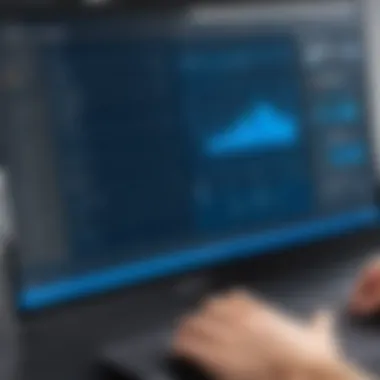

These enhancements not only improve productivity but cater to the diverse workflow needs of IT professionals and tech enthusiasts.
User Interface Improvements
User interface (UI) is often a key driver of user satisfaction. Each new version of Snagit presents a re-evaluation of its UI to ensure greater intuitiveness and efficiency. This progression is essential for reducing the learning curve associated with utilizing new tools. The interface modifications typically serve to streamline navigation and enhance accessibility of features.
Some improvements observed in recent versions include:
- Simplified Menus: A more logical arrangement of options that allows users to find tools quickly.
- Contextual Tooltips: Offering explanations and shortcuts directly within the application, aiding in faster onboarding.
- Dark Mode Option: Catering to user preference and reducing eye strain during prolonged use.
These user interface improvements aim to create a seamless experience, enhancing not only usability but also user engagement.
Performance Metrics
Lastly, the performance metrics associated with each Snagit version cannot be overlooked. Performance enhancements may include faster processing times, reduced memory usage, and overall system optimization. Understanding these metrics is vital, particularly for users in IT who may operate in high-demand environments where efficiency is paramount.
Key performance aspects to consider are:
- Rendering Speed: How quickly images and videos are processed within the application.
- Stability: Frequency of crashes or bugs that can interrupt workflows.
- Load Times: How quickly the software responds during startup and execution of tasks.
Focusing on performance metrics helps users choose a version that can maintain a smooth workflow while handling demanding tasks efficiently.
"It is essential not only to remain current with software features but also to comprehend how these updates impact overall efficiency and usability."
Through a thorough understanding of these elements in version comparison, users can make informed choices tailored precisely to their operational requirements.
User Feedback and Community Insights
User feedback and community insights form a crucial part of understanding the effectiveness and usability of Snagit across various versions. The experiences and opinions of real users provide valuable perspectives that are often not captured through formal evaluations. Furthermore, gathering user feedback helps in identifying common challenges and pain points that might not be apparent through the software's own documentation or marketing materials.
Understanding the sentiments surrounding Snagit versions can influence decisions for potential buyers and impact software updates. User insights help developers prioritize areas for improvement, ensuring that subsequent releases align closely with user needs. Moreover, analyzing trends in user feedback can highlight features that users find particularly beneficial or frustrating, allowing current and prospective users to make informed choices.
User Reviews and Testimonials
User reviews are a direct reflection of user satisfaction and can be found across various platforms, including software review sites and online communities. Reviews often cover a range of topics including ease of use, functionality, and reliability. Each review serves as a data point, contributing to a larger picture of how Snagit performs in real-world scenarios.
When examining reviews, several key considerations emerge:
- Usability: Many users appreciate a clean, intuitive interface that makes capturing images or recording screens straightforward. Reviews often highlight how improvements in user interface design have affected their overall experience.
- Performance: Users frequently share testimonials on the speed and reliability of the software. This feedback often leads to discussions on how different system requirements affect Snagit's operational efficiency.
- Support and Updates: User experiences regarding customer support and update frequency can be pivotal. Accounts of timely assistance and regular updates build trust in the software.
"User testimonials reveal real-life impacts of software updates, showcasing both improvements and areas needing attention."
Community Forums and Discussions
Online community forums serve as a hub for users to share experiences, troubleshoot issues, and discuss features of Snagit. Platforms like Reddit and dedicated forums are invaluable for obtaining grassroots opinions. These venues allow for open discussions that can delve deeper into the user experience than formal surveys might allow.
Community discussions often highlight:
- Feature Requests: Users express their needs and desires for future updates. This feedback loop fosters a sense of community and enables the development team to strategize future enhancements effectively.
- Troubleshooting Advice: Engaging in forums often unveils common problems users face and the solutions they discover. This peer support can accelerate problem-solving for new users.
- Comparative Experiences: Users discuss how different versions of Snagit stack up against each other, offering insights into which versions may suit particular needs better.
Selecting the Right Version
Choosing the correct version of Snagit is crucial for maximizing the software’s potential. The variety of available versions means that users can find a solution tailored to their specific requirements. Understanding the differences between versions allows IT professionals and tech enthusiasts to optimize their screen capture and recording experiences. This section delves into key factors to consider when selecting the right version.
Assessing User Needs
When evaluating which Snagit version to adopt, it is essential to assess individual user needs. Different users have different objectives for using screen capture tools. Here are some points to consider:
- Type of Work: Different jobs require diverse functionalities. Users focused on business presentations might need features like video recording and annotations, while educators may prioritize image sharing and markup options.
- Frequency of Use: Casual users may not need the latest features or advanced options. A basic version may suffice, whereas professionals who rely on Snagit daily should consider a more robust offering.
- Compatibility: The user’s operating system can dictate which version of Snagit is suitable. Users must ensure that their chosen version is compatible with their devices, whether it's Windows or macOS.
- Support for Team Collaboration: Some versions of Snagit have enhanced capabilities for collaboration. This may matter for teams who need to share their captures and work together on projects.
By carefully evaluating these factors, users can align their selected Snagit version with their operational needs and enhance their productivity.


Cost Considerations
Cost is another critical component to factor into the decision-making process when selecting a Snagit version. The investment in any software should reflect its value to the user. Here are some key considerations regarding cost:
- Budget Constraints: Users must evaluate how much they can allocate to screen capture software. Snagit offers various pricing tiers that cater to different budgets. Finding a version that balances features and price is vital.
- Value Assessment: Evaluate the features included in higher pricing tiers. For instance, the latest versions may introduce advanced functionalities, such as automatic updates or cloud storage, which could justify a higher price.
- Licensing Options: Consider whether to purchase a single-user license or a multi-user license for teams. Bulk licensing can often reduce the per-user cost.
- Trial Versions: Snagit often offers trial versions of the software. Taking advantage of these can help users ensure that the features meet their needs before committing to a purchase.
Ultimately, understanding the cost implications allows users to make informed decisions that align with their financial parameters while still meeting their screen capture requirements.
Integration and Compatibility
The concept of integration and compatibility is essential in the context of Snagit versions. As screen capture and recording software, Snagit must seamlessly connect with various systems and software environments. This ensures that users can rely on the tool without facing disruptions or barriers. When evaluating Snagit, professionals should contemplate how well the version in question aligns with existing platforms and third-party applications.
The importance of integration lies in the enhanced productivity it offers. A well-integrated Snagit allows users to share captured content directly across multiple platforms or devices, eliminating the need for cumbersome transfer methods. Furthermore, compatibility with popular applications such as Microsoft Office or collaboration software like Slack expands Snagit's functionality. Thus, users can leverage the software as part of a broader workflow.
Several considerations for choosing the correct version of Snagit revolve around integration capabilities. For instance, one should assess the operating systems supported by the software. This influences its usability across devices, whether they be Windows, Mac, or even mobile platforms. Moreover, compatibility with other tools can affect overall efficiency, making it imperative to analyze integration features when contemplating a particular version.
Supported Operating Systems
Snagit has evolved its support for various operating systems. Currently, it accommodates both Windows and macOS, with versions tailored specifically for each platform. For example, Snagit on Windows may include certain features that are not available on the Mac version, and vice versa. Users need to check the specifics of each release to ensure they choose a version that aligns with their operating system.
Key points to consider include:
- Windows Support: Regular updates enhance functionality and user experience with the latest Windows iterations.
- macOS Support: Optimized for macOS features, ensuring that Apple users receive an intuitive experience.
- Mobile Compatibility: Some versions of Snagit are also designed for mobile devices, albeit with limited functionality compared to desktop versions.
This differentiation across platforms highlights the importance of verifying compatibility during the selection process.
Interoperability with Other Software
Interoperability refers to Snagit's ability to work in conjunction with other software applications. The effectiveness of Snagit is noticeably enhanced through its compatibility with programs like Microsoft Word, PowerPoint, and various content management systems. Users find it beneficial when snippets can be directly pasted into these platforms, streamlining their workflows.
Some crucial interoperability features include:
- Direct Sharing Options: Snagit allows users to easily share captured content via email or social media.
- Integration with Cloud Services: Users can save images directly to cloud storage solutions like Google Drive or Dropbox, providing easier access across devices.
- Support for Plugins: For advanced users, Snagit supports plugins, enabling a customized user experience with third-party enhancements.
"The integration of Snagit into workflows can significantly save time and improve the user experience across different tasks."
By maximizing interoperability, users can extend Snagit's capabilities far beyond mere screen capture. This feature is essential for professionals looking to improve efficiency in their tasks.
Future Directions for Snagit
In the rapidly evolving landscape of screen capture technology, the future directions for Snagit are crucial for both users and developers. As new use cases arise and technological advancements occur, Snagit must remain relevant and effective in meeting the needs of its audience. This section examines the expected trends and potential features that can propel Snagit forward.
Predicted Trends in Screen Capture Technology
Screen capture technology continues to adapt to the demands of modern workflows. Some key trends that are likely to shape the future of Snagit include:
- Increased Use of Remote Collaboration: With the rise in remote work, there is a greater need for tools that facilitate collaboration. Screen capture and annotation features that enhance team communication will become essential.
- Integration with Cloud Services: As more individuals and organizations shift towards cloud-based solutions, Snagit must integrate seamlessly with these platforms. This would allow users to store, share, and collaborate on captured content with greater ease.
- Expansion of AI Capabilities: Artificial Intelligence can significantly improve user experience. Features like automatic image editing, suggestions based on user behavior, or improved search functionalities for captured content will likely emerge.
- Cross-Platform Functionality: As users increasingly operate on various devices, Snagit should enhance its multi-device compatibility. This includes providing a consistent experience across operating systems and different form factors, such as tablets and smartphones.
Potential Features for Upcoming Versions
The trajectory of Snagit also suggests various enhancements that can distinguish future versions from existing ones. Some promising features include:
- Advanced Editing Tools: Implementing more sophisticated editing options such as layers, masks, and improved text recognition will allow for more customizable captures.
- Enhanced User Interface: A more intuitive UI could help new users adapt quickly, while still catering to experienced users with advanced settings and features easily accessible.
- Customizable Workflows: Offering users the ability to tailor their screen capture processes, from hotkey customizations to automated workflows, could improve productivity markedly.
- Video Capture Improvements: Expanding video editing options or integrating with popular video conferencing tools could enhance Snagit’s appeal.
As the needs of the user evolve, it's essential for Snagit to adapt swiftly to these changes, ensuring it remains a leading tool in screen capture and recording technology.
The considerations outlined here reflect both the current landscape and user expectations. By addressing these areas, Snagit can ensure it remains an invaluable resource for IT professionals and tech enthusiasts who rely on efficient screen capture solutions.
Ending
In summarizing the exploration of Snagit versions, we can recognize the critical role that version selection plays in optimizing user efficiency and satisfaction. This article delves into features, performance enhancements, and community feedback, all essential elements that inform decision-making for potential users.
Summary of Key Points
- Historical Context: The development of Snagit reflects the pace of technological change, with ongoing upgrades enhancing usability and expanding features. Each version builds on the previous one, aiming to meet users' evolving demands.
- Feature Comparison: Significant differences in functionality across versions highlight the necessity for users to choose wisely. Features such as customizable templates and advanced editing tools have progressed, catering to various professional fields.
- User-Centric Insights: User feedback highlights practical implications of each version, showcasing real-world applications that often guide procurement decisions. For example, the popularity of Snagit 2021 among educators illustrates its utility in classroom settings.
- Integration Capabilities: The ability of Snagit to work seamlessly with platforms like Microsoft Teams and Google Workspace further solidifies its relevance in a collaborative environment, making it a preferred choice for many organizations.
Final Thoughts on Snagit Versions
In essence, as the field of screen capture technology evolves, keeping abreast of Snagit's development is crucial for leveraging its full potential.



