Comprehensive Guide to QuickBooks Type Software
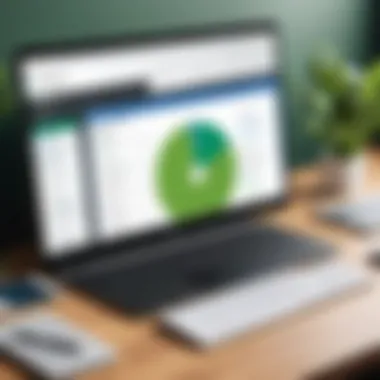

Intro
Understanding QuickBooks type software is not just beneficial but essential for IT professionals navigating the complex landscape of financial tools. This software aids businesses in managing their finances efficiently, optimizing processes, and ensuring compliance with regulatory requirements. In this comprehensive exploration, we focus on various angles: functionality, user experience, integration with existing systems, and alternatives in the market. The insights gained from this analysis will empower professionals to make informed decisions about software implementation and usage in their organizations.
Hardware Overview
While QuickBooks type software primarily operates in a digital environment, understanding the hardware specifications that enable optimal performance can not be overlooked.
Specifications
The hardware requirements can vary based on the software version and deployment method (cloud vs. local). Generally, to run QuickBooks efficiently, users should consider:
- Processor: A minimum of a dual-core processor is recommended.
- RAM: At least 8 GB of RAM is ideal for smooth performance, especially with multi-user setups.
- Storage: A solid state drive (SSD) of 256 GB or more is preferable for faster loading and data retrieval times.
When deploying QuickBooks in a networked environment, ensure that the server hardware meets or exceeds the software requirements to handle multiple users without performance lags.
Performance Metrics
Performance metrics for QuickBooks type software can include:
- Response Time: The time taken for commands or actions to execute within the application. QuickBooks should respond rapidly to user inputs.
- Data Handling Capacity: The software's ability to handle large transactions or an extensive list of customers and vendors without system slow-downs.
- Network Latency: In a cloud setup, network speed plays a crucial role in how responsive the software appears to the user. Lower latency is optimal.
"A well-designed hardware infrastructure is critical to ensuring that QuickBooks type software operates at peak efficiency, particularly in fast-paced business environments."
Software Analysis
Examining the software itself reveals much about its adaptability and overall functionality.
Features and Functionality
QuickBooks type software typically includes an array of features that support both small and large businesses:
- Invoicing and Billing: Tools for creating and sending invoices automatically.
- Expense Tracking: Ability to monitor spending in real time and categorize expenses accordingly.
- Financial Reporting: Generates reports to track income, profit margins, cash flow, and other essential metrics.
- Integration Options: Seamless integration with other software systems like payment processors and e-commerce platforms enhances functionality.
This flexibility makes it a popular choice among various industries seeking tailored financial management tools.
User Interface and Experience
A clunky user interface can hinder productivity. The user experience of QuickBooks type software is designed to be intuitive, featuring a clean layout. Key aspects of user interface design include:
- Navigation Ease: Users can navigate through the different modules without extensive training.
- Customization Options: Businesses can personalize dashboards to highlight metrics that are most relevant to their operations.
- Accessibility: The software is often available both as a downloaded desktop application and cloud-based service, providing users with access wherever they are.
These factors contribute to user satisfaction and productivity, promoting an efficient workflow.
In the end, QuickBooks type software stands out for its combination of powerful features, adaptability, and user-centric design. IT professionals must analyze these software solutions for their unique environment and needs.
Prelude to QuickBooks Type Software
Understanding QuickBooks type software is crucial for professionals navigating the financial landscape of any business today. These software solutions offer a range of functionalities that can simplify accounting, invoicing, and financial reporting. Given the complexity of modern financial management, having the right tools can drastically improve efficiency and accuracy in a company’s processes.
Adopting QuickBooks type software also facilitates compliance with financial regulations, assists in tax preparation, and aids in generating insightful financial reports. For IT professionals, being knowledgeable about these applications enhances their capability to advise businesses on optimal software choices that meet their unique needs. This section lays the groundwork for understanding how these systems function and why they are pivotal in both small and large enterprises.
Defining QuickBooks Type Software
QuickBooks type software refers to a category of financial management tools designed primarily for businesses. These tools allow users to manage various financial tasks such as bookkeeping, invoicing, and tax calculations within a cohesive interface. While the name "QuickBooks" may evoke thoughts of one specific product, the broader category includes various alternatives that may serve similar purposes.
In essence, QuickBooks type software can be seen as a comprehensive solution that integrates accounting tasks under one roof. This integration makes it easier for users to overlap different business functions, thus preventing the chaos that often arises when multiple systems are used. Locations of data, whether in-house or cloud-based, share a platform which enhances data accessibility and real-time financial visibility.
Purpose and Utilization
The main purpose of QuickBooks type software is to streamline financial operations for businesses. By automating everyday accounting functions, these tools not only save time but also minimize the risk of human error, which can be costly. Users employ this software for various tasks, including:
- Tracking expenses and income: Keeping track of all financial transactions.
- Generating invoices: Allowing businesses to bill clients efficiently.
- Financial reporting: Helping businesses understand their financial health through reports such as profit and loss statements.
The utilization of such software spans across diverse industries: from retail to professional services and non-profits. Each sector may tailor the software’s capabilities to meet specific operational demands. Users favor QuickBooks type software for its capacity to meet these varied needs while remaining an all-in-one solution.
QuickBooks type software has evolved to meet changing business requirements, ensuring that bookkeeping is not merely a chore but an integral part of strategic decision-making.
Key Features of QuickBooks Type Software
The significance of key features within QuickBooks type software cannot be overstated. These attributes directly influence efficiency, ease of use, and overall functionality. The practical capabilities of this software can shape business operations, enhance financial oversight, and streamline various accounting tasks. Understanding these features is essential for IT professionals and decision-makers as they assess software that meets their organizational needs.
Accounting Functions
Accounting functions serve as the backbone of QuickBooks type software. These functions typically include accounts payable and receivable management, general ledger maintenance, and bank reconciliations. Their importance lies in providing a clear view of a company’s financial status at any moment. Accuracy in these areas is paramount. Errors can have cascading effects on financial reporting and decision-making.
For instance, automated tools eliminate manual data entry mistakes, which often lead to discrepancies. Additionally, QuickBooks type software allows for multi-currency transactions for companies engaged in international trade, expanding its usability.
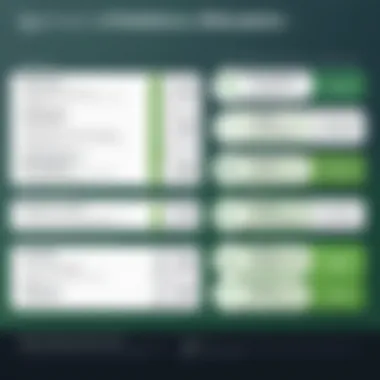

Invoicing Capabilities
Invoicing capabilities are another crucial feature that enhances user satisfaction and operational efficiency. QuickBooks type software enables users to create customized invoices that reflect their branding and business needs. Moreover, the software often supports recurring invoice functionality. This is useful for businesses with regular clients, reducing the time spent on repetitive tasks.
A well-designed invoicing system can improve cash flow. Timely invoicing leads to faster payments, contributing positively to a company's liquidity.
Financial Reporting
Financial reporting tools provide a panoramic view of financial health. QuickBooks type software typically includes various reporting options, such as profit and loss statements, balance sheets, and cash flow statements. This feature allows stakeholders to evaluate performance over specific periods. Strategic decision-making relies on these insights, making the reporting feature integral.
Automated report generation saves time and minimizes errors, ensuring that information is current and relevant. Users can often customize report formats and schedules, facilitating better alignment with individual needs.
Tax Preparation Assistance
Tax preparation can present challenges to businesses of all sizes. QuickBooks type software often simplifies the process by keeping records organized and easily accessible. This assistance typically includes pre-populated tax forms based on the entries made throughout the year.
Additionally, many versions of QuickBooks type software integrate with major tax software, streamlining the transition from accounting to tax filing. This saves both time and effort, which is essential during tax season when resources are often stretched thin. The software also keeps track of potential deductions and credits, maximizing tax efficiency.
Understanding the key features of QuickBooks type software is vital for users looking to enhance their financial processes. By leveraging strong accounting functionalities, efficient invoicing systems, comprehensive financial reporting, and effective tax assistance, businesses can achieve a higher level of operational excellence.
User Dynamics and Market Position
Understanding user dynamics and market position is critical for assessing the effectiveness of QuickBooks type software. This section analyzes both the demographics of users and the software's position in the market, revealing trends that can inform purchasing decisions and software adoption strategies.
Target User Demographics
QuickBooks type software caters to a wide range of users. These primarily include small to medium-sized businesses (SMBs), independent contractors, and freelancers. However, the demographics are not limited to businesses alone; non-profit organizations also find significant value in these solutions. Each user category has distinct needs, shaping how software features are prioritized and developed.
For instance, SMBs typically seek comprehensive accounting capabilities coupled with user-friendly interfaces. They often operate with limited resources, emphasizing the importance of affordability and support. Freelancers, on the other hand, value features like invoicing and expense tracking that streamline their processes without requiring complex operations.
Demographic analysis shows that different age groups influence software preference. Younger users, often tech-savvy, may prefer online and mobile-friendly solutions like QuickBooks Online. Older organizations might lean towards desktop solutions, as they are more accustomed to traditional systems. Understanding these user segments is essential for software providers aiming to enhance their offerings and marketing strategies effectively.
Market Share Analysis
Market share provides insight into the competitive landscape surrounding QuickBooks type software. According to recent studies, Intuit's QuickBooks holds a substantial portion of the market, often exceeding 60%. Its reputation for reliability and extensive feature set contributes significantly to its dominance. This market presence reflects the brand's historical evolution and sustained innovation.
Competitors, such as Xero and FreshBooks, have carved out their niches. They challenge QuickBooks by targeting specific segments. For example, Xero often appeals to users in countries with different taxation and accounting requirements, while FreshBooks enhances the invoicing experience for creative professionals.
It's also worth noting that trends in user preference can shift due to emerging technologies. The rise of remote work means that cloud-based solutions are gaining traction. Prospective users are now placing greater emphasis on accessibility and integration capabilities with other business tools.
"Understanding user demographics and market positioning is not just an analytical exercise; it is foundational for setting strategic goals for software development and marketing."
Integration with Other Business Tools
Integrating QuickBooks type software with other business tools is more than a mere convenience; it is central to creating a cohesive operational ecosystem within any organization. This integration facilitates the seamless flow of information between different software platforms, which is essential for efficient data management and decision-making. When QuickBooks type software is integrated with other tools, such as customer relationship management (CRM) systems or e-commerce platforms, organizations can optimize their workflows significantly. This reduces redundancy, minimizes errors, and enhances overall productivity.
The primary benefit of integration is that it streamlines various business processes. For instance, syncing sales data from an e-commerce platform like Shopify with QuickBooks enables real-time financial insights. Teams can easily track sales performance, inventory levels, and customer data without switching between applications.
However, organizations must consider specific factors when pursuing such integrations. Understanding the compatibility of different systems is crucial. Additionally, the integration process should not disrupt ongoing business activities, which requires careful planning.
Compatibility with Third-Party Applications
Compatibility with third-party applications is a fundamental aspect of QuickBooks type software. Various businesses depend on a wide range of specialized tools to manage their operations. QuickBooks must integrate seamlessly with these applications to enhance functionality.
Most QuickBooks type software offers a marketplace or ecosystem where third-party applications are available. Notable integrations include:
- Payment Processors: Software like PayPal or Stripe can facilitate easier payment processing.
- CRM Systems: Integrations with Salesforce or HubSpot allow users to manage customer relationships effectively.
- E-commerce Platforms: Connection with platforms like WooCommerce can streamline online sales.
By ensuring compatibility, organizations can customize their software environment to fit their unique needs, enhancing user experience and delivering more accurate data.
"A well-integrated software ecosystem can lead to increased efficiency and more informed decision-making within any organization."
APIs and Data Management
Application Programming Interfaces (APIs) play a pivotal role in data management within QuickBooks type software. APIs enable different applications to communicate and share data in an organized manner. This aspect is vital for businesses aiming to connect various tools they use daily.
Using APIs, organizations can automate processes such as:
- Data Entry: Reducing manual input by automatically transferring data between systems.
- Reporting: Generating insights by aggregating data from multiple sources for comprehensive reports.
- Customization: Tailoring specific functionalities according to business needs through custom-built applications.
Incorporating effective API management validates an organization’s capacity to handle data responsibly. Companies must ensure that the third-party applications they intend to integrate with comply with data protection standards, maintain integrity, and secure sensitive information.
In summary, whether through direct compatibility or robust API structures, integrating QuickBooks type software with other business tools is not only an option—it's a necessity for organizations striving for operational excellence.
Industry-Specific Applications
Industry-specific applications of QuickBooks type software are significant for business efficiency. These software solutions are designed to cater to the unique requirements of various sectors. Such adaptations allow businesses to manage their finances more effectively, tailored to their operational demands. Each industry has specific challenges and requirements that standard accounting software cannot address. It is essential to understand these applications for effective decision-making in implementing software solutions within a specific industry context.
Applications in Retail


In the retail sector, QuickBooks type software serves several functions. It effectively tracks sales, manages inventory, and simplifies the process of invoicing. Retail businesses often deal with high transaction volumes, making automation critical. For example, QuickBooks Point of Sale offers features that help not only in processing transactions but also in monitoring stock levels in real-time. Businesses can adjust their inventory based on sales trends, leading to better inventory management.
Moreover, integration with e-commerce platforms has become a necessity. Retailers can synch online sales data with their accounting records. This seamless data flow results in fewer errors and saves time that would otherwise be spent on manual entries. Lastly, these software programs can provide valuable insights into customer purchasing behavior. Understanding these patterns allows retailers to optimize marketing strategies and improve customer experiences.
Utilization in Professional Services
Professional services, including law firms, consultancies, and marketing agencies, benefit from QuickBooks type software through enhanced project management and billing functionalities. Time tracking is an essential feature, enabling firms to bill clients accurately based on hours worked. Tools like QuickBooks Time can help in tracking employee time spent on various tasks, ensuring precision in invoicing and resource allocation.
Additionally, the ability to generate detailed reports is vital for professional services. Reports on project profitability or client expenditures help organizations evaluate their performance and adjust strategies accordingly. These detailed insights also facilitate compliance with industry regulations and standards. Furthermore, custom billing rates for different clients or projects add flexibility in financial management.
Adaptations for Non-Profits
Non-profit organizations face distinct financial challenges and regulatory requirements. QuickBooks type software can be tailored to meet these needs. Features like fund accounting principles enable non-profits to track multiple funding sources and expenditure categories accurately. This capability is crucial for transparency, which is often required for grant reporting and donor relations.
Moreover, budgeting tools within the software help non-profits manage their limited resources effectively. Easily generate financial statements that reflect the organization’s financial health. This ensures that stakeholders are continually informed about the organization’s financial standing.
"The adaptability of QuickBooks type software highlights its importance across various industries, facilitating efficient operations and informed decision-making."
Lastly, non-profits can benefit from software solutions that offer donor management capabilities. Keeping track of donor contributions and managing relationships is crucial for sustainability. Overall, QuickBooks type software provides comprehensive solutions for non-profits to thrive in a challenging financial landscape.
Evaluation of Usability
Usability is central to any software application, especially in accounting systems like QuickBooks type software. Users need to interact with the software efficiently to perform their financial tasks. The evaluation of usability includes several elements such as user interface, ease of navigation, and user satisfaction. These factors are essential for user adoption and long-term engagement.
A well-designed interface can reduce the learning time and minimize errors in data entry. Clarity in the layout and organization of features helps users quickly find necessary tools without hassle. Additionally, understanding potential user challenges and addressing them through thoughtful design significantly enhances overall effectiveness.
User Interface Design Principles
Good user interface design is fundamental in accounting software. It should prioritize clarity and functionality. The visual elements, including buttons, menus, and forms, should be intuitive. Users should be able to recognize actions through visual cues without extensive training. Consistency in design also plays a vital role. A uniform layout enables users to predict how different parts of the software will behave, contributing to a smoother user experience.
Key principles include:
- Simplicity: Keep the user interface uncluttered.
- Feedback: Provide immediate feedback on user actions, like confirmations or error messages.
- Accessibility: Ensure all functionalities are accessible to users with varied skills.
- Responsiveness: Design should be adaptable to various devices for seamless access anywhere.
"Good design is as little design as possible."
User Experience and Learning Curve
User experience encompasses all aspects of the interaction between the user and the software. A positive user experience results in increased satisfaction and productivity. Conversely, a steep learning curve can deter users from fully utilizing the capabilities of the software.
New users should find the software approachable. Comprehensive onboarding processes, like tutorials or interactive guides, can ease the initial transition. Moreover, user feedback mechanisms allow users to voice concerns, which can lead to essential updates and improvements over time.
Factors that influence learning curve:
- Documentation: Well-organized manuals or FAQs can clarify complex processes.
- Community Support: Active forums and online communities can help users troubleshoot issues.
- Software Updates: Regular updates that enhance functionality without significant changes can facilitate continued learning rather than disrupt it.
Balancing advanced features with usability ensures that both novice and expert users can efficiently navigate and complete tasks within the software. By focusing on usability, companies improve customer retention and enhance satisfaction.
Cost Considerations
Cost considerations are crucial when evaluating QuickBooks type software for any business. Financial implications extend beyond initial purchase price; they encompass ongoing expenses, updates, support, and potential savings through efficiency improvements. Effectively understanding both direct and indirect costs fosters a more informed decision-making process for IT professionals.
Pricing Models
Pricing models in QuickBooks type software can vary significantly. Many products adopt subscription-based pricing, which offers flexibility for businesses. These models often provide different tiers depending on the features needed. For instance, basic tiers might include essential accounting functions, while advanced options could add invoicing and reporting capabilities.
- Subscription Plan: Users pay a regular fee, usually monthly or yearly, to access the software.
- One-Time Purchase: Some software allows a single payment for perpetual use, but lack of updates might be a drawback.
- Freemium Model: This includes a basic version free of charge, with advanced features available for a fee.
Each model has advantages and disadvantages. Choosing the right one requires careful consideration of the business's financial strategy and projected growth. Organizations should anticipate not only the upfront costs but also how ongoing expenses will fit into their budget over time.
Long-Term Cost-Benefit Analysis
Conducting a long-term cost-benefit analysis is vital for understanding the value of QuickBooks type software. It allows businesses to evaluate the return on investment over an extended period. This analysis should consider several elements, including:
- Efficiency Gains: Time savings can translate into monetary savings. Automated processes reduce the workload on staff, allowing them to focus on more strategic initiatives.
- Scalability: As businesses grow, software that can adapt without substantial additional costs provides significant value. Choosing a scalable solution means lower costs in the long run as needs expand.
- Training Costs: Initial training and support costs should be factored in. A steep learning curve can lead to productivity losses, affecting overall cost assessment.
Long-term assessments should include potential pitfalls. Ignoring hidden costs like system downtime or required upgrades can misrepresent the software's overall value.
IT professionals should analyze these factors comprehensively. Making a well-informed decision based on a quality cost-benefit analysis could enhance budget management and lead to more strategic financial planning.
Alternatives to QuickBooks Type Software
The topic of alternatives to QuickBooks type software is vital for IT professionals and business owners seeking effective financial management solutions. By exploring these alternatives, users can find software that better aligns with their specific business needs, budget limitations, and industry requirements. This section carefully examines competitor products and open-source options, highlighting their strengths and weaknesses compared to QuickBooks.
Comparison with Competitor Products
Numerous products compete in the space traditionally dominated by QuickBooks. These alternatives provide various features tailored to different industries and business sizes. Here are a few key competitors:


- FreshBooks: Designed primarily for small businesses and freelancers. FreshBooks focuses on invoicing and time tracking, offering simpler accounting functions. Its user interface is more intuitive, which appeals to users less familiar with accounting software.
- Xero: This software is suitable for small to medium-sized businesses. It supports multiple currencies and is cloud-based, making it accessible from anywhere. Xero emphasizes collaboration with accounting professionals, allowing seamless sharing of financial data.
- Sage Business Cloud Accounting: Known for its robust features and scalability, Sage caters to small and medium enterprises. The software excels in inventory management and financial reporting, allowing for deeper insights into operations.
When choosing among these alternatives, it is essential to consider factors such as pricing, user experience, and specific functionality.
Open-Source Options
Open-source software has gained traction as a cost-effective alternative to QuickBooks. These options can be customized extensively and are often free or require minimal payment. Here are a couple of noteworthy open-source solutions:
- GnuCash: This is a popular choice for small businesses and personal finance. GnuCash offers double-entry accounting features and is effective for managing multiple accounts. Users appreciate the simplicity and flexibility it provides.
- LedgerSMB: Targeted at small to medium-sized businesses, LedgerSMB provides robust accounting solutions and supports invoicing and payroll. Its open-source nature allows businesses to modify the software to fit their operations precisely.
In summary, alternatives to QuickBooks type software range from fully-fledged options like FreshBooks and Xero to highly customizable open-source platforms like GnuCash. Evaluating these alternatives helps businesses make informed decisions that best support their financial operations.
Future Trends in Accounting Software
The landscape of accounting software is undergoing significant transformation, largely driven by technological advancements. Understanding future trends is essential for IT professionals and organizations looking to stay competitive. These trends provide insights into how firms utilize accounting solutions, improve efficiency, and respond to evolving business needs.
As organizations face increasing complexities in compliance and reporting, adoption of new technologies becomes vital. The combination of automation and data analytics within accounting software not only streamlines processes but enhances decision-making capabilities too. By focusing on future trends, businesses can prepare themselves for upcoming changes in the financial industry, which can impact everything from daily operations to strategic growth.
Another important aspect is how emerging trends can tailor software to specific industry needs. Companies now require tools that are adaptable and scalable for various scenarios.
Emerging Technologies
Emerging technologies are revolutionizing accounting software and the way businesses operate. These technologies include artificial intelligence, machine learning, and robotic process automation.
- Artificial Intelligence: AI can analyze vast data sets to identify trends, discrepancies, and reporting patterns. This capability aids accountants in detecting fraud and enhancing accuracy.
- Machine Learning: With machine learning, software systems can improve over time by analyzing user interactions and behaviors. This leads to more intuitive user experiences.
- Robotic Process Automation: RPA automates repetitive tasks like data entry and reconciliation. This allows accounting professionals to focus on higher-value activities.
These technologies not only increase accuracy but also reduce operational costs. Firms implementing these tools can expect improved workflows and faster financial close processes.
Cloud Computing Impact
Cloud computing has significantly altered how accounting software is delivered and used. It offers several advantages over traditional on-premises systems, making it a preferred choice for many organizations.
- Accessibility: Cloud-based solutions enable anytime, anywhere access to financial data. This flexibility enhances remote work capabilities, which have become increasingly important.
- Scalability: Users can easily scale their software needs. As companies grow, they can add features or increase storage without significant investment.
- Cost-Efficiency: Rather than heavy upfront costs, a subscription model generally decreases financial risk. Businesses can forecast expenses more accurately.
According to a report by Gartner, organizations that embrace cloud computing can reduce IT maintenance costs by up to 30%. This not only leads to financial savings but allows companies to invest in value-added services.
"Embracing cloud technology is no longer optional for accounting practices; it is a necessity for staying relevant."
In summary, future trends in accounting software reflect a shift towards smarter, more efficient systems. By recognizing the importance of these trends, IT professionals can direct their focus on technologies that drive innovation and meet evolving client needs.
Tips for Effective Software Implementation
Implementing QuickBooks type software is a strategic decision that holds significant weight for any organization. The process involves more than mere installation. It requires careful planning and execution to align the software with business objectives. This section aims to elucidate the essential tips for ensuring successful implementation. Understanding these elements helps organizations maximize their investment and streamline their operations.
Training and Support Considerations
Training is critical for effective software deployment. Employees must understand how to utilize the software fully. Investing in a comprehensive training program ensures that staff can navigate the system efficiently. Ideally, this training includes both initial onboarding and ongoing support. The presence of a knowledgeable support team can alleviate user frustration and improve satisfaction.
Consider implementing different training methods to address diverse learning styles. For instance, some employees may benefit from hands-on workshops, while others might prefer online tutorials or reference materials. Providing a range of resources can enhance overall understanding and operational efficiency.
Moreover, fostering a support culture within the organization can lead to improved user engagement. Encouraging employees to ask questions and share tips with one another can create a collaborative learning environment. As a result, the organization can achieve a higher level of proficiency with the software.
Customization for Business Needs
Every business operates uniquely. Customizing the software to fit specific business requirements is paramount for optimally leveraging its capabilities. QuickBooks type software often includes features that can be adjusted to align with industry standards and organizational workflows.
Consider the following factors when customizing the software:
- User Roles and Permissions: Define clear user roles to ensure that staff members only access the information necessary for their job functions. This increases security and minimizes potential errors.
- Dashboards and Reporting: Tailor dashboards to display relevant metrics that matter most to your business. Custom reports can reveal critical insights, aiding in decision-making processes.
- Integration with Existing Systems: Ensure that the software can integrate seamlessly with other tools your business relies on. This networking capability can enhance data collection and streamline operations.
Customization not only improves functionality but also enhances user adoption. When employees see the software adapted for their needs, they are more likely to embrace it, leading to better outcomes across the board.
"Effective implementation is not just about technology; it’s about people and processes that support successful usage."
Closure
The conclusion section of this article holds particular significance. It serves as a final reflection on the myriad aspects discussed throughout the piece. Understanding QuickBooks type software is crucial for professionals, especially in the IT sector. It is not just about knowing the features; it is about comprehending their impact on efficient business operations.
It is essential to recognize that a thorough grasp of the strengths and weaknesses of QuickBooks type software can empower IT professionals. They can make informed decisions that align with business objectives. This section also allows for the synthesis of insights gathered from prior discussions, emphasizing the software's relevance in the current economic landscape.
Another important element to consider is the rapid pace of technological advancement. QuickBooks type software must evolve to meet increasingly complex business demands. Therefore, the conclusion ultimately serves to remind readers of the importance of ongoing learning and adaptation in this domain, ensuring that they remain abreast of industry trends and innovations.
Summary of Insights
A comprehensive understanding of QuickBooks type software reveals several key insights:
- QuickBooks provides versatile accounting functions, which are vital for small to medium businesses.
- The invoicing capabilities streamline billing processes, contributing to better cash flow management.
- Financial reporting features enhance visibility into business performance, enabling data-driven decisions.
- Tax preparation assistance simplifies the often daunting task of compliance, reducing stress for business owners.
- Integration with third-party applications broadens the scope of functionality, making it a powerful tool in various workflows.
Moreover, industry-specific applications demonstrate its adaptability across diverse sectors such as retail, professional services, and non-profits. Usability factors such as interface design and the learning curve are critical for user adoption and satisfaction.
Final Recommendations
When choosing QuickBooks type software, consider the following recommendations:
- Assess Business Needs: Determine the specific requirements of your business to select the most suitable software offering. Every business is unique, and software must cater to those needs appropriately.
- Examine Integration Capabilities: Ensure the software can work seamlessly with other tools already in use within the organization to enhance productivity.
- Invest in Training: Providing adequate training and ongoing support will facilitate smoother implementation and greater user satisfaction.
- Monitor Technological Trends: Stay informed about future advancements in accounting technology. This foresight will aid in planning for future software upgrades or changes.
- Utilize Industry-Specific Features: If your business operates in a niche sector, make sure to utilize features tailored to that industry. This can maximize efficiency and relevancy.



