Razer DeathAdder Pro: A Detailed Analysis for Gamers


Intro
The Razer DeathAdder Pro has become a notable name in the gaming peripherals industry. Designed to cater to both professional gamers and casual users, this gaming mouse promises a unique balance of performance and usability. With its ergonomic design and advanced features, it aims to provide an enhanced gaming experience. This article will explore the intricacies of the DeathAdder Pro by delving into its hardware, software, and user experience, ultimately helping readers understand its place in the crowded market of gaming mice.
Hardware Overview
Specifications
The specifications of the Razer DeathAdder Pro highlight what makes it a capable gaming mouse. It features a fast and precise Razer Focus+ Optical Sensor, which offers an impressive maximum sensitivity of 20,000 DPI. The polling rate reaches up to 1000 Hz, ensuring that response times remain fast during intense gaming sessions. Its ergonomic design, tailored for right-handed users, includes rubber side grips to provide better control and comfort.
Some additional key specifications include:
- Weight: Approximately 88 grams
- Dimensions: 127 mm x 61.7 mm x 42.7 mm
- Buttons: 8 programmable buttons
- Lighting: Razer Chroma RGB lighting support
Performance Metrics
Performance is a significant factor for gamers when selecting equipment. The Razer DeathAdder Pro delivers consistently high performance under various conditions. The optical sensor not only allows for high sensitivity settings but also tracks movements smoothly on different surfaces, which is crucial in competitive gaming.
Tests have shown the following performance metrics:
- Lift-Off Distance: Adjustable settings help minimize accidental movements when lifting the mouse.
- Acceleration: Capable of handling speeds up to 50 G, confirming its dependability during fast-paced gameplay.
- Response Time: With a 1ms response time, the mouse's input is registered almost instantly, reducing lag.
"The combination of high DPI settings and precise tracking capabilities makes the DeathAdder Pro a preferred choice for many top gamers."
Software Analysis
Features and Functionality
The Razer DeathAdder Pro is not just robust in hardware but also excels in software. The Razer Synapse software allows users to customize button commands and macro settings. The software offers a wide variety of functionalities, enabling gamers to tailor their preferences to suit their gaming style better. This includes:
- Custom DPI settings: Users can create profiles with specific DPI levels for different games.
- Macro creation: Program complex commands into single button presses.
- Lighting effects: Customize the RGB lighting for a more personal touch.
User Interface and Experience
The user interface of the Razer Synapse software is intuitive and user-friendly. Gamers can easily navigate through the various settings, making adjustments as needed. The feedback from users indicates a generally positive experience with the software:
- Easy installation and setup.
- Real-time updates for customization.
- Comprehensive support for troubleshooting issues.
Overall, the Razer DeathAdder Pro stands out due to its blend of advanced hardware and customizable software, appealing to a wide spectrum of users from casual to competitive gamers.
Prologue to the Razer DeathAdder Pro
The Razer DeathAdder Pro stands as a notable entry in the ever-evolving landscape of gaming peripherals. As an gaming mouse, it does more than just connect to a computer. It plays a crucial role in delivering performance, precision, and comfort for users aiming to enhance their gaming experience. Understanding the DeathAdder Pro is essential for discerning gamers, IT professionals, and tech enthusiasts. This introduction sets the stage for a comprehensive exploration of the mouse’s features, design, and target demographics.
The Evolution of the DeathAdder Series
The DeathAdder series has a rich history beginning with its launch back in 2006. It quickly gained recognition for its ergonomic design and reliability. Each iteration since then has brought enhancements that cater to changing gamer preferences and technological advancements.
- Technical Improvements: Subsequent models improved sensor technology, response times, and DPI settings. The shift from standard optical sensors to high-precision sensors exemplifies these advancements.
- Design Refinements: Over the years, Razer has made tweaks to the shape and feel of the mouse. The ergonomics have been optimized to accommodate various grip styles, ensuring comfort during extended gaming sessions.
This evolution showcases Razer's commitment to adapting to the needs of the gaming community. Each new model not only reflects technical prowess but also a deep understanding of user feedback.
Target Audience and Market Positioning
Identifying the target audience of the Razer DeathAdder Pro is essential as it informs its design and marketing strategies. The DeathAdder Pro mainly appeals to two types of consumers:
- Professional Gamers: This segment values high performance and responsiveness. For them, the capability of the mouse can influence competitive outcomes, making precision and customization critical.
- Casual Gamers and Tech Enthusiasts: These users enjoy gaming but may not compete at a professional level. They seek comfort, aesthetics, and versatile functionality beyond gaming, making the DeathAdder Pro an attractive option.
The DeathAdder Pro's market positioning capitalizes on its reputation built over years and its adaptability to various user needs. This dual-focus allows for a broader market reach, ensuring it remains relevant in a saturated industry.
Design and Build Quality
Design and build quality are critical aspects when evaluating a gaming mouse. They influence not just aesthetics but also functionality and performance. The Razer DeathAdder Pro combines ergonomics with innovative design, catering to both gamers and casual users. A well-constructed mouse can enhance comfort during long gaming sessions and facilitate better performance, making the consideration of design and build essential in this analysis.
Ergonomics and Comfort
The shape and grip style
The Razer DeathAdder Pro has an ergonomic design that fits naturally in the user's hand. Its shape and grip support a palm grip style, which is preferred by many users. This characteristic is especially beneficial for extended gaming sessions. The contour allows for natural hand positioning, reducing strain over time.
Materials used in construction


The materials used in the Razer DeathAdder Pro add to its overall durability and performance. Primarily constructed from high-quality plastics, it maintains a balance between weight and sturdiness. The matte finish not only adds to the aesthetics but also enhances grip, preventing slips during intense gaming.
One distinct element is the rubber side grips. These provide additional support and comfort, making the mouse easy to handle during quick movements. However, over time, these rubber grips may wear down, affecting the mouse's description. Nonetheless, the materials selected for the DeathAdder Pro contribute to a robust build quality, ensuring longevity in usage while maintaining user comfort.
Aesthetic Features
Color options
The Razer DeathAdder Pro offers several color options to cater to varying tastes. These choices include the classic black and more vibrant colorways, appealing to a diverse audience. The ability to choose different colors allows users to customize their setup, making it visually appealing.
However, some users may find the options limited compared to other gaming peripherals in the market. Still, the available color choices resonate well with the overall design ethos of Razer products, maintaining a sleek and professional look that appeals to gamers.
Razer Chroma RGB lighting
One of the standout features of the Razer DeathAdder Pro is the Razer Chroma RGB lighting system. This feature allows for extensive customization of lighting effects, creating an immersive gaming environment. Users can choose from a spectrum of colors and effects to match their gaming rig or mood.
Moreover, the integration with Razer Synapse software enhances its appeal. This allows users to sync lighting with other Razer devices for a cohesive look. On the downside, the RGB lighting can be viewed as unnecessary by some who prioritize functionality over aesthetics. Regardless, Razer Chroma RGB lighting is a defining characteristic that elevates the user experience and marks the DeathAdder Pro as a modern gaming mouse.
Technical Specifications
Understanding the technical specifications of the Razer DeathAdder Pro is essential for both enthusiasts and professionals in the gaming and tech industries. These specifications highlight the mouse's capability, performance metrics, and overall value. Key elements such as the sensor type, DPI range, and customization features determine how the device interacts with user inputs and supports gaming or productivity experiences. By examining these components, users can make informed decisions based on their preferences and needs.
Sensor Type and Performance
Optical sensor characteristics
The Razer DeathAdder Pro features one of the leading optical sensors available on the market. Optical sensors rely on light for tracking movement, which allows for high precision and responsiveness compared to traditional laser sensors. The primary characteristic of this optical sensor is its ability to register movements at high speeds without any acceleration distortion. This accuracy is vital for competitive gaming where every millisecond counts.
A key advantage of optical sensors is their superior performance on a variety of surfaces. The DeathAdder Pro's sensor can operate effectively on cloth or hard mouse pads, giving it flexibility for different setups. Additionally, the high polling rate ensures real-time feedback for the user, enhancing the overall experience.
However, one unique feature to consider is the limitation on reflective surfaces. While many gamers understand the importance of a consistent gaming surface, the optical sensor may perform inadequately on glossy materials. This consideration can impact user experience in specific environments.
Accuracy and tracking speed
Accuracy and tracking speed are critical in gaming, and the Razer DeathAdder Pro addresses these aspects with precision. This mouse offers exceptional tracking speed, which correlates directly to how quickly it processes movement input. The key trait of the DeathAdder Pro is its capability to track fast, sweeping movements without losing accuracy.
The high tracking accuracy results in reduced error during fast-paced gameplay. This is a significant factor for competitive gamers who rely on precise movements to dominate in tournaments. Moreover, testing environments show that the DeathAdder Pro consistently maintains responsiveness, which creates a layer of confidence for the user.
On the downside, while the accuracy is generally very high, some users might experience slight inconsistencies due to environmental factors such as lighting. In structured competitive settings, even minor issues can affect performance, so it is a point worth noting.
DPI Range and Customization
Default DPI settings
The default DPI settings of the Razer DeathAdder Pro are designed to cater to a wide audience. With the capability to range from low to high DPI, this peripheral allows users to adjust sensitivity based on personal preference or activity. Many users appreciate that the default setting strikes a balance between speed and precision.
For general use, the medium DPI setting can be sufficient, allowing for smooth cursor movements. However, for gaming, higher DPI settings enable quicker motions, providing an edge in competitive scenarios. This flexible approach to DPI management enhances its appeal across diverse user bases.
One aspect to consider is that users may need some time to find their ideal DPI setting. The calibration process can be subjective, and novices may struggle to adjust effectively.
Software customization options
The software customization options offered by Razer Synapse enable users to tailor the DeathAdder Pro to their unique preferences. This feature stands as a highlight of the mouse's proposal, catering to various professional needs. Users can remap buttons, create profiles, and adjust the RGB lighting to reflect personal styles or match gaming themes.
Such extensive customization capabilities position the DeathAdder Pro as a versatile tool for both gaming and professional applications. Users with specific requirements may find this feature particularly beneficial since it enhances the functionality of the mouse beyond basic usage.
Nonetheless, the reliance on software can be a double-edged sword. Some users report that the programming process can be confusing at first and may require a learning curve. This factor can deter casual users who prefer easier setups.
"Understanding the technical specifications opens the door to optimizing your gaming experience with the Razer DeathAdder Pro."
In summary, the Razer DeathAdder Pro combines advanced sensor technology and adaptable DPI settings to offer impressive technical specifications. This balance of performance and customization drives its strong position in the gaming mouse market.
Performance Analysis
Understanding the performance of the Razer DeathAdder Pro is crucial for both gamers and productivity users. This section will systematically break down how the mouse performs in gaming scenarios as well as more everyday tasks. By exploring specific elements such as response times and real-world testing, along with productivity utilities and comparisons to other mice, a clearer image of the DeathAdder Pro's capabilities emerges. This detailed analysis aims to assist prospective buyers in making informed decisions based on their unique needs.
Gaming Performance
Response times in competitive gaming
In competitive gaming, response time is a defining factor. The Razer DeathAdder Pro boasts impressively low response times, often noted to be around 1 ms. This rapid feedback is critical in high-stakes environments where every millisecond can alter the outcome of a match. The near-instantaneous communication between the mouse and the PC creates a seamless interaction for gamers.


Additionally, the polling rate of 1000 Hz plays a key role in enhancing this characteristic. It means that the mouse reports its position to the computer every millisecond, contributing to an overall responsive experience. This performance makes the DeathAdder Pro a popular choice among top eSports athletes, as it provides a competitive edge crucial for success.
With this unique feature of rapid response times, gamers will find enhanced accuracy and fluidity in their movements. However, it is important to note that while the performance is superb, it can be unnoticeable for casual users. Thus, understanding one's usage scenario becomes vital.
Real-world testing results
Real-world testing is a fundamental aspect of evaluating gaming peripherals that transcends theoretical specifications. Feedback from users indicates that the DeathAdder Pro consistently meets or exceeds expectations in various gaming settings. Tests show that it handles fast-paced action without lag or jitter, maintaining tracking stability even in chaotic situations.
This remarkable performance has been validated in numerous gaming reviews, with many testers reflecting on their positive experiences. A common observation is the consistent tracking accuracy during rapid movements, which underscores the mouse's capabilities in high-demand situations.
One unique feature highlighted during testing is the programmable buttons. Gamers can assign different functions to these buttons which delivers added convenience and personalization to gameplay. The flexibility presented here can enhance game mechanics significantly, removing complexity from in-game tasks. While results can vary based on player style, overall consensus indicates a very strong performance.
Productivity and General Use
Utilities for non-gaming tasks
The Razer DeathAdder Pro is not simply designed for gaming; it also excels in general productivity tasks. The mouse's ergonomic design reduces strain over prolonged use, making it an appealing choice for professionals who spend long hours at their computers. Its customizable buttons can be programmed to manage various shortcuts, increasing efficiency in tasks like document editing or graphic design.
Moreover, the smooth glide offered by its feet ensures that daily tasks, such as scrolling through documents, feels effortless. Ultimately, this utility positions the DeathAdder Pro as a versatile tool that adapts well beyond gaming environments, appealing to a wider audience.
Comparison with other mice
When comparing the Razer DeathAdder Pro to its competitors. The mouse holds its own against others such as the Logitech G502 or the Corsair Dark Core. Each of these models brings unique strengths; however, the DeathAdder Pro often stands out for its ergonomic design and ease of use.
The key characteristic of the DeathAdder Pro is its grip suitability for various hand sizes and grips. In contrast, many competitors could be too bulky or too small, leading to discomfort over long periods. This distinct advantage allows it to cater to a broader demographic.
Its overall performance in both gaming and work scenarios is generally evaluated as very good, but buyers should consider their specific needs. If fast-paced gaming is the main focus, the DeathAdder Pro is certainly commendable. For general users, it often becomes a favored choice due to its lasting comfort and efficiency. It is essential for consumers to measure their priority requirements when choosing their next mouse.
Software Integration
The inclusion of robust software integration enhances the overall experience with the Razer DeathAdder Pro. This aspect focuses on how software can elevate the usability and functionality of the gaming mouse. It enables users to leverage features that go beyond basic configurations, making it essential for optimal performance. A well-integrated software solution can be transformative, offering various benefits such as customization options, performance monitoring, and ease of maintenance.
Razer Synapse Overview
Functionality and features
Razer Synapse is the software that exclusively supports Razer devices, including the DeathAdder Pro. Its primary functionality revolves around device management by allowing users to control mouse settings, adjust sensitivity, and remap buttons. The user interface of Razer Synapse is designed to be intuitive, making it simple for users to access features quickly. One key characteristic that sets it apart is its cloud synchronization capabilities. This allows users to save their settings online, enabling seamless transitions across devices without the need to reconfigure settings.
The cloud integration is particularly beneficial for users who often switch setups. However, some may find the requirement for constant internet access to utilize cloud features a disadvantage.
Customization capabilities
Customization is where Razer Synapse truly shines. It permits extensive button remapping and macro settings, tailoring the DeathAdder Pro to fit individual preferences. With the option to create profiles for different games or tasks, users can quickly switch between configurations without hassle. The ability to customize RGB lighting further enhances the personalization factor. As a well-accepted choice among gamers, the customization options offer advantages such as improved accessibility to frequently used commands and a more immersive experience. However, users should be aware that the steep learning curve might deter some from exploring all features thoroughly.
Firmware Updates and Maintenance
Importance of regular updates
Regular firmware updates are crucial for maintaining the performance and health of the Razer DeathAdder Pro. These updates provide enhancements to functionality, fix bugs, and can even improve compatibility with games and applications. Keeping the firmware updated is a highly recommended practice as it ensures that the mouse operates at optimal efficiency. Additionally, timely updates help in addressing any security vulnerabilities that may arise, adding an essential layer of protection. While updates are necessary, some users may find the manual update process to be tedious when it could be automated.
User-friendly installation process
The installation process for updates via Razer Synapse is designed to be user-friendly. Users are guided through steps that simplify the often complex task of updating firmware. Notifications for available updates can easily direct users to download the latest version without significant effort. This ease of use is a key feature, allowing even the less tech-savvy users to keep their device in prime condition. However, it is always wise to have stable internet connectivity, which may not be suitable for all users.
Compatibility and Connectivity
The Compatibility and Connectivity of the Razer DeathAdder Pro is critical in understanding the overall user experience. This gaming mouse must seamlessly integrate with various devices and operating systems to serve its diverse target audience. A well-designed peripheral expands both its appeal and usability, ensuring it meets different user needs across multiple platforms without a hassle.
Connection Options
USB connection details
The USB connection of the Razer DeathAdder Pro ensures a high-speed and stable link between the mouse and the computer. This connection is defined by its responsiveness, allowing for negligible input lag which is crucial during fast-paced gaming scenarios. The key characteristic that stands out is the mouse's use of a USB Type-A connector, making it compatible with most computers out there.
The unique feature of this connection is the braided cable design. This adds durability and reduces the risk of tangling or fraying. Users can appreciate its longevity and the minimal resistance it offers during intense gaming or productivity tasks. However, it does mean that those looking for a wireless solution will find this an inconvenience.
Compatibility with various operating systems
Compatibility with multiple operating systems is another essential aspect. The Razer DeathAdder Pro works effectively with Windows, macOS, and even Linux distributions. This broad compatibility opens user options, allowing individuals to utilize the mouse without system limitations. The key characteristic here is its plug-and-play functionality, which means that, upon connection, it typically requires no additional drivers for basic use.
One unique feature is Razer's software, Synapse, which enhances customization options specifically for Windows users. While its functionalities are not as comprehensive on other OS platforms, basic performance remains stable across all. This approach ensures that users can derive satisfactory performance without worrying about compatibility issues hindering their experience.
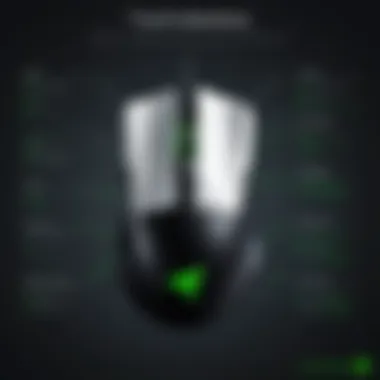

Cross-platform Usability
Performance on different devices
The performance of the Razer DeathAdder Pro on various devices is standardized thanks to its high-end optical sensor. This consistency helps users maintain precision regardless of whether they play on a gaming laptop, desktop, or a gaming console. The mouse's key characteristic is its ability to deliver stable response times even when connecting through a USB hub.
An interesting unique feature is its performance synergy with Razer's other products, giving users an edge in gaming setups that rely on multiple Razer peripherals. However, potential users should keep in mind that some devices may require additional configurations to unlock the mouse's full capabilities.
Setting up across platforms
Setting up the DeathAdder Pro across different platforms is designed to be straightforward. The mouse uses a direct plug-and-play mechanism, making the initial setup as easy as connecting it to a port. Users can quickly switch it between their gaming PC and a laptop without significant issues. The key characteristic is the minimal time investment required to get started, which is beneficial for users who often switch devices.
A unique feature lies in Razer Synapse software, which enhances customization options for users on supported operating systems. While setup processes may differ slightly, the functionality remains consistent. However, users on unsupported platforms might face some limitations. Thus, understanding this prior to purchasing can prevent potential frustration.
User Feedback and Reviews
User feedback and reviews play a significant role in the perception and credibility of any product. For the Razer DeathAdder Pro, input from actual users provides insights that help to evaluate its performance and features in real-life scenarios. This helps potential buyers make informed decisions based on collective experiences rather than just specifications or marketing claims. Understanding user feedback helps highlight both strengths and weaknesses of the product, addressing various aspects such as comfort, performance, and reliability during use.
Customer Testimonials
Customer testimonials are personal accounts that reflect the diverse experiences users have had with the Razer DeathAdder Pro. Many users express satisfaction with the mouse’s ergonomic design, praising its comfortable grip during extended gaming sessions. Feedback often highlights:
- Comfort: Users frequently mention how the shape of the mouse fits well with their hands, providing a natural grip that reduces fatigue.
- Performance: Players often highlight the responsiveness of the mouse, especially during fast-paced gaming, with many noting low latency and accurate tracking.
- Customization: Testimonies regarding Razer's Synapse software reveal that users appreciate the range of customization options available for personalizing DPI settings and button functions.
However, there are also critical remarks. Some users reported issues with durability over time, as well as software bugs that affected customization features. Such feedback signifies the necessity for ongoing product support and updates.
Expert Reviews and Ratings
Expert reviews and ratings offer a professional perspective on the Razer DeathAdder Pro, combining technical analysis with user experiences. Experts often engage in comprehensive testing, evaluating the product against similar offerings in the market. Key points raised in these reviews include:
- Build Quality: Reviewers note the solid construction of the DeathAdder Pro, which contributes to its longevity. Critics, however, sometimes mention concerns about specific materials that may not hold up under heavy use.
- Gaming Performance: Many experts laud the mouse’s gaming capabilities, particularly in competitive environments. They highlight its optical sensor’s accuracy and the seamless experience in various gaming genres, from shooters to strategy games.
- Value for Money: Ratings often consider the price in relation to the performance and features provided. Some professionals argue that while the DeathAdder Pro is not the cheapest option, its quality and performance justify the investment for serious gamers.
Overall, a synthesis of customer testimonials and expert reviews reveals that the Razer DeathAdder Pro is generally well-received, striking a balance between functionality and user comfort. However, some areas may need improvement, such as software reliability and long-term durability.
Potential Challenges
Understanding potential challenges when using the Razer DeathAdder Pro is vital for both casual and professional users. This section highlights specific issues that may affect user experience and performance.
Common Issues and Limitations
Durability concerns
Durability concerns are important when considering the Razer DeathAdder Pro. Many users have reported that while the build quality is generally high, the longevity of the product can be a concern. The plastic casing and main buttons may show signs of wear over time, especially with intensive use. This is significant because it directly impacts usability. Users expect devices to withstand rigorous gaming sessions without degrading.
A key characteristic to note is that while the mouse features comfortable ergonomics, maintaining its condition becomes crucial for sustained performance. The unique feature of this mouse being predominantly designed for gaming means that the buttons may experience more clicks than standard mice. This translates to an increased likelihood of button failure or plastic fatigue in the long run. Therefore, it is a consideration for potential buyers who prioritize device longevity over aesthetic appeal.
Compatibility issues with specific software
Compatibility issues with specific software can impede the full functionality of the Razer DeathAdder Pro. This is particularly relevant for users who rely on particular applications or gaming platforms. Some users have highlighted issues when integrating with third-party gaming enhancements or custom configurations. These challenges limit the appeal for tech enthusiasts looking to maximize customization and overall performance.
A notable characteristic of these compatibility issues is that while Razer Synapse software is robust, it may not function seamlessly across all software platforms, particularly with older operating systems. The unique advantage is that regular updates can improve compatibility, but if a user is on a less common setup, they may encounter hurdles. This could lead to frustration when trying to optimize settings that enhance gameplay or productivity.
Price vs. Value Proposition
The question of price versus value with the Razer DeathAdder Pro often arises in discussions among IT professionals and gamers alike. Given its price point, users will evaluate not only the initial investment but the long-term benefits. When assessing value, features such as DPI settings, software integration, and overall performance come into play.
Many feel the higher price is justified through customization capabilities and a design that caters specifically to gaming. However, it does provoke a discussion about whether similar performance can be found in more budget-friendly options. Users should carefully consider their gaming or work habits and how they align with this mouse's capabilities before making a decision.
End and Recommendations
The conclusion serves a vital role in this article, offering a synthesis of insights regarding the Razer DeathAdder Pro. As the gaming industry evolves, understanding the effectiveness of gaming peripherals like the DeathAdder Pro becomes increasingly crucial for users. This section captures the essence of the previously discussed elements, including design, performance, and user feedback, offering a final verdict on the mouse’s suitability for various audiences.
Evaluating tech products requires considering several factors: functionality, durability, and value for money. The Razer DeathAdder Pro excels in usability and ergonomics, catering to both gamers and general users alike. However, potential challenges such as durability questions and compatibility issues should not be ignored. Evaluating these aspects can guide users in making informed purchasing decisions.
The recommendations arise from understanding the depth of features the DeathAdder Pro offers while identifying the right fit for various users. This mouse shines with its performance metrics and customizable features, making it a strong candidate for dedicated gamers. It also serves as a practical option for professionals seeking precision in everyday tasks.
Final Thoughts
Ultimately, the Razer DeathAdder Pro embodies a blend of performance and versatility that appeals to a wide audience. Its design focuses on comfort, making it an attractive option for prolonged use. The feedback from users aligns largely with the positive features outlined, reinforcing its reputation within the gaming community. While some might find its price a bit steep compared to alternatives, the performance and durability often justify the investment.
Users considering the DeathAdder Pro can be confident knowing that they are supported by a brand known for innovation in gaming peripherals. The mouse does not merely function as a tool for gaming; rather, it enhances the experience by marrying technology with user-centric design.
Who Should Consider the Razer DeathAdder Pro?
The Razer DeathAdder Pro is ideal for specific user categories:
- Professional Gamers: For individuals engaged in competitive gaming, the high DPI settings and customizable options ensure precision during gameplay.
- Casual Gamers: Those who game for enjoyment will also find the ergonomic design and reliable performance suitable for their needs.
- Content Creators and Professionals: If you work in design or other fields requiring precision, the DeathAdder Pro can enhance your productivity with its exacting performance.
- Tech Enthusiasts: Those who appreciate customizing their gear will find the Razer Synapse software an appealing feature, providing them extensive customization options.



