Enhancing Web Accessibility with Read Aloud on Android
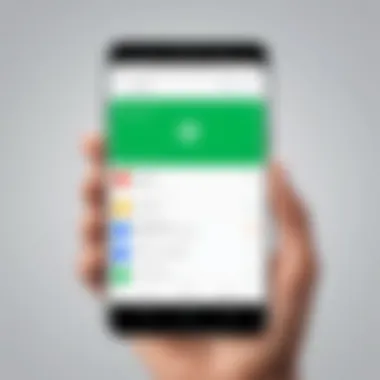

Intro
Navigating the web can be tricky for many. For those with visual impairments or reading difficulties, even simple tasks like browsing can become challenges. That’s where the read aloud features of Android Chrome step in, providing not just convenience, but also a lifeline. These features allow users to hear web content rather than just reading text on a screen. With technology advancing every day, integrating these capabilities into a widely used browser like Chrome enhances accessibility in ways that truly matter.
As we go through this article, we will uncover the nuts and bolts of how the read aloud functionality works on Android Chrome, what makes it stand out, and how it compares to other platforms. We will also explore the technical steps for enabling this feature, ensuring that both IT professionals and casual users can benefit from this important tool.
Hardware Overview
Specifications
When it comes to using read aloud features, the hardware on which Android Chrome is running can significantly affect performance. While these features can operate on a wide range of devices, having the right specifications enhances the experience. Encountering delays or lag in audio output can detract from the usability of the tool.
- Processor: A robust processor, such as the Qualcomm Snapdragon series, helps maintain smooth playback of audio.
- RAM: At least 3GB of RAM is recommended to handle background applications while integrating text-to-speech functionalities.
- Storage: Adequate storage not only allows for the installation of Chrome but also for any updates that improve the browser's capabilities, especially related to accessibility features.
Performance Metrics
Performance metrics are essential for evaluating the efficiency of read aloud capabilities.
- Audio Clarity: The clarity of text-to-speech voices can vary. The Sound quality is crucial — not just any speaker or headphone will do. Users should seek out devices with quality audio outputs to fully appreciate the read aloud feature.
- Battery Life: Since read aloud functions can consume battery life, devices rated for longer use will naturally provide a superior experience.
With this in mind, it is clear that users should be conscious of the hardware they utilize to get the best out of Android Chrome’s read aloud features.
Software Analysis
Features and Functionality
The read aloud feature on Android Chrome is not just a basic audio playback function; it is carefully designed and packed with essential features. Utilizing Google's advanced text-to-speech technology, it integrates seamlessly within the browser. Here are a few notable functionalities:
- Voice Options: Users can select from different voice types and accents, allowing for a more personalized experience.
- Speed Control: Users can adjust playback speed to suit their individual preferences, whether they prefer a slow, deliberate pace or a quicker delivery.
- Text Highlighting: As the content is read, it also highlights the text in real time, aiding visual tracking and comprehension for users who may have partial sight.
User Interface and Experience
User interface plays a critical role in how effective any tool is. Android Chrome does an admirable job in this regard:
- Accessibility Menu: The read aloud feature is easily accessible from the browser's toolbar, allowing users to start or stop the reading process with just a few taps.
- Subtle Integration: Unlike some other applications that feel clunky, Chrome's read aloud capabilities feel integrated into the browsing experience, making it less disruptive.
- User Feedback: Many users have reported a positive overall experience, indicating that the flow of using Chrome while listening is natural and intuitive.
Through this thorough exploration, we can see that the read aloud features on Android Chrome significantly elevate web accessibility. Because of its thoughtful integration and user-centered design, even those who face challenges in reading can smoothly navigate the digital landscape. Enabling this feature can not only enhance user experience but also empower individuals, thus ensuring everyone can enjoy vast stores of information at their fingertips.
Preface to Text-to-Speech Technology
Text-to-speech (TTS) technology has become a foundational tool in today's digital landscape, transforming how we interact with written content. It holds a particular significance in assisting individuals with visual impairments and those who have reading challenges. With advancements in mobile browsers, such as Android Chrome, TTS can provide an intuitive way to access web articles, emails, and documents without having to rely solely on eyesight.
By bridging the gap between text and auditory information, TTS opens doors for a broader audience to engage with material that may otherwise be inaccessible. This technology enables users to multitask, improving learning efficiency and allowing for deeper comprehension, especially in complex subjects.
Additionally, TTS can enhance productivity in professional environments. Imagine an IT professional who can listen to code documentation while troubleshooting systems - that’s the power of TTS at work.
Defining Text-to-Speech
Text-to-speech technology refers to the process of converting written text into spoken words. This involves intricate algorithms and advanced linguistic research to ensure that the output is not only intelligible but also maintains the natural rhythm and intonation of human speech. Essentially, it takes the words typed on a screen and turns them into audio files that users can listen to, facilitating a more inclusive interaction with digital content.
In modern applications, TTS systems can adjust the voice’s pitch, speed, and even accent, making it a customizable experience tailored to individual preferences. The underlying technology processes text through various techniques, including phonetic analysis and prosody modeling, to generate high-quality audio.
Historical Context of TTS Development
The journey of TTS technology began in the mid-20th century, with the first attempts at speech synthesis being made in the 1950s. Early systems were rudimentary, often limited to robotic-sounding voices, which couldn’t convey emotion or variation. However, efforts continued through the decades, leading to significant breakthroughs in the 1980s and 1990s when researchers started developing more sophisticated algorithms that mimicked human speech patterns more convincingly.
The advent of personal computing and sophisticated software in the late 20th century further fueled TTS innovation. By the 2000s, companies like Nuance and Google began refining TTS applications, significantly enhancing the clarity and natural quality of synthesized voices. These developments laid the groundwork for integration into smartphones and browsers, like Android Chrome.
Current Trends in Text-to-Speech
Today, TTS technology has come a long way from its early days. The integration of artificial intelligence and machine learning has led to more human-like voices and improved contextual understanding. This is particularly evident in systems that can now express emotions or adapt their speech style based on the content being read.
Moreover, the rise of smartphones has turned TTS into a vital feature in many applications, not just for accessibility but also for convenience. Users can listen to articles on-the-go, making it a preferred choice for busy professionals and everyday individuals alike. Additionally, the trend towards personalization continues, allowing users to select different voices and accents to create a more customized experience.


In summary, TTS technology represents not only a leap in accessibility but also a profound shift in how we consume information.
"Text-to-speech opens doors not just to knowledge but to a more inclusive world where everyone can engage with content, regardless of their reading abilities."
As we delve deeper into the read aloud features in Android Chrome, understanding these foundational aspects of TTS is crucial for appreciating the transformative capabilities it offers.
Overview of Android Chrome
In today’s increasingly digital world, web browsers play a pivotal role in how users engage with information. Android Chrome, as one of the leading mobile browsers, not only provides speed and efficiency but also prioritizes accessibility. This article section highlights the significance of Android Chrome and its unique attributes, particularly in the context of read aloud features that cater to a diverse user base.
User Interface Features
User engagement is often dictated by how intuitive and user-friendly an interface is. Android Chrome shines in this area with a clean design that keeps distractions at bay. Key interface elements include:
- Tab Management: Users can effortlessly switch between multiple tabs, accessing various web content instantaneously.
- Omnibox: This is not just a search bar; it's a multifunctional tool that combines searching and URL entry. It saves time, allowing users to jump right into their wanted content.
- Customization Options: Users can personalize their browsing experience by adjusting settings, themes, and layouts. Such flexibility is invaluable, especially for those who rely on specific configurations for ease of use.
These features are foundational for users, especially those who may depend on read aloud capabilities, as one can navigate more effectively to the content they need.
Accessibility Enhancements
The importance of accessibility in technology cannot be overstated. Android Chrome integrates several attributes that enhance usability for individuals with visual impairments or reading difficulties. Here are some vital enhancements:
- Read Aloud Functionality: This feature converts text to speech, allowing users to listen to web content. It’s instrumental for those who may struggle with reading due to disabilities or language barriers.
- Customizable Text Size and Style: Users can modify text size and type which can be a game changer for visibility.
- Dyslexic Font: Employing a font designed to be easier on the eyes for individuals with dyslexia makes reading online content less daunting.
"The browser is often the starting point of interaction with digital content, so enhancing its accessibility features is not just a nice-to-have; it's essential for inclusion."
These accessibility enhancements transform Android Chrome from a basic browsing tool into an inclusive platform. The attention to such necessities shows a commitment not only to technology but to the users utilizing it.
As we delve deeper into the read aloud features available within Android Chrome, it's crucial to appreciate how these underlying elements create a holistic environment that supports varied users and their needs.
Reading Features in Android Chrome
The reading features within Android Chrome carry significant weight in enhancing the accessibility and usability of web content. By integrating text-to-speech (TTS) functionality, Android Chrome not only opens doors for individuals with visual impairments, but also extends a helping hand to those facing reading difficulties. This section dives into the built-in options offered by the browser, alongside the available third-party applications that complement its native capabilities.
Exploration of Built-in Options
Android Chrome provides several built-in options that empower users to harness reading features effectively. Users can easily activate these features through the accessibility settings. The process is relatively straightforward, ensuring that even those who are not particularly tech-savvy can take advantage of them. Here are some key built-in options:
- Read Aloud Feature: This allows users to select any portion of text and listen to it being read aloud, making it easier to consume information without straining their eyes.
- Text Highlighting: As the content is read aloud, text will be highlighted in real-time. This system makes it easy to follow along, enhancing comprehension.
- Customizable Voices: Users can select from various voice options to suit their preferences. This includes varying accents and a choice between male or female voices.
To turn on the read-aloud feature:
- Open Chrome on your Android device.
- Go to Settings.
- Find the Accessibility section and enable
Enabling Read Aloud in Android Chrome
In today's digital age, the availability of read aloud features in browsers like Android Chrome is more critical than ever. These functionalities not only cater to users with visual impairments but also enhance the reading experience for anyone who may struggle with text. By providing audio output for written content, they bridge accessibility gaps and promote inclusivity. More than just a convenience, enabling read aloud features can significantly improve comprehension, retention, and overall engagement with online material.
Step-by-Step Activation Guide
Enabling read aloud in Android Chrome is a straightforward process that can be completed in a few simple steps:
- Open your Android device and launch the Chrome browser.
- Go to the Settings menu by tapping on the three dots at the top right corner.
- Scroll down and select Accessibility.
- From there, you should find the option for Select to Speak. Turn this feature on.
- Once activated, you can select text on any webpage, and an icon will appear to read the selected text aloud.
It’s essential to understand that not all web pages may support read aloud functionality equally. Some formats, especially non-standard ones, might not work seamlessly. Nevertheless, having this feature enabled opens up a world of potential for accessibility and usability.
Adjusting Settings for Optimal Use
While activating read aloud features is an excellent start, refining these settings is vital to tailor the experience to your needs. In this context, two main aspects warrant attention: Voice Selection and Speech Speed Adjustment.
Voice Selection
Voice selection becomes an important factor because it determines how the text is articulated. Users can often choose from various accents, tones, and languages, making it more personalized. For those who find a specific voice more comfortable, this can dramatically enhance their reading experience.
- Key Characteristic: The distinctive feature here is the variety of voice options available, including both male and female voices, and different accents like British, American, or Australian. This variety helps ensure that users can select a voice that they find more relatable or easier to understand.
- Benefits: By selecting a suitable voice, the overall experience can become more engaging. Users may find it easier to focus on the content and thereby better understand complex information.
- Unique Feature: Some options may even allow for the selection of more expressive or natural-sounding voices, which can make digital content feel less robotic.


Speech Speed Adjustment
Just as important as the voice is the speed at which it is delivered. The ability to modify the speech rate can be a game-changer when it comes to absorbing information.
- Key Characteristic: Speech speed adjustment typically allows users to set their preferred pace. Some may prefer a slower pace for detailed comprehension, while others may opt for a faster option when skimming or scanning content.
- Benefits: This feature maximizes accessibility, ensuring that all users can interact with content at a speed suitable for their cognitive needs. Furthermore, it accommodates users with varying levels of reading proficiency or information processing speed.
- Unique Feature: Advanced settings may even offer a granular control with multiple speed levels rather than just a simple fast or slow toggle, allowing greater precision in customization.
In essence, the ability to adjust both voice and speed features makes the read aloud options a powerful tool for a diverse range of users, providing them the flexibility to tailor their interaction with web content according to personal preferences and needs.
Comparative Analysis of Read Aloud Tools
A thorough comparative analysis of read aloud tools is crucial in understanding the usability and integration of various technologies in enhancing web accessibility. This section aims to dissect the features of Android Chrome’s read aloud functionalities against native Android features and how these stack up in relation to competitors like iOS and Windows. By examining these tools, IT professionals and tech enthusiasts can evaluate the subtle yet significant differences and make informed decisions when adopting specific technologies.
Android Chrome vs. Native Android Features
When we dive into the world of text-to-speech technologies, it’s evident that Android Chrome stands out in its own right. The browser's read aloud feature offers a seamless integration of TTS within the navigate-and-surf experience. One of the major perks of using Android Chrome is its access to a vast library of web content, ensuring that users have a greater pool of information right at their fingertips.
In contrast, native Android features such as Google TalkBack provide an alternate layer of accessibility. While TalkBack is commendable for guiding visually impaired users, its interface can feel slightly clunky compared to the smoother navigation of Chrome’s read aloud capabilities. The ability to directly engage with web pages without the intermediary of a separate function can greatly enhance user efficiency.
Key Differentiations:
- Web Content Accessibility: Android Chrome opens up a wide array of articles and online materials to be read aloud seamlessly.
- User Interface: Chrome’s TTS is more intuitive, supporting easy content selection and playback.
- Device Versatility: Chrome leverages updates and enhancements more quickly than native tools, favoring users who frequently look for cutting-edge technology.
Cross-Platform Comparison: Android, iOS, and Windows
In today’s digital ecosystem, read aloud tools are not exclusive to a single platform—they span across Android, iOS, and Windows. Each platform brings unique strengths and weaknesses to the table.
For instance, Android’s adaptability allows for a wider selection of third-party TTS applications compared to iOS, which relies heavily on Siri and built-in features. On the other hand, Windows boasts robust desktop features with tools like Narrator, which excels in handling various document formats, though its integration with web browsers can be a bit hit or miss.
Factors to Consider:
- Compatibility: Assessing the compatibility of specific read aloud tools with various operating systems is paramount to choosing the right one for your needs.
- Functionality: Different platforms exhibit various functionalities that can either bolster or hinder user experience.
- Performance: Evaluating how quickly and accurately each tool can interpret and vocalize text should guide usability decisions.
"A well-rounded comparison unveils the real-world usability of these tools, ensuring that the chosen technology meets the user’s needs efficiently."
Overall, it is clear that each platform has its merits, yet Android Chrome continues to shine through its ability to combine both accessibility and ease of use. For IT professionals, recognizing these distinctions can lead to better instantiation of TTS technologies across different user bases.
Utilization of Read Aloud Features in Professional Environments
In today's fast-paced business landscape, the demand for technology that enhances productivity and accessibility has become paramount. The integration of read aloud features in Android Chrome is a significant step in that direction. By leveraging text-to-speech technology, professionals can navigate vast amounts of information more efficiently while ensuring inclusivity in diverse work environments. The importance of using these tools cannot be overstated; they not only facilitate enhanced productivity but also support individuals with varying needs in the workforce.
Enhancing Productivity for IT Professionals
IT professionals often find themselves sifting through complex documents, long web articles, and extensive technical manuals. Sometimes, staring at a screen filled with text can lead to fatigue, reducing overall efficiency. Here, read aloud features prove beneficial.
By activating the read aloud option, IT specialists can absorb information through listening while multitasking or even during a commute. This dual approach can help streamline workflows and optimize time management. For example, technicians can listen to software update notes or coding tutorials while coding or troubleshooting, creating a seamless integration of auditory and visual information absorption.
Consider these benefits:
- Time Efficiency: Listening to text can often be faster than reading, especially for lengthy documents.
- Increased Focus: Hearing words can enhance understanding and retention, making follow-up tasks simpler.
- Flexibility: Professionals can engage with content in various locations, whether at the office, at home, or on the go.
Accessibility for Diverse User Groups
Creating an inclusive workplace is essential for fostering collaboration and innovation. Read aloud features in Android Chrome not only benefit IT professionals but also ensure diverse user groups feel catered to. Individuals with visual impairments or reading difficulties often struggle with traditional reading methods; read aloud technology levels the playing field, allowing these users to engage fully with digital content.
By utilizing these features, companies can better support:
- Individuals with Visual Impairments: Text-to-speech transforms written information into an auditory format, making it accessible without relying solely on sight.
- Employees with Learning Disabilities: For those with dyslexia or other learning disabilities, hearing text can provide clarity and understanding that reading alone may not.
- Non-Native English Speakers: Listening can enhance comprehension for professionals who may struggle with written language due to variations in fluency.
"Inclusivity isn't just about compliance; it's about actively creating an environment where every professional can thrive. Utilizing read-aloud technology is a significant step toward that goal."
Challenges and Limitations of TTS in Browsers
The integration of text-to-speech (TTS) technology into browsers like Android Chrome has significantly improved accessibility for many users. However, while TTS features provide valuable benefits, there are several challenges and limitations that may hinder their full effectiveness. Understanding these limitations is essential for professionals seeking to leverage TTS capabilities, as they directly influence user experience and the overall usability of web content.


Technical Limitations
One of the primary challenges of TTS in browsers is the technical limitations inherent in the technology. These limitations often stem from the complexity involved in converting written text into spoken language seamlessly. For example, the browser must process various elements of the page, including fonts, styles, and embedded multimedia content, to accurately vocalize the text.
Moreover, the TTS systems can struggle with diverse languages and dialects. It might not always recognize particular regional pronunciations or slang, which may lead to mispronunciations or awkward pauses that disrupt the flow of speech. The technology can also falter with specialized terminology that might be used in academic or technical writing, leading to situations where users receive inaccurate, or even nonsensical, spoken representations.
User Experience Issues
The effectiveness of TTS features is also significantly influenced by user experience issues. These include aspects like the clarity of the voices used and the system's ability to comprehend context.
Voice Clarity and Naturalness
Voice clarity and naturalness are vital for TTS users. If the generated speech sounds robotic or overly synthetic, it can make listening to content an uncomfortable experience. A prominent characteristic of effective TTS is a voice that is easy to understand and resonates well with the listener. The popularity of natural-sounding voices can be attributed to their ability to engage users, making the reading experience less tedious and more lifelike.
For instance, while some TTS systems may offer a selection of voices, not all these options possess an adequate level of naturalness. Users often prefer a voice that mimics human intonation and emotion, allowing them to absorb information more efficiently. Interestingly, a unique feature of some advanced TTS systems includes the use of deep learning techniques, which enhance the voice's fluidity and make it sound more intuitive. However, adopting such technologies can come with higher processing demands, potentially impacting performance on less capable devices.
Contextual Understanding
Contextual understanding is another significant challenge. This aspect refers to the ability of TTS systems to grasp nuances in the text, such as sarcasm, idioms, or specialized jargon, which may change the meaning when spoken.
Without a solid grasp of context, users can find themselves confused, as the audio output may not accurately convey the writer's intent. A key characteristic of effective TTS technology is its capability to apply context-sensitive pronunciation rules, lending it a greater ability to interpret complex phrases accordingly.
Nonetheless, the current capabilities of many TTS systems are limited when it comes to contextual understanding. Implementing innovative algorithms to improve this feature can introduce complexities in performance, and this can lead to trade-offs between processing speed and comprehension. Therefore, while TTS solutions are making significant strides, addressing these contextual issues remains a critical focus for developers aiming to enhance user satisfaction.
"A well-functioning TTS system not only reads aloud but also offers an engaging experience that captures the essence of the written word."
The Future of Read Aloud Technology
The trajectory of read aloud technology is poised for substantial growth, significant shifts are on the horizon as advancements in artificial intelligence and the integration of machine learning reshape the way we interact with digital content. This evolution not only promises to improve accessibility but also enriches user experiences across various demographics. Understanding these developments is crucial, especially for those in tech fields and industries that prioritize inclusivity.
Advancements in AI and TTS
Artificial intelligence continues to push the boundaries of text-to-speech (TTS) capabilities. Previously, TTS technology often produced voices that sounded robotic, lacking the nuance and expressiveness typical of human speech. However, recent breakthroughs in machine learning and deep learning techniques are transforming this landscape.
- Natural Language Processing: AI systems are getting better at understanding context and intonation. Using natural language processing (NLP), TTS applications can now interpret not just words, but the emotions and intentions behind them. This leads to a more engaging listening experience.
- Voice Synthesis: Innovations in voice synthesis technology have enabled the production of voices that are indistinguishable from real humans. This holds incredible potential for users seeking more relatable and comforting reading experiences. Customization options for voice selection will only enhance this aspect.
- Multilingual Capabilities: The capacity for TTS programs to support multiple languages with accurate accents is gaining traction. This could reshape how non-native speakers or those learning new languages consume written content.
To illustrate the potential of this technology, consider a scenario where a user shifts between languages seamlessly while simultaneously having text read aloud, enhancing comprehension and engagement.
Potential Expansions in Functionality
The future of read aloud features on platforms like Android Chrome is bright, with an array of expansions poised to cater to user needs effectively.
- Contextual Awareness: Imagine TTS systems that can provide commentary or summarize sections of text based on the user’s reading habits or preferences. Tailoring content on-the-fly could make reading more intuitive, yielding better understanding, especially in educational settings.
- Integration with Augmented Reality: As AR technology becomes more mainstream, the possibility of integrating read aloud features with augmented reality applications emerges. Users could interact with text in their environment, receiving audio interpretations of information right in their line of sight.
- Ecosystem Compatibility: The future might see enhanced compatibility across devices – smartphones, tablets, and wearables. Users could start reading a document on their laptop and switch to their smartphone, continuing with consistent read-aloud functionality.
"The advancements in AI are set to redefine how individuals consume digital content, paving the way for a more accessible and personalized web experience."
These enhancements in functionality will not only attract tech-savvy users but also appeal to broader audiences by making information more accessible for everyone. Engaging with evolving read aloud technology allows for a richer interaction with web content, reinforcing the importance of its implementation across devices.
As we anticipate these advancements, the integration of robust read aloud features will be a game changer, setting new standards for accessibility and user engagement across all digital platforms.
Culmination
In this exploration of read aloud features in Android Chrome, it's clear how critical these tools are in shaping a more inclusive digital environment. For many users, especially those who face challenges like visual impairments or dyslexia, these functionalities can bridge the gap between content and comprehension. Leveraging text-to-speech technology not only enhances accessibility but also empowers users to interact with information in a way that suits their unique needs.
Recapitulating Key Insights
From our discussions, several pivotal points emerge:
- Enhanced Accessibility: Read aloud features significantly improve web accessibility, making it easier for users with different abilities to consume content. This speaks volumes about the ethical obligation of developers to ensure inclusivity.
- Integration and Usability: The ease of enabling these features within Android Chrome underscores a user-friendly design philosophy. It invites more people to take advantage of technology without steep learning curves.
- Comparison with Other Platforms: Understanding where Android Chrome stands in relation to platforms like iOS and Windows provides users with options that best serve their needs, ensuring they can choose a method that aligns with their preferences.
- Professional Relevance: For IT professionals, being proficient in implementing these read aloud features can enhance their work, directly addressing usability concerns that may arise in diverse user groups.
These insights echo the importance of continuous development in TTS technology and its applications in everyday life.
Final Thoughts on Adoption of Read Aloud Features
As we glimpse into the future of text-to-speech technology, it’s vital to consider not only its applications but also its potential to innovate further. The integration of AI can lead to more natural speech patterns, better contextual understanding, and enhanced user interaction, drawing in users from various backgrounds and expertise levels.
Adopting read aloud features should not just be about meeting compliance standards or ticking boxes; it’s about embracing a culture of user-centric design. Organizations should encourage their teams to familiarize themselves with these tools, recognizing the inherent value in aiding accessibility. Looking forward, as tech enthusiasts and professionals, we should advocate for advancements in TTS functionalities, ensuring that everyone, regardless of their abilities, can interact with web content effortlessly.
"Technological advancement is not just about progress—it’s about enhancing the human experience."
In closing, the emphasis on accessibility through such tools is not merely a trend. It's a movement that promises to make the digital space more navigable for all.



