In-Depth Analysis of the RescueTime App


Intro
Understanding time management tools is essential for IT professionals striving for efficiency. Among these, RescueTime stands out. This app not only tracks how time is spent on various tasks but also analyzes user behavior. This allows users to identify areas for improvement in their productivity. This analysis will help to explore the app's features, user experiences, and practical integration tips for the best results.
Hardware Overview
While RescueTime primarily operates as software, its effectiveness can be influenced by the hardware it runs on. An understanding of the hardware capabilities can give context to the performance metrics users can expect.
Specifications
RescueTime can be installed on multiple platforms like Windows, macOS, Linux, Android, and iOS. For optimal functionality, users should ensure that their devices meet the following requirements:
- Operating System: Windows 7 or later, macOS 10.11 or later.
- Available Space: At least 100 MB for installation.
- Internet Connection: Required for syncing data across devices.
Performance Metrics
The performance of RescueTime depends not only on hardware specifications but also on user preferences. Users report responsiveness and minimal lag in tracking when using modern machines. The application quickly captures activities, ensuring real-time insights into productivity habits. However, performance can decline on older devices, so users may need to consider upgrading for consistent performance.
Software Analysis
To appreciate RescueTime fully, we analyze its software components, diving into features and user experiences that define its use.
Features and Functionality
RescueTime showcases several significant features:
- Time Tracking: Automatically records time spent on applications and websites, categorized into productive and non-productive activities.
- Goal Setting: Users can set goals for their productivity, promoting accountability.
- Weekly Reports: Provides insights into time usage with detailed reports, highlighting productivity trends over time.
- FocusTime: This feature allows users to block distracting websites for a set period, fostering a focused work environment.
These features collectively aim to enhance user productivity by promoting awareness and intentionality in time usage.
User Interface and Experience
RescueTime’s user interface is designed for simplicity and ease of navigation. Upon opening the app, users can immediately view their time reports and productivity scores.
- The dashboard is intuitive, providing a snapshot of performance metrics without unnecessary clutter.
- Additionally, a color-coded system helps users identify productive versus distracting activities easily.
Regardless of technical expertise, most users find the app accessible.
"RescueTime transformed how I view time management. It presents data in ways that challenge my habits and push me to improve."
- User testimonial
Adopting RescueTime involves an initial learning curve, but the intuitive design compensates for this with ease of use.
The End
RescueTime stands out as a tool that connects behavior analysis with actionable insights. While the initial setup may take time, the long-term benefits can significantly enhance productivity. By understanding the hardware and software integration, users can optimize the app's functionality. This analysis sets the groundwork for further exploration into how RescueTime can fit into your workflow, ultimately fostering better time management strategies within the tech environment.
Preamble to RescueTime
In today's fast-paced digital environment, time management applications have become essential tools for enhancing productivity. They help individuals and professionals understand how they spend their time, enabling them to optimize their daily activities. RescueTime stands out among these applications due to its unique features and user-focused design. This section will discuss why understanding RescueTime is crucial for IT professionals and tech enthusiasts looking to improve their time management strategies.
Overview of Time Management Apps
Time management apps have evolved significantly over the years. In the initial stages, these applications primarily provided simple timers and to-do lists. However, the demand for more sophisticated tracking tools led to the development of applications like RescueTime. These tools not only measure time spent on various tasks but also analyze patterns in user behavior.
Using a time management app can lead to several benefits:
- Increased awareness: Users gain insights into their daily activities.
- Goal setting: They can establish clear objectives for their productivity.
- Behavior modification: Users can make informed choices based on their usage patterns.
RescueTime's inception marked a pivotal shift in how professionals approach productivity by providing automated tracking and analysis.
Purpose and Objectives of RescueTime
The main purpose of RescueTime is to enhance productivity for users, particularly professionals in the tech sector. By automatically tracking time spent on applications and websites, it offers an accurate reflection of daily activities.
The app aims to achieve several key objectives:
- Identifying trends: Users can discover where they spend most of their time and identify inefficiencies.
- Setting goals: The app allows users to set specific goals for time allocation.
- Providing reports: Daily and weekly reports help users evaluate their performance over time.
Ultimately, RescueTime seeks to empower its users to take control of their time, choose their priorities, and devise effective time management strategies. This app not only enables better productivity but also promotes a healthier work-life balance by highlighting the importance of downtime.


Key Features of RescueTime
The key features of RescueTime are essential in understanding its effectiveness as a time management tool. This segment outlines the specific elements that contribute to user productivity, as well as considerations that users should be aware of. Effective time management is increasingly crucial for professionals, especially in tech-related fields. RescueTime provides tools that not merely track time but offer insights that can shape work habits and efficiency.
Automatic Time Tracking Mechanism
RescueTime's automatic time tracking mechanism stands as a pivotal feature. It seamlessly records how users spend their hours, requiring minimal input from the user. This tracking happens in the background, monitoring periods of activity across applications and websites without disruption.
The significance of this mechanism lies in its capacity to analyze data continuously. Users can gather large amounts of information regarding their online behavior. For IT professionals, this reduces the burden of manually logging tasks and allows them to see where time is genuinely spent without needing to remember every detail.
However, users should account for the potential shortcomings. Occasionally, RescueTime might misclassify activities or fail to capture offline work, leading to incomplete data. This is important for users who balance both offline and online tasks.
Daily and Weekly Reports
The daily and weekly reports generated by RescueTime provide a concise overview of productivity trends. Each report aggregates data collected from tracking efforts, highlighting time spent on productive versus distracting activities. This feedback can assist IT professionals in identifying patterns over time.
These reports often come with visual representations, like charts and graphs, that encapsulate the data more straightforwardly. Users who review these reports regularly can pinpoint high-efficiency periods. They can also make decisions based on the evaluations to adjust working hours or task allocations accordingly.
Yet, over-analyzing these reports could lead to information overload. It's beneficial to approach them with a clear intention of what to improve and not get lost in the details of every minute tracked.
Goal Setting and Productivity Alerts
Another compelling feature is the goal setting and productivity alerts. Users can establish specific goals, such as limiting distractions or increasing focused hours on particular projects. When these goals are created, RescueTime can notify users when they fall short of these aims.
This feature fosters a proactive approach to productivity. Setting personal benchmarks can be motivational and helps reinforce positive working behaviors. For tech professionals, the ability to receive alerts can act as timely reminders, nudging them towards maintaining focus on critical tasks.
Critical to these alerts is the customization aspect. Users can set threshold levels that are practical rather than overly ambitious, ensuring they stay engaged without fostering frustration.
Application and Website Tracking
The application and website tracking functionality provides deep insights into which tools a user engages with frequently. Tracking is not limited to productivity but includes any use of applications and websites, regardless of their purpose. This all-encompassing approach helps users understand their digital habits thoroughly.
For IT professionals, who often juggle multiple tools and platforms, such tracking can reveal inefficiencies and help them streamline their workflow. An example could include spending excessive time on communication platforms rather than on actual development tasks.
Users might find comfort in knowing that they can categorize these applications and websites as productive or distracting, thereby adapting their habits to enhance focus. However, this also means that users must ensure categories are correctly assigned to prevent misinterpretation of their own behaviors.
"Understanding how one spends time is the first step to making better use of it."
User Experience with RescueTime
User experience is a critical aspect of any application, particularly for productivity tools like RescueTime. A seamless user experience not only aids in effective time tracking but also enhances overall engagement with the app. Understanding how users interact with RescueTime— from setting it up to using it daily— gives insight into its true value and effectiveness. A well-designed interface, ease of navigation, and customization options all contribute to how individuals perceive and utilize the app. For IT professionals, where every minute counts, having an intuitive and responsive app can make a significant difference in their productivity levels.
Setting Up the App
Setting up RescueTime is straightforward, making it user-friendly for those who may not be technologically savvy. Upon downloading the app, users are guided through an installation wizard. This process includes creating an account, which typically requires an email and password. Additionally, users will be prompted to choose their preferred settings for time tracking. This step is essential as it establishes a foundation for the app’s effectiveness. Users can select which activities or applications they want tracked, customizing the app to fit their specific needs. Once setup is complete, the app immediately starts recording usage data, allowing users to monitor their activities in real time.
Navigating the User Interface
The user interface of RescueTime is designed for simplicity and clarity. On logging into the dashboard, users are greeted with an overview of their time spent across various applications and websites. This layout is clean and uncluttered, ensuring that users can quickly grasp their productivity levels at a glance.
Key elements of the interface include:
- Main Dashboard: Provides a summary of productivity alongside charts displaying time allocation.
- Detailed Reports: Accessible via a sidebar, offering deeper insights into how time is spent throughout their workweek.
- Goal Setting: Found in the upper section, allowing users to set specific targets for productivity.
Navigating through these sections is intuitive, allowing users to switch between different views without confusion. The design language is consistent, which aids in minimizing the learning curve for new users.
Customizing User Preferences
Customization is vital for maximizing the effectiveness of RescueTime. The app allows users to tailor their experience based on individual needs and working habits. Users can adjust settings related to how time is categorized, for instance, distinguishing between productive and distracting activities. This aspect plays a crucial role in providing more precise insights into productivity levels.
Some customization options available include:
- Activity Categories: Users can define custom categories for their work and leisure activities, enhancing the accuracy of reports.
- Alerts and Notifications: Users can set up specific alerts that notify them when they exceed predetermined time limits on given tasks or activities.
- Focus Modes: These modes help users limit distractions by blocking certain applications for designated periods.
By personalizing their experience within the app, users can better align RescueTime’s capabilities with their productivity goals, enabling a more tailored approach to time management.
Customizing user preferences in RescueTime is not just about aesthetics; it directly influences productivity and helps users stay focused on what truly matters.
Integrating RescueTime into Daily Workflow
Integrating RescueTime into daily workflow is essential for maximizing its benefits. As a time management tool, its effectiveness relies heavily on how well it fits into daily habits and practices. Proper integration ensures that users not only track their time accurately but also gain meaningful insights that lead to better decision-making regarding their productivity. This section discusses three main aspects: using RescueTime on multiple devices, linking it with other productivity tools, and exporting data for analysis. Each of these elements will shed light on how to customize RescueTime to suit individual needs and work styles.
Using RescueTime on Multiple Devices
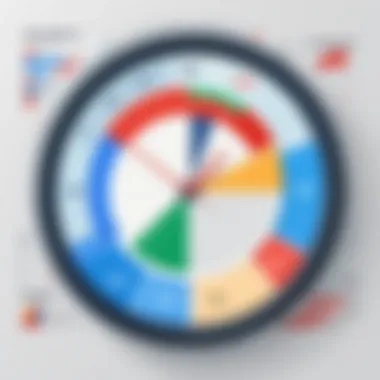

In today's digital environment, it is common for professionals to use multiple devices. This practice can create challenges for consistent time tracking. RescueTime addresses this issue by allowing users to install the application across different platforms. Whether it's a laptop, smartphone, or tablet, the synchronization feature ensures that all time data is collected and processed uniformly.
- Cross-Platform Functionality: It works seamlessly on Windows, macOS, Android, and iOS. This variety means that whether working at home, in the office, or on the go, data remains consistent.
- Real-Time Updates: This capability offers real-time insights into how time is spent on each device.
- User-Friendly Setup: Users can easily link their accounts across devices to maintain a unified view of their productivity.
Engaging with RescueTime on multiple devices builds a comprehensive picture of time usage. This holistic approach helps identify trends and patterns, ultimately leading to better time management.
Linking RescueTime with Other Productivity Tools
For enhanced functionality, linking RescueTime with other productivity tools can create a robust ecosystem for managing tasks and time. Integrations with applications like Trello, Asana, or Google Calendar amplify the overall effectiveness of time management.
- Task-Based Tracking: By connecting tasks from productivity tools to RescueTime, users can see how much time they spend on specific activities. This feature is especially beneficial for project-based work.
- Streamlined Workflows: The integration leads to smooth transitions between tasks. As users complete tasks in their productivity tools, RescueTime logs time without any additional input.
- Enhanced Reporting: Users can utilize data from both RescueTime and other tools to generate detailed reports, providing clarity on task-related productivity.
These integrations foster a more organized work environment, allowing tech professionals to focus on their objectives without redundant processes.
Exporting Data for Analysis
Exporting data has significant implications for professionals who wish to analyze their productivity in depth. RescueTime allows users to export data in various formats, making it easier to create visual reports or presentations based on their time-tracking metrics.
- Variety of Formats: Users can export their data as CSV files, which can be opened in programs like Microsoft Excel or Google Sheets for further analysis.
- Customized Reports: This functionality enables users to generate personalized reports on time allocation, helping identify areas for improvement.
- Long-Term Tracking: Analyzing historical data aids in understanding time management trends over longer periods. This insight proves indispensable for future planning and goal setting.
By exporting data, professionals can visualize their productivity, creating a practical feedback loop that promotes continuous improvement.
Integrating RescueTime effectively into daily workflows brings clarity and maximizes productivity by offering a comprehensive view of how time is used across various platforms and tools.
Integrating RescueTime into a daily routine is not just about tracking time. It is about embracing a systematic approach to time management, empowering users to make informed choices that lead to enhanced productivity.
Benefits of Using RescueTime
The integration of RescueTime into daily routines offers multiple advantages that extend beyond basic time tracking. Understanding these benefits is essential for IT professionals who aim to refine their productivity strategies in an increasingly demanding work environment. This section explores how RescueTime can contribute significantly to effective time management, awareness of personal work habits, and overall productivity improvement.
Enhancing Awareness of Time Usage
Awareness is the first step toward better time management. RescueTime provides a detailed overview of how individuals allocate their time. This app automatically tracks time spent on various applications and websites, generating insights into daily habits. Users can visualize their time distribution through graphical representations, which highlights where time is dedicated, whether it is productive or unproductive.
With this data, users can easily identify patterns in their activities. For instance, one might find that a significant portion of time is spent on social media or other non-essential tasks. Recognizing such trends can prompt users to reassess their priorities, ultimately encouraging them to make informed decisions regarding time allocation.
Identifying Distractions and Improving Focus
Distractions are a well-known barrier to productivity, especially in fast-paced work settings. RescueTime helps in identifying these distractions by tracking application usage. By displaying how frequently certain distracting apps are accessed, the application equips users with the information needed to analyze their focus levels.
The alerts feature is particularly useful. Users can set goals to limit time spent on distracting tabs. When these thresholds are approached, RescueTime sends notifications. This proactive measure helps users remain mindful and encourages them to redirect their efforts toward more productive tasks. Over time, this practice can significantly enhance focus and create a more conducive work environment.
Increasing Productivity through Better Time Allocation
Utilizing insights from RescueTime leads to improved time allocation across various tasks. The reports generated—daily and weekly—allow users to see which activities contribute most to their productivity levels. This real-time feedback loops back into users' workflows, enabling them to adjust strategies in achievable, measurable steps.
For instance, the data might reveal certain hours are more productive for specific types of work, like programming or strategic planning. Users may choose to reserve these productive hours for their most challenging tasks, thereby enhancing overall productivity.
Additionally, the goal-setting functions permit users to set defined productivity objectives, which work in tandem with time tracking. By aligning daily activities with long-term goals, users can ensure that their efforts are not only efficient but also purposeful.
"By understanding how we spend our time, we can take control of our productivity, making every hour count."
Challenges and Limitations of RescueTime
The challenges and limitations of the RescueTime app are not often discussed, yet they carry significant weight in understanding its overall effectiveness. While the app provides robust tools for time management, potential users must be aware of the drawbacks it presents. Acknowledging these challenges allows IT professionals to make an informed decision on whether the RescueTime app is suitable for their specific needs.
Potential for Data Overwhelm
Users may encounter the potential for data overwhelm when utilizing RescueTime. The wealth of information that the app generates can be both a blessing and a curse. While detailed reports can provide insight into productivity patterns, some users may find the extensive data too complex to digest effectively. This abundance can lead to confusion rather than clarity.
If a user receives daily or weekly reports filled with stats but lacks the time or expertise to analyze them, it can create frustration. This may lead to disengagement from the app altogether. Therefore, it is crucial to consume the data meaningfully. Users should consider setting specific goals for analyzing their time tracking data rather than attempting to process all available information at once.
Accuracy of Tracking Mechanisms
The accuracy of RescueTime’s tracking mechanisms can sometimes raise concerns. While the app strives to monitor productivity accurately, various factors can influence results. For instance, internet connection issues, device discrepancies, or a user’s specific setting choices could lead to inaccuracies in time logged.
Users might spend hours on a task that the app mistakenly categorizes under a less productive label. This inconsistency can lead to misguided strategies for improvement. It is essential for users to regularly review their tracked activities and ensure that settings align with their actual workflow. This proactivity can mitigate some concerns related to accuracy.
User Adaptation to Tracking Culture
User adaptation to a tracking culture presents a unique challenge as well. For some professionals, the act of being constantly monitored can feel intrusive or lead to anxiety. Adapting to the idea that one’s activity is being logged may take time and effort. Employees in a company may resist the introduction of a tracking tool like RescueTime due to privacy concerns or the fear of scrutiny.
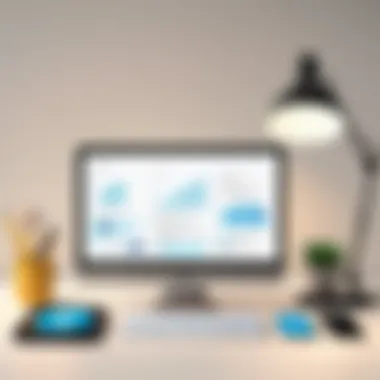

To foster acceptance, it is vital for organizations to communicate the benefits of using such tools clearly. When employees understand that the data collected is aimed at enhancing productivity rather than enforcing discipline, they may feel more comfortable engaging with the app. Education on how to use the app efficiently can help ease the transition into a tracking mindset.
Comparative Analysis with Other Tools
Understanding how RescueTime stacks against alternative tools is crucial for users considering optimal time management solutions. A comparative analysis provides insight into its unique functionalities, strengths, and weaknesses as compared to other time tracking apps. It can also highlight user preferences and the specific needs these tools fulfil. By examining different applications, users can make informed choices based on their personal or professional needs, thereby maximizing productivity.
Comparison with Other Time Tracking Applications
RescueTime differentiates itself in several ways from similar apps. Other time tracking tools such as Toggl, Clockify, and Harvest offer varied approaches to time management.
- Toggl has a user-friendly interface and is known for its manual tracking capabilities. It focuses on simplicity and ease of use, making it ideal for freelancers and teams needing quick time entries. However, it lacks the automatic tracking feature that sets RescueTime apart.
- Clockify is a free tool that excels in project management. It includes features such as time logging and reporting. Clockify allows adding tasks and categorizing them, which can be useful for project-based work, but its automatic tracking is not as robust as RescueTime's.
- Harvest integrates invoicing and expense tracking, appealing to business users. It provides a comprehensive suite for managing time and budgets, yet might be overwhelming for someone looking for basic time tracking, unlike RescueTime which emphasizes ease of tracking and insights.
Each of these tools caters to slightly different niches. Users may gravitate towards one or another based on their particular workflow or team dynamics, but RescueTime remains prominent for its automatic tracking, detailed reporting, and analytical insights.
Market Position and Competitors
RescueTime occupies a notable position in the market for productivity tools, primarily due to its comprehensive analytical features and user-centric design. In a saturated market with many time tracking applications, RescueTime's continuous evolution and updates help maintain its relevance.
Competitors like Focus@Will and Time Doctor offer specialized features that may appeal to certain user groups. Focus@Will focuses on enhancing concentration through curated music playlists, switching the emphasis from time management to productivity enhancement using psychological principles. Time Doctor, on the other hand, provides robust employee monitoring tools that are suitable for businesses looking to track staff productivity closely.
In summary, while competitors offer valuable features in their own right, RescueTime's seamless integration of automatic tracking and in-depth reporting makes it a premier choice for IT professionals and those who value data-driven productivity insights. Users can achieve a clear picture of their time usage, which is essential for both professional growth and effective personal management.
User Testimonials and Case Studies
User testimonials and case studies are crucial when evaluating the RescueTime app. They provide authentic insights into how real users interact with the application on a daily basis. This feedback is not only valuable for potential new users but also for developers who could leverage this information to enhance the app's functionality. It emphasizes practical outcomes achieved by leveraging the app's features, thereby highlighting RescueTime’s role in enhancing time management and productivity for IT professionals.
Real-life Examples of Effectiveness
Many users report significant improvements in their productivity after using RescueTime. For example, a software engineer mentioned how the app exposed time sinks in their daily routine. They discovered that a continuous use of social media and browsing unrelated websites accounted for nearly two hours of potential work time per day. By visualizing these patterns through the app’s reports, they made conscious decisions to limit those activities and redirected time towards more impactful tasks.
Another instance comes from a project manager who integrated RescueTime with their project scheduling tools. With frequent reminders and productivity alerts, they managed to allocate time more effectively across different projects. This led to a noticeable decrease in project deadlines missing and an overall increase in team satisfaction. These examples underscore the real-world effectiveness of RescueTime in improving workflow and efficiency.
Critical Feedback from Users
While testimonials often highlight positive experiences, critical feedback is equally important. Some users have expressed concerns regarding the depth of analytics. They noted that while the app provides a wealth of data, it can be overwhelming. A common suggestion is to simplify the reporting interface. Users indicated that less tech-savvy colleagues struggled to interpret the data presented, which limited the app's overall utility.
Additionally, some customers voiced that the accuracy of tracking is not always consistent. In particular, users have pointed out anomalies associated with mobile tracking, where activities were logged incorrectly, leading to a distorted view of productivity levels. This feedback serves as a reminder that continuous improvement is essential for maintaining user satisfaction and usability.
Future Developments and Updates
In the context of the RescueTime app, future developments and updates hold significant importance. As technology evolves, so do user expectations and needs. The ability to stay relevant and address these demands is crucial for any productivity tool. RescueTime must adapt its features and capabilities to not only retain its existing user base but also to attract new users seeking effective time management solutions. Continuous improvement ensures that the app leverages the latest advancements to enhance user experience and maintain a competitive edge in the market.
Upcoming Features and Enhancements
A look into RescueTime's roadmap reveals several upcoming features and enhancements aimed at improving its functionality. Here are some expected additions:
- User-Customized Dashboards: A more flexible dashboard that allows users to customize what metrics are most relevant to them.
- Integration with AI: Implementing artificial intelligence to analyze user data, giving personalized insights and productivity tips.
- Enhanced Reporting Tools: Making data visualization more intuitive with new reporting formats that can help users better grasp their time usage.
- Improved Mobile Experience: A redesigned mobile app to streamline user experience on smartphones and tablets, making tracking easier on-the-go.
These features are designed to enhance the app's usability, drawing on user feedback and market trends to ensure that enhancements address real-world needs.
Community Involvement in Feature Requests
User input is essential for the ongoing development of RescueTime. The company actively encourages community involvement in feature requests. This approach has several benefits:
- Direct Feedback Loop: Engaging users allows the company to identify what features are genuinely desired, rather than assuming what might be beneficial.
- Increased User Satisfaction: When users see their suggestions implemented, they are likely to feel more connected to the app and satisfied with their experience.
- Building a Loyal User Base: A community that feels heard is more likely to remain loyal to the product, thus ensuring long-term retention.
Users can engage in discussions about potential features through platforms like Reddit or the official RescueTime community. Ideas proposed by users can lead to updates that align with actual user needs, creating a cycle of improvement driven by the community.
"The involvement of the user community in shaping the app’s features is a testament to RescueTime’s commitment to meeting the evolving needs of modern productivity."
By focusing on the future and actively involving the community in the process, RescueTime is positioned not only to keep stride with the competitive landscape but also to define the future of productivity tools for IT professionals.
Concluding Thoughts on RescueTime
The topic of concluding thoughts on RescueTime is significant because it embodies the essence of the app's impact on time management and productivity for IT professionals. This section synthesizes the insights gained from prior discussions, emphasizing both the utility and limitations of the application.
Final Evaluation of Effectiveness
RescueTime presents a robust framework for monitoring productivity patterns. Its automatic time tracking feature eliminates the need for manual input, allowing users to shift focus toward implementing strategies to improve efficiency. Users can gain a clear perspective on time allocation across various tasks, helping them identify areas needing attention. Moreover, the app provides detailed reports highlighting daily and weekly behavior, making continuous improvement a tangible goal.
However, effectiveness varies among users. Some may find the level of detail overwhelming, while others may struggle to translate data into actionable habits. An essential takeaway is that RescueTime serves as a guide, not a solution. Users must commit to adapting their behaviors based on insights gleaned from the app. Thus, its effectiveness ultimately depends on individual motivation and willingness to change.
Recommendations for IT Professionals
For IT professionals considering the adoption of RescueTime, a few recommendations stand out:
- Set Specific Goals: Rather than using RescueTime solely for tracking, define clear productivity goals that align with personal and professional priorities.
- Review Reports Regularly: Schedule consistent intervals to analyze reports, ensuring ongoing awareness of time usage patterns.
- Embrace Integrations: Utilize available integrations with tools like Slack and Trello, to streamline workflow and gather comprehensive data across platforms.
- Stay Consistent: Regular use is key to harnessing the app's full potential. Consistency in tracking will yield better insights.
- Seek Feedback: Collaborate with peers to discuss findings and enhance accountability in productivity efforts.
In essence, RescueTime can be a game-changer for time management if its insights are actively used to foster improvement. IT professionals looking to enhance efficiency should view the application as an essential part of a broader strategy, rather than a standalone solution.



