The Ryzen 5 Gaming PC: An In-Depth Analysis
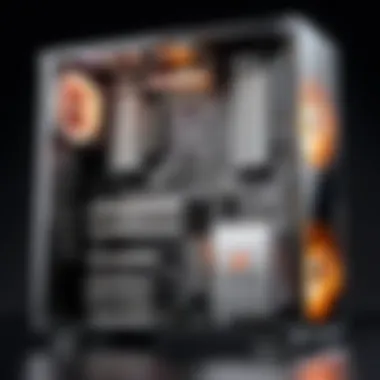

Intro
The landscape of gaming PCs has evolved at a rapid pace. Among the key players in this space, AMD’s Ryzen 5 processor has gained notable recognition. Known for its balance of performance and price, it caters to a diverse audience. This guide provides a thorough exploration of building a gaming PC centered around the Ryzen 5. We will delve into the essential components, performance metrics, and optimization strategies that make this setup appealing to enthusiasts.
Hardware Overview
Specifications
The Ryzen 5 series represents a blend of efficiency and capability. Various models within this family, such as the Ryzen 5 5600X or the Ryzen 5 3600, showcase a compelling mix of cores and threads. Here are some notable specifications:
- Cores: Typically 6
- Threads: Ranging from 12
- Base Clock Speed: Approximately 3.6 GHz, with boosts up to 4.6 GHz in the 5600X model
- TDP: About 65 watts, making it energy efficient
These features position the Ryzen 5 well for running modern games and multitasking with background applications. Additionally, its architecture supports newer technologies, such as PCIe 4.0, enhancing compatibility with cutting-edge components.
Performance Metrics
When assessing performance, benchmarks reveal how this processor holds up in gaming scenarios. Titles like "Cyberpunk 2077" and "Call of Duty: Warzone" demonstrate the Ryzen 5's ability to deliver stable framerates within high settings. For example, typical performance in 1080p gaming can reach around 60-90 fps, depending on the GPU paired with it.
Moreover, the Ryzen 5 architecture prioritizes higher clock speeds and multi-threading efficiency, allowing for seamless gameplay and responsiveness.
"The Ryzen 5 processor strikes a balance that many gamers find appealing, making it a solid choice for building a custom gaming rig."
Software Analysis
Features and Functionality
Beyond hardware, the software aspect plays an integral role in determining the overall experience. AMD’s Ryzen Master software allows users to overclock their processors and monitor performance with straightforward controls. Another point of interest is the chipset compatibility with the AM4 platform, giving users flexibility in choice for motherboard and additional functionalities.
User Interface and Experience
From the user perspective, the interface offered by AMD is generally welcoming. Users can easily navigate through performance monitoring and customization options. In the gaming community discussions on platforms like Reddit, many users praise its user-friendly layout, allowing both novices and veterans to find value in its features.
Ending
As we can see, a Ryzen 5 gaming PC combines solid specifications with practical performance. The analysis provides insights into selecting appropriate components and optimizing performance, making it a compelling choice for IT professionals and tech enthusiasts. Whether building from scratch or upgrading, the insights here prepare aspiring builders for an informed decision.
Foreword to Ryzen Processors
Understanding Ryzen processors is fundamental for anyone looking to build a gaming PC with a focus on performance and efficiency. The Ryzen series from AMD has positioned itself as a strong competitor in the market for high-performance processors. This section serves to inform the reader about the significance of Ryzen technology, the advancements of the Ryzen 5 model, and its current standing in the market.
Overview of Ryzen Technology
Ryzen technology represents AMD's commitment to enhancing user experience in computing, particularly for gaming enthusiasts. Frequent enhancements in architecture, such as the shift to Zen microarchitecture, have allowed Ryzen processors to offer significant performance gains. The processors employ an advanced manufacturing process, which helps in reducing power consumption while maintaining high clock speeds.
Key characteristics include:
- Multi-threading capabilities that improve the effective performance in multi-core workloads.
- Integrated graphics options in some models, making it easier for budget builds.
- Compatibility with a range of motherboards, making it flexible for various configurations.
This technological framework is essential for anyone intending to craft a robust gaming experience, as it directly impacts the frame rates and resolution handling.
The Evolution of Ryzen
The Ryzen 5 series has undergone several transformations since its debut in 2017. Each new generation introduces refinements aimed at enhancing efficiency and performance. The initial models faced intense competition but carved a niche by delivering excellent price-to-performance ratios.
- The first generation focused on a balance of cores and threads, suitable for both gaming and productivity tasks.
- Subsequent generations incorporated faster clock speeds and optimized cache sizes, enhancing real-time gaming performance.
- The introduction of Ryzen 5000 series brought architecture improvements, leading to even greater gains in both single-threaded and multi-threaded applications.
This evolution in performance makes the Ryzen 5 an attractive choice for gamers who desire solid performance without straining their budgets too much.
Market Position and Popularity
The Ryzen 5 processors have gained significant traction in the gaming community and among casual users. They have developed a reputation for being reliable, cost-effective, and powerful enough to handle most modern games.
Factors contributing to its popularity include:
- Competitive pricing relative to counterparts like Intel’s i5 line.
- Strong benchmarks that showcase capabilities, particularly in multi-thread scenarios such as content creation or simultaneous game streaming.
- Continued support through firmware updates, ensuring longevity of the hardware.
"AMD's Ryzen 5 has positioned itself as the go-to choice for gamers who demand both performance and value."
Understanding Gaming Requirements
Understanding the gaming requirements is critical for any PC builder or enthusiast, especially when focusing on the Ryzen 5 gaming PC. This section aims to dissect the key factors that shape what constitutes a 'good' gaming experience. It sets the groundwork for selecting the right components and optimizing performance. The core elements include defining gaming performance, resolution and frame rates, and future-proofing your setup. Each plays a significant role in ensuring that your gaming rig can handle both current and upcoming challenges in the gaming landscape.
Defining Gaming Performance
Gaming performance refers to the ability of your system to run video games smoothly and effectively. Several factors contribute to this performance, including CPU power, GPU capabilities, and memory speed. Ryzen 5 processors are well-regarded for their balanced performance, delivering ample processing power alongside a compatible graphics card. The interaction between these components dictates frame rates and the overall gaming experience.
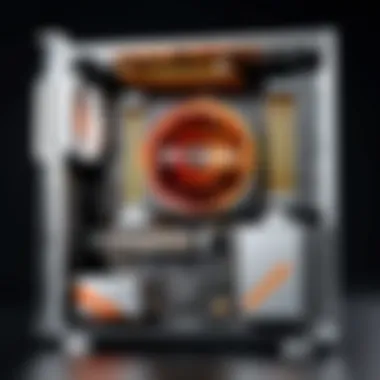

The ideal gaming rig should aim for at least 60 frames per second at 1080p for a fluid experience. This demands a good CPU, like the Ryzen 5, paired with a competent graphics card such as the NVIDIA GeForce GTX series. The Ryzen 5 supports multi-threaded tasks, which benefits modern gaming titles designed to leverage multiple cores.
"A balanced approach to performance is essential—strong CPU without a matching GPU or vice versa will always result in diminished returns."
Resolution and Frame Rates
Resolution and frame rates are closely intertwined elements that significantly affect the gaming experience. The resolution dictates how clear and sharp the visuals appear on the screen, with common settings being 1080p (Full HD), 1440p (Quad HD), and 4K (Ultra HD). Higher resolutions demand more from your graphics card. Thus, a capable GPU is vital when aiming for high resolutions.
Frame rates, measured in frames per second (FPS), directly influence playability. Higher frame rates result in smoother gameplay, particularly in fast-paced games. Typically, 60 FPS is considered the standard baseline for comfortable play. For competitive gaming, 144 FPS and above can provide a definitive advantage. It is crucial to strike a balance between desired resolution and achievable frame rates based on the hardware specification. The Ryzen 5, given its architecture, can optimally manage gaming at a high FPS when properly paired with an adequate GPU.
Future-Proofing Your Setup
Future-proofing your gaming setup involves making choices that prepare your rig for advancements in gaming technology. Investing in components that can handle upcoming game releases is crucial to avoid obsolescence. The Ryzen 5 processor offers a significant advantage here due to its architecture that allows for easy upgrades.
When selecting a Ryzen 5 gaming configuration, consider the following:
- Motherboard Compatibility: Opt for a motherboard that supports possible future processor upgrades within the same series.
- RAM and Storage Upgrades: Choose RAM with higher speeds and consider M.2 SSDs for faster load times.
- Graphics Card: Ensure the GPU is capable of handling higher resolutions and frame rates, especially as game graphics become more demanding.
These considerations boost longevity, ensuring your gaming PC remains competent for years to come, thus offering a better return on your investment.
Components of a Ryzen Gaming PC
The selection of components is critical when constructing a Ryzen 5 gaming PC. This section aims to provide a detailed examination of each vital part. Understanding components helps in maximizing performance and ensuring compatibility. Whether you are building a machine for high-end gaming or a budget setup, each choice impacts your overall experience. Let's delve into the essential elements.
Processor Specifications
The Ryzen 5 processor plays a pivotal role in gaming performance. These CPUs feature multiple cores and threads, which makes them highly capable of handling demanding tasks. For instance, the Ryzen 5 5600X has six cores and twelve threads. This allows for efficient multitasking and smoother gameplay. The boost clock speeds can reach impressive levels, often enhancing performance in CPU-bound games.
Moreover, Ryzen processors embrace advanced technologies like Precision Boost and XFR, enabling better thermal performance and adaptive overclocking. When considering a processor, look for options that strike a balance between performance and price.
Choosing the Right Graphics Card
A graphics card is equally important in determining gaming performance. The choice of GPU can mean the difference between a smooth frame rate and an unplayable experience. AMD's Radeon RX 5000 and RX 6000 series are great companions for Ryzen 5 processors. They work efficiently together, largely due to the shared architecture.
When selecting a graphics card, consider the following factors:
- Performance benchmarks in various games.
- VRAM capacity, which impacts high-resolution performance.
- Power consumption and compatibility with your power supply.
- Future-proofing, ensuring the card can handle upcoming titles.
Memory and Storage Considerations
System memory and storage influence load times and system responsiveness. For a Ryzen 5 gaming PC, 16GB of RAM is generally recommended. This allows for effective performance across most games and applications. Opting for 32GB might be prudent for those wanting to future-proof their setup.
Storage options also play a crucial role. Solid State Drives (SSDs) are preferred for their speed. They drastically reduce load times compared to traditional Hard Disk Drives (HDDs). Consider using an SSD for the operating system and key games, while an HDD can serve for broader storage needs.
Motherboards: Features and Compatibilities
The motherboard acts as the backbone of your gaming PC. When selecting a motherboard for a Ryzen 5 processor, pay close attention to compatibility with the CPU socket type, which is often AM4 for Ryzen processors. Additionally, the motherboard should support high speed RAM to take full advantage of the processor.
Key features to look for include:
- PCIe slots for multiple graphics cards.
- USB ports for peripherals.
- Thermal solutions to assist with cooling.
- Networking capabilities, such as integrated Wi-Fi.
Power Supply Requirements
Choosing the right power supply unit (PSU) ensures that your components receive a stable voltage and enough wattage to function efficiently. A quality PSU should provide at least 80 PLUS Bronze certification. This not only ensures reliability but also energy efficiency.
Calculate the total wattage required based on all components. It is usually wise to add a buffer to avoid strain on the unit. Power supplies from brands like Corsair and EVGA are commonly recommended for reliability.
Cooling Solutions
Cooling is one of the most crucial aspects of a gaming PC. High performance components generate a considerable amount of heat, which can lead to thermal throttling if not managed properly.
Air cooling and liquid cooling are the two primary options. Air cooling is simpler and generally sufficient for average builds. However, liquid cooling can provide superior temperature management, especially in overclocked systems. No matter the type, ensure the cooling solutions are compatible with your selected components and fit within your case.
"The right components not only enhance gaming performance but also create a stable and efficient system for years to come."
In summary, every component chosen for a Ryzen 5 gaming PC contributes to its overall capability and user experience. Careful consideration of each part leads to a well-rounded and high-performing gaming setup.
Building Your Ryzen Gaming PC
Building your own Ryzen 5 gaming PC can be a rewarding endeavor. This process allows for tailored performance based on individual gaming needs. By selecting components carefully, you can create a machine that effectively balances cost and performance. Furthermore, understanding the build process ensures that you get the most value out of each part. Knowledge of assembly grants you control over your system’s capabilities and future upgrades.
Step-by-Step Assembly Guide


Assembling a Ryzen 5 gaming PC requires careful attention to detail. Here is a simple guide to help you through the process:
- Gather Your Components: Ensure you have all necessary parts, including the Ryzen 5 processor, a compatible motherboard, memory, storage, power supply, and casing.
- Prepare Your Workspace: Use an anti-static mat. Keep tools handy, such as screwdrivers and cable ties, to manage wiring effectively.
- Install the Processor: Align the processor correctly with the motherboard socket. Lower it gently without applying pressure.
- Apply Thermal Paste: Just a small amount of thermal paste is needed. This helps in managing heat transfer.
- Fix the CPU Cooler: Secure the cooler on top of the CPU, ensuring it is firm but not overly tight.
- Install RAM: Insert RAM sticks into the motherboard slots. Ensure they click into place properly.
- Mount the Motherboard: Fasten the motherboard securely in the case using screws. Ensure it fits well with the I/O shield.
- Connect the Power Supply: Attach all necessary power cables, especially those required for the motherboard and GPU.
- Install the Graphics Card: Slot the graphics card into the PCIe slot and secure it with screws.
- Cable Management: Tidy up cables to improve airflow and aesthetics.
This guide encompasses critical stages to ensure efficient building.
BIOS Setup and Configuration
Setting up the BIOS is vital after assembly. The BIOS (Basic Input/Output System) provides the interface between hardware and your operating system. Follow these steps:
- Access the BIOS: Press the required key at boot (commonly Del or F2).
- Configure System Settings: Adjust settings as needed, prioritizing boot device order to your storage drive.
- Enable XMP Profile: If you have RAM that supports XMP, enable it for optimal speed.
- Save Settings: Always save your changes before exiting the BIOS. This ensures your configurations are implemented.
Proper BIOS configuration maximizes the performance and stability of your system.
Operating System Installation
Once BIOS is ready, the next step is to install your desired operating system. Here are essential steps to follow:
- Create a Bootable USB Drive: Download your preferred OS and create a bootable USB drive using tools like Rufus or the built-in Media Creation Tool for Windows.
- Boot from USB: Connect the USB and access the boot selection menu. Choose the USB drive to initiate installation.
- Follow Installation Prompts: Select language, region, and input method. Then, perform the installation.
- Partition Your Drive: During installation, create partitions if necessary. Ensure one is large enough for your operating system.
- Complete Installation: After installation, restart your system and configure settings as required.
By following these steps, you'll have a functioning gaming PC tailored to your needs.
Remember, the quality of each component directly impacts overall performance. Choose wisely.
Performance Optimization
Performance optimization is a crucial aspect when discussing a Ryzen 5 gaming PC. It is about making changes to hardware and software to achieve the best possible performance in gaming and other applications. This can lead to smoother gameplay, higher frame rates, and ultimately, a more enjoyable user experience. There are several key areas to focus on, including overclocking, graphics settings, and performance monitoring tools.
Overclocking the Ryzen
Overclocking refers to the practice of increasing the clock speed of the CPU beyond the manufacturer's specified limits. This can result in noticeable improvements in performance, particularly in CPU-intensive games. The Ryzen 5 processors are known for their overclocking capabilities. With the right cooling solution and a motherboard that supports overclocking, users can achieve higher frequencies and better performance.
To begin overclocking, it is important to:
- Research your specific Ryzen model. Some models may have more headroom for overclocking than others.
- Ensure adequate cooling. Overclocking generates more heat, so using a quality cooler is essential.
- Incrementally increase clock speeds. Make small adjustments and test stability at each step to prevent crashing or overheating.
When done correctly, overclocking can yield significant improvements without the need for a hardware upgrade.
Optimizing Graphics Settings
Optimizing graphics settings can also have a major impact on gaming performance. Graphics settings dictate how the game renders images and can be adjusted based on your PC's capabilities. Finding the right balance between visual quality and performance is key.
Key settings to consider include:
- Resolution: Running games at lower resolutions can drastically improve frame rates. Consider adjusting the resolution to find an acceptable balance.
- Texture Quality: While higher texture settings enhance visual enjoyment, they can be demanding on VRAM. Finding the right texture balance can make a big difference.
- Anti-Aliasing: This technique smoothes out jagged edges but can significantly affect performance. Testing different levels of anti-aliasing is recommended.
Finding a balance based on the specific gaming titles and personal preference is essential for an optimal experience.
Using Performance Monitoring Tools
Utilizing performance monitoring tools is an essential part of optimizing a Ryzen 5 gaming PC. These tools allow users to track system performance metrics, identify bottlenecks, and adjust settings accordingly.
Some popular tools include:
- MSI Afterburner: Great for monitoring CPU/GPU usage and temperatures.
- HWMonitor: Useful for observing voltages, temperatures, and fan speeds.
- Fraps or Frame Rate Counter: These can show frame rate in real-time during gaming sessions.
By regularly monitoring performance, users can make adjustments to settings and configurations that optimize their gaming experience effectively.
Performance optimization is not just about upgrading hardware. Carefully configuring and monitoring existing resources can lead to enhanced efficiency and satisfaction.
Peripherals and Accessories
In the context of a Ryzen 5 gaming PC, peripherals and accessories play a crucial role in enhancing the overall gaming experience. Components such as monitors, keyboards, mice, and audio devices are essential as they directly influence not only how games are played but also how enjoyable and immersive the experience can be. Selecting the right peripherals can elevate gaming performance, improve responsiveness, and support long hours of gameplay without causing fatigue. An optimal combination of these accessories ensures that you fully utilize the capabilities of your gaming rig.
Choosing the Right Monitor
A monitor serves as the primary interface between the gamer and the game. Choosing the appropriate monitor involves evaluating factors such as resolution, refresh rate, and panel type. For Ryzen 5 users, a monitor with at least 1080p (Full HD) resolution is recommended, but higher resolutions like 1440p or even 4K can further enhance visual clarity. The refresh rate of the monitor is also critical. Higher refresh rates, like 144Hz or 240Hz, provide smoother gameplay, particularly in fast-paced genres such as first-person shooters or racing games.
Considerations before purchasing a monitor:
- Resolution: Full HD, 1440p, or 4K?
- Refresh Rate: 60Hz, 144Hz, or higher?
- Response Time: Lower is better to minimize motion blur.
- Panel Type: IPS panels offer better colors and viewing angles, while TN panels are faster.
Ultimately, the chosen monitor should match the graphics capabilities of the graphics card to prevent bottlenecks in visual performance.
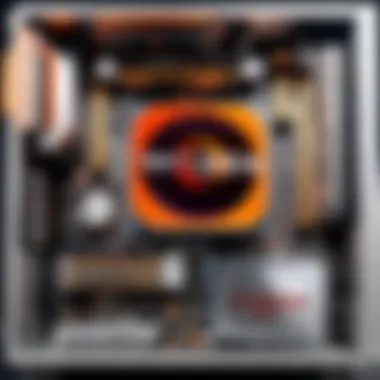

Gaming Keyboards and Mice
Gaming keyboards and mice are more than simple input devices; they are essential tools that can refine gameplay. Mechanical keyboards, for example, are often favored due to their tactile feedback and durability. Features like customizable backlighting and programmable keys add an extra layer of functionality, allowing gamers to tailor their setup for specific games or styles.
On the other hand, mice with high DPI settings and adjustable polling rates significantly enhance cursor precision and responsiveness. The choice between wired and wireless also comes into play. Wired options often provide slightly better performance without latency, while modern wireless devices have made advancements that minimize lag.
Key features to evaluate include:
- Switch Type: Mechanical vs. membrane.
- DPI and Sensitivity Settings: Higher DPI for better precision.
- Customization Options: Key remapping and macros.
Audio Solutions for Immersive Gaming
While graphics and performance are significant, audio is equally important in creating an immersive gaming environment. High-quality audio solutions can provide crucial information during gameplay. A decent pair of headphones or speakers can deliver clear sound effects, assist with spatial awareness, and enhance overall engagement.
When choosing audio solutions, consider:
- Headphone Type: Over-ear vs. in-ear for comfort.
- Surround Sound Features: Virtual surround sound can greatly enhance immersion.
- Microphone Quality: Essential for multiplayer communication.
Investing in a good audio system can make the difference between just playing a game and actually experiencing it.
Common Issues and Troubleshooting
When assembling a Ryzen 5 gaming PC, various challenges may arise. This section delves into common issues and offers effective troubleshooting strategies. Understanding these problems can save time and stress. It prepares users for possible obstacles, enabling quicker resolutions.
Identifying Performance Bottlenecks
Performance bottlenecks are a frequent concern for gamers. These occur when components do not work together efficiently, leading to decreased performance. Identifying these bottlenecks requires understanding system performance metrics.
Common indicators include:
- Low frame rates during gameplay.
- Inconsistent loading times.
- Stuttering or lagging in graphics.
To pinpoint the issues, monitoring software can be useful. Tools like MSI Afterburner or CPU-Z provide insights into CPU and GPU usage. Look for high usages in critical components, especially during gaming sessions.
Once identified, remedies may include upgrading hardware, improving cooling solutions, or adjusting settings for better compatibility.
Dealing with Overheating
Overheating presents both a health risk for components and a performance issue. Ryzen processors are designed with thermal limits, but sustained high temperatures can lead to thermal throttling. This reduces performance, often noticed during long gaming sessions.
To manage overheating:
- Ensure proper airflow within the casing.
- Use quality thermal paste between the CPU and cooler.
- Consider upgrading to better cooling solutions such as liquid cooling systems.
Regular cleaning of dust buildup is also crucial. A buildup can impede airflow, restricting cooling efficiency. Establishing a routine for cleaning can enhance system longevity and reliability.
Connectivity Problems and Solutions
Connectivity issues can severely disrupt the gaming experience. Whether it is related to the internet or peripheral devices, resolving these problems promptly is essential. The first step is to diagnose where the issue lies.
Common connectivity issues include:
- Unstable Wi-Fi connections.
- Input lag in peripherals like keyboards and mice.
- Issues with monitor connections (HDMI, DisplayPort).
For internet issues, rebooting the router may resolve problems. Changing the channel or moving closer to the router might also be helpful. For peripherals, ensuring drivers are up to date is critical. Sometimes, switching ports or using different cables can solve inexplicable input lag.
It is important to approach issues systematically. Diagnosing step by step often leads to quicker solutions.
Closure and Future Outlook
The conclusion serves as a pivotal component of this comprehensive guide on building a Ryzen 5 gaming PC. It synthesizes the core insights and wisdom gathered from earlier sections, reinforcing the value of using the Ryzen 5 processor for gaming enthusiasts. Understanding the key takeaways allows readers, especially IT professionals and tech-savvy users, to reflect on their decisions and make informed choices based on rigorous analysis and comparison with competing technologies.
In addition to summarizing the performance specifications and configuration recommendations, this section outlines future trends in gaming technology. As gaming evolves, staying ahead of changes and advancements in hardware will require continual learning and inteligation. One of the core benefits of this guide is equipping readers with the know-how to navigate these developments, ensuring their gaming setups remain cutting-edge and efficient.
Also, considerations such as optimizing components for the specific gaming genres or tasks can drive a significant improvement in performance. Integrating knowledge from this article into practice can lead to enhanced experiences for gamers, whether they aim for high frame rates in competitive play or rich visuals in immersive single-player environments.
Summary of Key Insights
In this article, we have explored the critical aspects of building a Ryzen 5 gaming PC. Here are the essential takeaways:
- Ryzen Processor Capabilities: The Ryzen 5 line offers effective multi-threading capabilities, making it a robust choice for both gaming and productivity tasks.
- Component Selection: Choosing the right graphics card, sufficient RAM, and efficient cooling systems are fundamental for achieving optimal performance.
- Performance Optimization: Techniques including overclocking and the use of performance monitoring tools can maximize the potential of the Ryzen 5 processor.
- Addressing Common Issues: Effective troubleshooting methods can mitigate performance bottlenecks and connectivity challenges.
These insights can help guide the decision-making process throughout the construction and optimization of a gaming PC centered around Ryzen technology.
Emerging Trends in Gaming Technology
The gaming landscape is continuously evolving, with advancements in technology that impact how we build and experience gaming PCs. Here are a few emerging trends to consider:
- Ray Tracing and Graphics Performance: Technologies such as ray tracing demand enhanced graphics capabilities. Future Ryzen processors may integrate support for such advanced graphics.
- AI in Gaming: Artificial Intelligence is changing gameplay dynamics. This trend may trickle down to hardware configurations pushing for higher computational power.
- Cloud Gaming Solutions: With platforms like NVIDIA GeForce NOW and Google Stadia, gamers now access heavy-duty titles without needing a top-tier PC. This shift requires a re-evaluation of traditional gaming PC builds.
- Virtual Reality and Augmented Reality: The rise of VR and AR offers new dimensions in gaming. Ryzen processors will need to support higher performance to handle these demanding technologies.
Understanding these trends will enable readers to future-proof their gaming systems and keep pace with the rapid advancements shaping the industry.



