In-Depth Review of Samsung 850 Pro 256GB SSD Performance


Intro
The landscape of consumer storage solutions has evolved significantly, and one pivotal component in this arena is the Samsung 850 Pro SSD 256GB. This solid-state drive is notable for its blend of high performance and reliability, catering to the needs of both IT professionals and tech enthusiasts. Understanding its specifications, performance metrics, and compatibility plays a crucial role in decision-making when choosing the right storage solution.
This article explores several key aspects of the Samsung 850 Pro SSD, from its hardware and software capabilities to user experiences and comparisons with competing models. By the end, readers will gain a comprehensive understanding of this SSD, along with implications for future storage technologies.
Hardware Overview
Specifications
The Samsung 850 Pro SSD 256GB offers impressive specifications that highlight its capabilities. Equipped with 3D NAND technology, it enhances endurance and efficiency. The drive uses a SATA III interface, ensuring compatibility with a wide range of devices. Below are key specifications:
- Capacity: 256GB
- Interface: SATA III (6 Gb/s)
- Form Factor: 2.5-inch
- NAND Type: Samsung 3D V-NAND
- Sequential Read Speed: Up to 550 MB/s
- Sequential Write Speed: Up to 520 MB/s
- Endurance rating: up to 150 TBW (Terabytes Written)
These specifications emphasize the 850 Pro's position as a reliable and effective storage solution for various applications.
Performance Metrics
Performance is a critical factor when evaluating an SSD. Samsung's 850 Pro SSD demonstrates robust performance metrics. In real-world applications, users often experience rapid boot times and quick file transfers. Specific performance factors include:
- I/O operations per second (IOPS): Up to 100,000 for random reads and 90,000 for random writes
- Latency: Very low latency, which translates to faster access to data
Additionally, users often see significant improvements in tasks such as application loading and system responsiveness compared to traditional hard drives.
“The Samsung 850 Pro is engineered to meet the rigorous demands of professionals who prioritize speed and reliability.”
Software Analysis
Features and Functionality
Beyond hardware specifications, software plays a crucial role in maximizing SSD performance. The Samsung Magician software provides users with tools for monitoring the drive's health and performance. It includes features such as:
- Firmware updates to enhance performance and reliability
- Performance benchmarking tools to measure speed and efficiency
- Data security options, including encryption capabilities
These features ensure that users can maintain optimal performance from their SSD throughout its lifecycle.
User Interface and Experience
The user interface provided by Samsung Magician is straightforward. Most users can navigate its functions without issue. The design prioritizes clarity, allowing users to quickly understand drive health and performance metrics. This accessibility is important for tech enthusiasts and professionals alike, who may need to manage multiple storage devices efficiently.
Intro to SSD Technology
The role of solid-state drives (SSDs) in modern computing is significant. Their rapid speed and efficiency have transformed how data is stored and retrieved. The introduction of SSD technology has led to considerable improvements over traditional hard disk drives (HDDs). SSDs utilize flash memory, which allows for faster access times, lower latency, and increased durability compared to HDDs. These characteristics make SSDs particularly appealing in both personal and professional computing environments.
As computing power demands grow, SSDs become increasingly essential for achieving efficient performance. They are critical in running applications, gaming, and managing large datasets, among other tasks. Understanding the fundamentals of SSD technology is beneficial for anyone looking to make informed decisions about storage solutions.
Understanding SSDs
Solid-state drives differ from traditional storage solutions by using flash memory chips. This technology enables data to be accessed faster, resulting in improved boot times and application load speeds. SSDs do not have moving parts like HDDs, which reduces the risk of mechanical failure. Consequently, SSDs generally enjoy a longer lifespan and increased reliability.
Advantages of SSDs
- Speed: SSDs provide significantly higher read and write speeds compared to HDDs.
- Durability: With no moving components, SSDs can withstand physical shocks better.
- Energy Efficiency: They consume less power, leading to longer battery life in portable devices.
- Form Factor Variety: SSDs come in various sizes and shapes, allowing for versatile installation options.
With these advantages, SSDs have firmly established their presence in the market, addressing the needs of both casual users and IT professionals.
Evolution of Storage Technology
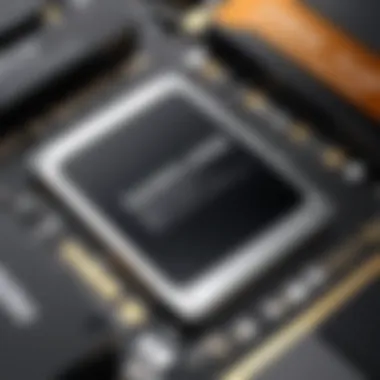

The evolution of storage technology can be traced through several generations. From early magnetic tapes to modern SSDs, each phase has aimed to enhance speed, capacity, and reliability. Initially, magnetic tapes were the predominant form of data storage, but they suffered from slow access times and wear from repeated usage.
The invention of the floppy disk was a pivotal moment, introducing portable, more accessible storage. Following that, the hard disk drive emerged, providing larger storage capacities. However, HDDs maintained limitations with speed and mechanical parts.
The transition to flash memory marked the beginning of SSD technology. First seen in the early 1990s, SSDs gained popularity in the 2000s as advancements in NAND flash technology improved capacities and reduced costs. The Samsung 850 Pro SSD introduced a new standard by combining 3D NAND technology with a robust controller, driving performance further.
"The success of SSDs is due to constant advancements in technology, making them suitable for diverse applications including enterprise solutions and high-performance personal computers."
Understanding the evolution of storage technology provides context for the significance of SSDs today. As technology continues to advance, keeping pace with storage capabilities is crucial for both individuals and organizations.
Overview of Samsung Pro SSD 256GB
The Samsung 850 Pro SSD 256GB represents a significant advancement in solid-state drive technology. Its relevance in modern storage solutions cannot be understated. This section outlines the key specifications and design aspects that contribute to its popularity among consumers and professionals alike.
Key Specifications
Capacity
The Samsung 850 Pro SSD has a capacity of 256 gigabytes. This size is often considered optimal for many users looking to balance performance with storage requirements. The capacity supports varied applications, from system boot drives to storage for programs and documents.
Key Characteristics: The 256GB capacity is widely beneficial for those seeking a reliable SSD for everyday computing and light gaming. It allows ample space for essential software while remaining compact enough for quicker data access. However, for users requiring extensive storage, this capacity may be limiting.
Unique Feature: One of the defining aspects of this capacity is its ability to maintain high read and write speeds, which enhances overall system responsiveness.
Interface
The Samsung 850 Pro utilizes a SATA III interface. This interface significantly contributes to connection speed and compatibility across various systems.
Key Characteristics: SATA III allows for a maximum transfer speed of up to 6 Gb/s, which is essential for optimizing data throughput. Its widespread adoption means that it works seamlessly with a majority of existing frormats, making it an excellent choice.
Unique Feature: The compatibility of SATA III ensures that users can seamlessly integrate the 850 Pro into older and newer systems alike. However, performance is capped at SATA speeds, limiting potential enhancements seen in NVMe drives.
Read/Write Speeds
The read and write speeds of the Samsung 850 Pro SSD are noteworthy, with reported speeds reaching up to 550 MB/s for read operations and 520 MB/s for writes. These figures place it among the top performers in its category, especially for consumer SSDs.
Key Characteristics: Such speeds enable efficient data transfer, making it particularly suitable for tasks that demand quick load times, such as system booting and software launching.
Unique Feature: The consistent speed performance across various workloads enhances user satisfaction, though, for specialized tasks requiring higher throughput, NVMe alternatives may be a preferred option.
Design and Build Quality
The Samsung 850 Pro SSD exhibits a well-thought-out design that emphasizes both functionality and aesthetics. Its sturdy construction has been aimed to endure the rigors of everyday use, affirming its reliability.
The slim profile is designed to fit various form factors, making it a flexible choice for users upgrading their systems. Moreover, the exemplary build quality ensures longevity, reducing the likelihood of failures.
Overall, the Samsung 850 Pro stands out due to its balance of performance, efficiency, and build quality, making it a worthwhile consideration for both average users and professionals.
Performance Metrics
Performance metrics are central to understanding the effectiveness of the Samsung 850 Pro SSD 256GB. These metrics provide quantifiable data that illustrates how the SSD performs under various conditions. Knowing how the SSD ranks in terms of speed, responsiveness, and durability is essential for IT professionals and tech enthusiasts when making informed purchasing decisions. Strong performance can lead to enhanced productivity in different tasks. Therefore, conducting a performance analysis is critical.
Benchmarking the Pro
Benchmarking refers to systematically testing the SSD’s performance against established standards, helping to understand its capabilities more clearly. The two primary tests in this context are sequential read and write tests and random IOPS performance.
Sequential Read/Write Tests


Sequential read/write tests evaluate the SSD’s capacity to transfer large blocks of data. The significance of this metric lies in its direct impact on tasks that involve transferring large files, such as media files. The Samsung 850 Pro exhibits impressive speeds during these tests, often reaching up to 550 MB/s for read operations and 520 MB/s for write operations. This level of performance is particularly beneficial for users who frequently move large amounts of data. A unique feature of sequential testing is its streamlined nature, which can sometimes overshadow how SSDs behave under varied workloads. While these results demonstrate exceptionally high performance, they do not fully capture the drive’s versatility in real-world applications.
Random IOPS Performance
Random IOPS performance assesses how well the SSD handles small, random input/output operations, which is crucial for everyday tasks like booting up an operating system or launching applications. The 850 Pro excels in this area, with rates exceeding 100,000 IOPS for read operations. This characteristic makes it a favored choice for users who rely on quick access to data within applications. One critical factor is that traditional sequential speeds may not fully represent an SSD's value. Random IOPS rates reflect more closely how the SSD will perform in daily use, providing a nuanced perspective on its capabilities.
Real-World Usage Scenarios
Real-world scenarios are vital in determining how the Samsung 850 Pro performs in practical applications. Different use cases can highlight various strengths that might not be evident in benchmark tests alone. Three notable applications include gaming, video editing, and software development.
Gaming
Gaming demands significant resources, especially as file sizes and graphics complexity continue to increase. The Samsung 850 Pro provides fast load times and minimal latency, contributing to a smoother gaming experience. Gamers benefit from faster data retrieval, reducing instances of stuttering during gameplay. However, while the 850 Pro delivers excellent performance, its capacity may still be a limiting factor for gamers with extensive libraries of large games.
Video Editing
Video editing requires handling massive files and processing speed. The Samsung 850 Pro satisfies these needs well, allowing editors to work seamlessly with high-resolution footage. High read and write speeds ensure smooth playback and quick access to files. While it is an advantageous choice for many, the editing community might require larger storage solutions as video quality continues to ascend. Thus, users should weigh their storage needs carefully when considering this SSD for video editing.
Software Development
For software developers, performance impacts coding, compiling, and accessing large repositories. The 850 Pro's swift read/write speeds support the rapid retrieval of data, translating to increased efficiency in development tasks. However, like in video editing, developers should contemplate their storage demands. Projects may expand over time, necessitating more substantial storage options than what this 256GB variant offers.
The Samsung 850 Pro SSD demonstrates commendable performance across diverse scenarios, solidifying its place in the storage solution market.
Installation and Compatibility
The installation and compatibility of the Samsung 850 Pro SSD 256GB is a crucial aspect that can significantly affect its performance and user satisfaction. Understanding these elements ensures that users can successfully integrate this SSD into their systems, leveraging its capabilities to their fullest extent. In an era where data storage speeds are paramount, selecting an SSD that fits seamlessly into existing hardware setups is not just about performance; it's also about maximizing productivity and ensuring a reliable experience.
System Requirements
For optimal operation, the Samsung 850 Pro SSD 256GB has specific system requirements. The compatibility largely hinges on the type of interface and the physical dimensions of the drive. Here are key requirements to consider:
- Interface: The 850 Pro employs a SATA III interface, which is backward compatible with SATA II and SATA I. However, to achieve maximum speed, it's best to use it with a SATA III connection.
- Operating System: It supports major operating systems including Windows 7 and later, Linux, and macOS. Ensure that your OS is up-to-date to take advantage of the SSD's firmware updates for performance optimizations.
- Motherboard: Check if the motherboard supports a 2.5-inch drive form factor and has the appropriate SATA connectors available. Most modern motherboards will have multiple SATA ports, making integration easier.
- Power Supply: Ensure that the power supply unit can handle the additional load if you're installing multiple drives in the system. Most consumer-grade PSUs will suffice for this requirement.
Installation Process
The installation process of the Samsung 850 Pro SSD 256GB is relatively straightforward but does require some basic knowledge of computer hardware. Here’s a step-by-step guide:
- Backup Data: Always start by backing up any important data from your current storage. This prevents data loss during the installation process.
- Gather Tools: You will need a Phillips-head screwdriver and possibly an anti-static wrist strap to prevent static discharge.
- Open the Case: Power down the system and unplug it. Remove the side panel of the computer case to gain access to the internal components.
- Locate the Drive Bay: Identify an empty 2.5-inch drive bay within the case. If your case does not have a dedicated slot, consider using a 2.5 to 3.5-inch adapter.
- Connect the SSD: Position the Samsung 850 Pro in the drive bay and secure it using the screws provided. Connect one end of a SATA cable to the drive and the other end to an available SATA port on the motherboard. Then, connect the power cable from the PSU.
- Close the Case: Once everything is securely connected, close the case and ensure all screws are tightened. Plug the system back in and power it on.
- Initialize the SSD: After booting, you may need to initialize the SSD in Disk Management (for Windows users). Here, format the drive so that it is ready for use.
By adhering to these guidelines, users can ensure a successful installation of the Samsung 850 Pro SSD 256GB, paving the way for enhanced system performance. This preparation leads to a successful integration, aligning the hardware capabilities with the user's storage needs.
Comparative Analysis
The comparative analysis of the Samsung 850 Pro SSD 256GB serves as an essential component in understanding its standing within the market. By examining this SSD against other models, readers can better appreciate its strengths and weaknesses, aiding in informed decision-making. This discussion will focus on several facets including performance metrics, technological innovations, and market position.
Comparison with Other SSDs
Samsung EVO
The Samsung 860 EVO is often considered a close rival to the 850 Pro. This model features a user-friendly interface and offers strong performance metrics. Notably, the 860 EVO supports a broader range of capacities, appealing to a wider demographic. Its key characteristic is the use of Samsung's 3D V-NAND technology, which enhances storage density and efficiency. This unique feature allows for improved endurance and a significant reduction in power consumption compared to older models. In the context of this article, the 860 EVO is beneficial due to its price and performance balance, catering to budget-conscious consumers without compromising on reliability.
CrytalDiskMark Results
CrystalDiskMark results are critical benchmarks that reflect SSD performance in terms of read and write speeds. This testing software provides essential insights, helping users assess the 850 Pro's capabilities against its competitors. The key characteristic lies in its ability to provide a simple user interface that produces detailed performance data. In this article, CrystalDiskMark is significant because it offers quantifiable metrics that can be easily compared across different SSDs. Its unique feature is the versatility — suitable for both ordinary users and professionals aiming for specific requirements. One limitation, however, is that the results can vary significantly depending on usage patterns.
Price-to-Performance Ratio


The price-to-performance ratio is a crucial consideration for consumers evaluating SSD options. This metric highlights how well an SSD performs relative to its cost. The Samsung 850 Pro SSD stands out with a competitive price that aligns with its robust performance metrics. This makes it a popular choice among both tech enthusiasts and IT professionals. Its unique selling point is the balance between high speed and reasonable pricing, which enhances its appeal in a crowded market. However, fluctuations in market pricing can affect this ratio, making it important to regularly assess current values for an accurate understanding.
Market Positioning
User Experiences and Reviews
User experiences and reviews are pivotal in understanding how the Samsung 850 Pro SSD 256GB performs in real-world scenarios. Insight from users provides a practical perspective that technical specifications alone cannot convey. Reviews shed light on the SSD’s reliability, speed, and performance in everyday tasks, making it easier for potential buyers to gauge its value. Furthermore, examining both positive feedback and common complaints aids in forming a balanced view of the product.
Customer Feedback
Positive Aspects
One of the key characteristics in the positive feedback for the Samsung 850 Pro is its exceptional performance. Users consistently praise its fast read and write speeds, which directly impacts loading times in various applications, including gaming and software development. This speed makes it a sought-after choice among tech enthusiasts who require minimal downtime.
The durability of the Samsung 850 Pro is another highlighted benefit. Many users report that the SSD remains reliable over extended use, showcasing a slower decline in speed compared to some alternatives. This resilience ensures that critical data stays intact, which is important for individuals and businesses alike.
Additionally, the ease of installation also contributes positively. Many users have shared experiences of seamless installation processes, whether upgrading their current hardware or building new systems. The simple process and comprehensive documentation enhance the user experience significantly.
Common Issues Reported
While there are many positive reviews, it is essential to consider the common issues reported by users. One frequently mentioned aspect is the initial cost of the Samsung 850 Pro. Despite its strong performance, some users feel it is priced higher than competing SSDs, which can deter budget-conscious consumers. This price point prompts consideration of cost versus performance, especially for those who may not require the absolute highest specs.
Another issue that has come up is related to software compatibility. Some users noted challenges when using specific operating systems or older hardware. Although not widespread, these compatibility issues could be problematic, particularly for individuals not well-versed in troubleshooting tech problems.
Professional Reviews
Professional reviews of the Samsung 850 Pro SSD 256GB provide additional analytical insights. Experts often conduct rigorous benchmarks to assess performance metrics objectively. These reviews typically validate user experiences and can help potential customers make informed decisions. Observation from professionals may often focus on reliability benchmarks, endurance tests, and comparisons with competing SSDs, covering some aspects not always addressed by user feedback. The comprehensive insights from both users and professionals together form a holistic view of the Samsung 850 Pro’s standing in the market, guiding IT professionals and tech enthusiasts in their purchasing decisions.
Future of SSD Technology
The landscape of storage technology is evolving rapidly, driven by the demands for higher performance, better durability, and more efficient computing. This section focuses on the future of SSD technology, discussing how innovative advancements change not only the performance of devices like the Samsung 850 Pro SSD 256GB but also influence the broader market and consumer preferences. Understanding future developments in SSD technology is critical for IT professionals and tech enthusiasts, as these insights can assist in making informed decisions regarding storage solutions.
Emerging Technologies
NVMe vs SATA
NVMe, or Non-Volatile Memory Express, offers a significant advancement over the traditional SATA interface. The primary characteristic of NVMe is its ability to utilize multiple lanes, resulting in much faster data transfer rates. This is a notable factor why NVMe is increasingly becoming a popular choice. In contrast, SATA is limited in terms of speed due to its older protocol, which can bottleneck the performance of modern SSDs.
The unique feature of NVMe is its reduced latency, which enables quicker data processing. While SATA SSDs are sufficient for basic tasks, NVMe drives satisfy the needs of those seeking high-speed performance, especially in applications like gaming and professional content creation. However, NVMe drives tend to be pricier than SATA options. Thus, choosing between NVMe and SATA depends on specific needs and budget.
3D NAND Innovations
3D NAND has emerged as a breakthrough in flash memory technology, allowing for increased storage density without expanding the footprint of the chip. The key characteristic of 3D NAND is its vertical stacking of memory cells, which leads to better performance and endurance. This technology plays a crucial role in optimizing space and producing storage devices that deliver enhanced speed and durability.
One of the unique advantages of 3D NAND is its ability to handle increased data writes and reads. This innovation leads to longer lifespan and improved power efficiency. Nevertheless, the complexity of manufacturing 3D NAND can result in higher production costs, making products that utilize it a bit more expensive.
Trends in Consumer Demands
As technology progresses, consumer needs shift as well. There is a growing inclination towards SSDs that offer not only high storage capabilities but also durability and speed. Users demand devices that can handle intensive applications and maintain consistent performance under heavy workloads. As a result, manufacturers must keep innovating to meet these expectations.
Some trends emerging among consumers include a preference for higher capacity SSDs, faster read/write speeds, and enhanced durability. Furthermore, there is an increasing interest in comparison shopping, leading to more scrutinizing of features and specifications. IT professionals must adapt their recommendations based on these trends to effectively guide consumer choices.
End
In this comprehensive analysis, we have explored the various aspects of the Samsung 850 Pro SSD 256GB. Understanding the key features and performance capabilities of this SSD is crucial for IT professionals and tech enthusiasts alike. The importance of this topic lies in the growing demand for high-performance storage solutions. As digital data continues to proliferate, having reliable and fast storage becomes paramount.
Summarizing Key Insights
The Samsung 850 Pro SSD stands out due to its impressive specifications. With a capacity of 256GB, SATA III interface, and top-tier read/write speeds, it caters to diverse usage scenarios. Its design and build quality also reflect Samsung's commitment to excellence. Benchmarks display formidable performance in both sequential and random testing. This SSD excels in real-world applications like gaming and video editing, becoming a go-to choice for users requiring efficiency. Moreover, user experiences further validate these performance claims, aligning with professional reviews that emphasize its reliability and speed. Overall, the 850 Pro combines significant technological advancements with practical usability.
Final Recommendations
Considering all aspects discussed, the Samsung 850 Pro SSD 256GB is a viable option for those seeking high-quality storage. Its competitive pricing and performance metrics place it well against similar models, such as the Samsung 860 EVO. For consumers and professionals looking to upgrade their storage, this SSD emerges as a strong candidate. Furthermore, with the transition towards newer technologies, such as NVMe, the Samsung 850 Pro still holds relevance today but should be viewed against the backdrop of evolving technology choices. Therefore, those investing in this product should evaluate their specific needs and consider the ongoing developments in SSD technology to maximize their purchase decision.



