Samsung Galaxy Tab 3: Comprehensive Review for IT Experts


Intro
The Samsung Galaxy Tab 3 represents a significant entry in the tablet market, especially for IT professionals and tech enthusiasts. Launched in a period that saw rapid advancement in mobile technologies, this tablet aims to satisfy a diverse audience. Understanding its features, capabilities, and limitations is key for informed purchasing decisions.
This review will delve into the tablet's hardware and software aspects, discussing specifications, performance metrics, and unique functionalities. It seeks to provide an objective analysis to help professionals navigate the plethora of devices available today, ensuring they choose products that align with their specific needs.
Hardware Overview
Specifications
The Samsung Galaxy Tab 3 is designed with various specifications tailored to enhance the user experience. Key specifications include:
- Display: 7-inch TFT LCD with a resolution of 800 x 1280 pixels
- Processor: Dual-core 1.2 GHz Cortex-A9
- RAM: 1 GB
- Storage Options: 8 GB or 16 GB internal storage, expandable via microSD up to 64 GB
- Operating System: Android 4.2.2 (Jelly Bean)
- Camera: 3.15 MP rear and a 1.3 MP front-facing camera
- Battery: 4000 mAh
These specifications frame the Galaxy Tab 3 as a mid-range device. The display, while sufficient for basic tasks, may not meet the expectations of professionals who favor high-definition fidelity.
Performance Metrics
When assessing performance, the dual-core processor shows acceptable multitasking capabilities. However, users may experience lag during resource-intensive applications. General use cases, such as email, browsing, and streaming videos, run smoothly; the tablet performs adequately with everyday tasks.
Memory limitations can affect application performance, particularly with multiple apps open simultaneously. Thus, while it is viable for light computing and media consumption, professionals should consider these performance metrics against their specific requirements.
"The Samsung Galaxy Tab 3 serves as a practical choice for those who prioritize affordability over high-end performance."
Software Analysis
Features and Functionality
Samsung Galaxy Tab 3 runs on a customized version of Android, enriched with features designed for enhanced usability. It includes:
- Multi-Window: Allows users to operate two apps simultaneously.
- Smart Stay: Keeps the screen active while the user is looking at it.
- S Planner: A calendar application for better task management.
- Samsung Hub: Access to various content and services.
While these features are beneficial, they are not exclusive to this tablet, and some competitors offer similar or advanced functionalities.
User Interface and Experience
The user interface of Android 4.2.2 is intuitive. However, it may not compare favorably to current standards in terms of customization and fluidity. Users new to the Android ecosystem will find it friendly, but veterans might seek more personalization options.
The touch response is generally responsive, allowing an enjoyable interaction. Moreover, the lightweight design of the tablet enhances portability, making it a suitable choice for users who need to work on the go.
Ending
Prelims to Samsung Galaxy Tab
The Samsung Galaxy Tab 3 represents a notable milestone in Samsung's tablet line-up aimed at both consumers and IT professionals. In the ever-evolving landscape of mobile technology, understanding the strengths and limitations of devices such as the Galaxy Tab 3 is crucial for making informed decisions, especially for those working in technology-driven fields.
This section discusses the significance of the Samsung Galaxy Tab 3, emphasizing its specifications, features, and potential use cases for IT specialists. The tablet stands out due to its balance of performance, portability, and functionality, which is increasingly relevant in today's dynamic work environments.
By scrutinizing this device, IT professionals can evaluate its capabilities against competing options in the market. They can consider how well it integrates into workflows and whether it meets the demands of multitasking, connectivity, and software compatibility that characterize modern job requirements.
Key Points to Consider
- Target Audience: Initially aimed at casual users, the Galaxy Tab 3 has evolved to attract tech enthusiasts and professionals alike.
- Operating System: Running on the Android platform, it is customizable, which is useful for users seeking a tailored experience.
- Connectivity Options: The device's wireless capabilities facilitate easy integration with existing networks and peripherals.
Overall, the Galaxy Tab 3 offers a combination of features that cater to both personal and professional usage, making it a compelling choice for those in the IT industry. This overview sets the tone for a detailed evaluation of the product's specifications, performance, and user-centric analysis to follow.
Specifications Overview
Understanding the specifications of the Samsung Galaxy Tab 3 is crucial for IT professionals evaluating its feasibility for various applications. This section delves into the core hardware and software elements of the tablet. It provides insight into how these specifications impact performance, usability, and overall value for tech-savvy users.
Hardware Specifications
Processor Information
The processor in the Samsung Galaxy Tab 3 is vital for its overall performance. It features the Intel Atom Z2560 processor, which operates at 1.6 GHz. This processor is known for its balance between performance and energy efficiency.
A key characteristic of the Intel Atom Z2560 is its dual-core setup, which allows for multitasking and efficient handling of applications. This makes it a popular choice among mid-range tablets.
However, while it offers adequate performance for everyday tasks, it might struggle under heavy workloads or high-end applications. This can limit its appeal for users needing a powerful device for intensive tasks.
RAM and Storage Options
The device offers 1 GB of RAM, which might not be sufficient for heavy multitasking. This limited memory can lead to slowdowns when running multiple applications simultaneously. However, it allows for smoother operations of lighter applications, making it a reasonable choice for casual users and specific professional settings.
In terms of storage, the Galaxy Tab 3 comes with 16 GB or 32 GB options, expandable via microSD. This flexibility allows users to manage their storage space effectively without relying solely on built-in memory. Yet, the base storage may not satisfy those who frequently handle large files or media.
Battery Life Analysis
Battery life is another significant aspect of the Galaxy Tab 3's hardware specifications. It houses a 6,800 mAh battery, which provides sufficient power for a day of moderate use.
One key characteristic is the tablet's ability to last up to 10 hours on a single charge, allowing for extended use during travel or work. However, heavy usage can diminish this significantly. The trade-off is that while the battery is relatively long-lasting, it may not keep pace with device demands in high-intensity scenarios.
Software and User Interface
Operating System Features
The Samsung Galaxy Tab 3 runs on Android 4.2 Jelly Bean, which includes a range of features ideal for mobile computing. Its user-friendly interface enhances accessibility for multiple applications, making it suitable for both casual and professional use.
A standout feature of this operating system is Google Now, offering personalized insights based on user behavior. This benefit can save time and streamline tasks for professionals who rely on quick access to information.
However, as software updates for Android are less frequent for older models, this could limit future usability and access to new features.
Customization Options
One important aspect of the Galaxy Tab 3 is the ability to customize the user interface. This allows professionals to tailor their experience, improving efficiency in their workflow. Users can add widgets, change themes, and adjust settings to meet individual preferences.
A unique feature is the touchWiz overlay from Samsung, which adds additional settings and shortcuts. While this can enhance productivity, some may find it contributes to a cluttered interface, detracting from the minimalist design that many prefer.
User Experience


The user experience on the Galaxy Tab 3 is generally smooth due to its sizable screen and light weight. The 10.1-inch display allows for clear visibility during video conferencing or presentations.
One of its strengths is the 1280 x 800 resolution, providing accurate colors and sufficient brightness for various environments. Nonetheless, some users may notice it lacking in sharpness compared to higher-end devices, especially in low-light scenarios.
Performance Evaluation
Evaluating the performance of the Samsung Galaxy Tab 3 is essential for understanding its role within the realm of mobile technology for IT professionals. Performance directly impacts the usability and functionality of any device, and the Galaxy Tab 3 is no exception. By dissecting its speed, efficiency, and multimedia capabilities, IT professionals can ascertain whether this tablet meets high demands in various use cases. Performance metrics are critical when considering how well the device can handle tasks from productivity to entertainment.
Speed and Efficiency
Benchmarking Results
Benchmarking results serve as an objective measure of the Galaxy Tab 3’s performance relative to other devices. This aspect evaluates specific parameters such as processing speed, memory usage, and overall responsiveness. Benchmarks often utilize standardized tests, enabling consistent comparisons.
Among the most recognized benchmarking tools, AnTuTu and Geekbench provide reliable data that illustrate the Galaxy Tab 3's capabilities. The results indicate that while the tablet may not lead in its category, it performs adequately for most productivity tasks. The key characteristic here is that benchmarking results present quantifiable data that assist in informed decision-making.
The unique feature of benchmarking is its emphasis on performance under varied loads. For instance, during intensive multitasking, the Galaxy Tab 3 demonstrates reasonable efficiency. However, it may show lag under extreme conditions, which is a disadvantage for power users requiring optimal performance at all times.
Real-World Usage Scenarios
Transitioning from synthetic benchmarking to real-world usage scenarios provides a holistic view of the Galaxy Tab 3's performance. In practical settings, it becomes clear how the tablet caters to daily tasks. IT professionals might use it for document editing, email management, or virtual meetings.
The key characteristic of this evaluation lies in its reflection of the actual user experience. Unlike controlled testing environments, real-world scenarios involve unpredictable variables. Thus, the performance can differ significantly from what benchmarks suggest. The Galaxy Tab 3 generally holds up well under everyday workloads. Users report satisfactory speed during common applications.
A notable advantage is its battery management during regular use, offering impressive longevity despite modest performance figures. This feature makes it a practical companion for professionals on the go. However, it’s important to note limitations, particularly with demanding applications like high-end games or graphic design software, where the device might struggle.
Graphics and Multimedia Capabilities
Display Quality Assessment
The evaluation of the display quality is vital for understanding how the Galaxy Tab 3 presents content. This section looks into the screen resolution, brightness levels, and color accuracy, which are paramount for both professional use and leisure activities.
The display on the Galaxy Tab 3 offers a resolution of 1280 x 800 pixels, which provides a decent visual experience for tasks like reading documents or watching videos. The key characteristic is the clarity of content displayed, helping in professional workflows and casual viewing alike. A downside is that under direct sunlight, the screen can become less readable, limiting usability outdoors.
An important advantage of this display is its size. At 10.1 inches, it strikes a balance between portability and usability. This makes it a versatile option for tasks requiring a larger viewing area without the bulk of a laptop.
Audio Performance Insights
Audio performance is another aspect that should not be overlooked in this analysis. The Samsung Galaxy Tab 3 is equipped with dual speakers that promise an immersive audio experience. This becomes particularly relevant for video conferencing and media consumption.
The key characteristic of the audio system is its ability to deliver clear sound without distortion at higher levels. This feature holds significant value for professionals conducting online meetings or learning sessions through video calls. One advantage is the support for a range of audio formats, enhancing its capability for media playback. However, a disadvantage emerges when the speaker volume is low, where richer audio experiences may be compromised, limiting its effectiveness in louder environments.
Connectivity Features
Connectivity is a crucial aspect of any mobile device, especially for IT professionals who rely on seamless communication and data access. The Samsung Galaxy Tab 3 excels in this area, offering various options that enhance connectivity and usability. In this section, we will explore the wireless connectivity options and peripheral compatibility, detailing their significance and advantages.
Wireless Connectivity
Wi-Fi Specifications
Wi-Fi is a fundamental element for connectivity in modern tablets. The Samsung Galaxy Tab 3 is equipped with dual-band Wi-Fi capability, supporting both 2.4GHz and 5GHz bands. This allows for higher data rates and reduced interference, an essential characteristic for maintaining a stable internet connection in different environments. The ability to connect to both bands ensures faster speeds for streaming and downloading, making it highly beneficial for professional use.
One unique feature is the Wi-Fi Direct, enabling quick file transfers between devices without the need for a traditional network connection. Its advantage lies in the speed and efficiency it offers, particularly in settings where multiple devices need to be synchronized quickly.
Bluetooth Functionality
Bluetooth functionality adds another layer of convenience for users. The Samsung Galaxy Tab 3 supports the latest Bluetooth standards, ensuring compatibility with a wide range of accessories, such as keyboards, headphones, and speakers. This connectivity option is popular because it allows for wireless audio, useful for presentations or multimedia tasks.
A notable aspect is its low energy consumption, which is advantageous for prolonged usage without excessive battery drain. This lets professionals maintain productivity while using various Bluetooth-enabled devices without frequent recharges.
Peripheral Compatibility
External Device Integration
External device integration is vital for extending the device's functionality. The Samsung Galaxy Tab 3 provides USB host support, allowing users to connect peripherals like flash drives or external hard drives directly. This feature is especially beneficial for IT professionals who require additional storage options for large files or data.
Another key characteristic includes support for OTG (On-The-Go) devices. This makes the tablet versatile in terms of compatibility and ease of use. However, some might find limitations in the number and types of devices that can be connected simultaneously.
Usability with Office Tools
The usability with office tools is crucial for professionals working on productivity tasks. The Samsung Galaxy Tab 3 is compatible with various office applications that can operate seamlessly. Its ability to run software like Microsoft Office makes it a viable option for document creation and editing on the go.
This characteristic is beneficial because it allows for a desktop-like experience in a portable format. The tablet can handle documents effectively, although depending on the complexity of tasks, users might encounter performance limitations, especially in graphic-intensive applications.
In summary, the connectivity features of the Samsung Galaxy Tab 3 play a significant role in making it suitable for IT professionals. By providing robust wireless connectivity and the flexibility to integrate with various peripherals, the tablet can effectively meet the demands of modern work requirements.
Applications and Use Cases
The Samsung Galaxy Tab 3 is designed with specific applications and use cases that cater to a wide range of users, especially IT professionals. Understanding how this tablet performs in different environments is crucial for making an informed purchasing decision. The versatility of the Galaxy Tab 3 allows it to handle everything from basic productivity tasks to advanced creative functions and engaging gaming experiences.
This section covers various scenarios where the tablet shines, focusing on professional applications and gaming capabilities. By evaluating these aspects, one can gain insights into whether the Tab 3 will meet their specific needs.
Professional Applications
Productivity Software
Productivity software is vital for IT professionals who rely on tools to manage time and resources effectively. The Samsung Galaxy Tab 3 supports a range of popular applications like Microsoft Excel, Google Docs, and Trello. These tools are designed to enhance efficiency in teamwork and project management.
A key characteristic of productivity software on the Galaxy Tab 3 is its compatibility with cloud services, which ensures accessibility across devices. This means work can continue seamlessly whether at the office or remotely.
The unique feature of these applications is their ability to synchronize with other devices. This capability allows users to remain organized without worrying about losing progress. However, it is important to note that running multiple applications simultaneously may slow down performance, especially if the tablet is processing large files.
Creative Tools for Professionals
For creatives, the Galaxy Tab 3 offers tools that assist in design and multimedia production. Applications like Adobe Photoshop Touch and Corel Painter give professionals the ability to create high-quality graphics on the go.
The key characteristic of these creative tools is the rich set of features and user-friendly interface. This makes it easy for users to produce professional-grade work directly on the tablet.
One unique advantage is the stylus capability, enabling precise editing and drawing. However, some creative applications might have limited functionalities compared to their desktop counterparts. This is a drawback worth considering if advanced features are essential for your work.
Gaming and Entertainment
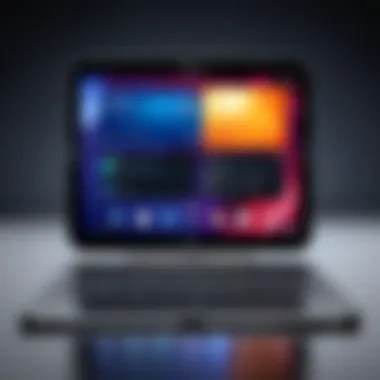

Performance in Gaming Applications
The gaming experience on the Samsung Galaxy Tab 3 is quite satisfying for casual and professional gamers alike. With its processor capabilities, the tablet can handle most everyday gaming applications effectively. Gaming titles that demand graphics and speed perform adequately, making the device popular among users who enjoy mobile gaming.
The key characteristic of gaming on this tablet is its balance between performance and portability. The lightweight design makes it convenient to play games in various settings. However, the limitations come into play with more resource-intensive games, where the performance might lag. This makes it less suitable for hardcore gamers who need high-end specifications.
Media Streaming Capabilities
In terms of entertainment, media streaming capabilities are crucial. The Samsung Galaxy Tab 3 offers support for popular streaming services like Netflix and Hulu. Users can enjoy media content in good quality without major interruptions.
A defining feature is the tablet's display quality, which enhances the viewing experience significantly. Although it may lack some high-end features found in newer models, such as 4K streaming, it remains a solid choice for general media consumption. A potential disadvantage is that prolonged streaming may lead to faster battery drain, so users should manage usage to maximize the battery’s longevity.
Battery and Charging
The discussion of battery performance and charging capabilities is crucial in evaluating the Samsung Galaxy Tab 3. For IT professionals, the longevity and efficiency of a device's battery can significantly impact productivity. A device that supports longer usage without needing a charge enhances workflow and versatility, especially in environments where power sources are not readily accessible. Understanding battery specifications and charging features elucidates how suited this tablet is for demanding professional applications.
Battery Capacity Analysis
The battery capacity of any tablet is a fundamental aspect. For the Samsung Galaxy Tab 3, it offers a capacity of 6,800 mAh. This is substantial and ensures that users, particularly IT professionals, can rely on extended usage during crucial tasks. This aspect also highlights the tablet's suitability for professionals who may need to conduct meetings, run software applications, or meet deadlines without disruption.
Charging Time Evaluation
A significant characteristic of the charging mechanism is its efficiency. The Samsung Galaxy Tab 3 can charge fully in about 4 hours using the standard charger. This trait is beneficial as it allows users to quickly replenish battery power during breaks. The relatively swift charging time enables the users to minimize downtime. Moreover, the device is equipped with adaptive charging capabilities, optimizing the amount of current fed to the battery depending on its state.
This ensures that the battery is not overcharged and can contribute positively to its lifespan. However, one should consider that while the charging time is fairly fast, users may still experience delays if they use the tablet while charging, especially when multitasking with heavy applications.
Usage Duration Insights
In terms of everyday usage, Samsung Galaxy Tab 3 shines with its battery longevity. Depending on the type of tasks, users can expect anywhere from 8 to 10 hours of usage on a single full charge. This feature promotes efficiency for IT professionals who engage in various tasks, from software testing to coding. The ability to operate for extended periods without interruption makes the tablet an appealing choice for individuals who often work remotely or travel.
However, it is essential to recognize that activities such as gaming or media streaming may drain the battery quicker. Users may need to manage their settings and applications effectively to maximize battery life throughout the day.
Efficient battery management is key to maintaining productivity, especially for IT professionals on the go.
Strengths and Weaknesses
Understanding the strengths and weaknesses of the Samsung Galaxy Tab 3 is essential for IT professionals. This analysis allows for an informed decision-making process, complementing technical specifications with insights into usability and practicality. Evaluating these aspects highlights what the tablet excels in and areas where it may fall short, affecting its overall value proposition.
Key Advantages
Affordability
A notable aspect of the Samsung Galaxy Tab 3 is its affordability. In comparison to other high-end tablets, it provides a more accessible price point without compromising on essential features. This affordability can attract users who are budget-conscious yet still seek reliable performance.
The key characteristic of this lower price is its appeal to professionals who need efficiency without high upfront costs. This market position has made the Galaxy Tab 3 a popular choice among various users in business settings.
One of the unique features of affordability is its enhanced value for small enterprises. These businesses can utilize the tablet for everyday tasks like email, document editing, and presentation without breaking the bank. However, it is important to acknowledge that lower costs might limit the potential of hardware specifications compared to pricier alternatives.
Portability and Design
Another significant strength of the Samsung Galaxy Tab 3 lies in its portability and design. The tablet features a lightweight structure, making it user-friendly for those on the go. This portability is an important consideration for professionals who frequently travel or need device accessibility in varied environments.
The key characteristic of this design emphasizes a slim profile that enhances ease of handling. Professionals often prefer devices that can be carried in bags without adding significant weight, making the Galaxy Tab 3 a beneficial choice for these users.
Moreover, the unique feature of its design includes an intuitive user interface that fosters a swift learning curve for new users. However, users should also be mindful of the risks associated with lightweight materials; while they contribute to portability, they may affect durability in the long term.
Limitations
While assessing the strengths, it is equally critical to consider the limitations of the Samsung Galaxy Tab 3.
Performance Constraints
A primary limitation within this tablet is its performance constraints. Although it performs adequately for basic tasks, the hardware may struggle under demanding applications. IT professionals who require robust computing capabilities might find the Galaxy Tab 3 lacking during high-intensity processes.
The key characteristic here is the processing power, which is not on par with newer models in the market. This limitation could push professionals toward other options if they are heavily reliant on multitasking or resource-intensive applications. Some may find the performance suitable, but many might need to compromise on speed to work efficiently.
Unique features related to performance constraints often manifest in slower application load times and occasional lag, particularly when running multiple applications. For those whose work revolves around real-time data processing, this aspect may lead to frustration.
Software Limitations
The Galaxy Tab 3 also exhibits software limitations that should be taken seriously. Although it comes with a range of applications pre-installed, users may find the software updates are less frequent than with newer competitors. This can leave the tablet behind in terms of features and security enhancements.
The key characteristic regarding software limitations shows cautious consideration for any professional who heavily utilizes software technology. As businesses prioritize security and the latest features, the outdated software may become inadequate for long-term use.
A noteworthy unique feature is the operating system version; while it may serve casual users, professionals often need advanced features that newer versions provide. The drawbacks in software could push experienced users to seek devices that maintain up-to-date ecosystems, limiting the Galaxy Tab 3's appeal in a professional context.
Understanding both strengths and weaknesses equips IT professionals with a more comprehensive view of the Samsung Galaxy Tab 3, ensuring that their investment aligns with their specific requirements.
Comparative Analysis
In an increasingly competitive tablet market, the comparative analysis serves as a crucial component of this review. Understanding how the Samsung Galaxy Tab 3 stacks up against other industry leaders helps IT professionals make informed purchasing decisions. This section highlights essential comparisons, emphasizing differences in specifications, performance, and practical use cases. By examining how the Galaxy Tab 3 performs relative to its counterparts, readers will gain valuable insights into its strengths and potential shortcomings, which can influence both immediate and long-term choices.
Comparison with Competitors
Samsung Galaxy Tab vs. iPad
When evaluating the Galaxy Tab 3 against the iPad, several aspects stand out. Importantly, the price point of the Galaxy Tab 3 is typically lower than that of the iPad. This budget-friendly approach often makes it a more accessible option for both individuals and organizations, especially in times when cost-effectiveness is a priority. While iPads are known for their robust app ecosystem and premium build quality, the Galaxy Tab 3 offers solid performance, especially in multimedia consumption.
One key characteristic of the Galaxy Tab 3 is its display, which provides vibrant colors and decent viewing angles. However, when compared to the Retina display found in newer iPads, it might seem less impressive. This is a significant consideration for creative professionals who require precise color representation. Overall, if versatility and cost are top priorities, the Galaxy Tab 3 proves to be a beneficial choice, but it may fall short for users demanding the highest standards in display quality.
Samsung Galaxy Tab vs. Surface Pro
The comparison between the Galaxy Tab 3 and Microsoft's Surface Pro highlights distinct use-case scenarios. The Surface Pro is more of a laptop replacement with full Windows functionality. It tends to support heavier applications, making it preferable for IT professionals engaged in software development or complex tasks.
The Galaxy Tab 3, while powerful, focuses on usability and portability rather than raw performance. Its unique feature is the ability to run Android apps, which is beneficial for those who prefer mobile computing environments and need tablet-specific applications. However, this may limit it for users who rely on desktop applications that are essential for advanced business operations. The Surface Pro's full Windows capabilities can be a game changer in professional contexts, even if that advantage comes with a higher price.
"Choosing the right tablet depends on your specific needs and how you intend to use the device. Understanding the strengths of each contender is vital."
Considering both comparisons, professionals must weigh various factors: cost efficiency, application requirements, and specific tasks at hand. Each tablet has its unique offerings, making the decision highly subjective based on the user’s needs.
User Feedback and Reviews


User feedback and reviews are crucial for understanding how the Samsung Galaxy Tab 3 performs in real-world applications. This section focuses on insights gained from actual users, which can inform potential buyers about the tablet's effectiveness, usability, and overall satisfaction. Understanding user experiences provides additional context that specifications alone cannot offer. It illustrates the tablet’s strengths and highlights potential weaknesses, offering a rounded perspective necessary for IT professionals and tech enthusiasts.
Customer Insights
Positive User Experiences
Many users have expressed satisfaction with the Samsung Galaxy Tab 3 due to its user-friendly interface and portability. A key characteristic contributing to this positive reception is its lightweight design, which makes it easy to carry for professionals on the go. Users often cite its responsive touch screen as a unique feature that enhances the overall experience, making navigation swift and intuitive.
Some reviews emphasize the utility of its multitasking capabilities, allowing users to run several applications simultaneously without significant lag. This is particularly beneficial for those in professional settings, as it facilitates productivity during meetings or while working outside the office. Whether accessing cloud documents or running productivity software, user feedback indicates these elements work seamlessly together, forming a core reason for its popularity among IT professionals.
Common Customer Concerns
Despite the overall positive sentiment, some users have shared concerns regarding the tablet's performance under heavy load. This issue primarily centers around the tablet's capacity to handle resource-intensive applications smoothly. While many users appreciate the product's user-friendly design, they also note that it might struggle with advanced gaming or graphic-heavy tasks.
A unique feature often pointed out in customer reviews is the tablet’s limited software updates over time. This aspect raises questions about the longevity of the device in a rapidly changing tech environment. Users have voiced concerns about whether Samsung will continue to support the Galaxy Tab 3, particularly as newer models are released. Such concerns are critical for professionals who depend on software compatibility and ongoing manufacturer support.
"User feedback highlights the need for constant software support, especially in a professional context where functionality is key to productivity."
Understanding these positive experiences and common concerns provides a comprehensive view of the Samsung Galaxy Tab 3. It helps potential users make informed decisions based on peer evaluations, ensuring that their expectations align with the tablet's capabilities.
Best Use Scenarios for IT Professionals
In the landscape of modern technology, the Samsung Galaxy Tab 3 serves as a competent tool for IT professionals. Understanding the best use scenarios for this tablet is essential to maximize its potential in various work environments. This section will explore specific applications of the Galaxy Tab 3, focusing on how it can enhance productivity and efficiency for IT specialists.
Ideal Use Cases
Remote Work Applications
Remote work has become an integral part of many IT professionals' lives. The Samsung Galaxy Tab 3 stands out in this area due to its lightweight design and portability. One key characteristic of remote work applications is the ability to seamlessly connect to various software tools and platforms. The Galaxy Tab 3 supports popular applications like Microsoft Teams and Slack, making it easier to collaborate with colleagues from anywhere.
Another noteworthy aspect is the tablet's battery life. The Galaxy Tab 3 can sustain prolonged usage, minimizing disruption during important meetings or when working on critical tasks. However, it is important to consider some limitations, such as the processing power when running multiple applications simultaneously, which may hinder performance in extensive workflows.
Advantages:
- Portability makes it easy to transport.
- Long battery life aids uninterrupted work.
Disadvantages:
- May struggle with heavy multitasking.
Development and Testing Environments
For IT professionals engaged in development and testing, the Samsung Galaxy Tab 3 provides certain advantages. The tablet is capable of running essential coding tools and lightweight development environments. Its Android operating system allows easy access to various development applications, including Java and Python IDEs.
A key characteristic of this scenario is the ability to test mobile applications efficiently. Using the Galaxy Tab 3, developers can simulate real-world usage conditions, ensuring that their applications function correctly across different devices. This unique feature contributes to a more comprehensive testing process and leads to better application performance in real-user scenarios. Despite its benefits, limitations in processor speed may arise when executing more demanding programming tasks.
Advantages:
- Suitable for basic app development tasks.
- Allows for effective testing of mobile applications.
Disadvantages:
- Limited processing power for advanced development tasks.
The Samsung Galaxy Tab 3 is a versatile tool that can adapt to various workflows. Its capacity to support remote working and development environments makes it a valuable asset for IT professionals.
The End
The conclusion of the article serves as a critical summary that encapsulates the key themes and insights gained from the analysis of the Samsung Galaxy Tab 3. This section is essential for reinforcing the information discussed throughout the article, offering a final perspective for IT professionals and tech enthusiasts.
One important aspect is the tablet's versatility. The conclusion should highlight how the Samsung Galaxy Tab 3 fits into the modern IT landscape. It provides readability, usability, and functionality, making it an attractive option for both casual users and professionals. This device's capabilities for mobile productivity is increasingly valuable in today’s remote working environments, serving as the backbone for many workflows.
Additionally, addressing the strengths and weaknesses discovered during the review can guide prospective buyers in making informed choices. Emphasizing the cost-effectiveness and portable design balances the performance constraints that some may experience. A clear acknowledgment of limitations ensures that users set realistic expectations when integrating this device into their daily tasks.
Moreover, revisiting the comparative analysis with competitors like the iPad and Surface Pro underlines the unique selling propositions of the Galaxy Tab 3. It positions the device within a competitive context that informs potential buyers about their options.
In summation, the information in this article supports readers in their decision-making process about the Samsung Galaxy Tab 3. Engaging with the characteristics, applications, and potential future developments lays the groundwork for understanding how this tablet fits into larger technology trends. The conclusion should invite readers to reflect on how the Galaxy Tab 3 aligns with their individual or organizational needs, ultimately aiding in a smart investment in technology.
Future of Samsung Tablets
The topic of the future of Samsung tablets is crucial as it outlines expected advancements that influence IT professionals and tech enthusiasts. Understanding upcoming trends provides valuable insights for users in making informed decisions about current and future tablet investments. The evolution of these devices is not just about hardware enhancements, but also software updates and integration with other technologies.
Trends and Predictions
Emerging Technologies
Emerging technologies play a pivotal role in shaping the landscape of Samsung tablets. One significant element is the incorporation of artificial intelligence that enhances user experience. Features such as voice recognition, predictive text, and tailored app recommendations are becoming standard. This is beneficial for users who rely on efficiency and functionality in their devices. A notable characteristic of these technologies is their adaptability. For instance, AI-driven systems can learn from user behavior, optimizing performance over time.
Advantages include more intuitive interfaces and increased productivity, while disadvantages may involve privacy concerns and dependence on technology. As IT professionals often prioritize data security, these considerations are vital in evaluating the adoption of such features in the Samsung tablet ecosystem.
Market Direction
Analyzing market direction offers insights into where Samsung tablets are heading. The increase in demand for versatile devices that blend work and play drives innovation. A key characteristic of this market shift is the rise of hybrid devices that cater to diverse professional and personal requirements. This is beneficial as it allows IT professionals to use a single device for multiple functions.
Unique features such as improved multitasking capabilities and enhanced connectivity options stand out. These elements provide significant advantages, including seamless integration with other digital tools used in business. However, a disadvantage could be the risk of sacrificing performance in pursuit of versatility, necessitating careful consideration from potential buyers.
"The ability to adapt to user needs is what keeps technology relevant and powerful over time."
Resources for Further Research
In the rapidly evolving realm of technology, access to reliable resources is essential for making informed decisions. Appropriate resources enhance understanding and provide insight that can be pivotal in various aspects of utilizing the Samsung Galaxy Tab 3. This section discusses the significance of these resources, focusing on two primary elements: official documentation and user forums.
Official documentation serves as the backbone of structured knowledge. It contains precise information about the Samsung Galaxy Tab 3, including technical specifications, functionality, and troubleshooting advice. Accessing official documentation helps users clarify details that may be ambiguous or misunderstood.
The advantages of consulting official documents include:
- Accuracy: Official sources are typically the most reliable, as they are published by the manufacturer.
- Updates: They often provide the latest software and hardware updates.
- Support: Users can find troubleshooting tips and customer support contacts through these channels.
On the other hand, user forums and communities facilitate an informal but valuable form of knowledge sharing. These platforms allow real users to share their experiences, feedback, and tips, which enhances practical understanding beyond what official resources provide. Engaging with forums can also yield insights into common problems and their solutions.
Benefits of user forums include:
- Real-World Insights: Users report on their day-to-day experiences, which can highlight practical nuances about the tablet.
- Community Support: Members often provide support and solutions that may not be documented officially.
- Product Feedback: Users discuss strengths and weaknesses, offering a balanced view of the product.
Accessing diverse resources both officially and informally enriches knowledge about the Samsung Galaxy Tab 3, ensuring a well-rounded understanding.
Through both official documentation and user engagement in forums, IT professionals can cultivate a deeper comprehension of the device’s capabilities and limitations, which ultimately leads to better usage and decision-making.



