In-Depth Analysis of Samsung Galaxy Tablet Models
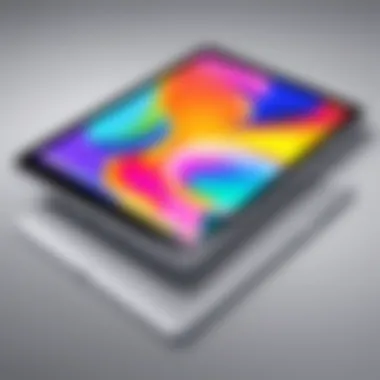

Intro
The Samsung Galaxy tablet lineup represents a significant innovation in portable devices, aimed at both professionals and casual users. This section sets the stage for a more in-depth exploration of the popular models within this range. As the market evolves, understanding the specifications, performance, and software features of these tablets becomes crucial for making informed purchasing decisions.
The purpose of this analysis is to unpack various aspects of Samsung Galaxy tablets, providing insights into their relevance in today's tech landscape. By comparing specifications and features across models, we aim to equip IT professionals and tech enthusiasts with the necessary knowledge to navigate their options effectively.
Hardware Overview
Specifications
Samsung Galaxy tablets showcase an impressive array of specifications across their diverse models. Key elements include:
- Display: Ranging from 8.4 inches to 14.6 inches, the AMOLED and TFT options ensure vibrant visuals suitable for media consumption and productivity.
- Processor: The models are powered by high-performance processors, such as the Snapdragon series, facilitating smooth operation across apps and multitasking scenarios.
- RAM and Storage: configurations commonly start at 4GB of RAM, with storage options stretching from 64GB to 1TB. This flexibility supports various user needs from casual browsing to extensive storage for work documents.
- Battery Life: Most tablets offer robust battery performance, typically lasting up to 15 hours, making them highly convenient for prolonged usage without frequent recharging.
Performance Metrics
Analyzing performance metrics provides a deeper understanding of how well each model performs under different loads. Key performance indicators encompass:
- Benchmark Scores: Tools like Geekbench reveal how each tablet fares against competitors, highlighting metrics in multi-core and single-core processing.
- Graphical Performance: For users interested in gaming or design, GPU capabilities are crucial. Many Galaxy tablets support high-resolution graphics rendering, making them suitable for demanding apps.
- Thermal Management: Efficient heat dissipation is critical in maintaining performance. Testing often shows minimal throttling, reflecting robust engineering standards.
"Understanding hardware specifications allows users to match their needs with the right tablet model."
Software Analysis
Features and Functionality
Samsung Galaxy tablets deliver a range of software features aimed at improving user experience. These include:
- Samsung DeX: This feature transforms the tablet into a desktop-like environment, enhancing productivity with multitasking capabilities.
- S Pen Support: Available in select models, the S Pen offers precision for note-taking and creative projects, expanding the device's utility.
- App Ecosystem: The Android platform enables vast app availability. Users can choose from productivity, design, entertainment, and many more applications tailored for their requirements.
User Interface and Experience
The user interface on Samsung Galaxy tablets is designed for ease of use and efficiency. Key aspects include:
- Customization Options: Users can tweak the interface to suit their preferences, from widgets to theme configurations.
- System Updates: Regular updates ensure optimal security and access to the latest features, enhancing the long-term viability of the devices.
In summary, the hardware and software capabilities of Samsung Galaxy tablets make them a noteworthy choice for many types of users. With various models available, seeking the ideal match for individual needs is made simpler through careful examination of specifications and features.
Prelims to Samsung Galaxy Tablets
In a rapidly evolving digital landscape, tablets have established themselves as indispensable tools for both personal and professional environments. The Samsung Galaxy Tablet lineup stands out due to its unique features, distinguished performance, and versatility. It is essential to delve into this topic as it encompasses multiple facets that affect not only average consumers but also IT professionals and tech enthusiasts who seek powerful devices for productivity and entertainment.
The importance of exploring the Samsung Galaxy Tablets lies mainly in their ability to cater to various user needs. Whether for multimedia consumption, work-oriented tasks, or educational purposes, Samsung’s tablets provide options that enhance user experience. This article sheds light on specific elements such as key specifications, performance metrics, and design quality to offer a broad perspective that aids in decision-making.
Furthermore, understanding the Galaxy Tab lineup is crucial for recognizing how these devices fit into the larger context of today's mobile technology. Advancements in features such as display and battery life directly influence everyday usage, making it vital for readers to grasp these considerations.
"Samsung Galaxy Tablets have redefined our approach to mobile computing through innovative design and robust functionality."
Overview of the Samsung Galaxy Tablet Lineup
The Samsung Galaxy range presents a comprehensive selection of tablets, tailored to suit diverse preferences and requirements. From the entry-level Galaxy Tab A to the flagship Galaxy Tab S series, each model brings distinctive characteristics. The lineup signifies Samsung's commitment to blending cutting-edge technology with ease of use, ensuring that there is a suitable option for any tech-savvy individual.
Key highlights of the lineup include:
- Galaxy Tab S series: Known for high-resolution displays and superior processing power, ideally suited for professional use.
- Galaxy Tab A series: Targets everyday consumers, providing ample features at a more accessible price point.
- Galaxy Tab Active series: Designed for rugged environments, it appeals to those in demanding work conditions.
The balance of these series not only underscores Samsung's depth in the tablet market but also exemplifies how a single brand can provide solutions for varied users—reinforcing Samsung's role as a leader in mobile technology.
Key Specifications to Consider
Understanding the specifications of Samsung Galaxy tablets is vital for IT professionals and tech enthusiasts. The specifications help buyers to determine the suitability of a model for their needs. Several elements are central to this analysis, including the display features, processor and performance metrics, battery life, and storage configurations. Each of these factors plays a crucial role in shaping user experience and overall satisfaction with a device.
Display Features
The display is often one of the most significant characteristics of a tablet. Samsung Galaxy tablets typically feature vibrant AMOLED or LCD displays, depending on the model. These displays offer high resolutions which enhance the viewing experience, particularly for media consumption.
- Brightness and Color Accuracy: Many models provide high brightness levels and accurate color reproduction. This is beneficial for tasks that require precision such as graphic design or video editing.
- Size Variations: Options range from 8.4 inches to 12.6 inches, addressing various preferences for portability and screen real estate.
The visual clarity can significantly affect how users interact with the tablet, making it an essential consideration when selecting a model.
Processor and Performance Metrics
Performance is paramount in determining how well a tablet can handle demanding applications. Samsung employs powerful processors in their Galaxy lineup, such as the Exynos and Snapdragon series, ensuring that multitasking is smooth and effective.
- Benchmark Scores: Performance metrics can be gauged using benchmarking tools that measure CPU and GPU capabilities. High scores indicate better performance for gaming and heavy productivity tasks.
- RAM Capacity: Models come equipped with varying RAM options, usually ranging from 4GB to 12GB. More RAM allows for better multitasking capabilities.
Evaluating the processor and performance metrics is critical for users who utilize hardware-intensive applications or wish to future-proof their devices.
Battery Life and Charging Options
Battery performance is another crucial specification for potential buyers. Depending on usage, the longevity of the battery can significantly influence user satisfaction. Samsung tablets generally boast impressive battery life, catering to long hours of usage.
- Capacity: Battery capacities in Galaxy tablets often range from 7,000 mAh to over 10,000 mAh, giving users the freedom to work or play without frequent interruptions.
- Fast Charging Technology: Many models incorporate fast charging capabilities, reducing downtime during charging. This is essential for on-the-go users who need their devices ready in minimal time.
Assessing battery life and charging features will assist users in determining how a specific model fits into their daily routines.
Storage and Memory Configurations
Storage options differ across the Samsung Galaxy tablet range and can significantly impact usability, depending on user needs.
- Internal Storage Options: Users can choose from choices starting as low as 64GB and scaling up to 1TB. Consider your storage needs carefully, especially if multimedia content is a priority.
- Expandable Memory: Many Galaxy tablets support microSD cards, offering an avenue for affordable expansion. This can be particularly useful for users who prefer not to upgrade their devices frequently.
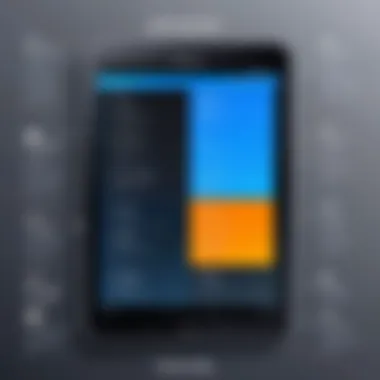

Considering your storage and memory options ensures that you select a model capable of accommodating your specific data needs without inconvenience.
In summary, evaluating key specifications is an essential step in choosing the right Samsung Galaxy tablet. Understanding display features, processing power, battery performance, and storage configurations will lead to more informed purchasing decisions.
Design and Build Quality
When considering a tablet, the design and build quality are essential factors. They directly impact user experience and long-term usability. A well-designed tablet not only looks good but also feels comfortable during use. This section will explore what constitutes good design and build quality, including material choices and the importance of size and portability in the Samsung Galaxy tablet lineup.
Material Choices
The materials used in the construction of Samsung Galaxy tablets significantly influence their overall durability and aesthetics. Typically, Samsung employs high-quality materials such as aluminum and glass. Aluminum offers robustness, making the tablet resistant to minor dents and drops. Glass, often used for screens, provides clarity and elegance but is more susceptible to cracking.
In addition to physical durability, the choice of materials also affects the tablet’s weight. Lighter materials make tablets easier to handle during extended use. This is vital for users who rely on their devices for reading, drawing, or working on the go. A sturdy, well-constructed tablet can endure daily challenges while remaining lightweight, which is a clear advantage.
Size and Portability
Portability is another critical aspect of any tablet's design. Samsung Galaxy tablets come in various sizes, catering to different use cases and preferences. Smaller models, like the Galaxy Tab A, are more portable and convenient for travel. They can easily fit into bags or even large pockets.
Meanwhile, larger models, such as the Galaxy Tab S series, offer expansive screens that enhance productivity and multimedia consumption. However, this size can be a trade-off regarding portability. Users often need to consider how they intend to use the tablet. For example, frequent travelers may prefer compact designs that prioritize ease of transport.
The balance between screen size and portability helps users select a model that suits their lifestyle. Making an informed choice ensures that the tablet meets user needs without compromising on comfort and convenience.
A tablet’s design and build quality play a significant role in user satisfaction and longevity of the device.
In summary, understanding the implications of material choices and size is pivotal for discerning buyers. These factors influence not only aesthetics and durability but also usability in everyday life.
Operating System and User Interface
The Operating System (OS) and User Interface (UI) are fundamental components of any tablet, significantly influencing user experience and functionality. In this analysis of the Samsung Galaxy tablet models, understanding the OS and UI becomes essential, as they showcase the device’s capabilities, from multitasking efficiency to application compatibility. Each Galaxy tablet operates on Android, which consistently evolves through various versions that introduce new features and improvements.
The benefits of a robust OS are multifaceted. For instance, Android allows a degree of customization that appeals to tech-savvy users and professionals alike. Users can adjust settings, install third-party launchers, and employ widgets to create a personalized interface that suits their workflow or leisure activities. Furthermore, Samsung's One UI, built on top of Android, enhances usability with features designed for larger screens, providing a smoother navigation experience across different device sizes.
Considerations about the OS and UI do not stop at functionality. Security is crucial when selecting a device for both personal and professional tasks. Samsung has integrated various security features in its OS, including biometric authentication options like facial recognition and fingerprint scanning. These measures protect sensitive information and offer peace of mind.
In summary, the Operating System and User Interface play a pivotal role in determining a tablet’s overall usability and user satisfaction. They form the interface through which users interact with their devices, thus influencing productivity, personalization, and security.
Android Versions and Customization
Each iteration of Android brings significant enhancements that can influence user experience. Samsung typically adopts the latest stable version of Android for its Galaxy tablets, allowing users access to cutting-edge features and improved performance. With every new release, users can expect enhancements in battery efficiency, multitasking capabilities, and more.
Customization options inherent in Android provide a rich tapestry for users looking to tailor their device experience. Users can change:
- Wallpaper and themes to fit their personal style.
- Launchers to create distinct interfaces.
- Widgets for quick access to vital information or applications.
The integration of Google services also further enriches the user interface, providing seamless access to applications like Google Drive, Google Assistant, and more.
Ultimately, the flexibility and adaptability of Android versions and customization options empower users to mold their devices into productivity tools or leisure devices, depending on their individual needs.
Camera Specifications and Capabilities
The relevance of camera specifications and capabilities in Samsung Galaxy tablets cannot be overstated. Cameras on these devices serve crucial functions beyond merely capturing photos. They aid in communication through video calls, boost productivity with mobile presentations, and enhance enjoyment through media consumption. Users often evaluate tablets not just for their computing power and display quality, but also for their camera features. Therefore, understanding the specific elements tied to the rear and front cameras is essential for making informed purchasing decisions.
Rear and Front Camera Features
Samsung has integrated significant camera technology into its Galaxy tablet lineup, catering to diverse user needs. The rear camera typically boasts high-resolution sensors, enabling users to capture detailed images. Features such as auto-focus, LED flash, and image stabilization enhance the overall photo quality. Some models come equipped with additional modes for professional photography, catering to photography enthusiasts.
On the front, the camera's role is equally important. For video conferencing or virtual calls, a decent front camera ensures clarity and precision. Many Samsung Galaxy tablets feature wide-angle lenses, allowing more people to fit into the frame during group calls. In addition, the integration of software enhancements, such as beauty features and scene optimization, adds to the versatility of front-facing cameras in casual contexts and social media.
Video Recording Quality
Video recording capabilities are another aspect that simply must meet modern standards. Samsung Galaxy tablets support various video resolutions, ranging from standard HD to 4K. This variety allows users to choose the best quality depending on their needs and device storage.
Furthermore, specific models offer advanced features such as slow-motion and time-lapse recording. These features make the tablets suitable for creative projects or everyday use, offering users flexibility in their video capture. In addition, stabilizing technologies ensure smooth video playback, which enhances the viewing experience.
In summary, the camera specifications of Samsung Galaxy tablets are thoughtfully designed. They address the needs of both casual users and professionals alike. Understanding the range of rear and front camera features, along with video recording quality, is crucial for anyone considering a Samsung Galaxy tablet.
Connectivity Options
Connectivity options are a critical aspect of Samsung Galaxy tablets. In the modern digital landscape, the need for reliable and fast connections cannot be overstated. Whether for work, entertainment, or communication, the ability to connect to the internet and other devices directly influences the overall user experience and functionality of the tablet.
Wi-Fi and Cellular Capabilities
When evaluating tablets, one must consider the type of connectivity they offer. Wi-Fi capabilities are essential for most users. A device that supports dual-band Wi-Fi, for instance, can access both 2.4GHz and 5GHz bands. This flexibility allows for faster download speeds and reduced interference in crowded networks.
In contrast, cellular capabilities offer users the freedom to access the internet without needing Wi-Fi. This is especially beneficial for individuals who need to stay connected while traveling or working in areas with no Wi-Fi access. Samsung Galaxy tablets often provide options for LTE connectivity, meaning they support faster mobile data speeds compared to standard 3G.
It's important to keep in mind the following considerations:
- User needs: Determine whether having cellular capability is necessary for your usage.
- Cost implications: Tablets with cellular options tend to be pricier than their Wi-Fi-only counterparts.
- Plan requirements: If opting for cellular, users need to consider data plans and potential overages.
The choice between Wi-Fi only and Wi-Fi plus cellular ultimately depends on how and where a user intends to utilize the tablet.
To summarize, connectivity options such as robust Wi-Fi capabilities and additional cellular connectivity play a pivotal role in enhancing the functionality and usability of Samsung Galaxy tablets. Having a clear understanding of these options assists potential buyers in choosing the right model suited to their needs.
Audio and Multimedia Performance
In the continually evolving landscape of personal devices, the audio and multimedia performance of tablets cannot be overlooked. For Samsung Galaxy tablets, this aspect plays a crucial role in attracting users seeking a rich content consumption experience. Given the rise in video streaming, music listening, and gaming, understanding how well these devices perform audio-wise is essential for both casual users and professionals alike.
Speaker Quality and Sound Output
Samsung Galaxy tablets are known for their audio capabilities. The speaker quality varies among models, but generally, the devices feature stereo sound systems that enhance the listening experience. Wide soundstage and clarity at higher volumes are often priorities for manufacturers, impacting user satisfaction positively.


When it comes to sound output, several factors contribute to performance:
- Drivers: The size and quality of the speaker drivers directly affect sound quality. Larger drivers typically produce better bass and clarity.
- Chamber Design: The internal acoustics of a tablet can alter how sound is projected. An effective chamber design helps in minimizing distortions and optimizing sound output.
- Tuning: Brands like Samsung often tune their devices to cater to diverse content types, whether it's music or movies. The adjustments involve balancing treble and bass, allowing for a more pleasurable audio experience.
- Software Enhancements: Some models include sound enhancement features such as Dolby Atmos, which enhances surround sound experience, making media consumption more immersive.
For users keen on multimedia consumption, the audio capabilities can significantly influence the overall user experience. Therefore, assessing a specific Galaxy tablet model's speaker performance is necessary, particularly for those intending to use the device for multimedia purposes.
"Sound quality is often a forgotten, yet critical factor that can make or break the experience of using a tablet for entertainment."
Battery Performance Analysis
In the context of Samsung Galaxy tablets, battery performance is a critical consideration for users. It directly affects the overall experience, influencing how and when a device can be used without interruption. For IT professionals and tech enthusiasts, understanding this aspect can lead to more informed purchasing decisions. Battery performance encompasses several variables: capacity, longevity, charging speed, and efficiency. Each of these elements contributes to how well a tablet meets the demands of daily tasks such as browsing, streaming, and productivity.
Benefits of a Strong Battery Performance
- User Convenience: A tablet with a long-lasting battery allows users to work or enjoy entertainment without frequent recharges. This is particularly important for professionals who may rely on their devices for extended periods.
- Portability: Lightweight and portable devices gain added value from enhanced battery life. Users can travel without the burden of carrying chargers and accessory batteries.
- Performance Stability: A tablet that maintains its function as the battery drains is essential for uninterrupted experiences, especially during important tasks or meetings.
Considerations regarding battery performance should not only include specifications but also real-world usage scenarios. Users may encounter varying results based on their specific usage patterns. Hence, assessments based on diverse conditions are crucial to determine if the stated battery life aligns with actual experiences.
"Understanding battery performance allows consumers to select devices that match their lifestyle and needs better."
Real-World Battery Usage
When examining real-world battery usage for Samsung Galaxy tablets, it is crucial to highlight two key areas:
- Usage Scenarios
- Battery-Saving Features
- Casual use may involve browsing, social media, or reading. Under these conditions, many Galaxy tablets can exceed expectations, often delivering full-day performance on a single charge.
- Intensive tasks, such as gaming or video editing, demand more resources. Here, the battery life might not match advertised metrics, making it essential to consider the usage environment.
- Galaxy tablets often include features designed to extend battery life, like power-saving modes and background app management. Users can benefit by adjusting settings according to their needs.
Assessing real-world battery usage should prompt users to reflect on their habits and consider how the tablet will perform under regular conditions. In summary, battery performance is not a standalone metric but rather a dynamic aspect that affects usability and satisfaction across various contexts.
Pricing and Value Proposition
Pricing is a crucial aspect when discussing the Samsung Galaxy tablet models. It serves as a significant factor influencing consumer decisions. Technology enthusiasts and IT professionals often seek devices that offer an optimal blend of performance, features, and affordability. The ability to assess the value proposition of each model allows consumers to make informed choices based on their specific needs and budget.
Every model in the Samsung Galaxy lineup comes with a distinct set of features and capabilities, impacting its price. Understanding these differences is essential for potential buyers. Price not only affects purchase decision but also reflects the technology used, the brand reputation, and after-sales support.
When evaluating tablets, one should also consider their intended use. For instance, the needs of a professional graphic designer differ significantly from those of a casual user. Higher-priced models often come with advanced features such as superior display quality, enhanced processing power, and additional storage options which may be preferable for demanding tasks. Conversely, entry-level options might suit users seeking basic functionalities without added complexities.
Comparison of Models Based on Price
A detailed comparison of Samsung Galaxy tablet models reveals the various tiers available to consumers. This comparison showcases how models cater to different market segments.
- Galaxy Tab S series: These models typically represent the premium segment. They come equipped with high-resolution displays, powerful processors, and exceptional camera capabilities. For professionals or power users, the higher price tag often justifies the performance and quality.
- Galaxy Tab A series: Positioned in the mid-range category, these tablets deliver a balance of performance and cost. They are ideal for general use, making them suitable for families and students.
- Galaxy Tab Active series: Tailored for rugged use, these tablets are slightly pricier due to added durability features. They target professionals in fields such as construction or fieldwork, where traditional tablets may not withstand harsh conditions.
- Galaxy Tab Lite: These budget options provide essential functionalities at a lower cost. They often come with limited specifications making them perfect for casual users or children.
Each of these models has its unique advantages, governed mainly by their pricing. For potential buyers, selecting the right model should involve weighing the features against the costs, ensuring their investment aligns with their usage requirements.
"Understanding the pricing spectrum in tablets not only informs the purchase decision but enhances satisfaction with the chosen model over time."
Advantages and Limitations of Each Model
Understanding the advantages and limitations of each Samsung Galaxy tablet model is crucial for potential buyers, especially for IT professionals and tech enthusiasts. Each model offers unique strengths that cater to different user preferences, needs, and use cases. However, it is equally important to evaluate their weaknesses. This balanced analysis helps consumers make informed decisions, ensuring that their investment in a tablet aligns with their requirements.
Strengths of Popular Models
Samsung Galaxy tablets are known for certain key strengths that set them apart in the crowded tablet market.
- High-Quality Displays: Many models, like the Samsung Galaxy Tab S8, come equipped with vibrant Super AMOLED displays. This results in crisp and bright visuals, making them suitable for media consumption, design work, and gaming.
- Powerful Performance: Tablets such as the Galaxy Tab S7 and S8 utilize top-tier processors, enabling multitasking and running demanding applications smoothly. This performance strength is appealing to professionals who rely on their devices for productivity and creative tasks.
- Versatile Operating System: The Android operating system with Samsung’s One UI provides customization options. Users can modify their interface according to personal preferences, which enhances user engagement.
- Comprehensive Ecosystem: With Samsung's ecosystem, integrating Galaxy tablets with other devices like smartphones and smartwatches enhances productivity and simplifies daily activities. Features like Samsung DeX further empower users by allowing a desktop-like experience.
Weaknesses and Design Flaws
Despite their strengths, some popular Samsung Galaxy tablet models have notable weaknesses.
- Build Quality Concerns: While premium models are crafted with high-quality materials, some lower-tier devices may feel less sturdy. Feedback from users often points to a lack of premium feel in certain models, which can be a deterrent for individuals prioritizing durability.
- Software Updates: Another common criticism is regarding the update cycle. Some users find that older Galaxy tablet models do not receive updates in a timely manner. This can leave devices vulnerable to security risks, especially for tech-savvy users who value the latest features and fixes.
- Limited Accessory Options: The compatibility and availability of accessories are sometimes inadequate compared to competitors, like Apple’s iPad. Users who enjoy customizing their device with various accessories may find choices limited.
- Higher Price Points for Features: Samsung’s high-end models can come with a hefty price tag. While these devices often justify the cost through features, budget-conscious consumers might feel the price is too steep for what’s offered compared to rival brands.
"Assessing the strengths and weaknesses of each model provides a clearer picture of its suitability for intended use cases."
By examining the strengths and weaknesses outlined, consumers can better navigate their choices in the Samsung Galaxy tablet lineup, ensuring that they select a device that best meets their specific needs.
Comparison Chart of Samsung Galaxy Tablets
A comparison chart serves as a vital tool for any individual looking to explore the various Samsung Galaxy tablet models. This section aims to present a structured view of key specifications, features, and performance metrics in an easily digestible format. It provides a snapshot of multiple devices side by side, facilitating a more informed decision-making process for IT professionals and tech enthusiasts alike.
With the evolving landscape of tablet technology, buyers often find themselves overwhelmed by the numerous options available. A well-organized comparison chart not only highlights differences but also illustrates similarities among models. By examining these nuances, potential purchasers can determine which device aligns best with their specific needs.
Benefits of Utilizing a Comparison Chart
Incorporating a comparison chart in this analysis offers several benefits:
- Quick Reference: Users can swiftly assess fundamental specifications like screen size, resolution, processor capability, battery life, and pricing.
- Streamlined Decision-Making: Faced with a myriad of choices, buyers can use the chart to narrow down selections based on performance and features that matter most.
- Enhanced Understanding: For those not heavily versed in technology, a chart simplifies complex information, making it accessible.
Considerations for Comparison
When utilizing the comparison chart, it is crucial to consider the following elements:
- Target Use Case: Determine what the primary use case is for the tablet. Is it for professional work, casual browsing, or multimedia consumption?
- Budget Constraints: Identify a reasonable price range to focus your search effectively.
- Brand Differences: While all models may belong to Samsung, understanding the distinct offerings and innovations in each line can reveal more about their target audience.
The essence of the comparison chart lies in its ability to distill the noise of marketing and PR, presenting clear data that enables smart choices for potential buyers.
Visual Data Representation


Visual data representation is critical in converting complex sets of specifications into intuitive graphics.
- Grid Layout: A grid format helps in categorizing models based on their similarities and differences.
- Color Coding: By using colors to differentiate participation features, one can quickly spot standout models.
- Icons and Symbols: To denote specific capabilities such as gaming or productivity features, icons can enhance visual understanding.
Finale and Final Thoughts
In summarizing the comprehensive analysis of Samsung Galaxy Tablets, it becomes evident that these devices cater to a diverse range of needs. The discussed specifications, performance metrics, and pricing strategies help inform a thoughtful decision-making process for potential buyers. This section emphasizes the value of considering individual usage patterns, whether for professional tasks or personal entertainment.
Key Takeaways for Potential Buyers
When contemplating a purchase from the Samsung Galaxy Tablet lineup, here are key points that deserve close attention:
- Understanding the Specifications: Each model has unique specifications. Professionals should prioritize processing power and storage based on their application needs.
- Evaluating Battery Life: Real-world usage scenarios can differ significantly from advertised battery performance. Prospective users should assess how long the device lasts under their typical conditions.
- Assessing Design and Build Quality: A tablet’s aesthetics and materials affect user satisfaction. Consider factors such as weight and screen size for portability.
- Recognizing Software Capabilities: The interface and operating system updates play a role in enhancing user experience. Staying informed about software enhancements aids in long-term satisfaction.
- Prioritizing After-Sales Support: Warranty and repair services vary by model. This aspect is crucial for ensuring peace of mind post-purchase.
- Focusing on Value Over Price: Analyzing the features against the price point helps in understanding the overall value. Sometimes a higher price aligns with greater utility in daily tasks.
"Investing in a tablet is not just about the upfront cost; consider total cost of ownership including software updates and support."
By integrating these considerations, buyers can navigate the Samsung Galaxy tablet offerings more effectively. Overall, a well-informed decision contributes not only to immediate satisfaction but also to long-term utility.
Future Trends in Tablet Technology
The landscape of tablet technology continues to shift rapidly, reflecting broader changes in consumer demand and technological innovation. Understanding future trends is essential for potential buyers and tech enthusiasts alike. The increasing reliance on mobile technology, coupled with advances in hardware and software capabilities, presents exciting opportunities for the Samsung Galaxy tablet series.
Key considerations include:
- Integration of AI: As artificial intelligence becomes more embedded in everyday devices, future Galaxy tablets are likely to incorporate advanced AI features. This could enhance functionalities such as voice recognition, predictive typing, and image processing capabilities.
- Improved Display Technology: The trend towards more vibrant and responsive displays is evident. Future models are expected to leverage OLED and mini-LED technology, which improves color accuracy and energy efficiency.
- Enhanced Connectivity: With the advent of 5G technology, tablets are likely to offer superior connectivity options. This will enable seamless cloud computing and streaming capabilities regardless of location.
- Modular Design: There is a growing interest in modular technology that allows users to customize their devices. Future designs may permit users to upgrade components like batteries, storage, or even cameras effortlessly.
Predicted Advances in Features and Performance
As technology evolves, the features and performance of tablets are set to improve significantly. The following advancements are anticipated:
- Processor Upgrades: Future Samsung Galaxy tablets will likely adopt faster and more efficient processors, similar to the Exynos series. This would enhance multitasking capabilities and allow for smoother operation of demanding applications.
- Battery Innovations: Improvements in battery technology might extend usage time significantly. Designs may include advanced power management systems, allowing for quick charging and longer battery lifespan.
- Enhanced Audio and Visual Systems: With the consistent demand for immersive experiences, future models may integrate advanced audio systems and high-resolution cameras, enabling better photography and video conferencing.
- User Experience Enhancements: The Android operating system will continue to evolve, allowing for more user-friendly interfaces and customization options tailored to individual needs.
"The demand for performance paired with user experience defines how tablets are designed and built for the future."
Overall, these potential advancements suggest that Samsung Galaxy tablets will remain at the forefront of tablet technology. The focus on enhanced performance, richer features, and user-centric design will inform the next generation of devices, ultimately shaping the way users interact with technology.
User Reviews and Feedback
User reviews and feedback hold significant importance in understanding buyer sentiment and the overall satisfaction with Samsung Galaxy tablets. They provide potential customers with insights from actual experiences, shedding light on both the strengths and weaknesses of each model. These reviews often highlight real-world usage scenarios that specifications alone can not convey, giving a nuanced presentation of how a device performs in daily activities.
Insights from Users Across the Globe
User feedback varies significantly across different regions and demographics. Understanding these insights can help potential buyers assess whether a particular model aligns with their specific needs. Some common aspects that users discuss include:
- Performance and Speed: Users frequently comment on how the processing power affects multitasking and application performance.
- Display Quality: Feedback on screen resolution and color accuracy is prevalent, as many users prioritize display quality for media consumption.
- Battery Life: Real-world battery performance often differs from manufacturer claims, with users sharing their experiences on longevity based on typical usage patterns.
- Build Quality: Many reviews touch upon the durability of materials used, indicating how well the tablet holds up under daily use.
- Software Experience: Comments regarding the operating system and any custom features provided by Samsung is crucial to understanding user satisfaction.
"User feedback is often the best guide to knowing whether a tablet truly meets its marketing claims."
When examining reviews, it's essential to consider the volume and recency of the feedback. A high number of positive reviews can indicate a reliable model, whereas a surge in complaints might suggest emerging issues. Trusted platforms, such as reddit.com or product review sections on technology sites like en.wikipedia.org, often serve as valuable resources for gathering diverse opinions.
Support and After-Sales Services
Support and after-sales services play a crucial role in the overall ownership experience of Samsung Galaxy tablets. Understanding the specifics of such services can enhance user satisfaction and ensure the longevity of the device. This section aims to clarify the importance of support mechanisms and provide insights into the warranty and repair options available to users.
The benefits of reliable support services are numerous. First, they provide peace of mind for customers. Knowing that help is accessible if complications arise can heavily influence purchase decisions. Furthermore, prompt support can prevent minor issues from becoming major headaches, ultimately protecting the investment made into the device.
Support can include online resources, customer service hotlines, and community forums such as Reddit. These platforms often act as immediate areas for assistance where users can find solutions to their problems or gain essential tips from other tech enthusiasts.
Additionally, the consideration of after-sales services can also impact a buyer's choice. Warranty conditions need to be transparent and customer-friendly. A comprehensive warranty gives consumers confidence, knowing they have protection against defects or issues that may occur during regular use. Options that allow for easy repairs or replacements are also essential in confirming the buyer's value is preserved after the purchase.
Warranty and Repair Options
When speaking about warranty specificities, Samsung provides various plans tailored to customers' needs. A standard warranty typically covers defects in materials and workmanship, lasting for one year. Users should ensure they understand the details of what is covered under the warranty to avoid unexpected costs down the line.
For repairs, Samsung's service centers provide authorized repair options to ensure quality service is delivered. These centers are equipped with trained professionals who specialize in Samsung devices. In some regions, Samsung also extends on-site repair services, allowing technicians to visit users directly.
"A solid warranty and robust after-sales support can drastically enhance the user experience and longevity of technology products."
Moreover, third-party repair options exist, but users should be cautious as these may void warranties offered by the manufacturer. Understanding whether repairs are permissible or whether they risk losing warranty coverage is something to consider.
In summary, effective support and after-sales services not only contribute to a seamless user experience but can help to foster consumer loyalty. Hence, potential buyers should thoroughly investigate these aspects when selecting a Samsung Galaxy tablet.
Resources for Further Research
In the quest for understanding the nuances of Samsung Galaxy tablet models, it is essential to delve into Resources for Further Research. This section anchors the preceding discussions and offers pathways to deeper insights. The exploration of various models, specifications, and performance metrics should not end with a single read. Instead, ongoing research allows IT professionals and tech enthusiasts to stay updated with the latest developments and user experiences.
Importance of Revisiting Information
New models release frequently, introducing updated features and specifications. Research resources help track these changes. Being proactive about seeking out this information is crucial for making informed decisions.
Benefits of Detailed Resources
- Comprehensive Analysis: Access to detailed specifications gives clarity on each model's capabilities.
- User Reviews: Real-world user experiences can highlight advantages or issues not covered in official descriptions.
- Expert Opinions: Expert reviews often dissect technical aspects with precision.
Considerations for Effective Research
- Verify the credibility of sources. Using reputable sites like Wikipedia (en.wikipedia.org) and Britannica (britannica.com) ensures you are referencing accurate data.
- Check community discussions on platforms like Reddit (reddit.com) for grassroots feedback.
In summary, Resources for Further Research form the backbone for a well-rounded comprehension of current Samsung Galaxy tablet functionalities and market standing.
Links to Detailed Specifications and Reviews
As noted, reliable resources are indispensable for obtaining further information on Samsung Galaxy tablets. Here are some helpful links:
- Wikipedia - A great starting point for general specifications and historical context.
- Britannica - Provides insightful articles that may discuss tablet impacts on technology.
- Reddit - Community reviews can provide unfiltered feedback and trends.
- Facebook - Groups dedicated to technology provide a space for discussion and exchange of user experiences.
These resources will not only enhance understanding but also assist potential buyers in making educated choices regarding their next Samsung Galaxy tablet purchase.



