Comprehensive Review of Screencast-O-Matic Features


Intro
In an age where digital communication and collaboration have become paramount, tools for creating visual content are essential. Screencast-O-Matic is one such tool that has gained attention among IT professionals and tech enthusiasts. This review seeks to offer a thorough examination of Screencast-O-Matic, elucidating its features, performance, and overall usability. With this assessment, readers can determine the viability of this platform for their unique requirements.
Hardware Overview
Specifications
Although Screencast-O-Matic is primarily a software-centric platform, understanding the hardware implications remains crucial. The tool requires basic hardware specifications to function optimally, while also benefiting from more advanced systems. Recommended hardware includes:
- Processor: Minimum of Intel Core i3 or equivalent.
- RAM: At least 4 GB for basic functions; 8 GB or more for advanced operations.
- Storage: Sufficient space for project files and recordings, typically 5 GB or more.
- Operating System: Windows 10 or MacOS 10.12 and above.
These specs ensure that users can record smoothly and edit without lag.
Performance Metrics
Performance in terms of screen recording and editing capabilities is vital. Screencast-O-Matic performs commendably under average hardware conditions. Users report:
- Recording Frame Rate: Generally maintains 30 frames per second (fps).
- Video Quality: Offers resolutions up to 1080p, ensuring clarity.
- Rendering Speed: Varies depending on hardware but typically delivers quick results, concluding edits swiftly.
These metrics underscore Screencast-O-Matic's capacity to deliver quality content efficiently.
Software Analysis
Features and Functionality
Screencast-O-Matic is packed with features that cater to diverse needs. Some notable functionalities include:
- Screen Recording: Record your screen, webcam, or both, with ease.
- Editing Tools: Basic editing functions such as trimming and adding overlays.
- Cloud Hosting: Store recordings in the cloud for easy access and sharing.
- Sharing Options: Provides seamless integration with platforms like YouTube and Vimeo.
These features make it versatile for educational purposes, corporate training, and software demonstrations.
User Interface and Experience
Screencast-O-Matic's user interface is designed with intuitive navigation. The layout emphasizes simplicity:
- Dashboard: Clearly organized into recording, editing, and settings sections.
- Accessibility: Offers keyboard shortcuts for advanced users.
- Guides and Tutorials: Comprehensive resources available for newcomers.
Overall, the user experience is satisfactory, promoting a productive workflow.
"Screencast-O-Matic impresses with its balance of power and usability, making it ideal for both novices and experienced users."
This review will further explore how Screencast-O-Matic stacks against its competitors and delve into specific use cases that highlight its strengths and weaknesses.
Preamble to Screencast-O-Matic
Screencast-O-Matic is a notable tool in the realm of screen recording and video editing. It has carved a niche for itself among professionals and enthusiasts alike. Understanding the significance of this software is essential for anyone looking to create instructional videos or presentations. The utility of this tool is vast. It goes beyond mere screen capture; it provides robust features for editing and sharing content.
Overview and Purpose
Screencast-O-Matic caters to a wide range of users, from educators who wish to develop online courses, to businesses that require dynamic video presentations. The primary purpose of this software is to simplify the process of capturing screen activity and enhance it with editing capabilities. Users can record their screens, add narration, and edit the content, making it suitable for various professional needs.
Its web-based design means that users can access the tool easily, eliminating the hassle of complex installations. For those who prioritize efficiency and usability, this approach can be quite beneficial.
Target Users and Market Position
The market for screen recording software has many players, yet Screencast-O-Matic stands out due to its unique position. It primarily targets individuals working in education and business. Particularly, instructional designers, educators, and corporate trainers find this tool useful for creating video content.
Moreover, its pricing structure appeals to users ranging from beginners to advanced professionals. Its competitive edge is not solely based on functionality but also on accessibility. Users generally find it easy to use, with a supportive community providing resources and guidance.
In a crowded market filled with options like Camtasia and OBS Studio, Screencast-O-Matic maintains a compelling presence. It effectively blends essential features with affordability, making it suitable for varied audiences seeking quality without breaking the bank.
In summary, understanding Screencast-O-Matic's purpose and user demographics assists potential users in better evaluating the software against their specific recording and editing needs.
Core Features of Screencast-O-Matic
Understanding the core features of Screencast-O-Matic is essential for evaluating its suitability for various users, particularly IT professionals and tech enthusiasts. These features determine how effectively the tool can be utilized for screen recording and video editing, as well as how it integrates with other platforms. Key considerations include the quality of recordings, editing capabilities, compatibility with other software, and ease of sharing content. The following subsections detail these important aspects, providing insights into the overall functionality of Screencast-O-Matic.
Screen Recording Capabilities
Screencast-O-Matic offers a robust screen recording capability that appeals to users from different fields. The application allows users to record their screens, webcams, or both simultaneously. This versatility makes it suitable for a wide range of applications, such as video tutorials, presentations, or gaming captures.


Key features include:
- Resolution Options: Users can record in various resolutions, ensuring that they can achieve the desired clarity.
- Recording Controls: A user-friendly interface provides easy access to recording controls. Users can start, stop, and pause their recordings seamlessly.
- Audio Recording: Screencast-O-Matic allows for audio input through a microphone or system sounds. This enhances the videos' quality, making them educational or instructional.
The importance of these capabilities lies in enabling users to create high-quality content efficiently. They can capture not just visuals but also audio elements, which enhances the overall experience for viewers.
Video Editing Tools
Once recordings are made, the editing process becomes crucial. Screencast-O-Matic includes a suite of video editing tools that add significant value. The user can trim clips, add annotations, highlights, and even music or voiceovers.
Highlights of the video editing tools include:
- Timeline Editing: A timeline view helps users precisely control video clips and transitions.
- Text and Shapes: Adding text and shapes increases the video's engagement factor.
- Effects and Filters: Users can apply visual effects and filters to enhance their videos, making them more appealing.
With these tools, users can transform raw recordings into polished videos suitable for professional or educational purposes. There is a strong focus on usability, allowing even less experienced users to create effective content quickly.
Integration with Other Tools
An significant aspect of Screencast-O-Matic is its ability to integrate with other tools and platforms. This integration facilitates a smoother workflow for users and enhances the functionality of the software.
Notable integrations include:
- Google Drive: Users can save their projects directly to Google Drive for easy access and sharing.
- YouTube: Screencast-O-Matic simplifies the process of uploading videos to YouTube, making distribution easy.
- Camtasia and OBS: For advanced users, compatibility with tools like Camtasia and Open Broadcaster Software helps in extending functionalities.
The advantages of these integrations are profound, allowing users to leverage multiple platforms for data storage, sharing, and editing, thus improving productivity and collaboration.
Cloud Hosting and Sharing Options
Screencast-O-Matic ensures that sharing recordings and edited videos is straightforward. It provides cloud hosting capabilities which allow users to store their projects online.
Key points to note include:
- Cloud Storage: Users can access their projects from anywhere, provided they have internet connectivity. This is critical for mobile professionals.
- Direct Sharing Options: Videos can be shared directly via links or embedded into websites, making it easy to reach audiences quickly.
- Privacy Options: Users can control the visibility of their content, choosing whether it is public or private.
These options reflect the growing need for remote access and collaboration tools among IT professionals and tech enthusiasts, aligning with modern content creation practices.
User Experience and Interface Design
User experience (UX) and interface design are critical elements in the effectiveness of Screencast-O-Matic. These aspects ensure that users can efficiently navigate the platform while maximizing their productivity. In the context of this article, examining UX and interface design will illustrate how well Screencast-O-Matic meets the requirements of its target audience, which primarily consists of IT professionals and tech enthusiasts.
Navigation and User Interface
The navigation within Screencast-O-Matic is intentionally structured to promote ease of use. The layout includes clearly labeled toolbars and intuitive icons that signify different functions. Users can quickly locate recording features, editing tools, and settings, reducing the common frustration associated with complex software. Such a design philosophy benefits both seasoned users and novices, allowing for a smoother workflow.
One notable advantage is the vertical menu design, which groups related tasks together, making it easier to access necessary functions without excessive clicking. Furthermore, the responsive design adapts well to various screen sizes, providing a consistent experience whether on a desktop or smaller device.
Accessibility Features
Accessibility features in Screencast-O-Matic are crucial for accommodating diverse user needs. Options such as keyboard shortcuts and alternative text for images enhance the software’s usability for individuals with disabilities. This inclusivity reflects an understanding of the importance of accessibility in modern software.
The platform also includes audio descriptions and closed captions for video outputs, which cater to those with hearing impairments. Moreover, options to adjust contrast and text size are beneficial for users with visual impairments. These features collectively position Screencast-O-Matic as a versatile tool, meeting varying accessibility requirements.
Learning Curve for New Users
The learning curve for new users is a vital consideration when evaluating Screencast-O-Matic. Many users may feel intimidated by new software, particularly those unfamiliar with video creation tools. However, Screencast-O-Matic mitigates this challenge through a robust user support system, which includes tutorial videos, FAQs, and community forums on platforms like Reddit.
The intuitive design further aids in reducing the learning time. Most features are straightforward, allowing users to grasp ideas quickly. For example, beginning users can start recording with just a couple of clicks. As they become more comfortable, they can explore advanced options, such as video editing tools. Through this gradual learning process, new users often find themselves becoming proficient without extensive training.
"Screencast-O-Matic’s interface is user-friendly, making it accessible for both beginners and experienced users."
Overall, the combination of a well-organized navigation system, accessibility features, and a manageable learning curve make Screencast-O-Matic suitable for a broad range of users. These elements, when considered together, contribute to a more productive and satisfactory user experience.
Performance Analysis
Performance analysis is crucial when evaluating any software tool, especially for functions like screen recording and video editing. This evaluation focuses on specific elements such as system requirements, recording quality, and rendering speed. Understanding performance can significantly impact user experience, efficiency, and the overall effectiveness of the tool.
System Requirements


The system requirements for Screencast-O-Matic are integral to its performance. Users need to ensure their devices meet the minimum specifications to achieve optimal operation. This software runs on various platforms, including Windows, macOS, and browsers. Specifically, the minimum requirements usually include a modest processor and a minimum amount of RAM. Without meeting these requirements, users may experience slower performance or even functionality issues, which can hinder the recording process.
It is important also to have a stable internet connection. For those utilizing the cloud features, bandwidth plays a significant role in the performance and quality of the uploads. Checking system compatibility before installation is prudent and saves potential frustration during use.
Recording Quality
Recording quality predominantly determines the final output's clarity. Screencast-O-Matic offers various resolutions, including 720p and 1080p. Users aiming for professional-grade videos should prioritize higher resolutions. The higher the bit rate, the better the visual and audio quality. However, users must balance quality with file size, as higher quality recordings also lead to larger files.
Another consideration is the choice of audio settings. The clarity of sound can greatly enhance viewer comprehension, particularly in instructional content. Screencast-O-Matic allows users to record from multiple audio sources, including system audio and microphone input. Testing these settings before recording is necessary to ensure the desired output is obtained.
Recording quality significantly influences viewer engagement. It is essential to produce high-quality videos to maintain audience interest.
Rendering Speed
Rendering speed is another essential aspect of performance analysis. This refers to how quickly Screencast-O-Matic processes the recorded material into a final video product. The duration of rendering can vary based on several factors, including the length of the recording and the chosen output quality. Users often value quick rendering, especially in professional environments where time is a critical factor.
Hardware plays a significant role in rendering speed. Users with advanced systems with powerful GPUs and ample RAM can expect faster processing times. As a best practice, users should close unnecessary applications during rendering to optimize performance. Overall, the efficiency in rendering affects workflow and productivity, making it an essential factor to consider.
Pricing and Plans
Exploring the Pricing and Plans of Screencast-O-Matic is essential for potential users. Understanding the cost structure can determine if the tool fits not only their budget but also their specific needs. The pricing model significantly impacts user experience, and thus it warrants thorough examination. Users must consider what each plan offers in terms of features, limitations, and overall value. This critical analysis will empower users to make informed decisions.
Free vs. Paid Plans
Screencast-O-Matic provides a Free plan alongside various Paid plans. The free option is somewhat limited, but it still offers essential features like screen recording and a basic set of editing tools. Users can record up to 15 minutes, making it suitable for brief tutorials or quick demos. However, the most significant constraints are the watermark placed on videos and limited access to advanced editing functions.
In contrast, the Paid plans—Solo, and Team—offer additional capabilities. The Solo plan includes features like longer recording times, video hosting, and advanced editing tools. The Team plan caters to collaborative needs, allowing multiple users to share resources and projects. Each plan’s cost corresponds to its comprehensive features, thus presenting users with valuable options based on their requirements.
Cost Evaluation in Comparison to Competitors
When comparing Screencast-O-Matic's pricing to its competitors, such as Camtasia and Snagit, a few distinctive points emerge. Camtasia is known for its extensive features but comes at a significantly higher price point. Snagit, while cheaper, lacks many video editing capabilities that Screencast-O-Matic includes in its plans. This comparison highlights that Screencast-O-Matic provides a strong balance of features and affordability, especially for smaller businesses or individual users.
Evaluating the costs involves not just the numbers. It includes considering the value of time saved through efficient workflows and ease of use. Screencast-O-Matic's intuitive user interface contributes to its overall worth, making it an attractive option compared to other tools that may require a steeper learning curve.
Value for Money Assessment
Assessing the value for money of Screencast-O-Matic involves looking beyond the basic costs. It is crucial to consider the inclusiveness of each plan and what it brings to the table. The features included in the Paid plans provide significant advantages for those who need regular video creation, from educators to business professionals.
Furthermore, the ability to host videos and share them easily enhances productivity. Many users find that the comprehensive set of tools within Screencast-O-Matic helps justify the cost. The value is not only in the features but also in the time and effort saved in producing quality content efficiently.
"Evaluating costs shouldn't just be about numbers; the overall experience and productivity gains contribute to the true value of a tool."
Overall, assessing the Pricing and Plans of Screencast-O-Matic reveals it as a competitive option in the market. Its versatile plans cater to various needs, and users must weigh their individual requirements against the offerings to find the best fit.
Screencast-O-Matic vs. Competitors
In the realm of screen recording and video editing, understanding how Screencast-O-Matic compares with its competitors helps users make an informed decision. This segment delves into the essential elements that differentiate Screencast-O-Matic from similar offerings in the market, examining various benefits and considerations.
With an increasing range of tools available, users need to assess key capabilities, pricing models, and user experiences offered by alternatives. This analysis positions Screencast-O-Matic effectively, allowing potential users to determine if it meets specific needs against rival products.
Key Competitors Overview
Screencast-O-Matic operates in a competitive landscape filled with notable alternatives. Key competitors include Camtasia, OBS Studio, and Loom. Let's look at a few of these:
- Camtasia: A well-established tool, known for its robust editing features and user-friendly interface. It targets professionals requiring complex video editing.
- OBS Studio: A free and open-source option favored by gamers and streamers for its flexibility and customization options. However, it may have a steeper learning curve.
- Loom: Designed for quick sharing and communication among teams, Loom focuses on simplicity but lacks advanced editing features available in Screencast-O-Matic.
Each competitor provides unique features and appeals to different user groups. Identifying those differences is crucial for potential Screencast-O-Matic users.
Comparative Feature Analysis
When comparing Screencast-O-Matic to its competitors, several noteworthy aspects emerge:
- Screen Recording: Screencast-O-Matic excels at both simplicity and effectiveness in its recording tools. For example, compared to Camtasia, which requires more setup for recording, Screencast-O-Matic offers quicker access to recording options.
- Editing Capabilities: While Screencast-O-Matic has decent editing tools, Camtasia provides an extensive suite, including more advanced animations and effects, appealing to users focused on polished content.
- Pricing: Screencast-O-Matic offers versatile plans, with a free tier for basic use, making it accessible. In contrast, Loom’s limitations in the free version may necessitate a paid plan sooner for users.
- Cloud Integration: Screencast-O-Matic integrates cloud hosting seamlessly, allowing easy sharing and accessing. This can be more straightforward than the sharing methods employed by OBS Studio, which lacks in-built cloud storage.
These comparisons give users clear insight into what they might lose or gain by choosing Screencast-O-Matic over its competitors.
Market Standing
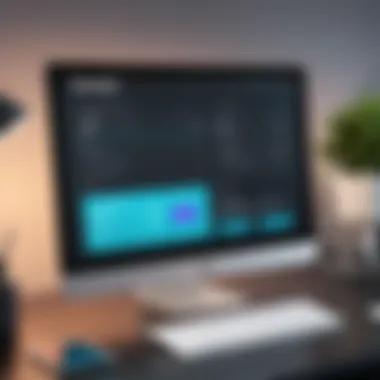

Screencast-O-Matic holds a significant position in the market. Its balance of features and user-friendliness appeals to a diverse audience, from educators to corporate trainers. According to user reviews on platforms like Reddit, Screencast-O-Matic garners reliable praise for its ease of use and effective customer support.
In recent years, the demand for remote learning and digital communication solutions has increased. Competitors like Zoom and Microsoft Teams also influence this market, via their integrated screen sharing capabilities. However, focused video creation tools like Screencast-O-Matic remain vital for users seeking dedicated solutions for content creation.
Ultimately, while competition is fierce, Screencast-O-Matic maintains a favorable reputation due to its unique positioning, making it a relevant choice in the evolving landscape of screen recording and video editing.
Use Cases of Screencast-O-Matic
Understanding the use cases of Screencast-O-Matic is essential for identifying its versatility and applicability in various contexts. This section examines specific scenarios where this tool can provide significant advantages. By dissecting the potential applications, users can better appreciate how Screencast-O-Matic addresses their needs, facilitating tasks from education to professional development.
Educational Content Creation
The educational sector has increasingly embraced technology for content delivery. Screencast-O-Matic plays a critical role here. Educators can create comprehensive video lectures that replace traditional teaching methods. This tool enables instructors to deliver engaging content tailored for online learning environments.
Benefits include:
- Flexibility: Teachers can create materials that students access at their convenience.
- Visual Learning: The visual component aids retention and understanding, particularly for complex subjects.
- Interactive Elements: Users can include quizzes and resources within their videos.
For educational institutions, adopting Screencast-O-Matic enhances learning by making it more accessible and relatable. While there are challenges, such as ensuring content is engaging enough to hold students’ attention, the potential for rich educational delivery remains high.
Business Presentations and Demonstrations
Screencast-O-Matic stands out in the corporate world, enabling professionals to make impactful presentations. This use case is vital for communicating ideas effectively in remote work settings.
Core advantages include:
- Clarity in Communication: Visual aids improve understanding when explaining complex strategies.
- Record and Share: Users can record presentations for colleagues who could not attend live.
- Analytical Tools: Features that allow the user to include subtitles enhance accessibility and comprehension.
Empowered by this tool, professionals can significantly enhance their presentation capabilities, leading to improved engagement with stakeholders. Addressing potential problems, like securing the right content delivery while maintaining audience engagement, is crucial for success in this area.
Technical Tutorials and Guides
Creating technical tutorials is yet another pivotal use case of Screencast-O-Matic. With the rise of self-directed learning, individuals in IT and related fields can utilize the tool to produce educational content on software and systems.
Important considerations involve:
- Step-by-step Guidance: Clear instructions reduce the likelihood of user errors, fostering a smoother user experience.
- Wide Range of Topics: From software installation to troubleshooting, the scope of instructional content is extensive.
- Community Feedback: Users can collect responses on tutorials, which may inform future content creation.
The combination of simplicity and effectiveness makes Screencast-O-Matic an ideal choice for those aiming to create educational tutorials. As the demand for self-help resources continues to grow, its role in this domain becomes ever more relevant.
In summary, whether used in education, business presentations, or technical guidance, Screencast-O-Matic proves adaptable and efficient, catering to various needs across different sectors.
Support and Customer Service
Support and customer service are critical aspects of any software, especially for tools like Screencast-O-Matic, which target IT professionals and tech enthusiasts. The effectiveness of support can greatly influence user satisfaction and the overall experience. In an era where users expect timely assistance, the quality and accessibility of customer support can be the deciding factor for many.
Availability of Resources
Screencast-O-Matic provides several support resources that cater to user needs. These include a comprehensive knowledge base, tutorials, and video guides. The knowledge base covers various topics related to installation, features, and troubleshooting. For new users, having access to detailed documentation can make a significant difference in navigating the tool efficiently.
Additionally, there are community forums where users can share their challenges and solutions. This peer-to-peer support often enriches the learning experience. Having access to a range of resources ensures users do not feel stranded while using the platform.
Response Times and User Feedback
Timely response is crucial in customer service. Screencast-O-Matic claims to offer prompt responses to support inquiries, but user feedback varies. Some users report satisfactory interactions, indicating that queries are usually addressed within a reasonable timeframe. Others feel that certain issues linger unresolved longer than acceptable.
User feedback plays a vital role in shaping the support system. By analyzing requests and responses, Screencast-O-Matic can improve its service offerings. Regular updates based on user experiences contribute to refining customer satisfaction.
"Good customer support can transform a frustrating experience into a positive one, making users feel valued."
In summary, while Screencast-O-Matic offers a structured support framework, users’ perceptions of its effectiveness vary. A strong focus on availability and responsiveness can enhance user loyalty and improve overall satisfaction.
End
The conclusion of this article serves as a pivotal component that intertwines all analyses and insights on Screencast-O-Matic. It provides clarity on the essential aspects discussed throughout the audit. Understanding the capabilities, advantages, and potential drawbacks of Screencast-O-Matic allows users to draw informed decisions about adopting this platform for their needs.
Summary of Findings
Screencast-O-Matic exhibits a variety of features that cater to diverse user requirements. The screen recording capabilities are robust, providing options for both high-resolution capture and flexible editing. The user interface is generally user-friendly, though complete novices may face a brief learning curve. Performance tests indicate solid rendering capabilities and satisfactory recording quality. Additionally, the pricing plans offer good value, especially considering the free tier's basic functionalities. Yet, it is crucial to balance these advantages against competition, where alternatives might offer unique features or better pricing schemes.
Final Recommendations
For potential users, evaluating Screencast-O-Matic against specific requirements is advised. If your primary need is quick screen capture with basic editing tools, it is recommended to use the free version initially. However, for more complex projects or professional applications, investing in a paid plan may yield significant benefits. Users in educational or business environments should consider Screencast-O-Matic's collaboration features for sharing and feedback. Ultimately, whether Screencast-O-Matic is the right fit will depend on the user's particular context, budget, and intended use.



