Guidelines for Selecting Your Next Laptop


Intro
Choosing a laptop is not simply about brand names or glossy advertisements. It requires thoughtful consideration of several critical factors. This guide is designed to help IT professionals and tech enthusiasts navigate through the complex landscape of laptop choices currently available in the market. By examining aspects such as specifications, performance, and user experience, the article presents a coherent framework for informed decision-making. Understanding these elements fundamentally enhances the value of the laptop you select.
Hardware Overview
When selecting a laptop, the hardware is arguably the most significant aspect to evaluate. This section will cover the essential specifications and performance metrics.
Specifications
A laptop's specifications directly impact its functionality. This includes the processor type, RAM capacity, storage configuarion, and graphics capabilities.
- Processor: Modern laptops typically feature Intel or AMD processors. The choice between these largely depends on the intended use. Intel's Core i7 series is popular for multitasking and high-performance applications, while AMD's Ryzen also provides competitive performance.
- RAM: Generally, 8GB is the minimum recommendation for everyday tasks, but for more intensive applications like video editing or software development, 16GB or more is advisable.
- Storage: Solid State Drives (SSDs) are favored for their speed, while Hard Disk Drives (HDDs) are more cost-effective for larger storage needs. A hybrid option allows users to benefit from both.
- Graphics: Integrated graphics may suffice for most tasks, but dedicated graphics cards, such as NVIDIA’s GeForce line, are necessary for gaming or graphic design.
Performance Metrics
Performance metrics provide insights into the laptop's capabilities. Key indicators include:
- CPU Benchmark Scores: Higher scores usually indicate better performance.
- Battery Life: A longer battery life ensures uninterrupted usage, which is crucial for portable devices.
- Thermal Management: Effective cooling solutions prevent performance throttling during extensive use. Look for models that manage heat efficiently.
"A laptop's true performance unfolds not just in metrics but in practical usage scenarios."
Software Analysis
Software plays a pivotal role in how users interact with their laptops. Assessing the operating system and additional functionalities is necessary for a holistic view.
Features and Functionality
The operating system determines the software capabilities. Windows, macOS, and Linux each provide distinct experiences. Users should consider:
- Windows: Offers versatility, compatibility with numerous applications, and gaming support.
- macOS: Known for its optimized environment, especially for creative professionals.
- Linux: Highly customizable, appealing for developers and tech enthusiasts.
User Interface and Experience
User experience is shaped by the interface. Factors such as screen resolution, touch capability, and keyboard comfort affect daily computing tasks. A higher resolution enhances visual clarity. Furthermore, a backlit keyboard is a helpful feature for users working in dim lighting conditions.
Prologue to Laptop Buying Decisions
Selecting a laptop is a significant decision that demands careful consideration. The laptop you choose will influence your productivity and overall user experience. Understanding this process is crucial, particularly for IT professionals and tech enthusiasts who depend heavily on their devices for specific tasks.
Firstly, identifying the main purpose of your laptop is foundational. Will it be for gaming, professional work, casual activities, or creative design? Each use case carries unique demands in terms of performance and specifications. Therefore, your choice must align with your specific use-case to maximize functionality and satisfaction.
Additionally, there are factors of portability to consider. Weight, size, and battery life play essential roles in the overall convenience of using a laptop. For instance, frequent travelers may prioritize lightweight designs with long battery life, whereas stationary users may focus less on portability and more on performance specs. Each combination has its advantages and limitations.
The specifications are another critical area to evaluate. Processing power, memory, storage, and graphics capabilities must be tailored to your needs. A laptop for gaming requires more graphics strength than one for word processing, for example. Understanding these specifications helps you avoid overpaying for unused features or under-specifying and suffering performance issues.
Furthermore, the operating system can significantly affect usability and software compatibility. Familiarity with systems like Windows, macOS, or Linux can streamline your decision-making process. Each operating system has distinct characteristics that can cater to different workflows and personal preferences.
Finally, budgeting plays an unavoidable role. Establishing a clear price range while weighing value against costs is essential for financial prudence. A balance between capability and price ensures that you do not compromise your requirements for affordability.
"The decision-making process in choosing a laptop combines understanding your needs, evaluating specifications, and assessing your budget."
In summary, the laptop buying decision is multifaceted and requires evaluating various elements to make an informed choice. With the ever-evolving technology landscape, keeping abreast of emerging trends can further enhance your selection process, helping you choose a device that will meet your needs effectively and efficiently.
Understanding Your Needs
Selecting a laptop is a multidimensional task that starts with understanding your unique needs and preferences. A clear grasp of these requirements can significantly streamline the decision-making process and lead to a more satisfactory purchase. This aspect is vital, as it shapes every other consideration, including the specifications, design choices, and price range.
Identifying Use Cases
Gaming
Gaming stands out as one of the primary use cases among laptop users. It demands not only powerful hardware but also a design that can facilitate intense usage. The essence of gaming lies in its requirement for high processing power and graphic capabilities. High-refresh-rate screens, dedicated GPUs, and ample cooling systems are critical characteristics for a gaming laptop. This makes it a popular choice among tech enthusiasts. However, the downside is that such laptops tend to be heavier and have shorter battery lives, affecting portability.
Professional Work
For many, the laptop is a tool of the trade in a professional setting. A laptop designed for professional work should handle productivity software and may need specific software capabilities—like CAD or data analysis tools. Key characteristics include robust performance, a comfortable keyboard, and a high-quality display. These elements make it a beneficial option for professionals. Yet, users must be mindful of the size and weight that may accompany powerful hardware, sometimes compromising portability.
Casual Use

Casual use laptops are often less demanding in terms of specifications. This category includes web browsing, media consumption, and light productivity tasks. The hallmark of casual laptops is their efficiency in basic operations, often with lower costs. Their low power consumption and relatively lightweight design provides a favorable balance between performance and portability. However, users should be cautious not to underestimate their needs as future demands might necessitate more power.
Creative Design
Creative professionals, including graphic designers and video editors, require laptops that can handle complex tasks. A laptop in this category should offer outstanding graphics capabilities and color accuracy. Features like high-resolution Retina displays and powerful GPUs are characteristic of creative design laptops. These specifications enable seamless performance in resource-intensive applications. The downside is they often come at a higher price point, which can be a limiting factor for some users.
Assessing Portability Requirements
Weight Considerations
Weight is a central consideration in the overall portability of a laptop. For users who frequently travel or move around, a lighter device can make a significant difference. Generally, ultrabook models offer an appealing option for those seeking both power and portability. While these lightweight laptops are easy to carry, they may sacrifice certain specifications, leading to potential trade-offs in performance.
Battery Life Expectations
Battery life is another critical factor. Users must assess how long they want their laptop to last on a single charge. For instance, if you plan to work away from a desk, a robust battery performance is essential. Some laptops boast extended battery longevity, while others may require frequent charging—this can significantly affect your convenience. Balancing power-hungry components with efficient power management becomes crucial to meet expectations.
Size and Form Factor
The size and form factor relate closely to how a laptop fits into your lifestyle. Compact models, like 13-inch laptops, are perfect for travel and casual use. In contrast, larger models offer better screen real estate for tasks like design or gaming. It is essential to weigh your primary use cases against your preference for size. A too-small screen can impair productivity, while an oversized machine may hinder mobility.
Understanding your needs is the bedrock of selecting a laptop that fits your lifestyle and requirements.
Crucial Specifications to Evaluate
Choosing a laptop involves understanding several specifications that significantly affect performance. These specifications determine how well the laptop will serve its intended purpose. Without a proper evaluation, one may end up with a device that does not meet their needs or expectations. Thus, understanding these crucial elements can guide buyers in making informed decisions.
Processing Power
CPU Types
The Central Processing Unit, or CPU, serves as the brain of the laptop. Different types of CPUs are available, including Intel and AMD processors. Each type offers unique performance characteristics and architectures. Intel, particularly its Core i5 and i7 series, is popular for its efficiency and performance in multitasking. AMD Ryzen processors, however, often provide more cores at lower prices, which can be advantageous for users who run multiple applications simultaneously or work with complex tasks. Understanding the variations in CPU types helps in selecting the right laptop for specific computing needs.
Core Count Pros and Cons
The core count of a CPU plays a vital role in performance. More cores allow for better multitasking capabilities, making them ideal for demanding tasks like video editing or 3D rendering. However, higher core counts can also lead to increased power consumption, impacting battery life, which is a crucial aspect for users on the go. Thus, finding a balance between core count and efficiency is essential when selecting a laptop.
Clock Speed Implications
Clock speed, often measured in gigahertz (GHz), determines how fast a CPU can process information. A higher clock speed generally means better performance, especially for tasks that rely heavily on a single core. Nevertheless, it is important to note that clock speed alone does not paint the full picture of a CPU's performance. Pairing clock speed with a good core count can yield optimal results. Buyers should consider their specific workload and choose a processor that balances both aspects for their needs.
Memory and Storage
RAM Capacity
Random Access Memory, or RAM, is crucial for ensuring smooth operation of applications. Generally, a higher RAM capacity allows for more tasks to be performed simultaneously without slowing down the system. For most users, 8GB of RAM is suitable, whereas gamers or professionals in heavy multitasking environments may benefit from 16GB or more. Understanding RAM capacity can greatly enhance the overall performance of a laptop.
Solid State Drives vs Hard Disk Drives
Storage technology is another critical factor. Solid State Drives (SSDs) generally offer faster data access speeds compared to Hard Disk Drives (HDDs). This speed translates to quicker boot times and reduced loading times for applications. While SSDs come at a higher cost per gigabyte, their performance benefits make them a worthwhile investment for performance-seeking users. On the other hand, HDDs offer larger storage capacity for lower prices, appealing to those who prioritize storage over speed.
Upgrade Options
The ability to upgrade RAM and storage can extend the lifespan of a laptop. Some models allow users to easily access and replace components. This flexibility can be a significant advantage when dealing with increasing software requirements over time. Therefore, assessing upgrade options before purchasing can lead to a more cost-effective and long-lasting investment.
Graphics Capabilities
Integrated vs Dedicated Graphics
Integrated graphics are built into the CPU and can handle basic tasks like web browsing and video playback. However, for demanding applications such as gaming or graphic design, dedicated graphics cards are essential. These offer superior performance and better visual quality. Understanding the difference helps users choose based on their primary tasks, ensuring adequate graphical performance.
Understanding GPU Specifications
Graphics Processing Unit (GPU) specifications are essential for users focusing on visual tasks. Key specs include memory size, clock speed, and architecture. Higher specifications typically afford better performance in graphics-intensive applications. Recognizing these specifications allows buyers to determine the laptop's capability to handle modern software requirements in design, gaming, or video editing.
Impact on Performance
The overall performance of a laptop in handling graphics tasks greatly depends on the chosen graphics capabilities. For instance, gamers frequently prefer machines with dedicated GPUs, while casual users might find integrated graphics sufficient. The impact on performance can directly affect user experience, making it essential to align graphics capabilities with the intended use of the laptop.
Operating System Choices


Selecting a laptop involves considering not only the hardware specifications but also the operating system (OS) it runs. The OS can significantly influence user experience, compatibility with software, and overall performance. Each operating system offers unique features and capabilities that cater to different kinds of users. Thus, understanding these options is crucial for making an informed decision.
Windows Overview
Windows is among the most widely used operating systems globally. One of its primary advantages is compatibility. A vast number of software applications are designed specifically for Windows, making it a suitable choice for both personal and professional use. From productivity tools like Microsoft Office to specialized software for industries such as engineering and graphic design, Windows often provides seamless integration.
Another key factor is the variety of hardware options available. Users can select from a broad spectrum of devices running Windows, ranging from budget models to high-end gaming laptops. This diversity allows users to choose a laptop that fits their needs without being limited by high costs.
Performance is also notable with Windows. The OS receives regular updates, which often include optimizations for speed and security. However, users should be aware of potential bloatware that manufacturers may pre-install, which can affect system performance. In this context, regular maintenance and understanding system settings become essential to ensure a smooth experience.
macOS Advantages
macOS, Apple's operating system, is another popular choice, particularly among creative professionals. Many users appreciate the seamless integration between macOS and Apple’s ecosystem. If you already use iPhone or iPad, connecting them to a Mac can enhance productivity and convenience.
Another strong point is the user interface. macOS is often praised for its clean design and intuitive navigation. This can aid in reducing the learning curve for new users, especially those transitioning from other operating systems.
Moreover, software availability is a significant benefit. While macOS may not support as wide a range of applications as Windows, it excels in domains like creative software. Programs such as Final Cut Pro and Logic Pro are exclusive to macOS and are industry standards for video and audio editing.
Security is also a consideration with macOS. The operating system is generally perceived as more resistant to viruses and malware compared to Windows. This can be an appealing factor for those prioritizing device security.
Linux Alternatives
Linux presents a compelling alternative to both Windows and macOS, especially for tech-savvy users. Its open-source nature allows for extensive customization. Users can select from numerous distributions, like Ubuntu or Fedora, tailoring their operating system to meet specific needs.
One of the appealing factors is cost. Most Linux distributions are free and do not require purchasing a license. This can be an attractive option for budget-conscious individuals. Direct access to the system’s core enables more advanced users to modify various aspects of the OS. This level of customization is rarely available in the more commercial alternatives.
However, potential users should consider compatibility. While Linux supports numerous applications, certain industry-specific software may not be available. Users relying on particular software should verify compatibility before making a switch.
In summary, the choice of operating system profoundly impacts which laptop will best meet your needs. Careful evaluation of the advantages and disadvantages of each OS, alongside your specific requirements, will aid in making a well-informed selection.
Budgeting for Your Laptop
Budgeting plays a critical role in the laptop selection process. An appropriate budget ensures that you are looking at devices that are within your financial reach while still meeting your specific needs. When outlining a financial strategy, it is essential to balance performance requirements with initial costs and long-term value. Aligning your expectations with your budget also allows for better decision making, avoiding buyer's remorse down the line.
Setting a practical budget involves understanding your unique specifications and usage scenarios. For instance, gaming laptops often require more investment due to high-end hardware requirements. Similarly, power users who manage intensive applications like video editing should plan for higher prices. Utilizing a structured approach to budgeting helps clarify how much you can realistically invest without compromising performance or reliability.
"Proper budgeting not only avoids overspending but also helps identify the best value products that can serve long-term needs."
Setting a Price Range
Establishing a price range is one of the first steps in laptop budgeting. This range should reflect what you can comfortably afford while considering factors like features and usage scenarios. Start by researching average prices in different categories, such as ultrabooks, gaming laptops, and workstations. Each category can vary significantly in cost.
- Entry Level: Approximately $300 to $600, suitable for casual use and web browsing.
- Mid-Range: Around $600 to $1,200, ideal for professionals and light gamers.
- High-End: Above $1,200, where serious gamers and creative professionals often invest.
Knowing the price range helps narrow down options without wasting time on devices beyond financial means. This can also aid in identifying potential areas for upgrades or sacrifices. For instance, a slightly cheaper laptop may suffice if you can forego high-end graphics capabilities.
Value vs Cost Considerations
Understanding the difference between value and cost is crucial when evaluating laptop options. The cost of a laptop encompasses its upfront price, but the value accounts for factors such as durability, warranty, and performance over time. A cheaper device might save money initially but could lead to higher maintenance costs or quick obsolescence.
When considering value:
- Longevity: A more expensive laptop might offer better build quality and longevity.
- Performance: Investing more upfront could mean a significant jump in performance and capabilities.
- Resale Value: Some brands hold their value better over time, offering returns if you choose to sell or trade-in.
A careful analysis of value versus cost ensures you invest not just for the short term but enhances your overall experience. Take time to read reviews and witness real user experiences, as they often highlight which laptops deliver on their promise of both performance and durability.
Brand Considerations
Brand considerations play a pivotal role in the decision-making process of selecting a laptop. The brand you choose can significantly affect not only the hardware quality but also your overall satisfaction. Loyalty to a specific brand often stems from user experience, product performance, and innovative offerings. Well-established brands typically have a reputation built over decades, which can offer assurance to potential buyers. Different brands also bring unique features, design aesthetics, and hardware configurations to the market, allowing consumers to find options that best suit their needs.
Moreover, the landscape of laptop manufacturers offers a plethora of choices, each boasting various strengths and weaknesses. This diversity can help you target specific features that meet your professional or personal requirements. For instance, Dell is often commended for its durability, while Apple provides an interface that complements creative and design needs. HP is known for a balance between price and performance, making it a popular choice for casual users.
The decisions made in this segment concern the ability of brands to deliver reliable machines that embody good performance metrics. When brands fail to meet expectations, it can lead to frustration, wasted time, and additional expenses. Therefore, understanding the narrative behind each brand's reputation is essential for making a well-rounded decision.
Reputation and Reliability
The reputation a brand holds is a harbinger of its reliability. Buying a laptop is often a long-term investment. In this regard, a brand with a solid reputation will typically reflect consistency in quality. Consumers often research reviews and ratings to form an opinion about various brands.
- Durability: A reliable laptop will withstand the daily rigors of usage. Brands like Lenovo, known for their ThinkPad line, have a reputation for resiliency and long-lasting performance.
- User Reviews: Reputation is frequently shaped through user feedback. Always check online forums and tech review websites. Satisfied customers often share their experiences, and negative feedback teaches potential buyers about potential pitfalls.
- Market Stability: Choosing a brand that has maintained stability in the market can be an indicator of reliability. Companies that can consistently innovate tend to produce more reliable products over time, reducing the likelihood of obsolescence.


Customer Support Attributes
In addition to reputation, customer support attributes greatly affect brand considerations. Effective support systems can enhance the overall experience of owning a laptop, particularly in times of crisis.
- Accessibility: A brand's willingness to address customer concerns efficiently is often a reflection of its reliability. Quick response times and user-friendly communication channels make a significant difference. Brands like ASUS are often highlighted for their extensive support options, including chat and email.
- Warranty and Service Options: Understanding the warranty and service options provided by the brand can minimize future troubles. Reliable manufacturers often have comprehensive warranties, covering a range of issues and offering element replacements. Brands like HP offer several warranties tailored to different user needs.
- *User Community: A strong user community tends to enhance the support experience. Brands that foster a collaborative atmosphere among users, often through forums like Reddit or Facebook groups, allows individuals to share solutions and insights.
Overall, making informed choices about brand considerations can guide a user toward achieving greater satisfaction in the long run. Striking a balance between reputation, reliability, and customer support can facilitate decision-making and ensure a more pleasant laptop ownership experience.
Latest Trends in Laptop Technology
Staying informed about the latest trends in laptop technology is crucial for anyone looking to purchase a new device. Technology evolves rapidly, and understanding current innovations enhances decision-making about features that matter most to users. Whether you're an IT professional or a tech enthusiast, being aware of emerging trends can help maximize your investment.
Emerging Hardware Innovations
Recent advancements in hardware are shaping how laptops perform. Several innovations are noteworthy.
- Processors: The shift to more efficient energy usage is evident with the introduction of chips like the Apple M1 series and AMD Ryzen processors. These not only enhance performance but also reduce heat generation and improve battery life.
- Display Technology: OLED screens are increasingly common, offering better color accuracy and contrast. This is particularly advantageous for creative professionals who need precise visuals.
- Solid-State Drives (SSD): SSDs have become standard over traditional hard drives. Their rapid data access speeds not only boost performance but also contribute to lower power consumption.
- Integrated Graphics: Newer processors often integrate powerful graphics capabilities. This can eliminate the need for dedicated GPUs in everyday tasks, making systems lighter and more cost-effective.
These emerging hardware trends mean that the gap between high-end laptops and more affordable options continues to narrow. Users can now get better performance without breaking the bank.
Software Developments
Software also plays a significant role in laptop functionality. Continuous updates in operating systems and applications contribute to an enhanced user experience.
- Operating Systems: Windows 11 showcases a refreshed interface and improved performance features. Its integration with Android apps expands usability, appealing to a wider audience.
- Optimized Software for ARM: With the rise of ARM-based processors, software developers are optimizing applications to leverage the efficiency and power of this architecture. For instance, Microsoft Office and several Adobe products are now running natively on ARM systems, providing better performance.
- Cloud Integration: More laptops come with seamless cloud services, making data access easier across devices. This trend ensures that users experience flexibility and accessibility while reducing local storage needs.
"Understanding software developments ensures that you utilize the full potential of your laptop’s specifications."
As technology advances, laptop features are becoming more sophisticated and user-centric. Keeping abreast of these trends allows consumers to select a device that not only meets their needs today but will also be viable in the future.
Where to Purchase Your Laptop
When selecting a new laptop, the decision on where to purchase it can be as crucial as choosing the laptop itself. Various purchasing avenues each offer different benefits, considerations, and features that can significantly affect your final decision. Understanding these differences will enable you to make a more informed decision while ensuring you get the best deal for your needs.
Considering factors such as price, warranty, support, and availability of models is essential. The landscape of laptop sales includes both online marketplaces and local retailers, with each option possessing unique advantages that can impact your buying experience.
Online Marketplaces Overview
Online marketplaces like Amazon, Best Buy, and Newegg provide a wide variety of laptops from numerous brands. One prominent advantage of shopping online is the accessibility to extensive reviews and ratings from past customers. This feedback often illuminates potential issues and helps clarify each product's performance and reliability.
In addition to this, these platforms regularly offer discounts and deals, enhancing the chance to secure a favorable price.
A few benefits of online buying are:
- Convenience: You can shop at any time and typically from anywhere.
- Variety: You can access numerous models and configurations without geographical limitations.
- Price comparison: Online tools allow easy comparison across different sellers to find the best deal.
Considerations include shipping times, potential for delivery issues, and the challenge of visually inspecting the product beforehand. Checking the seller's return policy is also important, as this will help ensure you can return or exchange the product if it does not meet your expectations.
Local Retailers Insights
On the other hand, local retailers such as Best Buy, Micro Center, or even Walmart allow for hands-on experience with the laptops. Being able to physically handle the device is a significant advantage, as it gives you a feel for its build quality, weight, and ergonomics. Talking to knowledgeable sales staff can also provide personalized insights and recommendations based on your specific needs.
Purchasing from a local store offers several benefits:
- Immediate Availability: You can carry the laptop home the same day.
- Support: Local retailers often have in-person support available, making it easier to address any post-purchase issues.
- Returns and Exchanges: Handling exchanges or returns is usually simpler and quicker when done in person.
Yet, local retailers might have limited stock compared to online options, and prices may vary without the discounts frequently seen in online sales. Therefore, considering current inventory and sales can lead to better choices.
Choosing the right purchase channel is vital to optimize your investment in a new laptop. Evaluate the options based on your priorities, whether they are immediate acquisition, price, or support features. Informed buyers always have the advantage.
Final Considerations
In the process of selecting your next laptop, there are crucial elements that extend beyond the basic specifications and initial purchase decisions. The section on Final Considerations emphasizes essential aspects such as warranty and service plans, as well as post-purchase support resources. These elements can significantly influence both the longevity and usability of the device you choose. Understanding these details can help ward off common pitfalls that many buyers encounter.
Warranty and Service Plans
When investing in a laptop, it's essential to consider the warranty and service plans offered by the manufacturer. A solid warranty often covers repairs and replacement of defective components for a set duration. Here are several key factors to think about:
- Duration: Standard warranties typically last one year, but extended options may be available. Some brands like Dell or Apple offer plans that can extend up to three years or more.
- Coverage Details: Understand what is included in the warranty. Many warranties cover hardware failures, but often do not include accidental damage or liquid spills. This is a significant consideration for users who tend to be on the go.
- Service Options: Look into whether the warranty includes on-site service or if repairs require sending the laptop to a service center. On-site support can save time and can be worth the extra cost.
- Regional Differences: If you travel internationally, check if the warranty is valid in other countries. Countries often have specific laws that can affect warranty claims.
Having a comprehensive warranty can provide peace of mind, knowing that your investment is protected against unforeseen failures or damages.
Post-Purchase Support Resources
Post-purchase support resources play a critical role in the user experience after acquiring a laptop. Support can come in various forms, and understanding these can enhance the usability of your device. Important elements include:
- Technical Support Channels: Check if the brand provides multiple avenues for support, such as phone, online chat, or forums. This flexibility can be beneficial for getting quick assistance.
- Online Knowledge Bases: Many brands maintain extensive online documentation and troubleshooting guides. For example, HP offers a range of tutorials and FAQs on their support site.
- Community Forums: Platforms like Reddit and manufacturer-specific forums can be valuable resources. Users often share their experiences and solutions to common problems, fostering a collaborative support environment.
- Availability of Spare Parts: Research whether the brand offers easy access to spare parts. This is particularly crucial for older models, as users may wish to upgrade or replace components.



