Steam on Chrome OS: A Detailed Guide for IT Experts
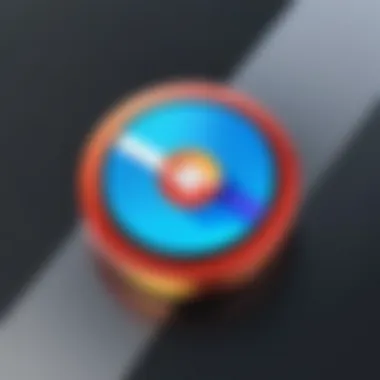

Intro
In recent years, Chrome OS has evolved significantly, becoming a more robust platform for productivity and even gaming. The integration of Steam on this operating system represents a pivotal shift. IT professionals are keen to explore how this development impacts not only gaming but also the software environment more broadly. This guide aims to shed light on crucial aspects, like hardware specifications, installation steps, and the overall implications for user experience.
As a stepping stone for understanding this integration, it's important to set the stage. The first thing to recognize is how Chrome OS interacts with Steam's technology. Given the growing interest in gaming and the efficiencies built into Chrome OS, the convergence of these two worlds offers fruitful ground for exploration. Notably, the strategy behind investing time into this guide is not only to enhance gaming experiences but also to unlock opportunities for developers working within this emerging landscape.
Understanding Chrome OS
Understanding Chrome OS is essential for grasping how gaming—particularly the integration of Steam—fits within this relatively unique ecosystem. Chrome OS is not simply another operating system; it's a platform designed to prioritize simplicity, speed, and security. For IT professionals, awareness of these characteristics can greatly impact the way hardware is chosen, applications are developed, and user experiences are engineered.
Overview of Chrome OS
Chrome OS first made its debut in 2011, demonstrating a fresh take on computing by leveraging cloud technology and web applications. Unlike traditional operating systems like Windows or macOS, Chrome OS is primarily based around the Google Chrome browser. This setup allows for a lean profile that conserves system resources and enhances startup speed. The user interface of Chrome OS is clean and straightforward, appealing to users across various skill levels.
Because it’s built predominantly for web-based tasks, Chrome OS relies on cloud storage solutions like Google Drive for file management. This exposes users to the convenience of accessing their data anywhere they have an internet connection. However, due to this cloud-centric approach, some might argue that it limits offline capabilities, which can be a concern for users who require local software solutions.
Key Features and Limitations
Key Features:
- Speed: Chrome OS boots up rapidly, often in mere seconds. This is a huge plus for users on the go.
- Security: With automatic updates and sandboxing technology, the OS offers solid protection against malware and viruses.
- Ease of Use: The interface is intuitive, allowing users to navigate seamlessly.
- Integration with Google Services: It ties in well with various Google applications and services, providing a cohesive user experience.
Limitations:
- Software Restrictions: Traditional desktop applications are generally not supported. This leads to an increased dependence on web applications, which can limit functionality for some users.
- Gaming Constraints: While Chrome OS supports Android apps and some Linux applications, the gaming experience can fall short compared to more robust operating systems like Windows or macOS.
- Hardware Dependence: The performance is often tied to the capabilities of the hardware it runs on, potentially restricting the user experience based on device specifications.
In summary, while Chrome OS presents a streamlined and efficient operating system ideal for various users, its limitations become more apparent when examining applications that demand higher performance, such as gaming. Understanding these nuances is crucial for IT professionals when looking to deploy Steam effectively within this framework.
Steam Overview
The Steam platform transcends mere digital distribution; it's a virtual library, a bustling marketplace, and a social nexus for gamers across the globe. Understanding Steam's landscape offers IT professionals invaluable insights into its role within the gaming ecosystem, especially when looked at through the lens of Chrome OS.
What is Steam?
At its core, Steam is a digital storefront and gaming community created by Valve Corporation. It enables users to purchase, download, and play a vast array of games ranging from indie gems to blockbuster hits. The platform also serves as a hub for community engagement, with features such as friends lists, chat functionalities, and user-generated content. One of Steam's most appealing aspects is its convenience; users can access their library from any compatible device, provided they log into their account.
Steam's pivotal role in defining PC gaming can't be understated. It has successfully turned what was once a fragmented marketplace into a unified experience where developers and gamers can interact seamlessly. Whether you're a studio looking to push out your latest title or a casual gamer seeking that next adventure, Steam is often the first stop.
Evolution of Steam in the Gaming Landscape
Since its launch back in 2003, Steam has evolved dramatically. Initially criticized for requiring an internet connection just to play single-player games, the platform now stands resilient, embodying the shift towards online distribution and multiplayer experiences. With the increasing acceptance of always-online models, it has adapted to player needs, ensuring that updates, patches, and community interactions are just a few clicks away.
The introduction of Steam Greenlight and later, Steam Direct, showcased its commitment to indie developers, allowing them to bring unique and innovative titles to market. The combination of powerful tools, community-driven feedback, and a robust ecosystem has empowered creators.
The evolution doesn't stop at indie support. Steam has become a cultural phenomenon, hosting events and sales that give additional value to its users. Titles that go on discount during summer or winter sales often become trending discussions in forums. Such events not only drive sales but also community interaction, creating a vibrant, engaged user base.
"Steam revolutionized how we approach and interact with video game ecosystems, changing expectations for both developers and gamers alike."
In the context of Chrome OS, understanding Steam's evolution provides critical insights for IT professionals. This knowledge helps in optimizing gaming experiences on a unique platform that's gaining traction in the gaming community. As performance capabilities increase with newer hardware integrations, the relevance of Steam on Chrome OS continues to solidify, paving the way for richer gaming experiences in the cloud era.
Compatibility of Steam with Chrome OS
Understanding the compatibility of Steam with Chrome OS is paramount for IT professionals exploring this unique integration. Chrome OS, known for its security and simplicity, often drum up questions regarding its capacity to support demanding applications like Steam. Seamless execution of this platform hinges on a clear comprehension of the specifications and gaming experience.


System Requirements for Steam on Chrome OS
When it comes to installing Steam on Chrome OS, there are several essential system requirements to keep in mind. Unlike traditional operating systems, Chrome OS adopted a more streamlined approach which means being selective about the hardware specifications. Here’s a rundown of what users typically need:
- Processor: An Intel i3 or higher is recommended. Though some users may get away with an i5 or lower-end processors, performance can really tank during extensive gameplay sessions.
- RAM: At least 8GB. This helps ensure that multiple applications can run without a hitch, especially when you're juggling gaming and productivity tools simultaneously.
- Storage: SSD is preferable over HDD due to faster load times. A minimal of 64GB is good, yet more is always better, as games tend to take up substantial space and updates can add to the bloat.
- Graphics: Integrated graphics may work for less intensive games, but having a dedicated GPU is beneficial for a smoother experience with more demanding titles.
"Optimizing for the most demanding games often does mean a compromise on lower-end hardware. Invest in the right specs before diving in!"
As always, before making hardware purchases, it's invaluable to check compatibility lists or community forums where users share their experiences. This can prevent any nasty surprises down the road.
Supported Games and Applications
Another critical element of using Steam on Chrome OS is the selection of supported games and applications. Not all games are created equal, and performance can vary depending on the underlying hardware and software configuration. Here’s a brief overview of what to expect:
- Compatible Titles: Many popular titles from genres like indie games and strategy are more likely to perform well. Games like "Stardew Valley," "Celeste," and "Factorio" have received positive feedback.
- Performance-Heavy Games: AAA titles, like "Cyberpunk 2077" or "Call of Duty: Modern Warfare," may face challenges due to high resource requirements. Ideally, testing on a case-by-case basis is wise before dowloading such games.
- Access to F2P Games: Free-to-play games may also fall under the banner of supported applications. Titles like "Dota 2" and "Team Fortress 2" can offer viable entertainment without the investment of a paycheck.
In summary, while Steam’s potential on Chrome OS may not match the traditional gaming platforms, there remains a viable realm of possibilities. With a strategic approach to optimizing hardware and understanding software compatibility, Chrome OS users can enjoy a range of gaming experiences.
Installing Steam on Chrome OS
The integration of Steam into the Chrome OS environment marks a significant shift in the gaming landscape for IT professionals. As gaming outlets continue to gain traction on cloud-dependent platforms, understanding how to install Steam on Chrome OS becomes essential. This knowledge enables IT professionals and enthusiasts to leverage the growing ecosystem of games and applications designed for Steam while ensuring a smooth experience for users.
Step-by-Step Installation Process
Getting Steam up and running on Chrome OS isn't rocket science, but it does require careful attention to detail. Here’s how you can do it:
- Enable Linux (Beta): First off, you’ll need to activate the Linux (Beta) feature on your Chrome OS device. This can be found under Settings > Advanced > Developers. The process is straightforward and only takes a few clicks.
- Open the Terminal: Once Linux is enabled, you'll need to open the Terminal app, which can be accessed through your app launcher. This is your window into installing various software, including Steam.
- Update Linux: Run the following command in the terminal to ensure that your Linux environment is up to date. This will help avoid complications caused by outdated packages:
- Install Steam: To download and install Steam, execute the following command in your terminal. It’s as easy as pie:
- Launch Steam: After installation, you can start Steam either by using the terminal with the command , or by finding it in the apps menu.
- Log In and Update: Once Steam opens, log in or create an account if you don’t already have one. The platform will prompt for any updates, and it’s crucial to complete that process to get the most out of your gaming experience.
Troubleshooting Common Installation Issues
Even the best-planned installations can hit snags along the way. Here are some common roadblocks and how to tackle them:
- Installation Aborted: If you encounter an error indicating the installation was aborted, ensure your Linux container is properly set up. Try restarting the setup process from enabling Linux to installation.
- Missing Dependencies: Sometimes, the installation might throw a fit due to missing dependencies. If this happens, use to fix broken dependencies and try installing Steam again.
- Performance Issues: If Steam is sluggish or games aren't performing well, check your system resources. Run the command in the terminal to monitor CPU and memory usage. Closing heavy background applications can significantly boost performance.
- Network Connectivity Problems: Connection hiccups can affect your gaming experience. Make sure your Wi-Fi is stable, and consider restarting your router if you face issues. You can also run in the terminal to check for connectivity problems.
Remember, troubleshooting can be a process of elimination. Documenting your steps will help pinpoint exactly where things may have gone astray.
In summary, successfully installing Steam on Chrome OS requires familiarity with the Linux environment. While challenges may arise, the rewards of running Steam, and accessing a world of games far outweigh the hurdles involved in installation. IT professionals must arm themselves with this knowledge as the gaming landscape shifts toward Chrome OS, making it a valuable skill to have.
Optimizing Performance for Gaming
When diving into the world of gaming on Chrome OS with Steam, optimization becomes crucial for a smooth and enjoyable experience. Gaming on Chrome OS can be quite different compared to traditional systems. Hence, understanding how to enhance performance is key to harnessing the potential of this platform. Not only does optimizing performance enhance gameplay, but it also extends the device's lifespan and promotes smoother interactions with applications.
Settings for Enhanced Gameplay
For users looking to maximize their gaming experience on Chrome OS, tweaking settings is essential. Some practical adjustments can significantly impact overall performance:
- Graphics Settings: Tailor the graphics quality according to your hardware capability. Lower settings can lead to higher frame rates, ensuring smoother visuals.
- Resolution Adjustments: Depending on the game, reducing screen resolution might yield performance improvements. This is particularly useful if your device struggles with demanding titles.
- Game Mode Activation: Some devices offer a game mode feature which prioritizes system resources for gaming applications, limiting background processes that could detract from performance.
It’s a balancing act, tuning things here and there to find what works best for your system while still achieving a visually pleasing experience. Users should pay attention to how each change affects gameplay.
Managing Resources Efficiently
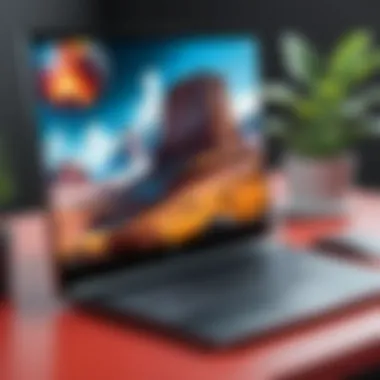

Managing resources effectively is another pillar of optimizing performance. Here's how to ensure your system runs as smoothly as possible:
- Close Unused Applications: Running multiple applications can hog resources. Before jumping into a gaming session, close any unnecessary tabs or apps. This reduces CPU and RAM usage, leaving more power available for your game.
- Monitoring Resource Use: Keeping an eye on how system resources are allocated is vital. Tools built into Chrome OS can help you see what’s consuming the most resources. Utilizing the Task Manager can be beneficial here.
- Regular Maintenance: Like any system, regular upkeep is necessary. Clearing caches and ensuring your Chrome OS is updated can lead to performance improvements.
"Performance tuning should be a continuous process, adapting to both hardware changes and software updates to stay ahead of the curve."
In summary, performance optimization on Chrome OS for Steam is about striking a balance between visual fidelity and resource management. With the right settings and careful management of resources, IT professionals and gamers alike can revel in a more robust gaming experience.
Challenges When Using Steam on Chrome OS
When it comes to utilizing Steam on Chrome OS, several hurdles may muddle the experience. These challenges are crucial for IT professionals to comprehend, as they affect not only user satisfaction but also the overall performance and effectiveness of the platform in the gaming sphere. Understanding these issues can help in devising effective solutions, ensuring that users can better interact with this powerful combination of gaming and Cloud technology.
Network Connectivity Issues
Connectivity plays a pivotal role in gaming, especially when dealing with online platforms like Steam. Users often experience network-related challenges that can drastically affect their gaming experience. Whether it's intermittent connections or lower speeds, these factors can be both frustrating and detrimental to gameplay.
Some common network issues include:
- Latency: High latency can lead to lag, making multiplayer games nearly unplayable.
- Packet Loss: Lost data packets can result in disconnections, game freezes, or even errors when trying to connect to servers.
- Limited Bandwidth: In scenarios where other devices are using the same network bandwidth, users may find their gaming performance significantly hindered, leading to delays in movement and response times during gameplay.
It's also worth noting that Chrome OS devices, typically aimed at light computing, may not handle extensive multiplayer activity as robustly as traditional gaming PCs. This limitation warrants attention when strategizing about gaming setups.
Game Compatibility and Performance Gaps
Compatibility is another thorn in the side for users looking to run Steam on Chrome OS. While Steam boasts an extensive library, not all games are compatible with the Chrome OS environment. IT professionals must consider the following elements:
- Game Requirements: Some titles demand high-end graphics and CPU capabilities that simple Chromebooks may lack. This could lead to stuttering graphics and overall poor performance.
- Native Support: Steam is designed primarily for Windows and macOS; hence, running certain games through compatibility layers or emulators might not yield the best results, leading to erratic behaviors or crashes.
- Resource Management: Running games can be resource-intensive. Unlike conventional PCs, Chrome OS may struggle with multitasking, making it difficult to run games alongside other applications without affecting performance.
For example, running a high-action game like Cyberpunk 2077 on a Chromebook is not just a matter of installing it; it requires significant processing power and a stable environment. In many cases, IT professionals may need to recommend dedicated gaming solutions for users interested in high-performance gaming.
**"Understanding connectivity and compatibility issues is vital for a smooth gaming experience on Steam with Chrome OS. Ignoring these can lead to a frustrating experience for users and a bad reputation for the platform."
Comparative Analysis: Chrome OS vs. Traditional OS
Analyzing Chrome OS in contrast with traditional operating systems is crucial in understanding both its capabilities and its limitations. This section digs into specific elements that distinguish Chrome OS from more conventional platforms like Windows, macOS, or even Linux.
User Experience Across Platforms
When looking at user experience, Chrome OS promotes a fast and efficient interface that is built around simplicity. While traditional operating systems can be a smorgasbord of features and system customizations, Chrome OS opts for a minimalistic approach. Navigate through its interface, and you may notice that tasks often require fewer steps—perfect for users who just want to get things done. Yet, such simplicity can be a double-edged sword. For power-users, the restricted functionality can feel like a mismatch, where they find themselves yearning for the deep customizations that other operating systems effectively provide.
Consider the installation of software. On Windows or macOS, installing a game or an application involves a series of dialogues and options. In contrast, on Chrome OS, many applications are cloud-based and can be installed with a simple click. However, this also leads to stunning gaps in software availability, particularly for heavy-duty gaming that many professionals are accustomed to on traditional platforms.
"The ease of use of Chrome OS can be refreshing but might not sit well with gamers who rely on a plethora of utilities to get their gaming experience up to speed."
Moreover, responsiveness is another area worth mentioning. Traditional operating systems can be bogged down by bloated background processes. Chrome OS, designed primarily for web applications, often provides a smoother experience when browsing or running cloud-based apps. But when it comes to intensive applications—like games that demand substantial graphics and processing power—Chrome OS tends to lag behind.
Ecosystem Comparison for Developers
From a developer's perspective, the ecosystem surrounding Chrome OS appears to be less robust than its traditional counterparts. While Windows, macOS, and Linux offer a myriad of development tools and support for various programming languages, Chrome OS is primarily focused on web technologies. This emphasis can be beneficial for developing web applications, but it leaves a considerable gap for those developers wanting to create native applications or execute complex tasks like game development.
The developer tools available on Chrome OS include the Chrome DevTools and a few integrated Linux tools. These are handy but not as comprehensive as what one might find in Visual Studio for Windows or Xcode for macOS. The limited support for diverse languages and frameworks might steer some developers away from choosing Chrome OS as their primary development environment.
In terms of application distribution, traditional operating systems often rely on dedicated stores or direct downloads, choking users with security prompts yet providing flexibility. Conversely, Chrome OS primarily utilizes the Google Play Store and web-based applications, which reduces the scope of applications available to developers significantly.
In summary, while Chrome OS's streamlined interface and efficient user experience are appealing, the trade-offs in terms of software availability and developer ecosystem might be problematic, especially for IT professionals who require comprehensive functionalities. Therefore, understanding these differences is not merely academic but essential for making informed decisions regarding platform selection in the context of gaming and software development.


Future of Gaming on Chrome OS
The horizon of gaming on Chrome OS appears to be bright, as cloud gaming and enhanced hardware push the envelope of what's possible on this platform. As gaming becomes more integrated into our lives, professionals in IT must recognize the dynamism of this landscape. It's not merely about playing games; it's about understanding how various developments can reshape the user experience, optimize performance, and create opportunities for both developers and gamers alike. This section dives deep into the nuances that dictate the future trajectory of gaming within the Chrome OS ecosystem.
Emerging Trends in Cloud Gaming
The rise of cloud gaming is undeniably a game-changer in the industry. Platforms like Google Stadia and NVIDIA GeForce Now are paving the way, allowing gamers to access high-quality gaming experiences without the need for high-end hardware. Instead of relying on local machines, these services stream games directly from the cloud, requiring only a stable internet connection.
- Accessibility: This trend enables individuals with lower-powered devices to play resource-intensive titles. No longer constrained by local hardware capabilities, even a basic Chromebook can potentially run the latest AAA games.
- Subscription Models: Services tend to lean towards subscription pricing, making high-quality gaming more affordable.
- Multiplayer and Social Gaming: As these platforms evolve, social features are increasingly integrated, allowing players to interact and play in real time across diverse geographical locations. This fosters a sense of community that enhances the overall gaming experience.
Altogether, cloud gaming not only opens doors for gamers but also introduces exciting possibilities for developers. Ideation and creativity may flourish beyond the borders of traditional hardware limitations, allowing for more innovative game designs.
Impact of Advances in Hardware and Software
As makers of Chrome devices ramp up innovations in hardware, the capabilities of Chrome OS become more robust. Considerations include the impact of better processors, improved graphics, and enhanced memory, all of which elevate the gaming experience significantly.
- Hardware Improvements: Devices are becoming equipped with more powerful CPUs and GPUs that allow for smoother gameplay. The trend of adding ARM architecture in devices is an intriguing development. ARM processors have been known for their efficiency, meaning they could allow for more battery life and less heat, crucial for prolonged gaming sessions.
- Integration with Software: Chrome OS is increasingly compatible with Android apps and Linux, broadening the spectrum of available games and applications. This integration supports a rich library that’s rarely matched by other lightweight operating systems, providing deeper engagement for users.
"The convergence of state-of-the-art hardware and progressive software bears immense potential for Chrome OS as a credible gaming platform."
As we observe these developments, the opportunity extends to developers who can harness the new capabilities for creating tailored experiences that cater specifically to gamers on Chrome OS. This integration of cloud gaming with advanced hardware is the sweet spot for maximizing potential and driving growth in this segment of the industry.
Community Insights and User Feedback
In the evolving landscape of gaming on Chrome OS, community insights and user feedback play a pivotal role. The experience of real users serves as a mirror reflecting both the triumphs and trials of integrating Steam with this operating system. As more gamers and IT professionals navigate this platform, sharing experiences not only contributes to a larger understanding but also informs others who might be considering similar paths.
Understanding user opinions can guide developers in addressing usability issues and enhancing the overall gaming experience. Feedback collected from various sources – discussion boards, social media, or even direct surveys – offers invaluable perspectives on what works and what needs rethinking. These insights can significantly influence future updates, making the gaming environment more user-friendly and tailored to the specific preferences of Chrome OS users.
Forums and Discussion Boards
Forums and discussion boards have become digital gathering spots where enthusiasts converge to discuss their findings and experiences. Platforms like Reddit have dedicated subreddits that focus on gaming performance, troubleshooting Steam on Chrome OS, and sharing tips and tricks. Engaging in these forums provides several advantages:
- Real-Time Problem Solving: Users can describe their problems and quickly find solutions proposed by seasoned users or the community.
- Feature Requests: When multiple users express interest in a feature, developers take notice. Collective feedback can empower changes or enhancements.
- Diverse Experiences: Gamers come from various backgrounds, making their insights rich and varied. A tip that works for one may not for another, but the discussion can lead to discovering adaptable solutions.
Regular participation in these online forums enhances communal knowledge and fosters a sense of belonging among gamers who share common frustrations or joys. By leveraging such networks, IT professionals can also keep their fingers on the pulse of user sentiment, which is crucial when supporting technology deployments in organizations.
Case Studies of User Experiences
Examining specific case studies reveals the nuances of how individual users experience Steam on Chrome OS. For instance, consider a user who shifted from a traditional Windows environment to a Chromebook for gaming. Their journey might highlight several key aspects:
- Installation Hurdles: The process might be predominantly straightforward, yet slight variations across hardware can introduce unique challenges. A user might document how their experience differed depending on whether they used an Intel processor versus a more budget-friendly ARM variant.
- Game Performance Analyses: A user played a popular title like Doom Eternal. Their feedback pointed out significant frame rate drops when utilizing additional graphic settings, contrasting sharply with their previous Windows setup. This suggests potential areas for optimization that the community can then bring to the attention of developers.
- Cloud Gaming Experiences: With the rise of services like Google Stadia, a user may report on how these contrasting experiences influence their perceptions of local versus cloud gaming performance. This can lead to discussions about the nature and reliability of internet connectivity in this context.
Highlighting these personal narratives not only enriches the discourse but also establishes a rich tapestry of experiences. They serve as learning opportunities, offering pathways for others to avoid missteps or to replicate successes.
"User feedback is the lifeblood of software improvement. Through shared experiences, we uncover the truths behind our platforms and the games we love."
Thus, gathering community insights and user feedback is indispensable for shaping the landscape of gaming on Chrome OS. These shared experiences can amplify one's understanding of the platform’s capabilities and limitations, ensuring that IT professionals are well-equipped to provide informed support and guidance.
Culmination
In today's fast-evolving tech landscape, the ability to leverage Steam on Chrome OS is significant, particularly for IT professionals who are deeply involved in both gaming culture and software development. As we've explored throughout this article, the integration of a gaming platform like Steam into a system typically associated with productivity and efficiency opens up new avenues for user engagement and development experiences.
Final Thoughts on Steam's Adaptation
Steam's adaptation to Chrome OS is more than just a capability; it represents a shift in how users perceive the platform and its potential. Here are some specific elements to consider:
- Wider Access to Gaming: The incorporation of Steam has the potential to democratize gaming, allowing users who may traditionally rely on Chromebooks to enjoy a broader library of titles. This holds especially true for educational institutions that are increasingly adopting Chrome OS for their versatility and affordability.
- Enhanced Development Opportunities: With the increasing number of games available on Chrome OS, developers have an opportunity to tap into a niche market. Innovations in game design can now target a broader audience. Chrome OS's unique framework may even lead to the creation of specialized applications that enhance gameplay or provide utility to gamers.
- Considerations for Performance: While accessing gaming on Chrome OS presents numerous advantages, performance cannot be ignored. Developers and users alike should be aware of the limitations posed by hardware and compatibility. Developers can focus on creating optimized versions of their titles that cater specifically to Chrome OS and its user base.
In essence, while the transition to gaming on Chrome OS through Steam isn't without hurdles, the potential rewards are vast. The ongoing dialogue between users and developers in forums such as Reddit offers valuable insights and can greatly inform the evolution of gaming experiences within this ecosystem. This integration marks a fascinating chapter in the future of gaming and provides a rich playing field for IT professionals to experiment and innovate.
"Steam on Chrome OS is not merely about gaming; it is an essential step towards broader tech integration that amplifies collaboration, creativity, and connection among diverse user bases."



