Strategic Cloud Photo Storage Solutions for Businesses
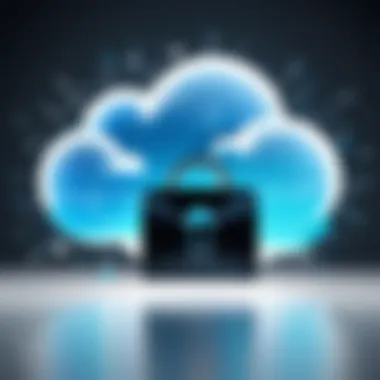

Intro
In the modern business landscape, where visuals speak volumes, managing a plethora of digital photographs offers an unprecedented challenge. Companies across various sectors are increasingly recognizing the need for effective cloud photo storage solutions, a pivot that promises not merely practicality but strategic advantages. By adopting such systems, businesses gain not only a method for organizing their images but also enhance their overall operational efficiency.
Cloud photo storage provides a realm where collaboration flourishes, accessibility is guaranteed, and safeguarding sensitive images becomes manageable. As professionals dive into the world of cloud solutions, it's crucial to understand the underlying hardware and software considerations that will define their experience.
Efficient photo management is no longer just a nicety; it has evolved into a necessity. To tap into the true potential of cloud storage, organizations must evaluate the features, security measures, scalability, and, of course, the costs associated with these cloud services. This piece aims to help you navigate that landscape—equipping you with expert insights into best practices for deployment, integration, and overall asset management.
Hardware Overview
For businesses looking to leverage cloud photo storage, understanding the hardware that underpins these solutions is foundational. The performance and reliability of cloud storage depend heavily on the underlying infrastructure.
Specifications
When assessing hardware for cloud storage solutions, consider the following specifications:
- Storage Capacity: Businesses should prioritize scalability. Look for configurations that allow easy expansion as your media assets grow.
- Network Bandwidth: High throughput is essential. Insufficient bandwidth can bottleneck your photo upload and access speeds.
- Backup Systems: Robust hardware should incorporate redundancy features to prevent data loss. Initiatives like RAID configurations act as safety nets for critical files.
Performance Metrics
Measuring hardware performance is paramount to ensure that the chosen solution meets the demands of the organization. Key metrics include:
- I/O Operations Per Second (IOPS): This metric is vital, especially for businesses with high access frequency. Slow access can significantly hamper operations.
- Latency: Ideally, latency should be minimal. The lower the delay between sending a request and receiving a response, the better the user experience.
- Uptime: Aim for providers who promise high availability percentages—ideally 99.9% or greater—to ensure your data is always accessible.
"In choosing cloud storage, businesses must remember: the strength of the solution lies as much in hardware as in the software that interfaces with it."
Having a clear understanding of hardware specifications and how they impact performance can make or break a photo management system.
Software Analysis
Once the hardware fundamentals are established, it’s time to examine the software that drives these cloud solutions. Your choice here will dictate the ease of use and functionality available to your team.
Features and Functionality
The software solutions for cloud photo storage come packed with various features designed for efficiency:
- Automated Organizing Tools: These allow for tagging and sorting by metadata or even content recognition—critical for large databases.
- Access Permissions: A crucial functionality for collaborative workspaces. Being able to restrict or allow access based on roles is necessary for security.
- Version Control: This feature lets users manage changes and avoid the chaos of conflicting edits.
User Interface and Experience
A well-designed user interface can vastly improve the interaction of employees with the software:
- Intuitive Navigation: Employees should not have to wrestle with the platform. Simplicity in navigation reduces training time.
- Responsive Design: With many employees accessing files on mobile devices, a responsive interface ensures your systems remain effective across all platforms.
By understanding both the hardware and software segments of cloud photo storage solutions, organizations can navigate their choices more effectively—ultimately enhancing their overall strategic approach to digital asset management.
Understanding Cloud Photo Storage
In today’s digital landscape, cloud photo storage plays a pivotal role for businesses aiming to streamline their image management processes. Understanding cloud photo storage isn’t just about putting files somewhere safe; it’s about tapping into a tool that enhances workflow efficiency, collaboration, and accessibility across teams. Companies can no longer afford to merely react to their storage needs; they must adopt a strategic approach that incorporates these technologies into their core operations.
Definition and Concept
At its core, cloud photo storage refers to a remote space where businesses can store, manage, and share their images on the internet. This setup typically entails using a service provider who takes care of the infrastructure. Unlike traditional storage solutions that might rely on physical hardware, cloud storage provides a more flexible option. Think of it as having a digital filing cabinet, where you can access your documents from anywhere, at any time. Users can upload files directly from smartphones, laptops, or desktops, cutting down on tedious processes.
Evolution of Storage Solutions
The journey from local saves to cloud-based options now plays a significant role in how companies operate. Initially, businesses relied on physical media—like hard drives and CDs—for photo storage. These methods, while familiar, posed risks related to physical loss or damage. As internet capabilities evolved and broadband became widespread, online storage solutions surfaced. Companies like Dropbox and Google Drive changed the game, leading the way to specialized cloud photo storage. Recent developments in technology, such as better encryption methods and faster upload speeds, have further cemented the need for cloud services in corporate settings.
Importance for Businesses
Why does this matter? The importance of cloud photo storage cannot be overstated. For starters, it allows for greater flexibility. Employees can easily access files regardless of location, which is instrumental in an increasingly remote work environment. Additionally, the collaborative features encourage teamwork; multiple users can engage with files simultaneously while retaining version history, which minimizes the risk of data loss. This means better workflow and quicker project turnarounds.
Moreover, businesses can leverage advanced analytics tools within cloud storage platforms. These integrations help in monitoring usage patterns, thereby optimizing overall storage costs. By understanding how photo assets are being utilized, businesses can adjust their strategies, enhancing both efficiency and cost-effectiveness in a competitive market.
"The strategic integration of cloud photo storage in daily operations can be a game changer for organizations looking to elevate their asset management while ensuring compliance and security."
As firms embrace these modern solutions, acknowledging the transformative capabilities of cloud storage will be essential in making informed decisions that drive success.
Key Features of Cloud Photo Storage
When considering cloud photo storage for businesses, understanding the defining characteristics is paramount. Not only do these features impact how organizations operate, but they also determine how efficiently teams can collaborate and share critical visual assets. Choosing the right cloud photo storage solution hinges on evaluating these key features, which include accessibility, capacity, and collaborative tools. By delving deeper into these aspects, businesses can position themselves for success in a rapidly evolving digital landscape.
Accessibility and Flexibility
Accessibility stands out as a crucial element in cloud photo storage. The concept revolves around the ability to access images anytime, anywhere, and from any device with internet connectivity. This flexibility is especially vital for remote teams who may work from different geographical locations. It allows team members to retrieve and manage photos without being tethered to a specific office or system.
Picture this: a marketing team working on a campaign that requires urgent access to past project images. With cloud photo storage, they can swiftly retrieve those photos from their smartphones or laptops as easily as pie. This immediacy enhances workflow and allows for greater agility in decision-making. Additionally, the user-friendly interfaces many cloud platforms provide mean that accessing and sharing images is often as uncomplicated as dragging and dropping files into designated folders.


Storage Capacity Considerations
Storage capacity is another pivotal aspect when exploring cloud photo storage solutions. Businesses today generate vast amounts of visual content, from logos to product images, making ample storage a fundamental requirement. A company should carefully assess not just their current storage needs but also consider potential future growth.
Many cloud storage services offer scalable options, allowing businesses to easily upgrade their storage as they expand. This means no need to worry about hitting a ceiling quickly or scrambling for alternatives once files start to pile up. It's advantageous to look for services providing different tiers of storage so that you can find a plan that fits snugly to your present and anticipated needs.
"In the world of cloud storage, thinking ahead can save a lot of headaches down the line."
This consideration should also factor in the types of files being stored. Organizations dealing primarily with high-resolution images, for example, might need more robust storage solutions compared to others who primarily use standard web images.
User Collaboration Tools
With teams often more dispersed and dynamic than ever before, collaboration features in cloud photo storage systems can make or break efficiency. These tools facilitate not just sharing but actively working together on visual content. Features like file comments, approval workflows, and easy sharing links streamline the process of gathering feedback and making necessary changes.
For instance, if a graphic designer wants input on an image, they can share a direct link with stakeholders who can then comment in real time. This speeds up the revision process and eliminates the clutter of back-and-forth emails. Having a centralized location for all assets allows for a more cohesive approach where everyone is on the same page, thus minimizing miscommunication.
Moreover, collaboration is not limited to internal team members but often extends to clients or third-party vendors. With customizable access controls, organizations can permit external parties to view or edit content securely, providing an avenue for enriched partnerships.
In summary, understanding and utilizing the key features in cloud photo storage — accessibility, adequate storage capacity, and collaboration tools — are essential for optimizing business operations. Taking the time to explore these options ensures that organizations harness the full potential of their digital assets.
Evaluating Cloud Storage Solutions
When it comes to adopting cloud photo storage, the importance of thoroughly evaluating your options cannot be overstated. A business is constantly leveraging visual assets for various purposes, and the implications of choosing the right storage solution can greatly influence operational efficiency and overall effectiveness in managing these assets. By taking the time to assess different providers, you can find a solution that meets your specific requirements while aligning with your company's growth trajectory.
Comparing Major Providers
The market is flooded with cloud storage providers, each boasting unique services and capabilities. It’s akin to fishing in a sea with too many choices; the key is to know what you’re looking for. Factors to consider include:
- Storage Capacity
- Integration Features
- User Experience
- Different providers offer varying storage limits. For example, Dropbox Business and Google Drive for Work both provide scalable options that can grow with your needs.
- Compatibility with existing software or platforms can save you a boatload of time. A provider like Microsoft OneDrive integrates seamlessly with Microsoft 365, which may be vital for some businesses.
- Evaluate the user interface and accessibility. A solution might look great on paper but flounder in real-world usability.
In addition, customer support is crucial. Providers like Amazon Web Services have comprehensive help resources, but that might not always equate to prompt, reliable support when you face issues.
Cost Analysis
Cost is, of course, a significant aspect of evaluating cloud storage solutions. Without a proper understanding of a provider’s pricing structure, you could end up paying for features you don’t use or find some hidden fees.
It’s important to:
- Assess Pricing Tiers
- Consider Long-Term Costs
- Analyze ROI
- Services like Google Photos offer different plans, including free and paid choices, based on storage needs. Know what you need and choose accordingly.
- Be wary of introductory pricing which might seem attractive but can lead to higher costs down the line. Always peruse the long-term expenses before making a commitment.
- Evaluate how a robust cloud storage solution may reduce overhead costs associated with physical storage, archiving, and management.
Sometimes, it pays off to opt for a slightly pricier plan if the provider guarantees better reliability and support.
User Reviews and Experiences
One of the most illuminating ways to gauge the quality of cloud storage solutions is through user reviews. Reading what existing customers have to say can uncover pitfalls or highlight strengths that marketing materials often gloss over.
- Look for Consistent Feedback
- Evaluate Experiences Across Platforms
- Check for Updates in Responses
- Trends and themes from reviews can be quite telling. If multiple users cite slow upload speeds on a particular platform, that’s a red flag.
- Cross-reference reviews on platforms like Reddit or tech forums to gather diverse opinions. Often, professionals will share insights that can help steer you clear of trouble.
- Sometimes companies improve their services. Reviews that reference a previous poor experience but mention recent improvements can indicate a provider that values customer feedback.
Gathering this intelligence helps you make an informed decision that can bolster your company’s operational success and asset management in the long haul.
"Making an informed choice about cloud storage can be the difference between smooth sailing and navigating stormy seas."
Ultimately, evaluating cloud storage solutions is about aligning your business goals with the features and benefits of various providers. Prioritize what actually matters to you, be it cost, reliability, or usability, and your choice will likely lead you down the path of enhanced efficiency.
Security and Compliance Issues
In the realm of business, especially with the ever-increasing reliance on technology, security and compliance issues have carved out a significant niche. The stakes are high; a security breach can lead not just to financial losses but can tarnish a company's reputation. Moreover, regulatory bodies impose stringent rules that companies must adhere to when it comes to data storage and handling. Thus, being clued-in on the security measures and compliance standards of cloud photo storage becomes a non-negotiable aspect of any business strategy.
Data Encryption Practices


Data encryption serves as a digital lock, acting as the first line of defense against unauthorized access. At its core, encryption transforms readable data into a coded format that can only be deciphered by someone who has the correct decryption key. This is particularly vital for sensitive business data and photos that might contain confidential or proprietary information.
In today’s marketplace, where cyber threats lurk around every corner, it’s essential for companies using cloud services to prioritize encryption practices. Companies should consider both data at rest—information stored on the cloud—and data in transit—information being transferred to and from the cloud. Different encryption protocols are available, such as AES (Advanced Encryption Standard). Ain’t that a mouthful? Still, adopting a robust encryption method, like AES-256, can often mean the difference between keeping a competitive edge and facing a data nightmare.
Regulatory Compliance Standards
The labyrinth of regulatory compliance may seem daunting, but it plays a crucial role in safeguarding data integrity and privacy. For instance, regulations like the General Data Protection Regulation (GDPR) and the Health Insurance Portability and Accountability Act (HIPAA) require stringent data management practices. Cloud storage providers must comply with these regulations, as penalties for non-compliance are severe.
When selecting a cloud storage provider, companies should scrutinize their compliance certifications. Is the provider ISO/IEC 27001 certified? Do they regularly undergo third-party audits? These certifications are indicators that the company invests in maintaining the security and integrity of their services. In addition, staying abreast of local, national, and international regulations is vital, as they can vary significantly and change over time.
Access Control Measures
Access control measures are the gatekeepers of cloud photo storage. These measures dictate who can access specific data and under what conditions. Employing strong access control ensures that only authorized personnel have access to sensitive information. This could involve multi-factor authentication systems to add an extra layer of security.
At the granular level, businesses should implement role-based access controls. This way, employees get access only to the resources that pertain to their roles, minimizing the risk of unauthorized access or accidental breaches. It's like giving someone the keys to a specific room in a hotel rather than the entire building. Moreover, regular reviews of access permissions can help to tighten security further.
Effective security and compliance in cloud photo storage is not merely a temporary fix but an ongoing commitment.
In summation, understanding security and compliance issues in cloud photo storage should not be an afterthought for businesses. By focusing on data encryption, regulatory standards, and access control measures, companies can foster a safer digital environment. This ultimately builds consumer trust and can enhance overall operational efficiency.
Implementation Best Practices
To ensure that the transition to cloud photo storage operates smoothly, businesses must hone in on effective implementation best practices. It’s more than just a simple switch of tech; it’s about weaving these tools into the fabric of daily operations. Ignoring this aspect can lead to disruptions, decreased productivity, and ultimately, squandered investment. Therefore, taking a more strategic approach can pay dividends down the line.
Planning a Migration Strategy
Prior to making the leap into cloud photo storage, it’s vital to draw up a plan. Think of it as laying the groundwork before construction begins.
- Assessment of Current Assets: First, assess what photography and media currently reside in your existing systems. It helps to have an inventory: categorize photos based on relevance, usage frequency, and quality.
- Choosing the Right Environment: Depending on the scale of images to migrate, weigh options like staged or full migration. A staged approach ensures business continuity while migrating high-priority assets first.
- Backup Plans: For peace of mind, ensure backups exist before any migration occurs. You don’t want to risk losing valuable assets during the switch.
This approach minimizes risk, improves overall organization, and ultimately streamlines the move into the cloud.
Integrating Existing Workflows
Once you’ve successfully migrated your photos, it’s time to integrate this new system with existing workflows. Addressing this integration can promote seamless collaboration and ensure employees can easily adapt to the change.
- Customization to Fit Unique Operations: Every business operates differently. It’s essential to customize the cloud storage solution so it aligns tightly with current processes. This means adjusting permissions, setting up specific folders, and streamlining access pathways.
- Cross-Platform Compatibility: Many organizations utilize various tools for design, communication, or project management. Make sure your photo storage solution integrates with other software already in use. For instance, if your team uses Slack or Trello, finding an integration often enhances communication around visual assets.
- Streamlined Sharing Processes: Create a straightforward method for sharing photos with team members and external clients, if needed. When the process is clear, it silos less time away from essential tasks.
These steps enhance productivity and keep the team aligned as they adapt to the new photo management system.
Training Employees on New Systems
Even the best technology is useless if the people operating it aren’t proficient. Training is a critical step that should never be overlooked.
- Hands-On Workshops: Organizing workshops or training sessions tailored to how your specific cloud solution operates can ease the transition. Practical experience often aids knowledge retention compared to static learning methods.
- Ongoing Support Resources: Beyond initial training, providing ongoing support—be it FAQs, guides, or dedicated personnel—can greatly assist employees in overcoming any hurdles they face.
- Feedback Mechanism: Encourage team members to provide feedback about their experience with the new system. This not only boosts morale but also allows for modifications in training or processes if necessary.
By investing in training, businesses not only increase user satisfaction but also enhance overall productivity and efficiency when utilizing cloud storage solutions.
In summary, implementing best practices can greatly influence the effectiveness of cloud photo storage in a business setting. By planning migration strategy methodically, integrating smoothly with existing workflows, and ensuring robust training for personnel, organizations can set themselves up for a future rich with strategic advantage in asset management.
Benefits of Cloud Photo Storage
Cloud photo storage offers numerous advantages that can significantly impact how businesses manage their visual assets. It's not just a matter of convenience; it’s about streamlining operations, saving costs, and fostering collaboration within teams. By understanding these benefits, organizations can more effectively align their storage strategies with overall business objectives.
Cost Efficiency
One of the primary benefits cloud photo storage brings to the table is cost efficiency. Traditional storage solutions can be heavy on the pocket, especially when considering upfront investments in hardware and software, as well as maintenance fees over time. Transitioning to a cloud-based solution shifts this burden.
- Reduced Hardware Costs: Companies no longer need to invest in physical servers which consume both resources and space.
- Predictable Pricing Models: Most cloud storage providers offer subscription plans that allow businesses to pay for only what they use, making budgeting considerably easier.
- Lower Maintenance: With cloud storage, all system maintenance falls on the vendor. Organizations don't need specialized IT teams to manage physical hardware, which in turn frees up resources for other crucial areas.
As businesses scale, these savings can compound, allowing for reinvestment into other critical initiatives.
Scalability and Growth
Scalability is another corner stone of using cloud photo storage. In the fast-paced world of business, the ability to adapt quickly is vital. Cloud solutions provide:
- Flexible Storage Options: As a company grows, its storage needs expand as well. Cloud services allow for easy upgrades; adding more storage is often a matter of a few clicks.
- Access from Multiple Devices: Whether your team is working from the office, home, or on-the-go, they can access and manage photos without missing a beat. This flexibility is essential to keep pace with demand.
- Resource Optimization: Businesses can allocate resources more efficiently. Instead of preparing for peak usage with excessive physical infrastructure, companies can leverage the cloud to only use what they need when they need it.
As growth happens, businesses can easily realign their storage strategy with evolving needs without the pain of migrating data or the stress of downtime.
Enhanced Collaboration and Sharing
In a world where collaboration reigns supreme, the cloud enhances teamwork regarding photo and media management. With the right tools, businesses can enjoy benefits such as:
- Real-Time Sharing: Team members can access and share photos instantaneously. This immediacy is crucial for decisions that need visual references.
- Role-Based Access: Companies can set specific permissions to ensure that sensitive files remain secure while allowing team members access to resources they need for their tasks.
- Centralized Repository: All assets stored in one location mean that each team member knows exactly where to find important media. This centralized approach minimizes the time lost searching through various storage devices.
"Cloud photo storage not only enhances the workflow but also fosters a culture of openness and collaboration within teams."


Ultimately, these aspects of collaboration and sharing can lead to innovative ideas and improved productivity, essential for any successful organization.
Embracing cloud photo storage is indeed a shrewd strategy for businesses aiming to modernize their operations. When combined with a well-thought-out implementation plan, these benefits can provide businesses with a critical competitive edge.
Challenges Associated with Cloud Storage
As businesses increasingly depend on cloud photo storage solutions, acknowledging and addressing the challenges that come with these technologies is crucial. Understanding these challenges allows organizations to navigate potential pitfalls, ensuring a smoother operation and better decision-making processes around digital asset management. Each of the key challenges touches on aspects that could disrupt productivity, complicate processes, and ultimately impact a business's bottom line, making it vital to explore them thoroughly.
Potential Downtime and Reliability Issues
One of the more pressing concerns regarding cloud storage is the risk of downtime, which can be a major headache for organizations reliant on consistent access to their files. If data is stored in the cloud and the service experiences an outage, it leaves teams scrambling and can stall critical projects.
The importance of reliability in this scenario cannot be overstated. Many cloud providers boast about their uptime percentages, often reaching lofty claims like 99.9%. Yet, the reality can sometimes be different. For businesses needing uninterrupted access to their images—whether it’s for marketing, reporting, or presentations—any downtime can be costly.
Additionally, using multiple cloud services without a cohesive plan can lead to a jigsaw puzzle of access issues when something goes wrong. Organizations are advised to have contingency plans ready, ensuring alternative access to critical data or utilizing a multi-cloud strategy that can distribute the risk.
Data Loss and Recovery Concerns
No one likes the thought of losing data, yet data loss can happen for various reasons—accidental deletion, security breaches, or even natural disasters affecting servers. Businesses must confront the reality that using cloud storage does not guarantee invulnerability against data loss.
When thousands of photos are at stake, the ramifications of losing access to that digital property could resonate far beyond just a temporary setback. A robust data recovery plan is paramount. It should include maintaining redundancy, ensuring multiple backup layers are in place, and regularly verifying that recoverability processes function as intended. Here are a few key considerations:
- Regular backups of cloud data to local storage or another cloud service
- Testing the recovery process periodically to ensure quick restoration when needed
- Using services with built-in versioning, allowing recovery of older file iterations
Taking these precautions helps build a strategic approach to mitigating the risk of unexpected data loss, always keeping in mind that hope is not a strategy.
Vendor Lock-in Risks
Another hurdle organizations need to foresee is vendor lock-in, which can tie a business's efficiency and future agility to a single provider. While the compatibility of cloud services can make moving data from one platform to another seem simple, the reality often involves more complex challenges.
The processes for migrating data are not universally seamless and can incur unexpected costs that can significantly impact the budget. There’s also the concern of losing unique features that may not transfer smoothly to a new service. Businesses should evaluate potential vendors with a long-term view, considering factors such as:
- Data portability: Can you easily transfer your data out if needed?
- Interoperability: Will your services work well with other cloud providers?
- Contractual obligations: Are there restrictive terms that may hinder future flexibility?
Navigating potential vendor lock-in can be a fine line to walk. Choose wisely to avoid becoming too dependent on a single provider's ecosystem.
In summary, while embracing cloud photo storage offers distinct advantages, understanding and addressing these challenges forms the bedrock of a robust strategic approach. Businesses must proactively consider these issues, ensuring their operations remain resilient even amidst the complexities of modern cloud technologies.
Future Trends in Cloud Photo Storage
As we sail into the future, the realm of cloud photo storage for businesses is on the brink of transformative changes. In a world where the data deluge shows no sign of slowing, understanding these trends is crucial for organizations aiming to harness the power of their visual assets effectively. This section highlights important elements that could shape how businesses manage their photographic content in the cloud, with an eye toward the benefits and considerations they bring.
The Role of Artificial Intelligence
Artificial Intelligence is no longer just a buzzword; it's becoming a cornerstone of efficient cloud photo storage solutions. Businesses now can benefit from AI-driven tools that streamline photo organization and retrieval. Imagine a scenario where an AI can automatically tag images based on content recognition—no more manual sorting through endless folders. By learning from user behavior, these systems improve over time, allowing employees to spend less time on tedious tasks and more on creativity.
Moreover, AI algorithms can analyze photo quality and recommend enhancements, making it a boon for marketing teams eager for that perfect image. AI also plays a pivotal role in developing smarter security features, identifying unusual access patterns and potential data breaches more quickly than traditional methods.
Advancements in Security Technologies
Security has always been a top concern when it comes to cloud storage. As businesses embrace more sophisticated solutions, the technologies backing these systems must advance correspondingly. Notably, innovations in encryption techniques ensure that sensitive photo data remains secure during storage and transmission. In the event of a data breach, enhanced measures allow for swift recovery and minimal disruption.
New protocols are emerging that use multifactor authentication and biometric verification, providing an extra layer of security that simply didn’t exist before. Such measures make unauthorized access significantly harder, which is critical as the stakes continue to rise with heightened regulatory scrutiny. In today’s environment, not just any solution will do; companies must choose providers who prioritize state-of-the-art security.
Integration with Other Cloud Services
The future isn’t isolated; it’s interconnected. Cloud photo storage is no exception, as the seamless integration with other cloud services becomes essential. Businesses increasingly desire platforms that play well with other tools, creating a more holistic workflow. For instance, integrating photo storage solutions with project management or customer relationship management software can elevate operational efficiency.
This interconnectedness fosters better collaboration within teams. Employees can effortlessly share visuals, receive real-time feedback, and curate content from various sources—all in one unified environment. The result? A more agile and productive workspace where there’s less friction and bottlenecks in the creative process.
"Cloud technology is not just about storage; it's about creating a cohesive ecosystem that empowers businesses to flourish."
In summary, as we explore these future trends in cloud photo storage, it's evident that the role of AI, advancements in security, and integration with existing services will shape the landscapes ahead. Understanding these elements is key to leveraging cloud photo storage effectively, allowing businesses to not just keep up with the competition but to excel in a continually evolving technological landscape.
Epilogue and Recommendations
The realm of cloud photo storage has evolved into a fundamental strategy for modern businesses, where managing visual assets efficiently can make a tremendous difference. Concluding this exploration, the importance of understanding how to leverage these storage solutions cannot be overstated. As the digital landscape advances, the necessity for scalability, security, and seamless integration becomes paramount. Businesses are not just storing images; they are embedding their brand narrative, marketing initiatives, and client connections into these files.
Summarizing Key Takeaways
- Efficiency and Accessibility: Cloud photo storage allows for photos to be accessed from anywhere, promoting ease in collaboration and quick decision-making.
- Cost-Effectiveness: The reduction in physical storage requirements translates to savings on hardware and maintenance. Many cloud solutions offer flexible pricing models that can suit different budgets and needs.
- Enhanced Security: Although concerns about data breaches persist, modern solutions that prioritize encryption and compliance can mitigate these risks effectively.
- Scalability for Growth: As a business expands, so does its need for storage. Cloud services typically provide the opportunity to increase storage capacity without a significant upfront investment.
"Having a reliable cloud storage solution isn't just a nice-to-have; it's a must-have for businesses looking to thrive in a competitive landscape."
In essence, businesses must keep their eyes peeled for advancements in technology and the evolving needs of their teams.
Strategic Considerations for Businesses
When moving forward with cloud photo storage, various strategic factors need consideration:
- Assessing Business Needs: It is crucial to determine the specific requirements of your business. Are you a startup with minimal budget constraints or a large enterprise with extensive storage needs? Understanding your unique context helps in selecting the most suitable provider.
- Evaluating Vendor Options: Not all cloud storage providers are created equal. Researching the strengths and weaknesses of major players in the market helps find the right fit. Assessing user reviews or case studies is useful to gain deeper insights into performance and user satisfaction.
- Prioritizing Security Measures: Selecting a provider that puts a premium on security is non-negotiable. Evaluate the levels of encryption, data redundancy, and compliance with regulations such as GDPR or HIPAA, depending on your industry needs.
- Planning for Change Management: Transitioning to cloud storage involves more than just tech upgrades. A change management strategy can help employees adapt more easily to new systems, ensuring that productivity stays intact during the process.
- Monitoring and Maintenance: Once implemented, it’s vital to have a routine review of your cloud storage solution to ensure it continues to meet evolving business needs. Regular audits can help in optimizing storage use and addressing potential issues proactively.
By keeping these considerations in mind, businesses can navigate the complexities of cloud photo storage while maximizing the benefits it offers.



