Streaming on Twitch from Xbox: Your Complete Guide


Intro
The realm of gaming has transformed significantly with the advent of live streaming. One of the most popular platforms for this is Twitch, which has become a cornerstone for gamers seeking to share their experiences, connect with an audience, or simply showcase their skills. Streaming from an Xbox console brings a unique set of challenges and opportunities that every aspiring streamer should be aware of. This guide aims to break down the essential aspects of streaming on Twitch from an Xbox, helping you to not only set up your stream but also to learn how to engage effectively with your audience.
Hardware Overview
When approaching the world of streaming, having the right hardware is paramount. The Xbox console is built with streaming in mind, but there are nuances to understand, from specifications to overall performance metrics that influence your streaming experience.
Specifications
The Xbox series, be it the Xbox One or the newer Xbox Series X, boasts powerful hardware capable of running games at high frame rates and resolutions. Here’s a look at some key specifications that matter in streaming:
- Processor: Custom AMD Zen 2 CPU, allowing for rapid data processing.
- Graphics: RDNA 2 GPU ensuring stunning graphics presentation.
- RAM: 16 GB of GDDR6, which is crucial for both handling gameplay and streaming software simultaneously.
- Storage: SSD options for quicker load times, which can enhance the stream experience by minimizing lag.
These specs enable a slick streaming experience, but the associated peripherals can also make a great difference.
Performance Metrics
Understanding how your hardware performs is vital in order to maintain a high-quality stream. Here are some performance benchmarks:
- Streaming Quality: Aim for 1080p at 60 FPS for optimal viewer experience.
- Latency: A lower latency of under 100ms is ideal for real-time audience engagement.
- Bitrate: A typical bitrate range of 4500 to 6000 Kbps ensures clear video quality without significant buffering.
Ensuring your console and associated hardware meet or exceed these performance metrics creates a smoother experience for both you and your audience.
Software Analysis
When hardware is sorted out, the next step is to dive into the software aspect of streaming. The right software not only facilitates streaming but optimizes various functions that can enhance viewer engagement.
Features and Functionality
Streaming on Twitch from Xbox involves utilizing built-in features alongside external applications. The Xbox app integrates directly with Twitch, which offers functionalities like:
- Easy Streaming Setup: Initiate broadcasts directly from the console without extra complications.
- Chat Integration: Monitor and respond to live chat through your Xbox.
- Custom Alerts: Set notifications for when you gain new followers or subscribers, enhancing viewer interactivity.
User Interface and Experience
A seamless user interface is essential for a productive streaming session. Xbox’s integration with Twitch allows for an intuitive experience:
- Clear Navigation: From starting your stream to accessing settings, everything is straightforward.
- Customization Options: Change stream overlays or chat windows to suit your style while gaming.
- Real-time Analytics: Monitoring viewer counts and engagement helps you adjust your approach dynamically.
Overall, an efficient software interface makes the whole experience smoother. It's a vital component that doesn’t just affect how you stream, but also how well you engage with your audience.
"To thrive in the streaming world, understanding your tools is as important as understanding your audience."
With solid hardware and effective software at your disposal, you’re well on your way to mastering Twitch streaming from your Xbox, paving a pathway to building an engaging and successful online presence.
Preamble to Twitch and Xbox Streaming
The world of streaming has exploded in recent years, transforming how gamers interact with each other and their audiences. For those who own an Xbox, Twitch offers a gateway to share gaming experiences, skills, and moments in real time. Understanding the significance of streaming on Twitch from your Xbox console is vital, not just for the fun of it, but also for many other reasons.
Twitch, as a platform, enables gamers to broadcast their gameplay, engage with viewers through live chat, and build communities around shared interests. This not only fosters connections among gamers but can also be a stepping stone to careers in content creation. Many streamers have turned their passions into full-time jobs, gaining sponsorships and building a loyal following. In this context, the combination of Xbox and Twitch becomes not only a tool for entertainment but also a potential career pathway.
Understanding Twitch as a Streaming Platform
Twitch has grown to be a major player in the live streaming arena. What started as a platform predominantly for gamers has morphed into a vast ecosystem encompassing various content categories. From esports tournaments to casual gaming streams, art showcases, and even cooking shows, the variety available appeals to a wide audience. For users, one of the platform's strongest features is its user-friendly interface, which allows streamers to manage their broadcasts effortlessly.
When using Twitch, several functionalities become immediately evident. The chat feature allows for real-time interaction with viewers, fostering a sense of community. Streamers can customize their streams with overlays, alerts, and different display settings, offering a more interactive experience. Moreover, Twitch’s monetization options, such as subscriptions and bits, entice many to invest time and effort into building their channels. Understanding these elements can make a significant difference in stream quality and viewer engagement.
The Popularity of Streaming on Xbox
The popularity of Xbox as a streaming option is no coincidence. The seamless integration of Xbox Live with Twitch makes it straightforward for gamers to set up their streams without needing extensive technical know-how. This ease of access lowers the barrier for entry, allowing more gamers to share their experiences. The entertainment offered by streamers who use their Xbox consoles is appealing to audiences who enjoy diverse gaming content.
Some factors driving the popularity of Xbox streaming include:
- Wide Game Library: Xbox boasts a vast range of games, from AAA titles to indie gems, catering to different gaming preferences.
- Community Integration: With thousands of users already engaged in different Xbox communities, streamers can tap into existing networks to grow their audience.
- Platform Capabilities: Xbox’s performance and capabilities allow for high-quality streaming, ensuring that viewers receive an optimal viewing experience.
In summary, understanding Twitch as a platform and recognizing the rising trend of Xbox streaming is essential for anyone looking to enter the vibrant world of game streaming. This article serves as a guide to help both novice and seasoned streamers navigate the intricacies of broadcasting live on Twitch using their Xbox consoles.
Essential Equipment for Streaming
When it comes to getting your Twitch stream up and running, having the right equipment is critical. Without proper tools at hand, your streaming quality could drop, making it hard to maintain an engaged audience. Investing in quality gear directly impacts the experience for both you and your viewers. The good news is that the streaming community is vast, and there's plenty of advice out there on what works best for different scenarios. Let’s dive into the essentials:
Xbox Console Requirements
Firstly, you need to ensure that your Xbox console is fully equipped for streaming. The typical options are the Xbox One, Xbox Series X, or Xbox Series S. The newer models come packed with features that enhance streaming capabilities, including better processing power and graphics. You'll also want to have the latest firmware installed to avoid any hiccups that could disrupt your stream.
Additionally, your internet connection plays a crucial role. A robust connection, ideally at 10 Mbps or more for upload speed, is necessary to stream smoothly without buffering issues. Having an Ethernet connection is often a better choice than Wi-Fi for stability.


Recommended Streaming Gear
Now we'll explore the most popular gear categories that can elevate your streaming game. Whether you're starting out or looking to improve your current setup, these options cater to various needs and budgets.
Microphones
Having a quality microphone is essential for any streamer. After all, if your voice sounds muffled or distant, even the most exciting gaming moment can fall flat.
One standout option is the Blue Yeti microphone. It is well-regarded for its versatile recording modes and clear sound quality. This microphone connects easily to your Xbox through USB, making it a popular choice for those who want to get started quickly. Its unique feature is the ability to switch between polar patterns, which allows you to adapt to different situations—whether you are solo streaming or collaborating with friends.
That said, it can be a bit bulky, and if you’re short on desk space, it might not be the best fit.
Cameras
Visuals are just as important as audio when you’re streaming. Adding a camera can personalize your stream and help build a connection with your audience. The Logitech C920 is a reliable choice here. This camera provides high-definition video quality, which enhances the viewer experience.
What sets the C920 apart is its autofocus and low-light capabilities. You'll find that even in dimmer settings, the camera maintains clarity, which is a significant advantage if you're streaming late at night. The downside? You might also need additional lighting equipment to get the most out of this camera in less-than-ideal conditions.
Streaming Capture Cards
A streaming capture card is another critical piece of equipment, especially if you're looking to stream gameplay from your Xbox directly to platforms like Twitch. The Elgato HD60 S is one of the leading options. It's renowned for its ability to capture 1080p footage at 60 frames per second, which is key for delivering smooth and vibrant visuals.
This capture card stands out for its plug-and-play usability, making it accessible for newcomers. However, a potential drawback is that it may require additional software for optimal functionality, which could add complexity for those just dipping their toes into streaming.
Software Considerations
When it comes to streaming on Twitch from an Xbox console, sufficient emphasis cannot be placed on the role of software. This part is the brain behind the operation—ensuring that your stream runs smoothly and effectively engages the audience. Selecting the right software not only enhances the quality of your stream but also simplifies the streaming process, making it accessible even for beginners. The marriage between your Xbox and practical software choices creates a platform where creativity and gaming can truly flourish.
Necessary Software for Xbox Streaming
Twitch App
The Twitch App holds significant importance in streaming as it serves as the principal gateway for Twitch integration on Xbox consoles. One of the notable characteristics of the Twitch App is its user-friendly interface, making it a favorable choice among gamers. Setting up the app is a breeze; most users can dive right into streaming without navigating through complex settings.
However, the app has room for improvements in some areas—streamers may miss advanced settings found in PC-based tools. On the flip side, the app's unique feature lies in its instant access to Twitch's vast community, allowing streamers to tap into existing audiences effortlessly. This quick connectivity makes it a both beneficial and popular choice for newcomers who want to get on board quickly without a steep learning curve.
Streaming Software Options
Aside from the Twitch App, there is a range of alternative streaming software options that can be used in conjunction with Xbox. Software like OBS Studio or Streamlabs OBS shine in the customization department. A key feature of these pieces of software is their capacity for advanced overlays and customizable scenes, enabling streamers to modify the visual presentation to suit their style.
The appeal here is broader control over the streaming experience. However, there’s a learning curve to this software that can deter some users. While these tools offer unique advantages in terms of features, beginning streamers may find the added complexity daunting. Thus, it’s crucial to weigh these factors when choosing how deep you want to dive into streaming software.
Setting Up the Software
Configuration Processes
Configuring your streaming software is a decisive step that can determine the success of your streams. Streamers go through various setup processes to establish their preferences, which can be both fulfilling and frustrating. For instance, setting up resolution, bit rate, and frame rates becomes critical for ensuring optimal stream quality. This is particularly relevant considering that high-quality streams attract more viewers.
One characteristic that sets the configuration process apart is the balance it seeks to achieve between simplicity and functionality. Users can often scatter their settings across menus—a common source of confusion. Despite this potential complexity, a well-structured configuration process ultimately helps tailor the streaming experience to particular needs, which is immensely beneficial for serious gamers aiming for polished productions.
User Interface Overview
The user interface of streaming software plays a substantial role in the smooth operation of your setup. A clean and intuitive interface, like that found in Streamlabs OBS, often leads to a more productive experience for users, allowing them to focus on creating content rather than wrestling with navigation. This straightforward design is particularly advantageous when time is of the essence—streamers need to set everything up quickly before going live.
However, it’s essential to note that a user-friendly interface might mean limiting complex features that advanced users may crave. In other words, easy doesn’t always mean everything. Still, for those looking to stream quickly without excessive customization, a well-structured user interface stands as a key characteristic that streamlines the whole process.
"Software is indeed the backbone of any successful stream, providing both the tools and the platform for gamers to shine."
When pondering the combinations of these various software options and their configurations, it becomes clear that the selection and setup processes directly influence the streaming experience.
From the Twitch App’s accessibility to advanced software like OBS Studio, these considerations will ultimately guide gamers in crafting their ideal streaming environment.
Step-by-Step Streaming Setup
Setting up your Twitch stream on an Xbox console is a vital part of creating a successful broadcasting experience. This section brings together all the necessary elements to ensure that your stream runs smoothly and effectively connects with your audience. By presenting a clear and methodical approach, it helps reduce the overwhelming feeling often associated with starting something new. If you manage these steps right, you set yourself up for success in not just gaming, but also in growing your viewer base the right way.
Creating a Twitch Account
Before you dive into streaming, have to have a Twitch account. This account serves as your digital identity on the platform, enabling you to engage with viewers, manage your streams, and interact with other creators. To make your journey smoother, ensure that you choose a memorable username because it’s the handle through which the viewers will identify you. Also, take time in crafting your profile bio as it can help in expressing who you are and what type of content people can expect from you.
The sign-up process is straightforward but also crucial, so don't skip on details. Head over to the Twitch website or use the app, enter your email, set up a password, and follow prompts. Make sure your password is strong enough; you don't want anyone messing with your account.
Linking Your Xbox to Twitch
Linking your Xbox console to your Twitch account is where the magic really starts. This is the bridge that connects your gaming experience to the streaming platform, allowing you to share your gameplay with the world.
Account Linking Process
The account linking process is essentially the procedure in which you synchronize your Twitch account with your Xbox Live account. This step is crucial because without it, you cannot utilize the streaming features on your console. The process usually involves accessing the settings menu on your Xbox, where there is a dedicated option for linking accounts. You’ll be prompted to sign in using your Twitch credentials and follow the on-screen instructions.
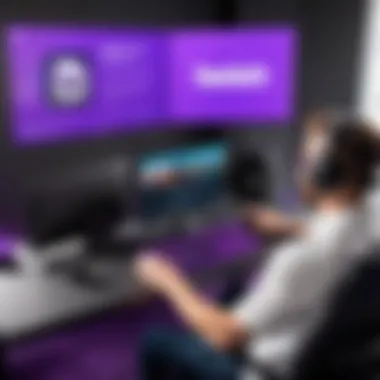

One key characteristic here is that this linking allows access to exclusive Twitch features such as streaming settings and personalized notifications. It connects your account directly, which is a huge plus. However, some users have noted that the linking process can sometimes lag or require multiple attempts – a slight nuisance, but certainly manageable.
Authorization Steps
Once you’ve tackled the linking process, you’ll face the authorization steps. These steps are where you grant Twitch permissions to interact with your Xbox console. This means allowing Twitch to broadcast your gameplay, which is essential for going live.
During this stage, you typically receive an authorization code via the Twitch website. Enter this code into your Xbox, and voilà! Your accounts are now communicating. A key characteristic of this process is that it ensures your account remains secure by requesting an extra layer of verification. However, it can sometimes feel cumbersome for new users not familiar with connecting multiple platforms. Yet, the peace of mind that comes with secure transactions is worth navigating through.
Configuring Your Stream Settings
With your accounts linked, it’s time to configure the settings that determine how your stream appears to your viewers. This is a crafting phase of your stream, allowing adjustments that can greatly enhance the quality. Proper stream setup enables smoother broadcasts and higher viewer retention.
Quality Settings
Quality settings revolve around the resolution and frame rate of your stream. For those using an Xbox, the ability to tweak these settings is a game-changer. You typically want to strike a balance—too high, and you risk lag; too low, and your stream will be visually unappealing. Exploring the different quality options available on your console will help you find what works best in terms of bandwidth and your viewers’ experience. A unique feature of quality settings is that they can sometimes automatically adjust based on internet speed, which is a double-edged sword as this can lead to fluctuations in straight quality.
Privacy Settings
Privacy settings ensure that your broadcast experience matches your comfort level. They dictate who can view your content, leave comments, or interact with you in other ways. Defining your boundaries here is essential, especially if you prefer to keep your streaming life separate from your personal life. A crucial aspect of privacy settings is the ability to block users or set viewer restrictions, allowing you to engage without worrying about unwanted interactions. Yet, overly restrictive settings might limit audience engagement, so balance is key.
Notification Settings
Finally, we have notification settings. This feature allows you to customize how you receive alerts during your stream—from follower notifications to subscription alerts. Getting these right is essential because timely alerts can enhance your interaction with the audience in real time. A benefit of tailored notifications is that they can make viewers feel more involved and appreciated, bringing a deeper sense of community to your channel. If not managed properly, distractions might creep in, pulling your focus away from the game.
Setting up a seamless Twitch stream from your Xbox isn’t an insurmountable task, but rather a series of steps that guide you to connect, configure, and create unique content. The better your setup, the smoother your journey into the streaming world will be.
Going Live: Execution and Best Practices
Going live on Twitch can feel like stepping onto a stage with a million eyes on you—it’s exhilarating but can also be a bit nerve-wracking. Execution and best practices in this phase are crucial, as they can make or break the success of your stream. When you prepare to launch your stream, getting it right from the outset ensures that you can deliver content that resonates with your audience while maintaining a professional quality.
The moments leading up to your live broadcast determine the flow and tone for the entire session. Among the many considerations, technical stability, content awareness, and audience engagement practices all play significant roles in how well you connect with viewers. By understanding these elements, you can foster a more inviting atmosphere that encourages interaction and keeps your audience coming back for more.
"A smooth stream is the lifeblood of a successful Twitch career; without it, you're just shouting in the void."
Initiating Your Stream
When you click that big button to go live, it's akin to unlocking a new level in a game. Initially, check your equipment and software setup just like a pilot runs through a pre-flight checklist. Ensure your console is connected properly, and all necessary applications are functioning.
Here’s a quick guide:
- Test your mic and camera. Give a few minutes to check for any audio or visual issues that could detract from the experience.
- Ensure your internet connection is stable. The last thing you want is for your stream to drop because of weak connectivity.
- Create a stream title and description. This helps viewers know what to expect and can significantly influence their decision to join.
Matching Your Content to Your Audience
Every audience is different; knowing whom you're reaching is crucial when live streaming on Twitch. Tailoring your content ensures that you retain viewers instead of losing them halfway through due to misalignment between expectations and what you offer.
- Know your niche. Whether it’s gaming, tutorials, or just casual chatting, hone in on what draws your specific audience towards you. Understand the demographic and preferences of your viewers.
- Incorporate their interests. Ask open-ended questions and get real-time feedback. Whether through polls or the chat feature, adapt your content based on what you hear from your viewers.
- Stay current. Trends change faster than the weather. Engage with popular games or topics that your viewers are buzzing about, ensuring you're in tune with the pulse of the gaming community.
Mixing in elements from above will help disk your stream in a way that feels both authentic and engaging.
Techniques for Audience Engagement
Engagement during the stream can’t be an afterthought; it’s where the magic happens. Using effective techniques to keep your viewers involved will elevate your streams from routine to memorable.
- Utilize Interactive Tools. Tools like polls or on-screen alerts can create a more participatory experience. This shows your audience that you value their input.
- Responsive Interaction. When someone comments, especially new viewers, acknowledge them. A simple “Thanks for joining!” can go a long way in making viewers feel appreciated.
- Diverse Content. Don’t be afraid to shift gears mid-stream. Engage in spontaneous discussions or showcase different aspects of your gameplay. This keeps the interaction alive and invigorating.
Handling your audience with care pays off. Building a loyal viewer base doesn’t happen overnight, but treating your viewers with respect and making them part of the narrative will foster a sense of community around your streams.
Troubleshooting Common Issues
Troubleshooting common issues is a crucial part of streaming on Twitch from your Xbox. The experience can be exhilarating, but it can quickly turn sour due to technical difficulties. Addressing problems with audio-visual quality, connectivity, and stream performance is essential for any streamer who hopes to maintain a loyal audience. Streamers need preemptive skills to sort out these issues so that they can focus on creating engaging content instead of getting stuck in a technical quagmire. Here’s a closer look at some of the common hurdles and how to address them.
Audio and Video Quality Problems
Audio and video quality can make or break a stream. If your viewers can't hear you or see the gameplay clearly, they are likely to leave and not come back. Various elements can affect this aspect, including your microphone, display settings, and even network bandwidth. Here are a few pointers to consider:
- Check Equipment: Ensure your microphone is properly connected and functioning. A faulty mic can lead to audio dropouts. Similarly, examine your camera if you’re using one.
- Inspect Settings: Examine the quality settings on your Xbox and Twitch app. Sometimes a mismatch in video resolution can cause issues, so it’s wise to aim for a resolution that balances quality and performance.
- Test Your Network: Your internet speed plays a significant role in stream quality. Consider using a wired connection over Wi-Fi to ensure a more stable connection, reducing lag and possible interruptions.
"An uninterrupted stream is like a breath of fresh air for both streamer and audience."
Connectivity Challenges
Connectivity is another area where streamers often hit snags. From network outages to server issues, the consequences can be frustrating. Here’s how to tackle this:
- Internet Connection: First things first, check your internet connection. Use a speed test app to gauge whether you have enough bandwidth for streaming.
- Router Settings: Sometimes, the culprit can be your router. Ensure that it's not overloaded or facing interference. Restarting it occasionally can work wonders.
- Check Twitch Server Status: Rarely, the problem may lie not with you but with Twitch itself. Check their service status online to see if there are any reported issues.
By keeping these aspects in check, you can mitigate connectivity hurdles that detract from your streaming experience.


Stream Lag and Performance Issues
Stream lag and performance issues can turn an engaging gaming session into a frustrating experience. It often reflects either your hardware's capability or the settings in use. Here are some considerations to improve performance:
- Optimize Your Hardware: Ensure your Xbox is updated with the latest firmware. Sometimes, older versions can cause unnecessary lag.
- Adjust Game Settings: If a particular game seems to lag, consider reducing the graphics settings to ease the strain on your console.
- Monitor Stream Overlays and Tools: Excess tools like overlays can also slow down performance. Ask yourself if adding more is really worth it.
Enhancing Your Streaming Setup
Getting your stream to really pop on Twitch requires more than just a solid connection and a good game; it’s about enhancing every little aspect of your setup. A powerful streaming setup can help boost not only the quality of your stream but also viewer engagement. Let’s dive in and see how certain elements can create an impactful experience for both you and your audience.
Advanced Streaming Techniques
Advanced streaming techniques take your content to the next level by integrating complex components that increase engagement and aesthetics. One such technique is multi-camera streaming. This allows streamers to switch perspectives, keeping the content fresh and engaging. Gamers often utilize this method in events like tournaments or when demonstrating detailed gameplay mechanics.
Another technique is engaging overlays that provide real-time statistics to the viewers. These overlays can display your viewer count, subscriber alerts, and even current donations. Providing your audience with real-time feedback enhances their experience and keeps them coming back for more.
Utilizing Additional Tools for Streaming
Enhancing your stream can also involve using additional tools that help manage how you engage with your audience. Specifically, the following tools can be quite potent:
Overlays
Overlays are visual elements imposed over your video stream. They can serve numerous purposes from branding to providing context about the game being played. What sets overlays apart is their customization. You can modify your overlay to reflect your brand’s identity, which helps in building a loyal community.
However, one must tread carefully—if the overlay is too cluttered, it might distract viewers rather than help them. Thus, balance is key. Keeping overlays clean while adding just the right amount of information can elevate the quality of your stream dramatically.
Alerts
Alerts notify you and your viewers about important events during a stream, like new followers or donations. The ability to instantly acknowledge contributions is not only courteous but also adds a personal touch to your stream. This real-time interaction can strengthen the community vibe that is vital in the streaming world.
The unique feature of alerts lies in their colorful animations, which can excite viewers and keep the atmosphere lively. Of course, moderation is crucial; too many alerts can overwhelm your stream, making it look chaotic rather than engaging.
Chatbots
Chatbots play an essential role in managing viewer interactions. They can automate responses to common queries, filter out inappropriate messages, and provide specific commands to enhance the viewer experience. This tool is particularly helpful when you are busy gaming and might miss important messages.
The standout feature of chatbots is their ability to maintain a level of engagement even when you're occupied. They can promote channel events and even deliver fun facts about the game you’re playing. However, too much automation can make the chat feel less personal, so a balance needs to be struck to keep it real.
In short, taking the time to set up overlays, alerts, and chatbots can greatly refine the audience's experience. A great stream is about creating the right mix between professionalism and community feel.
Post-Stream Analysis
Understanding the importance of post-stream analysis can’t be overstated. After putting in the effort to create content, reviewing what worked and what didn’t is crucial for improvement. This phase can be the difference between stagnant growth and evolving into a more engaging streamer. Post-stream analysis enables you to refine your skills, adjust strategies, and ultimately enhance your overall performance.
Reviewing Your Streaming Performance
When you take a moment to look back at your stream, a few key elements pop out as markers of success or areas needing work. Watching your previous streams provides insights into how you connected with your audience. Look for patterns such as:
- Viewer retention: How long did people stay? Did they drop off at a specific point?
- Chat interactions: How active was your audience in the chat? Did they engage with you often or only sporadically?
- Overall production quality: Were there audio glitches, video lags, or other technical hiccups?
Setting a schedule to review your streams can be beneficial. It aligns well with maintaining consistency in performance. Tools like Twitch’s built-in analytics or third-party platforms can provide deeper insights into your streaming metrics. Focusing on these aspects will give you a clearer picture of where improvements are needed.
Gathering Viewer Feedback
Don’t underestimate the power of gathering feedback from your viewers. Engaging with your audience does not end once you sign off for the night. You can create a feedback loop that allows your viewers to express what they enjoyed or what they think could use a little polishing.
Here are some effective ways to gather input:
- Follow-Up Surveys: A simple online survey can help you gauge viewer satisfaction. Ask specific questions about your content, streaming style, and overall experience.
- Social Media Engagement: Use platforms like Facebook and Reddit to pose questions or create polls about your streams. This can yield valuable, candid feedback.
- Direct Chat Requests: As a live streamer, encouraging viewers to share their thoughts on the spot can lead to immediate insights.
Feedback can be tough to swallow, especially when it’s not all roses. But it’s essential to view it as an opportunity for growth. Encouraging interaction and suggestions builds a vibrant community and keeps audience members invested in your journey.
"A well-analysed stream is better than ten unreviewed ones. It guides you to where your true potential lies."
The Future of Streaming on Xbox
As we stand at the crossroads of gaming and technology, the future of streaming on Xbox appears bright and full of possibilities. This section explores why this topic is not just relevant but crucial for gamers, tech enthusiasts, and IT professionals alike. With the rise of interactive media and the demand for engaging content, understanding future trends and innovations can help players and streamers alike stay ahead of the curve.
The landscape of streaming is evolving rapidly. The infusion of new technologies and shifting viewer preferences means that what worked a year ago might not suit today’s audience. Whether it’s implementing unique ways to engage viewers or enhancing Tech like cloud gaming services, embracing these future trends is essential.
Emerging Trends in Game Streaming
One notable trend in the realm of game streaming is the increasing integration of artificial intelligence (AI). AI is not only making games more immersive but also helping streamers tailor their content based on viewer data. For instance, AI algorithms can analyze viewer behavior, enabling streamers to choose games that align better with their audience’s interests. This personalization fosters a deeper connection between the streamer and their viewers, something that is invaluable in today’s competitive streaming environment.
Moreover, the growth of virtual reality (VR) and augmented reality (AR) technologies promises to revolutionize the streaming experience. Imagine viewers donning VR headsets to immerse themselves in a game while following a streamer in a fully interactive 3D environment. This level of engagement can elevate the viewing experience to an entirely new level, creating a more authentic and participatory atmosphere.
Potential Innovations in Xbox Streaming
Looking ahead, we can expect Xbox streaming to introduce a range of innovations focused on user experience and interactivity. One such innovation could be a more robust integration of cloud gaming capabilities. As internet speeds continue to improve, cloud gaming will allow players to stream games without the need for high-end hardware, making gaming more accessible.
Additionally, enhancing cross-platform capabilities will likely be a game changer. By enabling gamers to stream and share content seamlessly across various devices and platforms, Xbox can broaden its audience reach, allowing streamers to showcase their talent to fans regardless of their playing devices.
"The future of streaming is not just about playing games; it’s about creating deeper connections and shared experiences among diverse audiences."
Finally, as competition heats up among streaming platforms, expect an increase in unique monetization strategies. Streamers may find new routes for revenue through exclusive content partnerships, subscription models, or even token-based systems that reward viewer engagement.



