Exploring SwiftKey Integration on iPhone for IT Pros


Intro
The advent of mobile technology has consistently redefined how we interact with our devices, especially when it comes to text input. For IT professionals and tech enthusiasts, the ability to efficiently communicate via a smartphone can significantly impact productivity. Enter SwiftKey, a predictive text keyboard that has recently integrated into the iPhone ecosystem. This innovative tool is not just about changing how we type but also changing the landscape of mobile communication. In this article, we'll explore the integration of SwiftKey on iPhones, its myriad features, benefits, and any potential issues that may arise, especially within professional environments.
Hardware Overview
Specifications
SwiftKey’s functionality can be influenced by the hardware it runs on. The iPhone's sophisticated capabilities enable SwiftKey to deliver accurate predictions and seamless performance.
- Processor: Modern iPhones such as the iPhone 13 or 14 boast the A15 or A16 Bionic chip, making them exceptionally fast and capable of handling multiple tasks simultaneously.
- RAM: With options up to 6GB, iPhones can manage SwiftKey's learning algorithms swiftly.
- Display: The Liquid Retina displays found in these devices enhance the user experience, as the interface becomes more engaging and easy on the eyes.
Performance Metrics
When evaluating SwiftKey’s performance on iPhone, several metrics come into play:
- Typing Speed: Studies suggest users can type up to 30% faster when using predictive text.
- Accuracy: A tight-knit machine learning algorithm supports SwiftKey, allowing it to provide contextually relevant suggestions.
- Customizability: Users can tailor keyboard settings to fit their typing styles, which can be crucial in a fast-paced professional setting.
"Choosing the right keyboard can revolutionize your typing experience, turning tedious text entry into a breeze."
Software Analysis
Features and Functionality
The beauty of SwiftKey lies in its clever array of features designed to enhance the typing experience. For IT professionals, these can be quite beneficial:
- Personalization: SwiftKey learns your typing habits, slang, and writing style, becoming more accurate over time.
- Multilingual Support: It offers support for multiple languages, which is ideal for global teams and international projects.
- Cloud Sync: Users can sync their preferences across devices, ensuring consistency whether they're on a phone or tablet.
- Themes: Users can customize the keyboard’s appearance, adding a professional touch that resonates with their personal brand.
User Interface and Experience
A seamless user experience is vital for any tool used frequently in a professional setting. SwiftKey’s interface is intuitive:
- The keyboard is responsive and easily accessible.
- Suggestions appear just above the keyboard, allowing for quick decision-making.
- A helpful settings panel enables users to adjust preferences swiftly.
In essence, SwiftKey isn’t just another keyboard app; it’s an intelligent tool tailored for efficiency and user satisfaction. IT professionals will find that adopting SwiftKey can lead to significant improvements in how they communicate—increasing not only speed but also the clarity of their messages.
In summary, the integration of SwiftKey on the iPhone presents a raft of implications ranging from enhanced productivity to potential learning curves for adaptation. This article lays the groundwork for understanding how such tools can optimize text input in professional landscapes, gearing tech enthusiasts with actionable insights for navigating modern mobile technology.
Prolusion to SwiftKey
In the era of mobile communication, swift and efficient text input options are essential for both personal and professional interactions. As IT professionals delve deeper into mobile technologies, understanding keyboard applications like SwiftKey becomes increasingly vital. SwiftKey, renowned for its predictive text capabilities, has carved a niche in optimizing the text input experience. The integration of SwiftKey on the iPhone deserves particular attention, given its implications for user productivity, data handling, and overall communication efficacy.
Overview of Predictive Text Technology
Predictive text technology has evolved significantly over the years. Originally introduced as a way to save users time while texting, it now encompasses complex algorithms that learn from individual typing habits. SwiftKey's predictive text feature harnesses artificial intelligence to anticipate words and phrases based on context, user input, and even previous conversations.
- Contextual Awareness: SwiftKey not only considers the words that a user types but also understands the context these words are used in. For instance, it can distinguish between informal chatter among friends and formal communication in a workplace setting.
- Learning Capability: This keyboard adapts to a user's writing style, offering increasingly relevant suggestions. The more it is used, the smarter it becomes, making previous struggles with typing a thing of the past.
- User-Centric Design: By simplifying typing, predictive text technology reduces the cognitive load on users; they can focus on the message rather than the mechanics of inputting it.
The Significance of SwiftKey in Mobile Computing
SwiftKey's contribution to mobile computing goes beyond the convenience of faster typing. Its integration into iPhones presents several significant advantages:
- Enhancing Productivity: IT professionals are often pressed for time. SwiftKey helps by minimizing errors and speeding up communication. This efficiency can translate into improved collaboration, quick decision-making, and enhanced project management.
- Multiscreen Interaction: In a world where multitasking is the norm, SwiftKey allows users to switch seamlessly between different devices while maintaining predictive text capabilities. This functionality is paramount for IT workers who often juggle between laptops, phones, and other gadgets.
- Customization and Personalization: By allowing extensive customization, SwiftKey empowers its users to tailor their typing experience. Whether it's choosing themes or configuring specific shortcuts, this adaptability speaks to the diverse needs of IT experts who often require a personal touch to their tools.
- Inclusion of Language Diversity: With its multilingual support, SwiftKey opens doors to global communication. IT professionals working with diverse teams or clients will find great benefit in its ability to handle multiple languages without losing predictive capabilities.
SwiftKey Features and Functionality
SwiftKey has reshaped the way users interact with their devices, offering a multitude of features geared towards enhancing user experience and productivity. IT professionals and tech enthusiasts particularly value the depth of functionality wrapped up in this predictive text keyboard. Let's dive into three primary aspects that make SwiftKey stand out: Personalized Predictions, Multilingual Support, and Customization Options.
Personalized Predictions
One of the hallmark features of SwiftKey is its ability to learn from a user's typing habits, thus providing personalized predictions that can drastically enhance typing speed. An algorithm at work analyzes the words you frequently use, as well as your writing style. For professionals who are constantly sending emails or reports, this smart adaptation can mean the difference between a quick response and a painstakingly slow typing process.


Imagine drafting a technical document. As you begin typing, SwiftKey anticipates the next word based on your previous input, potentially saving you several keystrokes. Using such a feature doesn’t just streamline your work; it also cuts down on the risk of typographical errors, leading to clearer communication and less frustration.
Multilingual Support
The ability to switch between languages seamlessly is a feature that sets SwiftKey apart from many traditional keyboards. For professionals working in multinational companies or dealing with a diverse client base, multilingual support is not just a convenience; it’s a necessity. SwiftKey supports over 400 languages, allowing users to create a customized experience that suits their specific needs.
When inputting text in multiple languages, SwiftKey achieves accuracy by predicting text based on the selected dialect and flipping back and forth as needed. This feature removes barriers and fosters inclusion in communications, making it easier for IT professionals to collaborate with colleagues and clients from different linguistic backgrounds.
Customization Options
Customization is key for users who want to create a keyboard experience that reflects their personal touch. SwiftKey provides a wealth of options here, from changing the layout to selecting themes and even adjusting the size of the keyboard. This adaptability can improve comfort and satisfaction while using the keyboard.
For instance, imagine a professional who is used to a QWERTY layout switching to a Dvorak layout for better ergonomic physiology. SwiftKey allows for this adjustment without fuss, accommodating users from all walks of life. Furthermore, users can integrate their own personalized language models, where they can tweak the predictive text suggestions to fit their industry-specific jargon or frequently used phrases.
The rich customization options of SwiftKey not only enhance user satisfaction but also cater to specific professional needs, thus driving productivity.
In summary, the features and functionality offered by SwiftKey are designed with the end-user in mind, particularly for those in technology fields. Personalized predictions, multilingual capabilities, and extensive customization keep the keyboard relevant and functional for IT professionals navigating an increasingly digital landscape.
Integrating SwiftKey with iPhone
The integration of SwiftKey with iPhone represents a significant shift in how users interact with their mobile devices. For IT professionals and tech aficionados alike, understanding the nuances of this integration can lead to greater efficiency and a more tailored user experience. SwiftKey offers a suite of features that contribute to easier communication and increased productivity, particularly in professional environments where time and accuracy are paramount.
Installation Process
Installing SwiftKey onto an iPhone is a straightforward process, yet it carries a few steps that require attentiveness. First off, users need to download the application from the App Store.
- Open the App Store on your iPhone.
- Search for SwiftKey in the search bar.
- Tap on the Get button to download the app.
- Once downloaded, navigate to Settings > General > Keyboard > Keyboards.
- Select Add New Keyboard and then choose SwiftKey from the list.
After that, users should grant SwiftKey the necessary permissions to function effectively. Enabling Full Access lets the app utilize features like personalized predictions. It is crucial to review the permissions, as this brings up common concerns regarding data privacy.
Setting Up SwiftKey Preferences
Once SwiftKey is installed, it is time to tailor its settings. Customizing preferences can profoundly influence the keyboard's predictive text capabilities. Understanding these settings can allow IT professionals to optimize text input for various scenarios, from coding snippets to drafting emails.
To set up preferences, follow these steps:
- Open the SwiftKey app on your device.
- Go to Typing settings to adjust how SwiftKey responds to your typing habits.
- Enable or disable Autocorrect, Next Word Prediction, and Voice Input based on your usage needs. Users can also define their theming preferences, selecting colors, fonts, and layouts that resonate with their individual styles or corporate branding.
Optimizing these settings can make a world of difference, enhancing not only the accuracy of text input but also the overall enjoyment of using the keyboard.
In addition to general settings, SwiftKey also supports multilingual input, which can be beneficial for IT professionals working in diverse environments or collaborating with international teams. By configuring these preferences, users ensure that SwiftKey aligns well with their personal or corporate communication styles.
Performance Analysis
When it comes to integrating new technology into existing systems, a thorough evaluation of performance is vital. In the context of SwiftKey on iPhone, examining performance can help IT professionals and tech enthusiasts appreciate not only how the keyboard functions but also the underlying implications for user experience and productivity. This analysis dives into two key aspects: speed and efficiency metrics, along with a comparative review against the native iPhone keyboard. Both elements can inform decisions regarding software strategy and user training.
Speed and Efficiency Metrics
Speed can often make or break an application. For SwiftKey, a significant advantage lies in its ability to predict text and facilitate quick responses. SwiftKey's technology leverages machine learning algorithms, which accumulate user data and enhance text prediction over time.
Some notable metrics to consider include:
- Response Time: SwiftKey typically shows very low latency, ensuring that keystrokes are translated into text almost instantaneously. Users have reported feeling little to no delay, which is critical in fast-paced environments.
- Error Correction Speed: The advanced predictive text functionality immediately suggests corrections, which can save users valuable seconds during typing sessions.
- Memory Management: SwiftKey efficiently uses system resources, which plays a crucial role in maintaining almost seamless operation even with other applications running in the background.
A quick analysis reveals that SwiftKey generally comes out ahead when speed and efficiency are measured against traditional keyboards. This is particularly compelling for IT departments considering deployment for teams that regularly handle high volumes of communication.
Comparison with Native iPhone Keyboard
Comparing SwiftKey with iPhone's built-in keyboard offers vital insights into their respective strengths and weaknesses. While Apple's native option has integrated well into the iOS environment, SwiftKey distinguishes itself in several ways:
- Customization: SwiftKey allows a higher degree of personalization. Users can modify themes, key layouts, and even add personal dictionary entries, something that is quite limited on the native keyboard.
- Multilingual Capabilities: SwiftKey supports multiple languages simultaneously. This is a game-changer for global teams or professionals who engage across language barriers.
- Text Prediction and Learning: As mentioned earlier, SwiftKey's predictive algorithms adapt more fluidly to user habits, offering tailored suggestions unlike the standard iPhone keyboard.


Nevertheless, some may argue that the native keyboard’s simplicity and integration with Apple’s ecosystem offer an edge in user satisfaction. For instance, features like emoji prediction and easy access to frequently used phrases may appeal to certain user groups.
"When it comes to speed and efficiency, the choice is between a robust multi-tool or a trusty ruler. Both serve their purpose, but one certainly broadens the horizon of possibilities."
Ultimately, the choice between SwiftKey and the native keyboard boils down to specific user needs and preferences. Professionals must weigh these considerations against the context of their daily tasks, whether efficient communication or greater customization is the priority.
User Experience Considerations
When assessing the integration of SwiftKey on iPhone, user experience stands as a cornerstone element. It encompasses everything from the intuitiveness of the keyboard interface to how effectively the app meets the needs of its users, especially IT professionals and tech enthusiasts. A seamless user experience enhances productivity, fosters satisfaction, and ultimately influences the decision-making process regarding keyboard applications.
Ease of Use
The concept of ease of use in SwiftKey cannot be stressed enough for IT professionals who thrive on efficiency. Right off the bat, the installation process is relatively straightforward. Once the app is downloaded, users can swiftly navigate through initial settings without wading through a swamp of complicated options. SwiftKey provides a clean layout that minimizes cognitive load. Users are not likely to be overwhelmed by choices. Instead, it gently guides them through the setup.
A significant point worth noting is SwiftKey's intelligent design, which allows personalized predictive text input. IT professionals often work under tight deadlines where every second counts. SwiftKey’s efficacy in learning from users’ writing habits allows for more accurate predictions. Thus, users spend less time typing and can focus more on the task. Moreover, the keyboard supports swipe typing, which adds another layer of convenience, especially in fast-paced work environments.
User Feedback and Reviews
User feedback on SwiftKey's performance reveals a mixed bag of sentiments. While many applaud its predictive capabilities, others raise concerns regarding certain limitations.
- Positive Notes: Several users have pointed out that SwiftKey does a commendable job of learning user behavior over time. This aspect stands out in a work setting, where maintaining efficiency is paramount. Collaborations often take form in written communication, so having a keyboard that auto-corrects and anticipates responses well is a game-changer.
- Critical Voices: However, some users express frustration over occasional glitches and bugs. Technical hiccups might undermine productivity, creating a sense of distrust in the application. It’s crucial for IT professionals to be aware of these potential issues—to weigh whether the benefits outweigh the inconveniences depending on their requirements.
As illustrated, user feedback acts as both a compass pointing to what works well and a spotlight highlighting potential pitfalls. It deserves attention during the decision-making process for IT professionals assessing keyboard options.
User experiences are a significant aspect of software evaluation; listening to them can greatly impact our selections.
Through understanding the ease of use and the diverse user feedback, IT professionals can better navigate the complexities of SwiftKey on iPhone, ensuring their keyboard selection aligns with their unique operational needs.
Potential Challenges
The integration of SwiftKey into the iPhone ecosystem has certainly generated a buzz among IT professionals and tech enthusiasts. However, it's not all roses and sunshine; potential challenges accompany its adoption. Recognizing these hurdles is crucial for anyone considering its use in professional environments. This section lays out some key challenges that practitioners might face with SwiftKey, aiming to flag crucial considerations that could impact user satisfaction and operational efficiency.
Privacy Concerns
One paramount issue that continues to pop up is privacy. With data breaches making headlines regularly, users tend to be highly cautious about how their information is handled. SwiftKey's predictive text functionality works by analyzing user typing patterns and preferences, which means it gathers a degree of data.
There's inherent tension between enjoying sophisticated predictive capabilities and being wary of data collection practices. SwiftKey leverages cloud processing to improve its performance, which means that snippets of your conversation could be stored on remote servers. This leads to questions like:
- Who exactly has access to this data?
- What happens if it's mishandled?
- Can users delete this data, or is it trapped forever in some digital vault?
For IT professionals, particularly those in industries with strict compliance and regulation standards, it's essential to conduct due diligence. Investing time to thoroughly understand SwiftKey's privacy policy and data handling protocols can avoid nasty surprises down the line.
Technical Glitches and Bugs
Another challenge that cannot be ignored is the presence of technical glitches and bugs. While no software is without flaws, certain issues can dampen user experience significantly. Imagine this scenario: you're mid-email to a client, and your keyboard starts lagging or, worse yet, suggests nonsensical words in the middle of a critical message. Not exactly ideal, right?
Common bugs can oscillate from minor nuisances—like predictive text suggesting inappropriate words at inconvenient moments—to serious crashes that require a restart. Here’s what to keep in mind:
- Context-Sensitive Mistakes: Perhaps the software doesn’t comprehend jargon specific to your industry.
- Compatibility Issues: Integrating SwiftKey with other apps may lead to performance hitches, particularly if those applications have restrictive settings.
- Update Problems: Post-update behaviors can sometimes lead to unexpected glitches, affecting functionality.
Notably, these operational hiccups could negatively impact productivity in workplace settings. IT professionals should foster a proactive stance, regularly checking for updates and monitoring user feedback to address any problems efficiently. Moreover, maintaining an open channel for user feedback could spell the difference between user retention and defection.
"Vigilance and adaptability will be your best allies in maintaining a smooth workflow when using SwiftKey."
SwiftKey vs. Other Keyboards
The landscape of mobile keyboards has transformed quite a bit in recent years. SwiftKey has staked its claim as one of the premier tools for texting and typing on iPhone. Yet, it begs the question: how does it stack up against the competition? Understanding this comparison is essential for IT professionals who are always on the lookout for optimized productivity tools.
Competitive Landscape
As mobile technology evolves, the options for keyboards seem to multiply. On one hand, you have Gboard, Google's flagship keyboard, which integrates seamlessly with various Google services. On the other, there's Fleksy and Grammarly Keyboard, both promoting their unique features such as gesture typing and grammar checking. Each keyboard has carved out its niche, appealing to different user preferences and needs.
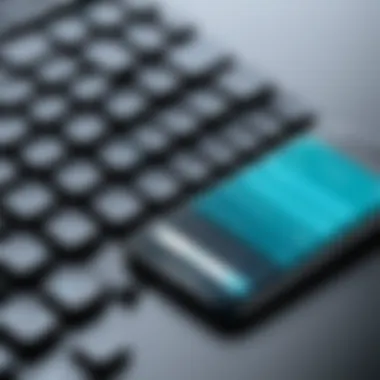

The competition remains fierce. Gboard's voice-to-text functionality, for instance, gives it a leg up in terms of accessibility for those who prefer speaking over typing. Comparatively, SwiftKey thrives on its personalization capabilities, allowing users to train the keyboard to learn their unique writing styles.
When evaluating the landscape, it’s also worth considering the integration of third-party apps. While Gboard tends to offer better shortcuts for Google services, SwiftKey shines in its ability to tailor predictions and suggestions based on individual usage.
Strengths and Weaknesses
Understanding the pros and cons of SwiftKey versus other keyboards can steer IT professionals toward the most effective solutions for their needs.
Strengths
- Personalized Predictions: SwiftKey learns as you type, adapting its suggestions to match your lexical preferences. This capability is particularly beneficial for business professionals using specific jargon.
- Multilingual Support: The ability to switch between languages without hassle allows for a more fluid typing experience, appealing to those in bilingual contexts or global work environments.
- Customization Options: Users can modify themes, resize the keyboard, and even add custom shortcuts. Such flexibility is ideal for those who prioritize aesthetics and functionality.
Weaknesses
- Privacy Concerns: The very nature of customized predictions means that SwiftKey collects user data. This can raise eyebrows for IT professionals mindful of data security.
- Occasional Glitches: Some users report issues with the app lagging or crashing after updates. Such technical hiccups could disrupt workflow, detracting from its usability.
- Competition’s Edge: While SwiftKey is powerful, competitors like Gboard offer smoother integrations, especially for teams heavily utilizing Google Workspace.
"Choosing the right keyboard can significantly impact a professional's productivity, making it crucial to weigh options carefully."
Future of SwiftKey on iPhone
Exploring the trajectory of SwiftKey integration with iPhone presents pockets of potential that stretch far beyond what we see today. As IT professionals look to harness mobile technology for heightened productivity, understanding the future developments surrounding SwiftKey becomes vital. Various elements such as updates, enhancements, and the overall persistency of the app within the Apple ecosystem intertwine to create a complex yet fascinating landscape for keyboard technology.
Expected Updates and Enhancements
It’s safe to say that no software remains stagnant, and SwiftKey is no different. As demand builds around efficient text input tools, updates are inevitable. SwiftKey promises to continue rolling out features that align with the changing user needs and expectations. Some of the anticipated updates include:
- Enhanced AI Predictive Text: As machine learning evolves, so too will the algorithms powering SwiftKey’s predictive capabilities. An improvement in contextual understanding could lead to more accurate suggestions, making typing feel more fluid.
- Integration of New Languages and Dialects: SwiftKey already supports multiple languages, but there’s room for growth. Keeping up with global trends in language use and learning from user interactions can further enhance its multilingual capabilities.
- Customization Features: Users crave individuality, and enhanced customization options could elevate the user experience. Modifications like skin changes, font choices, and added emojis could make SwiftKey more appealing to tech-savvy users seeking personalization.
- Streamlined User Interface: A shift toward a more intuitive layout could welcome new users and simplify the navigation process for existing ones. Usability testing and user feedback may drive many aspect of these improvements.
"The effectiveness of SwiftKey will depend greatly on how well it evolves in response to user feedback and technological advancements connected to Apple’s iOS updates."
The expectation is that SwiftKey doesn’t just rest on its laurels, but actively strives to innovate.
Long-Term Viability in Mobile Operating Systems
Assessing the long-term viability of SwiftKey within mobile operating systems such as iOS raises questions about compatibility, competition, and user retention. For IT professionals, understanding these factors is essential.
- Compatibility Challenges: Apple’s ecosystem is known for its stringent guidelines and rapid shifts in software. SwiftKey will need to adapt seamlessly with each iOS update to ensure continued integration. The ability to function without hiccups on different devices, including the iPhone and iPad, is paramount.
- Growing Competition: The keyboard landscape isn't short on competition. Alternatives with unique features—think Gboard or FancyKey—are constantly vying for user attention. SwiftKey must not only retain its existing user base but also translate new users to its platform, which hinges on innovation and adaptability.
- User Retention Through Engagement: Keeping users engaged is as crucial as attracting new ones. If SwiftKey can create a community around user feedback and continually evolve based on that input, it can foster a loyal following. Features like in-app tutorials or community-driven suggestions could be great for this.
In summary, the future of SwiftKey on the iPhone looks promising, provided it remains adaptable and responsive to user needs. As mobile technologies advance, the lines between innovation and user satisfaction blur, making it all the more critical for SwiftKey to stay ahead in the game.
End
Understanding the integration of SwiftKey into the iPhone ecosystem offers crucial insights for IT professionals navigating the complexities of modern technology. SwiftKey provides a pathway toward enhanced productivity through its predictive text capabilities and customization features. As mobile technologies continue to evolve, the implications of these advancements beg further examination.
It's essential to consider a few specific elements when assessing SwiftKey's role within professional settings:
- Efficiency in Communication: SwiftKey's ability to learn from user behavior boosts accuracy in text entry, thereby reducing overall time spent typing. This is particularly valuable for IT professionals who often engage in technical communication.
- Adaptability Across Languages: Given that many professionals work in diverse environments, SwiftKey’s multilingual support is indispensable. It opens the door for seamless communication across language barriers, significantly benefitting tech teams in global firms.
- Customization for Productivity Boosts: With a range of customization options available, users can tweak the keyboard to suit their specific typing styles. This flexibility can translate to smoother workflows and fewer distractions, allowing tech professionals to focus on critical tasks.
"The modern workspace demands tools that adapt to our needs, making SwiftKey a promising option for those in the IT realm."
In discussing the implications of SwiftKey for IT professionals, it’s also vital to remain cognizant of the potential challenges. This includes addressing privacy concerns and technical glitches, which could affect performance and user trust. Keeping a watchful eye on these issues ensures that the benefits of swift communication do not outweigh essential security measures.
Besides, as technology advances, the development of keyboard applications like SwiftKey will inevitably influence professionals' day-to-day tasks and communication styles. Therefore, understanding its integration with iPhone is not just a matter of preference but a strategic advantage.
Implications for IT Professionals
For IT professionals, the adoption of SwiftKey has profound implications. As they deal with large volumes of communication daily, optimizing text input becomes crucial. The predictive capabilities of SwiftKey can help in various scenarios, such as drafting reports, responding to emails, or even coding snippets. Moreover, SwiftKey’s intelligent learning process can further enhance user experience over time, making it more attuned to individual typing habits.
- Data-Driven Decisions: Using predictive inputs can enable swift decision-making by allowing IT professionals to focus on technical tasks rather than getting bogged down in routine typing. This efficiency fosters a better use of cognitive resources.
- Collaboration and Team Dynamics: In collaborative environments, efficient communication is paramount. Features such as shared dictionaries can facilitate better understanding among team members, especially in tech-related projects that require precise terminology.
- Continuous Learning: By leveraging technology that adapts to individual work styles, professionals can enhance their learning curve. SwiftKey continues to evolve alongside user preferences, ensuring that the keyboard remains aligned with the demands of the job.
Final Thoughts
In summing up the relevance of SwiftKey's integration within the iPhone environment, it's clear that the keyboard app holds considerable promise for IT professionals. The trade-offs between its benefits and potential drawbacks highlight the need for careful consideration before fully committing to a tool like SwiftKey in professional contexts.
The future of keyboard applications seems entwined with both technological evolution and user expectations. As mobile technology advances, tools like SwiftKey must adapt to maintain their relevance. The ability to optimize text input not only improves workflow but can also enhance the overall quality of work in tech-related professions.
Ultimately, gaining a thorough understanding of how tools like SwiftKey integrate with existing systems is no longer optional; it has become a necessity for IT professionals striving to stay ahead in a rapidly changing landscape. As we look ahead, the competition between different input methods may narrow down to those that align most closely with user needs and habits, making knowledge of these technologies ever more critical.



