Exploring Top Netgear Mesh Routers for 2023


Intro
When it comes to modern internet usage, the buzz around mesh routers like those from Netgear isn’t just chatter; it’s an acknowledgment of a pressing need. The growing demand for seamless connectivity across larger spaces has compelled consumers and professionals alike to explore mesh networking solutions. Netgear, a veteran in the networking industry, has developed a range of mesh routers that promise more than just coverage—they offer ingenuity in design and performance that warrant serious consideration.
In this detailed examination, we will deliberate the specifications, features, and performance metrics of various Netgear mesh routers, providing not only a guide but a compass for IT professionals and tech enthusiasts. Those seeking to upgrade their home or office network will find value in the insights shared here. By dissecting what makes each model unique and evaluating their practical implications, our aim is to navigate the often-overwhelming choices available today. Expect to uncover critical details that could sway your decision when venturing into the world of mesh technology.
Let’s delve into the meat of the matter and break down the hardware that keeps these systems afloat.
Preface to Mesh Networking
In an era where seamless connectivity is not just a luxury, but a necessity, understanding mesh networking plays a crucial role in optimizing home and office internet experiences. Mesh networks spread like a spider web across spaces, providing resilient coverage that traditional routers often lack. This approach is particularly significant for those who demand stable connections for gaming, streaming, or working from home.
Definition and Overview
Mesh networking entails multiple routers, or nodes, collaborating as a unified system to blanket a zone in Wi-Fi. Unlike a single router sending signals from a central location, mesh systems distribute wireless connectivity throughout an area. This method is especially beneficial in properties with complex layouts or barriers that degrade signal strength.
One can think of it as forming a community rather than relying on a lone ranger. Each node communicates with neighboring nodes, ensuring that the data takes the shortest and most efficient path to its destination. For example, if a signal runs into a wall, the tech will reroute to a neighboring node, maintaining connectivity without frustrating dropouts.
Benefits of Mesh Systems
The advantages of mesh systems are abundant and, for many, transformative.
- Improved Coverage: One of the most notable benefits is extended coverage throughout larger homes or complex environments. Areas that previously suffered from dead zones can become well-connected.
- Scalability: As needs grow, you can easily add more nodes to your existing mesh setup, providing flexibility that is vital for expanding networks.
- Consistent Performance: With multiple nodes, the load is distributed. This reduces congestion during peak hours, allowing for smoother internet experiences.
- User-Friendly Management: Many mesh systems come with intuitive apps that enable users to manage their network with ease. Through such apps, monitoring performance or even setting parental controls can be done with just a few taps.
"A mesh system is like having a fleet of delivery trucks instead of a single one. If one encounters a traffic jam, the others can still reach their destination without delay."
As technology evolves, user expectations also shift. More people are finding comfort in technology that enhances their daily lives without causing headaches or technobabble. Thus, mesh networking serves as an essential cornerstone in today’s digital landscape. By understanding its workings and its benefits, readers can make informed decisions when considering improving their network with systems like those offered by Netgear.
Understanding Netgear's Position in the Market
In the world of networking, understanding the role and stature of different brands is key. When you mention mesh routers, Netgear often comes to the forefront, noted for its innovation and customer-centric designs. Recognizing Netgear’s position helps not only in making informed choices but also highlights the evolutions in the wireless technology landscape.
Brand History and Reputation
Netgear entered the networking scene back in 1996. With a mission to democratize connectivity, they quickly carved out a name for themselves. Over the years, they have developed a range of products, from basic home routers to advanced mesh networking systems, appealing to tech-savvy users and everyday consumers alike. This evolution illustrates their adaptability in a rapidly changing technological environment.
What sets Netgear apart is not just the breadth of their product lineup but also their commitment to quality. According to customer reviews and expert analyses, Netgear devices are often praised for their reliability and performance. This reputation has been built over decades through consistent product improvement and customer feedback. They do not just rest on their laurels, continuously updating their firmware and incorporating the latest standards in wireless technology.
The result? A loyal user base and a reputation that speaks volumes in forums and review sites. Many IT professionals have a soft spot for Netgear, often recommending their products for both personal and professional use. This established history in the market gives potential buyers a sense of security when choosing Netgear; it's like knowing you’re buying from a tried-and-true name in the business.
Market Share and Comparison
Taking a closer look at market share, Netgear stands tall in the mesh router segment. According to recent market analyses, they control a significant portion of the home networking market, often competing with brands like TP-Link and ASUS.
Investing in a brand that holds considerable market share offers advantages. It suggests that the brand has a robust supply chain, ongoing support, and a multitude of options for consumers. Consumers are often drawn to brands that display more sales and visibility. This aspect manifests in community discussions, product availability, and even resale value — significant for those who may want to upgrade years down the line.
When putting Netgear against competitors, the comparison reflects nuanced differences. Users generally find that Netgear mesh routers often provide superior coverage and speed performance. Many models feature advanced security protocols that have become essential for modern households. Users should be aware, however, that while some competitors may offer lower entry prices, the long-term value considerations often favor Netgear.
To sum up, getting a grasp of Netgear's positioning within the market illuminates its advantages and helps shape decisions. It is not just about choosing a router; it is about entering a relationship with a brand that has stood the test of time, ensuring that your investment is fruitful for years to come.
"A reliable brand gives you peace of mind; when you click ‘purchase,’ you know the router’s got your back."
Invest wisely by considering the broader picture of a brand’s history and its standing in the market.
Key Features of Netgear Mesh Routers
When exploring the landscape of home networking solutions, the key features of Netgear mesh routers stand out as essential elements that make them attractive to both everyday users and tech-savvy individuals. These features not only enhance the performance and usability of the routers but also play a critical role in creating a seamless user experience. Understanding these aspects can help consumers make informed decisions that align with their unique needs.
Coverage and Range
Nailing the coverage and range is paramount to anyone considering home networking. Netgear mesh routers are particularly known for their expansive coverage capabilities, often designed to blanket a home in robust Wi-Fi signals. Unlike traditional routers, which can create dead zones in larger spaces or multi-story homes, Netgear's mesh systems function by using several nodes that communicate with each other, maximizing the reach of the network.
- Seamless Roaming: With mesh systems like the Orbi series, your devices automatically connect to the nearest node, ensuring consistent signal strength while moving around. This feature is especially important for larger homes or open floor plans where corner rooms often receive weaker signals.
- Expandable: Adding extra nodes is a walk in the park, enabling users to customize their mesh configuration as needed. This flexibility can cater to evolving user demands, whether you're expanding into a new addition or just want a stronger signal for the backyard.


Performance and Speed
When it comes to performance and speed, Netgear mesh routers deliver solid benchmarks that cater to today's data-hungry applications. They harness advanced technologies, such as tri-band capabilities and the latest Wi-Fi standards, effectively ensuring high-speed connections for multiple devices.
- High Throughput: For those who stream 4K content, game online, or work from home with demanding applications, the speed of Netgear routers like the Nighthawk MK63 can reach impressive peaks. This ensures that buffering issues become a thing of the past, allowing the user experience to remain uninterrupted.
- Bandwidth Allocation: The routers come with smart bandwidth management features, which prioritize traffic to devices that need it most. This means during family movie night, your Netflix binge won’t be interrupted by someone else's video call.
"The efficient traffic management of Netgear mesh routers makes them a preferred choice for those with multiple smart home devices."
Ease of Setup and Management
A significant advantage of Netgear mesh routers is how user-friendly they are from the get-go. Setting up a mesh network can stir anxiety in us less tech-savvy folks, but Netgear seems to have wrapped their heads around this. With intuitive apps and straightforward instructions, the installation process transforms from a daunting task into a simple check on your to-do list.
- Guided Installation: The mobile app typically guides users through the setup, showing exactly what to do and ensuring each node is correctly placed based on signal strength.
- Remote Management: Users can manage their settings from anywhere. Whether it's adjusting parental controls or monitoring network performance, Netgear’s user-friendly app provides a control center right in your pocket. This convenient management helps users remain vigilant about security issues and optimize performance without being tethered to a desk.
In summary, the key features of Netgear mesh routers play an essential role in networking today. From extensive coverage and high performance to ease of setup, they amalgamate functionality with user-friendliness, appealing to tech enthusiasts and casual users alike.
Top Netgear Mesh Router Models
When it comes to home and office networking solutions, selecting the right router model is crucial. This section focuses on the leading models from Netgear, which not only set the standard for performance but also embody various features to meet diverse user needs. Each model carries its own unique advantages that can make or break your connectivity experience, especially in environments where streaming, gaming, or remote work is the norm. Understanding these top Netgear mesh router models can guide tech enthusiasts and IT professionals towards making informed decisions, aligning their home or workplace needs with the right technology.
Netgear Orbi Series
The Netgear Orbi series is a standout in the world of mesh Wi-Fi systems, prized for its blend of coverage and performance. It's noteworthy how it expands Wi-Fi signal strength across large spaces, resolving common connectivity woes found in standard routers. Let's take a closer look at some of the key models in this series.
Orbi RBK50
The Orbi RBK50 is often hailed for its robust performance, catering to homes that demand high-speed internet across multiple devices. With a coverage range of up to 5,000 square feet, it's ideal for larger living spaces or offices. One of its distinguishing features is the dedicated backhaul channel, which ensures that the connection between the router and satellites is speedy and efficient. This model is a popular choice for users who stream 4K videos or engage in high-performance gaming. However, its price point may deter some buyers considering the competition.
Orbi RBK40
The Orbi RBK40 also presents a commendable option, offering a good balance between performance and cost. This model covers up to 4,000 square feet and is equipped with dual-band technology, which supports seamless connectivity for various devices. A significant highlight is its easy setup process, allowing even less tech-savvy users to get up and running with minimal hassle. However, it lacks some of the advanced features present in its siblings, which may be a downside for those looking for cutting-edge technology.
Orbi Pro
Targeted towards small businesses, the Orbi Pro brings a suite of features catered to commercial needs. With exceptional scalability and the ability to handle 20 or more devices, this model shines in an office setup. A key characteristic is its guest network feature, which allows visitors to connect without accessing the primary network—a crucial security measure. On the flip side, installation and initial configuration may pose challenges for some users, given the range of options available.
Netgear Nighthawk Mesh Routers
Netgear's Nighthawk line of mesh routers emphasizes high performance, particularly suitable for gamers and streamers. The robust capabilities of these routers address demanding networking needs effectively. They generally feature advanced technology, allowing users to enjoy uninterrupted connectivity even while juggling multiple devices.
Nighthawk MK62
The Nighthawk MK62 is an entry-level option in the Nighthawk series but should not be underestimated. One of its key features is the support for Wi-Fi 6, which significantly increases speed and efficiency when more devices are connected. Coverage extends up to 3,000 square feet, making it a solid choice for conventional-sized homes. However, some users may find it lacking in throughput when compared to higher-end options, especially when multiple devices are streaming simultaneously.
Nighthawk MK63
Stepping up from the MK62, the Nighthawk MK63 is designed for slightly larger spaces and more intensive usage. Offering a superior coverage of about 4,500 square feet, it stands out with its tri-band technology, providing dedicated lanes for different types of devices. This model appeals to those who require guaranteed performance on various devices simultaneously, but it's priced higher, which might limit its accessibility for budget-conscious shoppers.
Netgear Orbi AX Series
The Orbi AX series represents the cutting edge of networking technology, aligning with the latest Wi-Fi 6 standards. These models ensure that users not only get extensive coverage but also benefit from enhanced speed and efficiency, satisfying the most demanding users.
Orbi AX6000
The Orbi AX6000 is often viewed as a powerhouse in the realm of mesh routers. It boasts a sweeping coverage of up to 5,000 square feet and supports an impressive 6Gbps of total throughput. This model is well-regarded among gamers and content creators because of its multi-gig support, which allows for blazing-fast downloads and uploads. The downside? It's on the pricier side, which could be a deal-breaker for budget-limited shoppers.
Orbi AX4200
For those who want some of the newest technology without going all out, the Orbi AX4200 provides a well-rounded experience. While it has slightly less coverage than the AX6000, it compensates with a solid performance at a more accessible price. An appealing feature is its smart parental controls, which make it a favorite among families looking to manage their children's internet use effectively. Still, some users may find that it lacks the robust capabilities required for extremely high-bandwidth activities, like 8K streaming or massive file transfers.
Comparative Analysis of Key Models
Understanding the nuances among various router models is crucial for making an informed decision, especially when it comes to mesh networking. In an era where connectivity is paramount, comparing key models ensures that users are aware of their options and can select the router that best meets their specific needs.
A comparative analysis sheds light on not just the technical specifications of equipment but also how these specifications translate into real-world performance. Customers should consider elements such as speed, range, and advanced features that contribute to network reliability. Evaluating these aspects helps in making a choice that balances personal or professional requirements against budget constraints.


Performance Benchmarks
Performance benchmarks serve as tangible indicators of how well each model performs under various conditions. These benchmarks usually assess speeds in terms of Mbps, latency, and the ability to maintain connections across multiple devices. For instance, routers like the Netgear Orbi AX6000 often receive high marks for their speed tests, operating seamlessly even in high-density environments.
When contrasting models, it's essential to look into:
- Bandwidth: Some routers manage higher bandwidth more effectively, which is beneficial for activities like streaming or gaming.
- Speed Testing: Both download and upload speeds must be considered; they can vary significantly based on the model and the environment.
- Throughput: Real-world throughput tests, conducted at various distances from the router, can provide insight into performance drops in larger homes.
"Performance is everything in the digital age. If your router can't keep up with your needs, it’s time to reconsider your investment."
User Experience and Feedback
User experience often defines a product’s success in the market. Beyond technical specifications, how users perceive their routers can reveal much about a model's reliability and ease of use. Feedback from forums, reviews, and tech blogs sheds light on common issues and praises that emerge from everyday use.
Factors influencing user satisfaction include:
- Ease of Installation: Many users value models that can be set up with minimal fuss. The smoother the first-time setup, the better the overall impression.
- Management Apps: Sophisticated models often come with dedicated applications to monitor usage, change settings, and even troubleshoot issues.
- Customer Support: When problems arise, responsive customer support can drastically affect user satisfaction. Models backed by robust support services tend to score higher in user reviews.
Different users have different demands; while one may focus on raw speed, another may prioritize the stability of connections during heavy use. The importance of community feedback cannot be overstated; insights from real-life experiences often highlight the long-term value of a router model beyond what the specifications suggest.
Installation and Configuration
Getting a Netgear mesh router set up might not sound like rocket science, but it's certainly a critical aspect that needs proper attention. The installation and configuration process sets the stage for the seamless performance we expect from a mesh networking system. Why is this so important? Think of it like laying the foundation of a house—the sturdier the foundation, the better the house will hold up against all kinds of weather.
Importance of Installation: The initial setup can influence the coverage and speed of your network. Poor placement can mean dead zones, slow speeds, or even complete connection drops. Furthermore, this step connects all parts of your mesh network into an integrated unit, ensuring that signals flow as they should. It also allows for necessary customizations later on. Therefore, taking the time to do it right is essential, especially in spaces with multiple floors or thick walls that could impede signal strength.
Configuration Considerations: Configuration is where the magic happens. Each user has varying needs based on their digital lifestyle, whether it's for streaming, gaming, or working from home. Customizing settings such as Quality of Service (QoS) can prioritize bandwidth where it's needed most. Plus, establishing secure passwords and applying updates during this process can significantly enhance network security—not something to overlook in this age of increasingly sophisticated cyber threats.
Step-by-Step Installation Guide
- Unbox Your Router: Start by removing the router and satellite devices from their packaging. Lay everything out and ensure you have all the components needed, like power adapters and Ethernet cables.
- Placement: Position your primary router in a central location in your home. Avoid spots like corners or behind large furniture, since these can obstruct the signal.
- Connect to Power: Plug in your primary router to a power source and wait for it to fully boot up, usually indicated by stable lights on the device.
- Connect to the Internet: Using an Ethernet cable, connect your router’s WAN port to your modem. This is often the step where users get tripped up—make sure it’s not plugged into one of the LAN ports.
- Download the App: Most Netgear mesh devices come with an intuitive app like the Nighthawk app to help with setup. Download this on your smartphone to get started.
- Follow Prompts: Open the app and follow the prompts to connect to your new router. You’ll be asked for some basic information like your Wi-Fi name and password.
- Add Satellites: For multi-device setups, you’ll want to add satellite units. The app generally allows you to do this with just a few taps, guiding you through any placement recommendations.
- Finalize Setup: Once you’ve linked all devices, review the configuration. Check for firmware updates and apply them to ensure the newest features and security measures are in place.
- Test Your Connection: Finally, run some tests around the house. Use a tool or speed test to evaluate the strength and speed of your connectivity.
Recommended Settings for Optimal Performance
Optimizing settings can be the difference between a good experience and a frustrating one. Here are some tweaks to consider post-installation:
- Quality of Service (QoS): Prioritize bandwidth for traffic-heavy applications, such as streaming services or online gaming. This can be done easily through the admin interface or the app.
- Passphrase Changes: Ensure your network security by changing the default Wi-Fi password to something unique and complex.
- Network Mode: Select a mixed mode (802.11a/b/g/n/ac) for broader compatibility with older devices, but consider using only the latest standards for newer devices to maximize performance.
- Guest Network: Set up a guest Wi-Fi network if you often have visitors. This keeps your main network more secure while still giving guests access.
- Firmware Updates: Keep an eye on updates for your router firmware; this helps protect against vulnerabilities and can introduce improved performance.
Following these steps can elevate your network experience significantly, ensuring that you not only connect but connect well.
By investing time in correct installation and optimal settings, you set the tone for a seamless digital lifestyle. With a well-configured Netgear mesh network behind you, streaming, gaming, or working from home becomes a truly satisfying experience, without the nag of connectivity issues.
Advanced Features and Customization Options
In today’s connected world, the sophistication of home networks cannot be overlooked. This is especially true for mesh routers from Netgear, which often come loaded with advanced features designed to elevate user experience. These options are not just bells and whistles; they help optimize network performance, enhance security, and provide ease of control that caters to both everyday users and tech enthusiasts alike.
Quality of Service (QoS)
Quality of Service, often abbreviated to QoS, essentially allows you to prioritize your network traffic. Imagine your household bustling with multiple devices vying for bandwidth — streaming, gaming, downloading large files — it can get pretty chaotic. QoS ensures that the most critical applications get the necessary bandwidth first.
For instance, if you're hosting a video conference while someone else is streaming a movie, QoS can help maintain the quality of your call by prioritizing its traffic. Setting this up is usually straightforward through the router's app or web interface, and the benefits become immediately tangible. Ultimately, QoS functionality prevents bottlenecks and ensures smoother performance in demanding situations.
Parental Controls and Security Features
In an age where online safety is paramount, Netgear mesh routers stand out by offering robust parental controls and security options. These features let parents monitor internet usage, set time limits, and restrict access to inappropriate content. With the rise of remote learning and the increasing amount of time children spend online, these controls become significant not just for safeguarding but also for promoting healthy internet habits.
Moreover, security features like automatic firmware updates help shield networks from emerging threats. If you’re running devices that are sensitive to data breaches, such as smart home systems or personal computers, deploying these features becomes critical. Netgear routers often include built-in security protocols to help fend off threats, providing peace of mind to users.
Integration with Smart Home Devices
Smart homes rely heavily on seamless connectivity between devices. This integration is where Netgear excels. Many models allow for easy compatibility with various platforms like Amazon Alexa or Google Home. For anyone looking to build a fully connected home, this is a huge plus.
With just a few clicks, controlling your smart devices through voice commands becomes second nature. What's more, mesh systems can facilitate a more extensive range of devices due to their enhanced coverage. By supporting IoT (Internet of Things) devices, Netgear routers allow for a network where your smart thermostat, security cameras, and lights can all communicate efficiently.
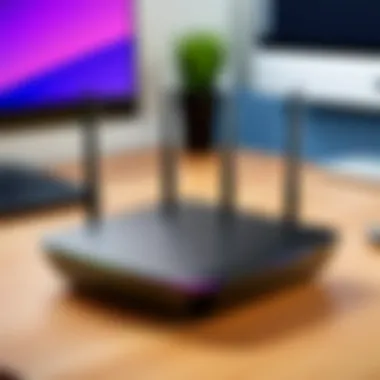

"With intelligent integration, your house can become more responsive and energy-efficient than ever with the help of Netgear’s mesh routers."
In summary, these advanced features not only enhance the performance of a Netgear mesh router but also adapt to the evolving needs of users. Whether it's through ensuring smoother online activities, protecting your family, or creating a smart living environment, these options play a crucial role. Understanding how to utilize them effectively can significantly improve your overall networking experience.
Common Issues and Troubleshooting
When it comes to mesh networking, users often encounter a slew of challenges that can detract from the seamless experience these systems promise. Addressing common issues is not just a necessary step for maintaining connectivity; it's essential for ensuring the overall satisfaction with your Netgear mesh router. By tackling these problems head-on, users can preserve their network's reliability and performance.
Identifying Connection Problems
The first step in troubleshooting any connection issue begins with a solid understanding of the symptoms. Are devices frequently disconnecting? Is there a noticeable lag when streaming videos? Recognizing the signs can save you from a lot of headache later on.
- Check Physical Connections: Ensure that all cables are securely connected to your modem and router. Sometimes, a simple loose cable can be the culprit behind connection woes.
- Device Location: The placement of your mesh nodes greatly affects their performance. If you’ve tossed a node behind the couch, you’re likely to face problems with connectivity. Nodes should be strategically placed for optimal coverage.
- Inspect the LEDs: A quick look at the indicator lights on your devices often provides insight into issues. If a light is red instead of green, it might indicate that the connection isn't stable or operational.
- Network Congestion: In households with multiple devices connected, especially during peak hours, congestion can result in sluggish performance. It’s worth checking the number of devices and their data usage.
Through these steps, one can often identify the root cause of the connection problem, which leads us directly into the realm of solutions.
Resolving Performance Issues
Once problems are pinpointed, turning things around may require a little finesse. Here are some effective methods to enhance your Netgear mesh router performance.
- Restart Your Devices: This age-old trick works wonders. Power cycling your modem and routers can refresh your connection and often clear temporary glitches.
- Adjust Channel Settings: Sometimes, interference from neighboring networks can bog down performance. Switching to a less crowded channel can help alleviate this issue. Most devices can do this automatically, but manual adjustments might prove beneficial in some cases.
- Update Firmware: Keeping your firmware up-to-date ensures that performance optimizations and security patches are applied. Outdated firmware can lead to compatibility issues or slowdowns, so be proactive about checking for updates.
- Quality of Service Settings: Many Netgear routers come equipped with QoS features. Prioritizing bandwidth for specific devices can significantly improve the experience for those using high-demand applications, like gaming or 4K streaming.
- Factory Reset: If all else fails, a factory reset can sometimes resolve persistent performance issues. This process wipes your settings, returning the device to its original condition, so be prepared to reconfigure your network afterward.
"Troubleshooting is about ensuring that the tools meant to simplify our lives truly deliver on their promises."
These strategies not only address current performance lapses but also lay the groundwork for a more robust system moving forward. By actively monitoring and resolving connection issues, Netgear owners can enjoy a reliable, fast, and efficient networking experience.
Future Trends in Mesh Networking
As technology marches forward, the realm of mesh networking is poised for exciting transformations. Recognizing these future trends is essential for anyone keen on leveraging the full potential of their Netgear mesh routers. The importance of understanding these trends lies in their capacity to shape user experience, streamline operation, and enhance connectivity. Just as a good foundation supports a sturdy house, being aware of these directions can aid consumers and IT professionals alike in making more informed decisions about their networking infrastructure.
Technological Advancements
When considering the future of mesh networking, technological advancements play a critical role. Innovations in wireless technology are directly impacting mesh systems. For instance, Wi-Fi 6 and the forthcoming Wi-Fi 7 standards promise faster speeds, improved performance in crowded environments, and enhanced security features. As more devices flood our homes and workplaces—think smart refrigerators, cameras, and more—the capability of routers to manage numerous connections without lag becomes vital.
Furthermore, advancements in mesh networking technology like improved algorithms for traffic management and adaptive routing can significantly diminish dead zones. Companies like Netgear are actively working on incorporating these changes for a smoother connection experience. The move toward integrating Artificial Intelligence (AI) in mesh systems is another game-changer, as AI can help anticipate user demands, adjust settings automatically, and optimize network paths.
Additionally, the integration of multi-gig Ethernet ports in newer models has become a significant point of discussion. This feature not only accelerates wired connectivity but complements the rapidly growing trend of smart homes. By ensuring that devices not only connect wirelessly but also enjoy high-speed internet without bottlenecking, the impact on performance is profound.
Evolving User Needs
On the flip side, the needs of users are changing just as rapidly as the technology itself. User expectations are higher; they are no longer satisfied with just a steady internet connection. Today’s tech-savvy populations demand efficiency, responsiveness, and smart functionality from their networks. As remote work proliferates, the desire for seamless video conferencing and uninterrupted internet access has surged. Users want robust parental controls and comprehensive security features for peace of mind.
This evolving user dynamic necessitates the continuous re-evaluation of what constitutes an 'ideal' mesh router. For instance, there’s an increasing interest in user interfaces that are simple yet powerful. Today's users prefer interfaces that make it easy to set up network settings with just a few clicks. Advanced customization options are becoming standard expectations. Moreover, consumers are leaning towards systems that integrate seamlessly with existing smart home devices, allowing them to manage everything from a single platform.
When we consider all these factors, it becomes apparent that mesh networking systems must evolve or risk becoming obsolete. The compatibility with strong security features, easy manageability, and the ability to handle complex home or office setups are paramount. As consumers’ digital lives evolve, so too must the tools they utilize.
"The future of connectivity is not just about speed but about creating a responsive environment that anticipates and adapts to our needs."
Epilogue
The conclusion serves as a pivotal part of this article, summarizing the critical insights and reflections drawn from the detailed exploration of Netgear's mesh routers. It’s essential not only to revisit the various models and features discussed but also to synthesize these details into actionable recommendations that resonate with readers' diverse needs.
Final Recommendations
After assiduously evaluating the myriad options within the Netgear mesh router lineup, the following recommendations stand out based on performance, features, and user satisfaction:
- Netgear Orbi AX6000: If speed and coverage are your main concerns, this model is hard to beat. With its advanced tri-band technology, it provides outstanding performance, ideal for larger homes.
- Nighthawk MK63: For those who embrace a more contemporary design without compromising performance, this option strikes a fine balance between aesthetics and functionality. It caters well to average households while handling multiple devices effectively.
- Orbi Pro: Tailored for small businesses, this model offers robust features, including advanced security controls and easy scalability, accommodating increased demands without faltering.
These recommendations cater to a variety of situations, ensuring that no matter your specific requirements, there’s a Netgear mesh router that fits the bill.
Reflection on the Best Choices
In reflection, the best choices from Netgear’s lineup emerge not solely based on technical specifications but also on their ability to align with personal usage patterns. Factors such as the size of the home, the number of connected devices, and specific internet activities play a crucial role in determining the right router.
"Choosing a tech product shouldn’t feel like a leap of faith; rather, it is about making an informed decision based on reliable information and personal needs."
As you navigate your options, consider these adjusted elements:
- User Feedback: Reviews from fellow tech enthusiasts and professionals are invaluable in outlining real-world performances.
- Future-Proofing: Opting for models with the latest wireless technology ensures that your network can adapt as your demands grow.
Ultimately, the right choice isn't just about having state-of-the-art specs but rather about picking a device that suits the rhythm and requirements of your life or business. The Netgear mesh routers discussed throughout this article provide various pathways to establishing a strong, reliable, and fast internet connection that could be the backbone of a connected lifestyle.



