Top-Rated Routers for IT Professionals: An In-Depth Guide


Intro
In the realm of networking, selecting the right router can mean the difference between seamless connectivity and persistent frustration. IT professionals and tech enthusiasts alike find themselves in a landscape cluttered with choices that boast impressive specifications and features. As the demand for fast and reliable internet continues to grow, understanding the nuances of the top-rated routers available is crucial. This guide aims to equip readers with the knowledge necessary to navigate the complexities of modern networking solutions, honing in on what truly matters for effective performance and user experience.
Hardware Overview
When discussing routers, the hardware specifications form the bedrock of any evaluation. It's as if you’re building a sturdy house: without a solid foundation, everything above becomes precarious. Let's break down the crucial elements.
Specifications
When delving into a router's specifications, several key metrics come to the forefront:
- Processor Speed and Type: Think of it as the brain of the operation. A faster processor can manage more data streams without bottlenecking performance. Most high-end routers now flaunt multi-core processors, which provide that extra oomph.
- RAM: This is the short-term memory for the device. More RAM enables better handling of multiple connections simultaneously, something vital for dense environments.
- Wireless Standards: Most current routers support IEEE 802.11ac or the latest 802.11ax (Wi-Fi 6). Older standards might offer slower speeds and less reliable connections, especially in congested areas.
Performance Metrics
To truly grasp a router's capability, performance metrics provide insight into how it performs in real-world scenarios. Here are some significant factors to consider:
- Throughput Rates: Measured in Mbps, these figures indicate the maximum rate at which data can be transmitted over the network. It’s essential to assess these rates under various conditions since performance can fluctuate based on the number of connected devices.
- Range: This refers to how far the signal can effectively reach. While manufacturers often advertise impressive ranges, it’s wise to look at actual user reviews and tests.
- Concurrent Connections: As networks get busier, the ability to handle multiple devices without degradation becomes critical. Quality routers should efficiently manage a dozen or even hundreds of devices.
"The best way to predict the future is to invent it." - Alan Kay
This saying resonates well in the ever-evolving world of technology, where having the right tools is akin to holding the key to innovation.
Software Analysis
You've got the hardware lined up, but the router’s software can be just as pivotal as its physical components. Understanding this aspect can help optimize user experience while maintaining system security.
Features and Functionality
Modern routers come equipped with a plethora of features:
- QoS (Quality of Service): This feature prioritizes bandwidth for specific devices or applications, ensuring that your video calls aren’t interrupted by a family member’s late-night streaming binge.
- Security Protocols: Features like WPA3 security can provide a more robust defense against intrusions than older protocols.
- Customization Options: Some users appreciate having the ability to customize settings for port forwarding, parental controls, or guest networks. This versatility allows for greater control over the home or office network.
User Interface and Experience
A router’s user interface can significantly affect how well users can manage their networks:
- Intuitive Design: A clean, easy-to-navigate dashboard can make all the difference. Users shouldn't need a degree in computer science to set up their devices or make adjustments.
- Mobile Applications: Many brands now offer dedicated apps to manage settings on-the-go. This modern convenience caters to a fast-paced lifestyle.
Understanding Router Categories
Understanding the different categories of routers is crucial for professionals in the IT field. Each type of router serves distinct purposes, catering to various networking environments and user needs. Misjudging the category of a router can lead to performance bottlenecks and impact scalability in networks.
Consumer Routers
Consumer routers are typically the first point of entry for most users. Designed for homes and small offices, these routers focus on ease of use and affordability rather than advanced features.
- Characteristics:
- Simple setup process: Most consumer routers come with user-friendly interfaces.
- Limited advanced features: They usually provide basic functionalities without extensive customization options.
- Suffices for general use: Ideal for browsing, streaming, and small-scale gaming.
However, these routers might stumble when handling multiple high-bandwidth devices simultaneously. For example, a consumer router could struggle in a household with multiple members engaged in video conferencing and online gaming at the same time.
Enterprise Routers
Enterprise routers are designed for larger networks, where stability and advanced capabilities are non-negotiable. They accommodate high data loads and prioritize security and feature-rich interfaces.
- Key Features:
- Scalability: These routers can support devices in the hundreds, making them suitable for large organizations.
- Advanced security options: Features like VPN support, firewall protection, and intrusion prevention systems are standard.
- Customizability: IT professionals can configure these routers for specific networking needs.
A robust example would be the Cisco ISR series, well-suited for companies wanting to integrate data and voice services.
Mesh Routers
Mesh routers are a relatively recent innovation aimed at providing seamless Wi-Fi coverage over larger areas. Unlike traditional routers with a single source, mesh networks consist of multiple nodes that work together.
- Benefits:
- Coverage extension: These systems eliminate dead zones by expanding the Wi-Fi signal into every corner of a property.
- Self-healing capabilities: If one node fails, others continue to operate, ensuring network reliability.
- User-friendly management: Many mesh systems come with integrated apps for easy setup and monitoring.
For instance, Google Nest Wi-Fi not only provides fast connectivity but also allows for straightforward management through a dedicated mobile app.
In summary, understanding these categories lays the foundation for selecting the right router to suit specific needs. It establishes a framework from which IT professionals can assess requirements and direct resources effectively.
"Choosing the right router is not just a technical decision; it’s a strategic one that can shape network performance and user experience."
Ultimately, recognizing the distinctions between consumer, enterprise, and mesh routers is essential for optimizing networking solutions.
Key Features to Consider
When selecting a router, especially for professional settings, it's not just about grabbing the latest model off the shelf. The key features of a router can significantly impact network performance, usability, and security. IT professionals need a holistic view of these features to ensure that the device can handle the demands of their specific environment. Understanding what to prioritize can save time, reduce headaches, and lead to more efficient network management.
Speed and Performance
Speed and performance are often the first things that come to mind when assessing a router. In an enterprise setting where multiple devices are connected simultaneously, a high-performance router becomes crucial. Speed is typically measured in megabits per second (Mbps), and while the advertised speeds from manufacturers may sound impressive, real-world performance can vary greatly. Factors such as distance from the router, the number of users, and interference from physical barriers play a big role in actual throughput.
Investing in a router that supports advanced technologies like Wi-Fi 6 can provide significant speed improvements, allowing for smoother streaming, faster downloads, and an overall better user experience. It's also essential to consider multi-band capabilities (for example, dual-band or tri-band routers) to efficiently distribute the load across devices without bottlenecking.
Coverage Area
The coverage area needs thoughtful consideration, especially in larger spaces where a single unit might not suffice. A router’s range can be influenced by environmental factors like walls and furniture. For seamless connectivity in expansive locations, options like mesh routers can be particularly advantageous. They work together to create a unified network that extends coverage without the drop in quality.
Furthermore, understanding the specifics of your environment helps in determining whether a powerful, singular device can suffice or if a combination of units is necessary. Ensure the device can handle signal degradation effectively, as a strong signal in one room doesn’t help if it disappears in another.
Number of Ports
Networking is not confined to wireless communication alone. A robust router also offers several ports for wired connections. For IT professionals, the number of Ethernet ports can dictate how many devices can connect directly, which can often be more reliable than wireless connections. Think of devices that greatly benefit from stable connections, like servers, desktop computers, or gaming consoles.
Important considerations include:
- Type of Ports: Look for a mix of Gigabit Ethernet ports for higher-speed connections.
- USB Ports: Useful for connecting printers and storage devices directly to the network.
- Balancing Traffic: Having adequate ports can help distribute traffic efficiently, thereby preventing congestion during peak usage.
Security Features


In today's digital age, the importance of security features cannot be overstated. Cyber threats are rampant, and a router serves as the first line of defense for a network. Look for routers that come equipped with advanced security protocols such as WPA3, firewalls, and options like Virtual Private Network (VPN) support. These features help in safeguarding sensitive data against unauthorized access and attacks from outside sources.
A router’s ability to automatically receive firmware updates is also paramount in maintaining security. Regular updates can patch vulnerabilities and enhance router functionalities over time. Additionally, consider features like guest networks, which allow visitors to access the internet without giving them direct access to sensitive resources on your network.
"A secure network is a foundation of a reliable business operation."
In summary, evaluating key features like speed and performance, coverage area, number of ports, and security features is essential for making an informed choice when selecting a router tailored for IT professionals. Each aspect contributes to the overall effectiveness of the router in managing a robust and secure network, ensuring smooth operations in both home and professional settings.
Evaluating Router Performance Metrics
In this section, we turn our attention to the critical performance metrics that help gauge how well a router operates. Understanding these metrics is paramount, especially for IT professionals tasked with establishing robust networks. Key performance indicators like latency, throughput, and the ability to handle multiple concurrent connections all play a role in shaping the user experience. Ignoring these metrics can lead to dissatisfying performance, which can affect everything from simple web browsing to demanding applications like gaming and video conferencing.
Latency
Latency, often described as the delay before a transfer of data begins, is a significant factor in networking. Measured in milliseconds, lower latency indicates a more responsive network. It's like a quick chat versus waiting an eternity for a reply. For users, a latency below 20 ms is typically regarded as excellent, while anything above 100 ms can start causing noticeable lag.
High latency can severely ruin online gaming, video calls, or real-time collaborations—environments that rely on immediacy. Factors affecting latency can include the quality of the network hardware, physical distance from the router, or even internet service provider issues.
To minimize latency, consider the following:
- Use Wired Connections: A physical Ethernet connection often reduces latency compared to wireless.
- Optimize Router Placement: Positioning your router centrally can improve signal strength and reduce delays.
- Choose Quality Hardware: Countless routers are marketed on hype but finding one with robust performance is crucial.
Throughput
Throughput refers to the actual amount of data being transmitted over a network at a given time, generally measured in bits per second (bps). It’s the router's maximum capacity for handling data and is crucial for tasks requiring significant bandwidth, such as HD streaming or large file transfers.
A common misconception is that throughput equals the advertised speeds by manufacturers. In reality, various factors influence achievable throughput, including network congestion and the capabilities of connected devices. As a rule of thumb, perform your assessment during peak hours to gauge realistic throughput.
To enhance throughput, consider these factors:
- Upgrade Your Router: Ensure your router supports modern standards like Wi-Fi 5 or Wi-Fi 6.
- Limit Bandwidth-Heavy Applications: During key tasks, ensuring fewer devices consume bandwidth can enhance performance.
- Network Configuration: Tweaking settings like Quality of Service (QoS) can help prioritize important traffic.
Concurrent Connections
Concurrent connections refer to the number of devices that can simultaneously connect to a router without degrading performance. Each device uses bandwidth, which can create a bottleneck if a router is overloaded. For IT professionals managing networks in homes or small businesses, knowing this metric is vital—especially in environments with multiple smart devices.
For example, if your household has multiple smart TVs, mobile devices, and computers all running at the same time, you're likely pushing the limits of your router's capacity. A proficient router should support anywhere from 20 to 200 devices, but this varies greatly depending on the design and specifications.
To ensure your network remains seamless, consider these hints:
- Assess Device Needs: Understanding the necessary performance and bandwidth requirements for all devices can help inform your router choice.
- Upgrade to Mesh Systems: If there are areas with dead spots, a mesh network can provide consistent coverage and connect more devices without difficulties.
- Monitor Network Traffic: Using network management tools can let you identify and isolate excessive bandwidth usage.
Comparative Analysis of Top-Rated Models
In the field of networking, routers serve as the cornerstone of our internet experience. A comparative analysis of top-rated models is not just about listing specifications; it’s about understanding how these devices perform in real-world scenarios. The nuances of each model can significantly impact user experience, especially for IT professionals who demand reliability and speed.
When comparing routers, there are several factors to consider: performance metrics, features, and cost-effectiveness. A thorough analysis allows one to weigh these elements against user requirements, leading to wiser decision-making. An effective router can make the difference between a seamless connection during peak hours and frustrating slowdowns that can hinder productivity.
"Not all routers are created equal; understanding the subtle differences can enhance your networking experience tremendously."
Model A: Performance Overview
Model A stands out in the competitive landscape due to its robust performance metrics. Featuring a dual-band capability, this router operates on both the 2.4GHz and 5GHz bands, providing flexibility depending on user needs. This model is equipped with advanced beamforming technology, enhancing signal strength towards connected devices rather than dispersing it across the surroundings.
The throughput averages hover around 1.9 Gbps, ensuring that even multiple devices streaming or gaming concurrently witness no drop in performance. Additionally, this router boasts a range of 3000 square feet, making it suitable for medium to larger homes or office spaces.
Nonetheless, a critical observation in user feedback is the firmware update process, which is relatively straightforward, but users suggest the need for more frequent security patches to keep up with emerging threats.
Model B: Performance Overview
Model B has garnered attention for its striking balance between price and performance. Designed with small businesses in mind, it supports up to 60 concurrent connections without a hitch. The throughput capabilities are impressive, nearing 2.5 Gbps, and it effectively manages load distribution among connected devices.
What sets Model B apart is its seamless integration with smart home devices. But it’s not all smooth sailing. Users have pointed out this model's slightly subpar range, which can be limiting in a larger environment. For small office settings, however, the coverage is adequate and efficient.
Furthermore, users tend to appreciate its user-friendly interface, which simplifies the setup process significantly. Overall, Model B remains a commendable option for users prioritizing smart technology integration.
Model C: Performance Overview
Model C is often lauded for its premium features meant for tech-savvy consumers. With support for the latest Wi-Fi 6 standard, this router not only claims faster speeds of up to 4.8 Gbps but also promises improved performance in congested networks. Its advanced traffic management ensures prioritization of bandwidth-intensive applications, making it highly suitable for gamers and streamers alike.
Despite these enticing features, prospective buyers should take note of the model’s pricing. It poses a significant investment, which might not appeal to all users. Moreover, the installation process can be intimidating for those less familiar with networking technologies.
Users have expressed concern regarding its desktop management options, suggesting that more intuitive customization abilities would enhance the overall experience. Nevertheless, for professionals looking for a high-performance device, Model C is a forward-thinking choice.
Each of these models provides distinct advantages and considerations—highlighting the importance of aligning router choice with specific user needs and environments.
User Requirements and Use Cases
Understanding the specific needs of users is paramount when selecting the right router. IT professionals and tech enthusiasts should take into account various contexts in which routers will be employed. Different environments necessitate different features and capabilities. Whether it’s for a home office, gaming, or small business purposes, the requirements sharply vary. This section will dissect those use cases, illustrating why it's vital to tailor choices to specific scenarios.
Home Office Setup
Remote work has become the new norm, and creating an efficient home office is a top priority. A router in this context must provide robust performance, ensuring fast internet speeds and minimal downtime. It's important to consider:
- Speed: Opt for routers that support higher bandwidths; dual-band or tri-band routers are often less susceptible to lag.
- Range: With the potential for multiple devices connected at once, routers with significant coverage help avoid dead zones.
- Security Features: Strong firewall protections and encryption protocols lend peace of mind, especially when dealing with sensitive work data.
Investing in a reliable network setup can lead to improved productivity, as constant buffering and disconnections can quickly derail focus.
"A well-connected home office can feel like a lifeline in the remote work landscape."
Gaming Environments
For avid gamers, the stakes are higher when it comes to router performance. The difference between winning and losing can hinge on a split-second of lag or poor connectivity. Factors to keep in mind include:
- Low Latency: This is non-negotiable for an immersive gaming experience. A router's ability to minimize latency can make the difference in real-time strategy or multiplayer online games.
- Quality of Service (QoS): This feature prioritizes gaming packets over other types of traffic to ensure snappy responses to user commands.
- High Throughput: Larger data streams handled efficiently lead to smoother graphics and an enhanced gaming experience.
Focusing on these elements while selecting a router dedicated to gaming can ensure that even the most demanding users enjoy uninterrupted online play.
Small Business Needs
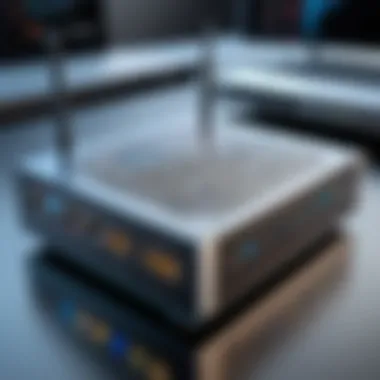

Small businesses require dependable networking solutions that scale as they grow. A router is not just a tool for internet access but the backbone of operations. When choosing a router for small business environments, consider the following:
- Scalability: Routers should support addition of devices without compromising performance. Look for models that can grow with your business.
- User Management Features: Ability to manage and control connections, ensuring optimal use of bandwidth among employees can lead to increased efficiency.
- Remote Access Capabilities: Remote work is likely here to stay, so the ability to securely access the network from outside can be crucial for modern businesses.
A router that aligns well with the specific demands of a small business can help drive productivity and create a robust operational framework.
The Role of Software in Router Performance
In the realm of modern networking, the intricacies of router performance cannot be divorced from the software that runs these devices. While hardware specs such as CPU speed and RAM are often the stars of the show, it’s the underlying software that determines how effectively these components work together. Router software plays a pivotal role in maintaining performance, security, and user experience.
When evaluating routers for both personal and professional use, understanding the software landscape is crucial. Different operating systems and firmware versions can drastically alter how a router performs under heavy load, its ability to handle multiple devices, and its resilience against security threats.
Firmware Updates
Keeping firmware updated is one of the most straightforward yet impactful things an IT professional can do. Manufacturers regularly release updates to address bugs, enhance security protocols, and improve overall functionality.
- Bug fixes: These updates can eliminate vulnerabilities that may allow unauthorized access. An unpatched router is like leaving the front door open for potential intruders.
- Performance improvements: Firmware updates can optimize the routing algorithms that handle data traffic, which in turn can reduce latency and boost throughput. This means smoother streaming, faster downloads, and less buffering when multiple users are online.
- New features: Sometimes, a firmware update can add whole new functionalities to existing hardware—turning a basic router into a powerhouse with improved parental controls or advanced security features.
A pro tip: Set a reminder to check for firmware updates every couple of months or (even better) enable automatic updates if the router supports it. This way, you can spend less time worrying about whether software is up-to-date and more time enjoying seamless connectivity.
Custom Firmware Solutions
For the discerning IT professional, factory firmware isn’t always enough. This is where custom firmware solutions come into play. Options like DD-WRT, OpenWRT, and Tomato allow users to unlock the full potential of their hardware by installing advanced setups tailored to meet specific networking needs.
- Enhanced performance: Custom firmware often features refined routing algorithms that can improve speed and efficiency, especially in complex setups where multiple devices share bandwidth.
- Advanced configurations: These platforms can provide access to extensive configuration settings, enabling personalized quality of service (QoS) settings—ideal for prioritizing gaming or video conferencing when network demand is high.
- Robust security: Often, community-driven custom firmware projects are updated more quickly than manufacturer firmware, offering patches and new features on a regular basis.
"The right custom firmware can transform a standard router into a versatile tool capable of handling the demands of a busy home or office, making it a worthy consideration for any serious network administrator."
However, it’s important to exercise caution. Installing custom firmware can void warranties and, if not done correctly, can render a router unusable. Always do thorough research and follow installation instructions carefully to avoid mishaps.
As software continues to evolve, understanding its role in router performance has never been more critical, especially for professionals tasked with maintaining robust, secure networks.
Integration with Smart Home Devices
In today’s digital age, smart home technology is fast becoming a common part of our everyday lives. As IT professionals, understanding Integration with Smart Home Devices is not just a trend, it’s a necessity. This section highlights why routers play a pivotal role in smart home setups and outlines the key considerations and advantages in this rapidly evolving field.
Compatibility Considerations
When integrating routers with smart home devices, compatibility stands at the forefront. Different smart devices operate on various protocols like Zigbee, Z-Wave, or Wi-Fi. It’s vital to ensure that the router supports these technologies to facilitate seamless communication. A router with dual-band capabilities might work wonders, but it’s not enough if it lacks compatibility with the devices you plan to connect.
- Protocol Support: Check whether the router supports protocols your devices utilize. Protocol diversity can present challenges when trying to connect devices of different brands or types.
- Smart Hub Integration: Many smart homes use hubs for device management. Ensure your router either has built-in hub functionality or can connect with your preferred hub, enhancing interoperability among devices.
- Signal Strength and Range: Smart devices can be spread across a residence; their distance from the router can impact performance. Select a router that offers robust signal coverage, especially if you have devices on multiple floors.
Benefits of Integration
Integrating smart home devices with a capable router yields an array of advantages that can elevate both user experience and system efficacy. Such integration does not merely simplify the operation but enhances the overall functionality of the smart home. Here are some of the notable bennefits:
- Centralized Control: With a solid router that integrates well with smart home devices, users can often manage multiple devices from one app or dashboard. This reduces complexity and enhances ease of use.
- Enhanced Security: Modern routers come with better security protocols suitable for smart devices, allowing for secure communication among all connected devices. For IT professionals, understanding the router’s firewall and security options becomes essential.
- Improved Performance: When devices are integrated with a capable router, they can better manage bandwidth allocation, leading to smoother operation across all connected devices. This is crucial during peak usage times where multiple devices are in operation.
- Scalable Solutions: As the smart home market continues to grow, routers that support easy integration pave the way for future expansions. Users can add devices without the fear of performance hiccups or connectivity issues.
Future Trends in Router Technology
As technology hastily evolves, it’s crucial for IT professionals and tech aficionados to keep their eyes peeled on the future trends in router technology. The way we connect and interact with the internet is changing at an extraordinary pace, with advances that promise to revolutionize our networking capabilities. Staying abreast of these trends not only enhances a professional’s ability to recommend or select routers for various applications but also equips them to build robust systems that meet the demands of tomorrow.
Wi-Fi and Beyond
Wi-Fi 6, officially known as 802.11ax, marks a significant leap forward over its predecessor, Wi-Fi 5 (802.11ac). Among its several promising features, this new standard boasts increased data rates, greater capacity, improved performance in environments with many connected devices, and better efficiency. Here are key elements that make Wi-Fi 6 a game-changer for networking:
- Higher Speeds: Capable of providing speeds up to 9.6 Gbps, which is a substantial upgrade, especially for environments with high data demands.
- Increased Capacity: The revolutionary technology enables routers to manage multiple devices more effectively. Be it smart TVs, smartphones, or IoT devices, Wi-Fi 6 handles the load without noticeable degradation in performance.
- OFDMA Technology: Orthogonal Frequency Division Multiple Access allows multiple users with various bandwidth needs to share the same channel simultaneously.
- Target Wake Time (TWT): This feature extends the battery life of devices by scheduling specific wake intervals for them to communicate with the router.
While Wi-Fi 6 is still rolling out, early adapter benefits unlock enhanced coverage and speed capabilities for homes and businesses alike.
Looking even further ahead, the next iteration of wireless technology, Wi-Fi 7 (802.11be), is poised to emerge. Although still under development, it promises to refine features from Wi-Fi 6, pushing the boundaries of speed, capacity, and connection stability even further.
The Rise of AI in Networking
Artificial intelligence (AI) is permeating almost every sector, and networking is no exception. The integration of AI into routers and network infrastructure is becoming increasingly prominent, offering significant advantages that transform traditional networking paradigms. Here’s how AI is making waves:
- Optimized Performance: AI algorithms can analyze network traffic patterns in real time. By predicting peak usage times, these routers can dynamically allocate their resources to ensure smooth connectivity across the board.
- Enhanced Security: AI examines unusual traffic behaviors that could indicate security threats, enabling the router to respond in real time, thus protecting connected systems.
- Automatic Troubleshooting: Gone are the days of waiting for IT support to address network issues. AI-infused routers can self-diagnose and rectify common problems, such as intermittent connectivity or slow speeds, greatly reducing downtime.
- Smart Bandwidth Management: They can assess the bandwidth required by various devices and prioritize resources accordingly. This smart approach ensures that mission-critical applications maintain optimal performance even during peak loads.
The future could see routers that learn from their environment, adapting based on usage patterns and network configurations, all designed to create seamless connectivity across diverse devices and platforms.
In summation, as IT professionals prepare to navigate an increasingly connected world, understanding and anticipating these trends will prove invaluable. By embracing innovations like Wi-Fi 6 and leveraging AI in networking, they can enhance their systems, ensuring reliable connections that adapt to ever-growing demands.
The landscape of router technology is changing rapidly, and keeping pace with future trends is critical for maximizing performance and ensuring robust network security.
Cost Considerations and Budgeting
When it comes to harnessing the full potential of routers, cost considerations and budgeting play pivotal roles in decision-making. Many IT professionals encounter different budgetary constraints, meaning that they must approach their router choices differently based on both desired capabilities and available funds. Striking a balance between performance and price is essential, as a high-speed router that doesn’t fit within budget can lead to frustration rather than satisfaction.
In this section, we will unpack two main segments: budget options and premium choices. Each segment offers a distinct perspective, catering to the varying needs of professionals in different fields.
Budget Options
Selecting budget options doesn’t automatically mean compromising on quality. There are a plethora of routers available that offer versatile functionalities at modest price points.
- Basic Features: Look for models that provide essential support for wireless standards without unnecessary frills. A dual-band router can often suffice for simple home office needs.
- Performance Metrics: While some routers may be light on features, respectably good throughput and latency can help ensure that performance does not suffer even on a budget. Some models, like the TP-Link Archer A7, showcase outstanding performance without demanding a king's ransom.
- Assess Long-Term Value: The upfront cost is only part of the picture. Evaluate the long-term value; a slightly higher investment may lead to fewer repairs or upgrades in the future, thus saving money down the line.
A good example is the Linksys EA6350. It’s not the flashiest option out there, but for many small offices, it provides solid coverage and decent speeds for a price that’s quite wallet-friendly.
Premium Choices
For those whose budgets expand, premium choices can provide exceptional performance metrics, robust features, and reliability that sometimes justify their higher price tags. This segment is particularly appealing to tech enthusiasts and IT professionals who require sophisticated capabilities.
- Advanced Features: Premium routers often support the latest technologies, such as Wi-Fi 6, which significantly enhances network congestion performance. Models like the Netgear Nighthawk AX12 offer faster speeds and better concurrent handling of multiple devices.
- Greater Coverage: With larger coverage areas, routers like the Asus RT-AX88U ensure a seamless experience in more expansive environments, ideal for bigger workplaces.
- Enhanced Security: Often, premium models come with built-in advanced security features, such as automated firmware updates and comprehensive parental controls, which can be vital for protecting sensitive data.
Of note, high-performance routers can be a worthy investment, especially for businesses that rely on internet connectivity for everyday operations. As a result, an outlay of a bit more cash could very well lead to long-term profitability and support growth.
One must keep in mind that the right choice will hinge on individual requirements, priorities, and budget ceiling, making it essential to assess all available routers critically.
"In the realm of technology, cheap can often mean expensive in the long run. Buy smart, not just cheap."


Ultimately, understanding cost considerations and implementing effective budgeting strategies helps IT professionals make well-rounded choices that align with both their financial capacity and technological requirements.
User Reviews and Feedback
In the realm of networking gear, user reviews and feedback carry significant weight. They serve as a practical lens through which IT professionals and tech enthusiasts can gauge a router's real-world performance, reliability, and user satisfaction. This section delves into why it’s crucial to consider user insights when evaluating top-rated routers.
Firstly, it's important to understand that user reviews can provide anecdotal evidence that goes beyond mere specifications and controlled tests. For instance, a router might boast impressive throughput numbers, but if users report frequent disconnections, those figures become less meaningful. Moreover, feedback from fellow users can offer unique perspectives on aspects such as ease of installation, user interface intuitiveness, and compatibility with various devices, which may not always be highlighted in manufacturer descriptions.
Another benefit of reviewing user feedback is the potential to uncover nuances that are often overlooked. Consider a certain model that shines in controlled tests but struggles to provide stable connections in multi-device environments. Users may reveal these subtleties through their experiences, allowing potential buyers to avoid making a regrettable decision. Ultimately, these insights can save time and money for IT professionals who seek reliable networking solutions that meet their specific needs.
Analyzing User Feedback
When evaluating user feedback, a systematic approach is key. This involves parsing through reviews on multiple platforms, such as Reddit or Amazon, to attain a well-rounded view of a product's performance. Paying attention to the overall ratings is just the tip of the iceberg. Below are several critical aspects to explore when analyzing user reviews:
- Trends in feedback: Look for common themes across reviews. If multiple users report similar issues, it's worth considering those as potential red flags.
- Date of reviews: More recent reviews can indicate whether a company continues to support its product through firmware updates and customer service. Outdated models may still receive feedback that doesn't reflect current performance.
- Reviewer credibility: Check if the reviewer has a history of posting insightful comments or if they seem to be inexperienced users. Experienced reviewers often provide more detailed analysis based on their technical background.
Analyzing user feedback in this structured manner enables IT professionals to sift through noise and pinpoint information pertinent to informed decision-making.
Understanding Common Complaints
Common complaints often highlight the weaknesses of specific router models, making them vital to consider before purchase. Users may express dissatisfaction about issues such as:
- Connectivity Issues: Many reviews indicate problems relating to dropped connections or difficulty maintaining stable Wi-Fi signals. Such complaints are especially relevant for environments that require constant uptime, like small businesses.
- Limited Range: It's common for users to mention that their router doesn't cover their intended area adequately, despite advertised specifications. Feedback can outline the actual coverage radius, helping others to gauge suitability for their space.
- Customer Support Concerns: Negative reviews frequently discuss poor customer service experiences, shedding light on a manufacturer’s support capabilities. If users report lengthy wait times or unhelpful responses, potential buyers may think twice.
Understanding these complaints can illuminate potential pitfalls, facilitating a more nuanced approach to selecting routers that align with user expectations and professional needs.
"User feedback is not just noise; it's a roadmap guiding us away from regrets and towards informed choices."
In sum, scrutinizing user reviews and feedback is essential in the quest to find the right router. Analyzed thoughtfully, they can empower IT professionals and tech enthusiasts to make selections that enhance their networking setup.
Network Troubleshooting Techniques
In the realm of IT, network troubleshooting serves as a critical skill set. The ability to diagnose and resolve issues swiftly can mean the difference between seamless operations and frustrating downtimes. A thorough understanding of troubleshooting techniques not only helps in maintaining performance but enhances the overall efficiency of the network. This section will delve into common network issues, their consequences, and effective solutions to mitigate these challenges.
Common Issues
Network professionals often encounter a variety of issues that can disrupt connectivity and hinder productivity. Here are some of the most prevalent problems:
- Slow Internet Speeds: This is perhaps one of the most frustrating issues. A significant drop in speed can stem from excessive bandwidth use, interference from electronic devices, or even outdated hardware.
- Dropped Connections: Sudden disconnections can be caused by weak signals, router misconfigurations, or even outdated firmware.
- IP Address Conflicts: When two devices mistakenly obtain the same IP address, it results in a conflict that causes connectivity issues.
- Network Congestion: Even a robust network can slow down under heavy load. Too many devices trying to access bandwidth simultaneously will lead to slower speeds.
These issues not only affect individual users but can ripple down to affect entire organizations, leading to lost productivity and increased frustration.
Effective Solutions
Addressing network issues is essential for maintaining a healthy IT environment. Here are several effective solutions to common problems:
- Evaluate Bandwidth Usage: Use tools to monitor network traffic and identify devices that are hogging bandwidth. If necessary, consider upgrading to a higher-speed plan or implementing Quality of Service (QoS) settings to prioritize critical applications.
- Reboot the Router: It doesn’t sound fancy, but restarting the router can fix many connection glitches. This resets connections and clears the router's memory, often leading to improved performance.
- Update Firmware: Keeping router firmware updated ensures it can handle the latest network protocols and security threats. Regularly check the manufacturer’s website for updates.
- Change the Channel: If you suspect interference, switch to a less congested Wi-Fi channel. Most routers offer auto-sensing capabilities, but manually selecting a less busy channel can yield better results.
- Check Cable Connections: Loose or damaged cables can cause intermittent connectivity issues. Make sure all your cables are securely connected and in good condition.
By maintaining a proactive approach in troubleshooting and employing these effective measures, professionals can ensure their networks run smoothly. As technology continues to evolve, mastering these skills will remain vital for IT specialists.
"In a world where connections matter more than ever, being able to swiftly troubleshoot network issues is not just a skill; it’s an essential part of IT professionalism."
Recommendations for Different Professionals
When it comes to networking, the right router can make a world of difference. Different professionals have varied needs and demands, influenced by their unique working environments. This segment will explore tailored recommendations for three key groups: software developers, system administrators, and IT consultants. Understanding their specific requirements can lead to more effective network performance and better connection reliability, ultimately enhancing productivity and collaboration within their respective roles.
For Software Developers
Software developers often rely heavily on stable and fast internet connections to push code, run tests, and manage cloud-based services. A router that supports Quality of Service (QoS) can prioritize bandwidth for development tools while keeping other activities running smoothly. It’s crucial for developers to choose routers featuring dual-band or tri-band technologies to minimize interference when multiple devices are connected.
Key considerations include:
- Speed: Aim for routers with high throughput rates, especially those capable of Wi-Fi 6 standards, which facilitate faster transmission of data.
- Network Segmentation: Many developers benefit from the ability to segment networks so that different projects or teams can have their distinctive bandwidth allocations.
- Secure Connections: Ensure routers support the latest security protocols, such as WPA3, to safeguard sensitive project data from potential threats.
A practical example is the Asus RT-AX88U, known for its impressive speed and excellent range. This model easily handles a developer’s varied requirements, from cloud operations to coding without hiccup.
For System Administrators
System administrators are essentially the backbone of a corporate network, managing everything from day-to-day connectivity issues to larger security protocols. Their routers need to have robust features and manage multiple devices concurrently without lag. They often require advanced configuration options, including firewall settings and VPN support, to maintain secure access for remote workers.
Consider these elements:
- Scalability: Look for routers that can grow alongside the organization. Models supporting modular upgrades or features can extend the life of the device and align with evolving network needs.
- Centralized Management: Tools that allow remote monitoring and management of the network facilitate quick troubleshooting and uniform settings across devices.
- Reliability: Dual WAN capabilities can provide failover protection, ensuring continuous network uptime which is vital for administrative operations.
For instance, the Cisco RV340 offers a blend of security and management features, making it an excellent choice for systems admins who oversee complex networks.
For IT Consultants
IT consultants operate at the intersection of technology and business needs. They require routers that can adapt to a variety of situations since they may work in diverse environments—from client sites to home offices. Recommendations for consultants will often focus on versatility and ease of setup.
Key pointers:
- Ease of Deployment: Routers should allow for quick setup and configuration, as time spent configuring is time not spent assisting clients.
- Flexibility: A Wi-Fi mesh system could be beneficial, enabling easy expansion or enhancement of signal coverage for different client needs.
- Security Features: Enhanced security is paramount, especially for consultants handling sensitive data across various client networks.
Netgear Orbi is a solid choice for IT consultants, offering a mesh system that provides versatile coverage without the hassle of complicated configurations.
In summary, knowing the specific needs of each professional group helps in selecting the right router. Be it speedy connections for developers, robust security for administrators, or flexibility for consultants—each plays a critical role in today’s tech-driven environment.
End: Making an Informed Choice
When it comes to selecting a router, the choices can feel overwhelming. With the continuously evolving technology landscape, it's vital to navigate effectively through various options. An informed choice stems from understanding key elements such as performance metrics, user requirements, and the specific needs of a given environment.
IT professionals play a crucial role here. They don't just choose a device based on price; they think about the quality, capabilities, and future-proofing aspects. This understanding is especially important in enterprise scenarios where a malfunctioning router can lead to wasted time and lost productivity.
Considerations for an Informed Selection
- Use Case: Identify where the router will reside—home office, gaming, or enterprise applications. Each scenario has different bandwidth and speed requirements.
- Performance Metrics: Dive into latencies, throughput capabilities, and how many concurrent connections the router can handle. Knowing the limits can save a lot of frustration down the road.
- Security Features: In today's digital landscape, robust security is non-negotiable. Ensure the router supports the latest protocols and can be regularly updated with patches.
- Future Trends: Stay informed about upcoming technologies like Wi-Fi 6 and advancements in AI that could influence both current and future network demands.
"Choosing the right router isn’t merely about selecting a product; it’s about laying a reliable foundation for your network that can adapt to changing demands."
The Bottom Line
In summary, making an informed choice about routers requires a holistic view of your environment, expected growth, and the underlying technology. Engaging with user reviews, feedback, and comparative analyses can provide valuable insights. The journey doesn’t end at the purchase; ongoing performance evaluations will keep the network in top shape.
Take the time to delve into specifications and real-world performance before making that final decision. Remember, the right router can not only enhance connectivity but serve as a backbone for virtually every digital endeavor you pursue.



