Top Ten Ten-Inch Tablets: A Detailed Review
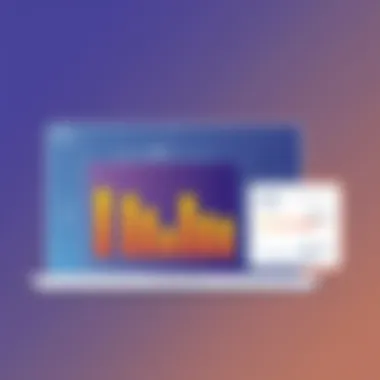

Intro
In a world where mobile computing is rapidly evolving, the demand for ten-inch tablets has surged. These devices strike a balance between portability and usability, making them ideal for both work and leisure. For IT professionals and tech enthusiasts alike, understanding the nuances of these devices becomes essential. This article takes you on an in-depth journey, examining the hardware and software characteristics of the top ten-inch tablets available today. By dissecting each tablet’s specifications and features, we aim to empower you with the knowledge necessary to make informed decisions in your purchasing journey.
Ultimately, the landscape of ten-inch tablets is both diverse and competitive. As technology progresses, the choice of a suitable tablet can hinge on various factors — from performance metrics to user interface, and from design to price. So, let’s dive deeper into the technological marvels that define today’s best ten-inch tablets.
Hardware Overview
Specifications
When it comes to hardware, specifications play a pivotal role in the overall performance of a tablet. Key specifications that are worth exploring include:
- Processor: The processor, whether it's Apple's A-series or Qualcomm's Snapdragon, dictates how smoothly applications run and how quickly tasks are executed.
- RAM: More RAM generally means better multitasking capabilities. Tablets with 4GB or more are considered ideal for professionals who require seamless switching between applications.
- Storage: Storage options range from 32GB to over 1TB, impacting how much data you can hold without relying on external storage solutions.
- Display resolution: A high-resolution display enhances the visual experience, which can be crucial for design work or media consumption.
To illustrate:
- Apple iPad 10.2: A14 Bionic chip, 3GB RAM, and up to 256GB storage.
- Samsung Galaxy Tab S6 Lite: Exynos 9611, 4GB RAM, and maximum 128GB storage.
These specifications directly influence the user experience, making it vital for professionals to assess their needs and choose accordingly.
Performance Metrics
Performance metrics reveal how a tablet performs in real-world situations, beyond just specifications. Key metrics to consider include:
- Benchmark scores: Tools like Geekbench provide critical insights into a device’s processor performance.
- Battery life: The longevity of battery matters significantly, especially for on-the-go professionals.
- Thermal performance: A tablet must manage heat effectively, preventing throttling during intense tasks.
Recent benchmarks for various models reveal that many top contenders, like the Microsoft Surface Pro 7, often exceed expectations in processor performance while maintaining excellent battery life.
Software Analysis
Features and Functionality
Moving beyond the hardware, software is equally critical in determining the tablet's overall utility. The operating system, be it iPadOS or Android, dictates the available features and functionality.
- App ecosystem: One must evaluate the availability of necessary applications. Often, professionals have specific software needs that differ from casual users.
- Ecosystem integration: Tablets often work better within their ecosystems; for instance, an iPad seamlessly integrates with other Apple products.
This can make or break the experience once a user starts engaging with their tablet for work or personal projects.
User Interface and Experience
The user interface (UI) and user experience (UX) are paramount to ensuring that a device is user-friendly and efficient. Key aspects include:
- Customization options: Some systems allow considerable flexibility in personalizing desktops and quick settings.
- Touch responsiveness: A tablet should have a responsive touch experience to facilitate smooth navigation.
- Swipe gestures and quick access menus enhance productivity, making them an important consideration.
As you explore the market for ten-inch tablets, keep in mind that functionality and user experience can often outweigh raw specifications. Your professional needs will shape how these features come into play.
"Understanding both hardware and software is crucial for making the right choice in an ever-evolving tech landscape."
Intro to Ten-Inch Tablets
In today's tech-driven world, tablets have carved out a significant niche, and the ten-inch segment is particularly compelling. This size strikes a balance between portability and usability, making tablets a popular choice for professionals who require mobility without compromising on screen real estate. A ten-inch tablet can easily fit into a backpack or a larger handbag, allowing you to take it along during commutes, business meetings, or even casual outings. The detail and screen space provided by this size also enhance productivity, especially when multitasking or engaging with complex applications.
Defining the Ten-Inch Segment
When we talk about ten-inch tablets, we're referring to devices where the diagonal screen measures close to ten inches. This category typically includes products such as the Apple iPad Air, Samsung Galaxy Tab S6 Lite, and several others. What sets this segment apart is the adaptability it offers, merging qualities of both larger tablets and smaller handheld devices. Unlike smaller tablets, the ten-inch models afford a greater viewing area for spreadsheets, presentations, and video calls.
Moreover, the screen size allows for a more comfortable typing experience when using on-screen keyboards or attaching external accessories like Bluetooth keyboards. This is crucial for IT professionals who frequently engage in documentation, programming, or research activities, where ease of input can significantly affect efficiency.
Market Trends and Consumer Preferences
The market for ten-inch tablets is not just about size; it's about how consumers interact with technology. A trend that's hard to miss is the increasing demand for versatility. Many users look for devices that can serve multiple purposes, like entertaining in the evening and being a powerful work tool during the day. Recently, features like stylus compatibility and high-resolution displays are driving preferences in this segment. Users crave both creativity capabilities for artistic pursuits and solid performance for day-to-day tasks.
Furthermore, the ongoing evolution in software applications is tailoring these devices to meet specific professional needs. For instance, certain apps allow for seamless integration with cloud services and enterprise tools, making these tablets indispensable for projects that require collaboration and real-time communication.
In summary, understanding the significance of the ten-inch tablet segment is crucial. As more professionals embrace mobile workspaces, these devices play a pivotal role in enhancing productivity and maintaining connectivity. This analysis aims to explore the myriad options available, helping readers make informed decisions tailored to their distinct requirements.
Evaluation Criteria for Selection
Selecting the right ten-inch tablet involves more than just browsing through specs and reviews. It's about understanding how these devices will interact with your work and personal life. The evaluation criteria play a crucial role in guiding potential buyers to find the perfect match for their needs, especially for IT professionals and enthusiasts who need reliable performance, optimal designs, and comprehensive software support.
The criteria can cover various aspects, each providing valuable insights into how the tablet performs under different circumstances. This article emphasizes several factors such as performance, display quality, battery life, build and design, software compatibility, and price point. By addressing each criterion, we allow readers to make informed decisions that suit their individual requirements. The depth of understanding gained through this evaluation can significantly enhance productivity and user satisfaction.
Performance Considerations
Processor Specifications
When it comes to tablet performance, the processor stands as the brain of the operation. A powerful chip can mean the difference between a smooth user experience or one filled with lag and frustrating delays. For instance, a tablet equipped with Apple's M1 processor or Qualcomm's Snapdragon 8 series offers not just speed but also robust graphics capabilities. These processors are known for their energy efficiency as well, allowing for longer usage times without frequent recharges.
One unique feature of modern processors is their ability to handle complex tasks with ease. Their multi-core designs enable seamless multitasking, making it possible to run demanding applications alongside standard tasks without any noticeable dip in performance. This advantage caters well to professionals needing to juggle multiple responsibilities on a single device.
RAM and Multitasking Capability
The amount of RAM in a tablet directly impacts how well it handles multitasking. Generally, a minimum of 4 GB of RAM is suggested for everyday tasks, while 8 GB is preferred for more intensive applications. For example, users engaging in heavy photo editing or complex data analysis will benefit significantly from increased RAM.
A unique aspect of multitasking on some tablets is the capability of split-screen applications, which allows users to view two apps simultaneously. This feature is particularly useful for IT professionals who need to cross-reference documents or applications on the go. However, having insufficient RAM can lead to app crash or slow performance, underscoring the importance of this specification in the selection process.
Display Quality and Size
Resolution
Display resolution is a key component that determines how images and text appear on the tablet’s screen. A higher resolution, such as 2560 x 1600 pixels, provides sharper images and better clarity, essential for graphic design or video editing tasks. Users often appreciate this characteristic when reading documents or watching videos, as greater detail enhances their overall visual experience.


The unique feature of resolution lies in its influence on battery life. Higher resolutions may consume more power, which could necessitate more frequent recharging during prolonged use. Users must weigh this factor when deciding what screen resolution best suits their tasks.
Color Accuracy
Color accuracy is vital, especially for professionals who work in creative fields like photography or graphic design. A display that reproduces colors faithfully ensures that what the user sees matches the final product. Tablets that have high color accuracy ratings often employ advanced display technologies like AMOLED or IPS panels.
This aspect of display quality can greatly affect user experience. For instance, a tablet with great color accuracy may enhance enjoyment during leisure activities like gaming or movie watching. On the flip side, if color accuracy dips, it can lead to unsatisfactory results in professional work, making this criterion a crucial consideration.
Battery Life Expectations
Usage Scenarios
Understanding battery life is essential when selecting a tablet, particularly regarding its real-world application. Different users have varying needs; for example, someone who uses their tablet sporadically for light tasks will have different expectations than someone utilizing it for intensive work or gaming.
Thus, evaluating usage scenarios can help buyers gauge how long a tablet can meet their demands between charges. A tablet with 10 hours of battery life can comfortably last a workday, while those with ultra-long battery life may suit travelers or remote workers better.
Charging Efficiency
Charging efficiency deals with how quickly a tablet can regain power once drained. Devices that incorporate fast-charging technology can be particularly appealing—getting back to work or play with minimal downtime is a clear advantage. Some tablets can charge to 50% in roughly 30 minutes, which is highly beneficial in a fast-paced environment.
However, some users may find that fast charging comes at a cost; using this feature continually can lead to long-term battery health concerns. Thus, it's essential to evaluate both the speed and longevity of the battery in the context of your unique usage style.
Build and Design Aesthetics
Material Quality
The material quality of a tablet affects not just its durability but also its overall user experience. Premium materials, such as aluminum or tempered glass, provide a more robust and aesthetically pleasing device compared to cheaper plastic alternatives.
Some consumers also appreciate certain materials for their tactile feedback and how they impact day-to-day use. Tablets that feel solid in hand will likely be favored by professionals who need to utilize their devices across various environments, from corporate offices to outdoor settings.
Weight and Portability
With many users relying on tablets for on-the-go productivity, the weight and portability of a device have become significant considerations. Lightweight tablets are easier to carry and handle, making them ideal for business trips or commuting.
Lighter models, however, may trade off some performance or material quality. By examining how weight impacts functionality and daily usage, users can find the best balance between portability and capabilities.
Software and OS Compatibility
Available Apps
A tablet's app ecosystem can define its usability for professionals. If a tablet supports a wide range of applications that cater to business, multimedia, and academic needs, this expands its utility significantly.
Having an operating system with ample apps, like iPadOS or Android, caters to numerous fields of work—whether one is designing, programming, or conducting presentations. Conversely, a lack of available apps can become a considerable obstacle for users looking to complete specific tasks.
OS Updates
Operating system updates ensure that the device remains secure and functional, often improving features and usability over time. Some manufacturers provide long-term support, while others may neglect older devices after a few years. A tablet that receives regular updates and security patches can foster user confidence and prevent issues related to outdated software.
Choosing a tablet that guarantees consistent updates can prevent early obsolescence, which is particularly important in fast-evolving tech environments.
Price Point and Value Analysis
Cost-Effectiveness
Price is often at the forefront of decision-making for professionals. Evaluating cost-effectiveness involves weighing the upfront price against the features and performance provided.
Some tablets may seem expensive initially but can prove worthwhile over time due to their durability, software availability, and performance—essential non-negotiables for professionals who depend on their devices in demanding situations.
Warranty and Support
Finally, warranty and customer support should not be overlooked. A robust warranty reflects the manufacturer’s confidence in their product, offering users a safety net against defects or malfunctions.
Moreover, accessible customer support can significantly ease potential future troubles. Whether through chat services, forums, or hotlines, this added layer of protection can offer peace of mind for individuals investing in high-quality devices.
Top Ten Inch Tablets Reviewed
In today’s crowded tech landscape, the ten-inch tablet segment stands out for various reasons. For one, these devices strike a fine balance between portability and usability, making them ideal for both casual users and professionals. When evaluating ten-inch tablets, several factors come into play. From performance to design, each tablet offers unique advantages and potential downsides. In this section, we delve deep into the crème de la crème of the ten-inch world, examining their specifications and weighing their pros and cons in a manner that informs and enlightens the discerning reader.
Tablet One: Key Features
Specifications
For the first tablet, let’s take a look at its specifications. It packs an octa-core processor, which provides snappy responsiveness in most multitasking scenarios. The screen resolution stands at 1920 x 1200 pixels, thereby ensuring clarity, especially when viewing high-definition content. What truly sets this tablet apart is its integrated graphics chip. Users can expect smooth performance during gaming sessions and rich visuals for streaming.
Moreover, this model boasts 4GB of RAM, sufficient for running multiple applications without a hitch. Users have appreciated its storage options as well, with configurations starting from 64GB and going up to 256GB. Such versatility meets the demands of various users, from students to professionals, with ease.
Pros and Cons
When assessing pros and cons, this tablet shines with its excellent build quality and portability. Weighing just under a pound, it’s delightfully light and easy to carry around. Battery life is another feather in its cap, easily lasting up to 10 hours of standard use. However, not all is rosy. The camera quality might leave some wanting, particularly in low-light situations.
On the flip side, while it has great processing capabilities, it may struggle with demanding applications over extended periods. This kind of performance would require a cooling system that it doesn't have. Overall, it stands as a strong contender for those who prioritize portability and performance.
Tablet Two: Key Features
Specifications
Moving on to the second tablet, we observe that its specifications shine in different areas. This tablet features a Snapdragon processor that handles daily tasks smoothly. The defining characteristic is its vibrant AMOLED display, sitting at a resolution of 2560 x 1600 pixels. Color accuracy and deep contrast are its strongest suits, which makes this tablet an excellent choice for graphic designers and photographers.
Additionally, it includes a generous 6GB of RAM, which supports running high-demand applications and multitasking seamlessly. As for storage, options range up to 512GB, giving ample space for media, apps, and files without worrying about running out.
Pros and Cons
Examining the pros and cons reveals significant advantages such as its exceptional display quality, making viewing multimedia content a treat for the eyes. Its design is also quite sleek, appealing to the modern aesthetic.


However, potential drawbacks include a relatively high price point compared to its competitors. Some users report occasional software issues that could hinder user experience, especially after updates. Also, the device lacks headphone jacks, which some may find inconvenient in certain situations.
Tablet Three: Key Features
Specifications
Tablet three distinguishes itself with robust specifications aimed at productivity. This device features an Intel chipset, enabling desktop-like functionality in tablet form. It supports an operating system designed for more extensive computing tasks, making it a favorite among professionals.
What might catch your eye here is the full-sized USB-C ports, a rarity in tablets. Such a feature facilitates easily connecting various peripherals. The display is impressive at 10.5 inches with a resolution of 2560 x 1600 pixels, which is comparable to upper-tier devices. This tablet also sports 8GB of RAM, making multitasking a breeze.
Pros and Cons
Looking into the pros and cons, this tablet offers unrivaled productivity tools that can meet professional standards. Users can enjoy a familiarity with features typically found in laptops. Moreover, the battery life is commendable, lasting up to 12 hours on a single charge.
On the downside, the weight and thickness might not impress users looking for ultra-portability. The learning curve for new users, especially those used to more simplistic tablets, could be steep.
Tablet Four: Key Features
Specifications
The fourth tablet emphasizes specifications designed for entertainment. It showcases a MediaTek processor that handles basic tasks quite well. One of its selling points is the immersive sound quality, thanks to dual front-facing speakers. Video streaming on this device is a pleasure, enhanced by its 10.1-inch display at 1920 x 1200 pixels.
It comes with 3GB of RAM and storage options that max out at 128GB. Additionally, it’s equipped with a microSD card slot for expansion, which is welcome news for users requiring more space.
Pros and Cons
As for pros and cons, this tablet is highly rated for its sound quality and affordable price range, making it attractive for entertainment enthusiasts. In terms of portability, it’s also quite lightweight, enhancing its travel friendliness.
However, the significant limitation lies in its performance during multitasking. Users can experience sluggishness when more demanding applications are in play, making it less ideal for power users. Battery life, while decent, does not exceed expectations for intensive usage.
Tablet Five: Key Features
Specifications
The next tablet emphasizes rugged specifications that cater to fieldwork. This model meets military standards for durability, making it a robust option for professionals in demanding environments. It features a mid-range processor, sufficient for most tasks while being energy-efficient. The screen comes in at 10.5 inches with a somewhat lower resolution of 1280 x 800 pixels, which may not appease all users.
With 4GB of RAM and options from 64GB to 128GB storage, it provides sufficient space for work-related applications.
Pros and Cons
Focusing on pros and cons, its ruggedness is a game-changer for individuals who require a reliable device under severe conditions. The battery life can reach an impressive 15 hours, allowing users to tackle their tasks throughout the day without stress.
On the downside, the display quality leaves something to be desired, particularly when showcasing detailed graphics or media. The overall performance may lag behind higher-end models, and it may not attract users looking for a high-quality viewing experience.
Tablet Six: Key Features
Specifications
For the sixth device, we see a focus on versatile specifications that allow for versatility. This tablet features a unique detachable keyboard, enabling a smooth transition between tablet and laptop experiences. It is powered by a surprisingly fast mid-tier processor, making it suitable for everyday tasks.
The 10.1-inch display is decent, only at 1280 x 800 pixels, but it finds a balance when paired with the keyboard and is convenient for work on the go. The RAM configuration is 4GB, providing a decent buffer for multitasking, while storage options start at 64GB, extendable via microSD.
Pros and Cons
When looking at pros and cons, the optional attachable keyboard adds significant value, appealing to those who enjoy productivity on the go. It is relatively budget-friendly compared to other detachable models in the market.
On the minus side, the build quality might not meet premium expectations, and it could give an impression of being less durable. Users expecting a high-resolution display might find this lacking, especially for graphic design purposes.
Tablet Seven: Key Features
Specifications
Now, let’s consider the seventh tablet designated for education. This device is equipped with child-friendly features that promote learning and engagement. Sporting an ARM processor, it can efficiently handle educational applications without issue. The 10.5-inch screen reaches 1920 x 1200 pixels, providing impressive visuals for interactive content.
A modest 2GB of RAM accompanies 32GB of built-in storage, a bit limiting but manageable for kid-oriented usage.
Pros and Cons
Regarding pros and cons, this tablet scores high for safety features, parental controls, and an inherent sturdiness aimed at younger users. Its educational app suite is a strong selling point, ensuring that it meets the needs of children learning at home or in school environments.
However, it does have some limitations like performance. The modest RAM may hinder usage for more demanding applications and multitasking, and the storage might not suffice for storing multiple apps or games.
Tablet Eight: Key Features
Specifications
The eighth tablet is for budget-conscious consumers looking to find value without compromising on essential specifications. Powered by a low-range processor, it fits basic usage scenarios like browsing and media consumption. The display reaches 10.1 inches at a 1280 x 800 resolution, adequately functional for its purpose.
With 3GB of RAM and storage that can go up to 64GB, it's enough for light app usage without straining the device.
Pros and Cons
Examining the pros and cons, this tablet excels in affordability while offering sufficient features for casual users. It garners positive feedback for its ease of use and lightweight design, making it appropraite for average day-to-day tasks.
On the other side, its lack of processing power means it may not be suitable for users requiring high performance or multitasking capabilities. It can also face limitations in app compatibility.
Tablet Nine: Key Features
Specifications
The ninth tablet is a fantastic option for travelers, featuring specifications that support connectivity. It boasts integrated LTE, making it easy to stay connected on the move. The device houses a decent processor suitable for general usage, with a resolution pegged at 1920 x 1200 on its 10-inch display.
With 4GB of RAM and varied storage options, this model allows users to efficiently handle everyday tasks.
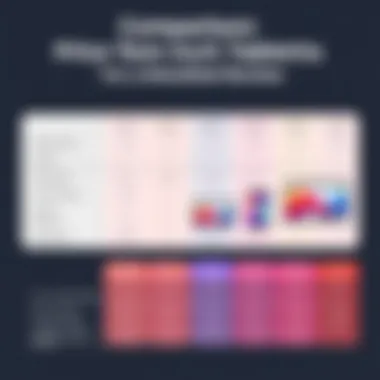

Pros and Cons
Falling into the realm of pros and cons, the LTE capability makes this tablet exceptionally handy for those who travel frequently. Users appreciate the reliable performance and connectivity options.
But the battery life hasn't received admiration, leaving users wanting more. In high-demand scenarios, users might find themselves reaching for chargers more often than not.
Tablet Ten: Key Features
Specifications
Lastly, the tenth tablet presents robust specifications aimed at gaming enthusiasts. Powered by a powerful multi-core processor, it shines during resource-intensive tasks. It supports a stunning 2560 x 1600 resolution on its 10-inch display, making it an attractive option for gamers.
With a generous 8GB of RAM and storage options going up to 512GB, it can handle a variety of games and applications effortlessly.
Pros and Cons
Analyzing the pros and cons, this tablet brings forth an exceptional gaming experience, well-optimized software designed for performance, along with a solid build quality.
Conversely, it does come at a premium price, which could be a deterrent for potential buyers. The weight may also be an issue for those preferring lighter options. In sum, it stands tall for its features, but it is a consideration of both benefits and trade-offs.
Comparative Analysis of Top Tablets
When evaluating ten-inch tablets in today's fast-paced tech landscape, a comparative analysis stands out as a crucial component. This section of the article aims to illuminate the strengths and weaknesses of the leading models, enabling IT professionals and tech enthusiasts to align their choices with specific use cases and requirements. Rather than just settling for the flashiest features or the most well-known brand name, this analysis digs deeper into various integral aspects. Understanding performance metrics, user experience, battery longevity, and the cost versus features dynamic is essential in making an informed decision that meets both personal and professional needs.
Benchmarking Performance
Performance benchmarking serves as a vital indicator for tech professionals evaluating tablets. Here, considerations revolve around CPU capabilities, graphics processing, and real-world usage scenarios. For instance, an internals comparison could show that tablets like Apple iPad Air and Samsung Galaxy Tab S6 Lite break away from the pack when assessed on processor efficiency and speed.
- Processor Specifications: A tablet's processor dictates not just how swiftly it runs apps but also how well it multitasks. Devices equipped with Apple’s M1 chip, for example, thrive in high-demand tasks like video editing or gaming.
- RAM and Multitasking Capability: RAM also plays a significant role. Tablets with higher RAM allow for smooth transitions between applications. In typical usage, tablets with 4GB or more prove adequate, yet models boasting 8GB or more can substantially enhance productivity, especially in professional environments.
Display and User Experience Review
The display is often the first touchpoint in a user’s interaction with a tablet, making it a pivotal element to consider. Here, we assess factors such as resolution, brightness, and color accuracy which can significantly alter the viewing experience.
- Resolution: A sharp display can make a world of difference for content creators or professionals requiring precision. Many ten-inch tablets now support high-definition resolutions, with 2560 x 1600 being common in premium models.
- Color Accuracy: Users engaged in graphic design or another color-sensitive fields should investigate display specifications thoroughly. For example, certain models support broader color gamuts, ensuring more reliable representation of images.
Battery Life Comparison
When on the go, battery life often takes center stage. A tablet that doesn’t last through a workday might as well be a paperweight in the tech professional's toolkit. This section compares real-world battery performance under various usage scenarios.
- Usage Scenarios: Evaluating how different tasks drain a tablet's battery is essential. For example, intensive tasks like streaming or gaming will drain a battery faster compared to basic web browsing.
- Charging Efficiency: Equally important is how quickly a device can regain its charge. Quick-charge technologies are becoming standard. Tablets that can offer a substantial charge in a short period (e.g., 0-50% in 30 minutes) set themselves apart.
Cost vs. Features Evaluation
Finally, an evaluation of cost compared to features positions each tablet within the market landscape. This analysis reveals whether a device offers real value or if the price tag simply reflects the brand’s prestige.
- Cost-Effectiveness: Not all expensive tablets justify their price purely based on specs. It’s crucial to discern what features genuinely uplift productivity or enhance user experience. For example, some mid-range tablets now provide excellent specs that rival premium offerings, making them invaluable choices for budget-conscious buyers.
- Warranty and Support: Consider warranties and customer support. A good warranty can save both time and money if issues arise, adding significant value to the overall cost assessment.
"A well-rounded tablet is not just about the power beneath the hood; it’s about how all these elements come together to create a seamless experience for the user."
Through careful consideration of performance, display quality, battery life, and overall value, tech professionals can make more informed decisions. This comprehensive analysis empowers users to select tablets that not only fit their needs but also excel in the ever-evolving landscape of technology.
Final Recommendations
In the tech world, recommendations hold a lot of weight, especially when selecting a ten-inch tablet. For those who stay ahead of the curve, understanding not just the options but distinguishing between them is crucial. This section aims to sift through the noise and lay down clear choices based on what the top tablets in this segment bring to the table.
Ultimately, these recommendations will help users align their preferences with practical needs. Whether it's around price, performance, or specific features sought after by IT professionals, the significance can't be overstated. A solid recommendation can lead to a savvy investment, ensuring that users get their money’s worth while not compromising on functionality.
Best Overall Choice
If we had to crown a champion amongst the ten-inch tablets, it would undoubtedly be Samsung Galaxy Tab S9. This device strikes a harmonious balance between performance, design, and price. Featuring a rich Super AMOLED display with vibrant color reproduction, it caters beautifully to content consumption and creativity alike. Arming itself with a Qualcomm Snapdragon 8 Gen 2 processor, multitasking becomes a breeze, even when juggling high-performance apps.
Additionally, its sleek and stylish design stands out, without skimping on durability. With a battery that lasts upwards of 15 hours with regular usage, it's hard to find a downside here. It's formatted for all sorts of activities, whether you're working on a presentation or catching up on your favorite Netflix series.
Best Value for Money
Looking for the sweet spot between performance and cost? The Lenovo Tab P11 definitely delivers. It comes equipped with a capable Snapdragon 662 processor and will not break the bank. Its decent display serves well for everyday tasks—whether working on spreadsheets or watching video calls.
While it may not have the high-end features of pricier options, it does provide a solid experience for users who need a reliable tablet without the bells and whistles. With the added bonus of a long battery life and adequate support for a range of essential apps, this tablet can meet the needs of casual users and professionals alike, encapsulating excellent value.
Best for Professionals
For tech-centric professionals who demand utmost reliability and performance, the Apple iPad Air (5th Generation) stands out. Powered by the M1 chip, it's equipped to handle the heaviest workloads with a seamless user experience. The device is particularly strong when it comes to creative applications such as graphic design, video editing, or any task requiring significant processing power.
The iPad Air's compatibility with the Apple Pencil along with smart keyboard support elevates its professionalism further. The vibrant Liquid Retina display shines bright for those who need detailed visuals. Its cloud integration makes it an ideal choice for those who work on the go, with seamless connections to various applications for effective multitasking.
This tablet isn’t just a tool; it’s an extension of your workflow, designed to boost productivity.
In summary, these choices cater to diverse audiences, ensuring that each can find a tablet that resonates with their specific needs and goals. Whether you're after the best overall option, a cost-effective solution, or a professional powerhouse, the ten-inch tablet market offers solid picks for any discerning IT professional or tech enthusiast.
Epilogue and Future Trends
In the ever-evolving realm of technology, the significance of understanding future trends in tablet devices cannot be overstated. As we've analyzed the top ten-inch tablets, we've also glimpsed the trajectory these devices are likely to follow. It’s not only about choosing the right tablet but also anticipating how these innovations can serve both personal and professional needs in the years to come.
Why Future Trends Matter
Keeping a finger on the pulse of technological advancements is crucial for IT professionals and enthusiasts alike. The landscape is marked by rapid changes; devices are becoming increasingly powerful, while their interfaces grow more intuitive. Recognizing these shifts will allow professionals to make proactive decisions, ensuring that the technology at their disposal meets upcoming demands and integrates seamlessly into their workflows.
"Innovation is moving at a scarily fast pace. The only way to stay relevant is to stay informed." — Anonymous
Future Innovations in Tablets
When we look at future innovations, several key areas stand out:
- Enhanced Performance:
Future tablets are expected to feature even more robust processors, with artificial intelligence capabilities becoming a standard. This will not only optimize user experience but also allows complex tasks to be performed without lag, making tablets indispensable for multitasking scenarios. - Augmented Reality Integration:
The advent of augmented reality (AR) is set to redefine how tablet devices function. Imagining a workspace where users can interact with applications and data in a three-dimensional space is not far from reality. This could revolutionize industries like education, design, and healthcare. - Improved Battery Technologies:
Innovations in battery technology may result in longer battery life and quicker charges. The very method of how we power tablets is expected to evolve, perhaps incorporating solar charging or other sustainable techniques. - Flexible and Foldable Screens:
As manufacturers experiment with materials and designs, we may see tablets that can bend and flex. This flexibility could offer new functionalities, allowing users to carry devices that transform between tablet and laptop modes more seamlessly than ever before.
How Tablets Are Shaping the IT Landscape
Tablets are rapidly becoming more than just media consumption devices. They are not just for casual browsing anymore; they are carving their niche within the corporate world and educational institutions. Looking closely at their role, several key elements emerge:
- Remote Work Adaptability:
With the rise of remote work, tablets have emerged as flexible solutions for professionals needing on-the-go devices. They bridge the gap between desktops and phones, providing compact convenience without sacrificing usability. - Collaborative Tools:
Tablets are increasingly incorporating software and applications designed for collaboration. Tools like Microsoft Teams and Slack perform admirably on tablet interfaces, encouraging teamwork and connectivity, crucial for modern workplaces. - Data Security Enhancements:
As reliance on cloud services grows, the focus on data security in tablets cannot be ignored. Features like biometric authentication and secure operating systems help mitigate risks associated with mobile data access. - Accessibility in Education:
Tablets are transforming education by offering students and teachers access to a wealth of resources and platforms. They enable personalized learning experiences, making education more accessible for diverse needs.
In summation, the exploration of ten-inch tablets leads us to a horizon filled with potential advancements and shifts in usage. Keeping abreast of these trends not only sharpens our understanding but also aids in navigating the tech landscape confidently.



