Transferring Domain: Step-by-Step Guide for Success


Intro
Transferring a domain from one host to another is a task that many IT professionals and tech enthusiasts encounter. This process is not just a mere administrative step; it has implications for website performance, security, and overall accessibility. Understanding the nuances involved is critical for a smooth transition. This guide aims to demystify the procedure, highlighting preparations, the transfer process itself, and the considerations that follow.
Hardware Overview
When transferring a domain, it's important to consider the infrastructure involved in both the current and new hosting environments. This ensures that your domain operates optimally after the transfer.
Specifications
Different hosting providers offer varied hardware specifications, which can affect your domain’s performance. Key specifications to investigate include:
- Server Type: Dedicated, VPS, or shared hosts.
- Data Center Location: Proximity can influence load times.
- Storage Type: SSDs generally outperform HDDs.
- Network Capacity: More bandwidth allows for higher traffic.
Performance Metrics
Evaluating performance metrics post-transfer is crucial. Metrics to consider include:
- Uptime: Ensure your new host offers guaranteed uptime.
- Load Time: Faster loading times improve user experience and SEO rankings.
- Scalability: Ability to manage growing traffic without degradation.
Software Analysis
A successful domain transfer is not only about hardware capabilities; software plays a significant role in the overall experience.
Features and Functionality
Assess the specific features offered by the new host. Important functionalities include:
- Control Panel: Navigate and manage domain settings effectively.
- One-Click Installers: Simplify the deployment of applications.
- Backup Solutions: Ensure your data can be easily restored after transfer.
User Interface and Experience
The end-user experience can greatly affect how you manage your domain. Key aspects include:
- Intuitive Design: A clear layout helps reduce the learning curve.
- Support Resources: Access to documentation and customer support is vital.
"A well-planned domain transfer can lead to improved performance and enhanced security, setting the stage for future growth."
Closure
This guide provides the foundational knowledge required to navigate the complexities of domain transfers. By understanding both hardware and software considerations, IT professionals and tech enthusiasts can ensure that the transition is seamless, minimizing downtime and optimizing performance.
Understanding Domain Transfer
Transferring a domain is a critical process that impacts your web presence, online identity, and business operations. Understanding domain transfer is essential for anyone looking to manage their domains effectively. It involves a shift from one registrar to another, which can lead to various benefits and opportunities.
When you understand the specific elements of domain transfer, you gain insights into its advantages, how to prepare for it, and the potential challenges you may face. This knowledge is not just for webmasters or business owners; it is also crucial for IT professionals and tech enthusiasts who want to ensure a seamless transition of domains.
In summary, grasping the concept of domain transfer enhances your ability to manage your online resources and cultivate a strong digital footprint. It opens the door to more reliable hosting services, cost savings, and improved support.
What is Domain Transfer?
Domain transfer is the process of moving a domain name from one registrar to another. This process might seem complex at first, but it generally follows a series of defined steps that involve both the old and new registrars. Essentially, transfer requests must be initiated, verified, and completed through both parties involved. This transfer does not affect the website associated with that domain unless changes to DNS settings are not managed properly.
Why Transfer a Domain?
The decision to transfer a domain can stem from various motivations. Here are some common reasons for undertaking this process:
Improved Hosting Features
Choosing a new host can result in improved hosting features, enhancing overall performance. This improvement often includes speed, security, and advanced functionalities that the previous host may not have provided. New hosting providers may offer features such as content management systems, database support, and various software integrations that can greatly benefit your online presence.
Furthermore, some providers excel in specific areas like e-commerce or media hosting, catering to unique user needs. Hence, this aspect of improved hosting features is significant and can save time and effort in managing your domain.
Cost Efficiency
Cost efficiency is another critical factor in why transferring a domain may be a wise decision. Different registrars present varied pricing structures, and by switching to a cheaper alternative, you can save substantially on annual renewal fees.
Several providers frequently offer promotions to attract new clients, which can considerably lower initial costs. However, while the lower prices may be appealing, it is necessary to assess the overall value provided by the new host, ensuring you do not compromise essential features for price alone.
Enhanced Support Services
Support services vary significantly among domain registrars. Moving to a provider with enhanced support services is an incentive for many. Quality customer support can save considerable time in trouble-shooting and issue resolution, especially when unexpected problems arise.
Seek providers that offer 24/7 assistance, various communication channels, and knowledgeable staff. This aspect is crucial, as poor customer support can lead to interruptions and unmanaged expenses, making this choice beneficial for sustaining your online presence.


Key Terms in Domain Transfer
Familiarizing oneself with key terms in the context of domain transfers is necessary for a clearer understanding of the process. Here are some important terms:
Registrar
A registrar is a company or organization that manages the reservation of Internet domain names. They maintain a database of registered names and allocate domain names to clients. The registrar's role is pivotal in the domain transfer process, as they facilitate communication between old and new registrars.
Choosing a reputable registrar is essential. It directly impacts the security and accessibility of your domain. A reliable registrar will offer services that suit your needs, ensuring a stress-free transfer process.
Auth Code
The authorization code, often referred to as an Auth Code, is a crucial element in the domain transfer process. This code ensures that only authorized users can transfer a domain away from the current registrar. Each domain has a unique Auth Code, providing an additional layer of security during transfer.
Obtaining the Auth Code usually requires either logging into your account with the current registrar or contacting their support team. This step acts as a safeguard against unauthorized transfers, making it a critical part of domain management.
DNS Settings
Domain Name System (DNS) settings are vital for directing traffic to your domain correctly. When transferring a domain, managing these settings becomes crucial to avoid downtime or disruptions. Properly configured DNS settings ensure that visitors can always access your website.
It is essential to make necessary updates during or right after the transfer process. Often, delays in DNS updates can lead to functionality issues, impacting user experience. Thus, being attentive to DNS settings can make or break the success of a domain transfer.
Preparing for the Transfer
Transferring a domain is a process that requires careful planning and execution. Preparing for the transfer is crucial as it lays the groundwork for a seamless transition between hosting providers. Without proper preparation, unnecessary complications might occur, leading to downtime or loss of services. The steps involved in this phase are foundational and should not be overlooked. Each element plays a significant role in ensuring that the transfer goes smoothly, while also minimizing the risk of data loss or other issues.
Checking Domain Eligibility
Before initiating a transfer, it is necessary to check the eligibility of the domain you wish to move. Not all domains can be transferred at any point. Factors such as registration period, current registrar policies, and domain expiration can impact transferability. Most registrars impose a lock period after a new registration or a recent transfer, often lasting 60 days. It is essential to consult your current registrar’s guidelines for specific restrictions related to your domain.
To summarize, here are the steps for checking domain eligibility:
- Confirm that the domain is not under a lock period.
- Verify that the domain has been registered for at least 60 days.
- Ensure that no outstanding payment issues exist with your current registrar.
Updating Contact Information
Accurate contact information is a critical component of the transfer process. The contact details associated with the domain must match those of the new hosting provider. If the information is outdated, it may cause delays or even lead to a denial of the transfer request. Most registrars use the provided contact email to send vital transfer-related information, including the authorization code.
It is advisable to perform this step before initiating the transfer. You can check and update the contact information through your current registrar’s account management panel. Keep in mind to also check any hidden settings regarding privacy protection. Here’s a quick checklist:
- Login to your registrar account.
- Locate your domain in the dashboard.
- Update the administrative and technical contact details.
Unlocking the Domain
Most domains are locked by default to prevent unauthorized transfers. Unlocking a domain is a simple but necessary step in the transfer process. This operation enables the transfer request to be processed. If the domain remains locked, the transfer will be automatically rejected.
To unlock your domain, you typically need to follow these steps:
- Log in to your current registrar account.
- Navigate to the domain settings or management page.
- Look for the option to unlock the domain.
- Confirm the change.
Make a note that unlocking a domain also enables you to make changes to DNS settings. This step ensures your domain is ready for the transfer.
Obtaining the Authorization Code
An authorization code, often called an Auth Code or EPP code, is a security feature that helps prevent unauthorized transfers. This code is generated by your current registrar and is required to complete the transfer process. Without it, the new hosting provider cannot initiate the transfer.
To obtain the authorization code, perform the following:
- Access your registrar account.
- Find the section dedicated to domain details.
- Locate the option to request or view your authorization code.
- Note it down accurately, as it is case-sensitive and must be used precisely when initiating the transfer request.
Initiating the Transfer Process
Initiating the transfer process is a pivotal step in the domain transitioning journey. This stage is where the theoretical planning meets practical execution. Making a conscious choice about your new hosting provider requires due diligence to ensure that the domain transfer aligns with your strategic goals. A successful transfer can enhance your website's performance, security, and management capabilities.
Choosing a New Hosting Provider
Choosing a new hosting provider is not just about location but also about capacity, reliability, and additional services. Selecting the right provider can greatly affect the performance of your website post-transfer. Thus, understanding your requirements and comparing different options is essential.
Evaluating Provider Features
When evaluating provider features, several aspects come into play. Key characteristics like uptime guarantees, customer support, and performance metrics must be scrutinized. A provider's uptime guarantee is vital as it impacts how accessible your site will be to users. Ideally, a host should offer 99.9% uptime or higher.
Another feature to consider is the range of hosting solutions available, such as shared hosting, VPS, and dedicated servers. This variety allows for scalability, ensuring that your website can expand without needing another transfer soon.
A unique feature in evaluating provider features is the inclusion of a Content Delivery Network (CDN). A CDN can enhance site loading speeds by distributing content through various geographic locations. The advantages of having a CDN include improved performance for users around the world and reduced server load.
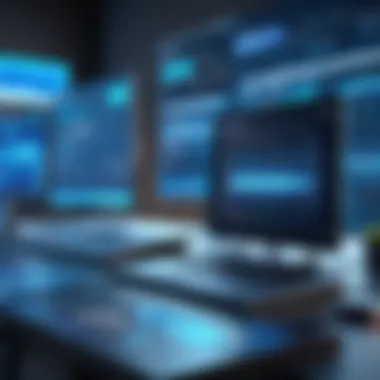

Assessing User Reviews
Assessing user reviews is another integral part of the decision-making process. Reviews provide insights into the real user experiences, which can significantly differ from promised service levels. The reliability and responsiveness of customer service is a key aspect that often appears in reviews.
The key characteristic of user reviews is their ability to highlight specific issues that potential customers might encounter. This can include anything from downtime incidents to complicated administrative processes. A potential advantage of relying on user reviews is their authenticity; they reflect the actual experiences rather than just marketing promises.
However, it is essential to consider the source of the reviews. Some reviews might be biased or manipulated. Hence, checking multiple platforms for consistency is a wise practice. Analyzing user reviews can help in building a clearer picture of a hosting provider’s reputation.
Starting the Transfer Request
Once the hosting provider decision is made, the next step is starting the transfer request. This is where the process transitions from planning to implementation. It requires you to gather necessary information such as the authorization code and account details. The transfer request is crucial because it formally indicates your intention to shift your domain.
Confirming the Transfer via Email
Confirming the transfer via email often marks the final step in this part of the process. Following the submission of your transfer request, you will receive an email confirmation. It’s important to act quickly at this stage. Failure to confirm may lead to delays or even abandonment of the transfer request. Monitoring your email to ensure you don’t miss this confirmation is an essential aspect of the transfer process.
This initiating phase sets the tone for the overall success of your domain transition. Therefore, a focused approach on details and responses is necessary here.
Managing DNS Settings
Managing DNS settings is a crucial step in transferring a domain from one host to another. It involves configuring Domain Name System records that direct traffic to the correct server. Proper management of DNS settings ensures website accessibility and maintains email functionality, both of which are vital for any business or individual online.
Configuring DNS Records
Configuring DNS records is not only a technical requirement but also an essential aspect of ensuring smooth operations when changing hosts. Several types of DNS records must be configured correctly to facilitate a seamless transition.
Types of DNS Records
- A Record: Maps your domain name to the physical IP address of the server hosting your site.
- CNAME Record: Allows you to alias one domain name to another, enabling users to access multiple URLs that point to the same site.
- MX Record: Directs email messages to the correct mail server, ensuring communication channels remain open during the transfer.
"The integrity of your DNS settings can affect both your web traffic and email services."
The configuration process begins after the domain transfer is initiated and before the old settings expire. It is crucial to have accurate records to prevent downtime.
Steps to Configure DNS Records
- Access your DNS Management Panel: This is typically found in the control panel of your new hosting provider. Log in to this panel to begin.
- Review Previous Settings: If you have access to the old host's DNS settings, document the existing records. This will help replicate the setup in the new system.
- Enter or Modify Records: Input the necessary records into the new hosting provider’s DNS management tool. Ensure that all records such as A, CNAME, and MX are properly configured. Pay attention to any TTL (Time To Live) values, which indicate how long a DNS record is cached.
- Verify the Changes: After entering the records, make sure to double-check for typos or incorrect entries. Use tools like DNS Checker to confirm that the records are pointing to the correct locations.
- Monitor After Changes: Once the changes are made, monitor how they propagate. It might take some time due to caching. During this period, test website and email functionality to ensure everything works as intended.
Completing the Transfer
Completing the transfer is a crucial stage in the domain transfer process. This step ensures that all previous preparations and actions lead to a successful transition from one host to another. It is essential to have a firm grasp of various elements that indicate when a transfer is finished, as well as to check the functioning aspects like website and email usability. Understanding this stage can help mitigate potential issues that may arise shortly after the transfer.
Recognizing Transfer Completion
Recognizing when the transfer is complete is important for domain management. Typically, most registrars send a confirmation email once the transfer is finalized. This email serves not just as a notification but also as a record for future reference. Another critical step is to verify within your new registrar's dashboard that the domain now lists under your account. Ensuring the domain is unlocked and configured appropriately is key to this whole process.
Once the transfer officially happens, the DNS information might not be instantly available globally. Therefore, expect some propagation time where users may experience inconsistent access to your site.
Conducting Functionality Tests
Conducting functionality tests is invaluable after completing a domain transfer. These tests confirm that both your website and email services operate correctly. Here are two primary areas to focus on:
Website Accessibility
Testing website accessibility ensures that visitors can access your site without issues. This includes checking loading times and overall usability after the transfer. Using tools like Google PageSpeed Insights can offer insights into potential areas for improvement.
A key characteristic of website accessibility is that it directly influences visitor experience. If users encounter problems accessing your site, the reputation of your business could suffer. Often overlooked is the unique feature of having an SSL certificate that secures user data. This not only enhances security but boosts search engine ranking as well. Thus, post-transfer tests are beneficial for ensuring both accessibility and security.
Email Functionality
Email functionality testing is also critical after a domain transfer. Many businesses rely on email for communication, making this a significant area to review. Ensuring that email accounts are properly configured and operational prevents communication breakdowns.
A crucial aspect of email functionality involves checking settings such as MX records and forwarders. Misconfigurations can lead to lost messages and frustration. This element is particularly beneficial for maintaining a professional image and ensuring continuity in communication. Overall, frequent checks on both email and website accessibility help pinpoint any issues that may have arisen from the transfer process.
Post-Transfer Considerations
After you have successfully transferred your domain to a new host, it is critical to evaluate what comes next. The post-transfer phase is often overlooked, yet it holds significant importance in ensuring that your website operates seamlessly. This phase encompasses verifying domain health, monitoring DNS propagation, and understanding renewal policies with your new host. Each of these elements plays a vital role in maintaining your online presence and minimizing potential disruptions to your services.
Verifying Domain Health
Verifying your domain's health is one of the first actions to take post-transfer. This involves checking to ensure that all settings are correctly configured and functioning as expected. Common areas to assess include:
- DNS Settings: Validate that all Domain Name System settings are in alignment with the specifications required by your new host. This includes checking A records, CNAME records, and MX records.
- Website Functionality: Ensure your website is fully operational without any errors or downtime. This may involve navigating through various pages and testing links.
- Email Services: If your domain includes email services, confirm that the email functionality is intact. Send and receive test emails to verify this service works as intended.
"Checking the overall health of your domain post-transfer is vital. Any inadequacies can lead to significant issues down the line."


Monitoring DNS Propagation
DNS propagation refers to the time it takes for changes to DNS records to be updated across the internet. After a domain transfer, you must monitor this propagation to ensure that your website and associated services are accessible. The typical propagation time can range from a few hours to up to 72 hours. Key points to note during this monitoring include:
- Use of Propagation Tools: Utilize online tools that allow you to see how your domain resolves from different locations worldwide.
- Check Consistency: Regularly check to see if the same results appear across various geo-locations during this interim period. Inconsistencies may indicate issues with the DNS records that need prompt attention.
- Be Patient but Vigilant: Recognize that while some users may see the updated site, others might still land on the old one until propagation completes.
Renewal Policies with New Host
Understanding the renewal policies with your new host is essential for ongoing domain management. Not all hosting companies follow the same practices regarding domain renewals, and being unaware of these policies could lead to unwanted interruptions. Elements worth investigating include:
- Renewal Fees: Determine what the renewal fees will be once your domain is due for renewal. Compare these fees with other providers to confirm you are still getting a good deal.
- Automatic Renewals: Check if your host offers an automatic renewal option. This could help prevent accidental expiration, but ensure to read fine print carefully to avoid unexpected charges.
- Account Management: Familiarize yourself with the host's account management tools; ideally, they should provide a transparent overview of your domain. This includes alerts for upcoming renewals and any changes to policies that may affect your domain status.
Common Issues During Domain Transfer
Transferring a domain can be a straightforward process, but it is not without its challenges. Understanding common issues during domain transfer is vital for IT professionals and tech enthusiasts alike. By anticipating these challenges, individuals can prepare adequately, ensuring their domain transfer is smooth and efficient. Furthermore, knowing how to handle these issues minimizes downtime and maintains online presence, which is critical in today’s digital landscape.
Transfer Denied by Old Registrar
One frequent issue encountered is when the old registrar denies the transfer request. This can happen for various reasons, such as the domain being locked or being within a short period after initial registration or transfer. Many registrars implement a policy known as a 60-day lock to prevent premature transfers. To avoid this problem, it is essential to verify the transfer eligibility of the domain beforehand. It is advisable to check with the old registrar for clarity on the restrictions in place.
- Ensure Unlocking of Domain: Before initiating the transfer, make sure that the domain is unlocked.
- Check for Pending Expiration: Domains near expiration may also face transfer issues, so checking expiration dates is crucial.
In case the transfer is denied, contacting customer support from the old registrar can provide assistance and guidance on resolving the problem, making it a necessary step in troubleshooting.
Auth Code Errors
Another common issue pertains to errors with the authorization code, also known as the EPP code. This code is essential for ensuring that only authorized parties can transfer a domain. If the code input during the transfer process is incorrect or expired, the transfer will not proceed. Here are some ways to avoid this complication:
- Double-Check the Code: Inputting the code carefully is important, as it is case-sensitive.
- Request a New Code: If there’s any doubt about the code’s accuracy, it’s wise to request a new one from the old registrar.
Issues related to the authorization code can often lead to delays, so ensuring it is valid and correctly used can save time during the transfer process.
Delay in DNS Updates
Once the domain transfer is successfully completed, there may be noticeable delays in DNS updates. This is a result of how DNS propagation works, which can take anywhere from a few hours to several days. During this time, users may experience inconsistencies in accessing the website or email services associated with the domain. To address this:
- Stay Informed on Propagation Times: Familiarizing oneself with DNS propagation norms can help manage expectations effectively.
- Use DNS Monitoring Tools: Engaging DNS monitoring tools can provide insight on when changes take effect.
While the delay can be frustrating, it is a natural part of the domain transfer process. Understanding this aspect can help users remain patient and proactive during the transition.
Understanding common issues is crucial. Proactive approaches can significantly streamline the domain transfer process, reducing downtime and complications.
By being aware of these common issues, those involved in domain transfers can navigate the process more efficiently, ensuring that they maintain control over their online assets.
Best Practices for Domain Management
Effective domain management is vital, especially in the context of transferring domains between hosts. Implementing best practices not only enhances control but also ensures that the transition process is smooth. A proactive approach helps in minimizing issues that could arise during or after a transfer, safeguarding the integrity and accessibility of the domain.
Regularly Update Contact Information
Maintaining accurate contact information with the domain registrar is paramount. This includes keeping your email address and phone number current. Why? If there are any issues with the domain, critical communication will be sent to the outdated contact details. Moreover, when transferring a domain, the new registrar may require verification via email.
To update your contact information, follow these steps:
- Log into your registrar account.
- Navigate to the profile or account settings section.
- Edit your contact details as necessary, then save the changes.
Be diligent about this. An updated contact ensures that you receive essential notifications, renewals, and to confirm changes during the transfer process.
Keep Track of Expiration Dates
Domain expiration dates are crucial in the management of your digital assets. A domain that is allowed to expire can lead to significant risks including loss of ownership and business opportunities. It is advisable to monitor these dates closely and set up reminders well in advance.
Best practices for tracking expiration dates include:
- Using a calendar app to set reminders.
- Enabling notifications from your registrar about approaching expirations.
- Renewing your domain well before its expiration date to prevent any downtime.
Keeping track of expiration dates is part of responsible domain management. It prevents lapses and ensures continual control over your domain.
Monitor Domain Health Continuously
Continuous monitoring of domain health must not be overlooked in best practices. This involves checking the status of the domain, its associated DNS records, and website performance. Regular monitoring can identify issues before they escalate.
Aspects to consider while monitoring include:
- Performing DNS lookups to ensure records are correct.
- Running website accessibility checks to confirm that services are functioning.
- Using tools to analyze domain performance and detect anomalies.
By diligently monitoring domain health, one can ensure that a site remains accessible and functional for users, especially after transferring domains. Regular oversight can prevent potential issues and maintain a positive presence online.
"Good domain management practices can make or break your online presence. Always stay ahead of potential issues to ensure smooth operations."
Implementing these best practices fosters not only resilience against common pitfalls but also a more organized approach to managing domains effectively.



