Trello Pricing and Free Features: A Comprehensive Analysis
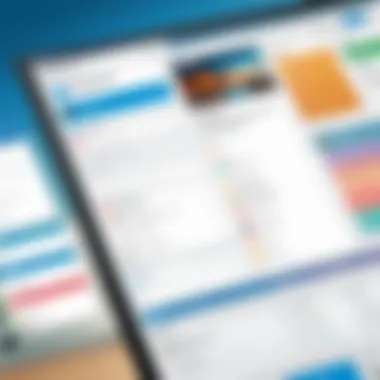

Intro
Understanding project management tools is essential for anyone in the information technology field. They serve as the backbone for team collaboration, organization, and efficiency in managing tasks. Trello stands out in this domain, not just for its interface but also for its adaptable pricing structure and generous free features.
From individuals overseeing personal projects to teams working on multi-layered assignments, Trello offers a spectrum of functionalities that can meet varied needs. This piece delves into the pricing model of Trello, comparing what’s available in the free version versus paid plans, aiming to provide clarity for IT professionals evaluating their options. It’s critical to grasp both the strengths and the limitations of the tool, especially when contemplating how it fits within a resource management strategy.
By examining not only Trello's offerings but also how it stacks up against competitors, this article aims to furnish you with actionable insights, whether you are a lone wolf or part of a large organization.
"In the realm of project management, the right tool can transform chaos into clarity."
As you read through, you'll discover worthier considerations that can lead to greater outcomes in project management.
Understanding Trello
Gaining a comprehensive understanding of Trello is essential for anyone looking to incorporate this tool into their project management toolkit. As we dive into its features, pricing, and potential benefits, it becomes clear that Trello is designed not just as a task management system but also as a versatile collaboration platform. For IT professionals and tech enthusiasts, knowing how Trello operates can significantly influence their decision-making process. This article shines a light on what makes Trello stand out while also addressing the practical aspects of its pricing structure and free features.
What is Trello?
Trello is a visual project management tool that leverages boards, lists, and cards to create an intuitive workflow. Users can create a board for each project, setting a clear visual representation of tasks that need to be completed. Cards can be added to lists representing various stages—like "To Do," "In Progress," and "Done." This layout helps teams see at a glance where everything stands, making it useful for both individuals and group projects.
Moreover, Trello excels in flexibility. Whether you’re managing a tech startup or organizing your personal tasks, Trello adapts to your needs. Features include the ability to add due dates, checklists, labels, and comments on cards, keeping all necessary information in one place.
History and Evolution of Trello
Trello was launched in 2011 by Fog Creek Software, aiming to simplify project management through a visual platform. Its inception came at a time when many teams struggled to keep projects organized amidst growing complexities. Over the years, Trello has witnessed numerous updates and enhancements, refining its usability and expanding its functionalities. In 2017, Trello was acquired by Atlassian, a significant milestone that propelled it even further into the realm of collaborative tools.
The evolution of Trello mirrors the changing landscape of project management. Initially focused on simple task organization, it has grown to include features like automation through Butler, calendar views, and extensive integrations with other software. This continuous improvement not only enhances user experience but also ensures that Trello remains relevant in an ever-competitive market.
Trello’s Pricing Model
The pricing model of Trello plays a crucial role in its appeal and usability, especially in a tech-driven world where budgetary considerations loom large. By understanding how Trello structures its plans, users can make informed decisions that align with their specific needs. The flexibility in pricing not only attracts individual hobbyists but also scales to accommodate large organizations, making it an appealing choice across various sectors.
While the free version is a substantial introduction to Trello's capabilities, paid tiers promise a more robust experience. Each tier ups the ante, infusing users with advanced features that maximize productivity and streamline project management.
Overview of Trello Plans
Trello offers a tiered pricing structure that caters to a wide range of users. Each plan builds upon the last, unveiling additional features that may suit diverse needs. The primary plans include the Basic (Free), Business Class, and Enterprise options. Each of these plans comes with distinct characteristics:
- Free Plan: Ideal for individuals or small teams, it offers fundamental functionalities sufficient for basic project management tasks.
- Business Class: This is where Trello starts ramping up the features. It includes advanced project tracking, integration capabilities, and provides better team management tools.
- Enterprise: Designed for larger corporations, this plan emphasizes enhanced security, compliance features, and tailored solutions for extensive project demands.
Defining the Free Plan
The Free Plan of Trello serves as a gateway for potential users. It introduces key project management concepts, making it suitable for less complex projects. It allows the creation of unlimited boards, though with a few caveats. Resources are made available to explore boards and cards without any financial commitment. This plan is appealing for:
- Freelancers who need a straightforward tool to manage tasks.
- Small teams who may not require extensive collaboration tools.
- Individuals looking to organize personal projects.
However, limitations arise in integrations and capabilities. As emphasized in its documentation, users can benefit from core functions without being overhead with advanced features.
Comparative Analysis of Paid Plans
Understanding the nuances between the paid plans can decisively influence the choice for teams seeking expanded capabilities.
Business Class Features
The Business Class plan is a favorite among users looking for an ambitious edge in project management. This tier boasts features that present a transformative experience compared to the Free Plan. Key attributes include:


- Advanced Checklists: Users can manage complex tasks within cards, allowing for a detailed breakdown of objectives.
- Team Collaboration Tools: Such tools enhance communication among team members, making feedback loops more cohesive.
One of its standout offerings is Power-Ups, which drastically extends Trello’s functionality by integrating third-party applications. For example, linking with Google Drive or Slack improves collaborative capacity, thus making the plan very popular among tech-savvy teams aiming for efficiency.
Enterprise Capabilities
The Enterprise plan is tailored for large enterprises seeking fine-tuned options. Its focus on scalability and compliance is what makes it pivotal for big organizations. A few compelling features include:
- Administrative Controls: Organizations can implement greater oversight with user management and permissions.
- Enhanced Security Features: With rising security concerns in the tech landscape, this administrative offer can be the differing factor for many organizations.
Its ability to customize the features pertinent to an organization ensures that enterprise users have control over how they utilize the platform. However, the complexity of managing such customization could be a double-edged sword, straining resources if not properly managed.
In summary, Trello's pricing strategy is designed to provide effective budgeting solutions that cater to users from all backgrounds, and while the free plan is valuable, the paid options offer significant enhancements in project management capabilities.
What Does Trello Offer for Free?
Understanding what Trello offers at no cost is crucial for professionals and teams considering it as a project management tool. The free version has enough functionality to cater to individual users, freelancers, and small teams alike. This section explores the core features that Trello provides without charge, as well as the limitations that come with the free plan. Armed with this knowledge, you can make informed decisions about whether the platform meets your needs or if investing in a paid plan is necessary.
Core Features of the Free Version
Board Management
An essential aspect of Trello’s appeal lies in its Board Management feature. Using boards allows users to visualize tasks in a way that's both intuitive and straightforward. Each board functions as a canvas where you can arrange, reorder, and track progress on various projects. This is particularly helpful for teams that thrive on visual planning methods.
A notable characteristic of Board Management is its drag-and-drop functionality, which streamlines adding and moving tasks within projects. By making changes easy, it reduces the cognitive load on users. However, a downside is that complex project management features, like Gantt charts, are completely absent. They could hinder advanced scheduling needs for bigger projects.
List Creation
Another vital element is List Creation, where users can segment tasks into manageable stages—such as "To Do," "In Progress," and "Done." This hierarchy clarifies priorities and enhances productivity, making it a favored tool for solo entrepreneurs and small teams alike.
Lists are customizable and flexible, allowing various methodologies, like Kanban, to be applied seamlessly. Still, the simplicity might not satisfy those seeking more robust project structures or analytics. Users accustomed to greater granularity in their task management might find themselves with an itch for more sophisticated capabilities.
Card Customization
The Card Customization feature stands out, giving you the ability to personalize individual task cards significantly. Cards can hold comments, attachments, due dates, and checklists, making it easier for teams to communicate the details critical to project success.
This flexibility enhances collaboration, enabling team members to attach necessary files or leave feedback directly on the cards. Still, some users may feel it lacking in terms of integration with external tools, constraining its application in broader workflows across varying platforms.
Limitations of the Free Plan
While Trello's free version packs a punch, it also comes with its fair share of limitations that might reign in its overall capabilities compared to the paid versions.
Restricted Integrations
One prominent limitation is Restricted Integrations. With the free plan, users only get the bare minimum in terms of connecting with other apps and services. This can hamstring workflows for teams that rely on diverse tools in their daily operations. Integrating tools like Slack or Google Drive becomes cumbersome, limiting efficiency and causing unnecessary hurdles.
This limitation can be a deal-breaker for tech-savvy users seeking a seamless workflow. The lack of extensive integrations restricts the potential for automation, which could enhance productivity significantly.
Limited Power-Ups
The Limited Power-Ups feature adds another layer of constraints. While users can enjoy a certain number of Power-Ups, the free version caps it at one per board. This can be a sticking point for teams that could benefit from multiple functionalities, such as timelines or calendar views.
The Power-Ups created by third parties can enhance project management in various ways; however, the one-per-board limitation might force teams to compromise, choosing which necessary function to sacrifice. Therefore, depending on the scope of the project, this could either enhance or hinder usability.
Size Constraints


Finally, the Size Constraints of boards in the free version also warrant attention. Trello only allows a limited number of boards, which can be a stumbling block for growing teams or freelancers managing multiple projects simultaneously. This restriction may lead to potential inefficiencies as users grapple with project limits, invariably forcing them to prioritize which tasks deserve board space.
While the initial offerings of Trello's free plan may appeal to individual users and smaller groups, scaling becomes tricky due to these size constraints. The reality is, as projects evolve, so do demands, and Trello's limitations might not accommodate such growth in the long run.
Who Can Benefit from Trello’s Free Features?
Understanding who can effectively leverage Trello's free features is pivotal for optimizing project management efforts. Trello offers a versatile set of tools that cater to different users, ranging from individuals working on personal projects to small teams navigating the complexities of startup life. The inclination toward using the free version should be based on an analysis of specific needs and the value Trello presents in various scenarios.
In this section, we explore two primary user types: individual users and freelancers as well as small teams and startups. Both groups can benefit significantly from the free plan while facing its limitations and potential for scalability.
Individual Users and Freelancers
For independent professionals and individual users, Trello can transform chaos into clarity. The platform allows users to create a personalized space for organizing tasks, whether that’s managing freelance projects or tracking daily to-do lists. With its visual layout, individual users can enjoy a seamless experience in handling multiple projects without feeling overwhelmed.
Trello’s ability to categorize tasks into specific boards, lists, and cards assists freelancers in maintaining focus. They can prioritize urgent tasks, set deadlines, and even attach files relevant to each project. Utilizing labels for classification and due dates for reminders enables not just organization but also accountability.
- Benefits for Individuals:
- Task prioritization and deadline management
- Easy collaboration with clients through shared boards
- Visualization of project progress, promoting motivation
Moreover, the flexibility of Trello allows solo users to switch gears if their focus shifts or they need to pick up new skills or tasks unexpectedly. With the integration capabilities of third-party apps (albeit limited in the free plan), such as Google Drive for file sharing, individual users can adapt the tool to meet their dynamic needs.
"Trello empowers individuals to turn an abstract set of tasks into an orderly workflow, making it easier to navigate the often unpredictable waters of freelancing."
Small Teams and Startups
Small teams and startups often operate in a fast-paced environment where adaptability and resource management can make all the difference. Trello’s free features are reasonably suited for these groups, providing essential tools without the burden of hefty costs. Especially for startups, lean operations are crucial, and Trello allows for effective management without extensive financial outlay.
Collaboration is at the heart of Trello, making it a worthy option for teams. Each member can create cards for tasks and assign them to themselves or others, fostering a sense of ownership and teamwork. The ability to leave comments, attach files, and progress track provides a tangible way to ensure that projects stay on track.
Factors that small teams often appreciate in Trello include:
- Enhanced communication through board comments
- Visual representation of workflow, making real-time adjustments easy
- The capacity to scale; as teams grow, they can upgrade to paid plans without hassle
Furthermore, using Trello comes with the bonus of a centralized location for all project-related information. Team members can access details and objectives from anywhere, which is a significant advantage in a world where remote work is increasingly common. However, teams should recognize that the free version has limitations, like restricted integrations and limited power-ups, which could hinder growth as their needs expand.
In summary, both individuals and small teams can glean valuable advantages from Trello’s free features. However, careful consideration of their specific requirements, along with an understanding of the hidden constraints of the free plan, is critical to maximizing the platform's potential.
Case Studies: Success Stories with Trello Free Plan
Trello's free plan offers functionality that can greatly benefit various users. Here, we look at real-world applications of Trello in small businesses and non-profit organizations. By sharing these experiences, we aim to show how effectively Trello can be utilized without a substantial financial commitment, underscoring its appeal to diverse groups.
Project Management in Small Businesses
Small businesses often face the challenge of balancing tight budgets while striving for effective project management. One notable success story comes from a marketing startup that used Trello for their client projects. They needed a straightforward way to visualize their tasks and deadlines without the overhead of complicated software.
The ability to create boards for each client helped the team clarify objectives, manage workloads, and deliver results efficiently. Each board was set up with lists representing different project phases, such as "Ideas," "In Progress," and "Completed." This simple yet effective structure brought transparency to tasks, allowing team members to easily track progress and collaborate without confusion.
Moreover, the card customization options enabled them to add checklists and due dates tailored specifically to client requirements. This reality illustrates how Trello's free version facilitates organized management of projects. By utilizing the features of Trello, the startup successfully increased their productivity without incurring any extra costs.
"Trello transformed our workflow—what seemed to be a daunting task became manageable and straightforward like arranging your desk before beginning a big project."
Non-Profit Organizations Utilizing Trello
Non-profits often function with limited resources, making it vital to use tools that maximize efficiency. Consider a community service organization that focuses on environmental awareness. They adopted Trello to manage a series of volunteer events and outreach programs.


Using the free version, the organization created boards for each major event. Within these boards, they detailed tasks related to promotion, logistics, and volunteer coordination. The visibility provided by Trello allowed team members, who might be juggling other responsibilities, to stay updated on differing aspects of the projects, ensuring seamless execution.
One of the standout features they leveraged was the ability to assign cards to different team members. With volunteers from various backgrounds, tracking who was responsible for what task became essential. The clarity offered by Trello not only aided in project execution but also fostered a sense of accountability among the volunteers.
Trello's integration capabilities also played a role. The organization connected their boards to Google Drive, making resource sharing efficient and straightforward. This case reflects how non-profit organizations can thrive within the digital space using Trello's free plan to coordinate efforts effectively while keeping overhead low.
Both these examples highlight not just the effectiveness of Trello's free features, but the adaptability of the platform across different sectors. As a result, organizations leverage Trello for improved project management, enhanced collaboration, and significant operational efficiencies, all without needing to break the bank.
Comparative Market Analysis
Understanding the landscape in which Trello operates is essential for grasping its advantages and limitations in project management. Comparative market analysis allows IT professionals and tech enthusiasts to weigh Trello against other tools, enabling informed decisions about which platform best suits their needs.
Key elements of this analysis include evaluating user interface, ease of integration, cost-effectiveness, and unique features that may enhance productivity. This section provides a contextual backdrop that highlights Trello's positioning alongside competing solutions, shedding light on how it stacks up in terms of features, pricing, and user satisfaction.
Alternatives to Trello
The project management realm isn’t solely dominated by Trello; numerous contenders exist, each bringing unique elements to the table. Evaluating these alternatives ensures that users find the right fit for their projects.
Asana
Asana is notable for its collaborative features that streamline project management. Users appreciate its task dependencies, allowing teams to establish timelines and follow project paths with precision. This becomes particularly useful in complex projects where several moving parts are involved. However, Asana's interface might feel overwhelming for new users, as it can initially seem cluttered compared to Trello's more simplistic board structure.
Key Feature: The ability to create projects and manage them within timelines makes Asana a robust option for teams focused on precise workflow management. The downside is that the learning curve can be steeper, requiring time for adaptation.
Notion
Notion serves a dual purpose, functioning as both a project management tool and a note-taking app. This versatility allows users to combine documentations, databases, and task management within a single platform. The flexibility of Notion’s layouts can be a major draw for users who need customization. However, this same flexibility can lead to a lack of direction for others who might prefer a more guided structure, as found in Trello.
Key Feature: Custom database creation is one of Notion's standout attributes, allowing teams to tailor their workspace according to specific project needs. Yet, the evolving nature of its interface may cause confusion for those who aren't tech-savvy.
ClickUp
ClickUp offers a comprehensive solution for project management, putting a strong emphasis on features that facilitate productivity tracking. With customizable views including lists, boards, and Gantt charts, it's designed to accommodate various project management styles. ClickUp's true advantage lies in its in-depth reporting features, which offer users insights into productivity trends over time. However, this richness in functionality could be daunting for smaller teams who require simplicity over variety.
Key Feature: Its all-in-one platform eliminates the need for multiple tools, centralizing tasks, documents, and communications. The trade-off comes with complexity, potentially alienating users looking for straightforward project management solutions.
Trello vs. Competitors: A Feature Breakdown
By assessing Trello against Asana, Notion, and ClickUp, users can discern the unique value each tool brings to the project management space. Trello thrives on its simplicity, making it ideal for users looking to get started without the frills. In contrast, each alternative offers specialized features that may better support detailed project requirements.
Trello might excel in ease of use, but other tools could provide functionalities that are crucial for certain industries or project types.
In the end, the right choice hinges on the user's specific needs, team dynamics, and desired project complexity. By understanding these alternatives, users gain a comprehensive perspective, positioning them to select a tool that truly matches their project management style.
Finale
As we wrap up our exploration of Trello and its multifaceted pricing structure, it becomes clear how essential it is for users—particularly in the realm of information technology—to carefully consider the nuances of what Trello provides. The strength of Trello lies not just in its adaptability, but in the specific capabilities it offers, from board management to integrations that elevate productivity.
Summarizing Trello’s Capabilities
In retrospect, Trello is more than a simple project management tool; it is a dynamic platform designed to enhance collaboration and organization. Here are some key capabilities highlighted throughout the article:
- Visual Task Management: Trello’s board-and-card system provides a clear visual layout, making it easy to see project statuses at a glance. This format supports Agile methodologies, allowing teams to prioritize and manage tasks effectively.
- Collaboration Features: The real-time collaboration capabilities enable teams to work seamlessly, irrespective of geographical barriers. Members can comment, attach files, and label tasks, fostering a collaborative environment that is crucial in today’s work culture.
- Integration Options: The ability to connect with various applications through Power-Ups can significantly enhance Trello’s functionality. Even within the free plan, users can tap into select integrations to boost their workflows.
Despite these advocates, it’s also vital to acknowledge the limitations of the free plan. The restrictions on Power-Ups and the limited customization options can hinder larger teams or more complex projects. An understanding of both benefits and drawbacks is crucial for making an informed decision.
Making the Right Choice for Your Needs
Navigating the decision-making process surrounding Trello’s usage requires a clear assessment of your specific needs. Are you an individual who needs something simple for task tracking, or do you represent a larger team looking for comprehensive project management solutions?
Consider the following before making your choice:
- Team Size and Complexity of Projects: If you are part of a small team working on straightforward tasks, the free version may suffice. However, larger teams tackling intricate projects may benefit from the additional features that come with paid plans.
- Long-term Goals: Think about what you envision for your team's future. If you anticipate growth or expanding project scopes, investing in a paid plan could save time and resources down the line.
- Trial and Evaluation: Utilize the free plan to test Trello’s functionalities before committing to a paid subscription. This hands-on approach will allow you to uncover specific advantages and limitations tailored to your team's workflows.



