Understanding 2.5-Inch SSD Drives: Features and Benefits


Intro
Solid-state drives (SSDs) have fundamentally altered the landscape of data storage. Among these, the 2.5-inch SSD drives present a significant segment, striking a balance between size, performance, and versatility. This article offers a deep dive into the characteristics of these drives. By doing so, it aims to inform IT professionals and technology enthusiasts about the ongoing evolution of this technology and its implications for computing.
Over the next sections, we will explore the hardware specifications that define 2.5-inch SSDs. Additionally, we will delve into performance metrics that highlight their advantages over traditional hard disk drives (HDDs). Software functionalities will be assessed to provide insights into user experiences. Through this comprehensive analysis, readers will gain a clearer understanding of the impact and future trajectory of 2.5-inch SSD drives on technology.
Hardware Overview
The hardware of 2.5-inch SSD drives is engineered for efficiency and performance. These drives typically utilize NAND flash memory, which is a non-volatile storage technology. This allows for faster read and write speeds compared to the spinning disks found in HDDs. The form factor of 2.5 inches makes these drives suitable for a range of devices, from laptops to servers.
Specifications
2.5-inch SSDs usually have specific technical specifications that contribute to their effectiveness. Common specifications include:
- Capacity Options: 120GB to 4TB, catering to varying storage needs.
- Interface: SATA III or NVMe, impacting transfer rates.
- Sequential Read/Write Speeds: Typically ranging from 500 to 550 MB/s for SATA SSDs.
- Random Read/Write IOPS: Can exceed 90,000 IOPS, significantly enhancing performance in demanding applications.
Performance Metrics
When analyzing performance metrics, there are several key factors to consider:
- Speed: The ability to access data quickly is crucial for productivity. SSDs significantly reduce boot times and application loading times.
- Durability: 2.5-inch SSDs have no moving parts, which makes them more durable than HDDs. They are less susceptible to physical damage from drops or shocks.
- Power Consumption: These drives consume less power, which is particularly beneficial for laptop users seeking extended battery life.
"The transition to solid-state drives has transformed not just individual user experiences but has also led to broader advancements in technology and applications."
Understanding these hardware aspects is crucial for recognizing the potential user benefits and the applications where 2.5-inch SSDs excel.
Software Analysis
To harness the capabilities of 2.5-inch SSDs effectively, software optimization is essential. The operating system and specific software tools can maximize performance.
Features and Functionality
Several features characterize the software side of 2.5-inch SSDs:
- TRIM Support: This command helps maintain optimal performance over the drive's lifespan by managing unused data blocks efficiently.
- Garbage Collection: This process improves write performance by organizing data efficiently, thus ensuring faster data access.
- Encryption Options: Many SSDs come with built-in encryption features for added data security, which is critical for sensitive information.
User Interface and Experience
User experience with SSDs can vary based on several factors:
- Compatibility: 2.5-inch SSDs typically work with most current operating systems and devices, simplifying upgrades.
- Installation: The process is straightforward and generally does not require extensive technical know-how.
- Monitoring Tools: Software applications often provide metrics on health and performance, helping users maintain optimal functionality.
In summary, understanding the software functionalities and features of 2.5-inch SSD drives offers significant insights into their robust performance and usability. This analysis sets the stage for further discussions about current trends, applications, and the future of storage technology.
Foreword to 2.5-Inch SSD Drives
2.5-inch SSD drives have become a central topic in contemporary discussions on storage technology. Their growing prominence is driven by the need for faster, more reliable, and energy-efficient storage solutions in a variety of computing environments. This section aims to elucidate the significance of 2.5-inch SSD drives in the broader landscape of data storage. With the trend of decreasing physical space in devices combined with increasing demand for performance, these drives play a crucial role in meeting the needs of modern applications.
Several elements contribute to the appeal of 2.5-inch SSDs. They are smaller and lighter than traditional hard disk drives, making them ideal for laptops and portable devices. Their solid-state technology provides unparalleled speed in data access and transfer. Furthermore, with no moving parts, they are inherently more durable. These characteristics enable 2.5-inch SSDs to cater to both consumer and enterprise markets effectively.
Properties of SSD Technology
Solid-state drives operate differently than their mechanical counterparts. Unlike hard drives, which use spinning disks and read/write heads, SSDs rely on flash memory. This technology translates into several notable attributes:
- Speed: SSDs offer significantly faster read and write speeds, often exceeding 500 MB/s for SATA SSDs and reaching several thousand MB/s for PCIe models.
- Durability: The absence of moving parts reduces the risk of physical damage, making SSDs more resistant to shock and wear over time.
- Energy Efficiency: SSDs consume less power than HDDs, which results in longer battery life for laptops.
- Lower Latency: They exhibit reduced latency, enabling quicker access to data compared to traditional storage methods.
Such properties underscore the role of SSD technology in enhancing the overall computing experience, affirming its position as a preferred storage solution in various applications.
Evolution of 2.5-Inch Form Factor
The 2.5-inch form factor has evolved significantly since its introduction. Initially designed for laptops, this form has expanded its applicability to various devices, including desktops and servers. The key developments include:
- Adaptation: The smaller size of the 2.5-inch drives allows them to fit into a broader range of devices compared to larger form factors.
- Competition with Other Formats: As technology progressed, 2.5-inch SSDs faced competition from M.2 and NVMe formats. However, their balance of size, compatibility, and performance has enabled them to retain a loyal user base.
- Increase in Capacity: Advances in flash technology have allowed 2.5-inch SSDs to offer higher storage capacities, making them suitable for even demanding applications.


This ongoing evolution ensures that 2.5-inch SSDs remain a vital part of the storage solution landscape.
Performance Metrics of 2.5-Inch SSDs
Performance metrics are critical when evaluating 2.5-inch SSDs. These metrics directly impact the efficiency and effectiveness of these storage devices. A deep understanding of read and write speeds, latency, and other relevant performance factors can aid in make informed decisions regarding purchasing and using SSDs.
Read and Write Speeds Explained
The read and write speeds of an SSD are essential components in determining its overall performance. These metrics are measured in megabytes per second (MB/s). Read speed refers to how fast data can be retrieved from the SSD, while write speed indicates how quickly data can be stored.
Typically, 2.5-inch SSDs utilize SATA III interfaces, which offer maximum theoretical speeds of around 600 MB/s. However, actual performance may vary based on the quality of the SSD and the system architecture. Many SSD manufacturers now also produce models with PCIe interfaces. These models can achieve significantly higher speeds, often exceeding 3000 MB/s.
Moreover, the actual read and write speeds might be influenced by factors such as the queue depth of input/output operations, the types of files being transferred, and the condition of the SSD itself. This means that while manufacturers provide specs, real-world performance can differ. Regular benchmarking tools can assist users in assessing their SSD’s performance over time.
Latency Considerations
Latency is another essential performance factor. It represents the delay between a request for data and the time the requested data starts being transferred. Lower latency contributes to improved responsiveness, which can greatly enhance the end-user experience. In general, SSDs have lower latency compared to traditional hard disk drives, thanks to their lack of moving parts.
The latency of 2.5-inch SSDs is typically measured in milliseconds (ms) or microseconds (µs). For instance, while HDDs may have latencies around 10-20 ms, a good quality SSD can operate within a range of 0.1 to 0.5 ms. This difference is noticeable during tasks that require multiple read and write cycles, such as booting up an operating system or loading applications.
Incorporating advanced technologies, such as NVMe, can further reduce latency and increase performance. Moreover, it's important to note that even SSDs can experience performance degradation due to improper management of the storage over time. Features like TRIM help maintain SSD performance by automatically handling unused data blocks, assuring a consistent user experience.
"The performance of 2.5-inch SSDs is not only gauged by speed but also by how quickly they respond to data requests. This is crucial for overall system performance."
Understanding these performance metrics enables IT professionals and tech enthusiasts alike to maximize the capabilities of their storage solutions. By prioritizing read and write speeds along with latency, users can ensure they select SSDs that align with their performance expectations.
Technical Specifications
Understanding the technical specifications of 2.5-inch SSD drives is crucial. These specifications determine compatibility, performance, and usability in various scenarios. IT professionals and technology enthusiasts often regard these details as essential indicators of an SSD’s capabilities. When assessing an SSD, key specifications such as interface types and storage capacities can significantly impact user experience, especially in demanding applications. As such, examining these details provides insight into their relevance to contemporary computing needs.
Interface Types
SATA
SATA, or Serial ATA, represents a widely used interface for 2.5-inch SSDs. One of its main contributions is compatibility with a range of systems from laptops to desktops. The key characteristic of SATA is its ability to provide a solid balance of speed and backward compatibility.
This interface is popular for its stability and the extensive adoption in the industry. A unique feature of SATA is its straightforward installation protocol. Consumers can integrate SATA SSDs into existing systems without significant modifications. The main disadvantage, however, is the limited bandwidth, which may not meet the demands of high-performance applications. Thus, while SATA remains an effective option, it may not always be the fastest.
PCIe
PCIe, or Peripheral Component Interconnect Express, marks another significant interface type for SSDs. This interface enhances performance by utilizing multiple lanes for data transfer, which markedly increases speeds compared to SATA. It is often seen as a beneficial choice for high-performance computing tasks, such as gaming and data analysis.
The key characteristic of PCIe is its high throughput. This means users can experience faster read/write speeds, significantly improving overall system responsiveness. A notable advantage of PCIe SSDs is their ability to accommodate high-capacity data needs, such as large databases. However, the complexities involved in installation may deter some users, especially those less familiar with technology.
Storage Capacities Available
Common Capacities
The availability of common capacities in 2.5-inch SSDs provides a suitable option for various users. Typically, capacities such as 250GB, 500GB, and 1TB are prevalent in the market. This characteristic contributes by allowing users to choose a drive size that fits their specific storage needs at a reasonable price point.
Common capacities offer clear advantages as they are cost-effective and easily purchased from retailers. They serve well for standard applications such as operating systems and software installations. However, users requiring more extensive storage may find these options limiting, particularly for tasks involving large files.
High-Capacity Options
High-capacity options in the realm of 2.5-inch SSDs address the needs of power users. Options often range from 2TB up to 4TB or more. Their significance in the market rises from the demand for storage that can handle vast amounts of data, especially in enterprise environments or for content creators.
The defining characteristic of these high-capacity SSDs is their storage potential, allowing extensive data management without frequent upgrades. Their ability to house significant data collections effectively supports users' workflow. Nonetheless, the price point can be a notable disadvantage, as these larger drives typically come with a higher cost, potentially limiting accessibility for budget-conscious consumers.
"Choosing the right SSD often comes down to understanding your specific needs regarding interface and capacity."
Advantages of 2.5-Inch SSD Drives
The advantages of 2.5-inch SSD drives are significant and multifaceted. These drives represent a substantial leap in technology over traditional hard disk drives (HDDs), and understanding these benefits can help users make informed choices about their storage solutions. The importance of knowing the advantages of these SSDs lies in recognizing how they enhance the performance, efficiency, and user experience across various systems.
Energy Efficiency


One of the most notable benefits of 2.5-inch SSD drives is their energy efficiency. Unlike HDDs that use spinning disks and moving parts, SSDs use flash memory, which requires less power for operation. This reduction in energy consumption translates to longer battery life for laptops and portable devices. Users can make the most of their devices without worrying about constant charging.
Moreover, lower energy usage contributes to a smaller carbon footprint, making SSDs an environmentally friendly option. Organizations that transition to SSD technology can see cost savings in energy bills over time. In a world where energy conservation is increasingly critical, the energy efficiency of SSDs serves as a compelling reason for their adoption.
Compact Design Benefits
The compact design of 2.5-inch SSD drives makes them especially versatile. Their slim form factor allows for easy installation in a wide array of devices, including laptops, desktops, and workstations. Unlike larger HDDs, 2.5-inch SSDs can fit into tighter spaces without compromising performance. This flexibility is particularly beneficial for manufacturers designing compact consumer electronics that aim for sleek aesthetics without sacrificing functionality.
This design also allows users to upgrade their systems more easily. Replacing an HDD with a 2.5-inch SSD can significantly boost performance without requiring complex alterations to the system's structure. The ease of access and installation encourages more users to consider SSDs when upgrading or building new computers.
Durability and Reliability
Durability and reliability are critical factors for any storage solution, and 2.5-inch SSD drives excel in this regard. Because they contain no moving parts, SSDs are less susceptible to physical shock or mechanical failure compared to traditional HDDs. This resilience makes them ideal for mobile devices and environments where devices may experience movement or impact.
Additionally, SSDs generally have longer lifespans, particularly under typical use conditions. They endure more read and write cycles without performance degradation, meaning users can trust these drives for consistent and reliable operation over time. For businesses that rely on data integrity, the durability of SSDs is an essential advantage.
"Investing in 2.5-inch SSD drives not only enhances performance but also contributes to sustainable practices through reduced energy consumption."
Use Cases for 2.5-Inch SSDs
The application scope of 2.5-inch SSDs is broad and diverse. These drives are not only renowned for their performance and dependability but also offer versatility across various systems and environments. They serve multiple roles in consumer devices, professional setups, and enterprise infrastructures. Understanding the use cases for these drives helps IT professionals and technology enthusiasts recognize their value and adaptability in the fast-evolving world of storage technology.
Laptops and Portables
2.5-inch SSDs are a popular choice for laptops and portable devices. They provide a significant boost in speed compared to traditional hard disk drives (HDDs). The compact size of the 2.5-inch form factor makes it easy to integrate into thin and lightweight laptops, which is an essential factor for mobile users.
- Storage Upgrades: Many laptops come fitted with HDDs, and upgrading to an SSD can enhance overall system performance. Users experience faster boot times and reduced loading durations for applications.
- Durability: Unlike HDDs, SSDs contain no moving parts. This characteristic offers better resistance to physical impacts, making them suitable for portable devices that face transportation risks.
- Power Efficiency: Laptops benefit from the energy efficiency of SSDs, leading to extended battery life compared to HDDs. This feature is crucial for users needing prolonged operation without recharging.
Desktops and Workstations
2.5-inch SSDs have found extensive use in desktop computers and workstations. These systems prioritize performance for tasks such as gaming, video editing, and scientific computing.
- System Boot Drive: In desktops, SSDs are often utilized as primary boot drives. This configuration ensures rapid startup and program launch times, significantly enhancing user experience.
- Data Management: The increased read and write speeds of SSDs facilitate quicker data transfer, greatly benefiting tasks that handle large files or frequent edits.
- Flexibility in Configurations: Desktops can accommodate multiple drives, allowing users to pair a 2.5-inch SSD with a larger HDD. This combination affords both speed and ample storage for various applications and files.
Enterprise Applications
In enterprise settings, the adoption of 2.5-inch SSDs is on the rise due to their reliability and performance in demanding environments.
- Data Centers: 2.5-inch SSDs are essential in data centers for their high IOPS (Input/Output Operations Per Second). They support tasks such as database management and virtualized environments where speed is critical.
- High Availability: Businesses rely on the durability of SSDs to maintain service uptime. Downtime can result in revenue loss, making the reliability of SSDs a crucial factor.
- Cost Considerations: Although initially more expensive than HDDs, the total cost of ownership can be lower for SSDs due to reduced energy consumption and lower failure rates. This is significant for organizations aiming to optimize budget while enhancing capabilities.
2.5-inch SSDs have transformed storage solutions across different platforms, providing unique advantages that significantly improve both everyday tasks and professional applications.
In summary, the use cases for 2.5-inch SSDs highlight their significant role in various computing environments. The combination of speed, reliability, and efficiency makes them an integral component in enhancing performance and user experiences across laptops, desktops, and enterprise systems.
Comparative Analysis with Other Form Factors
The comparative analysis of 2.5-inch SSD drives with other form factors is crucial for understanding their position in the current storage market. This analysis provides insights into the advantages and limitations of different storage options, which is valuable for professionals making informed decisions regarding system design and upgrades. By examining how 2.5-inch SSDs stack up against other forms, such as M.2 SSDs and traditional hard disk drives (HDDs), users can evaluate their storage needs more effectively. The discussion below delves into these comparisons, shedding light on performance metrics, physical dimensions, and potential applications.
2.5-Inch vs. M. SSDs
M.2 SSDs represent a newer generation of storage device that is significantly smaller than 2.5-inch drives. Their compact form factor allows for more efficient use of space in laptops and desktops. Unlike 2.5-inch SSDs that typically connect via SATA, M.2 drives utilize the PCIe interface, offering faster data transfer speeds. This makes M.2 an attractive option for users who require high-performance storage for gaming or heavy applications.
However, this doesn't mean that 2.5-inch SSDs lack relevance. They are often favored for their compatibility with a broader range of systems, especially older machines without M.2 slots. Additionally, 2.5-inch SSDs are easier to handle when upgrading or replacing drives in traditional laptops and desktops.
2.5-Inch vs. HDDs
Comparing 2.5-inch SSDs to traditional HDDs highlights stark differences in performance, durability, and efficiency. HDDs operate using spinning disks, resulting in slower read and write speeds compared to SSDs. For example, the average read speed of an HDD ranges around 80-160 MB/s whereas a 2.5-inch SSD can exceed 500 MB/s. This substantial leap in speed translates directly into better system responsiveness and faster application load times.
Another factor to consider is durability. 2.5-inch SSDs are inherently more resistant to physical shock due to the lack of moving parts, making them ideal for portable devices that may experience bumps or drops. On the contrary, HDDs may fail under such conditions, leading to data loss.
While HDDs offer larger storage capacities at competitive prices, the overall benefits of 2.5-inch SSDs in terms of speed, reliability, and energy efficiency hold greater appeal for most modern computing needs.
"The choice between storage options goes beyond mere capacity. Factors like speed, durability, and system compatibility play a critical role in optimizing performance."
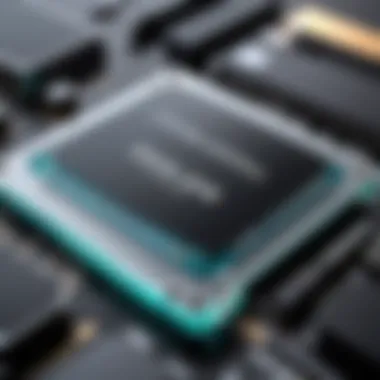

By analyzing these differences, one can grasp the evolving landscape of storage solutions and their implications for IT infrastructure and individual user experiences.
Installation and Setup Considerations
The installation and setup of 2.5-inch SSD drives are critical steps that can significantly impact system performance and user experience. Proper installation ensures that the drive functions optimally, while appropriate configuration and optimization can enhance speed and reliability. Understanding these factors is essential for IT professionals and tech enthusiasts looking to utilize SSD technology effectively.
Installation Guidelines
When proceeding to install a 2.5-inch SSD, certain guidelines should be adhered to for successful integration:
- Compatibility Check: Before installation, it's imperative to ensure that the SSD is compatible with your system. This includes confirming that the necessary interface, be it SATA or PCIe, is supported by the motherboard.
- Gather Required Tools: A set of tools, such as a Phillips screwdriver, is needed for the physical installation. Ensure you have an anti-static wrist strap to prevent electrostatic discharge during the installation process.
- Prepare the Drive:
- Physical Installation:
- System Booting: Power on the computer. If the SSD has been installed correctly, it should be detected by the system BIOS. If not, check the connections and settings.
- Unbox the SSD carefully and inspect it for any damage.
- If needed, utilize disk cloning software to transfer data from an existing drive to the new SSD beforehand.
- Power off the computer completely and unplug it from the wall.
- Open the computer case, usually by removing screws or a latch. Locate the 2.5-inch drive bay and insert the SSD into the bay, securing it using mounting screws.
- Connect the SATA cables. Attach one end to the SSD and the other end to the motherboard and power supply. If using PCIe, ensure it is securely inserted into the appropriate slot.
Configuration and Optimization
Configuring and optimizing a newly installed 2.5-inch SSD is essential to maximize its performance. Here are key steps to consider:
- BIOS Settings: After booting from the SSD, access the BIOS and check for any settings related to AHCI mode. This configuration can lead to better performance compared to older IDE settings.
- Operating System Installation: If the SSD is used as a primary drive, install the operating system on it. Follow the prompts and ensure to format the SSD properly during this installation.
- Firmware Updates: After installation, check the manufacturer's website for any firmware updates for the SSD. These updates can improve functionality and performance.
- TRIM Command: Ensure that the TRIM command is enabled. This command allows the operating system to inform the SSD which data blocks are no longer in use, improving long-term performance and lifespan.
- Disk Management: Use the disk management tool on your operating system to assign drive letters and create partitions. This step is particularly relevant if the SSD is part of a larger storage solution.
Proper installation and configuration of 2.5-inch SSD drives plays a vital role in performance. The difference between optimal and suboptimal setups can be significant, often leading to experience levels that vary widely.
- Performance Monitoring: Utilize tools like CrystalDiskMark or AS SSD Benchmark to test the SSD's read and write speeds. Regular monitoring helps identify any potential issues or degradation in performance over time.
By following these installation and configuration guidelines, users can fully leverage the benefits of 2.5-inch SSD technology, ensuring a smooth and efficient computing experience.
Future Trends in SSD Technology
The dynamics of storage technology evolve rapidly, and 2.5-inch SSD drives are no exception. Understanding future trends in this area is crucial for IT professionals and technology enthusiasts. These trends provide insights into the upcoming changes in performance, efficiency, and user experience, allowing firms and individuals to plan and adapt their systems accordingly. In this section, we will explore emerging technologies and market projections that shape the future of 2.5-inch SSDs.
Emerging Technologies
Several new technologies are emerging that will significantly influence the capabilities of 2.5-inch SSD drives. Innovations in NAND technology, such as 3D NAND, represent a vital aspect. 3D NAND allows more storage cells to be placed vertically, increasing memory capacity without the need for larger physical dimensions. This not only supports higher capacities but also improves performance and reliability and lowers costs.
Another innovation is Non-Volatile Memory Express (NVMe). NVMe interfaces dramatically enhance data transfer speeds compared to traditional SATA connections. Adopting NVMe for 2.5-inch SSDs can make these drives even faster and more efficient.*
Other notable trends include advancements in error correction technologies, such as LDPC (Low-Density Parity-Check) codes. These technologies will reduce the risk of data corruption and ensure longevity in terms of data retention, making 2.5-inch SSDs more robust than ever.
Key Points in Emerging Technologies:
- 3D NAND increases density and efficiency
- NVMe improves speed compared to SATA
- Error correction advancements enhance reliability
Market Projections
Market projections indicate strong growth for SSD technology as demands for faster and more efficient storage continue to surge. According to various analysts, the global SSD market is expected to be worth tens of billions in the coming years. This growth is driven by cloud computing, big data analytics, and an increasing shift toward storage solutions that support Artificial Intelligence tasks.
The demand for 2.5-inch SSDs is projected to remain high, especially in enterprise environments where speed and reliability are paramount. As businesses transition to digital and cloud-based infrastructures, they will look for storage solutions that meet their evolving needs. Moreover, the increase in remote work and digital data management will further contribute to the expansion of the SSD market.
Market Growth Aspects:
- Strong demand driven by enterprise solutions
- Increasing integration with cloud-based services
- Growth fueled by digital transformation across sectors
"The SSD market is showing signs of robust growth as technology continues to evolve, creating new opportunities and standards for performance."
Closure
In this final section, we reflect on the significance of 2.5-inch SSD drives within the broader context of data storage solutions. Throughout this article, we have explored various key aspects that highlight the importance of these drives. Understanding their performance metrics, technical specifications, and unique advantages can greatly enhance decision-making for both personal and professional computing needs.
One of the notable elements discussed is the evolution of SSD technology. As we observed, the 2.5-inch form factor has been pivotal in transitioning from traditional hard drives to a faster and more efficient storage medium. This advancement is primarily due to the relentless pursuit of improved read and write speeds, reduced latency, and increased energy efficiency.
Moreover, this article also covered the broad range of applications for 2.5-inch SSD drives. Whether in laptops, desktop computers, or enterprise-level solutions, the versatility of these drives makes them a wise choice for performance-critical environments. By incorporating 2.5-inch SSDs, users experience shorter boot times, faster file access, and an overall enhanced computing experience.
"Adopting 2.5-inch SSDs can dramatically improve the performance of computer systems, allowing for swift data processing and retrieval."
Ultimately, comprehending the nuances of 2.5-inch SSDs empowers readers to make informed choices regarding suitable storage solutions. With a clear understanding of how these drives function and their advantages over other types, IT professionals and technology enthusiasts can better appreciate their role in modern-day computing and anticipate future trends that will shape storage technology.
Key Takeaways
- Performance Enhancement: 2.5-inch SSD drives significantly improve data access speeds and overall system performance.
- Versatile Applications: Suitable for a variety of devices, they deliver advantages in both personal and enterprise contexts.
- Technological Evolution: Understanding the advancements in SSD technology helps in appreciating their impact on computing.
- Cost Efficiency: While the initial investment may be higher, the long-term benefits justify the costs.



