Comprehensive Guide to Backup Cloud Systems
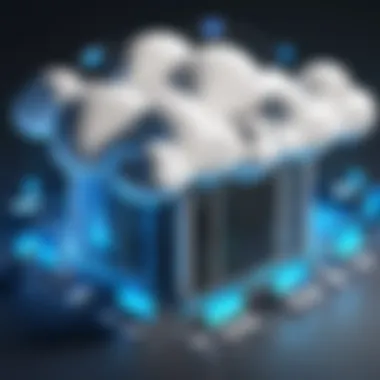

Intro
In today’s digital landscape, the necessity of reliable data backup solutions is paramount. Backup cloud systems serve as critical components in information technology, preserving valuable data in the event of hardware failures, cyber threats, or natural disasters. Understanding these systems becomes increasingly crucial for IT professionals, as it involves both technical and practical considerations that impact organizational efficiency and data integrity.
This article aims to delve deep into the functionalities, advantages, and security measures of cloud backup solutions. We will explore various options available in the market, analyzing their performance and usability. As we navigate through this examination, we will also highlight best practices for choosing the right cloud backup strategy tailored to professional IT needs.
By juxtaposing technical aspects with practical applications, this guide is designed to equip IT specialists and tech enthusiasts with the knowledge necessary to make informed decisions about their cloud backup solutions.
Hardware Overview
When assessing backup cloud systems, understanding the hardware underpinning these solutions is essential. The hardware components can influence the overall effectiveness, reliability, and security of a backup system.
Specifications
The specifications of cloud backup hardware vary widely. Typically, these systems consist of servers, storage devices, and networking equipment. Here are some common specifications to consider:
- Storage Capacity: The amount of data that can be stored.
- Data Transfer Rates: Speed of data upload and download, often measured in Mbps.
- Redundancy Features: Systems may use RAID configurations to protect against data loss.
- Power Supply Units (PSUs): Critical for ensuring continuous operations; focus on dual-redundant PSUs for reliability.
Performance Metrics
Performance metrics provide insight into how effectively a backup system operates. Key metrics include:
- Backup Speed: Time required to complete a backup.
- Restore Time: The duration needed to retrieve data from backups, often crucial during recovery scenarios.
- Scalability: The ability of the hardware to accommodate increasing storage needs without compromising performance.
Establishing clear performance requirements based on organizational data patterns can enhance the overall efficiency of the backup strategy.
Software Analysis
The software element of backup cloud systems plays an equally vital role. Its features and user experience significantly affect the efficiency and usability of the backup process.
Features and Functionality
When evaluating backup software, specific features stand out:
- Automated Backups: This feature saves time by scheduling backups, ensuring data remains current without manual intervention.
- Versioning: Keeping multiple copies of files at different stages allows for restoration of previous versions if needed.
- Encryption: Robust encryption methods ensure data security during transfer and storage.
- Cross-Platform Compatibility: The ability to back up files from various devices and operating systems seamlessly.
User Interface and Experience
A user-friendly interface can significantly reduce the learning curve for IT teams. Key considerations include:
- Dashboard Design: An intuitive dashboard that provides actionable insights and monitoring capabilities.
- Guided Setups: Step-by-step wizards assist users in configuring backups effectively.
- Help and Support Accessibility: Availability of documentation, forums, or customer service enhances user experience.
Achieving a smooth user experience is imperative for the effective management of cloud backup solutions.
"Investing in an efficient cloud backup solution is not just about protecting data; it is about fostering resilience in the organization."
As we proceed, further exploration will consider the implications of data management in the cloud, security measures, and strategic guidance for IT professionals in selecting their backup solutions.
Intro to Cloud Backup
In today's digital landscape, cloud backup systems have become an integral part of data management strategies. As businesses face increasing amounts of data, the need for effective backup solutions cannot be overstated. These systems provide a mechanism to safeguard critical information from loss due to hardware failures, accidental deletions, or cyber threats. This section explores the essence of cloud backups, delineating their roles and advantages, particularly for IT professionals.
Defining Backup Cloud Systems
A cloud backup system refers to a method that involves transferring and storing digital data on remote servers maintained by a third-party service provider. Unlike traditional backup methods, where data resides on local devices, cloud backups leverage the power of internet connectivity to ensure data is accessible from various locations.
This shift to cloud technology brings forth several key characteristics:
- Remote Storage: Data is stored offsite, which reduces the risk associated with physical loss or damage.
- Accessibility: Users can access their backups from any location, provided they have an internet connection.
- Automation: Many cloud backup solutions offer automatic scheduling, enabling data to be backed up without manual intervention.
These features significantly enhance the reliability of data preservation, thus indicating the growing importance of cloud backup systems in comprehensive data management strategies.
Importance for IT Professionals
For IT professionals, understanding cloud backup systems is essential for multiple reasons. In an environment where data integrity is critical, the ability to recommend and implement robust backup solutions can differentiate IT services. Some important factors include:
- Risk Mitigation: Cloud backup solutions help organizations avoid data loss due to unforeseen circumstances. This is crucial for maintaining business continuity.
- Cost-Effectiveness: Many cloud services operate on a subscription model, which can lower overall costs compared to maintaining extensive local hardware.
- Compliance Needs: As data regulations tighten, compliance with laws like GDPR becomes essential. Cloud backup systems often come equipped with necessary compliance measures.
"Cloud backup not only supports data recovery, it also assists in meeting regulatory requirements and preserving business operations."
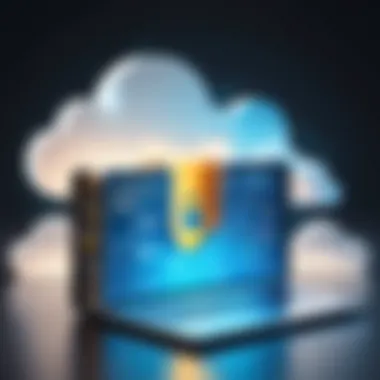

This solidifies the necessity of understanding cloud backup systems, as they play a pivotal role in the evolving landscape of information technology.
How Cloud Backup Works
Understanding how cloud backup operates is essential for IT professionals and tech enthusiasts. This knowledge underpins the effective deployment and usage of cloud backup systems. By comprehending the core mechanics, users can make informed decisions on selecting and optimizing these services.
Architecture of Cloud Backup Solutions
The architecture of cloud backup solutions defines how data is stored, processed, and retrieved. Typically, these architectures comprise various components:
- Storage Layer: This is the backbone of cloud backup systems. It consists of distributed storage servers which store the backed-up data. Providers like Amazon Web Services, Microsoft Azure, and Google Cloud use data centers located worldwide to ensure redundancy and availability.
- Data Management Layer: This layer encompasses the software that manages the data backup process. It includes algorithms that schedule backups, manage deduplication, and allocate storage resources efficiently.
- Access Layer: The access layer allows users to interact with their data through user interfaces or APIs. API usage is common for automating backup tasks or integrating services with other systems.
- Security Layer: Security is paramount in cloud backup architecture. This layer employs encryption protocols, authentication mechanisms, and access controls to ensure data privacy and integrity. It is critical to assess the security offerings of a cloud provider before choosing a solution.
In sum, the architecture of cloud backup solutions is designed to ensure reliability, efficiency, and security. Understanding these components assists IT professionals in choosing the right solution for their requirements.
Data Upload and Retrieval Process
The data upload and retrieval process is a vital function of cloud backup systems. The way data is transferred and accessed is crucial in ensuring effective backup and recovery plans.
- Data Upload Process:
- Data Retrieval Process:
- Initial Backup: During the initial backup, large volumes of data are transferred to the cloud. This process can take time and often utilizes high-speed internet connections for efficiency. In many cases, differential or incremental backups are utilized to minimize bandwidth usage in subsequent backups.
- Compression and Encryption: Once data is ready for upload, it usually undergoes compression to reduce size. Simultaneously, encryption is applied to secure data before it leaves the user’s premises.
- Transfer Protocols: Various transfer protocols such as FTP, SFTP, or proprietary methods may be employed, depending on the provider's infrastructure and client’s needs.
- Accessing Data: When a user needs to retrieve data, they can do so through the access layer. This might involve using a web interface, mobile application, or APIs.
- Data Restoration: Depending on the required data, restoration may involve either full data recovery or file-level recovery. Users may have options to restore data to its original location, or to a different one as per necessity.
- Speed Considerations: The retrieval speed can vary based on the size of the data, the cloud provider’s infrastructure, and network conditions. Understanding these factors helps in troubleshooting data recovery delays.
The data upload and retrieval processes define the usability of cloud backup systems. With clarity on these processes, IT professionals can develop more efficient, tailored backup strategies.
Types of Cloud Backup Solutions
Understanding different types of cloud backup solutions is vital for IT professionals and organizations looking to safeguard their data efficiently. Each solution offers unique benefits and considerations, catering to various business needs. By recognizing the distinctions between public, private, and hybrid cloud backup, users can make informed decisions about their data management strategies.
Public Cloud Backup
Public cloud backup refers to services offered by third-party providers, such as Amazon Web Services, Microsoft Azure, and Google Cloud Storage. These services are hosted on shared infrastructure and are available to multiple customers.
Benefits:
- Cost-effective: Public cloud solutions typically operate on a pay-as-you-go model, allowing businesses to avoid upfront investments in hardware.
- Ease of use: Setup and deployment are generally quick, as service providers handle management.
- Scalability: Users can easily adjust storage needs based on current demands without worrying about maintaining physical devices.
However, companies must consider potential drawbacks, such as data privacy issues or compliance risks due to shared environments. Careful evaluation of service providers' security measures is essential.
Private Cloud Backup
Private cloud backup involves dedicated resources, usually housed on-site or within a private data center. This model is ideal for companies that handle sensitive data and prioritize control over their environment.
Benefits:
- Enhanced security: Private clouds reduce risks related to data breaches, providing more stringent security measures tailored to specific needs.
- Greater control: Organizations can configure systems according to their requirements, ensuring custom backup schedules and data management processes.
- Compliance support: For industries subject to regulatory standards, private clouds offer a means to manage and store data in line with legal mandates.
However, managing a private cloud necessitates a robust IT infrastructure and expertise, which can add to overall costs.
Hybrid Cloud Backup
Hybrid cloud backup combines public and private cloud elements, allowing organizations to take advantage of both environments. This approach permits the use of public cloud for non-sensitive data while retaining critical information in a private cloud.
Benefits:
- Flexibility: Organizations can respond quickly to changing demands, balancing workloads between public and private resources.
- Cost Optimization: Businesses can maximize cost savings by storing less sensitive data on public cloud while keeping crucial data secure in a private setup.
- Disaster Recovery: In case of a data loss event, a hybrid solution can offer more robust recovery options, enabling rapid access to backups across different environments.
Nonetheless, hybrid models can be complex and may require careful planning and integration efforts to ensure smooth operation.
Key Features of Backup Clouds
Cloud backup solutions possess a variety of features that enhance their functionality and ease of use. Understanding these features is critical for IT professionals aiming to streamline their data management processes. Investing time into evaluating these aspects can lead to better performance, increased security, and ultimately, more dependable backup strategies. Each feature contributes to an organization's overall data integrity strategy. Here, we delve into the specifics, focusing on automatic backups, data encryption and security protocols, as well as scalability and flexibility.
Automatic Backups
Automatic backups are a pivotal part of cloud backup systems. This feature ensures that data is consistently protected without requiring manual intervention. With scheduled backups, IT professionals can focus on other tasks without the constant worry of forgetting to execute a backup. The process often occurs during off-peak hours, minimizing disruptions to operational activities. Furthermore, automatic backups can be tailored to be incremental, meaning only the data changed after the last backup is saved. This significantly reduces bandwidth usage and speeds up the backup process.


In a fast-paced business environment, automatic backups play an essential role in maintaining business continuity. Organizations can quickly recover lost data, which minimizes downtime and associated costs. Additionally, this ensures compliance with regulatory standards that mandate regular data backups.
Data Encryption and Security Protocols
Data security is paramount in the cloud. Hence, robust encryption methods are integral to cloud backup solutions. Encryption transforms data into a format that is unreadable to unauthorized users. It ensures that sensitive information is secure during transfer and while stored in the cloud. Popular encryption protocols include AES (Advanced Encryption Standard) and SSL (Secure Socket Layer), which protect data integrity against breaches.
When evaluating cloud backup systems, it is also important to consider the vendor's compliance with security standards such as GDPR or HIPAA. These regulations often require specific encryption measures to protect personal and sensitive information. The added layer of security that encryption provides not only safeguards against data loss but also builds trust with customers and clients.
Scalability and Flexibility
Scalability is another vital feature of cloud backup solutions. Businesses today are dynamic, meaning their data demands can change rapidly. A scalable cloud solution allows organizations to adjust their storage capacity seamlessly. This removes the need for costly hardware upgrades or the complications involved in migrating data to a new system. Instead, IT professionals can focus on optimizing existing resources by expanding their cloud storage as needed.
Flexibility in cloud backup offers organizations the ability to select how and when they want to implement backups. For example, businesses can opt for a hybrid approach, combining on-premises and cloud solutions. This flexibility can be crucial for meeting the diverse needs of different departments within an organization. By adopting a solution that caters to various requirements, businesses can maintain efficient operations while also ensuring data protection.
"Selecting a cloud backup system that offers both scalability and flexibility is key to maximizing resource efficiency and ensuring business agility."
Evaluating Cloud Backup Services
Evaluating cloud backup services is crucial for any organization aiming to protect its data. The sheer volume of options available necessitates a thorough analysis of various factors that affect not just data security, but also cost, performance, and user satisfaction. Selecting the right cloud backup provider can make a significant difference in the efficiency of data management and disaster recovery processes. Understanding these criteria will help IT professionals choose the most aligned solutions for their specific needs.
Cost Considerations
Cost is one of the primary factors in evaluating cloud backup services. Different providers offer varying pricing models, such as tiered, pay-as-you-go, or fixed monthly rates. Determining the total cost of ownership involves looking beyond just subscription fees. IT professionals should consider:
- Storage Costs: Evaluate how much data you expect to store and the pricing associated with different storage tiers.
- Data Transfer Fees: Some services charge for data uploaded or downloaded. This is important if regular data migration is expected.
- Scalability: Consider how easy and cost-effective it is to scale up your storage needs as your data requirements grow.
- Hidden Costs: Some providers may have additional fees for certain features, such as compliance support, which can add to overall costs.
These factors can keep expenses in check, ensuring the backing up process doesn’t strain the budget.
Performance Metrics
Performance metrics are essential to gauge the effectiveness of a cloud backup service. Key performance indicators help track the reliability and speed of data handling. Consider focusing on:
- Backup Speed: Assess how quickly data can be backed up initially and during subsequent incremental backups.
- Restore Time: The efficiency of data recovery is crucial during critical situations. Long restore times can render backups futile when they are needed most.
- Uptime Guarantees: Look for Service Level Agreements (SLAs) that specify the expected uptime for the service, ensuring that your backup solution is reliable.
- Data Integrity: It’s vital to confirm that the service maintains data accuracy and reliability after backups are made, preventing corruption.
These metrics enable IT teams to ensure that their data is not only stored securely but can also be accessed quickly when needed.
Customer Support and Service Reliability
Customer support can often be the differentiating factor among cloud backup services. Having a reliable support team can minimize downtime and streamline the backup process. Key aspects include:
- Availability: Confirm if customer support is available 24/7 and through various channels like phone, email, or chat.
- Response Time: Evaluate how quickly support queries are handled. Timely assistance can prevent escalation of issues.
- Documentation and Training: Access to comprehensive documentation and training materials can empowers users to leverage the backup services effectively.
- User Reviews: Research customer experiences to understand how the service performs in real-world scenarios. Aggregating user feedback can provide insights into potential issues.
"Cloud backup solutions must prioritize customer support and reliability, as these are critical in ensuring continuous operations for businesses."
Balancing these elements will aid in determining which cloud backup service aligns best with organizational goals. This deliberation sets a foundation for choosing a service that not only meets current needs but also adapts to future demands.
Implementation Strategies
The implementation of cloud backup systems presents both opportunities and challenges for IT professionals. Effective strategies are essential to ensure that data integrity is maintained while maximizing efficiency. By focusing on clear implementation strategies, organizations can safeguard critical information and minimize risks associated with data loss.
Planning the Backup Process
Planning is a crucial component when deploying a cloud backup solution. Start by assessing the volume of data that needs to be backed up and categorizing it based on priority. It's vital to identify which files are essential and require regular backups versus those that are less critical. This prioritization assists in devising a backup schedule that is both practical and efficient.
Another important step is to evaluate the specific regulatory requirements that might affect the backup process. Factors such as data protection regulations, like GDPR or HIPAA, should guide how data is handled and stored in the cloud. Additionally, seek out tools that facilitate automated backups, as they can reduce the burden on IT staff and minimize errors due to manual processes.
Step-by-Step Deployment
Once the planning stage is complete, the actual deployment can begin. Begin with a pilot test. Choose a smaller section of data to back up first. This allows an organization to understand the process and pinpoint any potential issues before scaling up. During deployment, it is crucial to configure the cloud settings properly.
- Select the right storage plan: Different providers offer varying plans that may cater to specific needs.
- Configure backup intervals: Set backup frequencies based on the importance of the data and how often changes occur.
- Set access controls: Ensure that only authorized personnel can access or modify the backup settings to enhance security.
Testing and validation of the backup system is also key. After deploying, run test recoveries to confirm data can be retrieved successfully. This validation can help in recognizing gaps early on.
Monitoring and Maintenance
Once a cloud backup solution is in place, ongoing monitoring and maintenance are essential to ensure its effectiveness. Regular audits should be conducted to assess the backup processes. Monitoring tools can be employed to track the backup process, alerting IT professionals to any failures or issues in real-time.
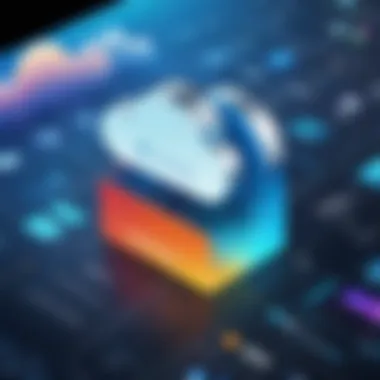

Additional maintenance tasks include periodically reviewing the backup strategy to adjust for any changes in organizational needs. Data growth, changes in data sensitivity, and new compliance requirements may necessitate updates to the backup plan. Regularly testing recovery processes is also critical to confirm that data remains recoverable over time.
"Regular monitoring and maintenance of the backup system ensures that it remains a reliable support for your data management strategy."
By meticulously planning, deploying, and maintaining the cloud backup systems, organizations can significantly reduce the risk of data loss and enhance overall operational resilience.
Challenges in Cloud Backup
Cloud backup systems are not without difficulties. Understanding these challenges is crucial for IT professionals. Each area poses unique concerns that can affect data integrity, compliance, and performance. Recognizing these challenges allows professionals to develop effective strategies for risk management and ensures smoother operations.
Data Loss and Recovery Risks
Data loss incidents can occur due to various reasons. Human errors, hardware malfunctions, and cyberattacks might result in loss of critical information. When backing up data to the cloud, it is important to have recovery plans in place.
For instance, not all cloud providers guarantee 100% data recovery. Users should not assume that data is impervious to loss simply because it resides in the cloud. An established recovery strategy should include:
- Regular tests of the backup process
- Clear documentation of recovery procedures
- Consideration for versioning data to facilitate rollback
Undoubtedly, the ability to quickly recover lost or damaged data is vital for businesses. Time spent unprepared can lead to significant operational disruptions.
Compliance and Legal Issues
Navigating the regulatory landscape is a challenge that cannot be ignored. Data stored in the cloud may be subject to regulations such as GDPR, HIPAA, or CCPA. Non-compliance can lead to hefty fines and legal issues.
Organizations must understand the following:
- Data sovereignty: Cloud data may be stored in multiple locations. This raises concerns about jurisdiction and compliance with local laws.
- Data privacy: Protecting sensitive information is crucial. Cloud providers should implement strong encryption and security protocols.
- Due diligence: Businesses must carefully vet cloud providers to ensure compliance measures are in place. This involves reviewing contracts and service level agreements thoroughly.
"Compliance should be seen as a part of business strategy, not merely an obligation."
Performance Limitations
Performance can be a significant challenge when using cloud backup solutions. Network latency may affect data transfer speeds, leading to slower backup and recovery times. This situation can hinder day-to-day operations.
Key performance considerations include:
- Bandwidth: Businesses must assess their internet bandwidth. Insufficient bandwidth can slow down backup processes.
- Throughput: Evaluate how much data can be uploaded/downloaded concurrently. A higher throughput ensures faster transactions.
- Latency: Geographic distance from the cloud provider can introduce delays. Businesses may consider using local servers to enhance performance.
Future Trends in Cloud Backup
As technology continues to evolve, so does the landscape of cloud backup solutions. Understanding the future trends in cloud backup is crucial for IT professionals and organizations aiming to stay ahead in a competitive market. These trends not only shape the development of backup strategies but also influence operational efficiencies and security measures applicable to data management. By exploring these trends, IT professionals can make informed decisions that align with the latest advancements in technology.
Integration with AI and Machine Learning
The integration of artificial intelligence (AI) and machine learning (ML) into cloud backup systems marks a significant advancement. This trend carries several benefits that can enhance data management practices. AI and ML can analyze vast amounts of data quickly, allowing for better decision-making in backup processes. For instance, they can identify patterns that may indicate potential security threats, enabling proactive measures to mitigate risks. Moreover, these technologies can automate routine tasks, reducing human error and improving the overall efficiency of data backups.
Additionally, AI can optimize storage allocation. By predicting data usage patterns, AI algorithms can recommend appropriate backup strategies tailored to the specific needs of an organization. This leads to cost savings and improved resource allocation. The use of machine learning enhances continuous improvement processes in backup solutions, as systems learn from previous backups and adapt over time. This adaptability is essential in a rapidly changing tech environment.
Advent of Serverless Architectures
The shift towards serverless architectures is another trend generating significant interest. Unlike traditional cloud services, serverless computing allows developers to build and run applications without worrying about the underlying infrastructure. This approach simplifies the management of cloud backup by enabling automatic scaling. Organizations can easily handle varying loads without manual intervention.
The benefits of serverless architectures in cloud backup include reduced operational costs and improved speed. Organizations do not need to maintain server infrastructure, which translates to lower maintenance costs. Additionally, serverless solutions support event-driven automation. In practical terms, this means that backups can be triggered instantly based on certain events without manual input.
As organizations continue to embrace serverless architectures, the flexibility they offer becomes increasingly valuable. This flexibility is especially pertinent in environments where data loads fluctuate significantly, requiring responsive backup solutions that can adapt in real-time.
"Embracing AI and serverless technologies will not only enhance efficiency but also provide robust security measures for data protection in cloud backup systems."
Through the adoption of these future trends, IT professionals can ensure that their cloud backup strategies remain relevant and efficient. Keeping abreast of advancements in AI and cloud architecture can provide significant leverage in effectively managing and securing data.
Epilogue
In this article, we have navigated through the intricate landscape of cloud backup systems. Understanding cloud backup solutions is central to the workflows of modern information technology professionals. As data continues to proliferate across sectors, the need for efficient, reliable, and secure backup solutions becomes ever more crucial. This finale emphasizes several specific elements and benefits of cloud backup.
Recap of Key Points
- Definition of Cloud Backup: We explored the concept of backup cloud systems, defining how they store and protect data.
- Types of Cloud Backup Solutions: We examined public, private, and hybrid models, pointing out their respective advantages and use cases.
- Key Features: We highlighted essential traits of cloud backup like automatic backups, data encryption, and scalability, which are vital for effective data management.
- Evaluating Services: We discussed vital criteria for assessing cloud backup services, including cost, performance, and customer support.
- Challenges: The risks of data loss, compliance issues, and performance limitations were also analyzed, providing a realistic view of obstacles.
- Future Trends: Lastly, we touched on upcoming trends like AI integration in backup processes, indicating a shift toward more intelligent solutions.
Final Thoughts on Cloud Backup
Cloud backup is not merely a trend but a foundational aspect of data management strategy for organizations of all sizes. The complexity of technological environments demands that IT professionals are judicious in selecting backup solutions that suit their specific needs. As businesses evolve, so too must their backup strategies. Monitoring advancements in cloud technologies, adapting to new compliance regulations, and aligning with best practices will equip IT professionals to protect invaluable data assets. In summation, investing time and resources into understanding and implementing robust cloud backup systems will yield significant dividends in terms of data security and operational resilience.
"Cloud backup is essential for the integrity of data management in modern organizations, balancing security and efficiency."
For further reading and exploration, you can visit Wikipedia or Britannica for deeper insights.



