Understanding Extended Hard Drives: A Comprehensive Guide
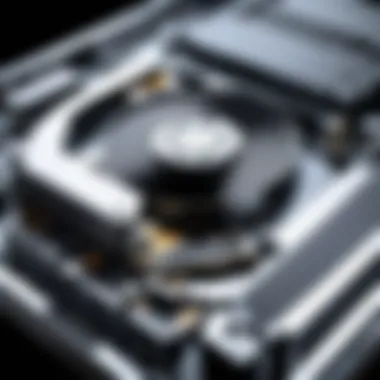

Intro
Extended hard drives have become an essential element in the data storage landscape. As the demand for data increases, so does the necessity for systems that can manage and store vast amounts of information. Extended hard drives stand out due to their unique capabilities and use cases. This article delves into the nuances of extended hard drives, exploring their functionality, benefits, and the challenges they may introduce. Relevant comparisons will be made with traditional storage solutions to highlight their relative advantages in professional environments, especially within IT.
Furthermore, this piece will investigate critical technical specifications, performance metrics, and compatibilities that are of utmost relevance to IT professionals. Emerging trends in data storage technology will also be surveyed to provide a comprehensive insight into storage decisions in an evolving digital landscape.
Hardware Overview
A deep understanding of the hardware aspect of extended hard drives is fundamental to grasp their operational strengths and limitations. This section discusses the specifications and performance metrics associated with these storage devices.
Specifications
Extended hard drives typically offer enhanced storage capacities compared to traditional drives. Common specifications include:
- Capacity: Many extended drives can hold several terabytes of data, catering to large-scale data needs in businesses.
- Form Factor: These drives often come in 2.5-inch or 3.5-inch formats, providing flexibility for different setups.
- Interface: Standard interfaces such as SATA and USB 3.0 are common, allowing for ease of integration with existing hardware.
- Speed: Performance is often gauged by rotational speed in RPM, with common figures being 5400 RPM for efficient power consumption or 7200 RPM for enhanced speed.
- Durability: Built to withstand heavy usage, extended hard drives often have better shock resistance and longevity than their traditional counterparts.
Performance Metrics
Performance is a critical factor when evaluating extended hard drives. Key metrics include:
- Data Transfer Rates: The speed at which data can be written or read, generally influenced by the drive type.
- Latency: The time taken from the request for data to its receipt can affect user experience and operational efficiency.
- IOPS (Input/Output Operations Per Second): This metric indicates the capability of the drive to handle multiple tasks simultaneously, critical in high-demand environments.
- Reliability Ratings: Assessments by manufacturers and users affect the perceived reliability of drives, often denoted by Mean Time Between Failures (MTBF).
"Choosing the right extended hard drive requires careful consideration of specifications and performance metrics to meet ongoing professional data needs."
While these hardware metrics speak to the capabilities of extended hard drives, their compatibility with software solutions also plays a vital role in their effectiveness. The next section will explore how software considerations impact the user experience and functionality of these drives.
Intro to Extended Hard Drives
Extended hard drives are vital in the landscape of data storage technology. These devices offer solutions that can accommodate the increasing demands for storage in various sectors. They are crucial for IT professionals and tech enthusiasts who seek dependable and large-capacity storage solutions. Understanding their unique characteristics and applications is essential for making informed decisions regarding data management and protection.
Definition and Purpose
Extended hard drives, often referred to as external hard drives, are storage devices that connect to a computer or network. Their key purpose is to provide additional storage space, allowing users to save, retrieve, and manage data efficiently. These drives come in various formats and capacities, catering to different needs—from personal data backups to corporate storage solutions. The flexibility of extended hard drives also allows for easier data transfer between multiple devices or locations, enhancing overall workflow.
Historical Development
The development of extended hard drives can be traced back to the early days of computing. Initially, storage was limited to internal hard drives, which restricted users’ capabilities. With technological advancements, external hard drives emerged in the 1990s, providing a portable solution for data storage.
As technology progressed, so did the capacity and speed of these devices. Over the years, we have seen the transition from traditional spinning hard disk drives to modern solid-state drives. Each iteration has enhanced performance, making these drives indispensable in both personal and professional settings. Today, extended hard drives are more sophisticated, often offering various features like data encryption, automatic backups, and faster transfer rates, meeting the needs of contemporary users who demand efficiency and security.
Technical Specifications
Understanding the technical specifications of extended hard drives is crucial for IT professionals and tech enthusiasts. These specifications determine how well a drive performs, its efficiency, and its suitability for various applications. Knowledge of them can aid in making informed decisions about storage solutions.
Storage Capacity
Storage capacity is one of the most significant specifications to consider. It dictates how much data can be stored on a hard drive. Extended hard drives typically offer higher capacities compared to traditional drives. For example, many models now exceed 10 terabytes, which is essential for industries requiring large data handling, such as video production or research.
Understanding capacity involves assessing both current and future needs. Users should evaluate both their immediate data storage requirements and anticipate growth. A larger capacity can prevent the need for frequent upgrades, thereby saving long-term costs. It is wise to consider not only the headline figure but also how much usable space is available after formatting, which can affect the effective capacity significantly.
Data Transfer Rates
Data transfer rates are another pivotal specification. They refer to the speed at which data can be read from or written to the drive. Faster transfer rates enhance overall system performance, especially during data-heavy operations like backing up databases or transferring large media files.
Typical transfer rates for extended hard drives can vary widely, ranging from 100 MB/s to several thousand MB/s, depending on the interface used, such as USB 3.0, Thunderbolt, or SATA. Users should also consider the intended use cases; for instance, high-rate speeds are essential for applications involving video editing, whereas lower rates may suffice for archiving data.
"The efficiency of your data handling largely hinges on the transfer rates of your hard drives."


Form Factors
Form factors specify the physical size and configuration of the hard drive. For extended hard drives, form factors can influence portability, performance, and installation options. Common types include 2.5-inch and 3.5-inch drives, with 2.5-inch models being more portable while 3.5-inch drives usually have a larger capacity.
It’s vital to match the form factor with the intended usage scenario. If a user needs a portable solution, a 2.5-inch drive may be ideal. Conversely, for stationary use like a network-attached storage system, a 3.5-inch drive would suffice. Some users may also consider SSD options, which tend to offer different form factors and improved performance.
Keep in mind the compatibility with existing hardware as well. Certain devices may only accept specific sizes or interfaces, which could limit choices.
Benefits of Extended Hard Drives
Extended hard drives have transformed the way data is stored and managed. Their importance stems from several specific benefits that cater to the needs of both IT professionals and tech enthusiasts. Understanding these advantages can greatly influence decisions regarding storage solutions in various professional environments.
Increased Data Storage
One of the primary benefits of extended hard drives is their capacity for increased data storage. Traditional hard drives often struggle to accommodate vast amounts of data in a single unit. In contrast, extended hard drives typically offer larger storage capacities. For example, many models provide several terabytes of space, thus allowing users to store extensive collections of data, multimedia files, and applications.
Higher storage capacity ensures that businesses can keep more data onsite without needing immediate expansion. This is particularly useful for organizations that process large datasets regularly, such as research laboratories, media companies, and financial institutions. Moreover, the availability of extended storage means much less frequent backups, simplifying data management practices for professionals.
Cost-Effectiveness
Extended hard drives present a cost-effective solution in the realm of data storage. Their pricing structures are often competitive when compared to purchasing multiple smaller drives. Not only does this lead to an initial cost saving, but it also provides long-term benefits by reducing the number of devices needed for data management.
Additionally, many extended hard drives feature competitive warranties, thus ensuring a certain level of protection against potential failure. This could translate into fewer costs associated with data recovery and replacement. The initial investment in high-capacity drives often pays off through their longevity and efficiency. In an industry where budget constraints are common, the cost-effectiveness of extended hard drives becomes a significant consideration.
Enhanced Performance
Performance is another critical advantage of extended hard drives. With the advancements in technology, many extended hard drives are designed to optimize data access speeds that stand out compared to traditional counterparts. Users often experience faster read and write speeds, enabling quicker data retrieval and processing times.
This enhancement is particularly beneficial for tasks requiring high-speed data transfers, such as video editing or large database management. As multiple files can be accessed rapidly, workflow efficiency increases, leading to improved productivity across various tasks.
Drawbacks and Limitations
Understanding the drawbacks and limitations of extended hard drives is crucial for making informed storage decisions. While these devices provide significant benefits, being aware of their potential downsides helps in evaluating whether they meet specific needs, especially in professional environments. It is essential to consider these limitations alongside the advantages when selecting a storage solution.
Failure Risks
Extended hard drives, like any electronic device, are subject to failure. Mechanical parts, such as spinning disks, are prone to wear and tear. Regular use increases the risk of physical failure, which can lead to data loss.
To mitigate these risks, many users implement a habit of regular backups. Frequent backups create a safeguard against potential data loss, ensuring that critical files are not permanently lost. Interestingly, some extended hard drives incorporate technologies designed to enhance data security, reducing the risk of failure. Other strategies might include using RAID configurations. Such setups provide additional layers of protection against single-point failures.
Compatibility Issues
Compatibility is another significant concern when using extended hard drives. Different operating systems may have varied support for these drives. For instance, formats used by Windows may not be recognized by macOS and vice versa. This can create challenges for users who switch between platforms frequently or share drives with others.
Additionally, older devices may lack the required ports to support newer extended hard drives. USB-C and Thunderbolt connections are common in modern hardware, but older computers may need the necessary adapters. Therefore, it is important to check compatibility before purchasing an extended hard drive to avoid connectivity issues.
Physical Size and Portability
The physical size of extended hard drives can also be a limitation. While some models are compact, others are bulky and may not be suited for all environments. For professionals who need to transport data frequently, the weight and size of a drive matter.
In some cases, a significant size may indicate higher storage capacity, but this can also compromise portability. Choosing the correct drive involves balancing storage capacity with the practical aspects of transportation. Users should consider their mobility needs when selecting a drive to ensure it aligns with their usage patterns.
"Selecting the right hard drive involves understanding both its benefits and limitations, ensuring it fits the intended purpose without unnecessary drawbacks."
Comparative Analysis with Traditional Storage Solutions
Comparing extended hard drives with traditional storage solutions is crucial for understanding where they best fit in the modern data storage landscape. This analysis helps IT professionals and tech enthusiasts to make informed decisions aligned with their needs for performance, capacity, and reliability. Understanding these elements can optimize storage solutions and resource allocation effectively.


Solid State Drives vs. Extended Hard Drives
Solid state drives (SSD) and extended hard drives carry distinct characteristics that cater to different use case scenarios.
Speed: SSDs are faster than extended hard drives. They use flash storage, allowing for quicker data access and transfer rates that substantially reduce loading times. For applications demanding high performance, such as data-intensive database operations or multimedia creation, SSDs may be the preferred choice.
Durability: Regarding durability, SSDs do not have moving parts, which makes them less prone to mechanical failure compared to extended hard drives. This can be a significant advantage in environments where devices are often moved or jostled.
Capacity and Cost: Extended hard drives typically offer larger capacities at a lower cost per gigabyte than SSDs. For users requiring mass storage without the critical need for speed, extended hard drives remain a viable option.
"The choice between solid state drives and extended hard drives often reflects a balance between performance needs and budget constraints."
Here are some considerations when choosing between them:
- Use Cases: For tasks involving large file transfers or bulk storage, extended hard drives are beneficial. However, for daily operations requiring speed, SSDs might be ideal.
- Price: Extended hard drives usually are more cost-effective when measuring price per gigabyte. It’s essential to assess whether the budget aligns with requirements for speed and durability.
- Upgradability: Some setups allow for the integration of extended hard drives with existing SSDs, providing a hybrid solution.
Cloud Storage Alternatives
Cloud storage continues to gain popularity among businesses and individuals. Known for scalability and accessibility, it presents alternatives to traditional extended hard drives.
Accessibility: Cloud storage allows users to access data from any place, provided they have an internet connection. This mobility is appealing for teams spread across various locations. It offers a level of flexibility that extended hard drives do not.
Scalability: Businesses can scale their storage needs easily, paying for only what they use. This can be particularly attractive for companies experiencing growth or change in storage needs.
Data Security and Redundancy: Cloud service providers often implement robust security measures, including encryption and data redundancy. This can provide enhanced data protection compared to a standalone extended hard drive, which may be vulnerable to physical damage or theft.
When exploring cloud storage, consider:
- Costs: Monthly fees can add up, depending on usage and service level agreements.
- Internet Dependence: Cloud services rely on stable internet connectivity, which can be a hindrance if connectivity becomes an issue.
- Compliance and Regulation: Different data regulations may affect where storage can occur and how data can be accessed.
Use Cases in Professional Environments
Understanding the specific application of extended hard drives in professional environments is crucial, as these devices directly affect data management practices and overall productivity in various industries. Extended hard drives have become essential for firms that require extensive data storage, rapid data access, and secure backup solutions. This section explores three main use cases: data backup solutions, media and content creation, and gaming applications. Each use case highlights the benefits and considerations specific to these environments, helping IT professionals make informed decisions.
Data Backup Solutions
In the realm of data management, backup solutions play a pivotal role in safeguarding important information. Extended hard drives provide a cost-effective and reliable method for backing up large volumes of data. They offer high capacity, which is indispensable for organizations that generate and store vast amounts of data daily. This could include financial records, client files, and project documentation.
Key considerations for implementing extended hard drives for backup include:
- Version Control: Many businesses require the ability to revert to previous versions of files. Extended hard drives can accommodate this need, especially if configured properly with backup software.
- Speed of Recovery: In case of a data loss incident, the ability to quickly retrieve files is critical. Extended hard drives generally achieve decent data transfer speeds, which enhances recovery time.
- Redundancy: In professional settings, redundancy is vital. Utilizing multiple extended hard drives in a RAID configuration can provide increased fault tolerance.
"Effective data backup strategies ensure operational continuity and protect against unforeseen data loss events."
Media and Content Creation
The digital media landscape has evolved rapidly, making it essential for professionals in content creation fields to have a robust storage solution. Extended hard drives are particularly favorable in environments that involve video production, graphic design, and audio engineering.
- High Capacity and Accessibility: These drives provide the capacity necessary for storing high-definition video files, 3D graphics, and high-fidelity audio samples. Users can easily access materials without overwhelming local system resources.
- Multi-User Environment: In collaborative projects, extended hard drives enable multiple users to access and edit files concurrently. This facilitates better workflow and enhances team collaboration.
- Data Transfer Rates: For media professionals, data transfer efficiency can impact project timelines. Extended hard drives offer respectable read and write speeds, allowing for smooth file transfers and quick editing access.
Gaming Applications
In the world of gaming, extended hard drives are becoming increasingly important as titles grow in size and complexity. Game developers and publishers often utilize extended hard drives to manage expansive datasets and game assets effectively.
- Large File Storage: Many modern games exceed 100GB in size. Extended hard drives provide the necessary space to accommodate these installations along with updates and downloadable content.
- Speed Requirements: Gamers benefit from extended hard drives that support high data transfer rates, which can reduce loading times significantly. This is particularly relevant for online multiplayer games where quick access to assets is crucial.
- Backup for Game Saves: Developers also need reliable backup solutions for source files, project documentation, and game saves. Extended hard drives facilitate this aspect of gaming development, ensuring data integrity.
Future Trends in Data Storage Technology
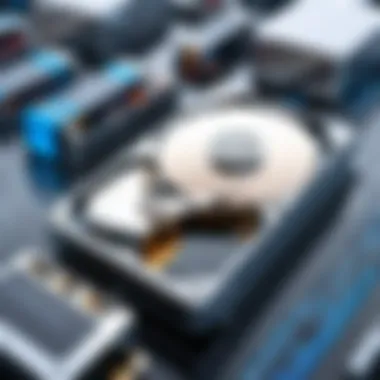

The realm of data storage is constantly evolving, driven by advancements in technology and the increasing demands of data management. Understanding future trends in data storage technology is vital for IT professionals and tech enthusiasts alike. This section highlights the significance of emerging trends and the influence they may have on the use and selection of extended hard drives. These trends not only reflect the technological capabilities but also address the growing need for efficient, adaptable storage solutions.
Emerging Storage Technologies
The landscape of storage technology is shifting towards more innovative solutions. A few technologies that are gaining traction in the market include:
- NVMe (Non-Volatile Memory Express): NVMe has revolutionized the performance of data storage by allowing SSDs to connect directly to the motherboard, making read and write operations significantly faster compared to conventional drives. This technology will likely continue to evolve, pushing the limits of speed and efficiency.
- 3D NAND Flash Memory: Traditional NAND storage is being transformed into three-dimensional formats, which allows manufacturers to stack memory cells vertically. This enhances storage density and performance while reducing the physical size of drives. The implications for extended hard drives include increased capacity without a proportional increase in size.
- DNA Data Storage: In more experimental realms, the concept of using synthetic DNA for data storage presents a revolutionary approach. The potential to store vast amounts of information in extremely small physical spaces could redefine our understanding of data conservation.
These innovations will play a crucial role in shaping the tools that enhance our data storage solutions, impacting both professional environments and personal use.
Sustainability Considerations
As the technology continues to advance, sustainability becomes an important factor in data storage choices. Environmental considerations are influencing manufacturers to adopt more eco-friendly production methods. Key aspects include:
- Energy Efficiency: Extended hard drives are becoming more energy-efficient. Innovations are reducing the power consumption of drives, which is crucial for data centers where energy costs can be significant. Lower energy use not only cuts costs but also lessens environmental impact.
- Recyclable Materials: Companies are exploring the use of recyclable materials in the construction of hard drives. This transition can lead to fewer electronic waste issues, which is a growing concern in the tech industry.
- Longer Life Cycles: There is a focus on producing drives that have extended life spans, reducing the need for frequent replacements. This helps in minimizing waste and making better use of resources.
Overall, the integration of sustainability in data storage technology will resonate with environmentally conscious users and organizations.
"Sustainable practices in technology are not just a trend; they are becoming a necessity for future success in the data management field."
Embracing these trends in data storage technology allows IT professionals to make informed decisions and stay ahead in the rapidly shifting landscape.
Practical Tips for Selection and Usage
When considering the use of extended hard drives, having practical tips for selection and usage is crucial. This not only ensures optimal use but also prevents possible issues that might arise from improper handling or choice. Understanding your specific needs and environment can have significant impact on performance and longevity of your storage solution.
Assessing Your Storage Needs
Before diving into the selection process, it is essential to assess your individual storage requirements. Ask yourself these questions:
- What data will you store? Knowing the type of files helps determine the necessary space. Media files, databases, and documents each have different size requirements.
- How often will you access the data? If frequent access is necessary, consider a drive with higher speed ratings.
- What is your budget? Extended hard drives come at various price points. Balancing cost against features is essential.
Once you have clear answers, you can evaluate options effectively. Potential users should focus on capacity and performance that fulfill personal or organizational needs effectively.
Installation and Setup
Installing an extended hard drive can be simple but often crucial. The setup process can vary depending on the drive type and the system being used. Follow these general steps:
- Choosing the Right Connection Type: Understand the connection options available such as USB, Thunderbolt, or SATA. Make sure your device is compatible with your chosen drive.
- Physical Setup: Place the drive in a stable environment. Avoid direct sunlight or moisture. It's also recommended to keep the drive in a well-ventilated area.
- Software Installation: Some extended hard drives may require software for optimal performance. This can include drivers or management tools.
- Formatting the Drive: Ensure the drive is formatted according to your needs—NTFS is often favorited for Windows, while exFAT may be better for cross-platform compatibility.
Maintenance Practices
Proper maintenance of extended hard drives contributes significantly to both performance and lifespan. Here are key practices to consider:
- Regular Data Backup: Create backups regularly to prevent data loss. This can be automated.
- Smart Usage: Avoid unplugging the drive without safely ejecting it first. This preserves data integrity.
- Monitor Health: Use tools to check the health status of the drive. Look for signs of wear or potential failure.
- Physical Care: Keep the drive dust-free and handle it with care to reduce the risk of physical damage.
"A well-maintained extended hard drive significantly enhances reliability and aids data management goals."
By following these practical tips, IT professionals and tech enthusiasts can optimize their use of extended hard drives. From assessing needs to maintaining the system, attention to detail will ensure that these storage solutions serve their intended purpose effectively.
Ending
In this article, we have examined the extensive role of extended hard drives in modern data storage. The significance of understanding this topic lies in its relevance to the current and evolving technological landscape.
Extended hard drives offer various advantages, including the ability to store large amounts of data efficiently. They cater to the needs of IT professionals and tech enthusiasts who require reliable solutions for both personal and professional use. Understanding their functionality helps to make informed decisions that align with individual storage requirements.
Moreover, the exploration of potential drawbacks has highlighted the importance of knowing compatibility issues and failure risks, which can impact performance and data integrity. This knowledge helps users to select hard drives that best meet their needs, thus enhancing productivity.
Summary of Key Points
- Definition and Purpose: Extended hard drives are designed for significant data storage needs, addressing the demand for larger capacity.
- Technical Specifications: Important specifications, like storage capacity and data transfer rates, should be carefully considered.
- Benefits vs. Drawbacks: We juxtaposed the advantages of increased storage and performance against potential failure risks and compatibility challenges.
- Comparative Analysis: Extended hard drives were compared to traditional storage solutions like solid-state drives and cloud storage, shedding light on their situational advantages.
- Future Trends: A look into emerging storage technologies and sustainability in data storage practices provides insight into future developments.
- Practical Tips: Guidance on selecting, installing, and maintaining extended hard drives offers a tailored approach for users.
Understanding these elements equips IT professionals and tech enthusiasts with the expertise necessary to navigate the complexities of data storage decisions, ensuring both optimal performance and longevity in their storage solutions.



