Understanding PC Digitizers: Insights for IT Pros
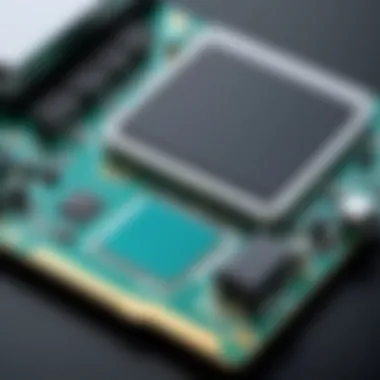

Intro
The concept of PC digitizers has gained significant traction among IT professionals. These devices serve as crucial tools for converting analog signals into digital formats. As the world continues to embrace digital transformation, understanding the intricacies of these technologies is essential. This article seeks to peel back the layers of PC digitizers, revealing their components, functionalities, and real-world applications.
Hardware Overview
The hardware aspect of PC digitizers is fundamental to their performance. A well-designed digitizer is installed and optimized for various tech applications, thus ensuring efficiency and accuracy.
Specifications
Specifications can vary widely based on the model and intended use of the digitizer. Key specifications include:
- Sampling Rate: It indicates how many times per second the device samples an analog signal. A higher sampling rate leads to better accuracy.
- Bit Depth: This refers to the number of bits used to represent each sample. A greater bit depth allows for finer representation of the signal.
- Input Channels: This defines how many signals the digitizer can process simultaneously. More channels enhance flexibility for multi-signal applications.
Performance Metrics
Performance metrics provide insight into how well the digitizer operates under different conditions. For IT professionals, essential performance metrics include:
- Latency: The delay between an input signal and its digital representation. Low latency is critical in real-time applications.
- Dynamic Range: This indicates the range between the smallest and largest signal the digitizer can represent. A wider dynamic range is beneficial for handling a variety of signals without distortion.
- Signal-to-Noise Ratio (SNR): This ratio compares the level of a desired signal to the level of background noise. A high SNR indicates clearer signals.
"Understanding the hardware specifications and performance metrics of PC digitizers is vital for selecting the right device for specific applications."
Software Analysis
Along with hardware capabilities, the software aspect of PC digitizers plays a pivotal role in their effectiveness. The integration of software adds layers of functionality, enhancing user experience.
Features and Functionality
Software features can dramatically impact how an IT professional interacts with a digitizer. Key functionalities may include:
- Data Acquisition: The process of collecting and processing data from the digitizer efficiently.
- Signal Processing: Several software tools enable editing and analysis of the digitized signals, facilitating actionable insights.
- Integration Capabilities: Many digitizers can work with various applications and systems, enhancing their versatility.
User Interface and Experience
A well-designed user interface can make a significant difference in usability. Factors to consider include personalization options and ease of navigation. An intuitive interface can reduce training time and enhance overall productivity. Opting for a digitizer with a user-friendly software interface can lead to better workflow efficiencies.
Preface to PC Digitizers
The evolution of technology has brought forth a range of tools that enhance efficiency and accuracy in data management processes. Among these tools, PC digitizers stand out for their vital capabilities in converting analog information into digital formats. Understanding PC digitizers is critical for IT professionals and technology enthusiasts, as they play a significant role in various applications across multiple fields. This section emphasizes the diverse functionalities and benefits of PC digitizers, as well as the considerations necessary when integrating them into existing systems.
Definition and Overview
PC digitizers are devices that capture, interpret, and convert real-world signals into a digital form that computers can process. They primarily serve three major functions: capturing data from physical inputs, converting this data into a digital format, and transferring the digital data to a PC or another electronic system for analysis or storage. Examples of input sources can include sensors, images, and sound. The resulting digital representation allows for enhanced manipulation, storage, and dissemination of information.
The importance of digitization cannot be overstated, especially in today's data-driven environment. As IT professionals, understanding these devices, their operation, and their impact can enhance the effectiveness of many projects.
Historical Context
The development of PC digitizers has a rich history that reflects the broader trends in computing and data management. The earliest forms of digitizers appeared in the 1960s and 1970s. Initially, these devices were used predominantly in scientific research and engineering. The need to convert drawings and other analog inputs into digital formats was driven by the growing urgency for precision in design and data analysis.
As technology progressed, so did the capabilities of digitizers. The 1980s ushered in a new era with the introduction of more sophisticated yet user-friendly digitizing tablets, such as those from Wacom. By the late 1990s and early 2000s, PC digitizers began to find applications in wider markets, including graphic design, education, and healthcare. Modern digitization has integrated seamlessly with advancements in Artificial Intelligence and the Internet of Things, leading to the creation of smart tools that offer unprecedented accuracy and efficiency in data processing.
Components of PC Digitizers
The exploration of PC digitizers begins with their essential components. Understanding these components is crucial for IT professionals and tech enthusiasts alike. Each element plays a vital role in the overall functionality, efficiency, and reliability of a digitizer. This section will highlight the key hardware and software components, outlining their characteristics and impacts in practical applications.
Hardware Components
Input Devices
Input devices are the primary means through which data enters the PC digitizer system. Examples include graphics tablets, scanners, and digitizing arms. The standout feature of input devices is their ability to capture data in real-time, transforming physical signals into digital format. This conversion is crucial for fields such as graphic design or engineering, where precision is essential.
A specific characteristic that sets input devices apart is their pressure sensitivity. This allows for nuanced capture, enabling artists to create detailed digital illustrations. However, these devices can also be a significant investment, which may discourage some users. Still, their accuracy makes them a common choice in professional environments.
Output Interfaces
Output interfaces deal with how data generated by the digitizer is communicated to external systems. These typically include HDMI, USB, and even wireless protocols. The key characteristic of output interfaces is compatibility; effective communication between devices is necessary for work efficiency.
Output interfaces ensure that data remains clear and accessible. For instance, using HDMI can deliver high-resolution visuals, critical for presentations or high-end graphic work. A potential downside is that not all devices may support every output type, which can limit connectivity options.
Processing Units
Processing units are at the core of any digitizer, working to interpret and refine the data collected by input devices. These units manage tasks such as signal processing, filtering noise, and enhancing data quality. A primary feature of processing units is their speed; faster units can lead to improved throughput and response times in workflows.
The benefit of advanced processing capabilities cannot be overstated. They allow for complex applications such as real-time data analysis or resource-heavy modeling. However, they can also introduce technical challenges, particularly regarding system requirements and power consumption.


Software Integration
Software integration is as significant as hardware in the functionality of PC digitizers. This part encapsulates how drivers, firmware, and user interfaces combine to create a holistic system.
Drivers and Firmware
Drivers and firmware are essential for ensuring that the hardware components communicate effectively with the operating system and software applications. They provide the necessary instructions that help the input devices interpret user actions accurately. A key characteristic of drivers is their ability to enhance compatibility across various platforms.
Moreover, well-optimized drivers can greatly influence performance, reducing lag during operation. On the downside, outdated drivers can lead to system instability and errors, making it essential to keep the software updated. Overall, this integration is a critical factor for efficient digitization processes.
User Interfaces
User interfaces facilitate interaction between the user and the digitization system. They are designed to be intuitive, enabling users to navigate various functions with ease. The main feature of user interfaces is their adaptability; they often allow customization based on user preferences or workflow requirements.
Having a straightforward and responsive user interface can enhance productivity significantly. However, excessively complex or poorly designed interfaces can lead to frustration. Therefore, a well-structured user interface is indispensable for maximizing the benefits of a digitizer's capabilities.
Functionalities and Mechanisms
In the context of PC digitizers, the functionalities and mechanisms are crucial. This section explores how digitizers operate and the processes they employ to transform analog inputs into digital data. Understanding these functionalities helps IT professionals leverage digitizers effectively in their work.
Data Capture Techniques
The methods used to capture data will differ based on the requirements of the application, but two primary techniques are essential: image scanning and signal conversion. Both play significant roles in the overall effectiveness of digitization.
Image Scanning
Image scanning is a fundamental data capture technique where physical images are converted into digital format. This process utilizes optical sensors that capture information from surfaces and translate that into pixels for digital manipulation.
A key characteristic of image scanning is its ability to produce high-resolution representations of documents, photographs, or other visuals. This makes it a beneficial choice for graphic design and archiving tasks. The ability to create multiple formats from a single scan adds versatility, catering to various user needs. However, one disadvantage is the time required for scanning large volumes of documents, which may hinder productivity.
Signal Conversion
Signal conversion involves translating analog signals into digital formats, enabling their use in digital devices. This process is vital for various applications, including audio and video processing.
The main feature of signal conversion is its capability to maintain the integrity of the original signal while digitizing it. It is particularly valuable in scenarios where accurate representation is important, such as in scientific measurements. However, one drawback is the complexity involved in high-fidelity conversions, which may require advanced tools and expertise.
Processing Workflows
Once data is captured, it must be stored and analyzed effectively. This section looks at key workflows that support these processes, emphasizing their relevance in digitization.
Data Storage Solutions
Data storage solutions refer to the methods of saving digitized information for future access. These include cloud storage systems and local databases, each designed to handle large quantities of data.
A notable characteristic of data storage solutions is scalability, allowing organizations to expand their storage capabilities as needs grow. For IT professionals, this adaptability is a major advantage. Yet, a downside is the potential for increased costs associated with large storage needs, especially in cloud setups.
Data Analysis Tools
Data analysis tools are software applications used to interpret and gain insights from captured data. They help in extracting patterns and useful information, making sense of the digitized data.
The importance of these tools cannot be overstated. They enable users to derive actionable insights. This characteristic makes them essential for data-driven decision-making. However, the complexity of some analysis tools can be challenging for users not well versed in data science, presenting a learning curve.
Understanding the functionalities of digitizers is essential for maximizing their potential in diverse applications, from design to research.
Applications of PC Digitizers
The applications of PC digitizers extend beyond mere functionality in tech environments. Their versatility allows IT professionals to integrate them into various fields like graphic design, data science, and medical technologies. Each application underscores the importance of precise digitization in enhancing workflow, productivity, and data management. Understanding these applications helps professionals select the right tools, streamline processes, and maximize efficiency.
In Graphic Design
Creating Digital Illustrations
Creating digital illustrations with PC digitizers enables designers to bring forth creativity with greater precision. Illustrators use graphic tablets like Wacom Intuos to translate physical drawings into digital formats. This process enhances the accuracy of line work, shading, and color application, allowing for refined outcomes. Its popularity stems from the real-time feedback that these tools provide.
The unique advantage of creating digital illustrations lies in the vast array of tools available. Features such as layering, undo options, and customizable brushes simplify complex tasks. However, a potential downside may include the learning curve associated with mastering advanced software programs. Notably, the ability to manipulate high-resolution files improves the overall quality of design work.
Map Integration
Map integration through digitizers involves transforming analog maps into digital formats for easier manipulation. GIS (Geographic Information Systems) is a prime example where software solutions like ArcGIS employ digitizers for accurate mapping and data analysis.
The key characteristic is the precision with which these maps can be edited and shared. This capability assists professionals in urban planning and environmental studies. The ability to quickly adapt and analyze geographical data presents significant advantages. However, reliance on accurate data input is critical. If the initial capture is incorrect, it can lead to severe repercussions in the analysis workflow.
In Data Science
Data Visualization


Data visualization is crucial for presenting complex data in a comprehensible manner. Digitizers aid this process by enabling the capture and representation of dynamic datasets. Tools like Tableau and Microsoft Power BI capitalize on digitized inputs to generate visually appealing charts and graphs.
The important element is the capacity for quick interpretation. Visual aids enhance understanding among stakeholders, making it an essential component of reporting. Nonetheless, one must be wary of potential oversimplification of data, which can obscure meaningful insights.
Machine Learning Integration
Machine learning integration with digitizers can enhance data processing capabilities. Digitizers can streamline data preparation processes, enabling efficient dataset creation for training algorithms. By digitizing various sources of information, data scientists can enhance the quality and volume of data available for AI models.
The compelling aspect of this integration is the possibility of automating data collection and processing. Automation leads to improved speed and efficiency in machine learning workflows. Conversely, ensuring high-quality inputs remains a challenge, as poor data quality can hamper model performance significantly.
In Medical Technologies
Imaging Techniques
Imaging techniques in medical technologies rely heavily on PC digitizers for capturing and analyzing medical images. Devices like MRI and CT scanners digitize physical images into formats suitable for computer analysis. Such techniques greatly improve diagnostic accuracy.
A pivotal characteristic of imaging techniques is their role in facilitating remote consultations. Medical professionals can share images in real-time with colleagues for better diagnosis and treatment planning. However, the challenge lies in ensuring patient confidentiality and data security, which remains a top priority in healthcare settings.
Patient Data Management
Patient data management is critical in today’s healthcare landscape. Digitizers help in converting paper-based records into electronic health records (EHR), streamlining access to patient information. Systems like Epic and Cerner benefit from digitization to enhance operational efficiency in hospitals.
The main advantage of this application is accessibility; medical professionals can easily retrieve and update patient data. Yet, the transition process can be cumbersome and fraught with complexities. Ensuring comprehensive data migration without loss remains a challenge that must be addressed.
In summary, understanding the applications of PC digitizers reveals the breadth of their impact across various sectors. They facilitate efficiency, enhance accuracy, and support innovative practices.
Advantages of Using PC Digitizers
PC digitizers bring numerous benefits that significantly enhance various sectors. Understanding these advantages is crucial for IT professionals who are integrating digitizers into their practices. They not only improve accuracy but also streamline workflows, making the overall process of data management more effective.
Enhanced Accuracy
One of the standout features of PC digitizers is their ability to provide enhanced accuracy in data capture. Modern digitizers utilize high-resolution sensors and advanced algorithms to translate physical input into digital format. This precision is particularly critical in fields like medical imaging or scientific research, where even a minor error can lead to significant consequences.
Enhanced accuracy means that the information captured is a true representation of the original data. For instance, in medical technology, digitizing patient information can eliminate human errors that typically occur when manually entering data. Likewise, in graphic design, artists use digitizers to create detailed digital illustrations that reflect their creative vision without loss of fidelity.
The precision of PC digitizers can transform how data is gathered and ultimately improve decision-making in critical areas.
Increased Efficiency
Another key advantage of PC digitizers is the efficiency they introduce into workflows. By automating the conversion of physical data into digital formats, professionals can save time that would otherwise be spent on manual entry or processing. This is particularly important in industries that rely on rapid data acquisition and analysis.
For example, in data science, integrating digitizers allows for swift data visualization and real-time analysis. Instead of dedicating hours to transforming data formats manually, IT professionals can focus on interpreting results and making informed decisions. This efficiency extends to graphic design projects, where digitizers allow for quicker iterations and adjustments.
Challenges and Limitations
Understanding the challenges and limitations associated with PC digitizers is crucial for IT professionals. Recognizing these obstacles fosters informed decision-making and realistic expectations regarding the deployment of digitizers in various applications. While these devices bring numerous benefits, they are not without their downside. Two primary areas of concern are cost considerations and technical complexity.
Cost Considerations
When discussing the cost of PC digitizers, it is important to acknowledge several factors that influence overall investment. Initial purchase price can be significant. More advanced models, equipped with better hardware and software capabilities, may require a substantial budget. Additionally, ongoing expenses such as software updates, maintenance, and technical support can add up over time.
IT departments need to conduct a thorough cost-benefit analysis. This analysis should include not just the upfront costs but also potential long-term savings in productivity and efficiency. A lower-end digitizer might seem appealing due to its price, however, it could lead to increased operational inefficiencies or poorer data quality.
Consider the following aspects:
- Total Cost of Ownership: Include all costs associated with the purchase and use of the device.
- Return on Investment (ROI): Assess potential gains from improved processes against financial outlay.
- Scalability: Expandability of the device may influence additional investments down the line.
Technical Complexity
While the capabilities of PC digitizers are impressive, their technical complexity presents a significant challenge. Compatibility with existing systems may require specialized knowledge. Different digitizers utilize varying standards, which can lead to integration issues. IT professionals must ensure that they have a clear understanding of both the hardware and software components involved.
Furthermore, as technology continues to evolve, staying updated with the latest advancements can be demanding. Technical knowledge regarding firmware updates, software integration, and data transfer protocols becomes essential. Lack of such knowledge may lead to inefficiencies and data mismanagement.
Consider the following elements:
- User Training: Professionals may need training to maximize the utility of digitizers.
- Support for Advanced Features: Understanding and utilizing advanced functionalities can be complex.
- Interoperability Requirements: Ensuring seamless integration with other technologies demands careful planning.
"Investment in understanding the challenges associated with PC digitizers can pave the way for successful implementation and utilization."
In summary, addressing both cost considerations and technical complexity helps IT professionals navigate the landscape of PC digitizers effectively. By anticipating these challenges, organizations can make strategic decisions that align with their operational goals.
Comparative Analysis
The comparative analysis of PC digitizers and related technologies is crucial for IT professionals who seek to evaluate the most effective solutions for their specific needs. In a rapidly evolving tech landscape, understanding the distinctions between digitizers and traditional methods of data capture is essential. This helps professionals make informed choices that can improve operational efficiency and overall output quality.
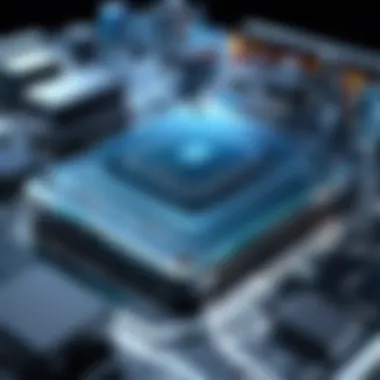

PC Digitizers vs. Traditional Methods
When comparing PC digitizers to traditional methods, several key differences emerge. Traditional data capture methods often include manual data entry, analog devices, and basic scanning techniques. In contrast, PC digitizers utilize advanced technologies such as high-resolution imaging, automated data processing, and real-time data analysis.
Benefits of PC Digitizers:
- Precision: PC digitizers offer enhanced accuracy compared to manual methods. This precision is crucial in fields like graphic design and data science, where data integrity is vital.
- Speed: The automation of data capture reuces the time required for processing large volumes of data.
- Integration: PC digitizers can easily integrate with modern software applications, allowing for smoother workflows.
Market Leaders
In the realm of PC digitizers, several prominent companies have emerged as leaders. Each of these firms brings unique functionalities and innovations to the table.
- Wacom: Known for its graphics tablets, Wacom has positioned itself as a significant player in the graphic design sector. Their tablets allow artists to digitize sketches directly onto their computers, providing a seamless transition from traditional to digital art.
- Epson: With a range of scanners, Epson has carved out its niche. Their scanners are favored for capturing intricate details in images, making them popular in both professional and consumer markets.
- Canon: Canon’s imaging solutions, including high-quality scanners, are widely used in both commercial and personal settings. Their devices often boast features like OCR (Optical Character Recognition), which enhances document digitization efficiency.
The competition among these market leaders drives innovation and ensures that their devices meet the evolving needs of users. By identifying and understanding their strengths, IT professionals can make better choices about which digitizing solutions to adopt for their projects.
In summary, assessing the comparative advantages of PC digitizers against traditional methods is vital for determining the best options for specific applications. Additionally, recognizing the market leaders in the digitization technology space can guide professionals in selecting products that align with their operational goals.
Future Trends in PC Digitization
The landscape of PC digitization continues to evolve. This evolution is driven by a combination of technological advancements and changing user needs. Understanding future trends in this field is crucial for IT professionals. It offers insights into the direction of technology and helps in strategic planning. Key elements to consider include emerging technologies, potential developments, and their implications for various sectors.
Emerging Technologies
Artificial Intelligence
Artificial Intelligence (AI) is a pivotal aspect of future trends in PC digitization. Its ability to process large amounts of data efficiently makes it a critical tool. AI enhances digitization by enabling smart data capture, analysis, and interpretation.
A significant characteristic of AI is its adaptability. This feature allows AI systems to learn from data inputs, improving performance over time. As AI integrates with PC digitizers, it opens up pathways for automation in various processes, reducing the manual effort required in data handling.
One unique feature is machine learning algorithms that can identify patterns within datasets. AI can thus automate tasks such as quality control in digital files or even predictive maintenance in devices. The main advantage lies in the increased accuracy and reduced time required for data processing. However, potential drawbacks include the demand for a robust infrastructure and the necessity of skilled personnel to leverage AI technologies effectively.
Internet of Things
The Internet of Things (IoT) represents a significant advancement in the field of digitization. IoT devices create a connected ecosystem where data flows seamlessly across devices, making information exchange smoother and more efficient.
A key characteristic of IoT is its interoperability. This allows various devices to communicate and work together regardless of their manufacturing brand. For PC digitizers, this means enhanced integration with other systems, leading to better data synchronization and real-time updates.
The unique feature of IoT is its capability to display data dynamically and in real time. IoT devices can automatically collect and send data without human intervention. Advantages include improved data accuracy and real-time monitoring, which can significantly benefit sectors like logistics or healthcare. Nonetheless, IoT also presents challenges, such as security vulnerabilities and the complexity of managing a vast number of connected devices.
Potential Developments
Potential developments in PC digitization are becoming evident. Innovations are often shaped by the convergence of different technologies. As these elements begin to align, new opportunities emerge for creating advanced digitizing solutions.
Areas of focus include enhanced artificial intelligence applications, more robust data security measures, and the increasing role of edge computing. All these trends suggest that future PC digitizers will be more efficient, secure, and capable of handling more complex datasets. IT professionals must stay informed and adaptable to leverage these developments effectively.
Case Studies
Case studies serve as critical examples that illustrate how PC digitizers can be effectively utilized in various sectors. They provide real-world applicability and demonstrate the effectiveness of these technologies in practice. By examining successful implementations and the lessons learned from various projects, IT professionals gain valuable insights into how digitizers can optimize workflows, enhance data management, and solve specific technical challenges.
Analysing case studies also helps to identify common pitfalls and strategic approaches that lead to successful outcomes. This information is essential for professionals who are tasked with deploying digitization solutions, allowing them to make informed decisions based on empirical evidence rather than hypothetical scenarios.
Successful Implementations
Successful implementations of PC digitizers highlight the tangible benefits that these devices can bring to organizations. For instance, consider the case of an engineering firm that integrated digitization in their workflow. By incorporating a high-resolution digitizer, the firm was able to convert physical blueprints into digital formats efficiently. This transition not only reduced errors but also streamlined their project management processes.
Another notable example is in the medical sector, where a hospital adapted a digitizer for medical imaging. By utilizing a state-of-the-art digitizer for scanning physical X-rays, the hospital drastically enhanced diagnostic procedures. Doctors could access images almost instantly, leading to faster treatment decisions and improved patient outcomes.
In both cases, key elements included thorough planning, training for staff, and a robust support system. These successful implementations underline how digitizers can enhance operational efficiency, accuracy, and collaboration across teams.
Lessons Learned
While successful implementations provide a blueprint for best practices, lessons learned from these projects are equally instructive. One notable lesson revolves around the importance of user training. In several cases, organizations found that even the best technology could fall short without proper training. Staff who felt uncomfortable or were not adequately trained on using PC digitizers often contributed to inefficiencies.
Another lesson pertains to the need for compatibility with existing systems. Some organizations experienced integration challenges when digitizers were introduced. Ensuring that new technology works seamlessly with pre-existing software and hardware is crucial. Furthermore, organizations must consider ongoing maintenance and support as part of their implementation strategy.
End
The conclusion serves a crucial role in summarizing the comprehensive insights provided throughout the article. In this section, it is imperative to distill the key aspects of PC digitizers and their relevance, especially for IT professionals.
Summary of Key Points
The examination of PC digitizers encompasses several foundational elements:
- Definition and Overview: Understanding what PC digitizers are and their functional role in converting analog information into digital forms.
- Components: A discussion on hardware components such as input devices and output interfaces, along with the essential software integration that makes these devices effective.
- Applications: Insights into diverse fields like graphic design, data science, and medical technologies where PC digitizers play an instrumental role.
- Advantages and Limitations: Weighing benefits like enhanced accuracy and efficiency against challenges like cost considerations and technical complexity.
- Future Trends: Emerging technologies like artificial intelligence and the Internet of Things shape the trajectory of digitization.
- Case Studies: Real-world examples illustrate successful implementations and the lessons learned from these experiences.
These points help underline the significance of PC digitizers in modern technology landscapes. They offer IT professionals essential knowledge to make informed decisions concerning digitization in their workflows.
Final Thoughts
In a world increasingly driven by digital information, understanding the tools that facilitate this transformation is vital. PC digitizers are more than just hardware; they are integral to the seamless operation of various processes across multiple industries. The insights shared in this article provide a foundational understanding of how these devices work and their applicability in practical scenarios.



