Understanding PC Shell Cases: Types and Features


Intro
When it comes to building or upgrading a computer, one of the most vital components that often gets overlooked is the PC shell case. These enclosures serve multiple purposes, from housing critical hardware to providing ways for effective thermal management. In recent years, the rise of custom builds and gaming setups has made understanding these cases more essential than ever. With a plethora of options available, it’s imperative for IT professionals and tech enthusiasts alike to grasp the nuances around these products. This overview will look into their significance, various types, and key design considerations that can enhance performance.
Hardware Overview
Before diving into the myriad types of shell cases and their designs, let us first take a look at what specifications and performance metrics generally drive the choices made by builders.
Specifications
A good PC shell case typically comes with specific dimensions, weight capacity, and materials used. Here are some critical specifications one should keep in mind:
- Form Factor: The case must match the motherboard size; common sizes include ATX, Micro ATX, and Mini-ITX.
- Compatibility: It should have enough space for graphics cards, CPU coolers, and power supplies.
- Cooling Options: Support for various cooling solutions such as air fans or liquid cooling radiators is essential.
- Drive Bays: Depending on storage needs, the number of available HDD/SSD drive bays is essential.
These specifications fundamentally dictate the overall usability of the PC shell case.
Performance Metrics
Having the right specifications leads to better performance, which can be broken down into several metrics:
- Thermal Management: Effective airflow can prevent overheating. Cases designed with proper vents can significantly reduce thermal throttling.
- Noise Levels: A well-constructed shell can dampen noise from components like fans and hard drives, providing a quieter user experience.
- Build Quality: The sturdiness of the materials affects not just aesthetics but longevity and protection against wear and tear.
Considering these performance metrics is crucial when selecting a PC shell case, as they ultimately influence the efficiency of the components housed within.
"A PC case is more than just a shell; it sets the stage for the entire computing experience."
Exploring Different Types of Shell Cases
Understanding the basic hardware overview leads us into the heart of the discussion — different types of PC shell cases available in the market. Each case serves distinct needs and design preferences, and knowing these can help make smart choices.
In the following sections, we will explore various designs, their unique features, and how they fit into thermal management strategies crucial for high-performance computing. It's a journey worth taking for anyone truly passionate about their computing setups.
Preface to PC Shell Cases
The world of computing often draws attention toward the components inside the machine, such as the CPU, GPU, and RAM. Yet, what encapsulates these vital parts is equally important—PC shell cases. They serve not only as a protective outer shell for our tech but also play a critical role in cooling, aesthetics, and overall functionality. Understanding PC shell cases is paramount for IT professionals and tech enthusiasts alike, as the right case can genuinely enhance performance and usability.
When one thinks about a PC shell case, it’s easy to overlook the intricate design considerations that go into its creation. From fostering optimal airflow to allowing for upgrades in the future, these shells are more than mere protective boxes. They influence thermal management, lending to longer component life and more stable performance under load.
In this article, we’ll traverse the landscape of PC shell cases, touching on their types, materials, and relevant design aspects. A well-informed choice not only safeguards the components but also leads to a better computing experience. As we delve deeper, it becomes clear that each decision, big or small, can have rippling effects on performance and aesthetics.
Defining the Purpose of a Shell Case
At its core, the primary purpose of a PC shell case is protection. It acts as a barrier against physical damage, dust, and other environmental factors that could shorten the lifespan of the internal components. However, protection is just the beginning. A shell case also plays a crucial role in thermal management, which is incredibly important in today’s high-performance computing environments.
The case must allow for ample airflow to dissipate heat generated by components like the CPU and GPU. Without proper airflow, these pieces could overheat, leading not only to performance throttling but possibly catastrophic hardware failure.
In addition to functionality, there's the element of style. Aesthetics matter, especially in custom builds. Many enthusiasts enjoy selecting shells that reflect their personal taste, leading to a booming market of customizable and aesthetically diverse PC cases.
Historical Evolution of PC Cases
The history of PC shell cases is a story of innovation and adaptation. In the early days of computing, cases were often rudimentary wooden or metal boxes, focusing purely on functionality without much thought to their appearance. During the evolution of personal computers in the 1980s and 90s, metal cases became the norm, which offered better protection and structural integrity.
As technology advanced, so did the cases. The rise of gaming led to the emergence of stylish cases with modern designs and improved airflow, emphasizing both aesthetics and functionality. The introduction of mid-tower and full-tower cases provided flexibility for gamers and PC builders, enabling them to fit more components and achieve better thermal performance.
Moreover, today we see an increasing number of eco-friendly materials making their way into the market. From aluminium to recycled plastics, designers are aiming for sustainability, merging old-school functionality with modern sensibilities. This historical development speaks to the ever-changing needs of users and the continual refinement of technology.
In summary, understanding PC shell cases involves delving into their essential functions, historical path, and how their evolution has shaped the technology landscape. As we continue this exploration, stay tuned because there’s much more to uncover about the types and design considerations that make these cases a crucial part of any PC setup.
Types of PC Shell Cases
When it comes to putting together a PC, the shell case you choose can significantly influence the performance, aesthetics, and functionality of the system. Not just a container, the shell case is also a fundamental aspect of the overall user experience. Understanding the different types of PC shell cases is crucial for anyone aiming to build or upgrade their computer. This section will explore various types of cases, spanning from tower to mini, and all-in-one options. Each type comes with its own set of advantages and drawbacks that can affect everything from space utilization to cooling capabilities.
Tower Cases: Advantages and Disadvantages
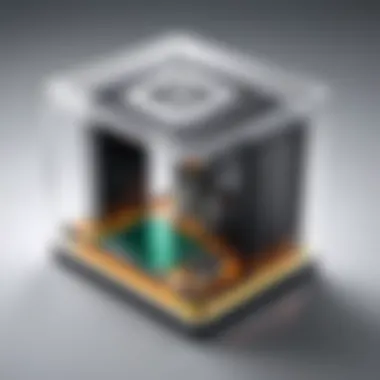

Tower cases, often regarded as the big guns in the PC shell realm, are designed for those who have room to spare and hardware to showcase. They come in various sizes—full-tower, mid-tower, and mini-tower—each catering to different needs.
Advantages:
- Expansion Potential: Their larger size typically means more room for multiple graphics cards, hard drives, and additional cooling systems.
- Cooling Efficiency: Tower cases usually have superior airflow. With greater space for fan placements and liquid cooling options, they can maintain an optimal temperature during heavy use.
- Easier Cable Management: The generous space allows for effective cable routing, providing not just aesthetics but also helping enhance airflow.
Disadvantages:
- Space Consideration: Not everyone has the desk real estate to accommodate a full-tower case, especially in tighter workspaces.
- Weight: Heavier than their smaller counterparts, moving them can pose a challenge.
Mini Cases: Space-Saving Solutions
Mini cases, as their name implies, present a compact solution for those who need to maximize their workspace. They cater particularly well to users who prioritize mobility or have limited room.
Advantages:
- Compactness: Their small footprint makes them ideal for situations where space is premium or for those on the move.
- Lightweight: Generally lighter, making them easier to transport—perfect for gamers who travel.
Disadvantages:
- Limited Expansion: The reduced size means less space for additional components, which could inhibit future upgrades.
- Cooling Challenges: Due to the compactness, airflow can often become a concern, necessitating efficient cooling solutions.
All-in-One Cases: Integration and Efficiency
All-in-one cases merge the essence of a PC shell case with integrated components like a motherboard, CPU, and even cooling systems. The aim is to streamline the building and setup process.
Advantages:
- Simplicity: Hence this is ideal for those unfamiliar with PC building. It can simplify the process significantly.
- Space Efficiency: They take up less room than traditional towers while still embodying a sleek design.
Disadvantages:
- Limited Customization: Users who enjoy tweaking or upgrading their systems may find all-in-one cases constraining in capacity and options.
- Cost: Often, these integrations come at a premium, making them less budget-friendly for some tech enthusiasts.
Understanding these types of cases provides insight into their respective benefits and considerations, which is indispensable in making an informed choice. Whether you lean towards the expansion possibilities of a tower case, the mobility of a mini case, or the simplicity of an all-in-one unit, each type has its unique place in the landscape of PC building.
"Choosing the right case can be the difference between a functional build and a frustrating experience."
In summary, knowing the strengths and weaknesses of each type can aid in selecting a shell case that not only fits your hardware needs but also aligns with your personal preferences and spatial constraints.
Materials Used in PC Shell Cases
In the realm of PC shell cases, the choice of materials holds significant weight – both literally and metaphorically. The materials utilized in constructing shell cases not only influence the durability and aesthetics but also affect performance aspects such as thermal management. Understanding these materials is crucial for anyone looking to optimize their computer’s performance and ensure long-term usability.
Steel Cases: Durability and Weight
Steel cases are often heralded for their durability. When you think about protection, steel comes to mind as a stronghold. These cases can withstand considerable physical impact, making them a popular choice for those in environments where equipment might be mishandled or dropped.
However, the weight of steel is a double-edged sword. While it offers toughness, it can also add significant heft to your setup, which might not be ideal for users looking for mobility. Furthermore, steel cases tend to have a more classic look, often associated with professional settings.
Some noteworthy points regarding steel cases include:
- Sturdy Construction: They provide robust protection for sensitive components, reducing the risk of damage during transportation.
- Sound Dampening: The density of steel can help in minimizing noise from internal components.
- Aesthetics: Available in various finishes, steel can adapt to many design themes.
Aluminum Cases: Lightweight Options
Aluminum cases present an alluring alternative for those prioritizing weight and modern design. Aluminums’ lightweight nature makes these cases easy to transport, which is particularly beneficial for gamers and professionals who shift locations often. Despite being lighter, aluminum still offers respectable durability, although it can be more prone to dents and scratches than its steel counterpart.
Consider the following advantages of aluminum cases:
- Heat Dissipation: Aluminum's thermal conductivity is superior, enhancing airflow and keeping temperatures in check.
- Sleek Design: They often come with a polished finish, elevating the visual appeal substantially.
- Portability: Their lightweight nature allows for easier mobility and repositioning in various setups.
Plastic Cases: Cost-Effective Choices


When it comes to budget-friendliness, plastic cases offer a solid solution. These cases often cost a fraction of their metal counterparts while still meeting the basic requirements for housing hardware.
However, one should be mindful of some of the drawbacks of plastic cases:
- Less Durability: They might not provide the same level of protection against impacts and could be more susceptible to wear and tear over time.
- Heat Resistance Limitations: Plastic can warp or lose integrity at higher temperatures, which can be a concern for high-performance setups.
- Aesthetically Varied: While available in various colors and designs, plastic cases may not resonate with those who search for a premium or enduring appearance.
In summary, the material of a PC shell case is a cornerstone element that affects durability, weight, aesthetics, and thermal performance. It’s vital for IT professionals and tech aficionados alike to consider these aspects when making a choice. The right material can not only enhance the look of your setup but also play a pivotal role in the performance and longevity of your computer.
Design Considerations for PC Shell Cases
When we talk about designing and selecting PC shell cases, it’s not just about putting together metal and plastic. The design matters far more than people often realize. Each aspect plays a crucial role in enhancing the performance, usability, and overall aesthetic of the system. In this fast-moving tech world, the importance of understanding design considerations cannot be overstated. Here, we'll unravel some key elements that every IT professional or tech enthusiast should contemplate.
Form Factor and Compatibility
The first thing to take into account is the form factor. It refers to the size and layout of the case, which directly influences what you can stuff inside it. Depending on the various motherboard sizes—like ATX, Mini-ITX, and Micro-ATX—your case will need to fit these dimensions.
Choosing the right form factor isn't merely a matter of convenience. Going for the wrong size might lead to compatibility issues, like cramming a larger motherboard into a case designed for smaller ones. This mismatch can throttle airflow, lead to wasting space, or worse, cause hardware damage due to misalignment.
- Key Points to Consider:
- Motherboard size compatibility
- GPU length and clearance
- Power supply dimensions
The right form factor not only ensures all parts fit but also contributes to better airflow and cooling.
Moreover, getting the dimensions right can also save headaches later during upgrades. If you plan on swapping parts as technology progresses, an adaptable case can save you from sinking time and resources into a brand-new one.
Cooling Solutions: Importance of Airflow
Now let’s talk about cooling solutions. In a nutshell, without adequate airflow, even the most sophisticated components will struggle. Heat buildup can drastically reduce performance and longevity. A well-designed PC case leverages airflow paths effectively.
There are several ways to ensure efficient cooling:
- Placement of Fans: Positioning intake and exhaust fans correctly can lead to smoother airflow. A mediocre configuration can mean the difference between cool performance and overheating.
- Consider Fan Size: Larger fans can move more air at lower RPMs, thus reducing noise.
- Adding Filters: They can help keep dust out, which is a must for maintaining performance.
It’s quite a balancing act—too many fans might create noise pollution, while too few will result in high temps. Therefore, acknowledging this need and aligning it with your case design is paramount for robust operation.
Aesthetic Factors: Customization and Styles
Finally, let’s not overlook the aesthetic factors. The modern tech enthusiast often wants both form and function; therefore, appearance can become as important as efficiency. Customization options are increasingly becoming a pivotal aspect of PC shell cases. Whether it’s RGB lighting, transparent panels, or unique sides, it’s all about personality—making your rig stand out in a crowd.
- Personalization Options: Many cases now come with modular designs that allow for the swapping of panels or components.
- Color Choices: Different materials offer varying aesthetics, from sleek aluminum to rugged steel.
- Cable Management Systems: These not only enhance looks but also boost airflow.
In essence, the visual appeal of the setup shouldn’t overshadow functionality. However, a well-designed case can strike a balance, offering an eye-catching design while maintaining practical utility.
In summary, when eyeballing a PC shell case, consider the form factor to ensure compatibility with your hardware, prioritize airflow to maintain optimal cooling, and don’t snub the aesthetic touches that let your setup reflect your personality. Each of these design considerations intertwines, ultimately crafting a machine that performs, looks, and feels just right.
Thermal Management in PC Shell Cases
Thermal management is a cornerstone of effective PC case design, influencing not just the life span of components, but also their performance during intensive tasks. In the world of computing, overheating can be the death knell for critical hardware. When devising a PC setup, understanding how heat dissipates and how to manage it becomes fundamental for anyone - whether you are an IT professional, a developer, or a tech enthusiast. This section steers into the critical realms of heat dissipation and airflow management, showcasing why these factors cannot be overlooked.
Understanding Heat Dissipation
Heat dissipation is the process by which a computer system expels heat generated during operation. Every piece of hardware, from the CPU to the GPU, produces heat as it works. If left unchecked, these heat levels can reach extremes, potentially leading to hardware failure.
How does this relate to PC shell cases? The materials and structure of a shell case can directly influence thermal performance. Here are key points worth considering:
- Material Properties: Different materials, like aluminum and steel, have varying thermal conductivities. Aluminum, being more lightweight and having better thermal properties, is frequently favored for configurations requiring rapid heat dissipation. Conversely, steel offers durability but may retain more heat, affecting performance in some scenarios.
- Surface Area: The design of the PC case, including the availability of venting and additional surface area, significantly impacts how effectively heat can escape. Cases designed with large, perforated areas enhance airflow and enable more efficient cooling systems.
In office environments or gaming rigs where system load can fluctuate wildly, efficient heat dissipation is essential. A sound understanding not just serves to enhance the user experience, it protects hardware investments and contributes to longevity.
Ventilation and Fan Placement
Ventilation and fan placement are pivotal components in maintaining optimal thermal conditions within a PC case. Airflow facilitates heat movement across the components, carrying warm air out and drawing cooler air in. Here are some tips and considerations crucial for any PC builder:


- Intake vs Exhaust: Every case requires a well-thought-out balance between intake (where cool air enters) and exhaust (where hot air is expelled). A case with more intake fans than exhaust can lead to positive air pressure, which can minimize dust entry, while the reverse keeps components cooler at a potential risk of increased dust.
- Fan Placement: Strategically placing fans can enhance airflow efficiency. For example, front-mounted fans serve as excellent intakes to bring cooler air directly over the GPU and CPU. Positioning exhaust fans at the back and top of the case allows hot air to be expelled, corresponding to natural convection currents within the enclosure.
- Dust Filters: Installing dust filters on intake vents is a practical way to keep unwanted debris out of the case, which is essential for maintaining airflow pathways. Maintaining cleanliness ensures the system runs cooler and more quietly.
"Effective ventilation isn’t merely a recommendation when building a PC; it’s a prerequisite for optimal component performance."
Evaluating Performance and Usability
In the realm of PC shell cases, performance and usability go hand in hand. They shape not only how effectively the components work together but also how seamlessly users engage with their systems. A case isn’t just a mere container; it has the potential to enhance or inhibit overall performance and user comfort. Let’s delve deeper into two crucial aspects: user experience and performance metrics.
User Experience: Setup and Maintenance
When you crack open a new PC case, the excitement can be palpable. But as anyone in the know will tell you, getting set up isn’t just about slapping the hardware inside so it fits. The user experience hinges on several factors during setup and maintenance.
- Accessibility: A good design makes for easy access to components. Whether it’s a tool-free installation or cleverly designed cable management systems, accessibility enhances the experience. Cases like the NZXT 10 showcase these features well, offering sliding panels and ample space for cable routing.
- Component Compatibility: The layout must accommodate various hardware sizes and configurations. This includes the staggering variety of motherboards, GPUs, and cooling solutions. Some designs might squeeze in a powerful graphics card but leave little room for future upgrades. Therefore, it's wise to check the specifications before diving into the assembly.
- Maintenance: Keeping a system clean is crucial for longevity and performance. A case that encourages easy dust removal and maintenance can save users a headache in the long run. Models like Fractal Design Meshify C have filters to keep dust I keep dust at bay, making maintenance a breeze.
"A PC case is like a fine suit; it should fit well and make life easier, not harder."
When it comes to using the PC daily, the case should work to ensure comfort. Good cable management and airflow not only make the machine run cooler but also prevent an unsightly mess. Ensuring that your components are well-organized can also help improve overall performance, as proper airflow plays a significant role in system efficiency.
Performance Metrics: Benchmarking Cases
Delving into the performance metrics of PC cases is an essential part of evaluating their usability. When we mention performance, we aren’t just talking about aesthetics or ease of access. Several tangible metrics should be considered that weigh significant on the practical use of a shell case.
- Thermal Performance: Measure how well the case dissipates heat. Cases with adequate ventilation and space for multiple fans tend to perform better under load. Testing for thermal performance often involves stress testing the system while monitoring temperatures with tools like HWMonitor or Core Temp. If temps spike too high, that case needs to be reevaluated.
- Noise Levels: An also oft-forgotten metric is how much noise a case produces. The noise level can often affect your experience, especially with high-performance setups that produce considerable heat and require powerful fans. Users often find cases with sound-dampening materials, such as the be quiet! Dark Base 700, to have a more pleasant experience.
- Durability and Build Quality: The overall build quality affects performance in long-term use. A case made from stronger materials might withstand more wear and tear, thus ultimately offering better performance metrics over time, as it won't warp or degrade as quickly.
To sum up, evaluating the performance and usability of PC cases is not just about getting the right look. It’s a careful balancing act between user experience and functionality that can significantly impact the overall computing experience. By paying close attention to these metrics, users will make choices that foster an excellent, functional, and enjoyable PC building journey.
Future Trends in PC Shell Case Design
The realm of PC shell cases is constantly evolving, reflecting broader technological advancements and shifts in consumer preferences. As computers transform, the cases that house them also face scrutiny regarding efficiency, style, and sustainability. Understanding these trends is vital for anyone keen on assembling a PC or maintaining their existing setup. Here, we will unpack two critical aspects shaping the future: emerging materials and technology, along with sustainability considerations.
Emerging Materials and Technology
Modern technology demands more from PC shell cases than ever before. Emerging materials are at the forefront of this endeavor, offering properties that traditional materials cannot match. For instance, we are starting to see a shift from steel and aluminum to composite materials that combine lightweight characteristics and enhanced durability. Carbon fiber, for instance, is gaining traction thanks to its strength-to-weight ratio and ability to absorb vibrations, thus protecting sensitive components inside.
Moreover, advancements in 3D printing technology allow for unprecedented customization in design. This doesn't just cater to aesthetic preferences but also improves airflow and thermal management by optimizing the internal design right down to how individual components fit. With this, enthusiasts can tailor their PC shell cases even more closely to their specific needs, maximizing performance and visual appeal.
For instance, someone who prioritizes quiet performance might opt for designs that naturally suppress noise through geometrical choices in the case. Key design engineers are already experimenting with modulated textures and patterns that can further reduce sound without hindering airflow.
Sustainability Considerations
The growing awareness regarding environmental impact is prompting designers to prioritize sustainability in PC shell case production. This realization manifests in various ways. Manufacturers are gradually transitioning to recycled materials to produce their cases. Not only does this reduce waste, but it also underscores a commitment to creating greener products for consumers who are more environmentally conscious than ever.
Furthermore, longevity and repairability are becoming buzzwords in the industry. Manufacturers are exploring designs that allow for easier access to internal components for upgrades or repairs, rather than pushing consumers to buy entirely new cases. This approach aligns closely with the reduce, reuse, recycle philosophy, encouraging longer product lifespans and minimizing electronic waste.
"As the PC industry continues to mature, the collective focus on sustainability within the hardware space reflects not just a trend but a necessary evolution toward responsible consumption."
The trends of emerging materials and sustainability are interwoven, as they forge a path towards a future where PC shell cases are not only tools for functionality but also reflections of a commitment to the planet. As we stand on the brink of further advancements, it's clear that the cases housing our computers are set to become even more integral to the overall user experience.
Culmination and Recommendations
As we wrap up our exploration of PC shell cases, it's clear that the significance of this component extends far beyond mere aesthetics. A well-chosen shell case can enhance the assembly process, impact the longevity of the hardware, and improve overall thermal performance. This final section serves to consolidate our insights into key considerations for selecting the right case and highlights what to keep in mind moving forward.
Key Takeaways on Choosing a PC Shell Case
When it comes to choosing a PC shell case, several factors should guide your decision. Here are some pivotal takeaways:
- Compatibility: Always ensure the case accommodates the size of your motherboard, GPU, and cooling solutions. Some designs may limit compatibility with certain components, so checking specifications is a must.
- Thermal Management: Never underestimate the role of a case in thermal management. Opt for cases that have ample airflow options, as they can significantly affect performance and component lifespan.
- Material Choices: Think about the material based on your use case. For instance, aluminum cases might offer lightweight benefits but can be pricier compared to steel. Plastic cases, while cost-effective, might not offer the best durability.
- Expansion and Customization: If you plan to upgrade your PC over time, choose a case that allows for future expansion of storage and cooling systems. Also, consider cases with modular parts that can be easily modified.
- Design and Aesthetics: While performance is key, don’t overlook personal style. Choose a case that reflects your aesthetic preferences without compromising functionality.
"Selecting the right shell case is not just about looks; it’s about creating a functional and sustainable environment for your components."
Final Thoughts on Performance and Value
In examining the role of PC shell cases, it is evident that a mere focus on performance metrics isn't enough. The perceived value of a shell case encompasses its ability to protect, efficiently cool, and enhance the usability of the components housed inside. From gamers to professionals who rely on robust computing power, investing in a quality shell case can yield dividends that pay off in smoother performance and fewer hardware failures.
Just like every other component in a system, the interaction between a case and its hardware can dictate the performance landscape.
In summary, when making your choice:
- Look for strong thermal performance to ensure your components work optimally.
- Assess how the case complements your total system build and aesthetic preferences.
- Understand that longevity and upgradability can deliver greater value over time.
With these considerations in mind, you should feel more confident in your ability to make an informed choice regarding PC shell cases. By prioritizing both form and function, you can achieve a setup that not only meets your needs but also reflects your personal style.



