Exploring Project Management Software Tools


Intro
In a world where efficiency and collaboration drive success, the role of project management software tools cannot be overstated. These solutions help streamline workflows, enhance communication, and enable teams to stay on track with their objectives. As organizations navigate increasingly complex projects, understanding the features and functionalities of these tools becomes essential for professionals in information technology and related fields.
This article will dissect various project management tools, examining their specifications, benefits, and applications in modern work environments. Readers will gain insights not only into what makes these tools effective but also how to select the right ones according to unique project demands and organizational strategies.
Prologue to Project Management Software
Project management software is vital for organizing, tracking, and achieving project success. In an environment where efficiency and clear communication are keys, these tools help streamline workflows and facilitate collaboration. Professionals in the information technology field greatly benefit from understanding how these systems work, their specific functionalities, and their impact on overall productivity.
Businesses today operate in a context marked by rapid change and high demands for coordination. As such, project management software becomes not just an option, but a necessity. It assists teams in managing complex tasks, ensuring deadlines are met while keeping stakeholders informed. The foundations of effective project management lie in planning, executing, and monitoring progress effectively. These software tools provide the framework to do just that, offering a range of features that can be tailored to different project needs.
Definition and Purpose
Project management software refers to applications designed to assist in managing projects by helping plan, execute, and monitor their progress. These tools can include a variety of functionalities such as task assignments, scheduling, resource allocation, and performance tracking. The ultimate goal of these platforms is to enhance the efficiency of project management, enabling teams to work more collaboratively and effectively.
The primary purpose of project management software is to provide a centralized platform that integrates various aspects of project management. By consolidating tasks into a single tool, project managers can easily oversee all elements of a project. This capability reduces the chances of miscommunication and ensures that everyone involved shares a common understanding of project goals and deadlines.
Historical Evolution
The evolution of project management software can be traced back to the rise of computing technology in the late 20th century. Initially, project management relied heavily on physical documents and manual processes. The introduction of simple software solutions began to change how projects were managed. Early systems focused mainly on scheduling and resource allocation.
As businesses recognized the value of tailored project management software, the industry expanded significantly. By the late 1990s and early 2000s, more sophisticated tools had emerged, featuring enhanced functionalities such as real-time reporting and collaboration options. These advancements addressed the growing complexity of projects and the need for effective communication across diverse teams.
Today, project management software continues to evolve. Users can access cloud-based solutions, enabling remote collaboration and integration with popular communication platforms like Slack and Asana. This shift reflects modern workstyles, highlighting the need for tools that not only support but also enhance productivity in an increasingly digital world.
Core Features of Project Management Tools
In the realm of project management software, understanding the core features is essential for any organization looking to enhance workflow and productivity. These tools offer various functionalities that cater to diverse project needs, enabling teams to collaborate effectively, manage tasks, and track progress with precision. The significance of these features cannot be overstated, as they provide the foundation upon which successful project management rests. Not only do they allow for seamless task organization, but they also facilitate communication among team members, ensuring everyone stays informed about project developments.
Task Management Capabilities
Task management capabilities are a cornerstone of any project management software. They allow users to create, assign, and prioritize tasks efficiently. Within this feature set, functionalities such as task dependencies and deadlines play a critical role. By visualizing tasks on boards or through lists, teams can easily identify priorities, making it straightforward to delegate work effectively. In modern projects, where timelines often overlap and responsibilities can shift, having a dedicated space to track these tasks contributes significantly to overall productivity.
For instance, tools like Asana and Trello excel in providing intuitive task management systems, enabling users to track progress in real time. The ability to set milestones and deadlines ensures that team members remain accountable, which is vital for meeting project objectives.
Collaboration and Communication Tools
Collaboration and communication features are vital for fostering teamwork and synergy within a project. Effective communication can enhance productivity and reduce misunderstandings. Many project management tools come equipped with built-in communication channels, allowing team members to discuss tasks and share updates directly within the platform. This integration minimizes the need for external communication tools, streamlining workflows.
Software like Slack and Microsoft Teams integrate well with project management solutions, providing comprehensive communication avenues. For instance, team discussions related to specific tasks can be traced directly within a project context rather than dispersed through emails or messaging apps, leading to better organization and less confusion.
Time Tracking and Reporting
Time tracking and reporting capabilities are crucial for evaluating project performance. These features allow teams to monitor how much time is spent on specific tasks or stages of the project. This analysis can yield insights into workflow efficiencies and areas requiring improvement. For organizations looking to optimize their time management, understanding where resources are allocated and how effectively they are used is essential.
Tools like Harvest provide such features, enabling teams to log hours against tasks and generate insightful reports. Reporting capabilities often include productivity analysis, which can aid in forecasting and project planning, ultimately leading to more strategic decision-making.
Integration with Other Software
Integration with other software is a key feature of modern project management tools. The ability to connect with applications like Jira, GitHub, or Google Drive expands the utility of project management software, creating a more cohesive ecosystem for information flow. Organizations often rely on multiple software solutions for various functions, from development to customer relationship management. Thus, it is imperative that project management tools can synchronize with these applications to provide a comprehensive view of project data.
Moreover, utilizing software that can integrate seamlessly eliminates data silos, enhancing accessibility and collaboration among departments. As companies increasingly use specialized tools, integration becomes not just a convenience but a necessity for effective project execution.
By focusing on these core features—task management, collaboration, time tracking, and integration—organizations can leverage project management software to its fullest potential. Understanding how to utilize these features effectively can lead to improved project outcomes and ensure greater alignment with organizational goals.
Types of Project Management Software
Understanding the types of project management software is essential for any organization aiming to improve efficiency and streamline workflows. Each type of software serves a purpose, focusing on different methodologies and project requirements. Recognizing these distinctions helps organizations select tools that align with their objectives, project size, team dynamics, and working styles. Choosing the right type of software can significantly enhance productivity, improve communication among team members, and ultimately influence the outcome of projects.
Traditional Project Management Software
Traditional project management software focuses on structured, sequential project phases. These tools often apply a waterfall methodology, which is linear and offers clear stages of project progress. Popular options in this category include Microsoft Project and Wrike.
This software is beneficial for projects with well-defined timelines, budgets, and milestones. Its structured nature allows project managers to allocate resources, assign tasks, and monitor progress in real time. Typical features include Gantt charts, task dependencies, and extensive reporting options. The visibility of the project timeline can help in keeping stakeholders informed.


Key advantages of using traditional project management software include:
- Clear timelines: Helps in planning sequential tasks effectively.
- Resource allocation: Assists in assigning the right resources to the right tasks.
- Detailed reporting: Provides comprehensive reports that aid in decision-making.
However, these systems can be rigid and may limit flexibility, making them less suitable for dynamic projects that require frequent adjustments or collaborative input.
Agile Project Management Tools
Agile project management tools embrace flexibility and iterative progress. They are designed for teams that value collaboration, adaptability, and quick responses to changing project requirements. Popular examples are Jira and Trello.
These tools support methodologies like Scrum or Kanban, allowing for short development cycles called sprints. Agile tools facilitate continuous feedback and improvement, crucial in fast-paced environments. Common features include task boards, burndown charts, and team collaboration spaces.
The benefits of agile project management tools include:
- Enhanced collaboration: Team members can communicate and share updates seamlessly.
- Faster adaptability: Changes can be easily integrated into ongoing projects.
- Continuous feedback: Regular reviews help teams understand project health and address issues early.
Nevertheless, these tools may not be suitable for projects requiring strict structure or regulatory compliance, as they promote a more fluid approach to project management.
Hybrid Models
Hybrid models combine elements from traditional and agile project management software. They are ideal for organizations that operate in varied environments or manage multiple project types. Mixed tools, such as Asana and Smartsheet, offer the flexibility to combine structured project planning with agile methodologies.
This approach allows teams to adapt their project management style based on the nature of a specific project. For example, an engineering project may benefit from a traditional approach while a marketing campaign may thrive under agile strategies.
Using hybrid models offers several significant benefits:
- Versatility: Teams can switch methodologies as needed.
- Comprehensive oversight: Management can track all project types within a single platform.
- Enhanced resource management: Flexibly allocate resources across various projects.
In summary, understanding the distinctions among traditional, agile, and hybrid project management software is crucial for organizations. By recognizing the benefits and limitations of each type, IT professionals can make informed choices tailored to their unique project needs.
Key Benefits of Utilizing Project Management Software
In the realm of project management, the right software solutions can significantly elevate the efficacy of teams and individuals working on projects. By employing specialized tools, organizations can streamline processes, foster collaboration, and ultimately achieve their objectives more effectively. This section delves into three pivotal benefits of utilizing project management software: enhanced productivity, improved visibility and transparency, and risk mitigation. These benefits collectively contribute to an organization’s success, especially in environments where coordination among team members and adaptability to changes are critical.
Enhanced Productivity
Productivity is at the core of any successful project. Project management software allows teams to allocate resources effectively, prioritize tasks, and track progress with precision. With features like task assignments and deadlines, team members gain clarity on their responsibilities, which can boost accountability and reduce delays.
Moreover, automation of routine tasks, such as scheduling and reminders, liberates team members from mundane activities and allows them to focus on high-value work. For instance, tools like Asana or Trello automate tracking tasks and updating project status effortlessly. Increased productivity not only accelerates project timelines but also enhances team morale as members can see tangible progress.
Improved Visibility and Transparency
Another substantial benefit of project management software is the improved visibility it provides across all project phases. Stakeholders, team members, and managers can access real-time data about project status, timelines, and resource allocation. This transparency fosters trust among team members and ensures that everyone is on the same page.
For example, tools like Microsoft Project and Monday.com offer dashboards that provide a snapshot of ongoing tasks and milestones. This accessibility enables quick identification of potential bottlenecks or issues, allowing for timely interventions. When team members can track their contributions and understand how their work fits into the larger picture, they are often more engaged and motivated.
Risk Mitigation
Every project carries inherent risks, from budget overruns to missed deadlines. Project management software aids in identifying potential risks early in the planning and execution stages. With integrated risk assessment features, such tools allow teams to categorize and evaluate potential challenges, enabling proactive measures to minimize their impact.
By utilizing project management software effectively, teams can maintain a comprehensive understanding of risk variables. Additionally, they can develop contingency plans based on data-driven insights. For instance, tools like Jira enable teams to visualize project pathways and assess the implications of changes, which facilitates informed decision-making. Emphasizing risk mitigation protects resources and budgets and allows projects to stay aligned with strategic objectives.
"Project management software doesn't just help in organizing tasks; it transforms how teams collaborate and respond to change."
In summary, the key benefits of utilizing project management software are multi-faceted. Organizations that invest in such tools can expect to see enhanced productivity, improved visibility and transparency, and effective risk mitigation. Leveraging these advantages not only streamlines operations but also places organizations on a more favorable trajectory toward achieving their project goals and maintaining competitive relevance in their industry.
Selecting the Right Project Management Software
Choosing the right project management software is critical for ensuring successful project execution. With the myriad of tools available in the market, making an informed decision can significantly impact team collaboration, productivity, and overall project outcomes. IT professionals must assess various facets to align tool capabilities with organizational needs. Factors like functionality, user experience, and integration with existing workflows play a crucial role in the selection process.
Identifying Project Requirements
Understanding project requirements serves as the foundation for selecting effective project management software. Each team and project has unique needs. By identifying specific requirements, organizations can narrow the list of potential software options. Key considerations include:
- Project complexity: Determine whether the software can handle the project's scope and scale.
- Team size: Analyze user limits and license costs based on team size.
- Task types: Identify the kinds of tasks your team will manage, such as Gantt charts, Kanban boards, or simple lists.
Engaging stakeholders during this phase will aid in gathering comprehensive insights. Gathering inputs from different departments ensures the chosen tool can address diverse functions. This step lays a solid groundwork that enhances the paper's specificity in addressing needs and goals.
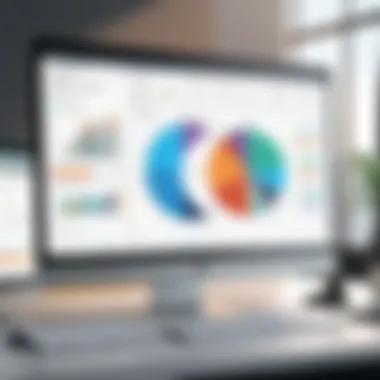

Evaluating Software Options
Once the project requirements are clear, evaluating software options becomes essential. This process involves comparing available tools against the identified requirements. Factors to consider include:
- Features: Ensure the software includes functionalities that meet the needs established in the previous step.
- Usability: A user-friendly interface can accelerate user adoption and reduce training time.
- Support and training: Assess the level of customer support and training resources provided. Strong support ensures that teams can quickly resolve issues and optimize their use of the software.
Utilizing demos and trials can greatly assist in this evaluation. Teams can interact with the software, testing functionalities in real-time to see if it aligns with expectations.
Consideration of Budget Constraints
Budget constraints are often a decisive factor in selecting project management software. It is important to balance functionality with cost. While advanced features may be appealing, if they exceed the budget, they are not practical. Consider the following aspects:
- Initial costs vs. long-term value: Analyze whether the software's features justify the expense over time.
- Subscription models: Some tools offer monthly subscriptions while others operate on a one-time purchase basis. Determine which model fits your organization's financial strategy better.
- Hidden costs: Look out for additional costs related to integrations, add-ons, or exceeding user limits.
A clear understanding of budget limitations will help guide your decision towards a software solution that provides maximum benefits without compromising financial viability.
"Investing in the right project management software often yields returns that far exceed initial costs, enhancing both productivity and efficiency."
By thoughtfully analyzing these key areas—project requirements, software options, and budget constraints—IT professionals can make informed decisions that align with their organization's goals, promoting overall project success.
Challenges in Using Project Management Software
The implementation of project management software is not devoid of challenges. For IT professionals and tech enthusiasts, recognizing these obstacles is crucial. One of the primary goals of such software is to enhance efficiency, yet the very tools designed to aid can sometimes hinder productivity if not managed properly. In this section, we will explore critical issues related to user adoption, integration, and feature complexity that organizations need to address to maximize the benefits of project management tools.
User Adoption Issues
User adoption is often the most significant hurdle when implementing new software. The success of any project management tool relies heavily on its users. Without a proper buy-in from team members, even the most sophisticated systems fail to deliver desired results. Factors contributing to resistance include:
- Fear of Change: Employees may be accustomed to existing workflows and hesitant to shift to new systems.
- Lack of Training: Insufficient training can result in confusion and frustration, leading to a lack of engagement with the software.
- Poor Usability: If the interface is not user-friendly, it may discourage users from participating fully.
To mitigate these issues, organizations must invest in comprehensive training programs and encourage feedback during the transition period. Facilitating a gradual integration and showcasing the tangible benefits of the software can help foster a more positive attitude towards the change.
Integration Problems
Another challenge arises from integrating project management software with existing systems and processes. Effective integration is essential for seamless operation. However, various problems can occur:
- Compatibility Issues: Not all software solutions work well together. Conflicts between systems can result in data silos.
- Data Migration Challenges: Moving existing project data into a new tool can be fraught with difficulties, risking data loss or corruption.
- Lack of Support: Insufficient technical support during integration can lead to prolonged downtime, reducing overall productivity.
Addressing these challenges requires thorough planning and ongoing communication between IT teams and software providers. A well-thought-out integration strategy can minimize disruptions and ensure smoother transitions.
Overcomplexity of Features
Modern project management software often comes with extensive features that can overwhelm users. While it is essential to have powerful tools, overcomplexity can counterproductively hinder performance. Issues related to feature overload include:
- User Confusion: With so many features, users may struggle to find the tools most relevant to their tasks.
- Training Demands: More features require longer training periods, leading to delays in project execution.
- Increased Cost: Paying for unnecessary features can inflate budgets without adding corresponding value.
To overcome this challenge, organizations should focus on identifying their specific needs before selecting software. Customizing tools to fit the requirements can enhance user experience and increase adoption.
Integrating project management software successfully hinges on addressing user challenges proactively. Organizations need to prioritize user training, seamless integration, and avoiding feature overload to achieve their project goals.
Future Trends in Project Management Software
The landscape of project management software is continually evolving. Understanding the future trends allows IT professionals to anticipate changes and leverage them for strategic advantages. Keeping a keen eye on these trends enables organizations to choose tools that not only meet today’s demands but are also adaptable for tomorrow’s challenges.
Artificial Intelligence and Automation
The integration of Artificial Intelligence (AI) in project management software is becoming a game changer. AI can automate mundane tasks, allowing project managers to focus on more complex decision-making processes. For instance, AI tools can analyze project data to predict potential delays or resource shortfalls. This predictive analysis assists in proactive planning and can save time and resources.
Moreover, automation enhances consistency in project processes. Repetitive tasks such as report generation or scheduling can be automated. This leads to fewer errors and a more streamlined workflow. Organizations that embrace AI and automation can expect improved efficiency in project execution.
"AI in project management software is no longer a luxury; it is a vital component for success in a competitive environment."
Remote Collaboration Tools
With the rise of remote work, collaboration tools have become essential. Project management software now often includes features that support remote teams. These tools facilitate communication and ensure that all team members, regardless of location, can contribute effectively.


Features like video conferencing, file sharing, and real-time editing capabilities are crucial. As teams become more distributed, these tools provide the necessary support for cohesive teamwork. This capability not only enhances productivity but also encourages a sense of unity among team members.
Additionally, project managers can track participation and engagement. This data can inform team dynamics and shed light on areas where communication may need to improve. Utilizing advanced collaboration tools is becoming a standard in the industry.
Customizable Solutions
The demand for customizable project management solutions is increasing. Organizations require software that fits their specific workflows and processes. Off-the-shelf tools sometimes fail to address unique needs, leading to wasted resources. Customized solutions allow teams to modify features to better suit their requirements.
Customization can take many forms. It can range from simple adjustments, like dashboard layouts, to more complex alterations involving workflows and reporting structures. This flexibility ensures that teams can work efficiently without changing their established processes significantly.
The ability to customize tools also aids in user adoption. When software aligns with existing practices, team members are more likely to embrace it. This leads to higher satisfaction and better outcomes. As project management software evolves, the ability to tailor solutions will be a key factor for success.
Integrating Project Management Software with Existing Processes
Integrating project management software with existing processes is crucial for organizations aiming to maximize their efficiency. This integration helps in aligning the new software functionalities with the current workflows, enabling teams to work synergistically. Without this alignment, organizations may experience resistance from users, leading to ineffective utilization of the software. This section examines the significance of understanding current workflows, the need for training and development, and how continuous improvement plays a vital role in successful integration.
Understanding Current Workflow
To successfully integrate project management software, it is essential to start by comprehending the established workflow. Every organization has its unique set of processes shaped by both their objectives and team dynamics. A thorough assessment of these workflows allows teams to identify pain points and areas for improvement.
By mapping out current processes, organizations can determine how the software can address specific challenges. This involves analyzing how tasks flow, where bottlenecks occur, and what communication gaps exist.
Key considerations include:
- Current Tools: Identify existing tools that may conflict with or complement the new software.
- User Roles: Understand how different team members interact with workflows.
- Output Requirements: Determine what final deliverables are expected from the workflows.
Training and Development
Once the current workflow is understood, the next step is to invest in training and development. It is not enough to simply implement new software; users must also be equipped to utilize it effectively.
Training programs tailored to the specific needs of team members can significantly increase user confidence and familiarity. These programs can take various forms, such as:
- Interactive Workshops: Hands-on sessions that allow team members to explore the software in a guided manner.
- Online Courses: Flexible modules that provide in-depth knowledge over time.
- User Manuals and Guides: Comprehensive documentation that users can reference as needed.
Additionally, ongoing support and continuous education should be available to address user queries and challenges as they arise.
Continuous Improvement and Feedback Loops
The final aspect of integrating project management software revolves around establishing a culture of continuous improvement. Feedback loops are essential for refining processes and ensuring the software remains aligned with team needs.
Regularly collecting user feedback can provide insights into how the software is performing in real-world scenarios. This information allows teams to identify areas for enhancement and to adapt features to better suit their workflows.
Advantages of Continuous Improvement:
- Increased User Satisfaction: Addressing user concerns fosters a greater sense of ownership over the software.
- Enhanced Productivity: Adjustments based on feedback can lead to more streamlined processes.
- Ongoing Adaptability: As project requirements change, having a systematic approach to improvements ensures the software evolves accordingly.
"Integrating new tools is not just about installation; it’s about creating an environment where those tools can thrive within existing processes."
In summary, integrating project management software with existing processes is a multi-faceted endeavor. By understanding current workflows, investing in training, and fostering continuous improvement, organizations can optimize their project management efforts and enhance overall team collaboration.
Culmination
In the realm of project management, the effectiveness and efficiency of strategy are greatly influenced by the tools employed. This article delves deeply into the various aspects of project management software, emphasizing its critical importance in streamlining processes, enhancing collaboration, and providing crucial insights into project performance.
Summary of Key Insights
Project management software tools play an essential role in aiding teams to manage tasks, allocate resources, and meet deadlines. Throughout the discussion, several key insights emerged:
- Enhanced Productivity: By automating routine tasks and offering clear visibility into project timelines, these tools can significantly boost productivity levels.
- Improved Visibility and Transparency: With features like real-time updates, stakeholders can better track progress and identify any bottlenecks much earlier than traditional methods allow.
- Risk Mitigation: The ability to monitor potential issues proactively helps organizations to navigate risks effectively, ensuring that projects stay on course even under challenging circumstances.
Incorporating the right project management software can result in noticeable improvements in efficiency, ultimately leading to better project outcomes.
Call to Action for IT Professionals
For IT professionals looking to enhance their workflow and project outcomes, it is essential to critically evaluate and implement suitable project management software. Familiarity with the features discussed in this article can aid in discerning which tools align best with specific project requirements.
- Explore various options and trial different software to find suitable fits for your organization.
- Invest in training for team members to ensure seamless adoption and integration of new tools.
- Continuously gather feedback and make adjustments based on your team's workflow needs.
IT professionals hold the key to driving project management success, and leveraging these tools is a step towards achieving that goal.
"In the fast-paced world of project management, adapting tools effectively is not just an option; it is a necessity."
Take the insights from this article to heart and begin exploring the various project management software options available to optimize your processes and drive successful outcomes.



