Understanding TP Range Extenders: A Comprehensive Guide


Intro
In an era dominated by digital connectivity, the pursuit of a seamless internet experience remains a priority for both individuals and organizations. TP range extenders have emerged as a pivotal solution to overcome challenges associated with weak and inconsistent Wi-Fi signals. Understanding the nuances of these devices can empower users to enhance their network performance significantly. This guide will illuminate the foundational aspects of TP range extenders, encapsulating their workings, types, and the impact they have on wireless connectivity.
Hardware Overview
TP range extenders serve as vital hardware components within the wireless networking ecosystem. By amplifying the signal from a router, they extend coverage to areas that may experience weak signals or dead zones.
Specifications
When analyzing TP range extenders, several specifications play a crucial role in determining their effectiveness. Key specifications include:
- Wireless Standard: Most modern extenders use IEEE 802.11ac or 802.11ax standards which provide enhancements in speed and coverage.
- Frequency Bands: Dual-band extenders support both 2.4 GHz and 5 GHz frequencies, allowing for greater flexibility and reduced congestion.
- Ports: Ethernet ports allow for wired connections, which can be beneficial for devices that require stable connectivity, such as gaming consoles.
- Antenna Configuration: The number and type of antennas can influence the extent of coverage and the strength of the signal.
Performance Metrics
Performance metrics help evaluate the efficacy of TP range extenders. Important measures include:
- Throughput: The amount of data that can be transmitted successfully over the network. Higher throughput often indicates better performance.
- Range Extension: The ability of the range extender to significantly increase the coverage area.
- Latency: This indicates the delay experienced in the network. Lower latency is crucial for activities like gaming and video conferencing.
- Signal Strength: Measured in dBm, monitoring changes in signal strength can provide insight into placement and performance.
Effective use of performance metrics leads to optimal placement of TP range extenders, thereby maximizing Wi-Fi coverage.
Software Analysis
In addition to hardware specifications, software capabilities play a prominent role in the functionality of TP range extenders. The ability to optimize your network through software can lead to significant improvements in usability.
Features and Functionality
TP range extenders often come with a suite of features aimed at enhancing usability, including:
- Network Management: Many models provide user-friendly apps that allow for easy management of network settings.
- Security: Enhanced security protocols, such as WPA3, help to safeguard the network from unauthorized access.
- Guest Network: The ability to create a guest network that allows visitors access without compromising the primary network.
- Firmware Updates: Regular updates help to maintain performance and security by adding new features and fixing bugs.
User Interface and Experience
The user interface is the bridge between the device and the user. A clean, intuitive interface can simplify the initial setup and ongoing management of the extender. Considerations may include:
- Ease of Setup: How quickly a user can connect the device to the existing network.
- Visual Feedback: Many extenders come with LED feedback, indicating the strength of the signal relative to the router.
- Troubleshooting Support: Built-in troubleshooting guides help users resolve common issues effectively.
Prelims to TP Range Extenders
In our increasingly connected world, the demand for reliable internet access cannot be overstated. TP range extenders emerge as crucial devices that address issues of wireless connectivity, especially in areas where the primary router’s signal falters. By amplifying the existing signal, these extenders ensure a seamless online experience across various devices. This introduction will explore their significance and the aspects they improve in modern networking environments.
Defining TP Range Extenders
TP range extenders, commonly known as Wi-Fi boosters or repeaters, serve the essential function of expanding the coverage of a wireless network. They work by receiving the existing signal from a router and then rebroadcasting it, effectively extending its range.
Functionality
The devices are designed to work with various types of wireless standards, thus they are quite versatile in their applications. The typical setup involves placing the extender within the router’s current range to ensure it can pick up a strong signal for amplification. Once configured, the extender provides additional access points, enabling users to connect from greater distances.
Importance in Modern Networking
The relevance of TP range extenders in today's technology landscape is twofold: addressing coverage gaps and promoting user satisfaction.
- Coverage Enhancement: One of the primary challenges faced by any wireless network is dead zones—areas where the router's signal cannot reach effectively. TP range extenders mitigate this problem, ensuring that workplaces and homes use their internet connection fully.
- User Mobility: With the rise of mobile devices, such as smartphones, tablets, and laptops, users expect connectivity even in the most remote corners of their homes or offices. TP range extenders facilitate this demand, creating an uninterrupted experience that aligns with today’s fast-paced life.
- Affordable Solution: Compared to purchasing a new router or setting up a complex network system, range extenders represent a more cost-effective solution for many households and offices facing connectivity issues.
"The integration of TP range extenders is not merely about enhancing signal strength; it’s about enabling modern communication to flow without disruption."
In summary, TP range extenders play an integral role in modern networking by expanding coverage, ensuring user satisfaction, and providing an economical solution to connectivity issues. Understanding their function and importance is vital for anyone looking to improve their internet experience.
How TP Range Extenders Work
Understanding how TP range extenders work is crucial in optimizing their use in various networking environments. These devices serve a pivotal role in amplifying the existing signal from a wireless router, ensuring that connectivity extends to areas where the primary signal struggles to reach. By grasping the principles of signal reception and transmission, as well as the technology behind antennas, one can make informed decisions regarding placement, configuration, and troubleshooting of these extenders.
Signal Reception and Transmission
At the core of a TP range extender’s operation is its ability to receive a signal from a wireless router and transmit it to other devices. This process begins with the extender detecting the existing Wi-Fi signal. It utilizes dual-band or single-band technologies depending on its design.
- Reception: The extender's built-in receiver captures the weak wireless signal. Depending on its antenna arrangement, the receiving capacity can vary. A well-placed extender can significantly boost connectivity.
- Transmission: Once the signal is captured, the extender rebroadcasts it, effectively expanding the coverage area. This step is essential for ensuring that devices far from the router can connect seamlessly.
It is important to note that the distance between the router and the extender, and the physical obstacles in between can affect the quality of the received signal. For optimal results, positioning the extender in an area where it can access a stable signal is recommended. Ideally, this should be in the middle ground between the router and the devices that need coverage.
Antenna Technology
Antenna technology plays a significant role in the performance of TP range extenders. Various designs influence how signals are received and transmitted. Most extenders come equipped with multiple antennas, facilitating better reception and coverage.


- Internal Antennas: Often compact, these provide basic functionality. Their closed design can limit range but is common in smaller, budget-friendly extenders.
- External Antennas: These are typically larger and can be adjusted to optimize signal direction. They are effective in minimizing dead zones, especially in larger environments.
- MIMO Technology: Multiple Input and Multiple Output technology allows the extender to handle multiple signals simultaneously. This increases efficiency and reduces congestion, leading to better speeds.
Using extenders with advanced antenna technology can significantly improve your wireless network experience, particularly in homes or offices where physical barriers inhibit signal strength.
Types of TP Range Extenders
Understanding the various types of TP range extenders is crucial for optimizing network coverage and performance in both personal and commercial environments. Each type of extender offers distinct advantages, tailored to specific networking needs. This section will explore three primary categories: Wi-Fi Range Extenders, Powerline Range Extenders, and Mesh Network Systems. Knowing the characteristics of each type aids users in making informed decisions regarding their networking setups.
Wi-Fi Range Extenders
Wi-Fi range extenders are devices designed to increase the coverage of an existing wireless network. They work by capturing the signal from a router and retransmitting it to areas that are difficult to reach. This functionality is particularly beneficial for larger homes or offices where dead zones may exist.
Benefits of Wi-Fi Range Extenders:
- Increased Coverage: They help eliminate dead zones in a building, ensuring a more reliable connection across the space.
- Ease of Setup: Usually, these extenders require minimal installation effort. Many come with step-by-step guides that simplify the configuration process.
- Cost-Effective: Compared to upgrading to a more powerful router, extenders often present a less expensive solution to coverage issues.
However, users should consider that the effectiveness of Wi-Fi range extenders can be influenced by obstacles such as walls and furniture. Moreover, depending on the model, there can be a decrease in speed due to the nature of signal rebroadcasting.
Powerline Range Extenders
Powerline range extenders leverage existing electrical wiring to extend network signals. By using power outlets throughout a property, these devices transmit data over the electrical grid. This method can be exceptionally effective in structures with thick walls or where running Ethernet cables is impractical.
Advantages of Powerline Range Extenders:
- Stable Connection: Often, they provide a more stable and consistent connection than standard Wi-Fi range extenders, especially over longer distances.
- Low Latency: Since the signal travels through a wired system, latency tends to be lower compared to wireless transmission methods.
- Ease of Installation: Just plugging the devices into wall outlets makes setup straightforward, with no additional cabling required.
One key consideration is the quality of the electrical wiring. Older or poorly maintained systems may not deliver optimal performance. Additionally, having powerline adapters on the same electrical circuit can enhance connectivity.
Mesh Network Systems
Mesh network systems consist of multiple interconnected nodes that work together to create a unified wireless network. Rather than relying on a single router, these systems spread out the network load, allowing for seamless connectivity across larger areas.
Key Features of Mesh Network Systems:
- Extensive Coverage: Ideal for large spaces, they eliminate dead zones by deploying multiple nodes that communicate with each other.
- Scalability: Users can easily add more nodes as needed, which is advantageous for growing networks.
- User-Friendly Management: Many systems offer intuitive apps, making it easier to manage settings and monitor performance.
Yet, mesh systems can come at a higher initial cost compared to traditional extenders. They also require careful placement of nodes to ensure optimal performance.
Each type of TP range extender serves unique functions suited to different environments. Choosing the right one depends on various factors such as property size, layout, and user requirements.
Understanding the specifics of these TP range extender types enables greater agility in tackling network challenges, ensuring a balanced and effective connectivity experience.
Installation of TP Range Extenders
The installation of TP range extenders is a crucial topic in advancing wireless connectivity within various environments. Understanding how to install these devices not only enables users to maximize their investment but also enhances overall network performance. A well-implemented range extender setup can effectively bridge the gap between the router and remote areas needing better connectivity.
When correctly installed, TP range extenders can extend the reach of your existing network. They improve signal strength, reduce dead zones, and ensure a seamless connection throughout the space. A systematic and informed installation process can prevent common issues that may arise later. Thus, this section will detail pre-installation considerations and provide a step-by-step guide to achieving a successful setup.
Pre-Installation Considerations
Before proceeding with the installation of a TP range extender, several considerations must be taken into account to ensure optimal performance. These considerations will aid in identifying the correct location for your device, understanding compatibility requirements, and preparing your network for enhancement.
- Device Compatibility: Ensure that the TP range extender is compatible with your existing router. Check if your router supports the same wireless standards as the extender (e.g., 802.11ac, Wi-Fi 5, etc.).
- Location Selection: Choose a suitable spot for the range extender, ideally halfway between the router and the area needing coverage. The location should have a strong existing signal from the router to effectively re-broadcast it.
- Power Source: Ensure that the chosen location has easy access to a power outlet. Range extenders need a continuous power supply.
- User Manual: Familiarize yourself with the user manual of the TP range extender. It often contains specific instructions related to the model you’re using, which might differ in setup steps.
- Network Security: Confirm that your network security settings are in place. Ensure that the password for your Wi-Fi is secure, as the range extender will need to access the network to extend it.
Taking these aspects into account will minimize potential installation issues and significantly enhance the usability of your range extender.
Step-by-Step Installation Guide
A precise installation process can make a significant difference in the efficacy of TP range extenders. Here is a step-by-step guide to help you through the installation:
- Plug In the TP Range Extender: Insert the device into an electrical outlet in the selected location. Ensure the location has a good signal from the router.
- Connect to the Extender: Using a computer or smartphone, connect to the range extender's default Wi-Fi network. This network is usually named after the device itself.
- Access Configuration Interface: Open a web browser and enter the extender’s IP address, typically found in the user manual. This will bring you to the setup interface.
- Log In: Use the default credentials provided in the user manual to log into the configuration interface.
- Choose Your Network: The interface will prompt you to select your existing Wi-Fi network. Select it from the list presented.
- Enter Password: Input your existing Wi-Fi password to allow the extender to connect successfully to the main network.
- Configure Settings: Customize any additional settings, like the network name, if you want it to differ from your main network. Save the changes.
- Restart the Device: Once configuration is complete, restart the TP range extender. This often helps in applying all the previous changes effectively.
- Check Signal Strength: After the device restarts, check the signal strength in the areas previously lacking coverage. Adjust the extender's position if necessary to get the best performance.
By following these steps, you can ensure that your TP range extender is installed correctly and is functioning at optimal levels. A well-implemented installation can lead to a significant improvement in your network experience.
Configuration and Management
Configuration and management of TP range extenders is a crucial element in ensuring that these devices perform optimally. Understanding how to correctly set up and adjust settings directly influences the effectiveness of the extender in enhancing your network’s coverage and connectivity. Without proper configuration, a range extender may not work at its full potential, defeating its purpose entirely.
Proper configuration can lead to a significant improvement in network speed and reliability. IT professionals and tech enthusiasts must comprehend these elements to optimize the use of TP range extenders effectively. Management involves ongoing adjustments to accommodate changes in network usage and environmental conditions.
Accessing Configuration Interface
To initiate the configuration process on a TP range extender, users need to access its configuration interface. This often involves connecting to the extender through a wired or wireless connection.
- Connect to the Extender: Ensure the extender is powered on. Use a laptop or smartphone to connect to its Wi-Fi signal, which is usually labeled with the extender’s model name.
- Open a Web Browser: Enter the default IP address of the extender in the address bar. This can typically be found in the device manual. Most TP extenders default to an address such as 192.168.0.1.
- Log In: Input the default username and password. Often, both are set to 'admin' initially unless changed during the setup process.
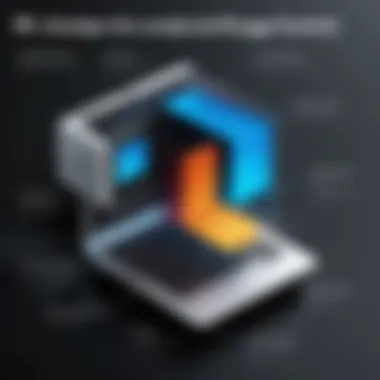

Once logged in, users will be taken to the main dashboard where various settings can be adjusted. This interface, while sometimes complex, is designed to give control over specific networking parameters.
Changing Settings for Optimal Performance
Adjusting settings is vital for achieving optimal performance from TP range extenders. Each network is unique, requiring user-specific configurations to ensure the best results.
- Network Name (SSID): Changing the SSID can help to distinguish your extended network from others in the area. Be consistent with your main network’s name for seamless access.
- Channel Selection: Selecting a less congested channel can significantly reduce interference. Use a Wi-Fi analyzer tool to identify optimal channels.
- Security Settings: Ensure that WPA2 or WPA3 security protocols are enabled. This enhances the security of data transmissions and prevents unauthorized access.
- Firmware Updates: Check for any firmware updates routinely. Keeping the extender software current can improve stability and add features.
Appropriately managing these settings allows for ongoing tweaks to adapt to network requirements and enhances performance over time.
Important Note: Always document any changes made to settings. This allows for easier troubleshooting if issues arise in the future.
Performance Optimization
Optimizing the performance of TP range extenders is vital to ensuring a seamless network experience. Effective performance maximization can significantly enhance the connectivity within both home and commercial environments. The strategies employed in performance optimization, such as placement and managing interference, contribute to overall network stability and speed.
The benefits of optimizing performance with TP range extenders are numerous. Users can expect improved range and signal strength, reduced latency, and a more consistent experience across devices. Additionally, optimizing performance can help extend the life of the extenders, minimizing the need for replacements or upgrades.
Placement Strategies
Placement is one of the key factors that influences the effectiveness and performance of TP range extenders. Proper positioning can greatly ameliorate signal strength and coverage. Placement strategies can include the following considerations:
- Central Location: Positioning the extender in a central area of the space can help cover more ground.
- Line of Sight: Reducing obstacles between the router and the extender is crucial. Walls, furniture, and electronic devices can block signals and degrade performance.
- Elevated Surfaces: Elevating the extender, such as placing it on a shelf, can improve coverage by reducing the absorption of signals by furniture.
- Proximity to the Router: Placing the extender within a reasonable distance of the primary router maximizes the strength of the incoming signal, which is then distributed further.
Testing different locations for the TP range extender can provide insights into the optimal position. Using apps or tools that measure signal strength can be beneficial in determining the best place to set the extender.
Reducing Interference
Reducing interference is crucial for maintaining a strong and reliable network. Various factors can contribute to interference, which can cause reduced speeds and dropped connections. Here are some strategies to mitigate interference:
- Identify Signal Conflict: Use network analysis tools to identify devices that may be operating on similar frequencies as the TP range extender. Devices such as microwaves and cordless phones can cause interference.
- Change Channels: Most extenders allow users to switch between channels. Selecting a less crowded channel can significantly reduce interference from neighboring networks.
- Separation from Electronic Devices: Keeping the extender away from other electronic devices can help maintain a clear signal path. Ensuring a certain physical distance from these devices can prove beneficial.
- Utilizing Dual-Band Functionality: If the extender supports dual-band operations, utilizing both the 2.4GHz and 5GHz bands intelligently can help alleviate congestion and improve performance.
"Placement and interference management are two key factors in optimizing the performance of TP range extenders. Taking the time to strategize these elements can lead to substantial improvements."
By employing proper placement strategies and reducing potential interference, users can maximize the utility of their TP range extenders, resulting in a more effective and reliable network.
Troubleshooting Common Issues
Troubleshooting common issues related to TP range extenders is crucial for maintaining a reliable and efficient network. Understanding how to identify and resolve these problems can greatly enhance connectivity. Having a knowledgeable approach to troubleshooting can also save time and reduce frustration for users. This section explores prominent connection problems and performance issues that users might encounter while using TP range extenders, along with actionable solutions to improve their experience.
Connection Problems
Connection problems often arise for a variety of reasons when using TP range extenders. One frequent issue is interference from other devices. When too many devices operate on the same frequency, the extender may struggle to maintain a stable connection. Another common cause is improper placement of the device. Many users assume a plug-and-play installation is sufficient, neglecting the significance of positioning the extender for optimal signal reception.
To diagnose and fix connection issues, consider the following steps:
- Check power supply: Ensure that the extender is plugged into a working outlet.
- Reboot the extender: Sometimes simply rebooting the device resolves temporary glitches.
- Examine devices: Check if other devices are competing for the same bandwidth. Changing channels on the router can help.
- Assess Wi-Fi signal: Use a mobile app or network analyzer to identify weak signals and adjust placement accordingly.
Implementing these troubleshooting strategies can often restore connectivity.
"Most connection problems can be traced back to either interference or improper positioning. Paying attention to these factors can make a significant difference."
Performance Issues
Performance issues may also surface when using TP range extenders. Users may notice slow internet speeds or lag during tasks, which impacts work and leisure activities. These issues can arise from inadequate bandwidth, outdated firmware, or even hardware limitations of the extender itself.
To address performance-related concerns, consider the following measures:
- Update firmware: Manufacturers regularly release firmware updates to improve functionality. Check for updates periodically.
- Limit connected devices: Reducing the number of devices connected to the extender can help improve speeds.
- Avoid physical obstructions: Large objects, walls, and electronic devices can obstruct signals. Position the extender in a more open area.
- Test distance: The farther the extender is from the main router, the weaker the signal. Ensure it is within a reasonable range.
By diagnosing and addressing performance issues, users can achieve a more reliable and consistent network experience. Each of these strategies contributes to optimizing the overall network performance, which is critical in today’s digital landscape.
Comparative Analysis
The comparative analysis of TP range extenders against other networking devices is crucial in understanding their role in improving connectivity. This section will explain the distinctions between TP range extenders, routers, and mesh systems. It will illuminate important features, performance attributes, and suitability for various networking scenarios. By evaluating these elements, one can make informed decisions about the best solution to enhance their network strategy.
TP Range Extenders vs. Routers
When comparing TP range extenders and routers, it's essential to clarify the roles they play within a network. A router acts as the central hub that directs data traffic between devices and the internet. In contrast, TP range extenders work by amplifying and extending the existing signal from the router to reach areas with poor coverage.
Key Differences Include:
- Functionality: Routers manage network connections, while extenders specifically boost signal strength.
- Coverage Area: Typically, a router has limited coverage based on its design. Extenders fill the gaps where the signal might weaken.
- Setup Complexity: Routers may require more complex setups, potentially needing configuration through an ISP. In contrast, TP range extenders are often easier to install, making them accessible for average users.
"Understanding how these devices function is vital for optimizing network performance."


Moreover, the cost of routers can be significantly higher than that of TP range extenders. For users in need of simple enhancements to their network rather than an overhaul, TP range extenders may represent a more economical choice. However, a router is necessary for establishing the initial network framework.
TP Range Extenders vs. Mesh Systems
TP range extenders and mesh systems are both designed to improve wireless coverage but do so in different ways. Mesh systems use multiple nodes that work together to create a single network. Each node communicates with the others to provide seamless coverage.
Comparison Aspects Include:
- Coverage Consistency: Mesh systems generally provide more consistent coverage due to their advanced technology, compared to the sometimes patchy coverage of range extenders.
- Scalability: Mesh networks can be expanded easily by adding more nodes, while TP range extenders may have a limit to how many can effectively connect without degrading performance.
- Cost and Complexity: Mesh systems often carry a higher price tag and can be more complex to configure. TP range extenders offer a straightforward implementaiton, which may appeal to those seeking simpler solutions.
Ultimately, the choice between TP range extenders and mesh systems depends on a user's specific requirements. Users with larger spaces or heavier usage demands may prefer mesh solutions, while casual users might find TP range extenders sufficient for their needs.
In summary, the comparative analysis of these devices highlights vital considerations that affect network performance. A clear understanding of their advantages and drawbacks will significantly aid in making informed decisions tailored to individual networking contexts.
Real-World Applications
The application of TP range extenders in real-world scenarios is crucial for achieving seamless connectivity. In both residential and commercial environments, these devices provide solutions to common networking challenges, thereby enhancing the overall user experience. Understanding how TP range extenders fit into different contexts allows for better decision-making when it comes to network setup and management.
Home Networking Solutions
In residential settings, TP range extenders serve to eliminate dead zones, ensuring that Wi-Fi signals reach every corner of the home. Many households find that their routers often fail to cover larger areas due to physical obstructions like walls or furniture. By incorporating a range extender, users can effectively extend the reach of their network, thereby facilitating a robust online experience for various devices, such as smartphones, tablets, and smart home products.
Benefits of using TP range extenders in home networking include:
- Improved connectivity for streaming services.
- Enhanced performance for online gaming.
- Increased reliability for remote work applications and video conferencing.
Considerations when implementing a TP range extender at home include:
- Placement: The positioning of the extender is vital. It should be placed within range of the primary router’s signal while still being able to propagate the signal further, ideally in a central location.
- Compatibility: Users should ensure that the extender supports the same wireless standards as their router. This may enhance overall performance and reduce connectivity issues.
Commercial Network Expansions
In commercial environments, the need for strong and reliable wireless coverage becomes even more pressing. Businesses rely heavily on connectivity for operations, internal communications, and customer service. Here, TP range extenders can prove invaluable, especially in larger office spaces, warehouses, or retail environments.
The advantages in commercial settings include:
- Scalability: As businesses expand, whether by increasing physical space or adding more devices to the network, TP range extenders can be added to accommodate growing demands without requiring new infrastructure.
- Cost-Effectiveness: Rather than investing in completely new routers or complex networking systems, companies can optimize existing ones with TP range extenders, making them a cost-efficient solution.
When deploying TP range extenders in a business context, attention must be paid to the following:
- Bandwidth Management: Network managers should monitor bandwidth to ensure that the extenders are not overloading the primary router, which can lead to decreased performance for users.
- Security: Additional security measures may be necessary to protect the extended network, especially if sensitive data is being transmitted over the connection. This may include updating firmware regularly and enforcing strong password policies.
"The usage of TP range extenders in real-world applications is not merely a technical enhancement; it is integral to the operational efficiency and user satisfaction across various environments."
Future Trends in Range Extender Technology
The landscape of networking technology is in a state of continual evolution. Understanding future trends in range extender technology is crucial for IT professionals and tech enthusiasts who seek to enhance connectivity solutions in increasingly complex environments. This section examines pivotal elements shaping the future of TP range extenders, including advancements in wireless standards and the implications of integrating Internet of Things (IoT) devices.
Evolution of Wireless Standards
Wireless communication has undergone significant transformations over the years. With each new generation of wireless standards, there is an increased capacity for data transfer and improved connectivity. The advent of Wi-Fi 6, for instance, has revolutionized how range extenders operate by allowing greater efficiency in data handling. This standard supports multi-user multiple input and multiple output (MU-MIMO) technology, which enables simultaneous connections to multiple devices.
Benefits of evolving wireless standards include:
- Increased speed: Data rates rise with newer standards, offering smoother streaming and faster downloads.
- Better coverage: Improved signal dispersion helps eliminate dead zones in larger spaces.
- Enhanced capacity: Multiple devices can connect without significant slowdowns.
As innovations continue, future standards may focus on even lower latency, further increasing the performance of range extenders. The urge to keep up with these trends is vital for anyone aiming to optimize their network infrastructure.
Integration with IoT Devices
The integration of TP range extenders with IoT devices represents another significant trend. With the growing adoption of smart home devices, enhancing the wireless network becomes essential. IoT devices often require stable, robust connectivity to function effectively. As more gadgets enter the market, the need for optimized range extenders capable of managing extensive connections becomes critical.
Key considerations when integrating IoT devices include:
- Increased demand on bandwidth: More devices lead to higher traffic. Range extenders must handle this load efficiently.
- Automation of network management: Smart range extenders are increasingly equipped with features that allow automatic adjustments based on usage patterns.
- Enhanced security protocols: IoT devices can introduce vulnerabilities; therefore, securing the network through updated extender features is essential.
By embracing this integration, one can not only improve overall network performance but also contribute to a streamlined experience in smart environments.
Significant advancements in range extender technology will be defined by how they can seamlessly integrate with existing infrastructure and adapt to emerging trends.
Future trends in range extender technology will shape the way networks are structured and utilized, ensuring effective connectivity in an era defined by constant technological progress.
Culmination
Understanding the role of TP range extenders is vital in modern networking. These devices serve to enhance wireless connectivity, overcoming limitations often faced in home and commercial environments. The significance of range extenders lies not just in their ability to amplify signals but also in their capacity to create a seamless experience in an increasingly interconnected world.
Summarizing Key Points
In this article, we covered numerous essential aspects regarding TP range extenders. Points of discussion included the following:
- Functionality: How TP range extenders receive and transmit signals effectively.
- Installation Process: Detailed steps for proper setup to maximize performance.
- Types: Various extenders available, including Wi-Fi range extenders, powerline extenders, and mesh networks.
- Performance Optimization: Strategies for reducing interference and enhancing signal strength.
- Troubleshooting: Common issues and their resolutions to ensure smooth operation.
These key areas provide a solid foundation for both IT professionals and tech enthusiasts, equiping them with knowledge to efficiently implement TP range extenders in their networks.



