Understanding TPM 1.2 in Windows 11: A Comprehensive Guide


Intro
The topic of Trusted Platform Module (TPM) technology is vital for information security, especially in the context of contemporary operating systems, such as Windows 11. This article will unfold the depths of TPM 1.2, providing insights geared towards IT professionals and tech enthusiasts. The objective is to delve into its significance, functionality, and implications.
TPM acts as a secure hardware component that enhances system integrity and protects sensitive data. Understanding TPM 1.2 is paramount for any professional responsible for system security. The effective use of this technology can influence deployment strategies and overall system performance.
Through this analysis, we will explore the evolution of TPM technology, practical steps to enable it in Windows 11, and the various implications for security. Compatibility factors will be discussed, alongside deployment scenarios, giving readers a well-rounded understanding of TPM 1.2's role in modern computing environments.
Hardware Overview
TPM 1.2 is rooted in hardware specifications that dictate its performance and capabilities. This section serves to elucidate these specifications, helping professionals understand what underpins this important security feature.
Specifications
The hardware components of TPM 1.2 are designed to offer a layer of security that is both efficient and robust. Typical specifications for TPM 1.2 include the following:
- Encryption Algorithms: Supports various cryptographic algorithms like RSA, SHA-1, and more recent considerations for SHA-256.
- Secure Storage: Provides a storage capability for cryptographic keys and other sensitive information. This ensures that unauthorized users cannot access critical data.
- Tamper Resistance: TPM is built to resist physical tampering, enhancing the overall security posture.
The integration of TPM in devices has shown to advance measures of device authentication, thereby enhancing enterprise security.
Performance Metrics
Performance metrics of TPM 1.2 vary according to implementations and specific use cases. Evaluating performance can include:
- Execution Speed: TPM 1.2 can handle operations such as key generation and encryption efficiently, which minimizes impacts on overall system performance.
- Latency: The latency in communication with the TPM can vary but is generally low enough not to impede user experience during operations requiring secure transactions.
- Power Consumption: Efficient power usage remains crucial, particularly in mobile devices and embedded systems. TPM 1.2 has been optimized to ensure minimal energy consumption.
Understanding these performance metrics enables IT professionals to deploy TPM 1.2 systems in environments where efficiency and security are paramount.
Utilizing Trusted Platform Module technology can significantly enhance an organization's security strategy by ensuring data protection at the hardware level.
Software Analysis
Analyzing the software aspect of TPM 1.2 allows an exploration of its functionalities within Windows 11 and its impact on the user experience.
Features and Functionality
TPM 1.2 offers various features that enhance the secure operation of Windows 11:
- Secure Boot: This feature ensures only trusted software loads during the boot process, protecting the system from malware and unauthorized modifications.
- Measured Boot: Records performance metrics during boot, facilitating detection of security breaches.
- Remote Attestation: This function allows a remote party to verify the integrity of the platform before granting access to services.
These features provide a comprehensive environment for safeguarding sensitive information.
User Interface and Experience
In terms of user interface, TPM 1.2 operates largely behind the scenes. Windows 11 integrates TPM settings within system settings, allowing administrators to enable or disable functionality as needed. This integration aims to facilitate a seamless user experience while ensuring maximum security:
- Accessibility: Users can easily navigate to the TPM management section to check status and configuration.
- Alerts and Notifications: Windows 11 provides alerts when security events occur, promoting an awareness of system integrity.
By understanding these features and the underlying software analysis, IT professionals can make informed decisions on deploying TPM 1.2 in their environments. Each component plays a critical role in the holistic security landscape of modern systems.
Prolusion to TPM Technology
The introduction of Trusted Platform Module (TPM) technology marks a watershed moment in the evolution of secure computing. The significance of TPM cannot be overstated, especially with the increasing concerns surrounding data protection and system integrity. It serves as a foundational element in modern hardware security schemes, fostering a safer environment for operating systems such as Windows 11.
Understanding how TPM integrates into computing ecosystems is crucial for IT professionals. This section lays the groundwork for deeper examination into the workings and implications of TPM 1.2 in Windows 11. The benefits are multi-dimensional, spanning security enhancements to compliance with standards in identity protection and data encryption.
The TPM is designed to facilitate a higher degree of trust in hardware, ensuring that the system starts in a known good state. The concept might seem technical, but its applications touch every area from personal computing to enterprise solutions. This overarching theme of security becomes a thread that will weave through the entire analysis of TPM within the scope of Windows 11.
Definition of TPM
The Trusted Platform Module, often abbreviated as TPM, is a specialized security chip installed on a computer's motherboard. Its primary function is to create and store cryptographic keys securely. This dedicated hardware helps to enhance system security by performing various critical tasks, including:
- Secure generation of cryptographic keys: Ensures keys are not exposed to the environment.
- Enhancement of privacy: Provides user authorization by leveraging hardware-based identity verification.
- Integrity measurement: Monitors system integrity, ensuring that all components of the operating system are trusted.
By implementing these functions, TPM aids in establishing a secure computing environment, making it pivotal in today's digital age. It acts as a central hub for security, fortifying the processes many take for granted in their electronic devices.


History and Evolution of TPM Standards
The development of TPM technology has been a gradual yet significant process. The roots of TPM can be traced back to the early 2000s when the Trusted Computing Group (TCG) was established. Its purpose was to define standards for secure computing. The first specification, TPM 1.1, appeared in 2003.
With the advent of TPM 1.2 in 2009, many enhancements were introduced:
- Expanded cryptographic functions: New capabilities were added to allow for more robust security solutions.
- Modularity: Development allowed for easier implementation across diverse hardware and software.
- Improved interoperability: As the computing landscape evolved, so did the need for TPM to work seamlessly across various platforms.
The evolution has led to increased adoption in both consumer and enterprise environments. Understanding this history is essential for appreciating the relevance of TPM 1.2 in contemporary computing scenarios. As we move on, the implications of integrating this technology within Windows 11 will become clearer and more relevant, as its foundation rests firmly on the advancements made in earlier iterations of TPM.
Overview of Windows
Windows 11 marks a significant step forward in Microsoft's operating system evolution, introducing a refined user interface and various features tailored to enhance user experience and efficiency. Understanding Windows 11 is crucial for IT professionals, as it not only shifts the landscape of personal computing but also has implications for system security, especially when integrated with technologies like TPM 1.2.
The importance of this overview lies in grasping how Windows 11 may affect existing infrastructures and what new opportunities arise with its rollout. The integration of TPM 1.2 within Windows 11 elevates security protocols, making it essential for users to be aware of what the new operating system offers and how it interacts with advanced security measures.
Key Features of Windows
Windows 11 introduces a suite of features designed to improve productivity and security. Some notable highlights include:
- Refreshed User Interface: A centered taskbar and rounded window corners provide a more modern appeal, fostering improved accessibility and usability.
- Snap Layouts: This feature enhances multitasking by allowing users to easily manage multiple open windows, contributing to a more organized workspace.
- Virtual Desktops: Users can create multiple desktops tailored for different tasks or projects, enhancing organizational capabilities.
- Microsoft Teams Integration: Built-in Teams support for communication streamlines interaction among users, facilitating collaboration.
- Enhanced Gaming Experience: Features like DirectStorage and Auto HDR improve performance and visuals, appealing to gamers.
- Improved Widgets: Widgets offer personalized and timely information, making it easier to access critical data quickly.
These features reflect a focus on not only aesthetic upgrades but also practical enhancements that improve user engagement and workflow.
System Requirements for Windows
Understanding the system requirements for Windows 11 is vital for IT professionals looking to upgrade systems or ensure compatibility. The requirements are more stringent than previous versions, reflecting the operating system's advanced features and security enhancements. Here are the primary requirements:
- Processor: 1 GHz or faster 64-bit processor with 2 or more cores, compatible with the DirectX 12 compatible graphics API.
- RAM: A minimum of 4 GB is required for smooth operation.
- Storage: A device needs at least 64 GB of available storage to install Windows 11.
- UEFI Secure Boot: The system must support UEFI firmware and Secure Boot capabilities.
- TPM Version: Trusted Platform Module version 2.0 is mandatory, making the presence of TPM 1.2 particularly relevant for discussion.
- Compatible Graphics Card: DirectX 12 compatible graphics with WDDM 2.x driver.
- Display: At least a 720p display greater than 9 inches diagonally.
Being aware of these requirements ensures successful deployment and helps IT professionals plan effectively for updates, preventing potential compatibility issues.
TPM 1.2: Core Functions
TPM 1.2 serves as a crucial component in modern security architecture, especially within Windows 11. Its core functions relate directly to enhancing the platform's security posture, providing hardware-based interfacing for cryptographic operations and secure storage of sensitive information. Understanding these core functions is vital not just for system administrators but for any professionals engaged in data protection, risk management, and operational security.
Security Features of TPM 1.
The security features of TPM 1.2 are designed to establish a trusted computing environment. A few of the primary capabilities include:
- Secure Boot: This feature ensures that a computer starts using only software that is verified and trusted. It prevents bootkits and other malicious software from loading at startup.
- Platform Integrity: TPM 1.2 allows for measurements of system integrity during boot. This integrity measurement is reported back to the user, enabling the verification of the system state and condition.
- Attestation: TPM provides a way for software running on a device to prove its integrity. This attestation can be crucial for applications that need to assure safe operations or enforce compliance with security policies.
By providing these security mechanisms, TPM 1.2 plays a significant role in preventing unauthorized access and safeguarding sensitive data. The trust established through these layers of protection deepens the security foundation necessary for enterprise environments.
Cryptographic Capabilities
TPM 1.2 boasts significant cryptographic capabilities that enhance data security and facilitate secure communications. Key functions include:
- Key Generation: TPM can produce cryptographic keys that are unique and linked to the hardware, making them more secure than software-generated keys.
- Key Storage: These keys are not only generated but also securely stored within the module itself. This limits exposure to external threats and accidental loss of sensitive cryptographic credentials.
- Encryption/Decryption Operations: The TPM can directly perform encryption and decryption, thereby maintaining the integrity of the keys and ensuring that sensitive operations do not reveal the keys to the outside memory or even software stack.
- Digital Signatures: This capability enables the signing of documents and transactions, offering authentication and non-repudiation services crucial for business communications.
In effect, the cryptographic functions of TPM 1.2 contribute significantly towards a more secure operating environment, enabling Windows 11 to provide enhanced protection against an ever-evolving threat landscape.
The integration of TPM 1.2 features within Windows 11 underscores a significant step forward in empowering security models through hardware-based trust mechanisms that reinforce software integrity.
Activating TPM 1. in Windows
Activating TPM 1.2 is a crucial step for users of Windows 11. This process not only enhances the security of systems but also allows users to make full use of Windows 11's advanced features, including BitLocker encryption. TPM 1.2 provides hardware-based security functions that protect the integrity of the operating system by ensuring that only legitimate software can be loaded at startup. Moreover, with cyber threats continually evolving, the importance of such security measures cannot be overstated. The benefits of activating TPM 1.2 extend to safeguarding sensitive data and streamlining business operations. Organizations can leverage this functionality to enforce security policies and authenticate users. Thus, enabling TPM 1.2 is not just a software task but a fundamental security practice.
Step-by-Step Activation Process
To activate TPM 1.2 in Windows 11, follow these organized steps:
- Access TPM Settings:
- Check BIOS/UEFI Settings:
- Return to TPM Management:
- Initialize TPM:
- Verification:
- Press the to open the Run dialog.
- Type and hit Enter.
- The TPM Management on Local Computer window should open. If it indicates that TPM is not detected, it may not be enabled in BIOS.
- Restart your computer.
- As it boots, enter the BIOS setup (usually by pressing , or , depending on your system).
- Look for a section related to security or trusted computing.
- Enable the Trusted Platform Module if it is disabled.
- Save changes and exit BIOS.
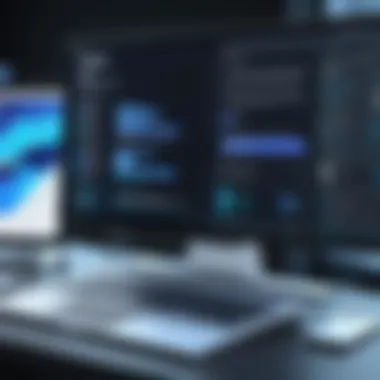

- After the system boots, return to .
- Confirm that the TPM is now ready for use.
- If necessary, initialize TPM by selecting Initialize TPM in the TPM Management console.
- Follow the prompts to create a new owner password.
- You may verify that TPM functions correctly by running a system test available in the TPM Management console.
"TPM is critical for ensuring the integrity of systems and safeguarding information in Windows environments."
Troubleshooting Activation Issues
Activation of TPM 1.2 may present challenges. Here are some common issues and solutions:
- TPM Not Detected:
- TPM Not Ready:
- Error Codes:
- Updates:
- Ensure the TPM feature is enabled in your BIOS. Some manufacturers may have different settings. Additionally, check for a recent BIOS update—it can resolve detection problems.
- If the TPM is enabled but not ready, it may need to be initialized. Follow the initialization steps if necessary.
- If you encounter error messages, note any codes presented and refer to Microsoft’s official documentation for detailed descriptions and resolutions relevant to those codes.
- Check for Windows updates. A pending update might affect the ability to activate TPM.
Resolving these issues promptly will help maintain system integrity and avoid potential security risks associated with not having TPM 1.2 activated.
Benefits of Using TPM 1.
In the realm of modern computing, the necessity for robust security measures cannot be overstated. TPM 1.2 brings forth several advantages that significantly contribute to the protection of sensitive information and system integrity. These benefits encapsulate substantial improvements in system security and enhanced data protection mechanisms, making TPM 1.2 an essential component for IT professionals and tech enthusiasts.
Enhancing System Security
TPM 1.2 plays a vital role in enhancing system security. Its core function is to prevent unauthorized access to critical hardware and software functionalities. By ensuring that only trusted systems boot up, it helps to mitigate risks associated with malicious attacks that could exploit vulnerabilities during the startup phase. This mechanism relies on hardware-based security, which often proves to be more robust than software-only solutions.
- Authentication: TPM 1.2 provides a unique RSA key that is used to securely identify users and devices. This is crucial in securing networks where unauthorized access may lead to data breaches.
- Integrity Measurement: The module can store cryptographic hashes of the system state, which enables integrity checks at various levels. If any alterations are detected, the system can halt its boot-up process, thereby averting potential damage.
- Platform Security: By integrating closely with the BIOS and OS, TPM 1.2 ensures that both firmware and operating systems maintain a standard of security that is resilient against common exploits. This prevents rootkits and other forms of malicious software from gaining a foothold.
The protective capabilities provided by TPM 1.2 facilitate not just individual device security, but also contribute to a more secure overall computing environment.
Facilitating BitLocker Encryption
One of the most significant applications of TPM 1.2 is its role in facilitating BitLocker drive encryption. This functionality is particularly valued by organizations handling sensitive data.
- Seamless Integration: With TPM 1.2, enabling BitLocker becomes a streamlined process. The module stores the encryption keys in a secure manner, reducing the risk of key exposure that could otherwise occur if they were stored on the hard drive.
- Automatic Unlocking: When using TPM with BitLocker, the drive can automatically unlock when the operating system detects the presence of the authorized TPM. This feature enhances user experience while maintaining security, as users are not burdened with manual key entries.
- Recovery Options: In situations where a device is moved to an untrusted environment, TPM can store recovery keys, which provide a backup method to restore encrypted drives. This feature becomes crucial during scenarios involving lost or stolen devices.
The integration of TPM 1.2 with BitLocker results in a system that not only supports data protection but also enhances user convenience across organizational environments.
Compatibility Considerations
The topic of compatibility considerations is crucial when discussing TPM 1.2 in the context of Windows 11. The interplay between hardware and software elements shapes the experience of users and IT professionals alike. Understanding these compatibility factors helps ensure that systems operate efficiently while safeguarding against potential security vulnerabilities.
Not all systems support TPM 1.2, making it essential to assess hardware readiness before activation. Any mismatches between TPM capabilities and system requirements can hinder functionality.
A thorough evaluation of hardware components and their specifications can significantly affect how TPM 1.2 is utilized. Potential benefits of ensuring compatibility include improved security measures, seamless integration with existing systems, and a stable operating environment.
Hardware Requirements for TPM 1.
To successfully implement TPM 1.2, several hardware requirements must be met. Both the motherboard and the TPM chip should support this version of the Trusted Platform Module. Here are key points to consider:
- TPM Chip: The system must possess a compatible TPM 1.2 chip. This might be integrated into the motherboard or available as a separate module.
- BIOS/UEFI Support: The system's firmware should support TPM configurations. Ensure that TPM settings can be accessed and modified through BIOS or UEFI.
- Secure Boot Capability: Security enhancements may rely on the Secure Boot feature, which works closely with TPM technology to provide a trusted boot process.
If hardware does not meet these requirements, users should consider upgrading components for optimal performance with Windows 11.
Software Compatibility with Windows
Software compatibility is equally important in the context of TPM 1.2 and Windows 11. As Windows evolves, security requirements necessitate the use of updated drivers and applications that leverage the capabilities of TPM technology. Points to take into account include:
- Operating System Requirements: Ensure that Windows 11 is up to date. Regular updates encourage better performance, enhanced security, and improved functionality with TPM.
- Device Drivers: Install the latest drivers that are compatible with the TPM chip. Use manufacturers' websites to obtain the correct versions.
- Security Applications: Applications designed to utilize TPM features, such as BitLocker, should also be compatible with Windows 11 to ensure encryption processes work correctly.


In summary, compatibility considerations act as a bridge between hardware and software, ensuring that users can fully exploit the capabilities of TPM 1.2 in Windows 11. Ignoring these factors can lead to suboptimal security and functionality.
"Understanding compatibility not just enhances system performance but also fortifies security measures across various platforms."
For further exploration into TPM and Windows 11, useful resources can be found at Wikipedia and Britannica.
Comparison with TPM 2.
The discussion around Trusted Platform Module (TPM) technology cannot be complete without examining the differences between TPM 1.2 and TPM 2.0. Understanding these distinctions is essential for IT professionals when assessing system security strategy and determining the best practices for deployment in diverse environments. This section will delve into the technical differences as well as offer insights into the use cases that establish the relevance of each version in contemporary computing scenarios.
Technical Differences
TPM 1.2 and TPM 2.0 differ in several significant ways. These variations not only impact their functionality but also define their applicability in modern systems. Here are core technical differences:
- Algorithm Support: TPM 1.2 primarily supports RSA and SHA-1 algorithms. In contrast, TPM 2.0 offers broader algorithm support, including ECC (Elliptic Curve Cryptography), SHA-256, and other signature algorithms. This flexibility enhances security and interoperability.
- Key Management: TPM 1.2 has a rigid structure for key management, limiting users to a specific set of defined keys. On the other hand, TPM 2.0 allows custom key hierarchies and finer control over key usage, which can suit various organizational needs better.
- Functionality: TPM 2.0 introduces new functionalities including enhanced random number generation and improved performance metrics for secure operations. These functions ensure that TPM 2.0 can accommodate modern cryptographic requirements effectively.
- Security Features: The security model in TPM 2.0 has been enhanced to prevent specific types of attacks that TPM 1.2 might be vulnerable to. Furthermore, the versioning allows for a more robust trust model that ensures end-to-end security within systems.
These technical differences make clear that TPM 2.0 is positioned better for modern needs. However, it is also important to recognize where TPM 1.2 might still be relevant.
Use Cases for TPM 1. vs. TPM 2.
When deploying security solutions, understanding the respective contexts in which TPM 1.2 and TPM 2.0 are effective is essential. Here are some specific scenarios to consider:
- Legacy Systems: Many older machines and systems are equipped with TPM 1.2. Organizations that rely on such hardware for critical functions may choose to retain TPM 1.2 for compatibility reasons.
- Specific Compliance Requirements: Certain regulatory frameworks may not demand the advanced features provided by TPM 2.0. In such cases, TPM 1.2 could suffice while ensuring compliance without necessitating system upgrades.
- Cost Considerations: Entities looking to minimize costs might find it easier to work with existing TPM 1.2 implementations rather than upgrading to the more advanced TPM 2.0 configurations, particularly during budget constraints.
However, moving forward, it is advisable for organizations to plan upgrades to TPM 2.0. The improved functionalities and security measures promised by TPM 2.0 present compelling arguments for future-proofing technology investments.
"Staying abreast of these differences is critical as cybersecurity threats evolve. TPM 2.0 provides solutions that align more closely with contemporary security demands."
In short, while TPM 1.2 has its place in certain use cases, transitioning to TPM 2.0 will likely be a strategic priority for those aiming to enhance their security posture in an increasingly complex digital landscape.
Future of TPM Technology
The landscape of technology is continuously evolving, and Trusted Platform Module (TPM) technology sits at the core of many critical security frameworks. Understanding the future of TPM technology is vital for IT professionals and tech enthusiasts as it informs how we prepare for securing systems against emerging threats. The relevance of TPM continues to grow as systems become more complex and security threats more sophisticated.
Emerging Trends
One notable trend is the integration of TPM with cloud computing. As organizations shift to cloud-based services, the need for robust security measures becomes essential. TPM can work with cloud environments to provide secure key management and device authentication, enhancing data protection and trustworthiness. Furthermore, the move towards remote work has also catalyzed the importance of hardware-based security. Organizations are increasingly focusing on ensuring the integrity of devices used for remote access.
Moreover, there is significant development around privacy enhancements in TPM technology. Manufacturers are exploring ways to ensure that user data remains private while still benefiting from the security features of TPM. This focus on privacy is becoming more pertinent as regulatory frameworks regarding data protection evolve globally.
Another trend is the increase in support for newer cryptographic algorithms. As vulnerabilities in existing algorithms are discovered, there is a push for TPM to adopt and support quantum-resistant cryptographic practices. This adoption is crucial as we anticipate a shift in computational capabilities that could potentially undermine current encryption standards.
Predictions for TPM in Windows Environments
Looking forward, it is anticipated that TPM technology will continue to play a central role in Windows environments, particularly with Windows 11's enhanced security model. The integration of TPM 2.0 across more devices implies that the dependency on this technology will be commonplace. It is likely that future Windows updates will further deepen TPM’s integration into the operating system, making hardware-based security a fundamental requirement for OS functionality.
Security features like BitLocker are expected to become more sophisticated due to advancements in TPM. This will equip users with stronger encryption methods that adapt to new threats. Furthermore, the reliance on TPM for secure boot processes will be a critical component in defending against boot-level malware attacks.
As technology vendors enhance TPM features, IT professionals will need to stay updated on best practices for deployment and management. This will involve understanding the interconnectedness of TPM with various Windows security features and its implications for device management and data integrity.
"The future of TPM in technology is paramount to safeguarding systems against evolving cyber threats."
In summary, the future of TPM technology signifies a shift towards more integrated and advanced security measures within Windows environments and beyond. IT professionals must remain vigilant and proactive in adopting these technologies to ensure effective security management in their organizations.
End
In this section, we reflect on the critical aspects of TPM 1.2 and its integration within Windows 11. The importance of this technology cannot be understated, especially as threats to digital security continue to evolve. By incorporating TPM 1.2, Windows 11 enhances system security, providing a foundational layer that protects against unauthorized access and potential breaches.
Summary of Key Insights
Key insights presented throughout this article illustrate TPM 1.2's vital role in modern computing environments. Notably, its ability to secure encryption keys and manage digital rights is essential for maintaining the integrity of sensitive data. Furthermore, understanding its compatibility with various hardware and software improves deployment efficiency for IT professionals.
The major points discussed include:
- Core Security Features: TPM 1.2 provides a range of protective measures, including hardware-based random number generation and platform integrity checks.
- Activation Processes: Practical guidance on activating TPM 1.2 ensures that users can implement this feature smoothly, minimizing disruptions during deployment.
- Comparison with TPM 2.0: Highlighting differences between versions allows organizations to make informed decisions on upgrades and migrations.
This article encapsulates information and critical considerations surrounding TPM 1.2. Knowledge of this technology is indispensable for IT professionals and organizations aiming to fortify their security postures.
Final Thoughts on TPM 1. and Windows
As enterprises navigate the complexities of cybersecurity, integrating TPM 1.2 can offer tangible advantages. Organizations need to stay abreast of evolving security requirements and best practices. Being proactive about employing TPM 1.2 not only safeguards data but also instills confidence in an organization’s IT infrastructure.
By embracing this technology, businesses position themselves to meet future challenges head-on. TPM 1.2, while often overlooked, deserves recognition as a critical element in the framework of IT security within Windows environments.



