Understanding VPNs: Enhancing Computer Security


Intro
In today’s digital landscape, where online activities encompass browsing, shopping, and communication, maintaining security and privacy is paramount. Virtual Private Networks (VPNs) serve as a vital tool for computer users in this regard. A VPN enables users to create a secure connection over the internet, ensuring that their data remains hidden from prying eyes. This article examines VPNs in detail, focusing on their functionality and relevance in securing internet communications.
Understanding how VPNs can enhance one's online experience is crucial for IT professionals and tech enthusiasts. This journey involves dissecting their operation, determining the types available, and reviewing key benefits that they bring to users, including improved privacy and security.
Hardware Overview
Specifications
To effectively use a VPN, certain hardware specifications can play a formative role. Devices used for VPN connections, such as routers, are essential to consider. A router that supports VPN technology can create a secure network for multiple users. Ideally, it should possess sufficient processing power and memory to manage encrypted traffic efficiently.
When selecting hardware for VPN purposes, look for:
- Processor Speed: A faster processor facilitates quicker encryption and decryption processes.
- Memory Capacity: More RAM allows handling multiple connections without performance degradation.
- Networking Features: Support for protocols like OpenVPN, PPTP, and L2TP is critical.
Performance Metrics
Measuring the performance of VPN-enabled hardware involves understanding several key metrics. These metrics help gauge the efficiency and effectiveness of the VPN connection.
- Throughput: Refers to the amount of data transmitted over the connection in a given time. Higher throughput values indicate better performance.
- Latency: This measures the delay between sending and receiving data. Lower latency is preferable as it leads to faster connections.
- Connection stability: An effective VPN should maintain a consistent connection, avoiding frequent drops.
Inefficiencies in hardware can lead to a subpar experience when using a VPN. Therefore, selecting the right hardware setup is paramount.
Software Analysis
Features and Functionality
On the software side, a VPN's primary function is to establish a secure, encrypted connection between the user and the internet. Key features to look for in VPN software include:
- Encryption protocols: Protocols like AES-256 provide robust encryption, safeguarding data from unauthorized access.
- Kill switch: This feature instantly disconnects the internet if the VPN connection fails, protecting data from exposure.
- Split tunneling: Allows users to choose which applications or web traffic should go through the VPN and which should access the internet directly, offering flexibility.
User Interface and Experience
A user-friendly interface is crucial for effective VPN usage. The best software should offer:
- Intuitive navigation: Easy access to settings and features enhances usability.
- Device compatibility: A variety of supported platforms, including Windows, macOS, Android, and iOS, ensures users can connect without hassle.
- Customer support options: Access to help with installation and troubleshooting issues can make a significant difference in user satisfaction.
Efficiency and functionality in both hardware and software are critical in ensuring that a VPN not only secures data but also enhances the overall user experience, allowing IT professionals and tech enthusiasts to work seamlessly.
In an era where online safety is essential, understanding VPNs provides a necessary toolkit to navigate a complex digital world.
Preface to VPN Technology
The exploration of VPN technology is vital for understanding its significance in contemporary digital interactions. A Virtual Private Network, or VPN, serves as a bridge between users and the vast expanse of the internet. It provides a layer of security and privacy, which is crucial given the increasing sophistication of online threats. As more people engage in internet activities, the need for protection becomes paramount. Understanding how VPNs operate can thus empower users in making informed choices about their online safety.
VPN technology fundamentally alters the way users access and use the internet. By creating a secure tunnel for data to travel, it protects sensitive information from potential eavesdroppers. This technology is not merely a personal safeguard but also a business-critical tool in today’s interconnected landscape. Its importance extends beyond individuals to organizations that require secure remote access for employees.
Crucially, VPNs offer benefits such as enhanced security protocols, privacy protection, and the ability to bypass geographical restrictions. These elements demonstrate their necessity in the realm of online interactions. In a world where data breaches and privacy violations are common, the knowledge of VPN technology empowers users to take proactive steps in defending their digital footprint. Thus, a thorough understanding of VPNs lays the groundwork for competent navigation in the online space.
Definition of VPN
A Virtual Private Network (VPN) is a technology that creates an encrypted connection over a less secure network, such as the Internet. VPNs are used primarily to protect sensitive data when transferring over untrusted networks. By utilizing encryption, VPNs ensure that the data exchanged between the user's device and the destination server stays hidden from unauthorized access. In essence, VPNs function somewhat like a secure tunnel, making it difficult for anyone to intercept or decipher the information being transmitted.
Historical Background
The inception of VPN technology dates back to the 1990s, primarily initiated by the need for secure remote access to organizational networks. Early VPN protocols, like Point-to-Point Tunneling Protocol (PPTP), aimed to allow users to connect securely over the internet. Over time, as threats to data security grew, the evolution of VPN technology progressed. New protocols introduced additional layers of encryption and security measures that made remote connections more reliable.
By the early 2000s, VPN usage expanded beyond corporate environments to individual users seeking more privacy. This shift was significantly influenced by increasing concerns over surveillance and growing instances of data breaches. The development of high-speed fiber-optic internet further fueled VPN adoption, allowing users to experience minimal latency during their online activities while enjoying enhanced security.
The historical journey of VPNs illustrates a consistent response to the growing need for both accessibility and security in a rapidly evolving digital landscape.
How VPNs Work
VPNs, or Virtual Private Networks, operate through a combination of advanced technologies that secure connections over the internet. Understanding how VPNs work is fundamental for those who seek to enhance their online privacy and security. This section explains key elements like encryption and tunneling protocols that form the backbone of VPN functionality. Both components play a crucial role in allowing users to access the internet with greater anonymity while protecting their data from potential threats.
The Role of Encryption
Encryption is a critical aspect of VPN technology. It transforms data into an unreadable format for anyone who does not possess the decryption key. This process prevents unauthorized parties from accessing sensitive information as it travels over the internet. By leveraging encryption methods, VPNs help maintain the confidentiality of communications against eavesdroppers, hackers, and even governmental surveillance.
Common encryption protocols utilized by VPNs include AES (Advanced Encryption Standard). An effective encryption process ensures data integrity, making certain that the information sent and received remains unchanged during transmission. In addition, high-quality encryption can mitigate risks associated with public Wi-Fi networks, where vulnerabilities are more prevalent.
Tunneling Protocols Explained
Tunneling protocols create a secure 'tunnel' through which data travels between the user's device and the VPN server. These protocols dictate how data is packaged and transmitted, ensuring that it remains protected throughout its journey. Below are some popular tunneling protocols:
OpenVPN


OpenVPN stands out for its robust security features and versatility. It employs both the OpenSSL library and SSL/TLS for encryption, making it an ideal choice for users concerned about privacy. One key characteristic of OpenVPN is its ability to function over UDP (User Datagram Protocol) or TCP (Transmission Control Protocol), which allows users to customize their experience based on their requirements.
The unique feature of OpenVPN is its compatibility with numerous operating systems and devices, which significantly increases its adoption among users. The main advantage lies in its strong security; however, it can be complex to set up compared to other protocols.
IPSec
IPSec is another widely used tunneling protocol that provides end-to-end security for IP packets. One of its key characteristics is the ability to encrypt data and authenticate it at the IP layer. This protocol is commonly used alongside other protocols to enhance security measures.
The unique aspect of IPSec is its two modes: transport mode and tunnel mode. Transport mode only encrypts the data portion of the packet, while tunnel mode encrypts the entire packet, maximizing security. IPSec's frequent implementation in corporate environments underscores its reliability. However, its complexity can make it less user-friendly than other alternatives.
PPTP
PPTP, or Point-to-Point Tunneling Protocol, is one of the oldest VPN protocols. It is recognized for its simplistic setup process which may appeal to novice users. A notable characteristic of PPTP is its fast connection speeds, which is advantageous for users focused on speed rather than maximum data protection.
The unique feature of PPTP is its compatibility with most operating systems and devices, providing ease of access. However, PPTP is often critiqued for its weaker encryption standards, which may expose users to potential security threats.
L2TP
L2TP, or Layer 2 Tunneling Protocol, offers a more secure option compared to PPTP by combining its features with IPSec for encryption. A key characteristic of L2TP is its focus on anonymity and privacy, making it a popular choice among users concerned about surveillance.
The unique aspect of L2TP is that it creates a secure tunnel but does not provide encryption on its own; hence, it is often paired with IPSec. L2TP is well-suited for environments requiring a balance between security and performance. Its disadvantage, however, is that setup can be more involved than simpler protocols like PPTP.
Benefits of Using a VPN for Computers
Virtual Private Networks (VPNs) are not just tools for tech-savvy individuals; they provide key advantages for anyone who uses the internet on a computer. Understanding the benefits of using a VPN is vital for making informed decisions about online security, privacy, and accessibility. Each of these benefits plays a critical role in the everyday online experiences of users, particularly in an era marked by increasing cyber threats and encroachments on personal information.
Enhanced Security
One of the primary reasons for utilizing a VPN is the enhanced security it provides. When connected to a VPN, your internet traffic gets encrypted. This encryption transforms your data into a code that is difficult for cybercriminals to read or exploit. For instance, when you're using public Wi-Fi, you become vulnerable to various attacks. Without a VPN, hackers can intercept your unprotected data. However, a reliable VPN protects your information by creating a secure tunnel where your data travels safely.
The technology behind this improved security involves several protocols, such as OpenVPN and IPSec, which govern the encryption methods used. These protocols ensure your connection stays secure even when accessing sensitive information, like online banking or confidential work emails. Additionally, some modern VPN services offer features such as 'kill switches' that automatically disconnect you from the internet if the VPN connection drops, preventing any unencrypted data from leaking out.
Privacy Protection
Privacy is becoming increasingly vital in today's digital landscape. With many companies tracking online behavior, a VPN acts as a buffer. It masks your IP address, making your online activities anonymous. This means that websites and advertisers cannot easily track your browsing history or personal information.
Moreover, some VPN providers have strict no-logs policies, meaning they do not store any details about your activity online. This feature adds another layer of privacy. Users can browse the internet freely without the fear of their data being captured or sold. Protecting personal information has never been more crucial, especially with increasing concerns about data mining and surveillance.
Access to Restricted Content
A significant benefit of using a VPN is the ability to access restricted content. Many online services restrict their content based on geographic location. For example, certain streaming services may not allow users in specific regions to access particular shows or movies.
When you connect to a VPN, you can choose to appear as if you are browsing from a different location. This capability enables users to bypass geographical restrictions. Whether accessing a library of movies on Netflix or checking out content on BBC iPlayer, a VPN allows you to access a broader range of services and sites. Additionally, this access extends to websites that may be blocked in certain countries, ensuring freedom of information.
In summary, the benefits of using a VPN for computers include enhanced security against cyber threats, robust privacy protections that allow for anonymous browsing, and the ability to circumvent regional restrictions on content. These aspects are paramount for anyone looking to enhance their online experience and safeguard their data as they navigate the digital world.
Types of VPNs Available
Understanding the various types of Virtual Private Networks (VPNs) is critical in the context of computer usage. Each type serves a distinct purpose and caters to diverse user needs. Recognizing these differences can aid users, particularly IT professionals and tech enthusiasts, in making informed decisions regarding which VPN option best suits their requirements. This section breaks down the three primary categories of VPNs: Remote Access VPNs, Site-to-Site VPNs, and Client-Based vs. Network-Based VPNs.
Remote Access VPNs
Remote Access VPNs are designed for individual users who need to connect securely to a private network from a remote location. This type of VPN is particularly useful for telecommuters and travelers who need access to company networks while away from the office. The primary benefit is secure access to internal resources, which is safeguarded through encryption, reducing the risk of data sniffing.
Setting up a Remote Access VPN can be straightforward. Users typically have client software installed on their devices, which establishes a secure tunnel to the organization’s network. This tunnel encrypts data, making it difficult for any unauthorized entities to access the information exchanged. The flexibility offered by Remote Access VPNs is significant, and as more businesses embrace remote work, their popularity continues to rise.
Site-to-Site VPNs
Site-to-Site VPNs serve organizations that need to connect different networks securely. Instead of individual users, this type links whole networks within different geographical locations. This is often utilized by businesses with multiple offices that require sharing data and resources securely over the internet.
Site-to-Site VPNs offer consistent connectivity and centralized management, which is advantageous from an operational perspective. Data traffic generated from one site to another travels securely through encrypted tunnels, effectively mimicking a local network environment. Configuring a Site-to-Site VPN tends to be more complex compared to Remote Access VPNs; however, it can provide robust solutions for large-scale organizations.
Client-Based vs. Network-Based VPNs
When discussing VPNs, a distinction is made between client-based and network-based VPNs. Client-Based VPNs require users to install VPN client software directly on their devices. This provides an individualized approach to security, allowing users to select which connections to secure. It is ideal for users who routinely work from different networks and need a tailored level of protection.
On the other hand, Network-Based VPNs are typically managed by a central server where all connections are routed through. This setup is often employed by enterprises that want a homogeneous security approach across their networks. With this model, individual user settings may become less flexible, but the trade-off is simplified management and uniform security protocols.
In summary, each type of VPN offers unique features and benefits. Selecting the right one requires careful consideration of the specific needs and circumstances of the user or organization. Understanding these nuances not only aids in making informed decisions but also enhances the overall effectiveness of internet security practices.
Factors to Consider When Choosing a VPN
When selecting a VPN for computer use, careful evaluation of various factors becomes crucial. These elements can significantly impact your online experience, connectivity, and overall privacy. The VPN landscape is wide and can be daunting for beginners. Professionals and tech enthusiasts should recognize essential aspects to aid in making informed decisions.
Bandwidth and Speed
Bandwidth and speed are critical factors to weigh when reviewing VPN services. VPNs can alter your internet speed due to the encryption processes involved. This alteration may not be an issue with most users, but enhanced bandwidth is key for activities like gaming and streaming. A VPN service should offer sufficient speed without throttling, which is common with many lower-tier providers.
You can follow these steps to gauge speed:


- Test Speeds: Use tools like Speedtest.net to see the difference between regular connection and VPN.
- Check Reviews: Look for user reviews that mention speed and reliability.
- Trial Periods: Take advantage of free trials to determine real-time performance.
Server Locations and Choices
The geographical distribution of servers is another vital consideration. More servers in varied locations enhance the ability to bypass geo-restrictions effectively. For users wanting to access region-specific content, such as streaming services or websites available only in particular countries, this becomes especially important.
Consider checking the following:
- Number of Servers: A higher number of servers typically means less congestion.
- Diverse Locations: Ensure that the VPN covers regions you plan to access.
- Specialty Servers: Some providers offer servers for specific purposes such as streaming or P2P sharing.
Logging Policies
Reviewing the logging policies of a VPN is essential for privacy and security. A strict no-logs policy means that the provider does not keep any records of your online activities. This is critical for users who prioritze anonymity. Many users assume all VPNs offer similar policies, but this is not true.
When analyzing logging policies, focus on:
- Transparency: Does the provider publicly share its logging policies?
- Independent Audits: Are there third-party audits that verify their claims?
- Legal Jurisdiction: Understanding the country in which the provider is based can influence logging practices due to local laws.
"Not all VPNs are created equal. Factors like speed, server choice, and logging policies shape your experience and privacy."
Implementing VPN on a Computer
Implementing a VPN on a computer is a crucial step for those seeking enhanced security and privacy while browsing the internet. This knowledge is essential for IT professionals and tech enthusiasts. A properly configured VPN can significantly reduce the risk of data breaches and unauthorized access. Moreover, understanding the nuances of the installation process, configuration settings, and potential issues that may arise can greatly empower users in their day-to-day computer activities.
Installation Process
The installation of a VPN client is generally straightforward, although the exact steps may vary slightly depending on the service chosen. Most reputable VPN providers offer software compatible with major operating systems like Windows, macOS, and Linux. Here’s a typical installation process:
- Choose a VPN provider: Evaluate the features and pricing to select one that fits your needs.
- Download the app: Go to the provider's website and download the appropriate application for your operating system.
- Run the installer: After downloading, open the installation file and follow the prompts to install the software on your computer. A series of dialog boxes will guide you through the process.
- Log in to your account: After installation, open the VPN app and log in using your credentials. This step ensures you can access the service you subscribed to.
- Connect to a server: To begin using the VPN, select a server from the list provided. The application will usually display servers based on location or speed.
Successfully completing this process ensures your computer is ready for secure browsing.
Configuration Settings
Configuration settings are vital to optimize a VPN’s functionality. Users should carefully review the options available within the app to maximize benefits. Some common configuration settings include:
- Protocol selection: Different protocols like OpenVPN or IPSec may be available. Selecting the right one affects speed and security.
- Kill switch: Activating this feature automatically disconnects your internet if the VPN connection drops. This prevents accidental exposure of your IP address.
- Split tunneling: This allows you to choose which applications use the VPN and which do not. This can enhance speed for local traffic.
These settings can vastly improve the user's VPN experience and ensure it aligns with personal or organizational security policies.
Common Troubleshooting Tips
Despite the generally smooth operation of VPN services, issues can occasionally arise. Being prepared can reduce downtime and frustration. Here are some common troubleshooting tips:
- Verify your internet connection: Ensure your base internet connection is working before attributing issues to the VPN.
- Restart the app or device: Sometimes, simply restarting the VPN application or your computer can resolve connection problems.
- Try a different server: If you are unable to connect, switching to a different server may help, as certain servers can become overloaded or face technical issues.
- Check firewall settings: Ensure that your firewall or antivirus software is not blocking the VPN application.
- Consult help resources: Most providers offer extensive documentation or support forums that can assist with specific problems.
Troubleshooting a VPN can take time, yet understanding common issues and their solutions can expedite the process effectively.
By following these guidelines, users can implement and optimize VPN on their computers for a better experience.
Potential Drawbacks and Limitations of VPNs
Understanding the potential drawbacks of using a VPN is critical for any user, especially for IT professionals and tech enthusiasts. Although VPNs provide substantial benefits in terms of privacy and security, they are not without issues. It's essential to recognize that relying solely on a VPN might create a false sense of security, affect service reliability, and carry legal implications.
False Sense of Security
One of the main concerns when using a VPN is the risk of a false sense of security. Users often believe that having a VPN guarantees complete anonymity and protection from all online threats. This belief can lead to carelessness in other aspects of cybersecurity, like using strong passwords or being cautious about suspicious emails. While a VPN encrypts data and masks your IP address, it does not make users immune to all cyber threats. Phishing attacks, malware, and other vulnerabilities can still exist. Therefore, it is vital to understand that a VPN is just one layer of security in a much larger strategy.
Service Reliability
Service reliability is another important factor to consider. VPNs can sometimes experience downtime or slow down the connection speed. Users might find themselves frustrated if they cannot access the internet smoothly during peak hours. Additionally, not all VPN services offer the same level of reliability, and some may drop connections unexpectedly. A consistent and dependable service is critical, especially for professionals who require a stable connection for work or remote access. Before selecting a VPN, researching user reviews and performing speed tests can help gauge the provider's reliability.
Legal Considerations
Legal aspects should also be taken into account when employing a VPN. While VPNs can help users bypass geographical restrictions and access content, doing so may violate local laws and regulations. In certain jurisdictions, using a VPN to access restricted materials can lead to legal consequences. Furthermore, some VPN service providers may track user activity despite claims of anonymity, potentially raising privacy concerns. It is crucial for users to understand the legal implications of using a VPN in their specific region before implementing it.
Using a VPN does not automatically imply complete anonymity and protection. Users must remain vigilant about their online activities and practices.
In summary, while VPNs are valuable tools for enhancing security and privacy, users must be aware of their limitations. A balanced approach to online safety incorporates multiple strategies, rather than relying solely on a VPN.
VPN Performance Metrics
Understanding the performance metrics of VPNs is vital for both casual users and IT professionals. These metrics provide insights into how well a VPN operates under varying network conditions. Key elements such as latency, connection speed, and data throughput significantly influence user experience and security performance.
A VPN's performance can directly affect tasks that rely on speed and consistency, such as video streaming, gaming, and business communications. Users must appreciate the nuances of these metrics to select a suitable VPN service and optimize their online activities.
Latency and Connection Speed
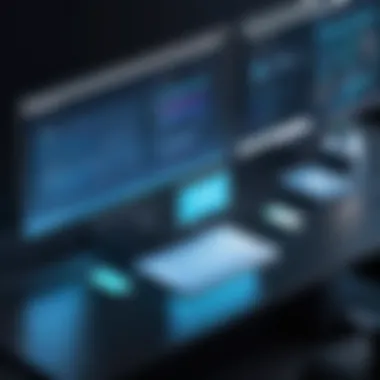

Latency is the time taken for data to travel from the source to the destination. When you use a VPN, this latency typically increases compared to a direct internet connection. This increase happens because the data has to be encrypted, sent through a VPN server, and then routed to its final location.
Connection speed refers to how quickly data packets get transmitted. Factors affecting this include:
- Geographic Distance: The further the VPN server from the user, the higher the latency tends to be. Selecting a server closer to your physical location can help reduce this delay.
- Server Load: A heavily used server may have slower performance due to congestion. Utilizing a provider with multiple server options can help mitigate this issue.
- Protocol Used: Different VPN protocols offer varying levels of encryption strength and speed. For example, OpenVPN is highly secure, but may not be the fastest option.
"The balance between security and speed is crucial when using a VPN. Users must assess what they prioritize: enhanced privacy or quick access to online resources."
In summary, lower latency and higher connection speed improve the overall experience when using a VPN. Establishing a good balance is fundamental for productive computer use.
Data Throughput Analysis
Data throughput refers to the amount of data successfully transmitted over a network in a given amount of time. It is commonly measured in bits per second (bps). When using a VPN, users should pay attention to this metric because it indicates how much bandwidth is available for their activities. Consider the following factors:
- Bandwidth Limits Set by Providers: Some VPN services impose limitations on the maximum amount of data that can be transferred, impacting overall performance.
- Encryption Level: Higher levels of encryption necessitate additional processing power, which can diminish throughput. Users should evaluate the trade-off between security and speed.
- Network Quality: The underlying internet connection also plays a significant role. A slow or unstable connection will negatively affect throughput regardless of the VPN service used.
To analyze data throughput effectively, users can conduct speed tests while connected to the VPN compared to their normal connection. This allows them to gauge real-world performance and make informed decisions.
In general, analyzing performance metrics such as latency and data throughput is fundamental for ensuring optimal VPN usage. By understanding and balancing these aspects, users can enhance their online experience while maintaining security.
Comparative Review of Popular VPN Services
A comparative review of popular VPN services is a crucial part of understanding how to safeguard online activities effectively. As the market for VPN solutions is saturated, discerning the right service provider demands both features and usability analysis. A good VPN can enhance security, facilitate easy access to content, and efficiently maintain privacy. However, not all VPNs deliver equally on these fronts. Thus, a detailed examination helps users identify which providers meet their specific needs.
Overview of Leading VPN Providers
When evaluating leading VPN providers, several names frequently surface in tech circles. These typically include NordVPN, ExpressVPN, and CyberGhost, among others. Each of these options boasts unique offerings and varying levels of performance. Evaluating their strengths and weaknesses can effectively guide decision-making.
For example, NordVPN is often recognized for its robust security features including a double encryption option. It has a large server network and is user-friendly. ExpressVPN generally excels in speed and is a good choice for users who prioritize streaming performance. CyberGhost, on the other hand, is known for its affordability yet remains effective in privacy protection. Evaluating such characteristics can simplify the decision-making process.
Price vs. Features Analysis
The price versus features dichotomy is another significant element in evaluating VPN services. It helps users ascertain whether the service is worth the money. Monthly subscriptions for reputable VPNs usually range from $3 to $15, depending on the features offered. While a higher price tag can suggest better service, this isn’t always true.
- NordVPN: Priced around $11.95 per month, it provides high-end security alongside a myriad of servers.
- ExpressVPN: At approximately $12.95 per month, it is on the higher end but offers exceptional performance and privacy.
- CyberGhost: Usually costs around $2.75 per month, it presents a balance of affordability and essential features.
In summary, while considering the price of a VPN service, one must weigh the potential benefits. A lower price may compromise features or service reliability, while a more expensive option may offer spread out functionalities that justify the higher cost. Understanding these aspects guides users toward making informed choices tailored to their requirements.
"Choosing the right VPN is not merely about price; features, reliability, and customer support should also be primary considerations."
Engagement with a comparative review equips users with the tools to navigate the VPN landscape effectively, ensuring that their online activities remain secure and private.
Future Trends in VPN Technology
In a rapidly evolving digital landscape, VPN technology faces new challenges and opportunities. Understanding these future trends is essential for both IT professionals and tech enthusiasts. As the internet becomes increasingly complex, the role of VPNs continues to shift. It becomes crucial to explore how advancements in technology and emerging regulations will shape the use of VPNs.
Emerging Technologies
Emerging technologies such as blockchain and artificial intelligence (AI) are beginning to influence the effectiveness and functionality of VPNs. Blockchain has the potential to provide decentralized networks, enhancing user privacy and security. Instead of relying solely on a single server, a blockchain-based VPN could use various nodes spread worldwide. This structure could mitigate the risks associated with centralized data storage, which is often a target for cyberattacks.
On the other hand, AI can optimize VPN services by analyzing user behavior and network patterns. This capability can lead to improved speed and reliability of connections. AI algorithms can detect anomalies in network traffic, identifying potential security threats proactively. Such innovations will likely make VPN technology more robust and user-friendly.
Moreover, the Internet of Things (IoT) is expanding and will add complexity. As more devices connect to the internet, the demand for secure connections will rise. VPNs must evolve to support these devices without compromising performance. This expansion could lead to specialized VPN services catering to IoT, ensuring that smart devices operate securely in everyday life.
"The integration of emerging technologies is not just about enhanced security; it's about fostering a new way of interacting with the digital world that prioritizes user sovereignty and data integrity."
Impact of Regulations on VPN Use
Regulations are another vital element shaping the future of VPN technology. As governments recognize the importance of data privacy, new laws are emerging. These regulations may require VPN providers to adhere to stricter data protection standards. There’s a possibility that, in the future, customers might demand transparency regarding data logs and security protocols. Developing trustworthy services that comply with these regulations will be crucial to maintaining user confidence.
Additionally, some regions are taking a more aggressive stance against VPNs, viewing them as tools for bypassing censorship. This can lead to limitations on VPN services or even outright bans in certain countries. Users will need to remain aware of their local laws to avoid legal issues. VPN services may need to adapt quickly to changing regulations by ensuring compliance and staying updated on legal frameworks.
Understanding these regulatory trends is essential for users and providers alike. It will motivate the development of more resilient VPN services that can withstand scrutiny while ensuring user privacy and security.
In summary, future trends in VPN technology will be driven by emerging technologies that enhance security and the evolution of regulations shaping the industry context. Staying informed on these trends will help users and professionals make informed decisions regarding VPN use.
End
In this article, we have explored the critical role that Virtual Private Networks (VPNs) play in modern computing. The conclusion of our discussion emphasizes several important aspects that encapsulate the key takeaways. Understanding VPN technology is vital for both security and privacy in digital spaces. With threats like data breaches and espionage increasingly common, employing a VPN becomes not just a preference, but a necessity for many computer users.
Summarizing Key Points
To summarize, the main points covered throughout the article include:
- Definition and Technology: VPNs function by creating secure tunnels for internet traffic, safeguarding sensitive information from potential intruders.
- Types of VPNs: Various types exist, such as Remote Access and Site-to-Site VPNs, each suited for different needs.
- Benefits: Utilizing a VPN grants multiple advantages including enhanced security, privacy protection, and access to geo-restricted content.
- Considerations When Choosing: Bandwidth, server locations, and logging policies are crucial factors to consider when selecting a VPN service.
- Implementation: Effective installation and configuration ensure the optimal performance of VPN services on computers.
- Potential Drawbacks: Users must remain aware of the limitations and risks associated with relying solely on VPNs for security.
The insights gained shed light on how VPNs can be a practical tool for everyday users.
Final Recommendations for Users
With the gathered information, here are some recommendations for users:
- Evaluate Needs: Assess your specific requirements for privacy and security based on your online habits.
- Research Providers: Not all VPN services provide equal levels of security and performance. Researching reputable providers like NordVPN or ExpressVPN can lead you to better choices.
- Monitor Performance: After implementation, regularly check your VPN's speed and stability to ensure it meets your needs.
- Stay Updated: Technology changes rapidly. Keep up to date with the latest trends and updates regarding VPN technology.
- Regularly Review Policies: Pay attention to the logging and data retention policies of the VPNs you use, as these can vastly change your privacy experience.
By considering these elements and embracing VPN technology, users can substantially enhance their security posture in the digital realm.



