Understanding the WAN Port: A Comprehensive Guide


Intro
In the realm of networking, the WAN port of a router remains one of the critical components in achieving seamless connectivity. Understanding its function is essential for IT professionals and tech enthusiasts alike. This section serves as a gateway into exploring the intricacies and significance of the WAN port.
As technology evolves, a router’s WAN port influences how we connect to the internet and manage networking devices. By delving deeper into its hardware and software dynamics, one can appreciate the role it plays in modern networking infrastructure.
Hardware Overview
The WAN port serves as the main channel through which a local network connects to external networks, including the internet. It is typically located at the back of a router and is instrumental in managing data transmission.
Specifications
Most WAN ports use Ethernet technology, which allows for high-speed data transfer. Common specifications include:
- Ethernet Standards: 10/100 Mbps (Fast Ethernet) or 1 Gbps (Gigabit Ethernet)
- Connectors: RJ-45 connectors are standard for wired networks.
- Interface Types: Some routers may support additional interfaces such as DSL, fiber, or cable.
Performance Metrics
When assessing the performance of a WAN port, several key metrics come into play:
- Bandwidth: Determines the amount of data transmitted over the network in a given time.
- Latency: The delay before a transfer of data begins, vital for applications requiring real-time communication.
- Packet Loss: Measures the percentage of packets lost during transmission, which can severely affect connectivity.
A proper understanding of these performance metrics can significantly enhance network efficiency and user experience.
Software Analysis
The functionality of the WAN port is not solely dependent on hardware specifications. The software that governs its operation plays a vital role in how it interacts with other network devices.
Features and Functionality
The WAN port is equipped with various features that enhance its usability:
- Dynamic Host Configuration Protocol (DHCP): Automatically assigns IP addresses to devices within the local network.
- Network Address Translation (NAT): Facilitates multiple devices within a network to share a single public IP address.
- Firewall Capabilities: Provides a security layer by monitoring and controlling incoming and outgoing traffic.
User Interface and Experience
The user interface for managing the WAN port is often accessible through a web browser. It typically includes:
- Status Indicators: Visual representations of connection quality and activity.
- Configuration Settings: Options to modify settings, including network protocols and security features.
- Diagnosis Tools: Built-in tools for troubleshooting connectivity issues.
Understanding these aspects can empower users to optimize their setup effectively.
In summary, the WAN port of a router is a cornerstone of networking technology. Its specifications, performance, features, and software capabilities shape how effectively networking tasks are executed. Moving forward, it is essential to stay informed about advancements in these areas to enhance one's networking knowledge.
Prelims to WAN Ports
Understanding the WAN port on a router is fundamental for comprehending modern network architecture. WAN stands for Wide Area Network. It allows connecting local networks to the broader internet or other locations. The WAN port serves as the gateway to this connectivity, making it indispensable in both small business and enterprise settings. As networks expand and grow more complex, awareness of WAN ports becomes increasingly important for IT professionals and tech enthusiasts alike.
Definition of WAN Ports
A WAN port is a specific type of network interface on routers designed to connect your home or office network to the internet. Typically, it looks like an Ethernet port but is designed for communication across long distances. Often marked as "WAN" on devices, it links the router to a modem, which in turn connects to your internet service provider (ISP). Its primary function involves handling incoming and outgoing traffic over a broader network infrastructure.
Purpose of WAN Ports in Networking
The roles of WAN ports in networking are multifaceted. They enable:
- Internet Connectivity: Without a WAN port, devices in a local network would remain isolated, unable to access online resources. The WAN port is crucial for creating internet-enabled environments.
- Data Transmission: WAN ports facilitate data transfer between different networks, making them vital for activities such as file sharing, VoIP, and video conferencing.
- Inter-network Communication: In connecting various local networks, WAN ports foster communication among separated geographical sites, enhancing collaboration within organizations.
Often, the WAN port is the first point of entry for data packets destined for devices outside the local environment. Its efficiency in managing this role has implications for network performance, security, and overall usability. Thus, a solid understanding of WAN ports can significantly benefit anyone involved in network configuration and maintenance.
Technical Specifications of WAN Ports
Understanding the technical specifications of WAN ports is crucial for optimizing network performance. These specifications play a pivotal role in determining how effectively a router interacts with other network devices. Having detailed knowledge about these features allows IT professionals to make informed decisions when setting up and maintaining their networks.
Physical Characteristics


The physical characteristics of WAN ports include factors such as the type of connectors used, dimensions, and the materials involved in their construction. Commonly, WAN ports utilize Ethernet connectors. These connectors can vary in size depending on the standard they follow. For example, RJ-45 is often used for traditional wired connections, while SFP (Small Form-factor Pluggable) is preferred for fiber connections.
The placement of WAN ports on the router is also vital for effective cable management and airflow. Ensuring ports are easily accessible leads to a better user experience during installations or troubleshooting events. Robust build quality can enhance durability, reducing wear and tear over time. To maintain optimal performance, WAN ports are designed to handle various environmental conditions, such as humidity and temperature variations.
Electrical Characteristics
Electrical characteristics refer to the power and signaling aspects of WAN ports. These include voltage requirements, signal integrity, and data transfer rates. A primary function of a WAN port is to facilitate data transfer between devices while maintaining signal quality.
For instance, the electrical specifications of a port define its ability to support different bandwidth requirements. Standard Ethernet WAN ports typically support speeds ranging from 10 Mbps to 1 Gbps. However, advancements in technology have led to faster alternatives, such as 10 Gigabit Ethernet.
Signal integrity is often maintained through techniques such as echo cancellation and equalization. These techniques help mitigate various forms of interference that can degrade communication quality. Thus, understanding these electrical parameters can prevent connectivity issues and downtime, ensuring a reliable network infrastructure.
"Accurate knowledge of WAN port specifications can significantly enhance a network's performance and reliability."
By understanding both the physical and electrical specifications of WAN ports, network engineers can optimize their setups, troubleshoot effectively, and prepare for future advancements in networking technologies. Their expertise allows them to address any issues that arise during configuration and provides a safer and more efficient networking environment.
Types of WAN Connections
Understanding the various types of WAN connections is crucial for effectively utilizing WAN ports on routers. This section outlines significant connection types, their respective protocols, and advantages. Each connection method carries unique technical specifications, which influence how data transmits across wide-area networks. Knowing these differences allows IT professionals to make informed decisions about network architecture and optimize performance.
Digital Subscriber Line (DSL)
Digital Subscriber Line (DSL) is a widely used WAN connection, providing high-speed internet access over traditional telephone lines. DSL operates by using frequencies above those used for voice calls, enabling simultaneous internet access and phone usage. The enhancements in speed and efficiency have made DSL a prominent choice for both residential and small business applications.
- Benefits of DSL:
- Availability in many areas, especially where fiber optic installations are still limited.
- Relatively low cost compared to other high-speed options.
- Easy to set up and configure, requiring minimal infrastructure changes.
Despite its advantages, DSL does have limitations. The speed diminishes as the distance from the provider's location increases. Thus, understanding the specific needs and location is essential when selecting DSL as a WAN solution.
Cable Modem Connections
Cable modem connections deliver internet access via coaxial cable television infrastructure. This type of WAN connection offers superior speeds compared to DSL, accommodating higher bandwidths. Because of its rapid connection capabilities, cable modems are popular for households with multiple users.
- Key Features of Cable Connections:
- Higher upload and download speeds, suitable for streaming and gaming applications.
- Enhanced bandwidth-sharing options through community-based cable networks.
However, during peak usage times, cable networks may experience congestion, leading to slower speeds. Understanding this behavior is critical for users heavily reliant on sustained internet access.
Fiber Optic Connections
Fiber optic connections represent the pinnacle of WAN technology in terms of speed and reliability. Using light to transmit data through thin strands of glass or plastic, fiber optics can achieve remarkable data rates and minimal latency. This makes it an ideal choice for businesses that rely on high-capacity internet access.
- Advantages of Fiber Optics:
- Capable of supporting vast amounts of data with higher speeds than all other forms of WAN connections.
- Greater durability and less susceptibility to interference from environmental factors.
Although fiber optics can be more expensive to install due to the required infrastructure, the long-term benefits often justify the investment, especially for data-intensive operations.
Wireless WAN Technologies
Wireless WAN technologies have evolved to accommodate growing demands for mobility and flexibility. These technologies include cellular and satellite connections, enabling users to maintain internet access even in remote locations.
- Elements of Wireless WAN:
- Mobility and ease of deployment; no physical cabling is required.
- Ideal for temporary setups or scenarios where traditional cables are infeasible.
However, wireless connections often face challenges like signal interference and limited bandwidth compared to wired connections. Understanding the trade-offs is vital for organizations that rely on mobile or flexible networking solutions.
Configuration of WAN Ports
Configuration of WAN ports is a critical aspect of network management that directly influences the performance and security of the network. For IT professionals and tech enthusiasts, understanding how to properly configure a WAN port is essential. This section discusses significance, specific elements of configuration, and the benefits it provides. By mastering WAN port configuration, users can optimize performance, minimize latency, and enhance security.
Accessing Router Settings
The first step to configure a WAN port involves accessing the router settings. Users typically use a web browser to enter the router's IP address. The default IP address is often noted in the router's manual. For many routers, this is commonly or . After typing the IP address into a web browser, users are prompted to enter login credentials. It is crucial to use the correct username and password, as incorrect credentials will block access. If the default credentials have been changed and forgotten, a factory reset may be necessary, but this will erase all configurations previously set.


Once logged in, the router interface will present various options. Navigating to the WAN settings typically follows a systematic path through the user interface. Different manufacturers provide varying layouts. Hence, familiarity with one's router interface can ease the accessing process.
Setting Up the WAN Port
Setting up the WAN port requires understanding the connection type and inputting the appropriate settings. Users need to define how the WAN port will connect to the internet. Common settings include Dynamic IP, Static IP, and PPPoE among others.
- Dynamic IP involves receiving an IP address from the Internet Service Provider (ISP). Most home users utilize this option.
- Static IP requires manually entering the IP address details, subnet mask, and gateway information provided by the ISP. This is usually for businesses with fixed addresses.
- PPPoE is commonly used with DSL connections, requiring a username and password provided by the ISP.
Each method has its own set of benefits and implications for performance. After selecting a method, ensure to save the settings for the changes to take effect. Proper input here lays the foundation for stable internet connectivity.
Common Configuration Parameters
Understanding common configuration parameters is vital for setting up WAN ports effectively. Here are some key parameters:
- MTU (Maximum Transmission Unit): Defines the size of the largest protocol data unit that can be sent in a single transaction. Adjusting MTU can help balance speed and reliability.
- DNS Servers: Configure DNS options to determine how the network translates domain names to IP addresses. Often it is advisable to use reliable DNS services like Google or Cloudflare.
- Gateway IP: This is the IP address that serves as the access point for the network to direct traffic efficiently to the external networks.
- VLAN ID: If applicable, this identifies a virtual local area network that segregates network traffic.
Getting these parameters right can improve overall network performance and stability. Regularly reviewing and updating configurations can also help adapt to changing network conditions or requirements.
Proper configuration of WAN ports is crucial for maintaining a robust and efficient network.
In summary, configuration of WAN ports is a multi-step process that ensures connectivity and performance. Understanding router settings, meticulously setting the WAN port and being aware of essential parameters can lead to a well-functioning network.
Protocols Associated with WAN Ports
In the realm of WAN technology, protocols play a pivotal role in facilitating effective communication. Understanding these protocols is vital for IT professionals and tech enthusiasts as they define how data is transmitted over networks. Each protocol has unique characteristics and applications, impacting network performance, reliability, and scalability. This section explores the key protocols associated with WAN ports, analyzing their importance and function in modern networking.
Internet Protocol (IP)
The Internet Protocol, commonly known as IP, is fundamental to data exchange across networks. It serves as the primary method for addressing and routing packets of data. IP ensures that data is sent to the proper destination by assigning a unique address to each device connected to a network. This set of standards creates a framework for addressing and packaging data, allowing seamless communication between disparate systems.
Key Functions of IP:
- Addressing: Each device is assigned an IP address, which serves as its unique identifier.
- Routing: IP determines the best route for data packets, navigating through various networks to reach the destination.
- Fragmentation: Large data packets may be broken down into smaller fragments to facilitate transmission across various link types, accommodating different maximum transmission units (MTUs).
The effectiveness of IP, particularly with the transition from IPv4 to IPv6, is a topic often relevant in discussions regarding future-proofing network infrastructures. Adopting IPv6 helps in addressing the limitations of IPv4, such as addressing exhaustion.
Point-to-Point Protocol (PPP)
Point-to-Point Protocol, or PPP, is a data link layer protocol that enables direct communication between two network nodes. It is widely used in dial-up connections and broadband services, offering a reliable method for transmitting a variety of network protocols. PPP encapsulates data packets for transmission over serial links and provides essential features such as error detection and authentication.
Significant Features of PPP:
- Link Layer Protocol: Operates at the data link layer of the OSI model, facilitating direct communication between two end points.
- Error Detection: Implements error detection mechanisms to ensure integrity of transmitted data.
- Authentication: Supports various authentication formats, including Password Authentication Protocol (PAP) and Challenge Handshake Authentication Protocol (CHAP).
PPP’s versatility allows it to work with various network layer protocols, making it an integral part of many WAN configurations. Its role in establishing connections between devices ensures the security and efficiency of data transfer in WAN environments.
Multiprotocol Label Switching (MPLS)
Multiprotocol Label Switching, or MPLS, is a highly efficient data-carrying mechanism that operates at a level between traditional Layer 2 (Data Link) and Layer 3 (Network). It uses short path labels for routing instead of the lengthy network addresses, greatly speeding up the flow of traffic across networks. MPLS is particularly used in large enterprise networks and service provider settings.
Benefits of MPLS:
- Traffic Engineering: Allows for optimized routing of data, improving bandwidth utilization and reducing congestion.
- Quality of Service (QoS): Supports multiple classes of traffic, ensuring that high-priority traffic receives the bandwidth it requires.
- Scalability: Easily accommodates growth within networks, making it suitable for both small businesses and large corporations.
MPLS is regarded for its ability to enhance the performance and management of complex networking environments. Organizations deploy it to gain better control over their data flows, making it a strong candidate for future WAN configurations.
"Understanding network protocols like IP, PPP, and MPLS is essential for ensuring robust connection and communication in WAN environments."
Troubleshooting WAN Port Issues
Effective troubleshooting of WAN port issues is essential for maintaining network performance and reliability. WAN ports serve as the gateway for external internet access, so any malfunction can lead to significant downtime or connection difficulties. For IT professionals and tech enthusiasts, understanding how to identify and resolve these issues can enhance overall network management and reduce frustration when problems arise. In this section, we will identify common problems that occur with WAN ports and outline steps to resolve these connectivity issues.
Identifying Common Problems
Several issues can arise with WAN ports, impacting connectivity and performance. Recognizing these problems is the first step in effective troubleshooting. Some common issues include:
- No Internet Connection: This is one of the most prevalent problems. Without a WAN connection, devices connected to the router cannot access the internet.
- Intermittent Connectivity: Users may experience frequent disruptions, leading to an unstable internet connection.
- Slow Internet Speeds: While the WAN connection might be active, the actual speeds could be significantly slower than expected.
- Error Messages: Routers may display specific error messages indicating configuration problems or physical connection failures.
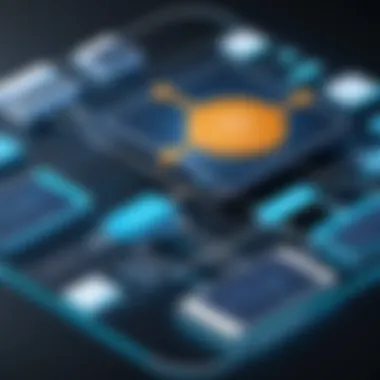

These issues can stem from various factors, including physical cable faults, improper settings, or outages from the Internet Service Provider (ISP).
Steps to Resolve WAN Connectivity Issues
Once a problem has been identified, the following steps can help resolve WAN connectivity issues:
- Check Physical Connections: Ensure that the WAN cable is securely connected to both the router and the modem. Inspect the cable for visible damage.
- Restart the Router: Power cycling the router can solve many issues by resetting the network connections. Unplug the router, wait a few seconds, and then plug it back in.
- Verify ISP Status: Check if there are any outages reported by the ISP. This can usually be done through their website or customer service.
- Access Router Settings: Log into the router management interface to check configuration settings. Ensure that parameters like VLAN ID and encapsulation types align with ISP recommendations.
- Run Diagnostic Tools: Most routers have built-in diagnostics that can detect issues. Use these tools to gather more information about connectivity problems.
- Update Firmware: An outdated firmware version can lead to connectivity issues. Regularly check for updates and apply them as needed.
- Factory Reset: If all else fails, performing a factory reset can restore the router to its default settings. Be aware this will erase any custom settings.
A systematic approach to troubleshooting minimizes downtime and enhances user experience in network environments.
By following these steps, IT professionals can mitigate the impacts of WAN port issues and maintain a seamless internet experience for end users.
Best Practices for Utilizing WAN Ports
Understanding and applying best practices for utilizing WAN ports is essential in networking. These practices enhance performance, boost security, and ensure reliable connectivity. Since WAN ports serve as gateways to the broader internet, improper handling could lead to inefficiencies or vulnerabilities. Thus, both IT professionals and tech enthusiasts must grasp these best practices to optimize their networking designs.
Optimizing Performance
To maximize the performance of WAN ports, several strategies can be employed:
- Use Quality Hardware: Routers equipped with high-performance WAN ports tend to offer better throughput. Investing in routers from reputable brands ensures reliability and enhanced capabilities.
- Regular Firmware Updates: Keeping the router firmware updated is crucial for performance and security. Newer firmware versions often include optimizations and resolve bugs that could hinder operation.
- Network Traffic Management: Implement Quality of Service (QoS) settings to prioritize traffic. This ensures more critical applications receive necessary bandwidth, improving overall functionality.
- Monitor Network Usage: Tools are available to monitor WAN port performance in real time. They give insight into bandwidth usage and can help identify bottlenecks or congestion on the network.
- Redundancy: Consider implementing redundancy by using dual WAN ports. This setup provides failover capabilities, enhancing reliability and minimizing downtime.
By following these strategies, users can significantly improve the performance of their WAN connections, ensuring smooth data transmission and minimal delays.
Security Considerations
Security is paramount when dealing with WAN ports. A compromised WAN port could lead to severe vulnerabilities within the network. Here are key considerations to enhance WAN port security:
- Firewalls: Ensure that proper firewall settings are in place to create a barrier against intrusive attacks. Deploying both hardware and software firewalls can provide layered security.
- Secure Configuration: Default settings often contain vulnerabilities. Change default passwords and configure the device following the principle of least privilege.
- VPN Utilization: For organizations handling sensitive data, utilizing Virtual Private Networks (VPNs) can encrypt connections over the WAN port. This adds an extra layer of security against eavesdropping.
- Regular Security Audits: Conduct periodic audits to assess the security posture of the WAN. This allows for identifying and mitigating potential risks before they can be exploited.
- Monitoring Intrusion Attempts: Employ intrusion detection systems to monitor WAN traffic. These systems can alert administrators about potentially malicious activity.
"Proper security measures must be implemented to protect WAN ports, as they are gateways to extensive networks and the internet."
By adopting these best practices, IT professionals can safeguard their networks while maximizing WAN port efficiency. This holistic approach towards both performance and security leads to a robust and reliable networking environment.
WAN Ports and Future Technology Trends
As network technology continues to evolve, the significance of WAN ports within routers cannot be overstated. They serve as crucial gateways, enabling data transmission over various distances and mediums. In this section, we will explore how emerging technologies are shaping WAN connections and the influences that 5G technology may impart on WAN operations in the near future.
Emerging Technologies in WAN Connections
Emerging technologies are rapidly transforming WAN connections. Innovations such as Software-Defined Networking (SDN) and Network Function Virtualization (NFV) are at the forefront. These technologies enable greater flexibility and efficiency within network management.
- Software-Defined Networking (SDN) allows for centralized control of the network. By abstracting the hardware layer, SDN enhances the ability to manage WAN resources dynamically. This capability is vital in handling traffic loads and optimizing data flow.
- Network Function Virtualization (NFV) shifts traditional hardware-based network functions to software, reducing reliance on physical devices. NFV supports scalable WAN architectures, making it easier to adjust to changing bandwidth requirements.
- The adoption of Dark Fiber is another trend, where organizations utilize non-operational fiber network lines. This option offers enhanced bandwidth, often at lower costs, particularly in high-demand markets.
These technologies underscore the shift towards more adaptable networking solutions. Companies can adjust their configurations as needed, improving both performance and reliability.
Potential Impacts of 5G on WAN Technology
The introduction of 5G technology is poised to revolutionize WAN operations significantly. Compared to preceding generations, 5G boasts significantly higher speeds, reduced latency, and improved connectivity.
- Higher Data Rates: 5G networks can deliver data rates exceeding 10 Gbps. This capability enhances data transfer efficiencies across WAN connections, allowing for more substantial and quicker traffic handling.
- Lower Latency: With latencies below 10 milliseconds, 5G enables near-instantaneous communication. This improvement is crucial for real-time applications that rely on WAN technology, such as cloud gaming and telemedicine.
- Infinite Connections: The ability to connect a higher number of devices simultaneously characterizes 5G technology. This benefit is paramount for enterprises leveraging IoT devices, necessitating robust WAN infrastructure.
- Network Slicing: 5G allows for the segmentation of the network into varied slices for different services. This feature provides tailored bandwidth and quality of service to specific applications, thereby optimizing WAN performance.
"The transition to 5G represents not just an incremental improvement but a fundamental shift in how WAN technology operates and supports business needs."
In summary, both emerging technologies and the introduction of 5G have substantial implications for WAN ports. By leveraging these advancements, organizations can enhance their network capabilities, ensuring they remain competitive in a rapidly changing digital landscape.
Ending
Summary of Key Points
- Definition: The WAN port connects a router to external networks, primarily the internet.
- Purpose: It acts as a gateway for various devices, enabling them to access online resources.
- Protocols: Familiarity with protocols like Internet Protocol (IP) and Point-to-Point Protocol (PPP) is crucial for optimizing network function.
- Configuration: Proper configuration can minimize connectivity issues and enhance performance.
- Troubleshooting: Identifying common problems and knowing how to resolve them can prevent significant disruptions in service.
- Future Trends: The evolution of WAN technology continues, especially with the advent of 5G and other emerging technologies.
These key points provide IT professionals and tech enthusiasts a framework for better understanding and utilizing WAN ports effectively in their networking strategies.
Final Thoughts on WAN Ports
Mastering the WAN port and its functionalities is indispensable in today’s technologically-driven landscape. As network demands increase and evolve, the reliability and efficiency of WAN ports will only grow in importance.
Investing time to learn about optimization, security considerations, and troubleshooting will enhance overall network design. A well-configured WAN port not only helps in achieving seamless connectivity but also improves user experience across connected devices. As future developments unfold, keeping abreast of trends, such as 5G integration, will secure a competitive edge in the networking domain.
"Understanding WAN ports is not just about technology; it's about improving connectivity and operational efficiency across diverse environments."
In summary, the WAN port is far more than a simple connection; it is a cornerstone of modern networking that enables communication and innovation.



