A Deep Dive into Windows 10 Stick Devices
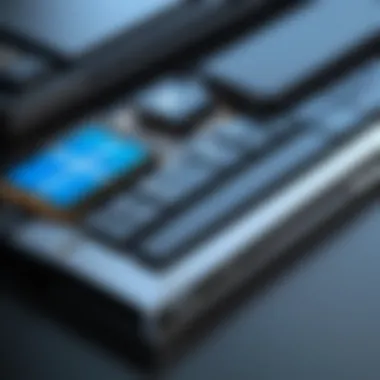

Intro
The Windows 10 Stick is an intriguing piece of technology that has emerged in the market as a compact and versatile solution for personal computing. Understanding the functionalities of these devices is pivotal for IT professionals and tech enthusiasts alike. The ability to turn any display into a powerful Windows 10 workstation opens up a myriad of possibilities, from business applications to entertainment.
This article aims to peel back the layers of the Windows 10 Stick, offering insights into both hardware and software components. By examining the specifications, performance, and usability, readers will gain a clearer picture of what these devices can achieve.
Hardware Overview
Specifications
The hardware specifications of Windows 10 Stick devices play a crucial role in determining their utility and performance. Typically, these devices are equipped with an Intel Atom or Celeron processor, which offers a balance between power efficiency and adequate processing speed. Other notable specifications often include:
- RAM: Usually ranging from 2GB to 4GB, sufficient for basic multitasking.
- Storage: Internal storage typically between 32GB to 64GB, with options for external expansion.
- Connectivity: Wi-Fi (802.11ac) and Bluetooth capabilities for peripheral connectivity.
- Ports: USB ports for peripherals and HDMI output for display connection.
These specifications allow the Windows 10 Stick to perform essential tasks, although users should be mindful of the limitations in processing power and memory compared to traditional PCs.
Performance Metrics
When it comes to performance, Windows 10 Stick devices generally handle everyday tasks adequately. Users can expect reasonable performance in activities such as web browsing, document editing, and media playback. However, performance metrics vary widely depending on the specific model and its hardware configuration. Key performance indicators to consider include:
- Boot time: Most devices boot up in under a minute.
- Application responsiveness: Basic applications run smoothly, but heavy software can slow down performance.
- Heat management: These devices tend to run cool due to their low power consumption, which is an advantage in extended use.
"Understanding the limitations of your Windows 10 Stick is crucial for maximizing its utilization."
Software Analysis
Features and Functionality
The software framework of Windows 10 Stick devices is where a significant part of their appeal lies. The full version of Windows 10 means users can install and run any compatible software. This includes productivity applications like Microsoft Office and creative tools such as Adobe Photoshop. Common features include:
- Cortana: Windows 10's digital assistant for voice commands and queries.
- Windows Store Access: Download apps directly tailored for the Windows environment.
- Windows Update: Regular updates ensure security and performance improvements.
These features make Windows 10 Stick devices versatile for various contexts, allowing users to leverage familiar software without requiring a full desktop setup.
User Interface and Experience
The user experience on Windows 10 Stick is rooted in the standard Windows 10 interface, which is well-known and user-friendly. However, a few nuances can affect the overall experience:
- Navigation: While using a remote or wireless keyboard, navigation may appear sluggish compared to traditional PCs, especially for larger displays.
- Touch Support: Some devices support touch input, enhancing interactivity when used with touch-enabled displays.
- Settings Integration: Users can readily access system settings for adjustments and configurations.
The overall user experience hinges on the expectation of using a desktop-class interface in a portable format, which can be immensely convenient.
The End
In essence, the Windows 10 Stick offers a unique opportunity for both personal and professional use. While limitations exist, the hardware and software specifications position these devices as valuable tools in the evolving landscape of computing. For anyone involved in IT or technology, understanding these factors is key to leveraging the Windows 10 Stick effectively.
Preface to Windows Stick
The Windows 10 Stick represents a notable advancement in portable computing. As technology evolves, the need for compact, efficient devices increases. These sticks combine performance with practicality, targeting users who often shift between various environments. Understanding the Windows 10 Stick is essential for comprehending its role in the modern digital landscape. This section aims to outline its definition and purpose, and identify the primary target audience that benefits from this innovative device.
Definition and Purpose
The Windows 10 Stick is a small device that plugs directly into an HDMI port, transforming any display into a fully functional Windows 10 computer. The purpose of this device is to offer flexibility and convenience for users who need a portable computing solution. Users can run standard applications, access cloud services, and even conduct multitasking, all while leveraging the familiar Windows environment. Through its compact design, it saves on space and provides users with an efficient way to access their work or entertainment on the go. This increasing reliance on digital tools makes such devices increasingly relevant in various scenarios, including presentations, travel, and home use.
Target Audience
The target audience for the Windows 10 Stick primarily includes IT professionals and tech enthusiasts, who often need versatile computing options. Moreover, remote workers and business travelers benefit from the portability and functionality of the device. This segment often includes:
- Frequent Travelers: Individuals who need to work seamlessly from different locations.
- Educators and Presenters: Those who often require timely access to software and presentations during events.
- Home Users: People seeking an affordable solution to utilize their existing screens without investing in new hardware.
Understanding this audience is critical for evaluating the demand and implications of using Windows 10 Stick devices across different settings. The various capabilities of the Windows 10 Stick cater to their professional needs while enhancing personal computing experiences.
Specifications of Windows Stick
The specifications of the Windows 10 Stick are crucial to understanding its capabilities and performance. These details inform potential users about what can be expected from the device. When analyzing specifications, one must consider aspects like hardware components and the operating system. These factors remain significant for IT professionals and technology enthusiasts looking for portable computing solutions.


Hardware Components
Processor Options
The processor is the brain of the Windows 10 Stick. It determines how quickly and efficiently tasks are carried out. Manufacturers commonly offer Intel Atom, Celeron, or even core i-series options. The Intel Atom is a popular choice due to its balance of performance and energy efficiency. However, more demanding users might prefer the efficiency provided by the core i-series. The performance can heavily depend on the specific chip, with higher-end processors offering better multitasking capabilities.
Advantages of powerful processors include quicker loading times and better handling of complex applications. Nevertheless, users may experience higher thermal output. This can lead to overheating issues, affecting performance stability over time.
Memory Capacity
Memory capacity plays a vital role in a device's performance. The Windows 10 Stick typically comes with 2GB or 4GB of RAM. A key characteristic is that more RAM can better support multitasking environments. Users working with multiple applications can benefit significantly from the additional memory.
One unique aspect of RAM in Windows 10 sticks is its ability to enhance the fluidity of the operating system, especially with resource-intensive applications. However, users should recognize that 2GB may not be sufficient for more modern applications and games, leading to potential slowdowns.
Storage Units
Storage in Windows 10 Sticks is another critical aspect. Many models provide eMMC storage options ranging from 32GB to 128GB. This type of storage is often faster than traditional hard drives. Users will appreciate the speed during file access and system booting.
The limitation here is that unexpandable storage may frustrate users needing more space. While some models offer external USB ports for additional connectivity, the internal storage capacity can still be a bottleneck for heavy users.
Connectivity Features
Connectivity options can significantly influence the user experience with Windows 10 sticks. Many come with HDMI output, USB slots, and wireless capabilities such as Wi-Fi and Bluetooth. A key characteristic of these features is their ability to facilitate easy connection with monitors and other devices.
For instance, the HDMI output allows straightforward projection onto larger screens, which is beneficial in professional environments. The presence of multiple USB ports enhances compatibility with peripherals. However, connection speeds may be limited for USB 2.0 ports; opting for USB 3.0 where available can result in improved performance at the cost of hardware cost.
Operating System Overview
Windows Characteristics
The Windows 10 operating system is a significant element of the Windows 10 Stick. It provides a familiar interface and a consistent user experience across devices. The OS offers features like the Cortana digital assistant and a comprehensive app ecosystem available on the Microsoft Store.
Windows 10 also supports updates regularly, which ensures security and performance improvements. However, users should note that older hardware might struggle with updates, impacting performance negatively.
User Interface Features
Windows 10 includes a user-friendly interface designed for both touch and non-touch interactions. Key features such as the Start Menu, Task View, and virtual desktops provide versatility. This flexibility makes it suitable for various users - from casual consumers to professional teams.
The intuitive design allows users to customize their workspace effectively. While some may find the UI overwhelming initially, most adjustments become manageable with practice. Nonetheless, performance might lag on lower spec devices, leading to a frustrating experience for users who expect seamless interactions.
Installation and Setup Process
The installation and setup process of the Windows 10 Stick is crucial to ensure a seamless user experience. Understanding this topic allows users to maximize the device’s potential. It is important to consider specific elements such as initial setup steps and various configuration options. An efficient setup results in better connectivity and overall functionality. Recognizing common pitfalls during installation can help avoid frustration and ensures the device operates effectively post-setup.
Initial Setup Steps
Connecting to Display
Connecting to a display is the first major step in utilizing a Windows 10 Stick. This process involves inserting the stick into the HDMI port of a compatible monitor or television. A key characteristic of this step is the simplicity it offers, allowing users to quickly engage with their devices. This is a beneficial choice, particularly for users looking for quick deployment. One unique feature of the Windows 10 Stick is its ability to support various resolutions, thereby enhancing the viewing experience. However, users must ensure their display supports HDMI inputs, as this could limit compatibility with older screens.
Power Requirements
Power requirements are another essential aspect of the installation process. The Windows 10 Stick typically requires a USB power connection, which can be sourced from the TV itself or an external power adapter. This characteristic is advantageous because it simplifies the setup by leveraging existing power sources. The unique feature here is the convenience of this power flexibility, allowing users to avoid cluttering their workspace with additional cords. However, a disadvantage can arise if the USB port on the display does not provide sufficient power, leading to potential performance issues during usage.
Network Configuration
Network configuration plays a vital role in the performance of the Windows 10 Stick. Establishing a reliable internet connection is necessary for smooth operation and access to online features. A key characteristic of this setup is the support for both wired and wireless connections, making it adaptable to various home or office setups. This flexibility is beneficial as users can choose the connection method that best suits their environment. One unique feature within this step is the capability to connect to different networks, including guest networks, which enhances privacy and security. However, it can also present challenges for users not familiar with network settings, thereby requiring a little technical know-how.
Configuration Options
Configuration options offer additional control and customization for the user. This section discusses how users can tailor their experience to better fit their needs. These options include adjusting display settings, personalizing user accounts, and managing application installations. By exploring these settings, individuals ensure that the device is set up to their preferences. Properly utilizing configuration options can significantly affect the efficiency and enjoyment of using the Windows 10 Stick.
Performance Evaluations
Performance evaluations play a crucial role in understanding the capabilities of the Windows 10 Stick devices. These evaluations help identify how well these compact systems perform in various conditions and use cases. This subsection looks at key elements such as speed and graphics performance. It also considers how user experiences align with technical specifications, thus providing a comprehensive perspective on the device's overall performance.


Benchmark Testing Results
Speed Analysis
Speed analysis is significant in assessing the efficacy of the Windows 10 Stick. It focuses on determining how fast the device can process requests, load applications, and execute commands. The importance of speed lies in the fact that users expect quick responsiveness for a seamless experience, particularly when multitasking. One key characteristic of speed analysis is its ability to influence user satisfaction. A device that fails to perform quickly may hinder productivity.
A unique feature of speed analysis for the Windows 10 Stick is its benchmarks against similar devices. This comparative analysis showcases its strengths and drawbacks. For instance, while some sticks provide adequate performance for basic tasks, others may struggle with more intensive applications, leading to disadvantages such as lag and longer load times.
Graphics Performance
Graphics performance is another critical aspect of performance evaluations. It assesses the rendering capabilities and visual experiences provided by the Windows 10 Stick. This is particularly relevant for users engaged in graphic-intensive tasks such as video editing or gaming. A notable fact is that good graphics performance enhances not only visual quality but also the overall user engagement, making it a valuable feature.
One of the key characteristics of graphics performance is its integration with GPU capabilities. Assessing how well the device's graphical unit handles stress can showcase its potential or limitations. A unique feature of this analysis includes how compatible the graphical performance is with various software applications. While some devices perform well on certain software, they might not do so on others. Thus, understanding its graphics performance reveals advantages, such as improved visual experiences, but also disadvantages, like potential incompatibility with specific applications.
User Experience Insights
User experience insights provide essential information on how the Windows 10 Stick fares in real-world applications. This section encompasses aspects like software compatibility and multitasking capabilities that are vital for evaluation of the device's overall user experience.
Software Compatibility
Software compatibility encapsulates the range of programs that can run effectively on the Windows 10 Stick. This analysis is crucial because it determines the usability of the device for various tasks. A key characteristic of software compatibility is its direct influence on user choice. Devices that support a broader range of popular applications tend to attract more users.
The unique feature of software compatibility in the Windows 10 Stick is its capacity to run standard Windows applications. This ensures users get access to familiar software, enhancing productivity. However, there can be disadvantages, especially when niche applications are not supported, which could limit certain professionals from utilizing the device effectively.
Multitasking Capabilities
Multitasking capabilities are pivotal for users who need to switch between applications efficiently. This aspect highlights how well the Windows 10 Stick manages multiple processes simultaneously. A key characteristic of multitasking capabilities is that it reflects the efficiency of system resources. Strong multitasking support allows users to increase productivity without facing significant delays.
The unique feature of multitasking in Windows 10 Stick is its reliance on sufficient RAM and processing power. While some users may find satisfactory performance, others could experience limits, especially under heavy workloads. The advantages of efficient multitasking exist in improved workflow, but drawbacks may appear when the device is pushed beyond its performance envelope.
Integration with Existing Systems
The integration of Windows 10 Stick devices with existing systems is essential for maximizing their usefulness. Many IT professionals and tech enthusiasts look for seamless compatibility as a primary feature. Windows 10 Stick can easily interface with a variety of devices, making its appeal broad.
Compatibility with Devices
Peripheral Support
Peripheral support is critical for Windows 10 Stick devices. This aspect includes the ability to connect various accessories like keyboards, mice, and USB drives. The flexibility of peripheral support enhances productivity and offers a more complete computing experience.
The key characteristic of this support is its versatility. Users can seamlessly plug in different peripherals without worrying about compatibility issues. This is a beneficial aspect for many users. The unique feature of peripheral support lies in its plug-and-play capability, which ensures that devices are recognized without manual configuration.
The advantages are clear: increased efficiency and convenience. However, there might be some disadvantages, such as limited power options for certain peripherals when relying solely on the stick’s power source.
Network Integration
Network integration is another vital component. This aspect enables Windows 10 Stick to connect to various networks. Whether it's a home Wi-Fi network or a corporate LAN, the stick can effectively access both.
The key characteristic of network integration is its adaptability. With built-in Wi-Fi capabilities, it can connect without extra hardware. This is an appealing factor for users looking for mobility and ease. The unique feature of network integration within the Windows 10 Stick is its ability to facilitate remote access; users can access their desktop files and applications while on the move.
Despite its strong points, users may face some drawbacks, like potential issues with network stability or speed in crowded network environments.
Utilization in Professional Environments
Use in Presentations
Use in presentations showcases one of the most practical applications of Windows 10 Stick. This utility allows professionals to quickly present content anywhere. It effectively simplifies the process of connecting to projectors and displays.
The primary characteristic of using Windows 10 Stick for presentations is mobility. Presenters can carry a compact device and present from virtually anywhere. This ease of use is a major benefit in business environments where time is of the essence. The unique feature in this context is the Windows 10 operating system’s support for various presentation software, like PowerPoint and Google Slides.
However, there are some disadvantages, such as requiring an available HDMI port and potential compatibility issues with older projector models.
Remote Desktop Applications
Remote desktop applications significantly enhance the functionality of Windows 10 Stick in professional settings. This capability allows users to access their office desktop from the stick at any location. It is an important aspect, particularly for individuals who require access to work files on the go.


The key characteristic is its functionality across different operating environments. Users can connect to Windows or Mac desktops seamlessly. This is a popular choice because it allows for flexibility in work situations. The unique feature enables full desktop access, so users can work just like they are in their office.
While it is a powerful tool, the drawbacks include a dependence on internet connection quality and potential latency issues, which can disrupt the user experience.
Challenges and Limitations
The Windows 10 Stick presents innovative solutions for portable computing. However, it is important to look at the challenges and limitations accompanying this technology. Assessing these factors creates a clearer understanding of how these devices can be optimized and where they might fall short.
Performance Bottlenecks
Performance bottlenecks can significantly impact the usability and efficiency of Windows 10 Stick devices. Understanding the limitations in this area is crucial for anyone considering deployment in either professional or personal settings.
Overheating Issues
Overheating in Windows 10 Stick devices poses a concern for consistent performance. These devices are compact and have limited space for ventilation. This characteristic makes them prone to overheating. Prolonged use can lead to hardware strain. At high temperatures, device performance may slow down, causing frustration for users.
Knowing about overheating is beneficial when assessing the reliability of these sticks. Users can anticipate performance declines during heavy usage. This helps in planning workload and usage times to avoid overheating issues. Downsides include potential hardware damage and a shorter lifespan of the device if not managed properly.
Memory Constraints
Memory constraints are another vital limitation within Windows 10 Stick devices. The capability for multitasking can often be compromised due to the limited RAM available. This characteristic restricts users when running multiple applications simultaneously.
Being aware of memory constraints can guide users in their software choices. Users might find it difficult to run heavy applications alongside lighter ones without experiencing significant sluggishness. While this can limit productivity, understanding these boundaries helps in adopting suitable practices to maximize efficiency.
User Interface Challenges
User interface challenges arise from the adaptation of Windows 10 Stick devices to smaller screens and limited input methods. Navigating Windows 10 effectively on a stick can be less straightforward compared to conventional PCs.
Users might struggle with functionality due to the constraints of smaller display sizes and different input devices, such as remote controls or minimalistic keyboards. This can reduce the effectiveness of user interactions, leading to dissatisfaction. Awareness of these issues allows users to adapt their expectations while operating with Windows 10 Stick devices.
Addressing challenges is essential for optimizing the experience of Windows 10 Stick users. Adaptation, learning, and appropriate hardware selections can play vital roles in enhancing their usability.
Future Trends in Windows Stick Technology
The landscape of computing is ever-evolving, and Windows Stick devices are no exception. In recent years, interest in portable computing solutions has grown significantly. The future trends for Windows Sticks largely focus on enhancing performance, improving user experience, and integrating with newer technologies. Understanding these trends helps IT professionals and tech enthusiasts to anticipate changes and make informed decisions about their computing needs.
Hardware Innovations
Potential Upgrades
Potential upgrades in hardware for Windows Stick devices are essential as they directly influence performance and usability. One significant aspect is the advancement in processor technology. Newer processors can enhance speed, allowing for a smoother experience when engaging in demanding tasks such as video editing or 3D rendering. This improvement in processing power is a popular choice for users aiming for efficiency in workload management.
Additionally, the integration of faster RAM and higher storage capacities contributes to optimizing system speed and application performance. A unique feature worth noting is the transition to solid-state drives (SSDs), which provide faster read and write speeds compared to traditional hard disk drives. This upgrade is beneficial in reducing loading times and enhancing overall functionality.
Emerging Technologies
Emerging technologies also play a vital role in shaping the future of Windows Stick devices. One notable development is the introduction of USB-C connectivity, which streamlines the process of data transfer and device charging. This technology enhances compatibility across various devices, making it a convenient choice for users. Furthermore, wireless technologies such as Wi-Fi 6 are being adopted, offering faster internet speeds and stability for online tasks. Another aspect to consider is the potential for artificial intelligence (AI) integration within Windows Stick devices. AI can improve user experience by optimizing processing tasks and predicting user needs, which streamlines various operations. This promising feature holds advantages, such as personalized content delivery and automated system maintenance, although there is a concern for possible data privacy implications.
Software Developments
On the software front, ongoing developments focus on enhancing usability and security. Continuous updates from Microsoft ensure that Windows 10 Sticks remain aligned with the latest operating system features, providing users access to improved tools and enhancements. The adoption of cloud-based applications further contributes to this evolution, enabling users to manage tasks efficiently across devices. In addition, the emphasis on security enhancements addresses the growing concerns over data protection. Implementing stronger encryption protocols and security measures will be crucial as these devices become more integrated into home and office environments.
"Staying up-to-date with trends in hardware and software is essential for maximizing the potential of Windows Stick devices."
Ending
The conclusion serves as a critical component of this analysis, summarizing the myriad insights gathered about the Windows 10 Stick. It encapsulates the main findings while presenting the broader implications for both individual users and IT professionals. Importantly, this section bridges the detailed discourse from earlier sections, reinforcing the significance of integrating such technology into everyday computing frameworks.
Summary of Key Points
Throughout the article, several key points have been highlighted, affirming the relevance of Windows 10 Stick devices in modern computing environments:
- Versatility: Windows 10 Stick devices adapt to various contexts, from home use to professional applications, making them suitable for diverse user needs.
- Performance Metrics: Evaluations reveal a promising balance of performance in terms of speed and compatibility, albeit with some limitations noted.
- Integration Potential: Their ability to connect seamlessly with existing systems emphasizes their value in boosting productivity and functionality in professional setups.
- Future Outlook: Innovations on the horizon suggest continuous improvements, benefiting users who adopt this form of technology.
Final Thoughts on Adoption
Adopting Windows 10 Stick devices comes with numerous advantages. The flexibility they offer can lead to improved workflows and better resource management. Users must, however, weigh the benefits against certain considerations, such as performance bottlenecks and possible user interface challenges.
A successful adoption strategy involves:
- Assessing user needs against the capabilities of Windows 10 Stick devices.
- Ensuring compatibility with existing hardware to maximize effectiveness.
- Staying informed about hardware and software updates that may enhance performance and functionality.
"Understanding the true potential of Windows 10 Stick devices requires not only acknowledging their current capabilities but also anticipating future advancements in this budding technology."
In summary, embracing the Windows 10 Stick can empower users by transforming how they interact with technology in their personal and professional lives. The ongoing developments in this field suggest that such innovation is here to stay, making it a worthwhile consideration for any tech-savvy individual.



