Utilizing USB Microphones for Music Recording


Intro
The choice of microphone heavily influences music recording quality. Music professionals and enthusiasts often rely on different types of microphones for various applications. Among these choices, USB microphones are becoming increasingly popular. Their user-friendly design and ease of connectivity make them an attractive option for many. This guide will provide insights on utilizing USB microphones effectively in recording environments. We will explore technical aspects, software functionalities, and the unique advantages of USB microphones.
Hardware Overview
When examining USB microphones, one must consider several key hardware elements that contribute to their overall performance.
Specifications
USB microphones vary significantly in terms of specifications. Notable aspects include:
- Bit depth and sample rate: Higher values typically yield better sound quality. For instance, a 24-bit/96 kHz capture offers higher fidelity than a 16-bit/44.1 kHz.
- Polar patterns: Common types include cardioid, omnidirectional, and bidirectional. Each serves different recording scenarios.
- Frequency response: Range influences how accurately sound is captured across the audio spectrum.
Performance Metrics
Evaluating the performance of USB microphones is crucial for achieving desired recording results. Key metrics include:
- Signal-to-noise ratio (SNR): Higher SNR values suggest lower background noise and cleaner audio captures.
- Maximum sound pressure level (SPL): This indicates the mic's ability to handle loud sounds without distortion. A mic with a higher SPL is generally more versatile.
- Transient response: This reflects how well a microphone captures fast sound changes. It is particularly important for genres requiring precision, such as classical or jazz.
"The specifications and performance metrics of USB microphones ultimately affect recording quality and user satisfaction."
Software Analysis
Utilizing USB microphones effectively often involves understanding the accompanying software.
Features and Functionality
Most USB microphones come with software that enhances usability. Consider the following:
- Real-time monitoring: This feature allows users to listen to their recordings instantly, aiding in performance adjustments.
- Audio effects: Various software packages offer built-in effects like compression and reverb.
- Editing capabilities: Some software enables basic editing tasks, streamlining the recording process.
User Interface and Experience
A streamlined user interface can significantly ease the learning curve for new users. USB microphone software should provide:
- Intuitive navigation: Abilities to manage inputs and outputs should be straightforward, allowing users to focus on recording.
- Visual feedback: Metering displays that indicate levels can help manage recording dynamics effectively.
In closing, the selection and application of USB microphones can transform a basic recording setup into a professional one. Understanding both hardware specifications and software features positions users to optimize their experience, making music production more accessible and rewarding.
Understanding USB Microphones
The role of USB microphones in music recording is becoming increasingly significant. Understanding their functionality and values can greatly influence both amateur and professional recording experiences. USB microphones offer a unique blend of convenience, affordability, and sound quality that promotes accessibility for those looking to record music.
Definition and Functionality
A USB microphone is a microphone that connects directly to a computer or other digital device via a USB port. This design eliminates the need for additional audio interfaces or mixing consoles. The primary function of these microphones is to capture sound effectively. They convert audio signals into digital data, which can then be processed by software on your computer.
These devices often come equipped with built-in preamps and analog-to-digital converters. This reduces the complexity of the recording setup, allowing musicians to plug in and start recording with minimal setup time. Ideal for podcasters and musicians alike, USB microphones bridge the gap between high-quality audio and user-friendly operation.
How USB Microphones Differ from Traditional Microphones
USB microphones differ significantly from traditional microphones, particularly in terms of connectivity and design. Traditional microphones often require complex setups that include mixers, audio interfaces, and various cables. In contrast, USB microphones have an integrated circuit that simplifies these processes.
Some key differences include:


- Connection: USB microphones plug directly into a computer’s USB port, while traditional ones may need XLR cables and interfaces, which can add to costs and complexity.
- Setup Complexity: USB microphones are designed for ease of use. They typically require little to no extra equipment, making them ideal for home recording studios.
- Sound Processing: While traditional microphones permit diverse sound processing options through external devices, USB microphones tend to have built-in processing features suited for most basic recording needs.
USB microphones are a practical solution for those who want quality recordings without the hassle of professional rigs.
In summary, understanding USB microphones is essential for anyone interested in music recording. Their unique attributes make them suitable for a variety of users, from hobbyists to professionals, aiding in the seamless recording experience.
Advantages of Using USB Microphones
Choosing a USB microphone for music recording comes with distinct advantages that can significantly enhance your workflow. Understanding these benefits can shape how you approach recording. USB microphones offer functionality that traditional microphones may lack, making them an appealing option for many music creators.
Simplicity and Convenience
One of the primary advantages of USB microphones is their simplicity of use. Unlike traditional microphones that often require additional equipment like audio interfaces, USB microphones connect directly to a computer with a standard USB cable. This eliminates many complexities involved in the recording process.
The plug-and-play nature of USB microphones makes them accessible to users of all skill levels. You do not need to set up any additional hardware, which reduces setup time dramatically. This can be particularly beneficial in situations where time is precious, such as live recordings or quick demos.
Moreover, many USB microphones come with built-in gain control and zero-latency monitoring. These features enhance your ability to record without delays which is critical during music production. Many podcasting and home studio users find this aspect very appealing, as it allows them to focus on their creativity instead of technicalities.
Cost-Effectiveness
USB microphones can be cost-effective solutions in the realm of recording. They often offer great value without compromising on sound quality. The price point of a decent USB microphone is typically lower than that of a traditional microphone setup, which usually demands both the microphone itself and an audio interface.
When considering total expense, you must account for not only the initial purchase but also ongoing costs like cables and audio interfaces. A USB microphone saves you from these additional costs, making it an attractive option for those on a budget.
Another financial benefit is the potential reduction in studio time. Since USB microphones simplify the recording process, you can spend less time setting up and troubleshooting issues. For independent musicians and small studios, this can translate to significant cost savings over time.
Portability
Portability is another compelling advantage of USB microphones. Many models are lightweight and compact, designed for easy transport. This characteristic allows musicians to record anywhere, whether in a studio, on location, or in a temporary setup.
The ability to easily move your recording setup can be crucial for collaborations or when inspiration strikes outside your usual environment. As a result, USB microphones have gained popularity among traveling artists and those who participate in live performances or interviews.
"The flexibility offered by USB microphones allows for creativity on the go, ensuring that capture of ideas is never hindered by equipment limitations."
In summary, the advantages of using USB microphones encompass simplicity, cost-effectiveness, and portability. These factors can ease the workflow for musicians and producers, allowing for a more efficient creative process.
Key Considerations for Choosing a USB Microphone
Choosing a USB microphone is a critical step for anyone serious about music recording. The right microphone can enhance sound quality and make a noticeable difference in your recordings. Key considerations include frequency response, polar patterns, and bit depth and sample rate. Understanding these elements can help you select a microphone that meets your specific needs.
Frequency Response
Frequency response refers to the range of sound frequencies a microphone can capture. It is measured in Hertz (Hz) and typically spans from around 20Hz to 20kHz for most USB microphones. This range is crucial because it affects how well the microphone reproduces different sounds. For instance, vocals often range from about 80Hz to 1kHz, while instruments can vary significantly.
A microphone with a flat frequency response can accurately reflect the natural sound of an instrument or voice. On the other hand, a microphone with tailored frequency response may enhance certain frequencies, giving recordings a distinctive character. Always check the frequency response graph, which usually accompanies the specifications, to understand how a microphone will capture sound.
Polar Patterns
Polar patterns indicate the directionality of a microphone, meaning how it picks up sound from different angles. Common polar patterns include cardioid, omnidirectional, and bidirectional.
- Cardioid: This pattern captures sound primarily from the front and rejects noise from the sides and rear. It is excellent for vocals and loud instruments.
- Omnidirectional: This type captures sound from all directions equally. It is suitable for group vocal performances or recording ambient sounds.
- Bidirectional: This polar pattern picks sound equally from the front and back while rejecting sound from the sides. It is useful in interviews or duets.
Selecting a microphone with the right polar pattern is essential, as it impacts how well the microphone will fit into your recording environment and application.
Bit Depth and Sample Rate
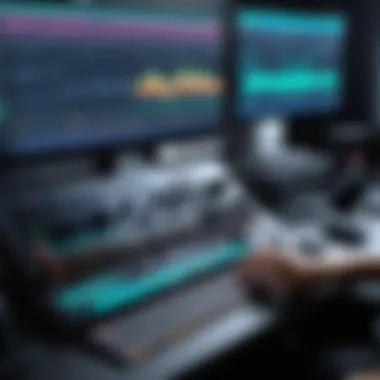

Bit depth and sample rate are technical specifications that affect the audio quality of your recordings.
- Bit Depth: This refers to the number of bits processed for each audio sample. Higher bit depths allow for more dynamic range, reducing noise and distortion. A common standard for music recording is 24-bit, as it provides more headroom than the 16-bit standard used in CDs.
- Sample Rate: This measures how many samples of audio are recorded each second, expressed in kilohertz (kHz). The standard sample rate for music is 44.1kHz, but higher rates like 96kHz or 192kHz can be useful for capturing extra detail. This quality can be particularly relevant when recording instruments with complex sounds.
Together, bit depth and sample rate shape the quality of your recordings, allowing for greater detail and clarity, which is vital when producing music.
Understanding the technical aspects of USB microphones enables better decisions for enhanced music production.
Exploring Different Types of USB Microphones
Understanding the different types of USB microphones is crucial for anyone serious about music recording. Each type offers unique benefits and is suitable for specific recording situations. Selecting the right microphone type can significantly influence the outcome of your recordings. In this section, we will explore dynamic USB microphones, condenser USB microphones, and lavalier and headset USB microphones, discussing their specific characteristics, strengths, and common applications.
Dynamic USB Microphones
Dynamic USB microphones utilize a moving coil design which makes them robust and capable of handling high sound pressure levels. These microphones work well in live settings and are often favored for their durability. The key advantage is that they are less sensitive to background noise. This feature allows musicians to record in untreated rooms without picking up unwanted ambient sounds. Dynamic microphones, such as the Shure MV7, can capture loud sound sources like drums or electric guitars more effectively than other types.
When using dynamic USB microphones, placement can be crucial. Positioning the microphone close to the sound source helps to achieve a fuller sound, while also minimizing the capture of stray noise. Overall, dynamic microphones serve as a great choice for live recordings or environments where noise control is challenging.
Condenser USB Microphones
Condenser USB microphones are designed to capture greater detail in audio recordings, making them highly sought after in studio settings. They operate on an electrostatic principle, which gives them a wider frequency response and improved sensitivity to softer sounds. This capability makes condenser microphones ideal for vocal recordings and acoustic instruments, allowing for a clear and nuanced portrayal of sound.
A popular model in this category is the Audio-Technica AT2020USB+. Producers often choose condenser microphones for their accuracy. However, careful consideration must be given to the recording environment. Since they are more sensitive to ambient noise, it is essential to use them in treated spaces or during quiet recording sessions. In summary, condenser USB microphones are perfect for capturing a rich audio palette.
Lavalier and Headset USB Microphones
Lavalier and headset USB microphones serve a different purpose compared to dynamic and condenser types. These microphones are compact, making them easy to use for interviews, presentations, or specific types of video production. Lavalier microphones clip onto clothing, offering hands-free convenience. They are often used by presenters or in film production settings. Headset microphones combine a earpiece with a microphone, often favored for gaming and streaming purposes.
The advantage of these microphones lies in their unobtrusive design and practicality. They allow for more mobility, crucial for public speaking or interactive engagements. However, their sound capture is generally not as rich as the larger dynamic or condenser microphones, making them less suitable for high-quality music recording.
Integrating USB Microphones into Your Studio Setup
Integrating USB microphones into your studio setup is essential for optimizing music recording quality and workflow. USB microphones provide compatibility with various devices and software, making them a versatile addition to any music production environment. Understanding the specific elements and benefits of this integration allows musicians and sound engineers to harness their full potential.
When setting up a USB microphone, consider key factors that influence recording performance. This includes required equipment, software, and the recording environment itself. Each of these components plays a significant role in achieving high-quality recordings with USB microphones.
Required Equipment and Software
This subsection covers the necessary equipment and software for effectively using USB microphones in your recording studio. While USB microphones are known for their plug-and-play capabilities, certain peripherals can enhance their functionality.
- Audio Interface: Although not always necessary with USB microphones, an audio interface can offer higher sound quality and connectivity options.
- Computer: A reliable computer is crucial for processing recordings. Ensure it has sufficient RAM and processing power.
- Digital Audio Workstation (DAW): Choose a DAW that suits your workflow, such as Ableton Live, Pro Tools, or Logic Pro. The DAW should support USB microphone input and provide necessary tools for editing and mixing.
- Cables: Ensure you have the right USB cables to connect your microphone to your computer. Often, a USB Type-C or Type-A cable is standard.
- Microphone Stand: A stable microphone stand is important for optimal placement during recording.
Furthermore, ensure your recording software has updated drivers to support the microphone seamlessly.
Setting Up Your Recording Environment
The recording environment significantly influences sound quality and clarity. Take time to create a suitable space for using your USB microphone. Here are important considerations:
- Room Acoustics: Select a quiet room with minimal echo and background noise. Soft furnishings can help absorb sound and improve acoustics.
- Microphone Placement: Position the microphone at an appropriate distance from the sound source. Too close can distort sound, while too far can lead to losses in clarity.
- Cable Management: Organize cables to avoid interference. Tangles or loose connections may disrupt recordings.
- Monitor Setup: Use studio monitors to listen to recordings accurately. Position them correctly to prevent sound distortion.
- Lighting: Ensure adequate lighting in your recording space to facilitate sound checks and setup adjustments.
Creating an environment conducive to recording helps to achieve better sound fidelity and quality with USB microphones. Employing these strategies can enhance your overall music production process.
Recording Techniques with USB Microphones
Understanding the nuances of recording techniques tailored for USB microphones is essential for achieving high-quality audio results. Unlike traditional microphones, USB models have unique characteristics that influence placement, sound capture, and more. Mastering these techniques can significantly enhance the overall recording experience. It enables users to exploit the full potential of their USB mics, ultimately leading to better-sounding recordings.


Placement Strategies
The placement of a USB microphone can dramatically affect the recorded sound. Here are some strategies to consider:
- Distance: Keeping the microphone at the correct distance from the sound source is vital. Too close can result in distortion, while too far can cause a loss of clarity. A distance of about six to twelve inches is generally a good starting point, depending on the volume of the sound source.
- Angle: Angling the microphone away from direct sound can help in capturing a more balanced tone. This is especially useful for instruments or singers who produce a lot of explosive sounds. Adjusting the angle can help minimize unwanted popping sounds.
- Height: The height of the microphone can also contribute significantly to sound capture. For vocals, positioning the microphone at mouth level tends to provide the best results. For instruments, experiment to find what best captures the intended sound.
Managing Room Acoustics
Room acoustics are just as important as the microphone itself. Many home recording setups lack the acoustic treatment found in professional studios, which can lead to undesirable reflections and background noise. Here are some considerations:
- Sound Isolation: Ensure that the recording space is isolated from outside noise. Try to minimize sound from doors, windows, and other openings. Ideal spaces are quiet and controllable, contributing to clearer recordings.
- Absorptive Materials: Soft furnishings, carpets, and foam panels can help absorb unwanted sound reflections. Such materials reduce echoes that may distort the audio quality during recording.
- Testing Acoustics: Recording a short test clip and listening back can provide insight into your room's acoustics. Pay attention to how the sound changes based on different areas of the room. Identifying hard surfaces that cause issues enables better sound control.
By focusing on placement strategies and addressing room acoustics, recording with USB microphones becomes a more refined and rewarding practice. These elements can transform simple recordings into polished tracks that stand out.
Common Issues and Troubleshooting
When working with USB microphones, it is essential to understand potential challenges that may arise. These common issues can impact the recording quality, leading to frustration for users. Addressing troubleshooting methods is crucial for maximizing the performance of USB microphones in music production.
Understanding Latency
Latency refers to the delay between the moment sound enters the microphone and the moment it is heard through speakers or headphones. In music recording, high latency can disrupt the flow of creativity. Musicians may find it challenging to perform live or record in sync with previously laid down tracks due to this delay. It's often most noticeable when using audio monitoring while recording.
To mitigate latency issues, consider the following
- Lower buffer size: Adjusting the settings in your digital audio workstation (DAW) can help in reducing latency.
- Hardware monitoring: Use microphones that have built-in monitoring features for immediate feedback.
- Update drivers: Ensure that your audio interface and microphone drivers are up to date for optimal performance.
"Proper management of latency is fundamental in ensuring a seamless music recording experience."
Dealing with Noise and Interference
Noise and interference can greatly affect the quality of your recordings. USB microphones are susceptible to different forms of unwanted sounds, such as hum from electrical devices or background noise. Understanding how to effectively minimize these distractions is vital.
Here are some strategies to reduce noise while recording:
- Isolation: Use soundproofing materials to create a quieter recording environment.
- Positioning: Place the microphone away from potential noise sources like computers and electrical outlets.
- Shielding: Use shielded cables to prevent interference from other electronic devices.
- Filters: Implement pop filters to manage plosive sounds and windscreen for outdoor recordings.
By proactively addressing latency and noise issues, users can maintain a professional standard in their music recordings. This section of the guide highlights the importance of troubleshooting common problems to enhance the recording process, ensuring users can focus on their creativity without interruptions.
The Future of USB Microphones in Music Recording
The landscape of music recording is rapidly evolving, with USB microphones playing an ever-increasing role in shaping the creative process. Their convenience and accessibility make them a popular choice among both amateur and professional sound engineers. As technology advances, the potential for USB microphones in music production continues to expand. This section delves into the future of USB microphones, with a focus on emerging technologies, innovations, and trends that are likely to influence their use.
Emerging Technologies and Innovations
As we look ahead, several cutting-edge technologies are set to redefine how USB microphones function and integrate into recording setups. Advances in digital signal processing are enabling manufacturers to enhance sound quality significantly. Features such as built-in effects processing, noise cancellation, and adaptive gain control are becoming more common.
Another innovation is wireless USB technology. While traditional USB microphones rely on direct connections, wireless models are now emerging. This transition allows for greater flexibility and mobility in recording environments. A musician or podcaster can move freely without being tethered to a computer.
In addition, developments in artificial intelligence offer exciting prospects for USB microphones. AI can help optimize sound settings automatically, adapting to different acoustics and vocal characteristics in real-time. This could simplify the recording process, making it more accessible for users without extensive audio knowledge.
The future of USB microphones lies in their ability to embrace technological advancements that enhance user experience and sound quality.
Trends Influencing Music Production
The evolution of music production is increasingly influenced by several trends, many of which involve the integration of USB microphones. The rise of remote recording is a key driving force. As more artists work from home or in non-traditional studio spaces, USB microphones provide a practical solution for high-quality recording.
Additionally, the DIY culture is thriving within the music industry. Musicians are increasingly taking control of their recording processes. USB microphones allow them to create professional-level recordings without the need for expensive studio equipment.
Moreover, the increased use of social media platforms for music sharing is impacting microphone design and functionality. Artists need portable and user-friendly equipment that allows for quick uploads and streaming. USB microphones are often lightweight, compact, and easy to use, making them ideal for content creators who want to capture high-quality audio on the go.
In summary, the future of USB microphones in music recording is bright. With the advent of new technologies and the growing influence of trends, the potential for enhanced audio quality and ease of use will likely keep USB microphones an integral part of the music production landscape.
As professionals and enthusiasts alike look for tools that simplify the recording process without sacrificing quality, USB microphones will resonate in the mix.



