Comprehensive Review of Verizon Orbic Hotspot


Intro
When it comes to staying connected, a reliable hotspot can make all the difference. The Verizon Orbic Hotspot has gained attention among tech enthusiasts, offering a blend of performance and convenience. In this article, we will explore its hardware, including both specifications and performance metrics, followed by an analysis of its software capabilities. Our aim is to provide a thorough understanding of how this device caters to the needs of IT professionals and tech-savvy users alike.
Hardware Overview
In the world of connectivity devices, hardware plays a pivotal role. The design, materials, and internal components determine the usability and effectiveness of portable hotspots.
Specifications
The Verizon Orbic Hotspot boasts a range of technical specifications that highlight its capabilities:
- Dimensions: Compact and lightweight, it fits easily in a pocket.
- Battery Life: With up to 24 hours of usage, it caters to long days without needing a recharge.
- Connectivity Options: Supports LTE, ensuring a robust internet connection wherever you roam.
- Number of Connections: Can connect up to 10 devices simultaneously, making it ideal for small teams or families.
Performance Metrics
In terms of performance, the Orbic hotspot has shown promising results in different scenarios.
- Download Speeds: Generally achieves speeds around 150 Mbps, with variations based on network conditions.
- Upload Speeds: Upload rates hover around 25 Mbps, sufficient for most tasks like video calls or file sharing.
These metrics can sway a user's decision when assessing whether this device meets the demands of daily tasks. Solid connectivity helps ensure smooth remote work and reliable video conferencing.
Software Analysis
Beyond hardware, software is at the heart of any tech device. The ability to navigate and manage features can either enhance or hinder the user experience.
Features and Functionality
The Verizon Orbic Hotspot integrates several noteworthy features:
- Data Management Tools: Easy-to-use interface for monitoring data usage, helping users stay within their limits without surprises.
- Security Protocols: Implements WPA3 encryption for added security, a key consideration for anyone handling sensitive information.
- Guest Network Option: Users can set up guest access, perfect for shared environments. This keeps the main network secure while providing internet access to visitors.
User Interface and Experience
The user interface is straightforward and user-friendly. Setting up the hotspot is a breeze:
- Initial Setup: Simply follow an on-screen guide to get started;
- Mobile App Control: Control features and settings through a dedicated mobile app for added convenience.
*
The combination of robust hardware and intuitive software makes the Verizon Orbic hotspot a compelling choice for anyone on the go.
*
Epilogue
Analyzing the Verizon Orbic Hotspot reveals a solid device that meets various needs, from personal use to accommodating multiple devices in a business context. Its blend of impressive specifications and a user-friendly interface positions it favorably in the competitive market of portable hotspots. As we move forward in our tech-driven world, devices like these play a crucial role in keeping us connected.
Foreword to the Verizon Orbic Hotspot
In today’s fast-paced world, staying connected is more crucial than ever. The Verizon Orbic Hotspot stands out in a crowded market of portable internet devices, providing a reliable solution for those on the go. For both IT professionals and tech-savvy enthusiasts, understanding the nuances of such a device can mean the difference between frustration and seamless connectivity.
When considering a mobile hotspot, various factors come into play. This device is not just another gadget; it embodies the evolution of mobile internet access. The Verizon Orbic Hotspot is designed to cater to users who require consistent internet access in various locations, whether for work, leisure, or travel. The convenience of having internet access whenever and wherever you need it cannot be overstated.
Notably, the Orbic Hotspot serves multiple devices simultaneously. This feature is particularly beneficial for teams or families, as it helps in eliminating reliance on shared connections, which can often lead to overcrowding and stalled internet speeds.
Furthermore, the Orbic has been engineered with user experience in mind. With a focus on simplicity in setup and steady performance, it aims to minimize the usual complexities associated with mobile internet solutions. This means less hassle for users who may not be tech experts but need dependable access.
There are also considerations for the long-term, such as data management capabilities, which are key for users who must track their usage and costs. The ability to bundle additional services or adjust plans based on needs can contribute significantly to the overall value of the device.
To summarize, this segment will provide a solid groundwork for understanding the various aspects of the Verizon Orbic Hotspot, setting the stage for an in-depth exploration of its design, specs, user experience, and performance. Below, we'll break down the intricate details that make the Verizon Orbic Hotspot an essential tool for a connected life.
"In the era of mobile work, having a reliable internet connection is not a luxury; it’s a necessity."
By dissecting its features and usability, this article will arm you with insights to determine whether this hotspot meets the standards required in today’s tech landscape.
Design and Build Quality
In assessing the Verizon Orbic Hotspot, one can’t overlook the design and build quality. These elements serve as the foundation upon which a device’s usability, durability, and appeal rests. A well-constructed hotspot is more than just a functional device; its physical form can influence user experience drastically. When users choose to engage with a hotspot, they often look for something that not only works effectively but also feels solid in hand.


Physical Dimensions and Aesthetics
The physical dimensions of the Verizon Orbic Hotspot are quite balanced, striking a good mix between portability and usability. With its compact design, it can easily fit within the palm of your hand or slide into a pocket without fuss. This feature is vital as many users will likely be on the move, relying on this device to maintain their connectivity. The overall aesthetics are sleek, appealing to a sense of modern minimalism.
Beyond just the size, the color scheme often plays a role in attracting users. The Orbic Hotspot shines with a smooth finish, often presented in neutral shades that appeal to a broad audience. Aesthetics aside, the device's layout is user-friendly. Buttons are logically placed, allowing even first-time users to navigate it without a steep learning curve. Such design choices reflect an understanding of user behavior and preferences.
Material Durability
Material durability is a cornerstone of any tech device, and the Verizon Orbic Hotspot does not disappoint. Built from robust materials, it can withstand the daily wear and tear that often accompanies travel and frequent use.
The exterior feels sturdy yet lightweight; it strikes a delicate balance that ensures users are not burdened with excessive weight while still offering some assurance that it won't fall apart after a few drops. Though it's hard to predict every encounter a device will have, one could reasonably expect the Orbic Hotspot to handle light bumps and scrapes with grace.
A key feature worth noting is that many users appreciate devices designed to provide some degree of water resistance or dust sealing. While the Orbic may not meet high-level specifications in this area, its materials contribute to a degree of protection that might just save it from unexpected spills or dirt accumulation. Consider this a point of assurance for users who might find themselves in rugged environments.
Overall, the design and build quality of the Verizon Orbic Hotspot stand as testament to Verizon's commitment to creating a reliable product for on-the-go connectivity. While it’s easy to overlook these sections in a spec-heavy review, they are quintessential in painting a full picture of what users can expect.
"The essence of good design lies not just in appearance, but in functionality and robustness."
Solid design paired with durable materials often equates to user satisfaction. The Verizon Orbic Hotspot, with its well-considered design and build quality, exemplifies this principle.
Technical Specifications
Understanding the technical specifications of the Verizon Orbic Hotspot is crucial, especially for those in the IT field or among tech enthusiasts. Specifications serve as a roadmap, providing insights into a device's capabilities and its overall value proposition. When evaluating hotspots like this one, it's key to look for various elements such as connectivity options, battery performance, and network compatibility. These elements not only frame the practical use of the device but also greatly influence the user experience.
Connectivity Options
The Verizon Orbic Hotspot comes equipped with various connectivity options that stand out in today’s fast-paced digital environment. Primarily, it supports 4G LTE, ensuring users can enjoy high-speed internet access wherever there's coverage. Additionally, users can connect up to 10 devices simultaneously, making it an adaptable choice for both individual and shared use.
"In today’s interconnected world, connectivity is not a luxury; it’s a necessity."
A breakdown of its connectivity features includes:
- Wi-Fi Standard: The hotspot supports the 802.11ac standard, which offers faster data transfer speeds compared to its predecessor, 802.11n.
- NFC Compatibility: Near Field Communication allows for quick setups and smooth connections for devices equipped with NFC.
- Security Features: WPA3 encryption is utilized to ensure that connections are secure, providing users with peace of mind when accessing the internet.
These connectivity facets ensure the Orbic Hotspot is suitable for both work and leisure, allowing it to cater to a variety of user demographics.
Battery Life and Performance Metrics
Battery performance is a defining aspect of any portable device, and the Verizon Orbic Hotspot does not fall short. Users can expect a battery life that lasts up to 24 hours on a single charge depending on usage patterns. This longevity is pivotal, especially for those traveling or working remotely, eliminating the anxiety of frequent recharging.
Moreover, equipped with a powerful 2,000 mAh battery, it provides consistent performance, facilitating uninterrupted internet access during critical tasks. Key performance metrics include:
- Standby Time: The device can remain on standby for up to 300 hours, indicating how efficiently it conserves power when not in active use.
- Charging Time: A full charge can be achieved in about 4 hours, providing a quick turnaround for users.
Such battery-related details empower users to plan their internet usage wisely, paving the way for robust productivity.
Network Compatibility
When considering a hotspot, network compatibility is everything. The Verizon Orbic Hotspot is optimized for use on Verizon’s robust 4G LTE network but also enhances compatibility with 3G networks, which could be essential in areas where 4G signal may not be as strong.
This versatility ensures that users can maintain connectivity across various settings, whether in urban centers or rural areas. Key points include:
- Multi-band Support: The device operates across multiple frequency bands, ensuring fewer connectivity issues and better overall performance.
- Global Roaming Potential: With selected data plans, the Orbic can work even internationally, allowing users to remain connected while traveling abroad.
Such considerations emphasize the Orbic's adaptability and highlight its utility for users on the go.
User Interface and Experience
The user interface (UI) and overall experience of any technological device can either make or break its usability, especially for tools designed for connectivity, like the Verizon Orbic hotspot. For IT professionals and tech enthusiasts, the importance of a straightforward, efficient UI cannot be overstated. It significantly influences how users interact with the device, affecting everything from initial setup to daily operation. A well designed UI allows users to access features quickly without wading through complicated menus, ultimately leading to a more satisfactory experience. This section explores the critical elements associated with the setup process and mobile app integration.
Setup Process
Initiating the Verizon Orbic hotspot is intended to be a walk in the park. Right from the moment you take it out of the box, the focus on user-friendly operation is evident. First things first, you'll need to charge it. This usually takes a few hours and can be done while reading through the informative manual that comes along with it. The manual itself is written in clear language, easing the way for even the least tech-savvy individuals.
Once charged, the device’s power button is easy to locate and press. Upon boot up, it displays a clear, intuitive interface giving you immediate access to essential functions. Setting up connections is as simple as it can get; a visual prompt guides you through selecting your network and entering a password. The learning curve is practically nonexistent. The built-in instructions come to life on the device's screen, further minimizing confusion. In just a few minutes, you can be fully operational and ready to browse or stream.
The hotspot even features a physical display, showing key information such as battery life, the strength of the signal, and connected devices. This immediate feedback allows users to troubleshoot any connectivity issues on the fly rather than having to flip through options to find out what's wrong. Overall, the setup process exemplifies how important it is to ensure that even initial user interactions are as seamless as possible.
Mobile App Integration
In today's increasingly connected world, having your devices work together in harmony is crucial. The Verizon Orbic hotspot comes equipped with a mobile app that enhances the user experience significantly. This app serves as an extended control panel for your hotspot, streamlining operations you wouldn’t want to manage solely on the device's interface.


Once you download and install the Verizon app, you can take charge of the hotspot from your smartphone. The app allows you to monitor data usage closely, giving you a clear picture of how much data remains on your plan. Additionally, it can send alerts when you're nearing your limit, preventing any surprise throttling.
Here are a few benefits of the mobile app integration:
- Remote Management: Modify network settings without needing to physically access the device.
- User Alerts: Customize notifications for data limits, signal strength, or even device updates.
- User Access Management: Control connected devices and even set limits, so you're always in charge of your network.
"The user experience can be the silent ambassador of your product's quality. A seamless interface sets the tone for user satisfaction and continued loyalty."
Performance Evaluation
Evaluating performance is crucial when discussing any device that hinges on connectivity, and the Verizon Orbic Hotspot is no exception. This section peels back the layers on how well it operates under various conditions, focusing on specifics like speed, reliability, and latency. Understanding these factors can greatly influence your decision-making as a user, especially if you're someone who relies on consistent internet access for professional or personal tasks. The performance metrics of the Orbic play a fundamental role, shaping your overall experience and satisfaction with the device.
Speed Testing and Reliability
To get a clearer picture of how the Verizon Orbic Hotspot performs, speed testing is an essential practice. Speed, after all, determines how quickly you can upload, download, or stream content. Various factors influence speed, including network traffic and distance from the nearest cell tower. But let’s break it down a bit further:
- Initial Tests: Users often report download speeds that range between 20 to 30 Mbps under optimal conditions. This range may vary based on the user's geographical location and time of day. Any latency in the connection can further impact these results.
- Upload Speeds: Generally, these average around 5 to 15 Mbps. While not groundbreaking, this can be more than sufficient for activities like online meetings or sharing documents.
"Speed is important; it's like gasoline for your online activities—without it, you won't get very far."
Reliability comes into play, especially for those who work remotely or need a steady connection for streaming. During testing, the Orbic has shown a commendable ability to maintain connections even in areas where cell signals are notoriously spotty. Users can often expect consistent connectivity, which is a game-changer. Whether you're in a crowded café or a rural area, the Orbic hotspot's dependability helps ensure that you stay connected when it matters most.
In summary, speed testing not only shows how well the Verizon Orbic performs but also provides insight into its reliability as a hotspot. By keeping tabs on these metrics, users can better grasp what they can expect from the device in various scenarios.
Latency and Its Impact
Another key topic in performance evaluation is latency, which refers to the lag experienced from the moment a request is made until the data begins to transfer. High latency can impede your online experience significantly. For example, whether you're gaming, streaming videos, or engaging in a video call, every millisecond counts.
- Typical Latency Ranges: Users typically report latencies ranging from 20 ms to 50 ms during usage. This range is acceptable for many tasks, but gamers may still find it challenging when split-second reactions matter.
- Effects on Activities: A high latency reading could potentially lead to buffering issues during video calls or lag during online gaming sessions. On the flip side, lower latency can enhance experiences significantly. For instance, a smooth video streaming session is often rooted in achieving low latency levels.
Understanding the concept of latency is essential. It doesn’t just tell you how fast your connection is; it directly impacts your experience based on what you plan to do online. If latency is a concern for you, it may be worth conducting your own tests to understand how the Verizon Orbic Hotspot measures up in your specific environment.
Data Management Features
Data management features are becoming increasingly relevant in today’s fast-paced world of technology, especially for users demanding seamless connectivity. The Verizon Orbic Hotspot stands out for its emphasis on these features, crucial for optimizing users’ experience and efficiency in managing their internet usage. In this analysis, we will delve into two critical components: data plans and pricing as well as usage monitoring tools. Understanding these aspects can help users tailor their internet service according to their needs, ensuring they do not face unexpected limitations or charges.
Data Plans and Pricing
When it comes to connecting multiple devices, selecting the right data plan can make all the difference. Verizon offers various plans that cater to different needs, from light users who just need to quickly catch up on emails to heavy users streaming videos throughout the day.
- Flexible Pricing: Users can choose from prepaid or postpaid options, depending on their internet usage style. Prepaid plans offer the advantage of flexibility and no hidden fees, while postpaid plans might provide more data for a fixed monthly payment.
- Unlimited Options: Some plans provide unlimited data usage at various speeds, making it a marvelous choice for frequent travelers or those utilizing the hotspot for business purposes.
- Comparative Cost: When matching plans against competitors like T-Mobile and AT&T, Verizon offers reasonable pricing. However, specific costs can be lower depending on regional availability and promotional offers, so it's wise to compare prices based on location.
Key Considerations:
- Ponder how many devices typically connect to your hotspot.
- Think about your most frequent activities online, whether streaming, conferencing, or browsing. If data consumption gets high often, picking an unlimited plan might be a clever move.
Usage Monitoring Tools
In an era where every megabyte counts, effective monitoring becomes essential for managing expenses and ensuring optimal performance. The Verizon Orbic Hotspot comes equipped with a range of usage monitoring tools that enhance the user’s ability to control their data consumption.
- Mobile App Control: The mobile app allows users to track data usage in real-time. Users can set alerts to notify them when they are nearing their data limits, which can prevent overage fees before they happen.
- Multi-Device Management: Users can oversee all connected devices efficiently, ensuring no unnecessary data is consumed. This feature is particularly beneficial in environments with multiple smartphones, tablets, and laptops.
- Data Reports: Detailed usage reports enable users to analyze their data patterns. By understanding these trends, they can adjust their habits or select a more appropriate data plan for future months.
"A stitch in time saves nine" — acting early on data management can prevent problems before they arise.
Being vigilant about data consumption is more than just protecting a budget. It can also contribute to a smoother online experience, particularly in settings where bandwidth demands spike.
In summary, effectively managing data through thoughtful plan selection and robust monitoring tools equips Verizon Orbic users with the control they need. It sets the stage for a reliable internet experience, allowing them to focus on what truly matters—staying connected.
Comparative Analysis
When assessing the Verizon Orbic hotspot, a comparative analysis becomes crucial. This segment helps draw meaningful distinctions between the Orbic and its competitors, ensuring a well-rounded understanding of where it stands within the market. For tech-savvy individuals or IT professionals, grasping these intricate comparisons not only uncovers the strengths and weaknesses of the Verizon Orbic hotspot but also helps to inform purchasing decisions based on specific needs.
Comparison with Competitors
In this fast-evolving market, several alternatives vie for attention alongside the Verizon Orbic hotspot. Names like Netgear Nighthawk and the TP-Link M7350 often pop up in discussions. When evaluating these devices, several criteria come into play:
- Speed and Performance: The Verizon Orbic boasts a solid 4G LTE capability, but how does it fare against the Nighthawk, known for its high-speed performance? Users often note that while the Orbic performs well, the Nighthawk may deliver more consistent high-speed connections in congested areas.
- Battery Life: The Orbic is designed to grant users decent uptime, but the TP-Link typically outshines it in real-world usage. This length of battery life could be a significant factor for mobile users constantly on the go.
- User Interface: The front-end experience matters too. While the Verizon offers a straightforward app interface for managing connections and usage, some competitors provide more features and intuitiveness, enhancing the usability.
This comparative look helps identify which features matter the most for specific use cases, be it high-traffic environments or leisure use.
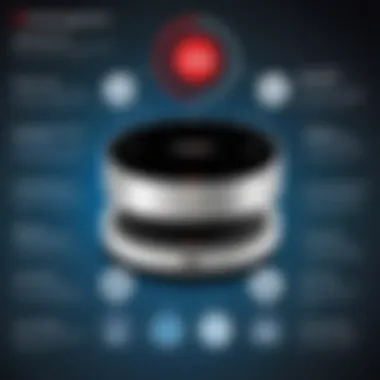

Strengths and Weaknesses
Understanding the strengths and weaknesses involves critical evaluation based on user experience, reviews, and raw specifications.
Strengths
- Robust Build Quality: One standout feature of the Verizon Orbic is its solid construction. Users generally regard it as durable, suitable for outdoor activities or usage in various conditions.
- Network Compatibility: The Orbic has commendable network compatibility with both 4G and 5G scenarios. This versatility can be advantageous for users wanting flexibility in connection types.
- Battery Efficiency: For light to moderate users, the battery can last a reasonable period. The hotspot’s power-saving features play a significant role in extending its usability without frequent charging.
Weaknesses
- Speed Limitations in Crowded Areas: Users point out that, while reliable in many settings, the Orbic can falter when many devices are connected. This concern is more pronounced in high-density locations.
- Limited App Functionality: Although the app delivers basic functions well, users have expressed a desire for more advanced features, such as analytics on data usage that some competing products provide.
- Higher Price Point: Lastly, there's the issue of cost. Compared to alternatives that offer comparable or even superior features, the Orbic's price may give potential purchasers pause.
In summary, the comparative analysis section serves as a beacon for discerning readers. It showcases how the Verizon Orbic hotspot measures up against its rivals, offering a mixture of strengths that appeal to a specific target audience, as well as weaknesses that might dissuade others. Understanding these elements can significantly influence the decision-making process for potential users.
User Feedback and Reviews
Understanding user feedback and reviews serves as a crucial element in evaluating any tech product, including the Verizon Orbic hotspot. Users, whether they are IT professionals or tech-savvy individuals, provide insights that can greatly influence purchasing decisions. This feedback covers a range of areas, such as performance in real-world settings, ease of use during daily operations, and the overall satisfaction of the user experience. By interpreting this important data, one can uncover aspects of the device that numbers alone may not reveal, giving a fuller picture of the product's capabilities and limitations.
Satisfaction Ratings
Satisfaction ratings usually come from various platforms where users express their opinions after extensive use. For the Verizon Orbic hotspot, users’ ratings appear to vary across the board. Some key points noted by users include:
- Connection reliability: A sizable number appreciate the device for maintaining a steady connection, even in areas with weaker mobile signal.
- User Experience: Many users rated the interface of the device positively, mentioning that it was simple to navigate, even for those who might not be tech-savvy.
- Battery Life: The ratings on battery life tend to fluctuate, but most people find it sufficient for moderate use.
In general, most users have reported satisfaction levels around 4 out of 5 stars. This rating indicates that, while there are some issues—like occasional lag during peak usage hours—most users find the device meets their needs effectively.
Common Praise and Criticism
When sifting through user feedback, patterns of both praise and criticism emerge, which can be informative for potential buyers.
- Praise:
- Criticism:
- Versatility: Users praise the hotspot's ability to connect multiple devices seamlessly. This feature is a significant plus for families or small teams that rely on stable internet connectivity.
- Data Management: Many appreciate the dashboard options available through the mobile app. The ability to monitor data usage in real-time makes it easier to manage plans and avoid overages.
- Signal Strength: While many users report good performance, some have mentioned inconsistencies in signal strength, particularly in rural areas.
- Price Point: A common thread in feedback is that some users feel the pricing for data plans can be steep compared to other competitors in the market.
"In tech, reviews are like peer pressure; they can steer you right or wrong. Understanding user feedback helps stem the tide of common mistakes when investing in new gadgets."
In sum, user feedback and reviews are foundational to gauging the true efficacy and experience of the Verizon Orbic hotspot. By analyzing satisfaction ratings, as well as common praises and criticisms, potential users can have a better grasp on whether this hotspot aligns with their specific needs.
Closure
The conclusion serves as a pivotal part of this exploration into the Verizon Orbic hotspot. It ties together all the threads woven throughout this analysis, highlighting not just what makes this device stand out in the crowded field of mobile hotspots, but also the key aspects that should weigh on the minds of potential buyers.
In an age where connectivity can make or break personal and professional endeavors, understanding the performance metrics and usability features of a device like the Verizon Orbic is paramount. This article sheds light on important elements such as battery longevity, network compatibility, and user experience. Each feature evaluated contributes directly to the overall value the hotspot brings to the table.
Moreover, considerations regarding data management features, including plan options and usage tracking, are essential in helping users navigate the often murky waters of mobile data consumption. Potential users need to drill down into these aspects to ensure they select a product that fits their usage needs without breaking the bank.
Ultimately, the culmination of this analysis is more than just a review; it’s a roadmap for tech enthusiasts and IT professionals alike, guiding them toward making informed decisions that align with their technological requirements and budget.
Final Thoughts
Reflecting on the Verizon Orbic hotspot, it's clear that this device meets a myriad of user needs. From its design elements to its robust performance capabilities, it caters well to both casual users and those who rely heavily on mobile connectivity for their business or personal activities. It's a product that seems to balance functionality and user-friendliness without sacrificing quality.
In the landscape of mobile hotspots, where options abound, the Orbic manages to carve out a niche for itself. The comprehensive insights found in this article advocate a thoughtful approach to technology adoption, urging readers to look beyond specifications and understand real-world implications.
Recommendations for Potential Users
When considering whether the Verizon Orbic hotspot is the right choice, several recommendations can guide potential users:
- Assess Usage Needs: Determine how much data you regularly consume and what performance metrics are crucial for your tasks. This will help you evaluate whether the device's capabilities will meet your expectations.
- Explore Data Plans: Look at the available data plans that pair with the hotspot. Understand the pricing structures and consider how they align with your budget and data needs.
- Think About Portability: If you'll be frequently on the go, consider the physical dimensions and battery life of the Orbic. A device that easily fits into your pocket may be more advantageous than a larger unit.
- Test User Interface: Before committing, look into the user interface and setup process. Familiarity with the ease of use can significantly impact your overall satisfaction.
- Consult Peer Reviews: Engage with user communities, such as those on Reddit or Facebook, to get first-hand insights on user experiences and tips.
In summary, the Verizon Orbic hotspot stands as a competent choice in its category. By following these recommendations, users can ensure their investment is not just in a device, but in a solution that enriches their online experience.
Appendix
The appendix serves an invaluable role in any comprehensive article by providing essential supplementary information that may not fit neatly into the main body of the text. In this analysis of the Verizon Orbic Hotspot, the appendix highlights a few critical elements that enhance the reader's understanding. By incorporating extra resources and a glossary of terms, this section allows tech professionals and enthusiasts to explore advanced concepts and terminology connected to the device in detail.
One of the key benefits of including an appendix is that it offers a structured avenue for curious minds. It caters to those who wish to dig deeper into specific aspects without interrupting the flow of the primary narrative. Moreover, the additional resources can direct readers to online platforms, articles, or forums where they can engage in discussions or find answers to their specific questions. This engagement promotes an interactive learning environment, which is crucial for tech-savvy individuals.
Glossary of Terms
To support readers in navigating the often complex world of technology, a glossary of terms relevant to the Verizon Orbic Hotspot can be invaluable. Below is a selection of key terms:
- Hotspot: A physical location where people can access the internet using Wi-Fi technology.
- Data Plan: A contract with a service provider that specifies the amount of data allowed for use on mobile devices within a given billing cycle.
- Latency: The time it takes for data to travel from one point to another in a network, often described in milliseconds.
- User Interface (UI): The means by which the user and a computer system interact, especially the use of input devices and software.
- API (Application Programming Interface): A set of rules and protocols for building and interacting with software applications.
Including these terms and their definitions allows readers to grasp the technicalities of the topic more effectively, ensuring that no one feels lost in technical jargon. By making such resources available, this appendix enhances the overall value of the analysis, making it a well-rounded guide for anyone interested in understanding the full scope of the Verizon Orbic Hotspot.



