Understanding Visualization Tools in Information Technology
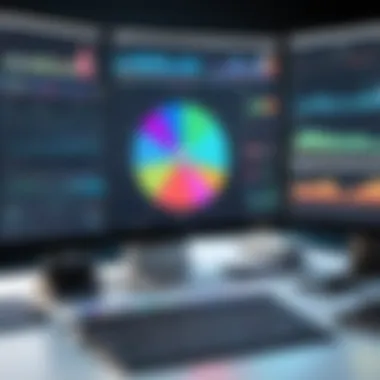

Intro
Data visualization is more than a trend in technology; it is a crucial component of data analysis in today's information-driven landscape. As businesses and organizations generate massive amounts of data, the ability to interpret and present this information visually is paramount. Visualization tools allow IT professionals and tech enthusiasts to condense complex data sets and present insights in an easily digestible format. This article aims to provide an in-depth examination of visualization tools in Information Technology, covering their essential elements, types, and best practices.
In this article, you will:
- Understand the hardware and software elements essential for effective visualization.
- Explore the features and functionalities of leading visualization tools.
- Learn about the best practices for selecting and utilizing these tools in various scenarios.
- Consider future trends that will shape the landscape of data visualization.
All these aspects will shed light on how visualization tools can enhance decision-making and improve processes across various sectors.
Hardware Overview
Visualization tools often require specific hardware to function efficiently. As the complexity and size of datasets grow, having the right specifications is increasingly important.
Specifications
To leverage visualization tools effectively, consider the following hardware specifications:
- CPU: A multi-core processor is essential for handling intensive data processing tasks.
- GPU: A high-quality Graphics Processing Unit enhances the rendering of visual data.
- RAM: Adequate memory, typically a minimum of 16 GB, ensures smooth operation when dealing with large datasets.
- Storage: SSDs provide faster data access speeds compared to traditional hard drives, improving load times and responsiveness.
Performance Metrics
Evaluating hardware performance is key in the context of data visualization. Potential metrics include:
- Processing Speed: Measured in GHz, it indicates how fast the CPU can execute instructions.
- Graphics Performance: Benchmarked using metrics like frame rates per second in graphic rendering.
- Memory Bandwidth: It helps to determine how quickly data can be read or written from/to RAM.
Investing in the right hardware can significantly enhance the effectiveness and efficiency of visualization tools.
Software Analysis
The software aspect is equally crucial. Visualization tools come with a variety of features designed to cater to specific user needs.
Features and Functionality
A comprehensive visualization tool should provide:
- Data Integration: Ability to connect with various data sources, including databases and cloud storage.
- Interactive Capabilities: Users should be able to manipulate the data visually and explore different angles.
- Customizability: Options to tailor visuals to meet specific requirements enhance usability.
- Export Options: Ability to save and share visualizations in multiple formats like PDF, PNG, or interactive HTML.
User Interface and Experience
User experience is critical for the adoption of any tool in Information Technology. A well-designed interface should allow:
- Ease of Navigation: Users must find it intuitive to explore different functionalities.
- Clear Visual Feedback: Immediate responses to user actions help in maintaining engagement.
- Accessibility Features: Tools should offer options for various user abilities, ensuring inclusivity.
"The best visualization tools are those that not only present data but also tell a story, enabling deeper insights and better decisions."
Prolusion to Visualization Tools
The significance of visualization tools cannot be overstated, particularly in the realm of information technology. As data becomes more abundant and complex, professionals need effective means to interpret this information. Visualization tools serve as essential instruments that translate raw data into understandable formats. They offer clarity, facilitating informed decision-making and operational efficiency.
In this article, we will explore various aspects of visualization tools, covering their definition, practical importance, and the types that exist today. Understanding these tools is essential for IT professionals and tech enthusiasts, as it enables better implementation in data-driven environments. This understanding can significantly impact business intelligence, project management, and overall strategic initiatives.
Defining Visualization Tools
Visualization tools are software applications or platforms designed to convert data into graphical representations like charts, graphs, and maps. These aids enable users to see patterns, trends, and insights that would otherwise be unnoticed in raw data. Examples of these tools include Tableau, Power BI, and Google Data Studio. They allow both technical and non-technical users to access and engage with data meaningfully.
The function of these tools is not merely to display information but to enhance comprehension. By structuring data visually, they make it easier to analyze and communicate findings, which is crucial for effective collaboration within teams.
Importance in Today’s Data-Driven World
In an age where data-driven decisions dominate corporate strategies, visualization tools play a vital role. They enable organizations to tap into the power of data, offering insights that inform everything from marketing strategies to product development.
Here are some key points on their relevance:
- Enhanced Decision-Making: By providing clear visual representations, these tools help stakeholders grasp complex data quickly.
- Improved Communication: Visual data is often easier to share and discuss, fostering clearer communication among different departments.
- Faster Insights: Visualization tools can process and display data in real-time, allowing for immediate insights and quick adjustments to strategies.
- Adoption Across Sectors: Various fields, including healthcare, finance, and retail, utilize visualization tools to turn data into actionable insights, demonstrating their versatility.
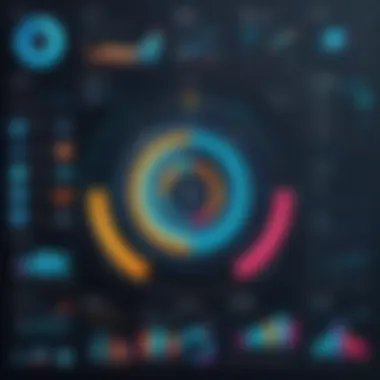

"Data visualization is a powerful means of communication. It reveals something about what's happening in data that raw numbers cannot."
Types of Visualization Tools
Understanding the different types of visualization tools is crucial for effectively navigating the complex landscape of data analysis in information technology. Various tools serve specific purposes and can greatly impact how data is perceived, interpreted, and utilized. Each category of tools has its own distinct features, advantages, and considerations, making it essential for IT professionals and tech enthusiasts alike to grasp their functionalities and applications.
Business Intelligence Tools
Business intelligence tools are designed to analyze data and transform it into actionable insights. They often provide comprehensive reporting features, data integration, and analysis functionalities. Tools such as Tableau and Power BI prominently fall into this category.
- Data Analysis: These tools enable IT professionals to dissect large datasets easily, uncovering trends and patterns that may not be immediately obvious.
- Data Visualization: They convert raw data into visually intuitive formats, which enhance understanding through visuals like graphs and charts.
- Report Generation: Business intelligence tools automate the reporting process, saving significant time.
"Effective business intelligence tools empower organizations to make informed decisions based on real data insights."
Project Management Visualization Tools
Project management visualization tools focus on helping teams manage and visualize the flow of tasks and timelines. Tools like Trello and Asana allow users to create visual representations of their projects, facilitating better task management and collaboration.
- Task Tracking: These tools help in tracking task progress visually, ensuring that all team members are on the same page.
- Resource Management: Users can easily allocate resources and identify potential bottlenecks in projects.
- Collaboration: Visual tools foster collaboration among team members by providing a clear overview of project timelines and deliverables.
Interactive Data Dashboards
Interactive data dashboards provide a dynamic platform for visualizing real-time data. Tools like Google Data Studio enable users to create customized dashboards that can be updated automatically as new data becomes available.
- Real-Time Updates: Users can track real-time metrics, leading to prompt decision-making based on the latest data.
- Customization: Dashboards can be tailored to highlight significant performance indicators relevant to specific projects or teams.
- User Engagement: Interactive elements within these dashboards encourage deeper user engagement, allowing stakeholders to explore data on their own.
Key Features of Effective Visualization Tools
Visualization tools are integral to the field of information technology, allowing users to make sense of complex data sets. Recognizing effective features is crucial for professionals seeking to employ these tools in their work. The key features enhance usability, data comprehension, and the overall efficacy of the visualization process. In this section, we will explore three fundamental aspects that define powerful visualization tools: user-friendly interfaces, data integration capabilities, and customization options.
User-Friendly Interface
A user-friendly interface is a cornerstone of any effective visualization tool. When users can navigate a tool with ease, they are more likely to utilize it fully. The interface should allow for intuitive interactions that enable users to create visual representations quickly. This involves simple menu structures, easy access to features, and clear, understandable options.
For instance, tools like Tableau and Power BI are celebrated for their drag-and-drop capabilities. This function minimizes the need for extensive training and immediate technical skills. Users with varying levels of expertise can produce insightful visuals without frustration. In addition, instructional prompts can aid users in understanding the tool's features.
Data Integration Capabilities
Data integration capabilities are another critical feature. Visualization tools must support connections to various data sources. This capability allows users to import data seamlessly from databases, spreadsheets, and cloud services. For example, Google Data Studio can aggregate information from Google Analytics, Google Sheets, and external sources.
This integration ensures that users have access to updated information in real time, enhancing decision-making power. Moreover, strong integration capabilities can streamline workflows by minimizing repetitive data handling tasks. Professionals can focus on analysis rather than data preparation, resulting in more meaningful insights with less effort.
Customization Options
Customization options enrich the user experience by allowing individuals to tailor the visualization to their specific needs. Effective tools should provide various options for adjusting visuals. This includes choosing color schemes, layout styles, and types of charts or graphs. Power BI, for example, offers extensive customization features. Users can design dashboards that reflect their brand identity or specific presentation requirements.
Furthermore, customization promotes engagement and understanding. By adapting visuals to suit the audience, one can highlight pertinent information, ensuring clarity in communication. With advanced customization, professionals can create visuals that convey their messages effectively.
"A good visualization tool not only presents data but also facilitates understanding through thoughtful design and customization."
Popular Visualization Tools in the Market
In the realm of information technology, visualization tools play a crucial role. They enable professionals to transform raw data into meaningful insights. There are numerous visualization tools available. Each offers unique features and capabilities. Understanding these tools can help businesses choose the right solution for their needs. In this section, we will discuss three popular visualization tools: Tableau, Power BI, and Google Data Studio. These tools are widely recognized for their effectiveness in data representation.
Tableau
Tableau is one of the leading data visualization tools on the market today. It is designed to help users create interactive and shareable dashboards. The intuitive interface of Tableau makes it accessible to both novice users and seasoned analysts. Organizations appreciate Tableau for its ability to handle large datasets efficiently.
One of the key features of Tableau is its data blending capability. This allows users to connect to multiple data sources seamlessly. Whether it’s a CSV file, SQL database, or even cloud-based data storage, Tableau can integrate these sources quickly.
Benefits of Tableau include:
- Real-time Data Analysis: Tableau provides real-time data visualizations, assisting users in making quick decisions based on the latest data.
- Robust Community Support: A large community of users and frequent updates enhance the tool’s reliability.
- Mobile Accessibility: Tableau offers excellent mobile capabilities, providing access to dashboards on-the-go.
Overall, Tableau stands out for its ease of use and powerful functionalities.
Power BI


Power BI by Microsoft is another prominent data visualization tool. It caters to individuals and organizations looking for a comprehensive analytics solution. Its user interface is straightforward, making it suitable for various user levels.
Power BI integrates seamlessly with other Microsoft products, such as Excel and Azure. This makes it an ideal choice for companies already invested in the Microsoft ecosystem.
The notable features of Power BI include:
- Customizable Dashboards: Users can create personalized dashboards, focusing on relevant metrics and KPIs.
- Natural Language Query: The tool allows users to ask questions in natural language to retrieve visualizations, making it user-friendly.
- Predictive Analytics: Power BI offers predictive modeling features, enabling tech enthusiasts to forecast trends based on historical data.
Power BI is highly effective in enterprise environments, leveraging existing Microsoft services.
Google Data Studio
Google Data Studio is a free visualization tool that integrates with various Google services. It facilitates the creation of detailed reports and interactive dashboards with ease. Users can link their data from Google Analytics, Google Sheets, and other sources, offering flexibility for data representation.
A distinctive aspect of Google Data Studio is its collaborative features. Multiple users can work on reports simultaneously, improving teamwork and efficiency.
Key features of Google Data Studio include:
- Custom Templates: Users can design customized templates to reflect their branding or presentation needs.
- Rich Data Sources: Google Data Studio supports numerous data sources, making it versatile for various applications.
- Easy Sharing: Sharing reports with stakeholders is simple, enhancing communication regarding data insights.
Evaluating Visualization Tools
Evaluating visualization tools is a crucial step in choosing the right software for any data-driven project. Decision-makers often face a wide variety of options, each with unique features, benefits, and limitations. Thus, understanding how to assess these tools allows organizations to maximize their investment and leverage data effectively. A suitable evaluation process not only saves time and resources but also enhances overall productivity by aligning tools with specific business needs.
Criteria for Selection
When assessing visualization tools, several criteria must be considered. These elements help determine which tool best meets the requirements of an organization:
- Functionality: This refers to the range of features offered by the tool. Does it support various visualization types like bar charts, scatter plots, and geographical maps? The more versatile a tool is, the better it can serve a variety of data needs.
- Usability: A user-friendly interface is essential to ensure non-technical users can interact with the tool without an extensive training process. Look for drag-and-drop features and intuitive design.
- Integration Capabilities: The ability to integrate with existing systems or data sources is a necessity. Evaluate whether a tool can connect to databases, cloud storage, and other necessary platforms.
- Performance and Speed: High-performance tools can handle large datasets without delays. This is especially important for businesses that require real-time data analysis.
User Feedback and Reviews
User feedback provides invaluable insights into the real-world performance of visualization tools. Reviews often highlight strengths and weaknesses that might not be evident during a demo. Consider the following before trusting user reviews:
- Reputation of Review Sources: Reliable platforms like reddit.com or specialized tech forums often provide authentic user opinions.
- Common Issues Noted: Pay attention to recurring complaints about usability or technical problems; these can signal deeper issues.
- Use Cases Shared by Users: Look for reviews that discuss specific applications of the tool. Knowing how others are using it can aid in determining if it would fit your scenario.
Cost versus Benefit Analysis
A careful cost versus benefit analysis can significantly impact tool selection. The goal is to determine whether the investment into a certain visualization tool yields adequate returns through increased efficiency and better decision-making. Key considerations include:
- Licensing Costs: Analyze various pricing models including subscription-based or one-time purchase options. Assess what fits best within the budget constraints.
- Potential Cost Savings: A powerful visualization tool may reduce man-hours spent on creating reports. Calculate the potential labor savings against the cost of the tool for a clearer financial picture.
- Long-Term Value: Evaluate the longevity of the tool and its capacity to grow with your organization. A tool that meets the current needs but offers limited scalability might be a poor investment in the long run.
"Investing in the right visualization tools can transform how data is utilized, ultimately enhancing decision-making processes across the organization."
Best Practices for Using Visualization Tools
Visualization tools are essential in making sense of vast amounts of data. Following best practices when using these tools ensures accurate, effective, and meaningful data representation. The main goal of visualization is to present information clearly and efficiently. Thus, understanding and implementing best practices is critical for IT professionals involved in data-driven decision-making.
Choosing the Right Type of Visualization
When utilizing visualization tools, it is crucial to select the appropriate type of visualization to convey your message effectively. Different visualization types serve different purposes. For instance, bar charts are great for comparing categories, while line graphs suit trends over time.
Start by understanding the data type involved. Ask yourself:
- What story is the data telling?
- Who is the audience?
- What are the key insights I want to communicate?
Once you answer these questions, you can narrow down potential visualizations. Advanced visualization tools like Tableau and Power BI allow you to experiment with various types for a single dataset.
Data Quality Considerations
Quality matters when it comes to data visualization. Poor quality data can lead to incorrect conclusions, ultimately harming decision-making processes. Before visualizing data, ensure it is clean and accurate. This involves:
- Verifying that the data is complete and representative.
- Removing outliers that may skew results.
- Standardizing data formats.
Additionally, always source your data from reliable places. High-quality data ensures that the visualizations built are trustworthy and informative. When users spot inconsistencies, their trust in the visualizations wil decrease.


Maintaining Clarity and Simplicity
Clarity is paramount in any visualization. Visualization tools offer numerous options to enhance presentations, but cramming too much into one design can confuse your audience. The best practice is to focus on simplicity:
- Use consistent color schemes and fonts.
- Limit the number of data points displayed at once.
- Avoid overly complex graphics.
An effective visualization communicates insights at a glance. Aim to make the most important points easy to spot. This not only aids understanding but also retains the audience's attention. Clear visuals lead to better engagement and influence decisions effectively.
"Good data visualization is not just about aesthetics; it's about clarity and the efficient communication of information."
Common Challenges in Data Visualization
Data visualization is a powerful tool in the field of information technology. However, it is not without its challenges. Understanding these challenges is vital for IT professionals and tech enthusiasts. They can hinder effective communication of data and obscure important insights. Addressing these common challenges allows users to enhance their visualization skills and create more impactful presentations of data.
Overcomplication of Visuals
One of the most significant challenges is the overcomplication of visuals. When visuals are too complex, they become difficult to understand. Users may be overwhelmed by charts, graphs, and excessive detail. This can lead to confusion rather than clarity. It is essential to strike a balance between detail and simplicity. A clear visual should convey the intended message without unnecessary elements.
For example, consider a bar chart that displays monthly sales data. If the chart includes multiple colors, a dense legend, and numerous data points, the viewer might struggle to extract valuable information. Instead, focusing on fewer categories can enhance understanding. This simplifies the visual while still providing necessary insights.
Misleading Representations
Another crucial challenge is avoiding misleading representations of data. Visualization tools can unintentionally distort information. This can arise from inappropriate scaling or cherry-picking data points. Such misrepresentation can lead to incorrect conclusions and poor decision-making.
Take line graphs, for instance. If the y-axis is not scaled correctly, even a small change in data might appear significant. Conversely, if data is displayed in an exaggerated way, trends might mislead the viewer. It is crucial to maintain integrity in how data is presented. Proper labeling, consistent scales, and clear titles can help mitigate this risk.
"The integrity of visual data is paramount; any misrepresentation can lead to flawed decisions."
Data Privacy and Ethics
Finally, data privacy and ethical considerations play a significant role when using visualization tools. As data becomes more accessible, concerns about privacy and the ethical use of information grow. Visualizations that include sensitive data can risk violating privacy. Users must ensure that any data used is handled appropriately.
This aspect requires awareness of data governance. IT professionals need to understand regulations, such as GDPR. They should be prepared to anonymize data before using it in visualizations. Maintaining ethical standards in visualization protects both the data sources and the audience. Moreover, clear communication about how data is sourced and utilized builds trust with viewers.
In summary, being aware of common challenges like overcomplication, misleading representations, and ethical data use is crucial. By addressing these issues, individuals can improve their effectiveness in using visualization tools, ultimately leading to clearer insights and better decisions.
The Future of Visualization Tools
The evolution of visualization tools continues to shape how professionals within information technology engage with data. As organizations grow increasingly reliant on data-driven decision-making, the demand for effective visualization tools is at an all-time high. The future of these tools is essential, as it directly impacts how data is represented and interpreted, consequently influencing strategic choices across various sectors.
Emerging Trends in Data Visualization
A notable trend in data visualization is the growing emphasis on creating immersive experience with virtual reality (VR) and augmented reality (AR). These technologies allow users to interact with data in three dimensions, offering unique insights that traditional two-dimensional visualizations cannot provide. Additionally, the advent of narrative visualization is gaining traction. This approach combines visual elements with storytelling techniques to explain data in a more relatable and understandable manner.
Moreover, real-time data visualization is becoming increasingly crucial. Companies are consistently seeking tools that allow them to visualize data as it flows into their systems. This allows for quicker responses to changes and more agile decision-making processes.
The Role of Artificial Intelligence in Visualization
Artificial Intelligence, or AI, is revolutionizing the capabilities of visualization tools. AI algorithms can analyze vast amounts of data and automatically generate insightful visualizations tailored to user preferences. This means users can receive suggestions for the best visual representation of their data, improving efficiency and accuracy.
Also, machine learning techniques are enhancing predictive analytics by allowing visualization tools to forecast future trends based on past behaviors. AI-driven tools can adapt visualizations to changing data patterns, making it easier for users to identify significant trends and anomalies.
Predictions for Technology Advancements
The future of visualization tools is likely to see an increase in cloud-based solutions. These platforms enable easier collaboration among teams and access to data from various sources in real-time. As remote work continues, having visualization tools that function seamlessly over the cloud will be critical.
Another anticipated advancement is automated data storytelling. This involves tools that not only present data visually but also convey an explanatory context, effectively merging the roles of analysis and presentation. This capability will be essential for users who may not have advanced data skills but need to derive conclusions from complex datasets.
Closure
Understanding visualization tools is essential in the rapidly evolving field of information technology. As data continues to grow in volume and complexity, the ability to interpret and communicate insights effectively becomes even more critical. This article highlights the importance of utilizing the right tools for data representation, enabling organizations to make informed decisions based on clear visual narratives.
Summary of Key Insights
Several key points have emerged throughout our discussion:
- Significance of Visualization Tools: These tools allow professionals to transform raw data into understandable visuals, making complex information more accessible.
- Diverse Types: Different types of visualization tools cater to various needs, such as business intelligence, project management, and interactive dashboards. Each serves a purpose in different domains.
- Critical Features: Aspects like user-friendliness, data integration, and customization play a vital role in selecting the right visualization tools for your organization.
- Challenges and Solutions: Issues like overcomplication and misleading data representation can hinder effective communication. Recognizing these challenges can guide better practices.
- Future Developments: The inclusion of artificial intelligence is transforming how data visualization is approached and applied, pointing towards an innovative future for these tools.
Final Thoughts on Visualization Tools
"Visualization is a powerful tool that has the potential to drive significant transformation in how data is perceived and utilized."
Investing time and resources into mastering visualization tools ultimately yields benefits that extend beyond mere efficiency; it advances the overall strategic vision of an organization.



