VPN Necessity for Jailbroken Firestick Users


Intro
In a world where streaming has taken center stage in our entertainment choices, the question of security often lurks in the shadows. If you're among those who have jailbroken their Firestick, you may find yourself pondering whether a VPN is a necessary add-on. This article aims to dissect the complexities surrounding the use of a VPN with a jailbroken Firestick, exploring not only the potential risks but also how such a service can bolster your online safety and privacy.
We’ll take a look into the hardware behind the Firestick, analyzing its specifications and performance metrics. After that, we’ll shift our focus to the software aspects, evaluating features and user experience. By the end, you should have a well-rounded view to make an informed decision about whether you really need a VPN for your streaming activities.
Hardware Overview
Specifications
The Firestick has gained a reputation for its compact design and powerful capabilities. The current model boasts an impressive range of specifications that make it a popular choice among streaming enthusiasts. With options like the Fire TV Stick 4K Max, users enjoy 4K Ultra HD streaming at 60fps, HDR, and Dolby Audio support. In terms of processing power, it typically comes with a quad-core processor, which ensures smooth performance while handling various streaming applications.
This device comes equipped with 8 GB of internal storage for apps, providing ample room for popular services like Netflix, Hulu, or even side-loaded applications when you have a jailbroken Firestick. Its connectivity features typically include dual-band Wi-Fi, allowing for stable connections—which is crucial during those binge-watching sessions.
Performance Metrics
When it comes to performance, users often express satisfaction with how quickly the Firestick can load apps and stream content. Typical performance metrics indicate that users can expect to see a 3-second average load time for applications. Streaming quality can reach up to 4K, provided you have a suitable internet connection, ideally with speeds of at least 25 Mbps.
While the hardware provides a robust streaming experience, it becomes essential to consider potential vulnerabilities introduced through the process of jailbreaking. When you sideload apps or access content not officially supported by Amazon, the very act can expose you to unwanted risks, which is where a VPN could come into play.
Software Analysis
Features and Functionality
Jailbreaking significantly alters the Firestick's software landscape, granting users access to a wider array of apps and streaming options. Notably, this allows for the installation of third-party applications that enable access to content sometimes considered legally gray. Users can expect to find features that let them stream movies, TV shows, and live channels that aren’t typically available through standard services.
However, with great freedom comes great responsibility. Without a VPN, users risk exposing their online activities to prying eyes—from internet service providers to potential legal authorities. A VPN can mask your IP address, encrypt your data, and, in doing so, allows for a more private and secure streaming experience, while ensuring access to geo-blocked content.
User Interface and Experience
The user interface of the Firestick is designed for simplicity, allowing easy navigation among various streaming platforms. Whether you’re accessing Prime Video, Disney+, or any other service, the experience is generally smooth.
Nevertheless, when jailbroken, the user experience can vary significantly. The interface may not always accommodate third-party applications seamlessly, causing occasional frustrations. In such cases, understanding the nuances of your setup can lead to a smoother experience.
A VPN can easily fill the gaps left by unsecured connections, protecting you during your streaming adventures.
Epilogue
The decision to use a VPN when streaming on a jailbroken Firestick isn't merely a matter of preference—it's an important consideration for those who care about privacy and online security. With a well-optimized hardware foundation and an evolving software landscape, the Firestick offers many opportunities to enhance your viewing experience, but taking necessary precautions, like using a VPN, can further improve your security and peace of mind.
Understanding Jailbroken Firestick
When delving into the topic of jailbroken Firesticks, it’s crucial to recognize what makes them stand apart from standard streaming devices. A jailbroken Firestick refers to a modified version of the Amazon Fire TV Stick, enabling users to bypass various restrictions in order to access a wealth of unofficial content. This aspect not only transforms the device into a robust entertainment hub but also raises questions about security and legality, making the understanding of jailbroken Firesticks a cornerstone of our discussion.
Definition and Functionality
A jailbroken Firestick is essentially Amazon’s streaming device with additional capabilities granted by third-party software. In simpler terms, it’s like taking a basic car and adding a turbocharger—suddenly the potential for speed and performance leaps ahead. Users can install applications that aren’t available on the Amazon Appstore, allowing access to a wider variety of streaming services and content types.
This ability to funnel various streaming sources into one device is what makes jailbreaking appealing to many. When set up correctly, a jailbroken Firestick can access free movies, TV shows, sports, and so much more, all at the click of a button.
Benefits of Jailbreaking
Jailbreaking might raise some eyebrows, but it can offer significant benefits. Let’s break down these advantages:
Access to Unofficial Apps
Perhaps the standout benefit of a jailbroken Firestick is the access to unofficial apps. Think of these apps as hidden gems you won’t find on the standard offerings. This includes popular streaming platforms like Kodi, which opens up a realm of add-ons for various channels, significantly deepening the scope of available content. This access transforms the Firestick from a limited device into an expansive entertainment center, allowing users to explore diverse content that standard platforms may not provide. However, it is essential to proceed with caution—some unofficial content can be a double-edged sword, possibly infringing on copyright laws.
Enhanced Streaming Options
Another immense benefit is the enhanced streaming options provided through jailbreaking. By sidestepping the restrictions of regular apps, users can gain entry to a plethora of international streaming platforms. For example, content that may only be available in certain regions can become accessible. This capability not only broadens the viewing horizon but also provides a sense of autonomy in how one consumes entertainment. Yet, it does come with the caveat of increased responsibility, as navigating these channels could lead users into murky waters concerning content legality.
Wider Content Availability
A significant appeal of jailbroken Firesticks is the broader content availability. With various unofficial apps, you can explore movies, series, and shows from around the globe. It’s like having a buffet of broadcasting options at your fingertips—why settle for the same old box of donuts when you can have a dozen different cones filled with flavors from every corner of the world? Nevertheless, it is worth mentioning that the availability of content does not always ensure ethical access, necessitating a discerning eye and caution in usage.


Risks Involved with Jailbreaking
Despite the numerous advantages, jailbreaking isn’t without its risks, some of which are quite significant. Understanding these risks is critical for anyone considering taking the plunge.
Security Vulnerabilities
One of the main risks associated with jailbreaking is the introduction of security vulnerabilities. When users download third-party applications, they may inadvertently expose their devices to malware or other security threats. It’s like picking up a book from an unverified source—it might hold treasure or it could be riddled with deceit. Such vulnerabilities can lead to data theft or privacy breaches, marking it as a serious consideration when deciding to jailbreak.
Legal Considerations
Legal concerns are another pressing issue in this context. Engaging with unofficial apps and content can potentially put users on the wrong side of copyright laws. Depending on where you are, accessing or distributing pirated material can have serious legal implications. It’s vital to know the landscape of your local digital laws—one might think they're just enjoying a show, while they could be walking a tightrope.
Potential for Data Loss
There’s also the potential for data loss when jailbreaking a device. If something goes wrong during the process of jailbreaking or if a third-party app malfunctions, users might find their saved data gone. Imagine putting your favorite collectibles in a box only to have it leak—they're gone in a flash. This unpredictability underscores the need for caution and preparedness before diving into jailbreaking.
The Role of VPNs in Streaming
When diving into the realm of streaming on a jailbroken Firestick, the role of a VPN becomes glaringly significant. It’s not just about watching your favorite shows or accessing geo-restricted content; it’s about creating a secure and private streaming environment. A VPN, or Virtual Private Network, acts as a shield between your devices and the prying eyes of hackers or intrusive advertisers.
Streaming content on a jailbroken device opens the doors to a vast array of unofficial apps and services. However, this freedom comes with risks such as data breaches, ISP throttling, and potential legal repercussions. Here, a VPN stands out as a crucial tool, ensuring that your streaming experience is not only enjoyable but also safe and secure.
Overview of VPN Technology
VPN technology works by routing your internet connection through a secure server, effectively masking your IP address. This not only hides your online activities but also allows you to connect to servers in different locations. By doing so, VPNs help in bypassing geographical restrictions and provide a layer of anonymity while streaming.
Using a VPN while streaming can help in several ways:
- Privacy Protection: Your online activities are kept hidden from your Internet Service Provider and other entities.
- Access to Global Content: You can watch shows or movies that may not be available in your location.
- Secure Connection: Particularly useful when using public Wi-Fi, it helps safeguard your data.
How VPNs Enhance Privacy
The privacy benefits of a VPN are particularly substantial for Firestick users. Having a solid grasp of how VPNs enhance privacy can help users make informed decisions about their streaming practices.
IP Address Masking
IP address masking is a core function of VPN technology. It conceals your real IP address, replacing it with one from the VPN server. This characteristic is essential, as it makes it difficult for anyone, from hackers to services wishing to track your activities, to pin down your specific location.
The key advantage of IP address masking is that it not only maintains your anonymity but also portrays you as browsing from an entirely different geographical location. For those who want to maintain their privacy while enjoying their streaming, this characteristic is invaluable. However, it’s good to remember that while your actual location remains hidden, other data can still be susceptible if not properly managed.
Location Spoofing
Location spoofing goes hand-in-hand with IP address masking. This feature allows users to appear as if they are in a different geographical area. For avid streamers, this can be the golden ticket to access exclusive content. With various streaming services offering different libraries based on location, location spoofing is not just a nifty trick; it’s a game-changer.
The prime benefit of location spoofing is the ability to legally and easily access restricted content without raising any eyebrows. That said, some platforms have begun employing techniques to detect and combat this practice, which means users should choose reliable VPNs to ensure uninterrupted access.
Encryption of Data
Encryption of data is perhaps the most crucial aspect of VPN technology that impacts privacy. When you connect through a VPN, all your online activities are encrypted, ensuring that third-party entities cannot intercept or read your data. This quality of data encryption strengthens the overall security of your online activities, making it a beneficial choice for anyone serious about their streaming safety.
The unique feature of this encryption lies in its ability to render your data virtually unreadable to those who may attempt to snoop on your connection. While this adds a level of security, it's essential for users to understand that not all VPN providers offer the same level of security; thus, conducting thorough research is crucial.
Assessing the Need for a VPN with a Jailbroken Firestick
When it comes to leveraging a jailbroken Firestick, understanding the need for a Virtual Private Network (VPN) can feel like navigating choppy waters. This section is critical as it outlines crucial concerns regarding data privacy, content access, and the limitations imposed by your Internet Service Provider (ISP). Many users dive headfirst into the world of unofficial streaming without fully grasping what’s at stake. A VPN not only acts as a safeguard but also expands your streaming horizons.
Data Privacy Concerns
Let’s face it: streaming without a VPN is like walking a tightrope without a safety net. With a jailbroken Firestick, you open the door to a treasure trove of content, but that also means potential exposure to prying eyes.
- Data Collection: ISPs have the capability to track your online activity. From your viewing history to subscription services, they can paint a detailed picture of your preferences. Furthermore, because jailbroken devices sometimes come with illicit apps, the risk of inadvertently sharing your information skyrockets.
- Public Wi-Fi Risks: Consider this: you’re at a coffee shop, streaming your favorite series using their public Wi-Fi. Without a VPN, anyone within range could easily intercept your data.
A good VPN will encrypt your data, providing an essential layer of security. This way, your viewing habits and personal information remain anonymous, keeping the snoops at bay.
Accessing Geo-Restricted Content


Ever tried watching that hot new show only to find it's unavailable in your region? It's like being invited to a party and getting locked outside. Here’s where a VPN shines. By masking your actual location, you can seamlessly access content that would otherwise be off-limits.
- Content Variety: Different countries often have differing libraries when it comes to streaming services. A VPN can virtually relocate you wherever you want to be, giving you access to a wealth of entertainment options that can make your Firestick far more versatile.
- Bypassing Restrictions: Some services impose hard and fast restrictions specifically for users in certain locations, but with a VPN, you can bypass these geographical barriers like skipping over puddles. This ability not only enhances your viewing experience but also ensures that you’re getting the full bang for your buck on any subscriptions you’ve signed up for.
Avoiding ISP Throttling
Last but not least, let’s discuss the elephant in the room: ISP throttling. Many users don't realize that ISPs might intentionally reduce speeds based on your usage patterns. For instance, if you frequently stream, they could throttle your speed during peak hours, leaving you with buffering hell.
By using a VPN, this throttling can often be avoided.
- Consistent Performance: When you encrypt your data via a VPN, your ISP can’t see what you’re doing. This goes a long way in ensuring that you experience consistent performance without slowdowns due to streaming habits.
- Reduced Lag Time: VPNs often provide faster connections because they can offer dedicated servers that aren't subject to the same congestion as typical internet pathways. As a result, your streaming can remain smooth, even during those heavy usage times.
To sum it all up, assessing whether you need a VPN with your jailbroken Firestick boils down to understanding the implications of data privacy, content access, and performance consistency. It's not just a matter of streaming; it touches on essential aspects of your online experience. Peace of mind coupled with unbridled access can truly elevate your usage.
"In the world of digital streaming, having a VPN is like wearing a seat belt. You might not think you'll need it, but it's there just in case of a sudden stop."
By weighing these considerations, you can make an informed choice that keeps your entertainment experience both secure and enjoyable.
Legal Implications of Using a Jailbroken Firestick
Navigating the legal landscape surrounding jailbroken Firesticks can feel like walking a tightrope. This section digs into the tangible dangers and considerations that come with using such devices, offering a comprehensive view that recognizes the intricacies of copyright laws, legal actions, and how VPNs can play a protective role in this scenario.
Understanding Copyright Laws
Copyright laws are designed to protect the intellectual property of creators. When a Firestick is jailbroken, it gains the ability to bypass restrictions set by official platforms. This often leads to a gray area, where content that is normally behind paywalls becomes accessible.
In many regions, streaming copyrighted content without proper authorization can result in hefty fines or even legal action. To put it simply, when you’re watching a series that you haven’t paid for through an unofficial source, you may be stepping outside the bounds of the law. The intricacies can be enough to make anyone’s head spin, as each country's regulations vary significantly. Staying informed about local copyright laws is essential.
"Navigating copyright issues can be a murky water; understanding what you can or cannot do is key to staying afloat."
Risk of Legal Action
The risk of legal action is another critical concern for users of jailbroken Firesticks. While the likelihood of being caught may seem low to some, it’s important to recognize that many ISPs monitor traffic and share their data with copyright holders. This can lead to warning letters or even lawsuits. There have been cases where users found themselves facing significant legal challenges simply for the way they chose to access content.
Additionally, not just users but developers and promoters of illegal streaming services can face civil and criminal charges. The repercussions of engaging with unauthorized content extend beyond fines; they can include legal expenses and the stress of litigation. Therefore, understanding these potential pitfalls is crucial.
Utilizing a VPN for Legal Protection
Using a VPN can be a practical approach to mitigate some of the risks associated with a jailbroken Firestick. A Virtual Private Network masks your IP address, making it significantly more difficult for ISPs or copyright holders to trace your online activities back to you. Essentially, a VPN acts as a shield, providing another layer of anonymity when streaming.
However, while a VPN can provide additional protection, it is not a foolproof solution. It’s important to remember that relying solely on a VPN does not absolve users of legal responsibility for content they access. Here are a few points to consider when utilizing a VPN:
- Selection of a Reliable VPN: Not all VPNs are created equal. Choose one with a strong privacy policy.
- Data Retention Policies: Look for services that do not log user activity; this provides an extra layer of security.
- Transparency: Ideally, the VPN provider should be upfront about its practices and policies.
Though using a VPN doesn't provide a license to stream freely, it can indeed act as a valuable asset in safeguarding your digital footprint.
By weighing the legal implications carefully, users can navigate the complexities of using a jailbroken Firestick while remaining vigilant about the content they consume.
Choosing the Right VPN for a Jailbroken Firestick
Selecting an appropriate Virtual Private Network (VPN) for a jailbroken Firestick isn’t just a matter of preference; it’s vital for ensuring a secure streaming experience. A jailbroken device can bring forward a world of unofficial applications and content options, but it also opens the door to potential pitfalls. A reliable VPN can act as a sturdy wall between your data and the potential threats lurking in the streaming environment. In this section, we explore essential elements to consider when choosing a VPN for a jailbroken Firestick, focusing on performance, privacy policies, and compatibility.
Key Features to Consider
Speed and Performance
In today’s fast-paced digital world, speed is king. When you're streaming your favorite shows on your jailbroken Firestick, a sluggish connection can turn a highly anticipated episode into an exercise in frustration. A VPN’s speed directly influences your viewing experience—the better the speed, the smoother the stream. Many users often prefer VPNs that offer high-speed connections without sacrificing stability or reliability.
For instance, certain VPNs use split tunneling, allowing you to decide which applications use the VPN connection and which ones don’t. This feature can prevent unnecessary slowdowns, as it eases the pressure on the VPN's bandwidth. However, one must also be cautious, as not all VPNs guarantee high performance, particularly during peak usage times.
User Privacy Policies
When it comes to privacy, not all VPNs wear the same badge. A solid user privacy policy is a must-have. This refers to how a VPN handles your data—whether they keep logs, the kind of data collected, and if they share that data with third parties. Look for VPNs that adhere to no-log policies, which means they do not store your browsing activities. This characteristic becomes especially significant when using a jailbroken Firestick, as it can secure your viewing habits from prying eyes and potential legal implications.
Furthermore, some VPNs offer kill switch features, which instantly disconnects your internet if the VPN connection drops. This is a beneficial trait that can shield your data even when the connection falters. However, keep in mind that the legal framework surrounding each service varies by region, so always read the fine print.
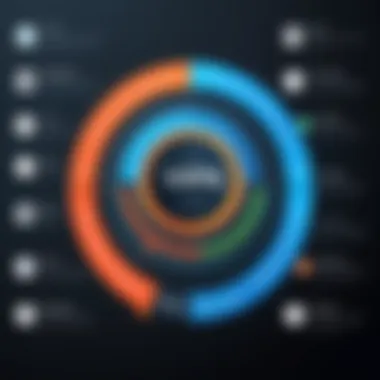

Compatibility with Firestick
A key consideration when choosing a VPN is its compatibility with your jailbroken Firestick. Not all VPNs are created with streaming devices in mind. Some may provide user-friendly apps for Firestick, while others may require intricate manual configurations—more trouble than it's worth for many users.
You want a VPN that seamlessly integrates with your Firestick without cumbersome installation processes. Look for those that offer applications specifically designed for Firestick or features such as easy click-and-connect options. A good rule of thumb is to check user reviews that discuss compatibility, as it provides insight into real-world experiences of people with the same device.
Cost vs. Value Considerations
Choosing the right VPN also involves evaluating cost against value. While free VPNs may be tempting, they often come with hidden costs like bandwidth restrictions, slower speeds, and data risks. Typically, a paid service offers more reliability and better security features. Prioritizing your needs can help align your budget with a VPN that provides bang for your buck.
Recommendations for Top VPNs
In the end, a few VPNs stand out due to their robust service and compatibility with devices like the Firestick. This includes ExpressVPN, known for its lightning-fast speeds and strong privacy policies, and NordVPN, that boasts a wide network of servers and a strong commitment to user confidentiality. Additionally, seek options that have positive user feedback and an established reputation in the tech community.
Choosing the right VPN for your jailbroken Firestick ultimately hinges on ensuring a fast, secure, and easy-to-use experience. By paying attention to these key features, you can enhance your streaming while safeguarding your privacy.
Installation and Configuration of a VPN on Firestick
Installing and configuring a VPN on a jailbroken Firestick is a crucial step in safeguarding your online activity and enhancing your streaming experience. The process may seem daunting at first for some users, but the benefits of increased privacy and security are well worth the effort. A properly set up VPN can help you bypass geographical restrictions and reduce the risk of potential hacking threats, which is particularly important for those using unofficial streaming apps.
Step-by-Step Installation Guide
To get started with installing a VPN on your Firestick, here’s a straightforward guide that cuts through the complexities. Follow these steps meticulously:
- Search for Your VPN App: Begin by turning on your Firestick and navigating to the "Search" feature at the top left of the menu. Type the name of your preferred VPN provider (for example, NordVPN or ExpressVPN) and select their app from the results.
- Download the App: Click on the VPN app, then tap on the "Get" or "Download" button to install it on your device. The app should install within a few moments depending on your internet speed.
- Sign In to Your VPN Account: Once the app is downloaded, open it. You will need to enter your login credentials created during the VPN subscription process. This typically involves an email and password.
- Choose a Server Location: After logging in, you’ll be prompted to select a server. Depending on your needs, you can choose a server in the location of your choice, enabling you to access geographically restricted content.
- Connection: Hit the "Connect" button. Once connected, the VPN will encrypt your internet traffic, and your Firestick is now utilizing the VPN's protected connection.
By following these steps, your Firestick becomes a fortress of privacy, allowing you to stream without the prying eyes of your Internet Service Provider.
Configuring Settings for Optimal Use
Once the VPN is installed, configuring its settings is essential for ensuring an optimal streaming experience. Here are some important adjustments to consider making:
- Protocol Settings: Most VPNs offer various protocols for connection. A popular choice is OpenVPN; it balances speed and security well. Look for it in your VPN app's settings, and ensure it's selected.
- Kill Switch: This feature is designed to terminate your internet connection if the VPN drops unexpectedly. Enabling the kill switch can prevent your data from leaking during unexpected disconnections.
- Auto-Connect Feature: If your VPN app has an auto-connect option, it can be beneficial to test it out. This ensures you are always connected to the VPN, offering continuous protection without needing to remember to connect manually.
- Split Tunneling: Some VPNs support split tunneling, allowing you to choose which apps use the VPN and which do not. For example, if you want to use a local app without a VPN but still want security for your streaming app, this feature can be quite handy.
"Proper configuration of your VPN app is vital to ensuring that your online presence remains anonymous while using a jailbroken Firestick."
Successfully installing and configuring a VPN on your jailbroken Firestick is a step towards a much safer and unrestricted streaming experience. It allows you to not only enjoy more content but also helps protect your personal information from those who might seek to exploit it.
Potential Issues and Troubleshooting
When diving into the world of streaming through a jailbroken Firestick, it’s important to keep your wits about you. This section shines a light on potential bumps in the road and how to deal with them.
Using a jailbroken Firestick opens the door to a treasure trove of content, but it also introduces a host of potential issues. These hiccups can range from connectivity problems to legal concerns. Having an understanding of these challenges will equip users with the necessary know-how to troubleshoot effectively and ensure a smoother streaming experience.
Common Troubleshooting Tips
Streaming issues can arise like unexpected guests at a party. Here are a few practical troubleshooting tips to send those streaming gremlins packing:
- Restart Your Firestick: Often, a simple restart does wonders. Unplug it, wait a few seconds, and plug it back in. This refresh can clear minor glitches.
- Check Your Internet Connection: Whether it’s buffering or not connecting, the Wi-Fi connection needs to be stable. You can verify this by running a speed test on your connected devices. If it’s slow, consider rebooting your modem or router.
- Clear App Cache: Sometimes, apps on the Firestick can get bogged down. Navigate to the settings and clear the cache for specific apps that seem sluggish.
- Update Applications: Keeping your third-party apps updated is crucial for optimal performance. Regular updates often include bug fixes and new features.
- Reinstall Problematic Apps: If particular apps are not functioning correctly, uninstalling and reinstalling them may resolve any potential issues.
- Factory Reset as Last Resort: If you're facing continuous problems, a factory reset can bring things back to square one. Ensure backup of your important data before taking this step.
These quick fixes should help iron out many of the wrinkles in your streaming experience.
When to Seek Further Assistance
While many issues can be handled independently, some may require external help. Knowing when to reach out can save both time and aggravation:
- Professional Support Required: If your Firestick is stuck in a boot loop, where it’s perpetually restarting without ever reaching the home screen, this may signal a deeper issue. In such cases, professional intervention might be necessary.
- Legal Concerns: If you're receiving notifications from internet service providers or notices regarding potential legal actions, it’s time to consult a legal expert. Navigating copyright laws can be tricky, and getting proper advice is paramount.
- Persistent Connectivity Issues: If troubleshooting doesn’t yield results and your internet connection remains unstable, it might be best to consult your internet service provider.
- Complex Configuration Needs: If you're trying to set up an advanced configuration for your VPN and feel lost, don't hesitate to reach out to the VPN provider’s customer support team for specialized assistance.
The balance between enjoyment of streaming and maintaining security is crucial. Grasping these troubleshooting tips and knowing when to ask for help allows users to navigate the waters of jailbroken Firestick streaming with confidence.
Closure: Weighing the Necessity of a VPN
As we draw the curtains on this discussion, it’s paramount to revisit the consensus regarding whether a VPN is essential for users operating a jailbroken Firestick. In a world where streaming media has exploded into every household, the need for security and privacy can't be overstated. A jailbroken Firestick opens the door to a treasure trove of content but comes with a basket of risks that should not be ignored.
Final Thoughts on Streaming Safely
When thinking about streaming safely, the combination of an unprotected connection and accessing unofficial channels can be akin to walking on thin ice. Many users underestimate how crucial it is to protect their data. A VPN can act as a robust safety net, guarding your activities from prying eyes — especially when it’s the internet that often feels as wide as the ocean. It ensures that your IP address remains shrouded while you roam through the myriad of content available online, which means fewer worries about unwanted attention from ISPs or malicious hackers sniffing around for vulnerable targets.
"Using a VPN is like using a cloak while navigating through a crowded marketplace; it gives you a layer of protection against unwanted attention."
Making Informed Decisions
In making informed decisions, it’s not simply about installing a VPN — it’s about understanding your need. It’s critical to assess your streaming habits. Do you frequently dip into risky waters by accessing content that might be in a legal grey area? Then a VPN is not just a good idea; it’s almost essential. Also worth noting is that some VPN services cater specifically to streaming, designed to optimize speed and unblocking capabilities, ensuring a seamless watching experience.



