Insights on Windows 10 All-in-One PCs for IT Pros


Intro
The evolution of computing has led to the emergence of All-in-One PCs. This format centralizes the power of a desktop within a sleek and compact design. For IT professionals, understanding Windows 10 All-in-One PCs is crucial, as they blend performance with user-oriented features while addressing practical considerations. This article aims to spotlight the significant elements that define these systems, providing a comprehensive examination for informed decision-making in the tech landscape.
Hardware Overview
In this section, we will explore the critical hardware aspects of Windows 10 All-in-One PCs, offering insights into the specifications and performance metrics that professionals should consider.
Specifications
Windows 10 All-in-One PCs come with a variety of specifications. Key variables to note include:
- Processor: Choices range from Intel Core i3 to i9 and AMD Ryzen series. The CPU is fundamental for multitasking capabilities and overall speed.
- RAM: Typically, these systems feature between 4GB and 64GB. For most computing tasks, 8GB to 16GB suffices, while heavy users may need more.
- Storage: Options include traditional hard drive storage ranging from 1TB to SSDs offering speeds up to 2TB. Consider the needs for speed versus capacity.
- Display: Screen sizes can vary from 21 inches to 34 inches and often include Full HD or even 4K resolutions.
Performance Metrics
Performance in All-in-One PCs can significantly affect user experience. Here are some key performance metrics:
- Benchmarking Results: Third-party tools such as Cinebench and Geekbench provide valuable insights into CPU and GPU capabilities. These metrics enable comparisons across different models.
- Thermal Management: The compact nature of All-in-One PCs may lead to heating issues. Good airflow design is essential to maintain optimal performance.
- Upgradeability: While the appeal lies in a streamlined design, some units offer limited upgrade capabilities. Understanding these options is vital for future-proofing the investment.
Software Analysis
Next, we will delve into the software aspect, focusing on the features and overall user experience integrated into Windows 10.
Features and Functionality
Windows 10 brings an extensive array of features. Several of these enhance the All-in-One PC experience:
- Touchscreen Capabilities: Many All-in-One models support touchscreen input, allowing more intuitive controls, particularly in creative applications.
- Cortana and Voice Commands: The integration of voice functionality in Windows 10 enables hands-free systems operations, increasing accessibility.
- Cloud Integration: Features like OneDrive allow for automated backups and easy file sharing across devices, which is essential in collaborative environments.
User Interface and Experience
Windows 10’s user interface plays a crucial role in the usability of All-in-One PCs:
- Customization Options: Professionals can modify the layout and settings in a way that enhances workflow efficiencies.
- Virtual Desktops: This feature allows users to create separate workspace environments, simplifying task differentiation.
- Security Features: Windows 10 is fortified with built-in security measures like Windows Defender and BitLocker, assisting in protecting sensitive data.
Effective understanding of Windows 10 All-in-One PCs necessitates not just knowledge of their hardware and software, but also an appreciation of how these elements work together to support IT infrastructures.
Preface to Windows All-in-One PCs
The relevance of Windows 10 All-in-One PCs in the current tech landscape cannot be overstated. These systems combine the monitor and computer components into a single unit, offering a sleek and efficient solution for various users. This section aims to provide a foundation for understanding the intricacies and benefits of this computing category, particularly for IT professionals who play a critical role in technology decision-making.
Definition and Concept
Windows 10 All-in-One PCs are systems that integrate all of the necessary computer components within the monitor's housing. Unlike traditional desktop setups that consist of separate monitors and towers, All-in-One systems merge everything into one streamlined design. This structure not only saves space but also reduces cable clutter, which enhances the overall aesthetic of the workspace. Key aspects of these PCs include their functionality, user interface, and operating system compatibility, which, in this case, is Windows 10. This operating system provides a robust platform for both personal and professional tasks, making the All-in-One PC a versatile choice for many.
Historical Context
The evolution of All-in-One PCs dates back to the early 1990s when manufacturers began to experiment with integrated designs. However, significant advancements in technology, particularly in processing power and display technology, have made these systems more viable for mainstream use in recent years. Early models were often hampered by limited performance and high costs. The introduction of faster processors and improved energy efficiency has led to a resurgence of interest in All-in-One PCs.
By the time Windows 10 was launched in 2015, the All-in-One form factor gained traction among various sectors, including education and small businesses. This increase in adoption highlighted the demand for more compact, efficient computing solutions. As companies and users continue to seek devices that are both functional and visually appealing, the All-in-One PC has established itself as a relevant option in the broader market.
"The shift toward integrated computing solutions represents a broader trend in technology, emphasizing both user convenience and design innovations."
With this foundation outlined, the succeeding sections will delve deeper into the key features, advantages, and considerations surrounding Windows 10 All-in-One PCs, ensuring that IT professionals are well-equipped to navigate this sector.
Key Features of Windows All-in-One PCs
The key features of Windows 10 All-in-One PCs are central to understanding the system's appeal and functionality for IT professionals. These features not only define the user experience but also reflect important considerations when making purchasing decisions. The advantages that come from an integrated computing solution create a competitive edge, especially for those in professional environments where efficiency and performance are paramount. This section will dissect the integrated design, display quality, performance specifications, and connectivity options that make these devices notable.
Integrated Design
The integrated design of Windows 10 All-in-One PCs simplifies the traditional setup of desktop computing. Not only does this design reduce the clutter associated with separate monitors and PCs, but it also enhances aesthetic appeal in professional settings. The compact nature of these devices allows for more efficient use of desk space, making them suitable for various workstations.
Moreover, an all-in-one setup requires less cabling, which can reduce potential points of failure and streamline the management of workspace.
Display Quality
Resolution
Resolution is a critical aspect of display quality in any computing system. In All-in-One PCs, higher resolution means greater clarity and detail. It facilitates a better user experience, particularly for tasks that require precision, such as design work or video editing. Higher resolutions, such as 4K, have become popular because they offer more screen real estate and improved image sharpness. This makes them suitable for general computing tasks as well.
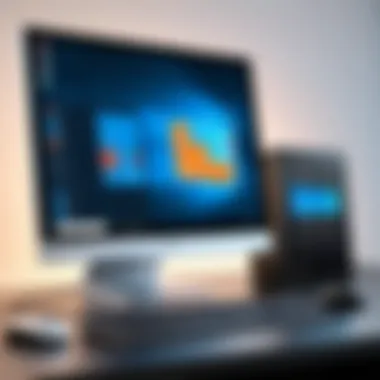

However, while a higher resolution can be advantageous, it also requires more graphical processing power. This necessitates careful consideration of the device’s overall performance capabilities.
Color Accuracy
Color accuracy is another significant characteristic in display quality. For IT professionals working in creative fields, accurate color representation is essential. Devices with high color accuracy enable users to trust what they see on screen, leading to more reliable outcomes in graphic design, photo editing, and similar tasks. Devices equipped with IPS panels typically come with better color fidelity and wider viewing angles.
Though high color accuracy improves visual tasks, it may lead to a higher price point. Evaluating whether this feature is necessary based on the intended use is crucial.
Refresh Rate
Refresh rate refers to how often the display updates per second. A higher refresh rate leads to smoother visuals, which is beneficial for gaming or video playback. All-in-One PCs with 120Hz or higher refresh rates can provide a significantly improved experience in fast-paced environments. This characteristic is especially important for professionals who rely on fluid motion graphics or video conferencing.
However, achieving higher refresh rates may necessitate better hardware configurations. Assessing the trade-off between refresh rate and overall cost is essential for making informed decisions.
Performance Specifications
Processor Options
Processor options play a pivotal role in how effectively a computing device performs its intended tasks. The choice between Intel and AMD processors can significantly affect both speed and multi-tasking capabilities. For IT professionals, this means selecting a processor that aligns with specific workload requirements. High performance can come from options like Intel Core i7 or AMD Ryzen 7, which cater to resource-intensive operations.
The drawback is that devices with higher-end processors come with added costs. A balance between computational power and budget must be struck to meet operational demands without overspending.
RAM Capacities
RAM capacities determine the smoothness with which tasks are executed. Devices equipped with 16GB or more offer substantial capabilities for multi-tasking and running demanding applications like virtual machines or graphic design software. Such features are appealing to IT professionals who often juggle multiple applications simultaneously.
It's worth noting that while higher RAM increases performance, it can also lead to increased costs. Evaluating workload requirements against budget constraints is necessary.
Storage Solutions
Storage solutions in All-in-One PCs vary between hard disk drives (HDDs) and solid-state drives (SSDs). SSDs are favored for their speed, leading to quicker boot times and faster file access. For IT professionals, this means less downtime and a more efficient workflow.
However, while SSDs improve performance, they can be more expensive than HDDs. Some devices offer a combination of both to balance cost and speed, offering flexibility depending on user needs.
Connectivity Options
USB Ports
USB ports are essential for connecting peripherals such as printers, external drives, and other devices. Most All-in-One PCs come with multiple USB ports, including USB-C options that offer faster data transfer rates. These connections are fundamental, especially for IT professionals who rely on various devices for work purposes.
While having multiple ports is beneficial, the placement of these ports can affect usability. Identifying devices that provide accessible and sufficient USB connectivity is crucial for maintaining workflow efficiency.
HDMI Output
HDMI output allows for an easy connection to external displays or projectors, which is vital in collaborative work environments. This feature enhances versatility in presentations and multimedia tasks. Many All-in-One PCs come standard with HDMI ports to cater to this necessity.
The limitation is that not all devices may support the latest HDMI standards, potentially restricting capabilities for high-resolution output. Substantiating the HDMI version supported is crucial for professionals who aim to future-proof their setups.
Wireless Connectivity
Wireless connectivity such as Wi-Fi and Bluetooth is integral in today’s tech landscape. It allows for seamless connections to networks and peripherals without the need for physical cables. Many All-in-One PCs offer advanced networking options with support for the latest Wi-Fi standards, which enhances speed and connectivity range.
However, users should ensure that their workspace has adequate wireless infrastructure to maximize these capabilities. Understanding the trade-offs between wired and wireless connectivity options is important for maintaining network reliability.
Through this exploration of the key features of Windows 10 All-in-One PCs, IT professionals can arrive at thoughtful decisions regarding functionality, performance, and versatility tailored to their specific needs.
Advantages of Using All-in-One PCs
The advantages of using Windows 10 All-in-One PCs present a compelling case for adoption. These systems integrate multiple components into a single unit, which can significantly enhance operational efficiency. For IT professionals, understanding these benefits can aid in making informed purchasing decisions that align with organizational needs and user requirements.
Space Efficiency
One of the primary benefits of All-in-One PCs is their space-saving design. Traditional desktop setups typically require separate components, including a monitor, CPU, and peripherals. In contrast, All-in-One PCs consolidate these elements into a single package. This design minimizes the clutter usually found on desks and in workspaces.
In environments such as small offices or shared workspaces, having a reduced footprint is quite important. A single unit not only saves physical space but can also improve aesthetics. Furthermore, the cable management is generally simpler with these systems, which reduces the chances of tangling and makes the workspace appear organized. This feature is particularly valuable in educational settings or creative environments where maintaining a clean workspace is essential.
Ease of Setup
Setting up an All-in-One PC tends to be straightforward and quick. Once you unpack the unit and connect the necessary power source, the system is often ready to go. This ease is especially beneficial in scenarios where multiple workstations need to be prepared rapidly, such as during classroom setups or in temporary workspaces.
The reduced number of cables and peripherals contributes to this simplicity. Users do not have to worry about connecting various components, which can often lead to mistakes or delays. Additionally, many All-in-One PCs come with touchscreens, simplifying interactions and allowing for intuitive handling of applications—something that can be particularly useful in a diverse technological landscape.
Maintenance and Upgradability


Maintenance and upgradability of All-in-One PCs present a more complex narrative. Unlike traditional desktop systems where individual components can be replaced or upgraded independently, All-in-One PCs often integrate these parts into the monitor chassis. This is a consideration for IT professionals who may require frequent hardware adjustments or upgrades.
Most manufacturers offer limited upgrade possibilities. RAM and storage may be upgradable in some models, while others may restrict access altogether. Consequently, professionals must assess the specifications and anticipated longevity before investing in such systems. Moreover, realizing that repairs may involve a more complex process can be crucial when planning for long-term use.
In summary, while All-in-One PCs provide distinct advantages such as space efficiency and user-friendly setup, careful consideration must be given to their maintenance and upgrade paths. This understanding becomes vital for IT professionals seeking a balance between functionality and longevity in their computing solutions.
"Evaluating the unique advantages of All-in-One PCs can provide invaluable insights into making the right technological decisions in a professional setting."
For further exploration on this topic, consider visiting Wikipedia or Britannica.
Ultimately, the assessment of All-in-One PCs should also include not just the advantages listed but other factors that can impact both immediate and long-term use.
Considerations Before Purchase
When evaluating Windows 10 All-in-One PCs, several key components must be analyzed to ensure the best purchasing decision. Each of these elements plays a crucial role in how well the device will perform in real-world applications. IT professionals need to consider performance expectations along with their specific use cases. Understanding these factors can lead to informed choices, preventing potential regrets down the line.
Cost-Effectiveness
Budget constraints are a common concern for organizations and individuals alike. Cost-effectiveness does not merely refer to the purchasing price of All-in-One PCs, but also to the overall return on investment they can provide. These systems often combine multiple functionalities into one package, potentially reducing expenditures related to hardware setup and maintenance.
To assess cost-effectiveness:
- Initial Investment: Compare prices across different brands and configurations. Major manufacturers like HP and Dell often offer competitive pricing but may differ in specifications.
- Total Cost of Ownership: Estimate the ongoing expenses associated with operating an All-in-One PC. This includes power consumption, software licensing fees, and support services.
- Resale Value: Consider how depreciation may affect the value of the system in the future.
A well-chosen All-in-One PC can offer long-term savings, simplifying resources for maintaining infrastructure.
Longevity and Lifespan
The durability of an All-in-One PC is critical for any business reliant on technology. IT professionals should evaluate both the hardware and software specifications with longevity in mind. Systems should not only perform efficiently upon purchase but must also support software updates and hardware upgrades over time.
Factors influencing longevity include:
- Build Quality: Examine materials used and overall design. Models with robust builds may withstand daily use better than less durable options.
- Upgradability: Some All-in-One PCs allow for upgrades to RAM and storage, while others do not. Future-proofing your investment can enhance lifespan considerably.
- User Reviews: Research consumer feedback on reliability over time. Reviews from sources like Reddit can provide insight into real-world performance.
A system that integrates longevity features minimizes waste and reduces the frequency of replacements.
Input and Output Limitations
Input and output capabilities significantly influence the usability of All-in-One PCs in professional settings. Understanding these limitations clarifies whether the device meets specific operational needs.
Key areas of focus include:
- Port Availability: The number and type of ports (USB, HDMI) can dictate how easily the system connects to other peripherals.
- Peripheral Compatibility: Ensure what peripherals are commonly used in your setup is supported. This includes printers, external drives, and displays.
- Integration with Existing Systems: Evaluate how well the All-in-One PC can work with current technical infrastructure. Compatibility can affect productivity.
"Before investing, consider how the system will fit into your existing operational framework and whether it supports necessary expansions."
Taking these elements into account will empower IT professionals to make well-rounded decisions that align with organizational needs.
Software Compatibility
Understanding software compatibility is crucial for IT professionals when evaluating Windows 10 All-in-One PCs. This consideration directly impacts the effectiveness and efficiency of the user experience. Software compatibility ensures that the applications and programs used in both personal and professional settings can run seamlessly on the integrated hardware. Adoption of an All-in-One system should be aligned with software requirements to avoid issues such as poor performance or incompatibility.
Windows Ecosystem
The Windows 10 ecosystem offers a robust platform for All-in-One PCs. This ecosystem includes native applications, system tools, and security features that enhance usability. Key aspects to consider include:
- Native Apps: Windows 10 comes with built-in applications like Microsoft Office, which are essential for everyday tasks.
- Updates: Regular updates from Microsoft enhance not only security but also software compatibility and performance improvements for All-in-One systems.
- Universal Windows Platform (UWP): This allows developers to create applications that run seamlessly across various types of devices, ensuring that All-in-One PCs can take full advantage of a wide array of software.
All these elements contribute to a cohesive user experience that is desirable in a professional environment. IT professionals must ensure that their selected All-in-One PCs can fully utilize these features to maximize productivity.
Third-Party Software
Third-party software is another critical factor that IT professionals must evaluate when considering Windows 10 All-in-One PCs. Many businesses rely on specialized software that may not be included in the native Windows offerings. Here are some considerations:
- Compatibility Check: Before purchasing, verify that key third-party applications are compatible with Windows 10. Incompatibility can lead delays in workflow and frustration.
- Performance Impact: Some third-party applications may demand more resources than the system can handle, potentially resulting in slow performance. Thus, performance specifications of the All-in-One must align with software requirements.
- Support Availability: Business-grade third-party software often comes with support services. Evaluate if these services can be effectively delivered on the All-in-One systems in question.
Ensuring that the chosen hardware meets the demands of both native and third-party applications will significantly enhance operational efficiency.
Best Use Cases for Windows All-in-One PCs
The consideration of best use cases for Windows 10 All-in-One PCs is critical. These systems provide unique configurations for various environments, enhancing productivity and user experience. Choosing the right setting optimizes the advantages these PCs offer. The following sections explore specific scenarios where these machines shine, evaluating their impact on performance, functionality, and user satisfaction.
Home Office


In the era of remote working, the home office has transformed into a significant workspace. Windows 10 All-in-One PCs are particularly suitable for this environment. They combine form and function, offering a clean aesthetic while housing robust technology.
IT professionals working from home benefit from the seamless integration of hardware. With essential features like touchscreens and HD displays, these PCs enhance work efficiency. Key benefits include:
- Space Saving: These systems minimize clutter by combining the monitor and CPU.
- User-Friendly Interface: Windows 10 ensures familiarity for users, enabling a smoother transition to remote work.
- Effective Multitasking: The capability to run multiple applications simultaneously supports productivity demands.
However, one must consider issues related to connectivity. A stable internet connection is paramount to leverage the full potential of cloud applications and video conferencing tools.
Educational Settings
Educational institutions increasingly adopt technology to enhance learning experiences. Windows 10 All-in-One PCs fit well into classrooms and labs. They support interactive and engaging educational methods. With their compact design, they occupy less space, making them ideal for various classroom sizes.
They offer several advantages:
- Interactive Learning: Touch screens facilitate engaging and interactive presentations.
- Portability: Many All-in-One models are lightweight, allowing easy relocation within school premises.
- Diverse Software Compatibility: They support educational software, easily running programs like Microsoft Office and various learning management systems.
It's worth noting that institutions may need to evaluate the appropriate specifications, ensuring sufficient RAM and processing power for running specialized educational software.
Creative Workspaces
Creative professionals, such as graphic designers and video editors, need powerful machines that can handle demanding tasks. Windows 10 All-in-One PCs often provide the required performance and display quality. These systems become essential in creative workspaces, enabling streamlined workflows.
Some relevant points include:
- Display Quality: With high-resolution screens and excellent color accuracy, they are perfect for graphic-intensive work.
- Integrated Graphics: Many models come with capable graphics chips, enhancing rendering performance.
- Aesthetic Appeal: The modern design of All-in-One units can complement the creative atmosphere.
Nevertheless, potential buyers should assess if the models can accommodate higher storage needs for large files. Performing a needs assessment before purchase can ensure value in investment.
"Windows 10 All-in-One PCs suit various environments, from home offices to creative spaces, maximizing both function and aesthetics."
Future Trends in All-in-One PCs
The landscape of computing is being continually reshaped by emerging technologies, particularly in the realm of All-in-One PCs. For IT professionals, keeping abreast of future trends in this domain is essential. This section explores significant elements that could influence the market, including technological advancements and market dynamics.
Emerging Technologies
Emerging technologies are redefining the capabilities and functionalities of All-in-One PCs. One of the most significant trends is the integration of artificial intelligence into computing systems. AI can enhance user experience through features such as voice recognition and predictive text, making devices more intuitive and user-friendly.
Additionally, advancements in display technology, such as OLED screens, offer better color accuracy and energy efficiency compared to traditional LCDs. IT professionals should pay attention to these developments as they influence the overall performance and appeal of All-in-One PCs.
Another area of evolution is connectivity. With the rise of 5G technology, All-in-One PCs will likely support faster internet speeds. This will facilitate not just improved online experiences but also better performance in collaborative tools, cloud computing, and streaming services.
- Key emerging technologies:
- AI integrations
- OLED display technology
- Enhanced connectivity with 5G
Increasing user demands for portability also invites innovations in battery technology. The potential for lighter batteries that maintain high performance is a considerable advantage, making All-in-One PCs more versatile for various settings, from home offices to educational institutions.
Market Predictions
Looking ahead to the market landscape, several predictions can be made based on current trends. Market analysts foresee continued growth in the demand for All-in-One PCs, particularly in sectors like education and remote work. Companies are increasingly interested in these integrated systems due to their space-saving designs and ease of deployment.
Moreover, sustainability remains a significant factor in future purchases. Consumers and organizations alike are now prioritizing energy-efficient devices. As a result, manufacturers may steer their designs toward eco-friendly materials and energy-saving technologies.
- Current market predictions include:
- Sustained demand in education and remote work sectors
- Increased focus on sustainability and eco-friendly designs
- Potential for hybrid models that combine All-in-One capabilities with portable features
"As the demand for All-in-One PCs grows, understanding market predictions can help IT professionals make informed decisions about future purchases."
In summary, future trends in All-in-One PCs showcase an exciting intersection of technology and market needs. IT professionals are advised to stay updated on these developments to remain competitive in their field. By recognizing the importance of emerging technologies and market dynamics, they can ensure their choices align with the evolving landscape.
Culmination
The discussion surrounding Windows 10 All-in-One PCs is crucial for IT professionals and tech enthusiasts. The decision to adopt such systems must be backed by understanding their unique attributes, benefits, and challenges. In this final section, we summarize the essential points covered throughout the article, illustrating the significance of making informed choices when selecting an all-in-one PC.
All-in-One PCs offer a blend of performance and convenience, making them suitable for various applications from home offices to educational institutions. By integrating components into a single unit, these systems save space and simplify setup. However, potential buyers should evaluate the specific needs of their environment, consider performance specifications, and examine software compatibility.
"Ultimately, the right all-in-one PC serves its user well, balancing functionality with usability."
Factors such as cost-effectiveness and potential longevity must also be taken into account when making a choice. While the integrated design can enhance aesthetic appeal, it might limit upgrades and repairs compared to traditional desktop setups. This tradeoff must align with the user’s technical requirements and future plans.
Final Thoughts
Reflecting on the journey through Windows 10 All-in-One PCs reveals critical insights that can guide purchasing decisions. As technology continues to evolve, understanding its implications becomes vital. Considering both hardware and software components leads to a more profound comprehension of the capabilities of these systems.
Moreover, the landscape of computing is shifting, with integrated solutions gaining prominence. Staying informed about new developments can empower professionals to adapt and optimize their IT strategies. As a result, leveraging the benefits of All-in-One PCs can translate into substantial productivity gains, better resource management, and enhanced user experience.
In summary, the exploration of Windows 10 All-in-One PCs not only equips IT professionals with necessary knowledge but also encourages a strategic approach to technology adoption. With careful consideration, the decision to invest in these systems can lead to significant long-term advantages.



