Mastering Windows Password Recovery Techniques
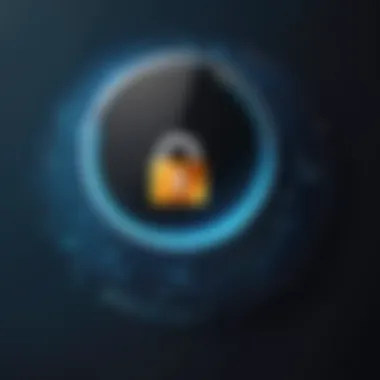

Intro
In a world where digital security is paramount, the prospect of losing access to your own system due to a forgotten Windows password can feel akin to being locked out of your house without a spare key. For IT professionals and tech enthusiasts, that frustration can prompt a range of methods, tools, and strategies aimed at remedying access issues swiftly and smoothly. This guide demystifies the password recovery process by dissecting key principles, methods for recovery or reset, and best practices for management, thus ensuring you can navigate these waters with confidence.
Most users encounter a lost password at some point, often leading to panic. However, with proper knowledge, recovery can be as simple as pie. It's not all about re-entering passwords or clicking “Forgot password?”; it's about understanding the technicalities behind password management and recovery methods.
Key points in this guide include:
- Various recovery methods — from using built-in tools to third-party software.
- Prevention strategies that help avert password loss from the get-go.
- Best practices for maintaining a robust password system in professional environments.
As we launch into this exploration of Windows password recovery, it’s crucial to highlight the challenges often faced and the solutions that can defuse them effectively.
Understanding Windows Passwords
In the landscape of computing, passwords serve as the primary barrier protecting our digital lives. Understanding Windows passwords is essential for both users and IT professionals alike. When a password is lost, it can lead to significant disruptions, affecting not just an individual’s access to their personal files, but also the functionality and security of entire systems within organizations. A deeper grasp of this topic contributes to effective troubleshooting strategies and better security practices.
Types of Windows Passwords
Understanding the various types of Windows passwords is crucial. Each password type functions differently and carries its own implications for recovery and security.
Local User Account Passwords
Local user account passwords are commonly used for personal computers and small workgroups. These passwords are specific to a single device, meaning that if you need to log in to a computer, you only need the password for that machine. This aspect contributes to its popularity among everyday users.
One key characteristic is that local passwords operate independently from any online services. This gives users control, yet it places all the responsibility of recovery solely on them. If a user forgets their password, they might face lengthy recovery methods involving external tools or potentially losing access entirely until they reset the system. In summary, local user accounts are beneficial for individuals seeking simplicity, but they could be a double-edged sword when users don’t have proper recovery measures in place.
Microsoft Account Passwords
Microsoft account passwords integrate seamlessly with the wider Windows ecosystem and cloud services. This type of password provides the advantage of centralized management, allowing users to access files across multiple devices without the hassle of remembering different passwords for each one.
The unique feature is the ‘Password Reset’ option available through Microsoft’s online platform, which facilitates easier recovery in losing password situations. However, relying on a Microsoft account can have drawbacks; users need internet access for most recovery options. It raises questions of security if users are not cautious, as a compromised Microsoft account can lead to significant data exposure. Thus, while beneficial for flexibility and access, it necessitates a strong awareness of security protocols.
Group Policy Passwords
Group Policy passwords come into play in organizational environments. They are often set by administrators, allowing centralized control over how passwords are managed and enforced within a network. This type is integral for maintaining a standard of security across a company’s systems.
The key characteristic of group policy passwords is that they can enforce complex requirements, such as length and character variety, enhancing overall security. However, these policies can be a hassle for users, particularly if they’re used to simpler password schemes. In this context, group policy passwords strike a balance between organizational security and employee convenience. They serve as a beneficial tool for IT admins while presenting users with certain challenges.
The Importance of Password Security
Password security transcends mere convenience. In an age of rising cyber threats, grasping the importance of strong password management forms the backbone of data safety. Weak passwords can result in life-altering consequences, from identity theft to loss of sensitive data.
Risks of Weak Passwords
Risking weak passwords is akin to leaving your front door wide open. They act as an invitation for cybercriminals to infiltrate personal and professional systems. A common thread among hackers is their use of simple theft techniques, often relying on easily guessable credentials.
Moreover, the repercussions of weak passwords extend beyond the initial loss of access. Sensitive information can be discarded or misused, costing individuals and businesses substantially. In this context, understanding the risks of weak passwords becomes critical. Users must prioritize creating complex passwords to safeguard their information effectively.
Implications of Password Theft
When passwords get stolen, it doesn't just hurt the individual; it sends shockwaves through entire networks and organizations. The immediate implication is unauthorized access to vital accounts, which can lead to data breaches and loss of confidential information.
The cascading effects can be disastrous, causing financial losses and reputational damage. For businesses, trusting your online environment can’t just be about compliance; it needs to be woven into the company's culture. Safeguarding against password theft means cultivating smarter practices and educating employees on potential threats.
Impact on Professional Environments
In workplaces, the impact of password practices extends beyond technicalities. A breach due to improper password management can have far-reaching effects not only on the affected individual but on the entire organization. This is particularly true for firms that handle sensitive client data.
Moreover, organizations that don’t enforce strong password policies may face legal repercussions, especially under regulations concerning data protection. The challenge, therefore, is in balancing security protocols with user experience. Professionals can create a culture of security by integrating user-friendly practices without compromising on robustness.
"Navigating the landscape of password security is not just about technology; it’s about a mindset that values vigilance and adaptability."
Understanding Windows passwords entails appreciating their role and implementing strong password security as the foundation of digital safety. This solid footing prepares users and organizations alike for unforeseen access issues.


Common Scenarios Leading to Password Recovery
When it comes to managing Windows systems, one often encounters a slew of challenges, among which password recovery stands out as a common yet critical issue. This section delves into the various scenarios that necessitate password recovery, shedding light on their significance and the underlying implications. Understanding these scenarios can aid IT professionals and tech enthusiasts alike not just in addressing immediate challenges but also in prepping for future concerns.
Being well-versed in these situations allows for quicker resolutions and reinforces the overall security posture of an organization. Whether in home office setups or corporate environments, being aware of potential pitfalls can go a long way in maintaining operational flow.
Forgotten Passwords
Single User Scenarios
In the realm of single-user setups, the typical challenge arises when an individual simply forgets their password, often after prolonged periods of inactivity. Unlike multi-user configurations where password concerns might be dispersed, a lone user bears the full brunt of the mishap. This illustrates a key characteristic of single-user scenarios: the personal accountability that rests solely on one pair of shoulders.
While this scenario might seem less complex than enterprise contexts, it still reveals its unique aspects—like the potential emotional toll of feeling locked out of one’s own system. Often, users don’t have sophisticated measures in place, relying instead on basic tools and methods to regain access.
In response, effective recovery options such as Windows Recovery Environment or reset disks come into play. However, a downside looms here—if these preventative measures aren't established beforehand, the user faces significant hurdles when access is urgently needed.
Enterprise Contexts
Contrarily, enterprise contexts present a different flavor of the password recovery issue. In corporate environments, the stakes naturally rise due to the multitude of users and interconnected accounts. If a password is forgotten here, especially for critical administrative roles, downtime can ripple throughout the organization.
The key characteristic of enterprise contexts is the structured framework of policies that govern how passwords are managed, though this can also create clusters of complications. For instance, when employees leave or shift roles, their accounts might get tangled in a web of permissions that leaves IT scrambling for solutions.
It's also noteworthy how password resets in these environments often follow strict procedures, which can necessitate a waiting period that hampers productivity. Yet, modern solutions such as automated recovery tools help streamline these processes to some extent. The advantage here, though, is that once the user regains access, they’re likely to have multiple recovery options at their disposal.
Account Lockouts and Security Policies
Password Expiry Settings
Another important aspect leading to password recovery is the implementation of password expiry settings. Many organizations enforce policies that require users to regularly update their passwords—often at set intervals like every 30, 90, or 180 days. While this is a widely accepted security practice, it can unintentionally lead to confusion and lockouts, especially for employees who struggle to keep up with password changes.
The key characteristic of these settings is their duality: while they increase the security posture by mitigating risks associated with stagnant credentials, they can also undermine access if users forget to note their new passwords. The linchpin here is to strike a balance, perhaps by sending reminders before expiry, ensuring users stay on top of their security responsibilities without feeling overwhelmed.
Failed Login Attempts
Lastly, failed login attempts also play a significant role in password recovery scenarios. This typically occurs when someone repeatedly enters the wrong password, usually out of frustration or haste. Most systems will lock an account after a predefined number of attempts, adding another layer of security but at the cost of accessibility.
This key characteristic serves to frustrate the user, but it also underscores the necessity of having recovery options in place, as quick access to reset methods can alleviate stress and minimize downtime. And when a lockout occurs, employees can feel the pressure, particularly if they're due to meet project deadlines.
Though this aspect can be disadvantageous in the short run, it also cultivates greater respect for password integrity in the long haul. Indeed, organizations can enhance their responses to repeated failed attempts, whether through automated prompts or additional verification steps to safeguard user access.
In summary, recognizing these common scenarios allows both IT professionals and casual users to approach password recovery with deeper insight, setting the stage for effective action in both single-user and corporate landscapes.
Methods for Recovering Windows Passwords
Recovering a lost Windows password can seem like a daunting task, especially when one considers the myriad ways individuals become locked out of their systems. This section focuses on the methodologies available for password recovery, which is crucial for achieving both efficient access restoration and maintaining productivity. By understanding these methods, users can effectively manage access issues with a sense of assurance.
Utilizing Windows Built-in Tools
Windows offers a variety of built-in tools designed to simplify the process of password recovery. These tools can be exceptionally helpful for users who prefer not to venture into more complex third-party solutions.
Password Reset Disk Creation
Creating a Password Reset Disk is one of the most straightforward methods. This option provides a safety net, allowing users to regain access to their accounts with minimal hassle. One key characteristic of a Password Reset Disk is that it must be created in advance, meaning proactive measures are essential. The main advantage of using this tool stems from its reliability; once created, it can recover access to the user account without needing specialized knowledge. However, it does have a significant limitation – if a user forgets to create it, they cannot help themselves when locked out.
This method proves particularly beneficial for individuals who often forget their passwords. Nevertheless, it may not be the best choice for corporate environments where password policies are more stringent.
Windows Recovery Environment
The Windows Recovery Environment (WinRE) offers another pathway to recover passwords. This built-in recovery option can be a lifesaver in more critical situations, particularly when users find themselves shut out entirely. WinRE is designed to assist in troubleshooting various issues, with password recovery being a vital function. Its primary advantage is that it allows advanced recovery options, including access to a Command Prompt for savvy users who can navigate through the interface. However, WinRE requires some technical understanding, which might deter less experienced users.
You can access WinRE by rebooting your computer and pressing the designated key (often F8 or Shift + F8) during startup. Once there, users can select troubleshooting options or restore systems without losing data.


Third-Party Software Solutions
When built-in tools fall short, many users turn to third-party software solutions for password recovery. These tools can range from simple utilities to comprehensive password recovery systems.
Password Recovery Tools Overview
The landscape of password recovery software is diverse, with various tools offering unique features. One significant aspect of these tools is their ability to recover or reset passwords without needing a Password Reset Disk. This flexibility makes third-party tools appealing for those who have not prepared adequately. Some commonly used password recovery tools include PassFab 4WinKey and Ophcrack, which both offer user-friendly interfaces and proven success rates.
These tools can quickly reset or recover passwords, saving time and effort in urgent situations. However, it is essential for users to tread carefully; not all tools are trustworthy, and some may cause data loss or system instability.
Best Practices in Tool Selection
Selecting the right password recovery tool can make all the difference. Users need to be wary of potential pitfalls while navigating this selection process. One of the key characteristics to consider is the credibility of the tool. Choose products that have strong reviews and a track record of successful recovery without damaging the system. It’s also wise to look for user support and comprehensive documentation during the evaluation stage.
While third-party software can be a powerful ally, there are risks involved. Ensuring that your selected solution has an intuitive interface and reliable customer support can help prevent trouble down the line. Reading user reviews is a fundamental step in finding a safe option without falling for scams or ineffective tools.
In summary, having a varied toolkit for password recovery allows users to navigate their way out of lockouts effectively, minimizing downtime and stress associated with lost access.
Resetting Windows Passwords
Resetting your Windows password can often feel like trying to solve a Rubik's cube blindfolded— frustrating and complicated. However, it’s a crucial skill for IT professionals and tech enthusiasts alike. Understanding how to effectively reset a password ensures that you maintain access to important data and keeps your system secure. Whether you've forgotten the password or are encountering lockouts due to security policies, knowing the methods available can save you a lot of time and hassle. Moreover, it can help in professional settings where efficiency and security are paramount.
Methodical Approaches to Resetting
Using a Bootable USB Drive
Using a bootable USB drive is like having a spare key for your car; it's always good to have one just in case. This method allows users to reset their Windows password without needing to log in, utilizing a specialized software. A key characteristic of this approach is its accessibility. By simply plugging in a USB that has the necessary recovery tools, users can navigate through the options to reset their passwords. What makes this method particularly attractive is its simplicity for non-technical users.
However, a unique feature of using a bootable USB is that it can often bypass some security measures, which, while useful, can also be a double-edged sword. If the recovery tool is not trusted, it may lead to security vulnerabilities. Additionally, the process requires the initial setup of the bootable USB, which some might find daunting. In summary, while it is a useful tool in recovery, ensuring that the USB has been prepared correctly and trusting the software used is critical.
Command Prompt Techniques
Command Prompt techniques present another layer to the resetting password puzzle. Utilizing this method can feels like having a Swiss Army Knife at your disposal, as it provides multiple functionalities within Windows. Command Prompt allows seasoned users to execute commands that can modify system files or what’s known as the Windows registry to reset their password. This approach often stands out for its effectiveness when other methods fail.
A notable advantage of using Command Prompt is that it's built into Windows, meaning no additional downloads or tools are necessary which could reduce the risk of malware or other third-party software issues. However, this method does carry a risk. Users need to have a decent understanding of command-line interfaces because incorrect commands can lead to serious system issues. Hence, while the flexibility offered by Command Prompt is indeed beneficial, it’s accompanied by a certain level of requirement in terms of technical know-how.
Considerations for System Stability
Data Backup Before Resetting
Before attempting any password reset, backing up your data is akin to wearing a life jacket when embarking on a boating trip—essential for safety. This preventive measure can safeguard against data loss that can happen during the password reset process. A critical aspect of backing up data is that it provides peace of mind. If anything should go awry during the reset, having a backup ensures that all important files remain untouched.
Most versions of Windows offer built-in backup solutions that are straightforward to use, making this option both practical and necessary. However, this method might vary in complexity based on the user's current system setup. For example, users with large amounts of data might find it time-consuming. Despite this, the risks associated with not backing up far outweigh any inconvenience in doing so.
Post-Reset Configuration Adjustments
Once the reset has been executed, configuring the system settings appropriately is important. Think of this stage like tuning a guitar after changing strings; it ensures everything plays in harmony. After resetting a password, certain configurations may default to their previous settings, which could lead to vulnerabilities if not addressed.
Establishing Strong Password Practices
Establishing strong password practices is the backbone of any security framework. In a world where data breaches and cyber threats are daily news, having a solid password strategy becomes essential. This article dives into the nitty-gritty of crafting, managing, and fortifying your passwords, ensuring you stay one step ahead of potential threats.
Creating Robust Passwords
Principles of Complexity
Creating a robust password boils down to understanding the principles of complexity. This concept is more than just using a mix of numbers, letters, and special characters. It involves crafting a password that resists automated guessing attempts. The key characteristic of complex passwords is their unpredictability. A password like "P@ssw0rd123!" may seem complex, but it's also predictable due to common substitutions. Instead, a password like "j4Z&dV8pNqR!5$g" exemplifies true complexity.
Why is this beneficial? Well, the more complex your password, the longer it takes for an attacker to breach it using brute force methods. Moreover, a unique and complicated password could deter many cybercriminals who often target easily guessable passwords. However, this uniqueness comes with a unique drawback; it can be challenging for users to remember such complex passwords without aids. This dilemma is where other strategies, like using password management tools, come into play.
Frequency of Password Update
The frequency of password updates is another pivotal aspect of password security. Regularly updating your passwords mitigates the risks associated with long-term exposure. After all, keeping the same password for years is like leaving your front door unlocked after you've given out the key. Most security experts recommend changing passwords every three to six months.


This strategy not only safeguards your accounts but also helps in refreshing your memory of your passwords. However, frequent changes can pressure individuals to resort to easy-to-remember passwords whenever pressures peak, which might inadvertently lower security. The balance between security and usability stands at the forefront of password management.
Password Managers vs. Manual Management
Benefits of Password Management Tools
Password management tools offer significant benefits for both individulas and organizations. One of the primary advantages is the generation of complex passwords safely stored in encrypted vaults. This means users do not have to ruminate over complicated passwords; a password manager can do this for them effortlessly. Moreover, these tools synchronize across devices, making access seamless, whether you are on your laptop or smartphone. This convenience significantly enhances security by encouraging the use of unique passwords for each account, minimizing the chances of a breach.
However, the downside is that dependency on an external tool introduces a risk. If the password manager gets hacked, or if you forget your master password, regaining access can be troublesome. Nonetheless, the advantages often far outweigh the risks when it comes to managing numerous accounts securely.
Drawbacks of Manual Password Systems
Manual password management, on the other hand, presents its own unique challenges. While jotting down passwords might seem straightforward, this practice can expose one to physical theft or loss of the written notes. A major flaw lies in the inconsistency of password complexity. Without the assistance of a password manager, many users tend to reuse passwords across multiple sites and accounts, which presents a significant security risk.
Additionally, manual management leaves users grappling with remembering multiple passwords, often leading to frustration. The tendency might be to use easy-to-remember phrases that, while familiar, are also commonly used phrases and thus more vulnerable to attacks. Saving passwords directly in browsers might appear convenient but, again, falls short when confronted with effective cyber-attacks.
"Remember, convenience and security are often at odds. It's about finding the right balance."
Overall, understanding these principles will equip you with the tools to manage passwords effectively and cultivate a secure environment for your digital footprint.
Preventing Future Password Issues
In an era where data breaches and cyber threats are rampant, preventing future password issues is not just an afterthought; it’s a cornerstone of sound IT practice. This section underscores the significance of proactive measures that minimize the risks of password-related troubles down the line. By implementing robust strategies now, organizations and individuals can save themselves from the headaches of recovering lost passwords later.
Implementing Multi-Factor Authentication
Enhancing Security Layers
Multi-Factor Authentication, often shortened to MFA, takes security up a notch by adding layers to the authentication process. Instead of relying solely on a password—something that can be stolen or forgotten—MFA typically requires a second form of identification, which could be a text message, anAuthenticator app, or even a biometric scan.
This multifaceted approach means that even if a password falls into the wrong hands, unauthorized access remains thwarted. The beauty of MFA lies in its ability to adapt to various user needs, and most importantly, it’s a choice that reflects diligence in security practices. The main advantage here is that it greatly reduces the chance of unauthorized access, making it a wise option for any user or organization focusing on password security.
Best Implementations in Corporate Settings
The way MFA is deployed in corporate environments can significantly affect overall security outcomes. For larger organizations, integrating MFA not only protects sensitive data but also meets compliance standards. It's a practical move that businesses can’t afford to ignore.
The key characteristic of effective implementations is their customization to fit specific workflows. Companies must weave MFA into their existing login systems without causing unnecessary friction for users. A unique feature of a strong MFA setup is its ability to balance user experience and security�—allowing seamless access without compromising safety. Corporations that adopt MFA may experience some initial pushback from employees, but the long-term security benefits outweigh the temporary inconveniences.
Regular Audits of Access Protocols
Assessing Current Password Policies
Regular audits of access protocols are akin to a routine health check-up—necessary to ensure everything is functioning as it should. In the context of password security, evaluating current password policies helps identify weaknesses that could lead to potential breaches. This assessment isn’t just about making changes on paper; it’s vital to ensure that employees actually adhere to these policies in practice.
The benefit of ongoing assessments lies in their capacity to reveal usability issues and compliance gaps. If a particular policy is found to be ineffective, organizations can address situations before they escalate into real problems. However, a downside might involve the time and resources needed; yet, the investment is well worth the peace of mind it brings.
Adaptation to Emerging Threats
Finally, adapting to emerging threats requires a shift in mindset. As technology evolves, so do the methods employed by cybercriminals. Organizations need to stay ahead of these threats by continually refining their access protocols. This means that regular reviews should not just be standard practice, but rather a part of the organizational culture.
The key characteristic of adaptation is flexibility—being willing to pivot in response to newly identified threats. This proactive stance ensures that organizations remain equipped to handle different forms of attacks. One notable feature of such adaptability is the ability to implement real-time monitoring of network access, which can identify unauthorized attempts swiftly. While this approach requires resource investment, the dividends paid in terms of enhanced security are undoubtedly worth it.
"Being reactive rather than proactive is like trying to plug leaks in a dam after the water has started flowing".
Finale
In the realm of technology, lost passwords are more than just a minor annoyance; they can lead to significant disruptions in both personal and professional settings. The conclusion of this guide underscores the imperative nature of mastering Windows password recovery practices. Navigating these complexities allows IT professionals and tech enthusiasts to swiftly regain access to systems while minimizing downtime.
Summary of Key Points
Reflecting on the journey through this guide, several pivotal elements emerge:
- Understanding Types of Passwords: Familiarity with the distinctions between local user account passwords and Microsoft account passwords is crucial for devising effective recovery strategies.
- Common Scenarios for Recovery: Recognizing frequent situations, like forgotten passwords and account lockouts, helps anticipate challenges ahead and prepares for them.
- Effective Recovery Methods: Utilization of both built-in tools and third-party software solutions empowers users to approach password issues with a toolkit of strategies.
- Restoration Procedures: Knowing the stepped approaches to resetting passwords ensures a structured methodology during recovery, thus aiding in preventing data loss.
- Strong Password Practices: Implementing rigorous password creation guidelines and management techniques fosters a culture of security that is essential in today’s digital landscape.
- Preventive Measures: Strategies like multi-factor authentication and regular audits provide critical layers of security that obstruct potential breaches and unauthorized access.
Encouraging Proactive Measures
To wrap it up, a proactive stance in managing Windows passwords can stave off many access-related headaches down the line. This is about embedding strong practices into the fabric of one's digital life. Consider the following steps:
- Regular Updates: Encourage changing passwords frequently. A password isn't just a gate; it's a continually-evolving security measure.
- Utilize Password Managers: By using established password management tools, users can keep track of complex passwords without the hassle of remembering them all.
- Implementing Multi-Factor Authentication: Adding an extra layer of security can significantly reduce the risk of unauthorized access.
- Conducting Regular Security Audits: Assess current password policies and adapt them to emerging threats, ensuring both personnel and data remain safeguarded.



